If you run a self-hosted WordPress website, sometimes tricky errors may come up. That’s where WordPress support services can step in to help — before you start pulling your hair out in frustration.
WordPress website support services are third-party companies that know WordPress, as well as its themes and plugins, inside out — meaning they’ll know exactly how to quickly fix whatever issue you’re having with your site.
Depending on how much support you need, you can either sign up for a monthly subscription or just enlist their service as and when you need them.
So, with that in mind, here’s my recommendation of the best WordPress support services out there — as well as some more detail on what WordPress technical support services actually are and when they’ll be most useful.
No matter which one you choose, you can rest easy knowing your WordPress site can be fixed in a jiffy.
Table of Contents
- What Are WordPress Support Services and When Will You Need Them?
- Choosing the Best WordPress Support Services
- The Absolute Best WordPress Support Services
- Final Thoughts
What Are WordPress Support Services and When Will You Need Them?
Before you’re able to choose which support services are the best fit for you, you’ll need to understand a bit more about what they are and when they can help.
What Are WordPress Technical Support Services?
As I touched on earlier in this article, WordPress support services are companies that aren’t affiliated with WordPress, but have expert developers that know WordPress inside and out. So, when you have an issue with your site, they can help you to fix it fast.
No matter how technical things get, they can help — although expect longer turnaround times for larger problems.
You may be wondering how WordPress technical support services differ from just hiring a freelance WordPress developer.
Well, there are two main differences: Cost and convenience. First, hiring a freelance developer can be quite costly, whereas many WordPress support services offer their assistance for a comparatively affordable price. Second, if you hire a freelance developer, you’ll not only need to be confident you can find and hire an expert, but you’ll also have to handle everything that goes with the hiring process, such as negotiating contracts and wages, keeping an eye on the quality and quantity of work, and so on.
A WordPress support service will take care of this whole process for you, making it a much simpler solution.
The Process
When you find the best fit for WordPress technical support services, you’ll most likely be asked to sign up.
Next, you’ll be asked to choose a monthly plan or one-time support. If you’re not sure how many fixes you’ll need or how long your site issue will take to repair, then the support service you choose should be able to give you a recommendation.
Once that’s all sorted, you can outline your issue and submit it to the next available developer.
You’ll also be required to provide them with various login credentials for your site or server, depending on where the issue lies.
When your site is fixed, they’ll let you know and you’ll be ready to go!
If another problem arises, you can call on them again for assistance, but keep in mind that if you choose a monthly plan, there’s usually a maximum number of fixes you’re allowed to submit. If you are able to submit as many requests as you want, there may be a limit on the number of issues that can be fixed each month.
If you reach the number of fixes you’re allotted for the month, you’ll need to upgrade your plan or else wait until the next month for the issue to be resolved.
If you’re unlikely to need the same amount of support for the coming months, then you can also opt for a one-off fix.
What Kind of Support Can You Get?
Some WordPress website support services also include website maintenance in their monthly plans.
Website maintenance typically includes security monitoring, regular website backups, site speed improvements and other similar services.
Site maintenance is different from the WordPress technical support services side of things because it offers various improvements to your site, but doesn’t fix errors.
So, what kind of help can you get with WordPress website support services?
Here’s a list of some common errors that can be resolved:
- You’re unable to log in to your WordPress site.
- Nothing loads and all you see is a white screen.
- You try to visit your site and all you see are error codes.
- Browser errors, such as error 500, intermittently occur.
- Your site’s layout suddenly breaks.
- Your site has been hacked.
- Other similar problems.
In essence, you can get access to premium support and have any problem resolved.
Many of the best WordPress support services also offer help with updating your website, even if there aren’t any errors.
For example, some may offer assistance with updating the content on your website.
When You Need WordPress Website Support Services
While you can submit a topic for free on the WordPress Support Forum, it’s not guaranteed you’ll get an answer — or a timely one — as, while the WordPress community is hugely supportive, answers are submitted on a volunteer basis and not everyone will have the time to help you for free.
You’re also not guaranteed to come across an expert developer for complex issues that don’t have an immediately obvious solution.
If you’re unable to get help for free, you could also try reaching out to the plugin or theme author for assistance.
But, if the plugin or theme you’re having an issue with is free from the WordPress.org theme and plugin repositories, you can run into the same sort of issues as the WordPress Support Forum.
If you’re not sure what the origin of the problem is or the plugin or theme author lets you know the issue isn’t with their code, then it’s time to consider your options for WordPress support services.
It’s also important to note there’s no hard-and-fast rule that says all WordPress website support services have to give the same kind of help, so double check what each option offers.
Choosing the Best WordPress Support Services
Every website is different, so your needs may vary and may not be typical. With that in mind, here are some helpful questions to ask yourself before choosing a service:
- Is my WordPress site an eCommerce site that requires additional knowledge and skills to work on?
- How many errors do I typically have every month?
- Do I require website maintenance as well as technical support?
- Do I also want help with updating content?
- Am I experiencing way more errors that need resolving than these support services offer?
- Do I have so much work to be done that I should just hire a freelance developer?
- Is my business growing so fast that I need to hire web developers?
- Am I usually able to resolve issues on my own?
- Do I get enough free help from the WordPress Support forum?
- Do I have enough time and technical knowledge on my team to handle most issues internally?
- What kind of budget do I have for a monthly plan?
- How fast do I need support?
- Are these WordPress support services able to get back to me on the same day?
- What hours are available to receive support?
- Do I need to be able to submit requests 24/7 or after hours?
- Am I going to need 24/7 support or am I able to wait until hours of operation?
- Where are these WordPress website support services located and do they have limited hours that aren’t compatible with the timezone I’m in?
- Do I also need a plan that includes website maintenance?
- What kind of support methods do they offer — e.g. email, ticket or live chat support?
When you have a fair idea of what you need, you can start searching for the best fit for you and your site.
The Absolute Best WordPress Support Services
To help you to cut through the noise, I’ve compiled a list of the best WordPress support services out there.
Some are based in the US, UK or Australia, while others have headquarters in multiple countries — and some have a fully remote team so you’re able to get round-the-clock assistance.
There’s no particular order in the list below, because all of them are excellent options — the best choice for you depends on your needs.
So, without further ado, here are the best WordPress support services…
1. Maintainn
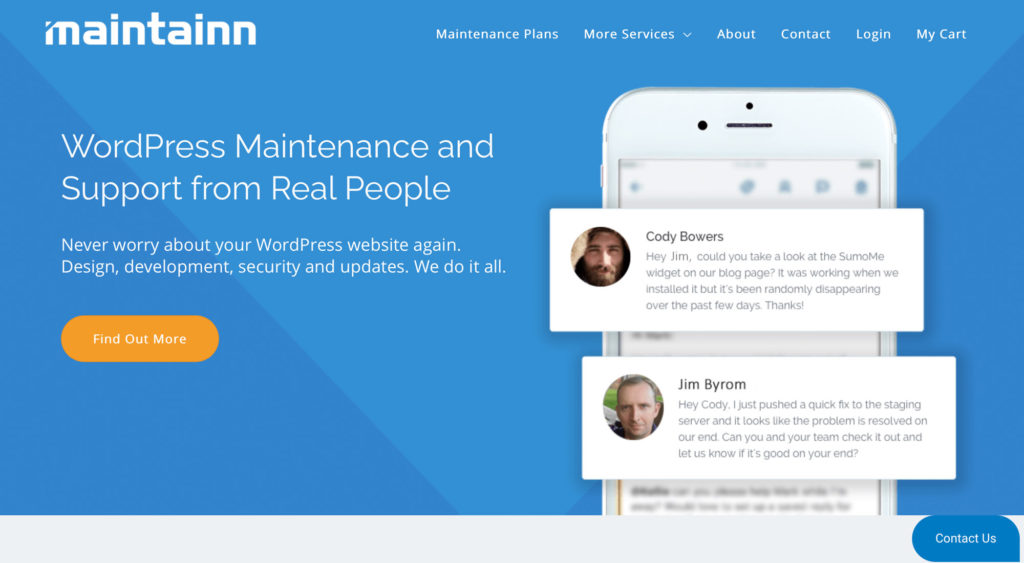
Maintainn specializes in offering support for WordPress websites, but help isn’t just offered for the WordPress core — you can also get help with any plugin or theme you have installed on your site.
Plans don’t just include WordPress technical support services, they also include the maintenance of your site.
This means weekly website updates, round-the-clock security monitoring, live chat support and daily offsite backups.
You can upgrade your plan to get uptime monitoring, performance checks, eCommerce and Multisite support, version control, and staging updates.
When your site needs to have its design refreshed, this can also be done, and hosting plans are also offered, so you could potentially have everything you need for your site taken care of all under one roof.
Pros
WordPress website support services are included with the maintenance of your site.
You can also have your site designed and hosted as well, which is great because it cuts down on the need for communication between multiple teams or agencies. This can not only save time but minimize errors and misunderstandings.
Cons
If you have a production and staging site you want covered, you’ll need to upgrade to the enterprise plan for $299 a month.
If your site gets hacked, Maintainn can provide clean up services, but it’s at an additional cost unless you upgrade.
While there are extended support hours for the US, it can be inconvenient for those who live or work in other parts of the world.
Price
Plans start at $59 a month with no contracts, and there’s a discount for quarterly payments.
Who’s It For?
Site owners and businesses based in North America that need to outsource most of their site’s maintenance and need fixes from time to time.
2. WP Buffs
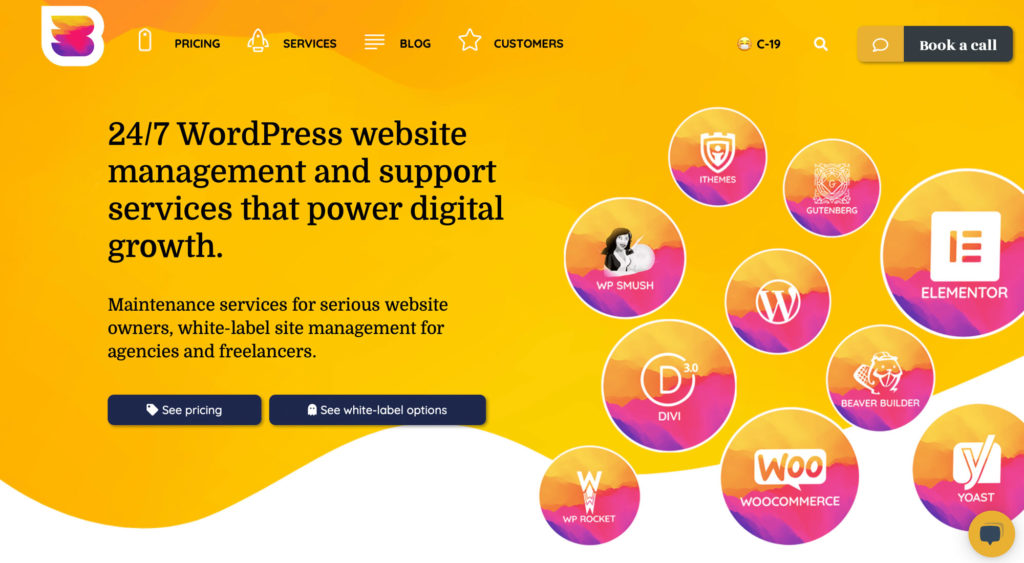
WP Buffs is another option to consider for the best WordPress support services because it offers both site maintenance and technical support.
Its starter plans include emergency support, and, if you need ongoing priority support, you can upgrade.
Support is also available 24/7.
Depending on the plan you choose, you’ll get weekly theme, plugin and WordPress updates, as well as uptime monitoring, daily cloud backups, weekly reports and Google Analytics integration.
You can choose to upgrade to have additional features, such as website edits, security optimization and more frequent backups.
You also get free plugins for security and WordPress optimization.
If you need malware removed, that can be done if you upgrade.
WP Buffs also has an option for white labeling everything, meaning if you’re a web developer who maintains client websites you could purchase a plan and have the WP Buffs logo and branding replaced with yours in reports and support emails.
You’re also able to sell the plans to your clients to turn a profit while you outsource the work through the white label program.
Pros
You get both technical support and maintenance services, which is great. On top of that, you can sell the plans to your clients and white label everything. The 24/7 support is the cherry on top.
Cons
If you made more than run-of-the-mill customizations to your website such as choosing a different theme, you can expect to have to pay more right off the bat.
The more cost-effective plans only apply to sites that haven’t been highly modified.
Price
Plans start at $67 a month with a discounted rate for annual billing — that’s if you’re using WordPress without customizations. If that isn’t the case, then plans start at $347 a month.
Who’s It For?
It’s great for individuals and businesses, but it’s perfect for WordPress development freelancers and agencies.
The white label option paired with the well-rounded features for site maintenance and support offers a great business opportunity. You can outsource those services but still make money without sacrificing your branding.
3. WP Maintainer
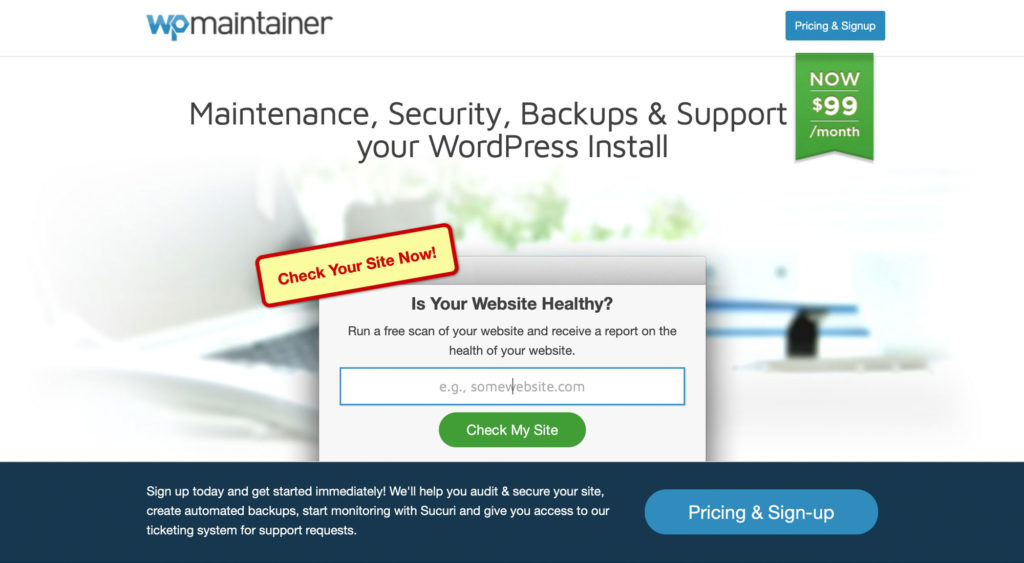
The WP Maintainer support service offers a free website scan to see where your site could use some extra attention and care. When you enter you website and email address, you’re sent all of the details in just a few minutes.
This is helpful in and of itself, as you can quickly narrow down what needs to be done.
There’s only one plan available, which makes decisions a lot quicker and easier, and, despite the lack of options, this plan provides a lot of common and necessary features.
Not only that, but there are some features other options listed here don’t have, which is great if you’re looking for well-rounded WordPress support services.
You get WordPress core, plugin and theme updates, as well as on-site and off-site backups. Beyond that, malware monitoring and cleanup is also included, as is migrating your site for free to a hosting provider that’s a better fit for your needs.
Compatibility support is included as well. This means that if a plugin, theme or WordPress itself gets updated and causes errors to occur, it can fix it for you. An hour’s work is included.
If it’s an issue that can’t reasonably be fixed, it’ll roll back the updates for you so your site can function until stable updates roll out that resolves the issue.
That’s not the only support you get — support outside compatibility is also included for whatever issues pop up. From installing plugins for you to more complex issues, such as cleaning up your CSS styles, it’s covered.
Pros
WP Maintainer is rather unique when it comes to offering a free website migration to help to improve your site’s overall performance. Comprehensive support is also included outside migrations as well.
Cons
While a lot of useful features are included, site optimization isn’t one of them. But, at the same time, the pricing reflects that accurately.
If this is a service that’s important to you, you’ll need to consider another option to find the best WordPress support services for your specific needs.
Price
There’s only one plan for $99 a month.
Who’s It For?
WP Maintainer is best suited to individuals and small businesses. You’ll get what you need, but if you require more ongoing support, development or website optimization, you’ll need to look elsewhere.
You also don’t need to be technically minded to benefit from the available WordPress website support services.
4. FixRunner
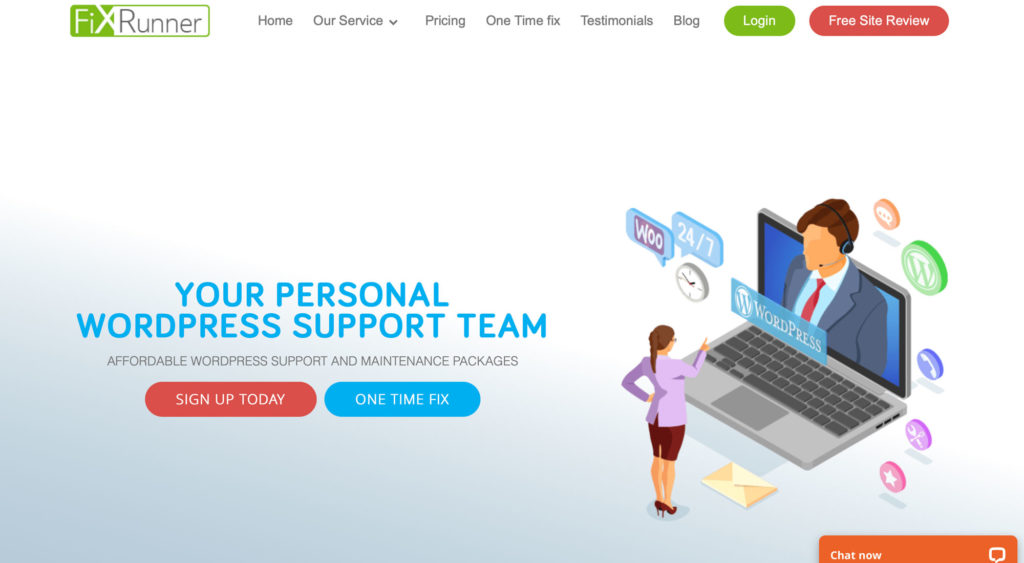
One of the most affordable options on this list is FixRunner — but this doesn’t mean it doesn’t offer a lot of features.
The help desk lets you submit support requests at any time for both fixes and development. On top of that, you get secure updates for everything, speed optimization, cloud backups, uptime monitoring and 24/7 security scanning.
FixRunner is different because you only pay if you’re satisfied with the results you get.
You can get help for all WordPress-related tasks including support for WooCommerce.
If you upgrade, there are more features, such as SEO optimization, faster response times and phone support.
Each plan comes with a small allowance for support. You can choose between 90 minutes, two hours or four hours.
If your business regularly requires eight, 12 or even more hours of support, the business and enterprise plans are a better fit. With these plans, priority support, advanced site speed optimization and screen sharing support through Zoom are also offered.
Pros
Fixes for errors aren’t the only type of WordPress support services that are available — you can get help with whatever WordPress development projects you have as well.
If you just need a one-time fix, you can also get that sorted without needing to sign up.
Cons
You need to sign on for a three-month contract. When the three months are up, you can keep going, but you need to continue in three-month intervals.
This is still the case if you decide to go for the monthly pricing plan.
Price
The basic plan for individuals is $69 a month, and there are discounts when you sign on to a quarterly or yearly payment plan.
For businesses with greater needs, plans start at $300 a month with quarterly discounted payments.
Who’s It For?
FixRunner is a great choice for individuals and businesses on a budget, as well as individuals who don’t need that much ongoing support, or businesses that need a fair amount of support.
5. WPMaintain

If you’re looking for a complete set of WordPress website support services, WPMaintain has you covered.
You get full updates for everything on your site, content management, daily backups, 24/7 security protection, a staging environment, SSL certificate, technical support and development time, and uptime monitoring.
For eCommerce sites, there’s also advanced caching, as well as extra support, and tools to help you to increase sales.
SSL certificate renewals are also included for free.
If you choose WPMaintain, hosting comes bundled with support and maintenance, along with a guarantee that if your site gets hacked or malware is detected, it’s fixed for free.
This is one of the main components that sets WPMaintain apart from most of the other options for the best WordPress support services listed here. Other options include security scanning, but if you want your site cleaned up you’ll need to pay for it.
Pros
All plans are at a fixed price — there are no hidden fees. What you see is really what you get.
Everything is taken care of for you from fixes and development to maintenance and hosting. It’s a one-stop-shop for everything your site needs.
Cons
Because WPMaintain is UK-based, its business hours reflect that, so, while you can ask for help at any time, you may have to wait to get an issue resolved.
Price
If you have a static website, a monthly plan is £51, or £30 for charities and non-profit organizations. This includes one hour of technical support, while each additional hour is £41.
For dynamic WordPress sites, eCommerce, WooCommerce-enabled, membership or other complex sites, the monthly plan is £75.
Prices don’t include VAT.
Who’s It For?
WPMaintain is a solid option for individuals, not-for-profit and for-profit businesses based in Europe.
It has everything you need under one roof, so if you want to offload everything it’s well worth considering.
But if your business requires round-the-clock help, then you’ll need to consider another one of the options listed here.
It has a discounted plan specifically for non-profits, so you don’t even have to spend any time getting in touch with someone to negotiate a price point.
6. The WP Butler
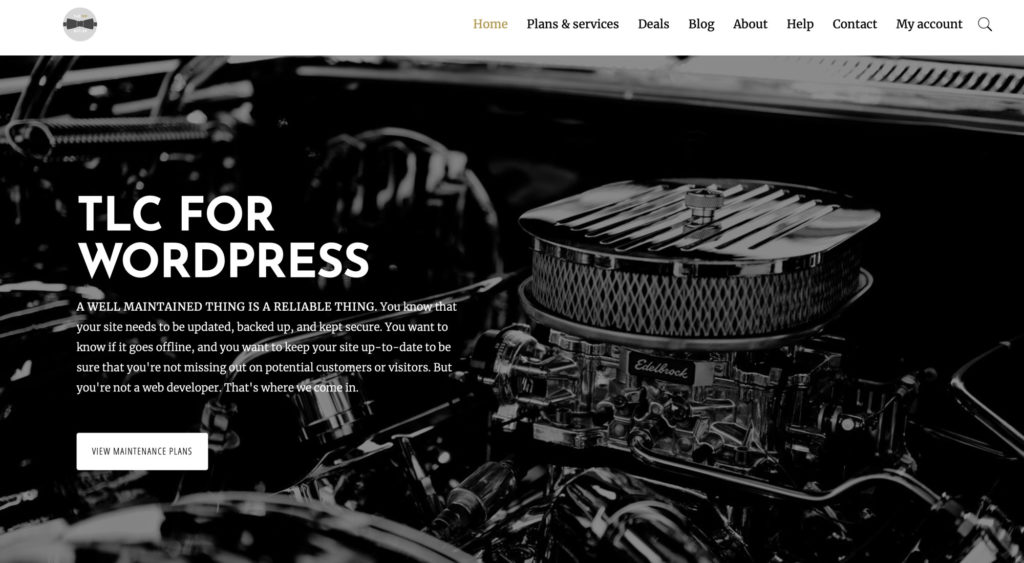
At this point, if you’re wondering where you can find WordPress technical support services only, look no further than The WP Butler. Maybe you’re handling everything on your own when it comes to maintenance, so don’t need those services.
Or maybe you want comprehensive help, but all of the other options seem to be an all-or-nothing situation, so it’s not a great fit. If so, there’s likely to be a plan that fits your needs.
Technical support is offered separately from maintenance plans. That way, you only pay for what you need.
No matter which option you choose, every maintenance plan comes with site restorations in emergencies, training videos and configuration for a security plugin.
The smallest plan has weekly file backups, daily database backups, weekly malware scans and updates for everything.
If you want features such as frequent updates, uptime monitoring, site reviews, development time, version-controlled updates and development, as well as a review of your business strategy, you can upgrade.
Pros
The more support hours you get, the more of a discount you get. The reason being that since there will be a familiarity that’s built with you and your site, a certain level of efficiency comes out of that.
The WP Butler also has different maintenance plans depending on your needs. This includes a bare-bones plan if you’re on a budget or just don’t need that much help. There are also more comprehensive plans for businesses and enterprise-level websites.
Cons
For technical support, there’s an hourly rate instead of a monthly plan that includes site maintenance. But if this is what you’re looking for, then it’s more of a benefit.
Price
For technical support, the rate starts at $120 for one hour, and actually gets cheaper for each hour when you reserve more of them.
If you get two to seven hours, it’s $110 and eight hours or more is $100 an hour.
For the separate maintenance plans, the most basic plan is $39 a month, and you can upgrade to a plan that ranges from $69 to $599 a month depending on your needs.
Who’s It For?
The WP Butler is best suited for medium to enterprise-level businesses when it comes to WordPress support services.
For maintenance plans, there’s something for everyone — whether it’s just for your personal blog or for your business.
7. WP Tech Support
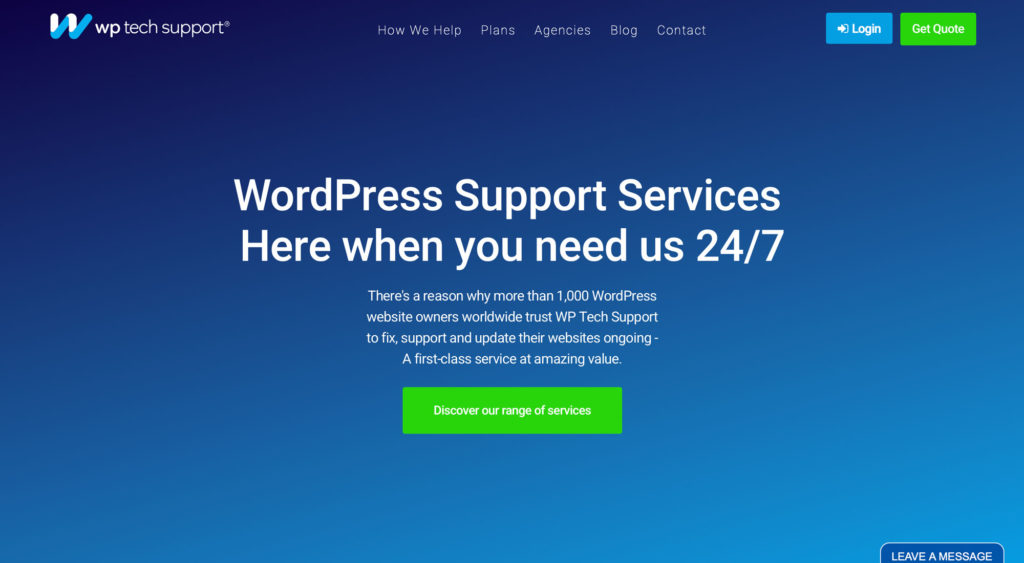
Another great choice is WP Tech Support — the best WordPress support services option if you have a small budget but require a lot of features and help.
Its most basic plan includes one emergency fix a month, and if you upgrade to any plan you get unlimited fixes. However, this doesn’t mean you’ll have to pay an arm and a leg to upgrade.
Support is also available around the clock, so no matter when an issue arises it can be fixed quickly.
You can check the overall performance grade of your site, get a weekly report, daily off-site backups, weekly WordPress core and plugin updates, uptime monitoring, and daily security scans. You’ll also get help to improve the security of your site.
If you choose to upgrade, you can get WordPress theme updates, malware removal, site improvements and an SSL certificate. Not only that, but you can also get your site’s performance and SEO improved.
Pros
It’s the most affordable option on the list for a month-to-month basis.
When you upgrade your plan, there’s unlimited support for fixes. The head offices are based in the US, UK and India, so 24/7 support is available.
If you’re not happy with one of the plans that are offered, you can contact the service to build your own custom solution.
There’s white labeling available if you’re a web development freelancer or agency.
Cons
All plans are available on a contract that lasts a minimum of six months. You also have to renew it for at least six months at a time.
Price
Plans start at $45 a month, or you can create a custom plan. There’s also one-off support available for emergency fixes, custom development, and for a performance tune up.
Who’s It For?
Anyone who’s on a budget but needs a little support and some site maintenance. Or, on the flip side, anyone who needs a lot of support and site maintenance, but is still on a budget.
8. Valet
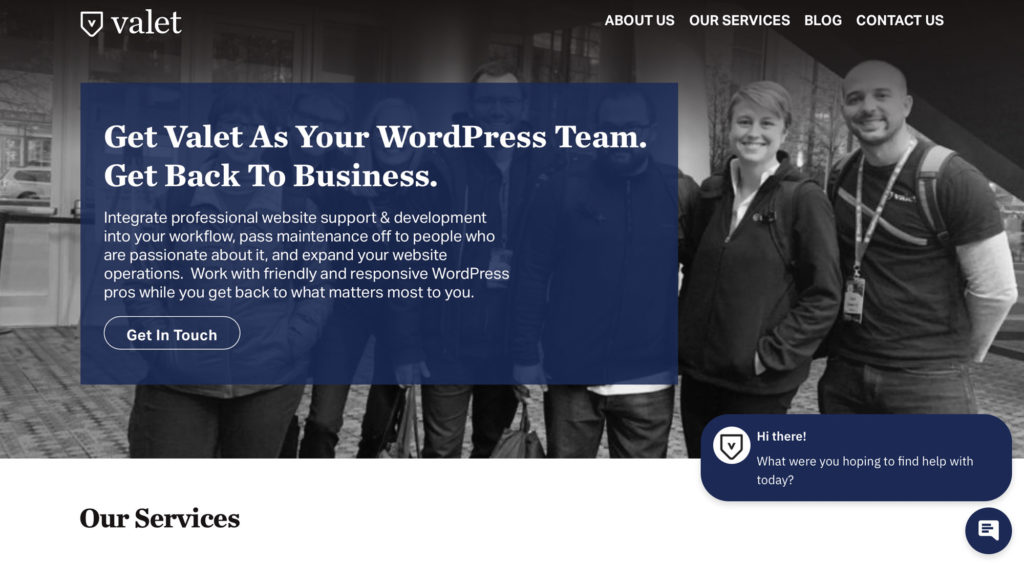
From technical support and development to site maintenance and consulting, Valet can save the day.
You can get as much technical support and web development as you need, as well as site maintenance and a complete site audit.
If you have an eCommerce WordPress site, there’s also extensive testing to verify that everything works as expected.
If you’re interested in getting help with site maintenance, there are offsite backups, daily security scans, support for staging sites and visual regression testing, as well as updates for the WordPress core, plugins and themes.
Pros
You can get a completely customized solution that works for you and your site’s needs.
Cons
Because it customizes its packages, it doesn’t give too many hints as to the cost.
Price
You’re required to contact the company for a quote, because it builds a package that’s customized to you based on your specifications.
If you’re just looking for technical support, rates start at $150 an hour, but that includes management, consultation and development as well.
Who’s It For?
Valet is a solid option for medium, large and enterprise businesses that require a custom solution for support, site maintenance, consulting or development.
9. Newt Labs

If you’re looking for plans that include everything you need to manage your site, while also offering technical support, there’s Newt Labs.
Unlimited fixes for small issues are included in all plans, so you won’t have to upgrade as you would with most of the other options on the list.
Beyond that, updates are tested before pushing them to your production site, and there are other useful features. For example, there are daily cloud backups, video tutorials, security monitoring and hack cleanups.
If you’re interested in upgrading, you can also get uptime monitoring, cloud hosting, an SSL certificate, caching, loads of tools and plugins, performance optimization, and a staging site.
Pros
The least expensive plan includes unlimited small fixes, and your site’s activity is tracked in real time. If your site gets hacked, it will be cleaned up for free as well.
While it has email support, live chat is also an option.
There’s also a white label option if you want to earn some extra income reselling its plans in your business.
Cons
If you sign up, you’re not permitted to add new plugins to your live site on your own. That can be a huge drag if you like to have control over your site.
But, ultimately, it’s there for your site’s own protection, as it’s not uncommon for a plugin to break your site. So, if the company takes care of it for you, it can fix issues as soon as they come up, preventing a lot of headaches down the road.
Newt Labs is based in the UK and has standard business hours. While this isn’t an issue if you’re based in Europe, it may be an issue if you’re located elsewhere.
Price
Plans range from £59 to £189 a month, excluding VAT. If you sign on for annual billing, there’s a discount.
Who’s It For?
It’s a great fit for site owners, businesses and web development agencies looking to completely outsource their support and site maintenance.
If you prefer to be almost completely hands off, then this is one of the best WordPress support service options for you to consider.
10. 24×7 WP Support

You can have any issue or error on your WordPress site fixed with 24×7 WP Support — and this also includes support for WooCommerce.
Its smallest plan includes weekly updates and security scans, ticket and live chat support, and speed optimization. It’s quite bare bones.
If you need backups, performance checks, analytics, comment management, SEO optimization, uptime monitoring, phone or Skype support, hosting, email addresses, premium themes, site migrations and video tutorials, you’ll need to upgrade.
Pros
It’s the most affordable option on this list if you purchase a six-month plan or longer.
When it comes to submitting support requests, you can do that at any time. But that’s not all — someone will be available to help you 24/7.
Most of the other options listed here let you ask for help at any time, but then you have to wait for someone to get back to you and start working on a fix. This isn’t an issue with 24×7 WordPress Support.
Cons
You need to sign up for at least six months. When you consider the pricing works out to a little more than $28 a month for the basic plan, it can seem a lot more reasonable.
While you’re allowed to submit an unlimited number of requests, you’re still limited to how much can be fixed per month. This can be incredibly frustrating if you have a lot going on, but you run out of the allotted time to get it all fixed.
For the basic plan, you only get five hours of support for the entire six-month period. However, you do get a discount on hourly support after that.
Price
Plans are for six-month, one-year or five-year contracts. For six months, it’s $169. Depending on how much support you want for one year, the pricing starts at $399.
WordPress technical support services are offered in one-off increments of 30 minutes for $29; if you go by the hour, it’s $49 for each hour.
Who’s It For?
If you have a personal site, blog or small business that needs any kind of fix or support from time to time and you’re on a shoestring budget, this is one of the best WordPress support services to consider.
However, you do need to be okay with semi-annual or annual billing.
Final Thoughts
Signing up for WordPress technical support services can help to save you loads of time and headaches when something goes awry on your website — and expert web developers, who are knowledgeable in all things WordPress, can quickly get your site back up and running.
The right service for you depends on your specific needs, but, no matter which support service you end up choosing from the list above, you can rest assured your site will be in good hands.
Used/using any of the above? Thoughts and experiences?

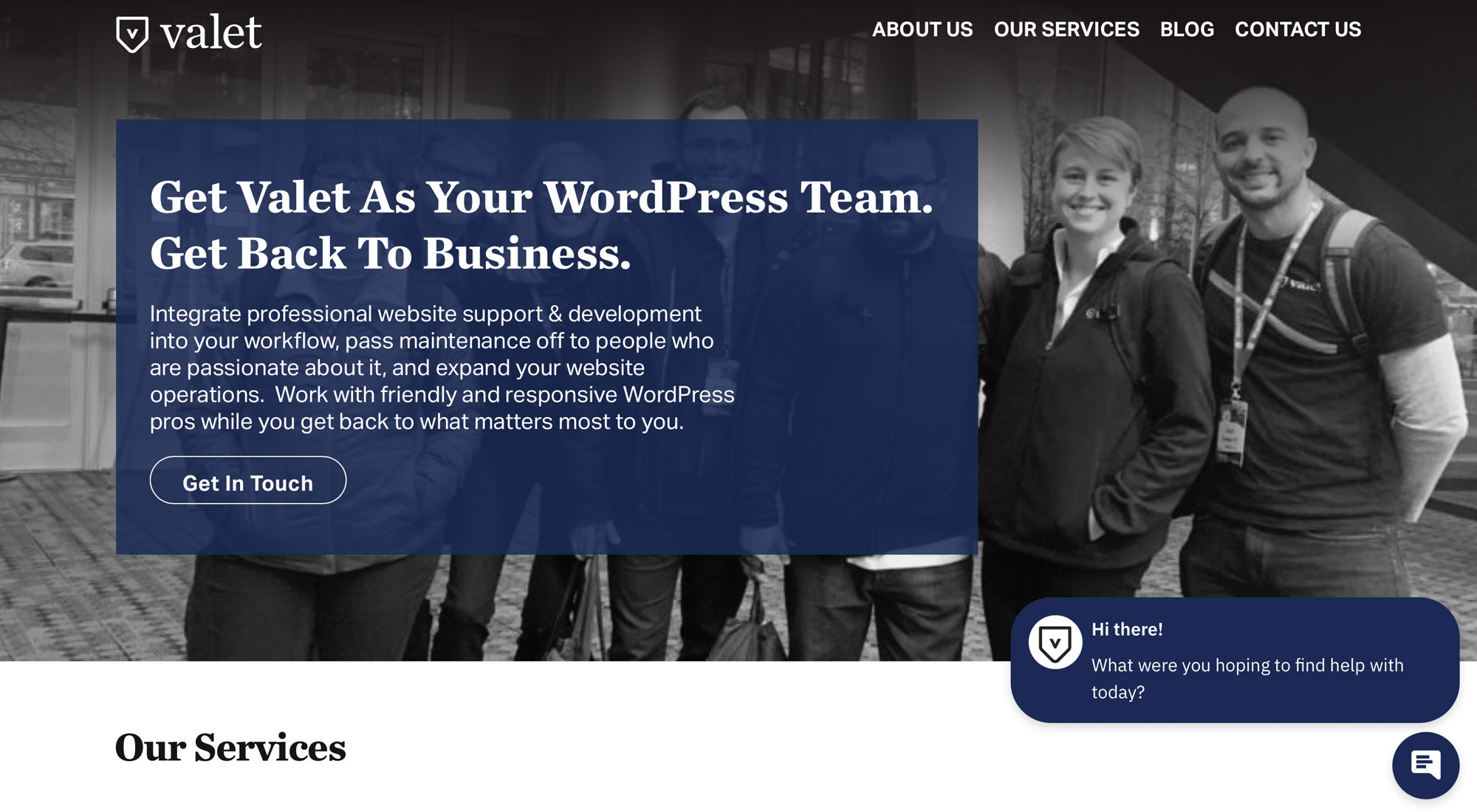


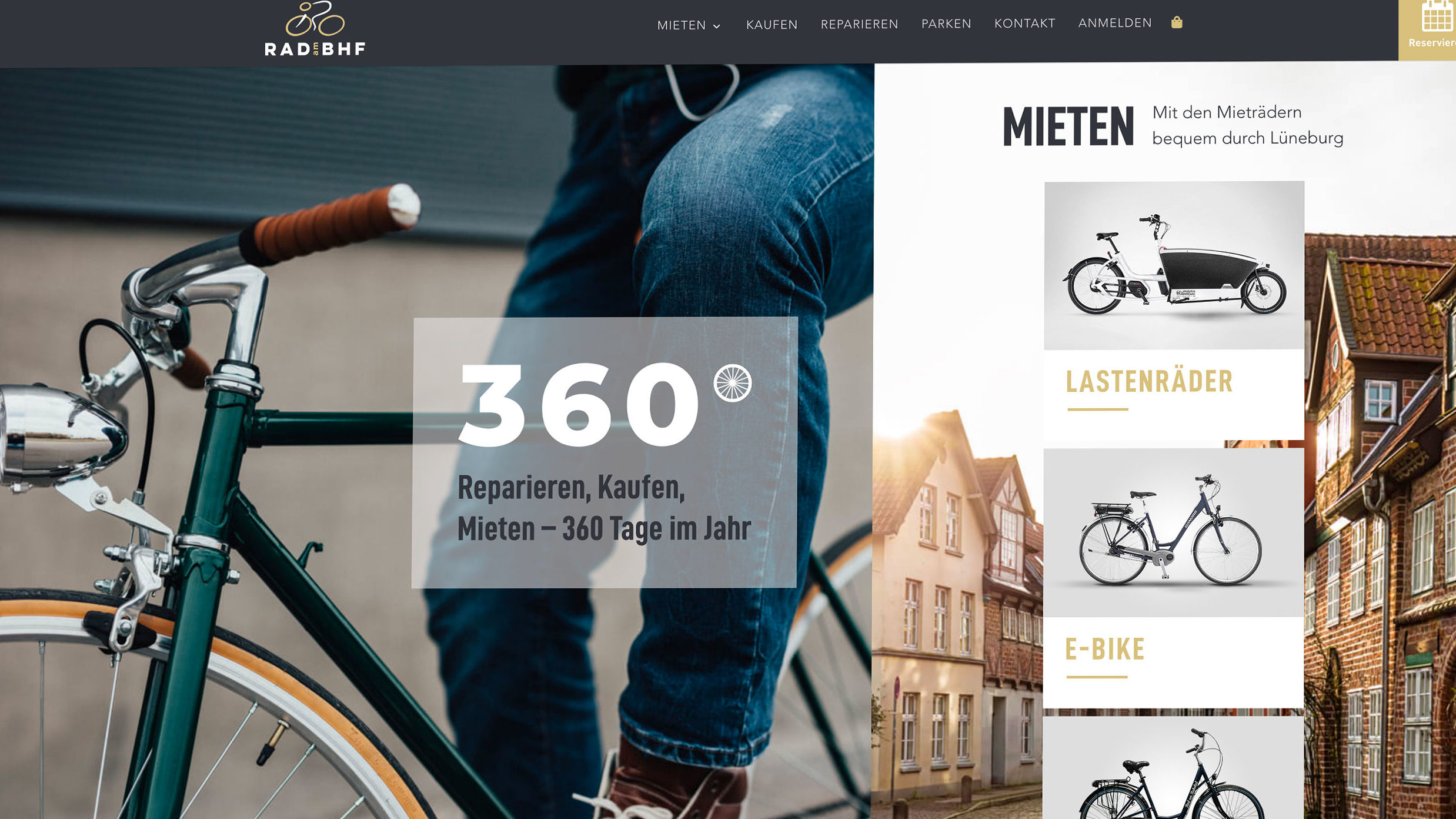
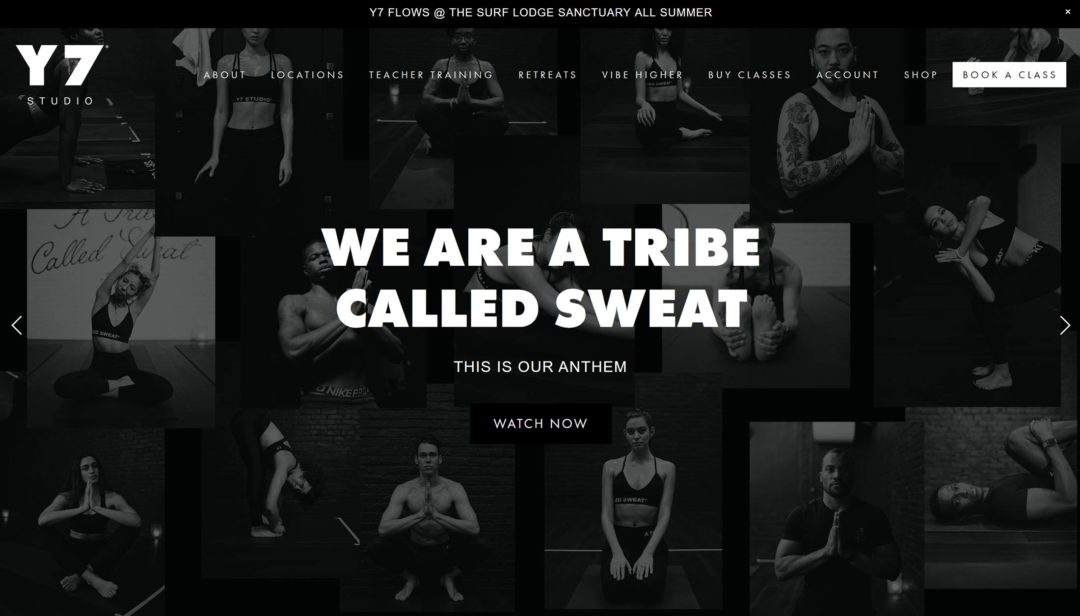
1 Comment
Hey Jenni, thank you so much for including us (WPMaintain) in your list here, as a UK-based WordPress support service. We’re honoured to be mentioned amongst other great WordPress agencies!