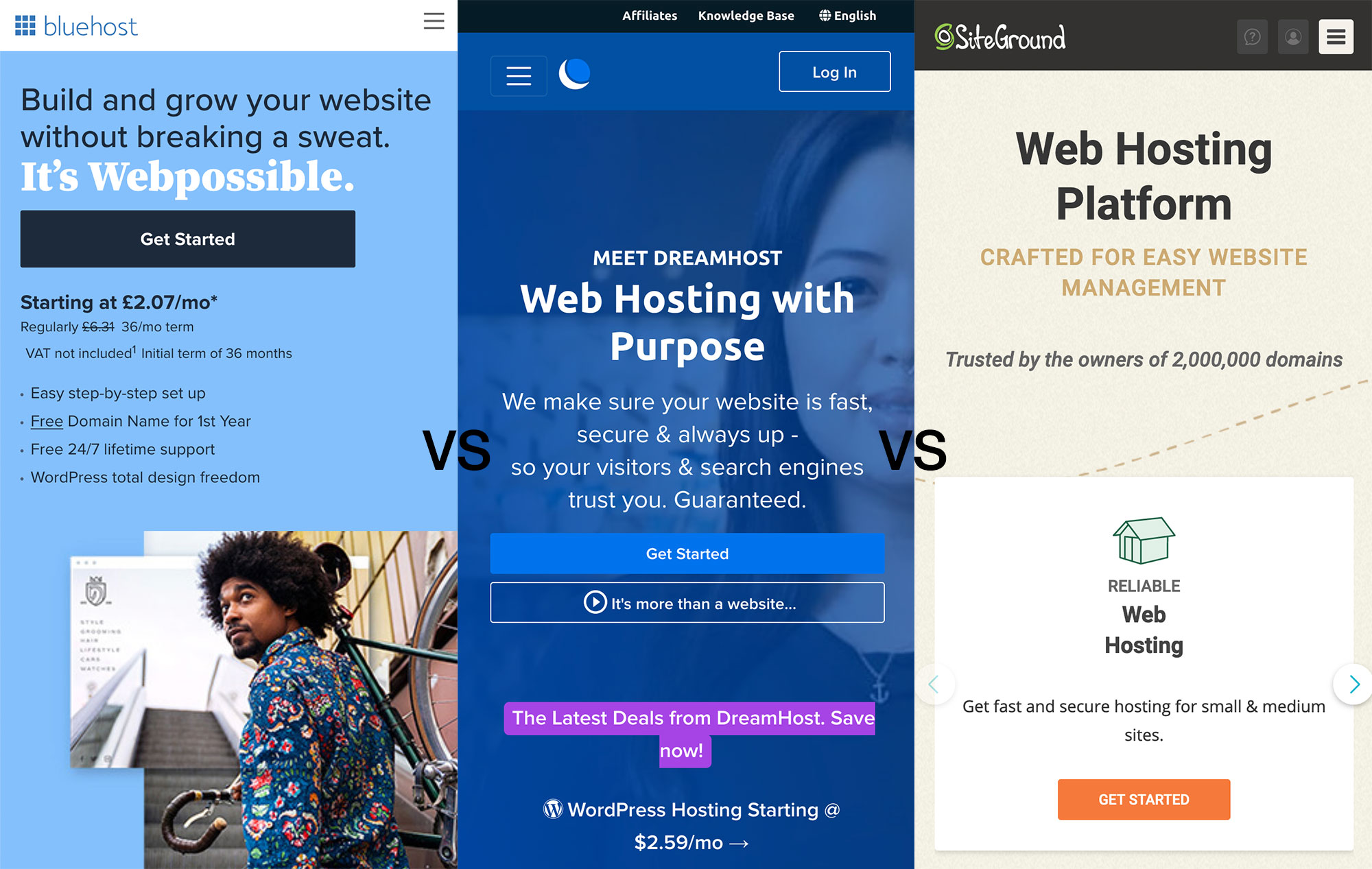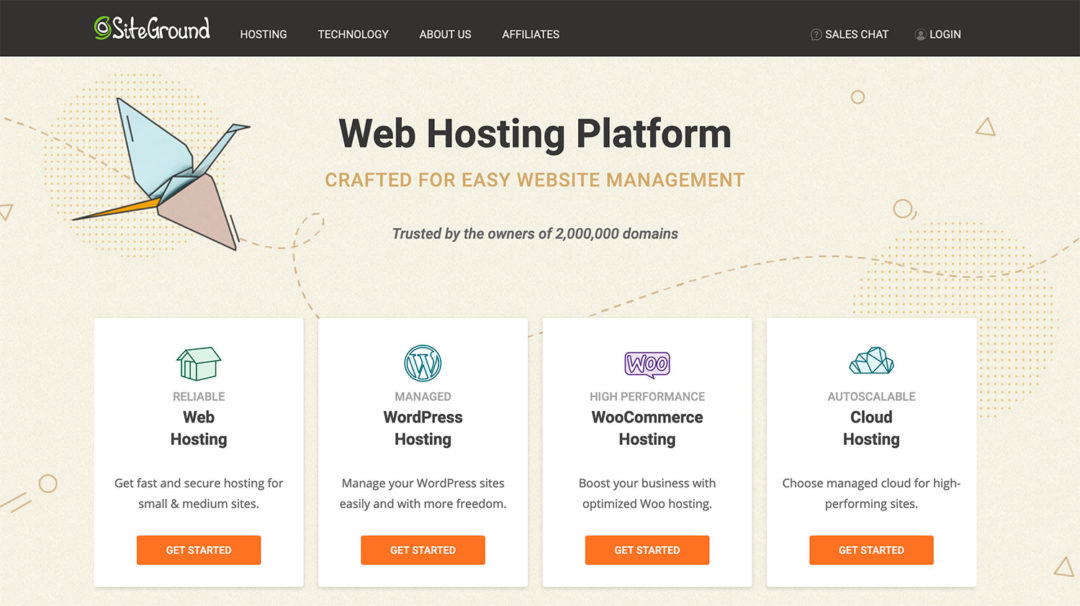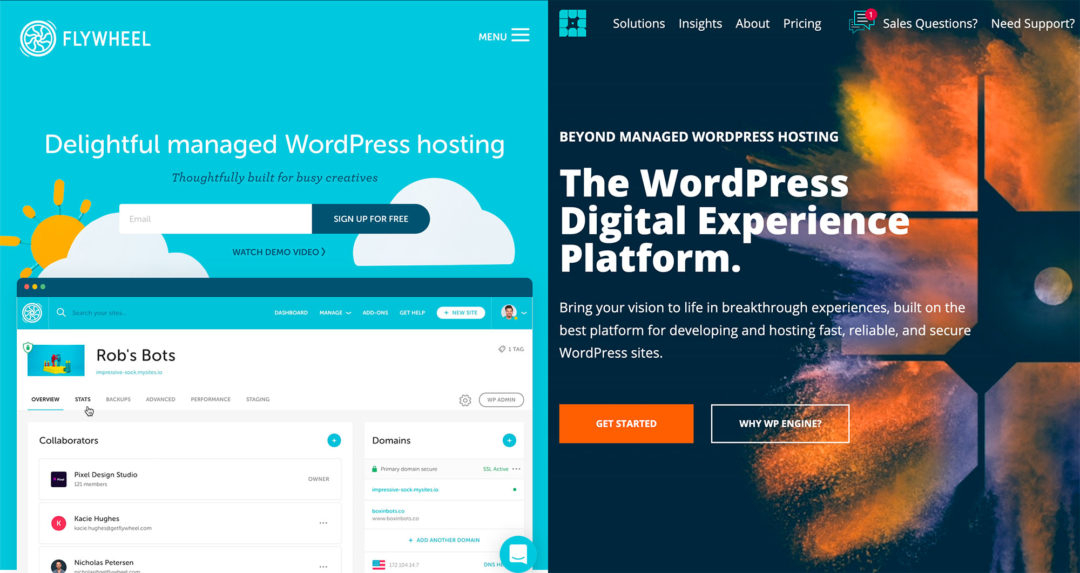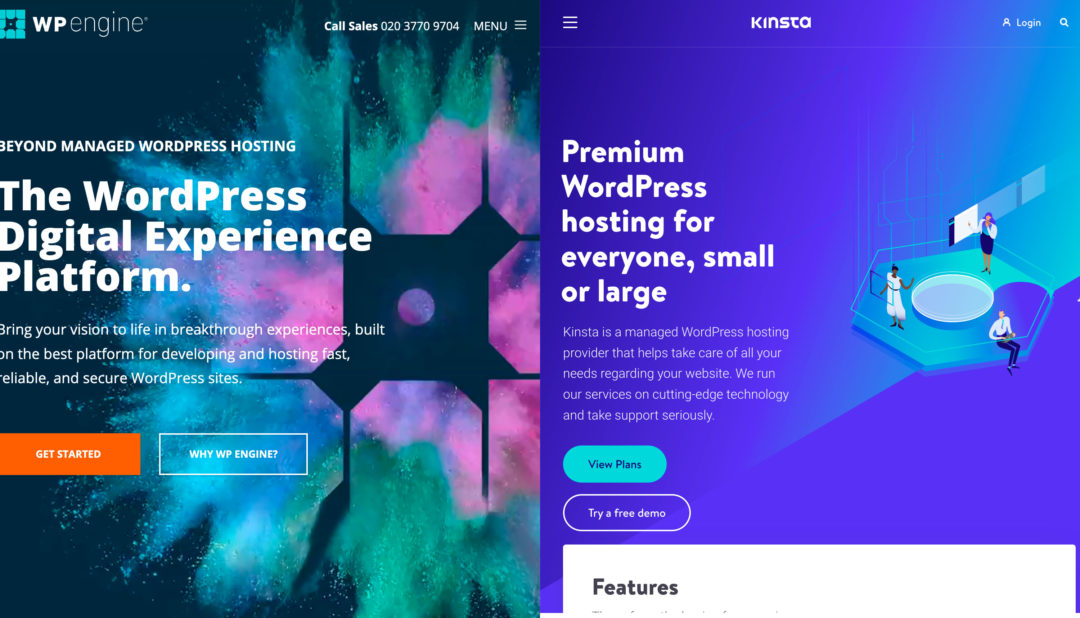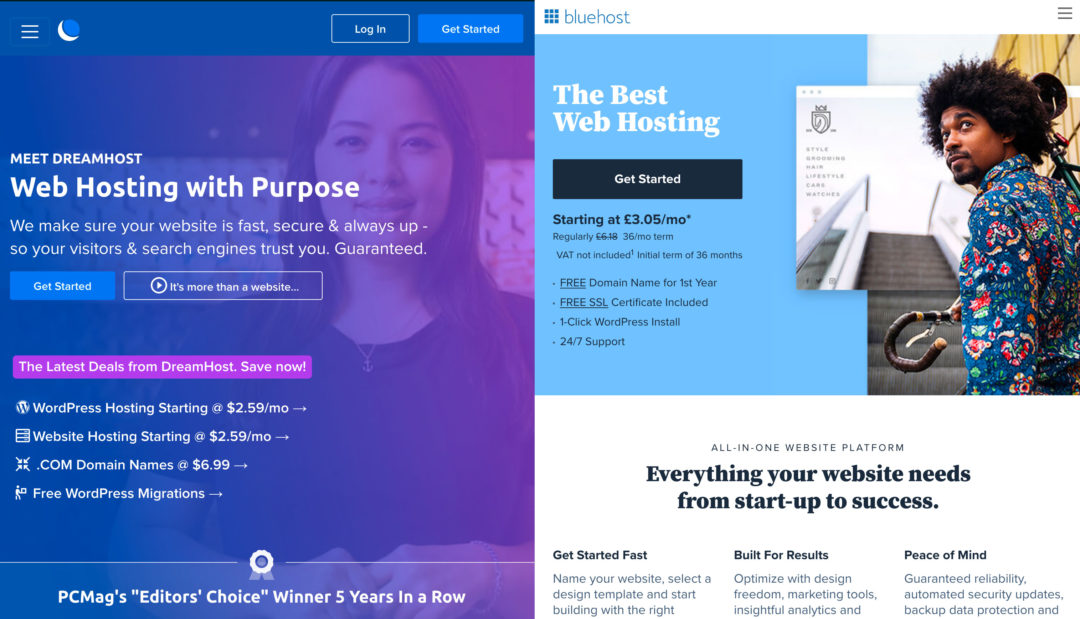Trying to choose between Bluehost, DreamHost or SiteGround as the best hosting provider for your WordPress website?
These are three of the biggest names in the budget WordPress hosting space — Bluehost are part of the massive EIG parent company (a huge conglomerate company that also offers hosting under a number of other brand names as well), while DreamHost and SiteGround are both extremely well-established independent web hosts.
But while all three are popular, they have different pros and cons, as well as different pricing options (click pricing links: Bluehost pricing, Dreamhost pricing, SiteGround pricing). For that reason, it’s important to pick the host that best matches your unique situation, which is what I’m going to help you to do in this post.
💡 Note: looking for high-performance WordPress hosting for the least amount of money? Check out this other post of ours Comparing the Fastest Budget WordPress Hosting – From $2 to $13.
To help you to make your decision, I’ll divide this comparison into seven sections: Brief summary and introductions, Features, User experience/dashboard, Performance, Support, Pricing and Recommendations and conclusions.
Let’s dig in…
↪Note: Interesting in high-performance managed WordPress hosting for larger sites? Check out this other post of ours Comparing WP Engine and Kinsta Managed WordPress Hosting.
Table of Contents
A Quick Summary of Bluehost vs DreamHost vs SiteGround
I’ll get into a detailed comparison after this section, but I want to kick things off with a quick introduction to each host and a basic summary of each one’s strong point. You’ll see the justification for that later in this post.
Bluehost
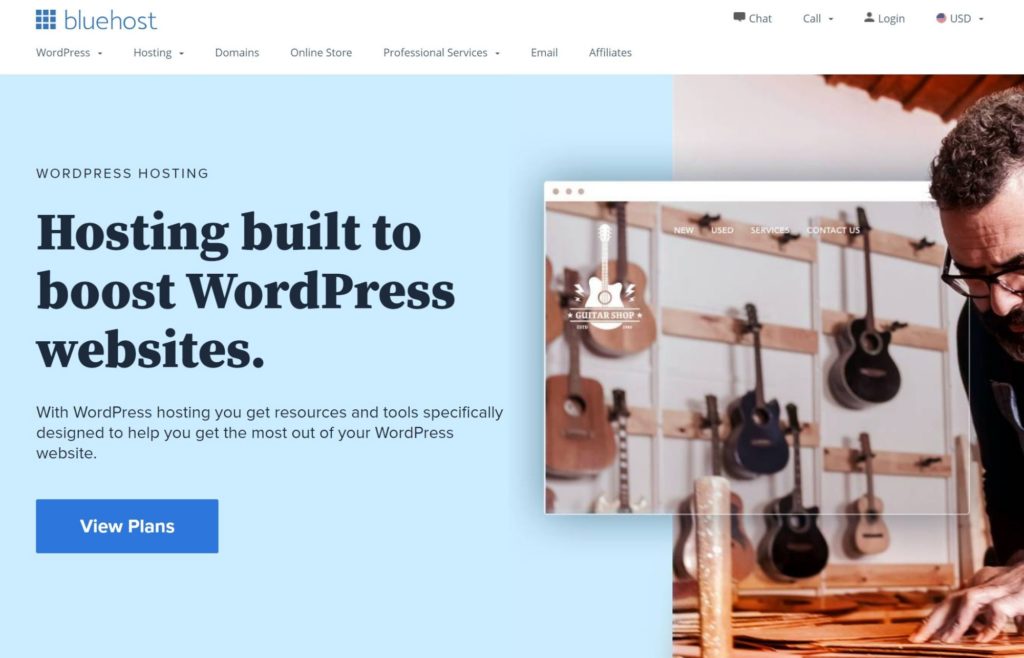
Bluehost (here’s their WordPress hosting pricing) are a popular budget hosting provider that offer a variety of plans ranging from cheap shared hosting to managed WordPress hosting, dedicated WooCommerce hosting, virtual private servers (VPS) and dedicated servers.
By the numbers, Bluehost are the most popular provider on this list, and they’re also one of the most popular hosting providers in the world. They’re part of Endurance International Group (EIG), a holding company that owns a number of other popular hosts such as HostGator, iPage, A Small Orange, and more.
In terms of performance and support, Bluehost are a bit of a mixed bag and rank behind DreamHost and SiteGround in those categories (you’ll see the data for this later on).
However, where Bluehost really excel is when it comes to ease of use. They’ve built a really slick WordPress integration that makes it super easy for beginners to get up and running with a WordPress site. They’ve even created their own proprietary WordPress website builder, which offers more of a ‘Squarespace‘ or ‘Wix‘ experience (but based on WordPress).
DreamHost

DreamHost (here’s their WordPress hosting pricing) are a popular and long-established independent web host. They were launched all the way back in 1996, which makes them one of the older hosting companies out there.
With that being said, the DreamHost experience definitely doesn’t feel dated, and they offer a nice custom hosting dashboard to manage everything.
If I had to describe DreamHost in one word, I’d say ‘adequate’. They won’t blow you away with their performance or support, but they’re not bad either. When you factor in DreamHost’s low prices, you actually get quite good value for your money because most other hosts in DreamHost’s price range don’t offer good hosting.
In addition to offering low prices in general, DreamHost also have cheap month-to-month plans, which is pretty unique in the cheap shared hosting space, as most other hosts (including Bluehost) make you pay for at least a year up front.
Overall, DreamHost are a great option if you’re on a budget but you still want ‘good enough’ performance and support.
SiteGround

SiteGround (here’s their WordPress plan pricing) are another popular independent host. They used to be a budget host on par with Bluehost and DreamHost, but they’ve moved more ‘up market’ over the past few years and they’re now a step above when it comes to price.
However, while SiteGround are more expensive than Bluehost and DreamHost, they also offer the best performance and support, so you’re getting value for your money. Taking price out of the equation, SiteGround are definitely the best host on this list in terms of raw quality — you’re just going to pay extra for the improved service.
For serious projects, this improved service can be worth the money, but, if you’re on a tight budget and/or running a hobby project, you can save some money by going with one of the other hosts.
Features
Let’s kick off the more hands-on part of this comparison with a look at the basic features each host offers. You can find all of this on their websites, so I won’t go too in-depth, but having a comparison table is a nice way to quickly see the differences between each host.
| Bluehost | DreamHost | SiteGround | |
|---|---|---|---|
| Unlimited websites | ✅* | ✅* | ❌ |
| Unlimited storage | ✅* | ✅* | ❌ |
| WordPress installer | ✅ | ✅ | ✅ |
| Custom hosting dashboard | ✅ | ✅ | ✅ |
| cPanel | ✅ | ❌ | ❌ |
| Built-in caching | ✅ | ✅ | ✅ |
| Free SSL certificates | ✅ | ✅ | ✅ |
| Automatic backups | ✅* | ✅ | ✅ |
| Staging sites | ✅ | ❌ | ✅* |
| Free email hosting | ✅ | ✅* | ✅ |
* Not available on all plans
As you can see, the core features are more or less the same between all three hosts. In terms of the basic features you’d expect from a WordPress host, you won’t be disappointed with any option.
There are a few differences, though. For example, if you value having access to cPanel, Bluehost are the only host that offer that on this list. SiteGround also don’t offer unlimited websites and storage anymore, but I’ll talk about that more when we get to the pricing comparison.
User Experience
Next, let’s talk about user experience. That is, what is it like to create a WordPress site with these three hosts and how complicated is the experience?
If you’re a beginner who’s just getting started with your first WordPress website, ease of use is probably at the forefront of your mind. Making a WordPress site can feel overwhelming, so finding a host that simplifies things can be really nice.
Luckily, all three of these hosts provide user-friendly dashboards that let you install WordPress with a few clicks. However, one host stands out from the pack when it comes to ease of use, and that’s Bluehost.
If I were ranking these three hosts based on their dashboards and general ease of use, I’d rank them as follows:
- Bluehost
- SiteGround
- DreamHost
Bluehost
One of Bluehost’s most standout features is their new WordPress installer tool. When you create a new WordPress site, you now get two options:
- You can just install WordPress itself, which is how it works at most other hosts.
- You can use Bluehost’s WordPress website builder.
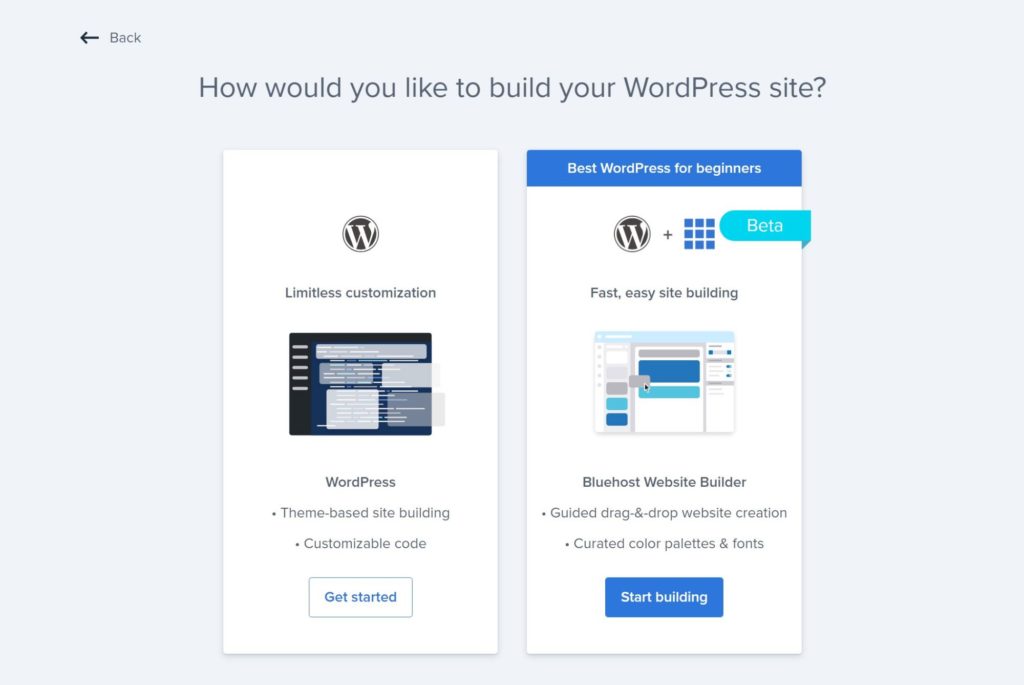
If you choose the ‘regular’ install, you’ll have a working WordPress website right away just like SiteGround and DreamHost (or any other WordPress host), but if you choose the website builder you’ll get a guided process to let you build a custom WordPress site using drag-and-drop.
With the website builder, the setup experience feels a lot like Wix or Squarespace. You’ll first tell Bluehost what your site is about, then Bluehost will automatically choose a template based on your selection:
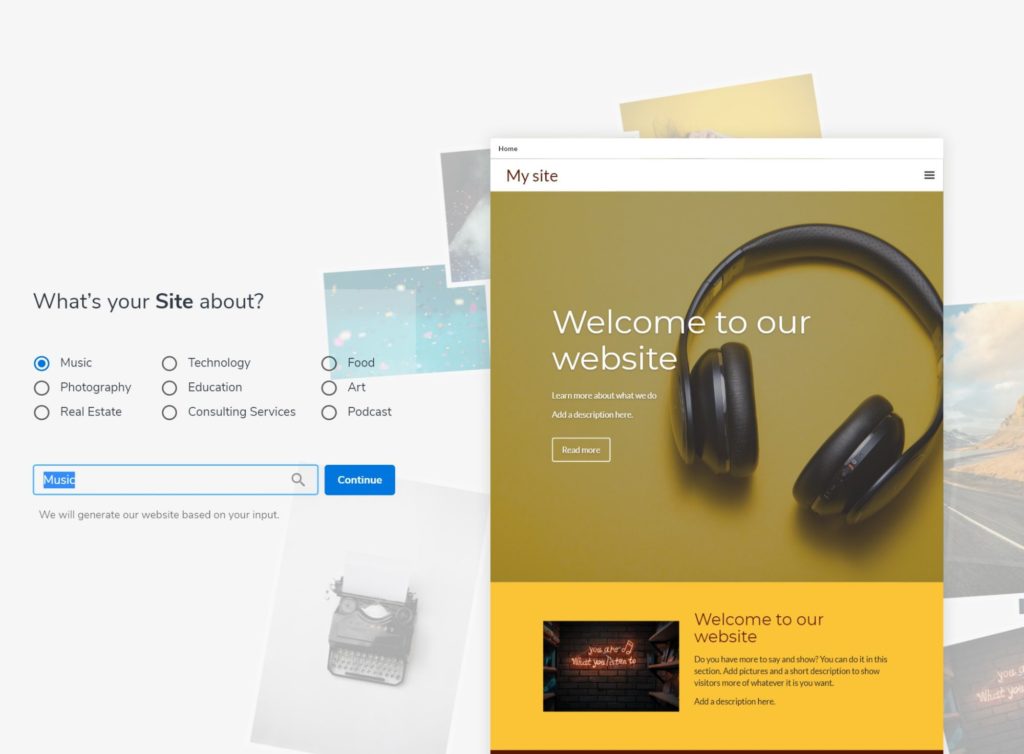
Then, you’ll get a guided wizard to add basic details about your site, such as images, fonts, colors, navigation style, and so on. Once that finishes, you get to continue customizing your site using drag-and-drop:
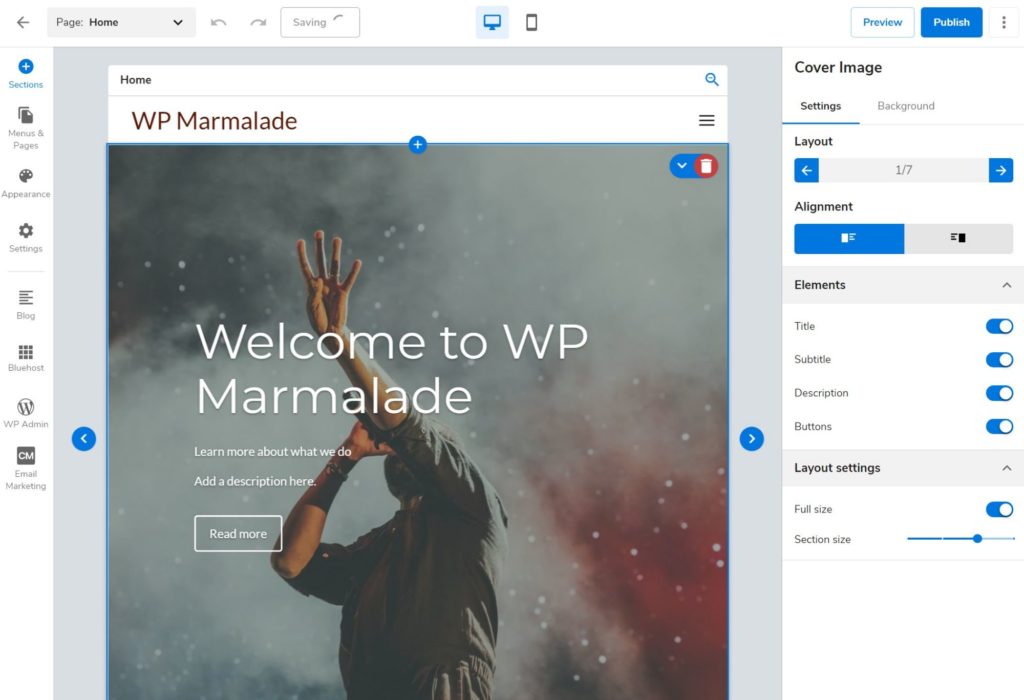
If you’re wondering about the technical details, Bluehost’s website builder is technically powered by their own custom theme.
This website builder is quite innovative in the WordPress hosting space and it’s a really valuable tool for beginners, which is a big part of why I think Bluehost are the most beginner-friendly host on this list (and in general).
In terms of the dashboard itself, Bluehost give you a blended experience — you can use Bluehost’s custom dashboard for many interactions, but you also still get full cPanel access if needed.
The custom dashboard looks great and gives you access to key details such as caching, SSL certificates and more. You can even manage your WordPress plugins:
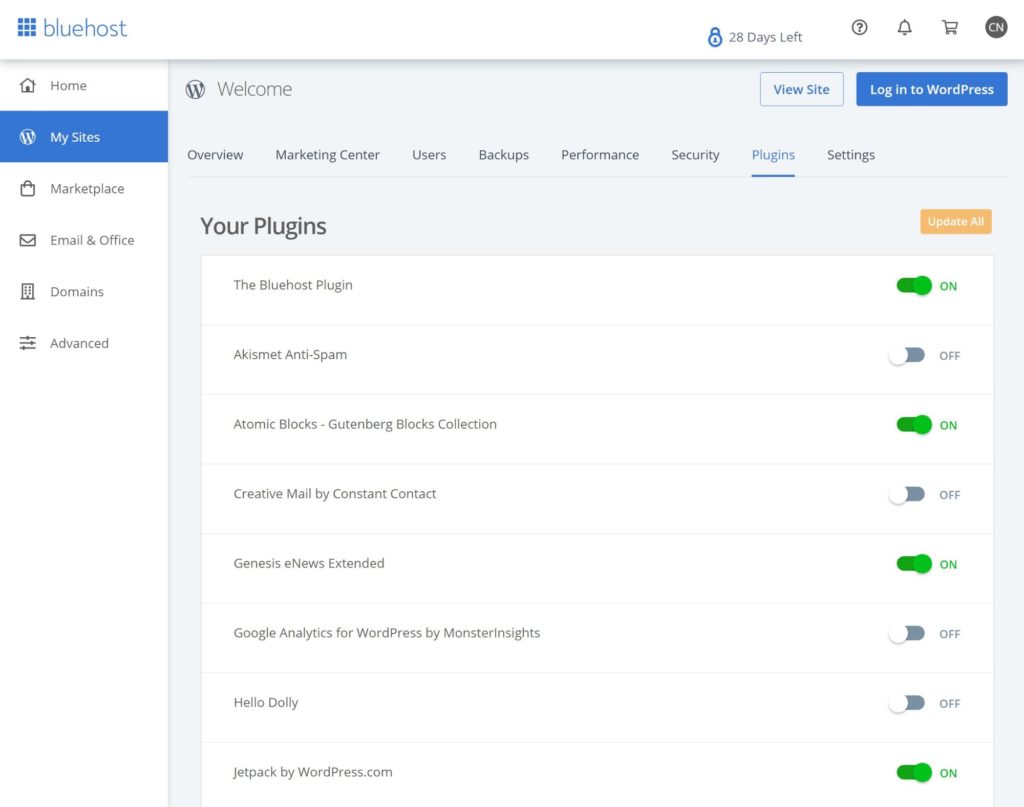
If you need to do something more technical, you can open the Advanced tab to access cPanel:
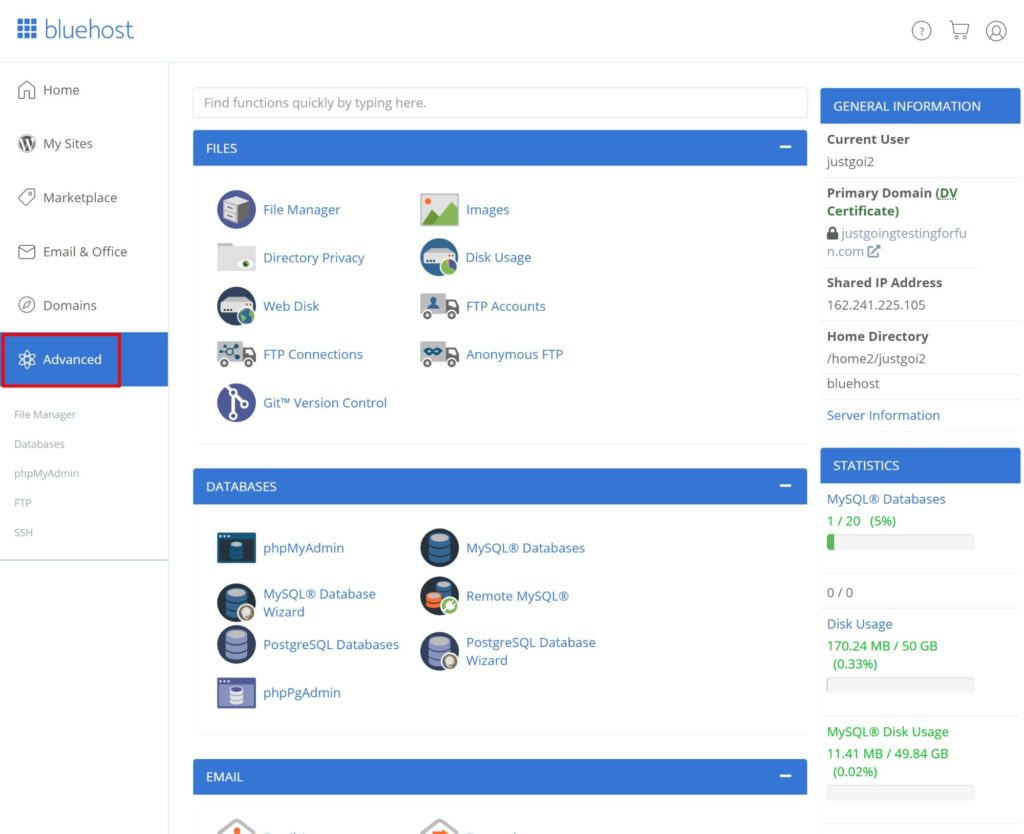
SiteGround
SiteGround used to offer cPanel access before moving to their own custom Site Tools dashboard in late 2019. I like the new dashboard a lot and I think it’s almost up there with Bluehost in terms of beginner-friendliness and overall usefulness.
To get started, you can use the installer tool to quickly spin up a new WordPress site or WooCommerce store.
Then, you’ll get a dedicated dashboard area for each site where you can manage key features and access useful tools. You can use this area to manage backups, staging sites, SSL certificates, and more:
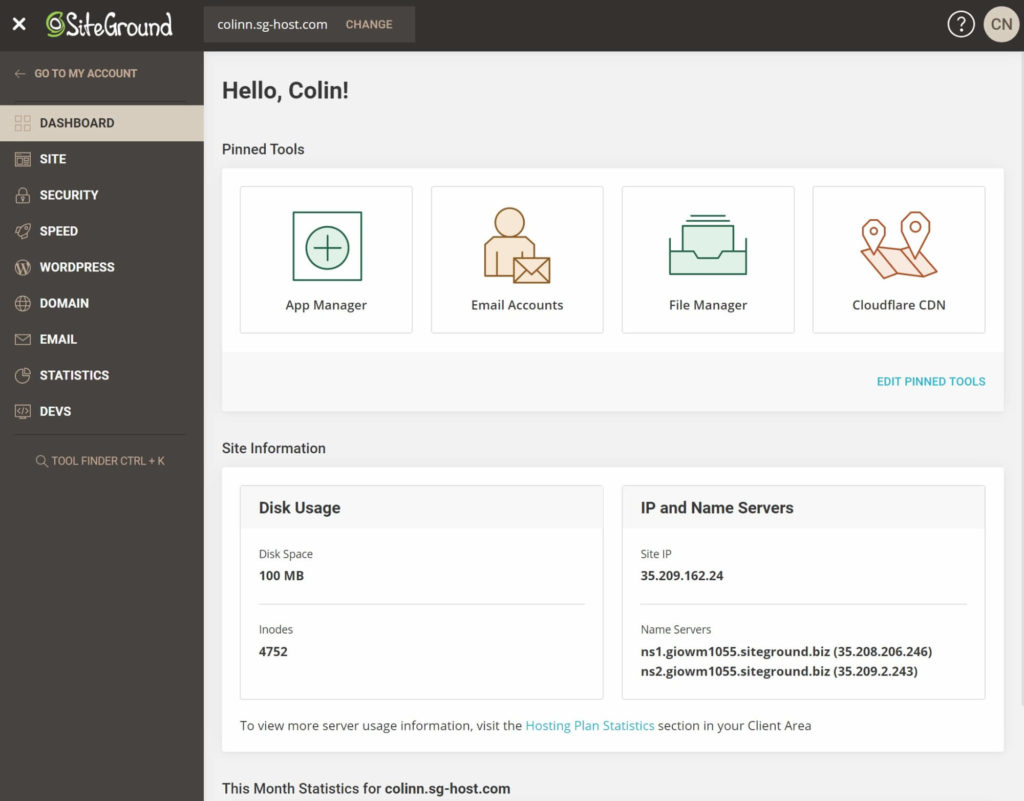
You also get convenient tools to set up redirects or ban IP addresses, which eliminates the need to use plugins to handle those tasks.
The ‘core’ features are also quite flexible. For example, if you go to restore one of the automatic backups, you can choose from a few different restore options:
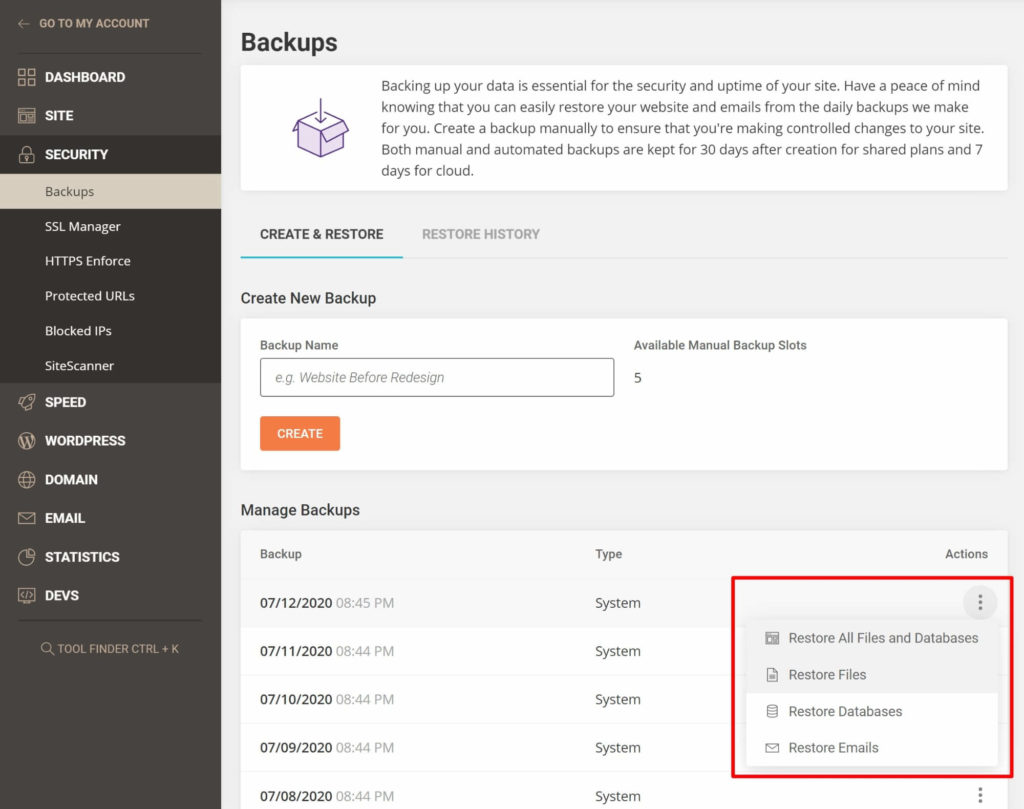
Similarly, the staging tool lets you choose between fully pushing your staging site live or only pushing the files:
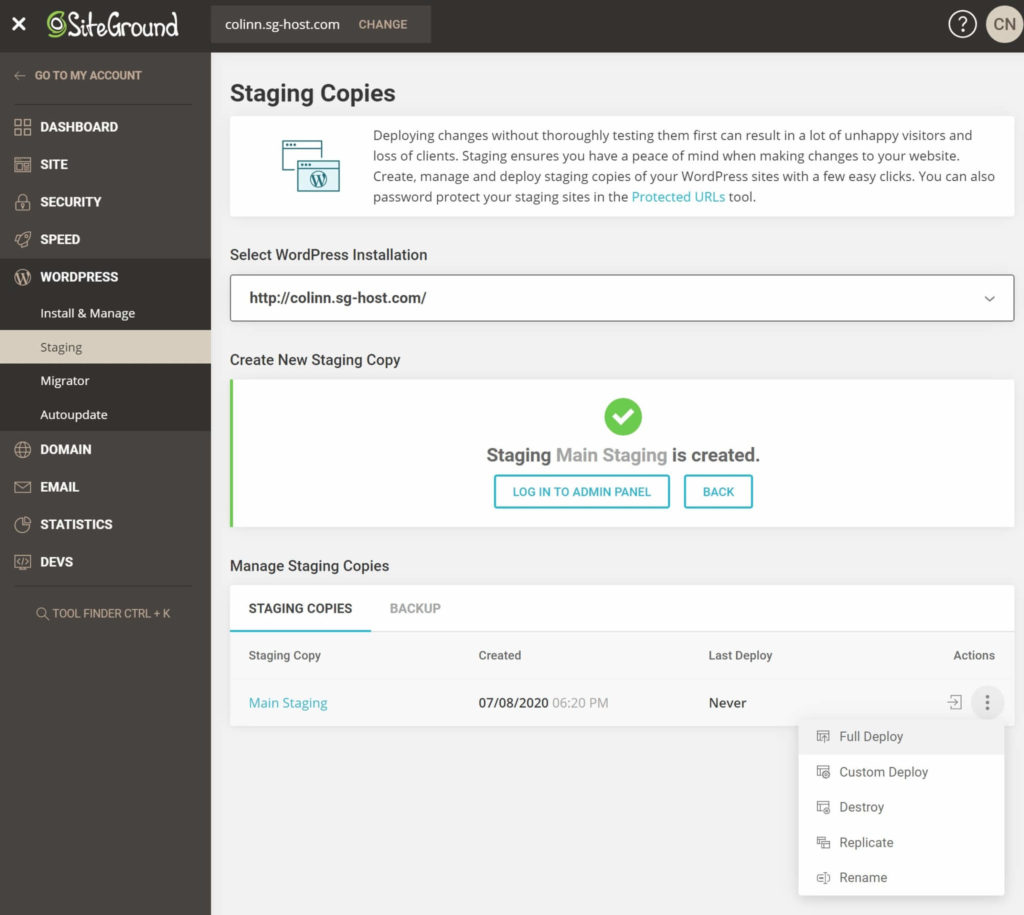
These are more advanced features, but ones that are very useful. Additionally, while you do get more advanced features, the dashboard never feels overwhelming and you can just ignore them if you want.
Overall, SiteGround are another great option when it comes to user experience. If you aren’t interested in Bluehost’s WordPress website builder and/or cPanel, you may even prefer SiteGround to Bluehost in terms of user experience.
DreamHost
Like SiteGround, DreamHost also offer their own custom hosting dashboard instead of cPanel. It’s a totally functional dashboard, but I think it’s just a step behind Bluehost and SiteGround in terms of ease of use and the tools you get access to.
The dashboard is certainly well-designed and looks great:
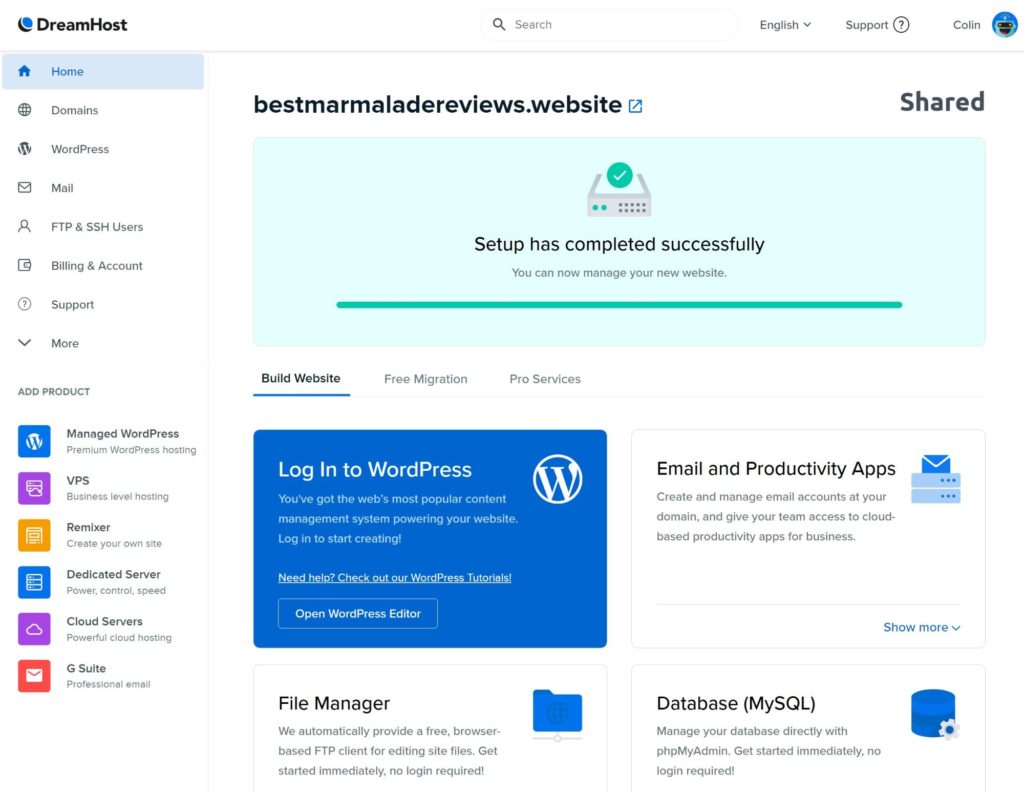
However, you don’t get as many tools and the dashboard doesn’t feel quite as logical. For example, to manage your WordPress site you need to find the Websites area under Domains, which seems a bit odd. With SiteGround and DreamHost, your websites get a dedicated area:
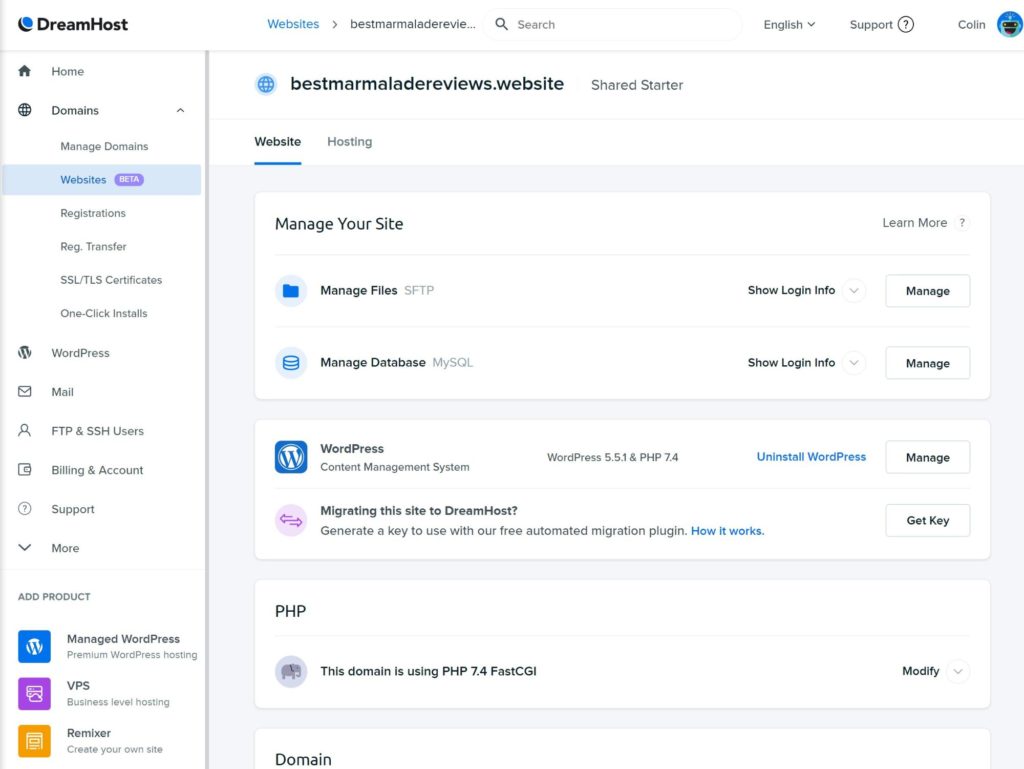
Basically, it doesn’t feel quite as streamlined for beginners, and it also doesn’t give you access to some of the advanced tools SiteGround and DreamHost offer.
With that being said, DreamHost’s dashboard is still functional and most people will have no problems with it. It’s only in comparing it to SiteGround and Bluehost that it falters.
Performance
How quickly your site loads is important for everything from user experience to SEO. The hosting you choose will play a big role in your site’s load times, so it’s important that you consider a host’s performance when making your decision.
To test the performance of Bluehost vs DreamHost vs SiteGround, I set up an identical test site on each host and ran some performance tests. My test site used the popular Genesis Framework and the Authority Pro child theme, and I also imported the full Authority Pro demo site so I was testing a ‘real’ website.
Then, I used Pingdom to collect a full week’s worth of data, testing every 30 minutes. That’s 330+ different test points, which should give a pretty accurate comparison. I also tested from three locations — Eastern USA, Western USA and Europe. For reference, the data centers of my test sites are all in the USA.
Here’s the median load time from those 330+ tests over the week:
| Bluehost | DreamHost | SiteGround | |
|---|---|---|---|
| Eastern USA | 2.01 s | 2.13 s | 0.56 s 🏆 |
| Western USA | 2.14 s | 1.20 s 🏆 | 1.42 s |
| Europe | 2.95 s | 2.56 s | 2.06 s 🏆 |
| Average (all three locations) | 2.37 s | 1.96 s | 1.35 🏆 |
SiteGround are the clear winner, winning two out of three locations, and with a much lower average load time when combining all three locations. DreamHost are a distant second and actually won the Western USA test (this is likely because DreamHost’s data center is in Oregon, while SiteGround’s data center is in Iowa). Bluehost came in third, with third-place results in all three locations.
Support
Support is another important consideration in choosing a web host, especially if you’re a beginner. You’ll almost certainly have situations where you need help, so you want a host that’s always available and able to solve your problems.
Based on personal experience, here’s how I’d rank the quality of these three host’s support (from best to worst):
- SiteGround
- DreamHost
- Bluehost
Here’s how the hosts ranked:
| Overall support | WordPress support | |
|---|---|---|
| SiteGround 🥇 | 4.7 | 4.5 |
| DreamHost 🥈 | 4.0 | 3.9 |
| Bluehost 🥉 | 3.2 | 3.4 |
SiteGround make sense at number one because they’re also more expensive. When you charge more, you can invest more in support, which leads to better support quality. SiteGround are clearly a step above both DreamHost and Bluehost in terms of the support you get.
DreamHost’s ranking is a bit more surprising as DreamHost are actually cheaper than Bluehost. This means DreamHost manage to offer better support at a lower price. There’s a trade-off, though — DreamHost’s support times and channels are more limited than Bluehost, which may be something to consider if you’re outside the USA.
With both SiteGround and Bluehost, you get 24/7 support via phone, live chat or ticket.
DreamHost also offer 24/7 support via email/ticket. However, DreamHost’s live chat support is only available from 5.30am to 9.30pm Pacific time (PST). That should be fine for people in the USA, but it’s not great if you’re in Europe or Asia.
Additionally, DreamHost charge extra if you want phone support — you can pay monthly or pay a one-time fee for an individual phone call. Phone support is also only available from 6am to 10pm PST.
So, while DreamHost beat Bluehost in terms of support quality, Bluehost definitely win in terms of support availability, which may be important to you. SiteGround are the overall winner with both the best support and full worldwide availability… but also the highest price.
Speaking of price…
Pricing
In terms of pricing, I’d rank these hosts as follows (from most affordable to most expensive):
- DreamHost — the biggest factor DreamHost have for affordability is they allow month-to-month billing without charging an arm and a leg.
- Bluehost — Bluehost are quite affordable, but you need to factor in their promo prices and they don’t let you pay monthly.
- SiteGround — SiteGround are a step up in price from the other two hosts, especially after the promotional prices expire. They also no longer offer ‘unlimited website’ plans.
One thing to pay attention to between all three hosts is the difference between regular prices and promotional prices. All three hosts offer special promo prices that apply to your first billing cycle (which can be up to three years, depending on the host, as long as you pay it all up front) — but once you go to renew, you’ll need to pay the regular price. Make sure to factor these differences into your decision.
When I share the prices below, I’ll be sure to note both the promo prices and the regular prices
DreamHost
DreamHost offer two shared WordPress hosting plans:
- WordPress Starter — hosting for a single website.
- WordPress Unlimited — hosting for unlimited websites.
You can pay monthly, yearly or every three years. Again, one of the most unique things is that the month-to-month prices are still quite affordable, which is rare in the shared WordPress hosting space.
If you pay for one year, you can get a really great promo price on the unlimited plan. While the difference between the promo and regular price is quite large, the full-price unlimited plan is still a great deal and cheaper than Bluehost and SiteGround.
| Monthly | One year (/mo.) | Three years (/mo.) | |
| Starter Promo | $4.99 | $2.95 | $2.59 |
| Starter Regular | $7.99 | $6.99 | $5.99 |
| Unlimited Promo | $8.95 | $2.95 | $3.95 |
| Unlimited Regular | $13.99 | $12.99 | $10.99 |
Even with the regular prices, paying $13.99 month-to-month for unlimited sites is one of the best month-to-month deals you’ll find in the WordPress hosting space.
Bluehost
Bluehost offer three shared WordPress hosting plans:
- Basic — one website and 50 GB of storage.
- Plus — unlimited websites and unlimited storage.
- Choice Plus — everything in Plus with the addition of automatic backups.
They use aggressive promo prices and only offer the best prices if you pay for three years up front.
| One year (/mo.) | Two years (/mo.) | Three years (/mo.) | |
| Basic Promo | $4.95 | $3.95 | $2.95 |
| Basic Regular | $9.99 | $9.49 | $8.99 |
| Plus Promo | $7.45 | $6.95 | $5.45 |
| Plus Regular | $13.99 | $12.99 | $11.99 |
| Choice Plus Promo | $7.45 | $6.95 | $5.45 |
| Choice Plus Regular | $18.99 | $17.99 | $16.99 |
You can see that Bluehost are more expensive and less flexible than DreamHost because the minimum billing term is one year and the regular prices are higher.
SiteGround
SiteGround also offer three different pricing tiers:
- StartUp — one website and 10 GB storage. Supports ~10,000 monthly visits.
- GrowBig— two websites and 20 GB storage. Supports ~25,000 monthly visits.
- GoGeek — five websites and 40 GB storage. Supports ~100,000 monthly visits.
SiteGround’s visit numbers are not hard limits — they’re just estimates based on your plan’s more technical limits. For simple sites, you can exceed those numbers as long as you use caching. Personally, I was getting more than 35,000 visits on the GrowBig plan, but that was with simple sites and full page caching.
Like Bluehost, SiteGround use very aggressive promo pricing, so make sure to pay attention to full price. However, unlike Bluehost, you’ll get the best promo price if you pay for one year — the deal isn’t as sweet if you try to lock in three years.
Like DreamHost, SiteGround let you pay month-to-month… but the price difference is large vs the yearly plans (especially on the lower-tier plans) so month-to-month billing doesn’t make a ton of sense.
| Monthly | One year (/mo.) | Two years (/mo.) | Three years (/mo.) | |
| StartUp Promo | – | $6.99 | $9.99 | – |
| StartUp Regular | $19.99 | $14.99 | $11.99 | $10.49 |
| GrowBig Promo | – | $9.99 | $14.99 | – |
| GrowBig Regular | $29.99 | $24.99 | $19.99 | $17.49 |
| GoGeek Promo | – | $14.99 | $24.99 | – |
| GoGeek Regular | $44.99 | $39.99 | $31.99 | $27.99 |
Which Host Should You Use?
As I mentioned at the beginning, all three of these hosts can be a good fit for different situations. So, rather than trying to recommend a single ‘best’ host out of the group, I think it’s more useful to recommend each host for a different situation.
The Case for SiteGround
In terms of the overall best hosting, I’d say to go with SiteGround. SiteGround are a step above when it comes to performance, support and features, so I think they’re the best choice if you’re serious about your site and plan to grow it and maybe even earn an income.
Of course, the trade-off is that SiteGround are also the most expensive host on this list:
- Their prices are just flat out higher than DreamHost and Bluehost.
- They don’t offer unlimited site plans for new customers anymore.
With that being said, if you’re willing to pay a premium for better performance and support (and you don’t need unlimited websites), SiteGround can still be a great pick.
To learn more, check out our full SiteGround review.
The Case for DreamHost
DreamHost are the best budget host on this list, and one of the best budget hosts in general.
Their performance and support aren’t quite as good as SiteGround, but they’re still good enough for most people. In exchange for that slight downgrade, DreamHost are super cheap and offer affordable month-to-month billing that doesn’t cost that much more than annual billing.
So, if you’re on a tight budget, DreamHost are still a solid product at a very low price. In terms of value for money, they may even be a better deal than SiteGround because they’re so much cheaper.
The Case for Bluehost
Bluehost are behind both SiteGround and DreamHost when it comes to performance and support, which makes it tough to recommend them over the other two hosts for people who value those two metrics.
With that being said, one area where Bluehost do excel is beginner-friendliness. The setup wizard is really easy to use and non-technical users may get a lot of value from Bluehost’s WordPress website builder.
So, if you feel totally overwhelmed by the idea of setting up a WordPress website, Bluehost may be the best fit for you just because they do such a great job of making it easy to get started with WordPress.
However, if you feel comfortable setting up a WordPress website, I’d recommend going with SiteGround or DreamHost instead because performance and support are two of the most important criteria in choosing a host.
Related Reading:
Used/using any of these hosts? Thoughts on each?
Discover more from WPMarmalade
Subscribe to get the latest posts sent to your email.