Well, as of a few years ago, Flywheel and WP Engine are actually owned by the same company. WP Engine acquired Flywheel for an undisclosed sum, so these hosts are more closely linked than you may have realized. But, while that acquisition has led to some standardization between the two services, Flywheel and WP Engine are still run separately, have separate (and different) hosting infrastructure and also have different features.
For those reasons, you may be pushed more towards one host or another, even though some details are similar. I’m going to help you to find those differences in this post.
I’ll start by comparing Flywheel and WP Engine in five broad categories: Features, Performance, Dashboard/User Experience, Pricing (here’s Flywheel’s pricing and here’s WP Engine’s pricing), and Support.
Then, at the end of the post, I’ll do a rapid-fire comparison of which features are the same and which are different between these two siblings.
(note: for anyone interested in lengthy reviews – here’s our in-depth WP Engine Review, and here’s our in-depth Flywheel Review)
Let’s get started…
Table of Contents

Key Features
To kick things off, let’s compare the key features you get with Flywheel and WP Engine in four areas:
- Tech stack (performance/security)
- Maintenance/management
- Other goodies (basically a catch-all for anything else you’ll enjoy)
- Development/client workflows
Tech Stack (Performance/Security)
Both WP Engine and Flywheel power their services with cloud hosting infrastructure, but they use different providers. WP Engine use AWS while Flywheel use Google Cloud.
On top of that infrastructure, they both layer on all of the performance optimizations you’d expect via a managed WordPress host:
- Server-level caching
- A built-in CDN — Flywheel use Fastly, while WP Engine use Stackpath/MaxCDN
- The latest versions of PHP
Both hosts also have robust features to secure your site and hosting account:
- Free/easy SSL certificates
- Firewalls and malware scans
- Free malware cleaning (if something makes its way through)
- Two-factor authentication
Basically, in terms of performance and security, you won’t find any big differences between these two hosts. We’ll share real performance data in the next section, which will demonstrate that both offer excellent load times.
Maintenance/Management
Because both Flywheel and WP Engine are premium managed WordPress hosts, they come with lots of features to make it easier to manage and maintain your WordPress site.
First off, they both automatically back up your site every day. WP Engine will store the 40 most recent backups, while Flywheel will only store the 30 most recent backups. While those extra ten backups are nice, they probably won’t make a meaningful difference to most WordPress users.
Both hosts also give you staging sites, which are a safe space where you can test changes to your site. You can easily push/pull your site between staging and production as needed. However, WP Engine give you two staging environments (Staging & Development), while Flywheel only give you a single staging environment. Again, not a big deal to most WordPress users, but developers may appreciate the extra environment.
Other Goodies
In 2018, WP Engine acquired StudioPress, makers of the popular Genesis Framework and a number of child themes. Then, WP Engine offered all of those themes to WP Engine customers for free. However, since acquiring Flywheel, WP Engine have expanded that benefit so that both WP Engine and Flywheel customers get all of those themes for free.
Both also offer some paid add-ons that offer extra features… for an extra price:
- Performance insights — both hosts offer this add-on.
- Managed plugin updates — both hosts offer this add-on.
- Geotargeting — only WP Engine offer this one.
Development/Client Workflows
If you’re only hosting a small number of personal sites, you probably won’t care about the features in this section. But if you build a lot of websites, especially for clients, you’ll find a few key differences here.
First off, both hosts now integrate with the Local tool for local WordPress development and deployment. Previously, this tool was unique to Flywheel and under Flywheel’s branding. However, since the acquisition, WP Engine have spun it out as a self-contained tool and it integrates with both Flywheel and WP Engine.
Both hosts also let you create pre-set ‘templates’ of themes/plugins that you can quickly install when you spin up a new WordPress site. Flywheel call these ‘Blueprints’ while WP Engine stick with ‘templates’.
In terms of client workflows, though, Flywheel definitely have the advantage with the following features:
- White-label hosting dashboard — if you want to resell hosting to your clients, you can completely white-label the dashboard and offer your own hosting service (powered by Flywheel).
- Billing transfer — Flywheel have a great system to transfer billing to clients (WP Engine do offer billing transfer, too, but Flywheel’s setup is really nice).
- Site management — Flywheel make it easy to tag websites and easily filter out sites in your hosting account. If you have a lot of client sites in your dashboard, this is really useful.
Performance
Now, let’s start taking this comparison a little more hands-on.
As you learned above, Flywheel and WP Engine implement a lot of the same performance optimizations (though on different cloud infrastructure). In theory, at least, that means they should both perform very well.
To test this, we set up identical test sites on WP Engine and Flywheel using the Genesis Framework, the Authority Pro child theme and the full importable demo site.
We chose this setup because all WP Engine and Flywheel customers get free access to the Genesis Framework and all StudioPress child themes (including Authority Pro).
Then, we set up automatic performance monitoring from Pingdom and configured it to run tests every 30 minutes. By running multiple tests and spreading them over different days/times, we can eliminate single-test variability and get a better understanding of each host’s true load times.
Overall, both hosts performed excellently, with an average load time of well under one second. However, the edge goes to WP Engine, which had consistently faster times than Flywheel for the exact same site:
- WP Engine average: 431 ms
- Flywheel average: 740 ms
Still, while WP Engine was in the lead, the overall takeaway should be that both hosts offer excellent performance and both can get you a fast-loading WordPress site. When you’re talking about load times of under a second, you can’t really complain — top marks to both.
Dashboard/User Experience
Next, let’s get into the dashboard user experience at these two hosts.
Personally, I think Flywheel have the superior dashboard experience for two reasons:
- I just plain prefer the design aesthetic of Flywheel over WP Engine — this pleasant design makes for a nicer experience while working in the dashboard.
- Flywheel’s dashboard is a lot simpler/cleaner than WP Engine’s, which is great for casual users (though advanced users may appreciate the extra options WP Engine give you).
For example, here’s the main site dashboard area at Flywheel:
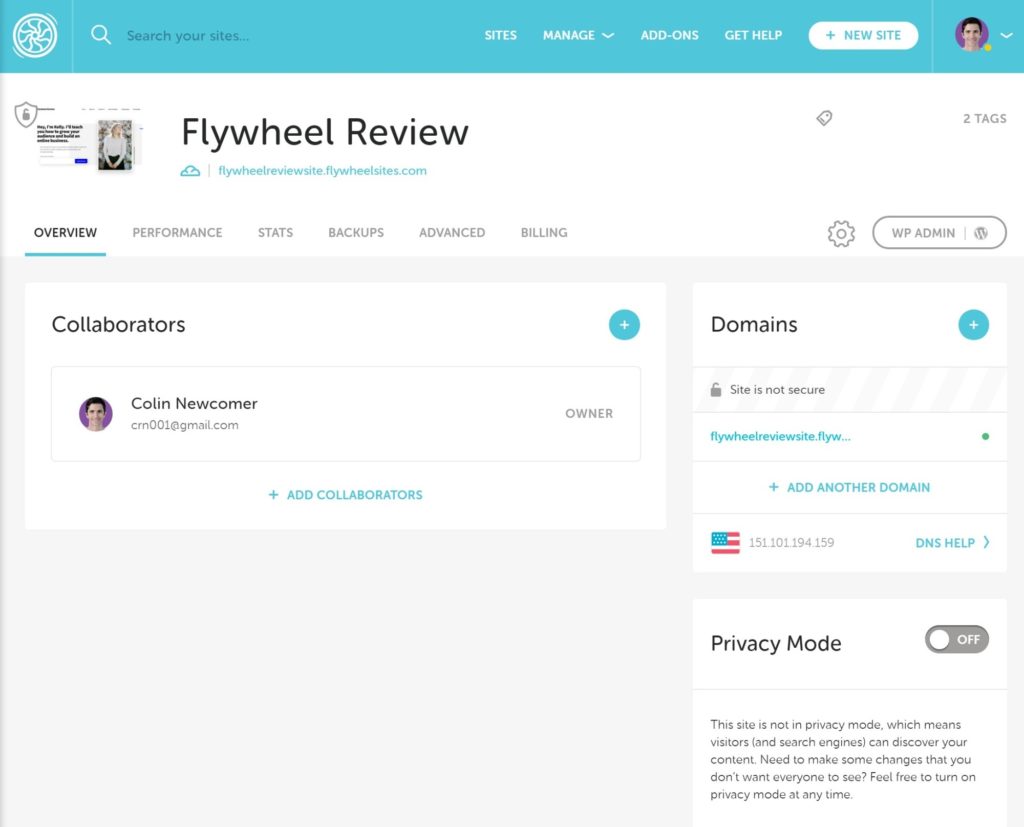
And here’s that same area at WP Engine:
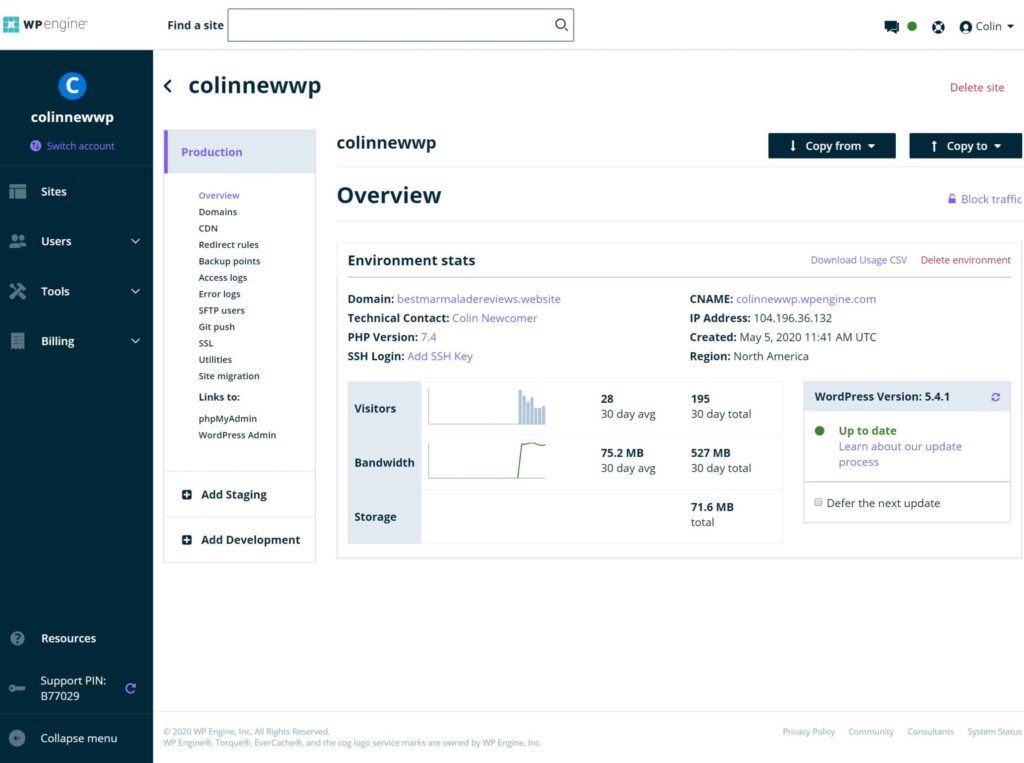
You can see that WP Engine’s dashboard has a lot more tabs going on, while Flywheel have just a few. In fact, most of the settings at Flywheel are contained in the Advanced tab.
Basically, I think most WordPress users will prefer Flywheel’s dashboard, though some advanced users/developers may like the extra details WP Engine give.
Let’s look at a few more areas to give you some more context for how both hosts stack up…
Backup Management
Both WP Engine and Flywheel give you dedicated areas where you can manage your site’s automatic backups. They largely serve the same core purposes. You can…
- manually back up your site
- restore one of your backups to either your production or staging server
- download a backup to your local computer.
However, I think Flywheel’s tool is a little more useful because it also gives you a ‘snapshot’ of your site in each backup. Their tool will show you the WordPress version and the number of posts, pages, comments and plugins. This helps you to quickly pick out the proper backup to restore:
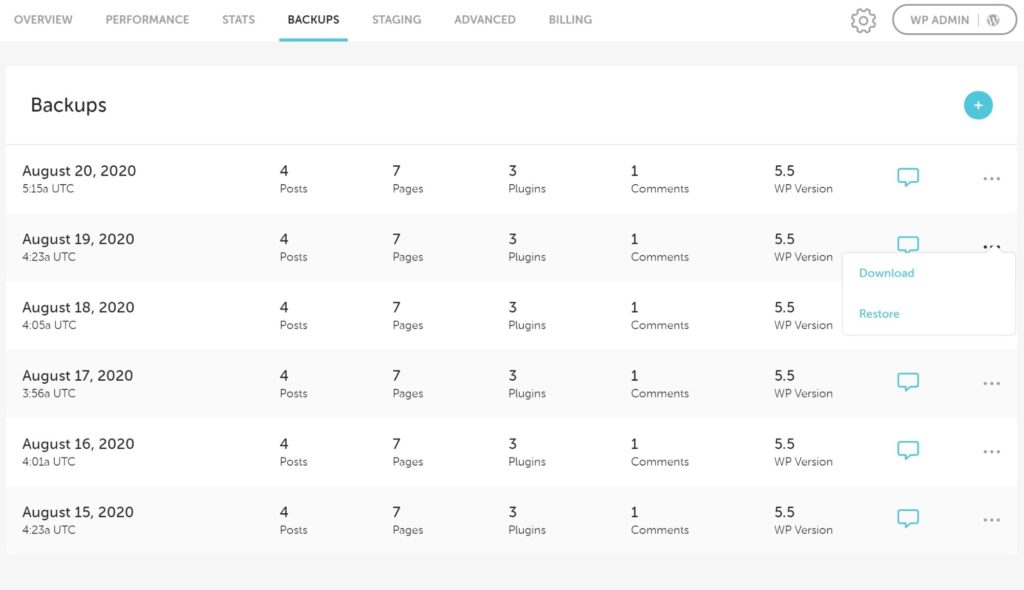
On the other hand, WP Engine just show the date of each backup. While this is totally functional, these small differences are why I think Flywheel have the more user-friendly dashboard. For example, with WP Engine, you’ll be responsible for remembering that you published a blog post on September 7, and therefore should restore the September 8 backup.
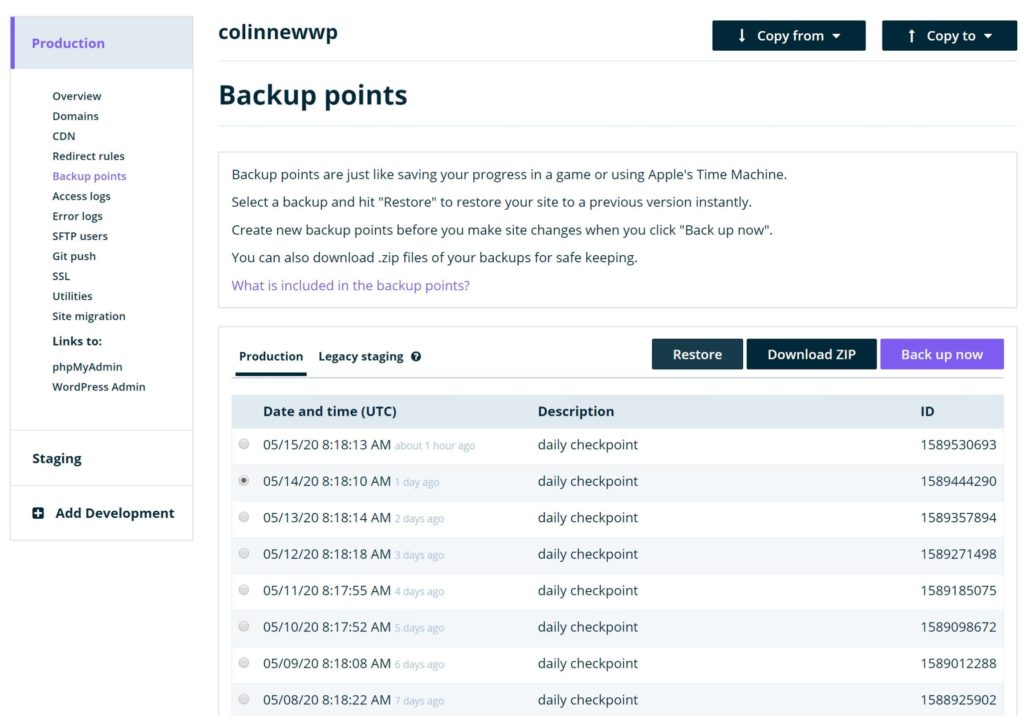
Staging Sites
Both Flywheel and WP Engine let you create staging sites. When you do so, you’ll essentially get a ‘duplicate’ of the site dashboard you saw above for your staging environment.
The key difference here is that WP Engine give you two staging environments (Staging & Development), while Flywheel only give you one staging environment.
At WP Engine, you can see how you can easily switch between all three environments:
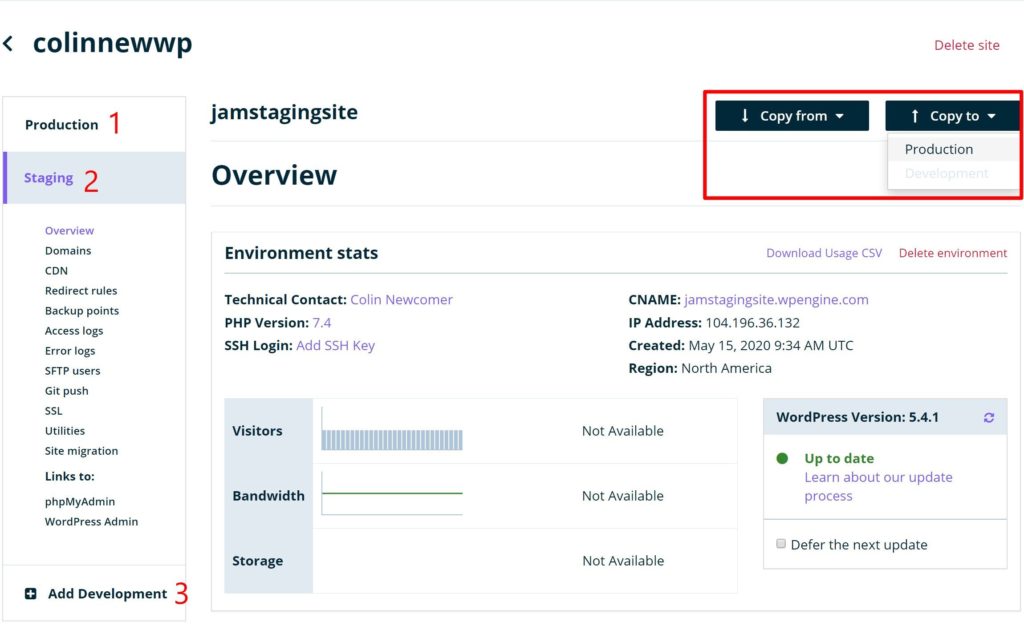
At Flywheel, you just get the single Staging tab:
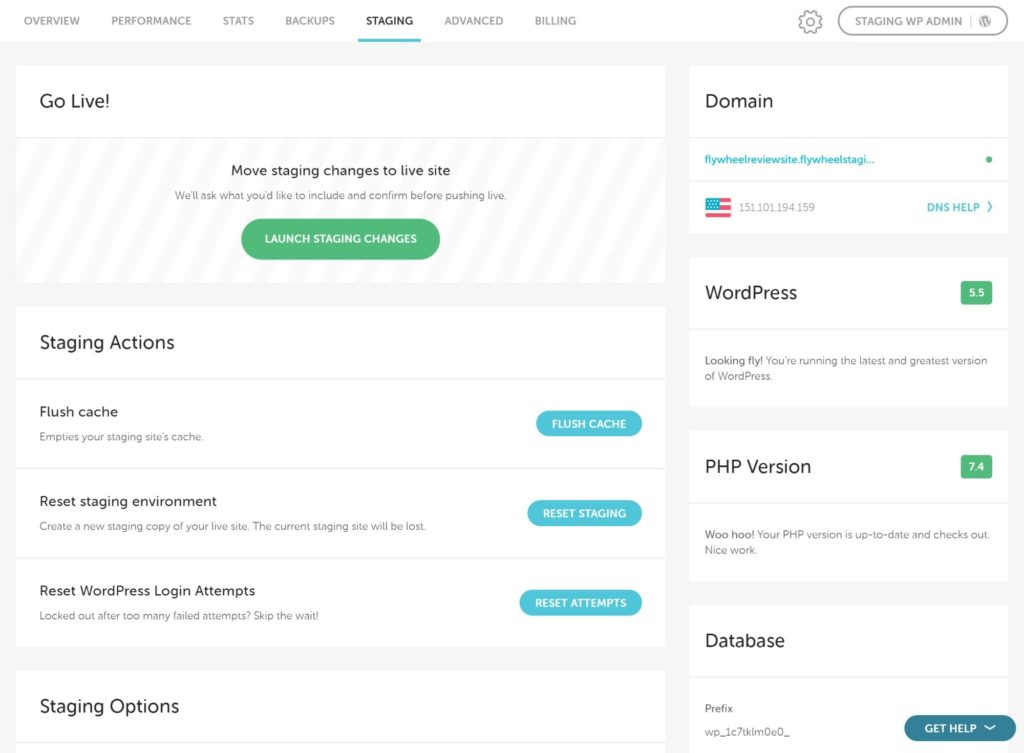
Database Management
If you ever need to directly edit/manage your WordPress site’s database, you’ll have a very different experience at both hosts.
WP Engine give you phpMyAdmin for database management, which is the tool most hosts offer. You can access phpMyAdmin by clicking the link in the hosting dashboard.
Flywheel, on the other hand, have created their own custom database management tool. I think it’s plenty functional for what most WordPress users need to do. However, you may prefer the familiarity of phpMyAdmin and phpMyAdmin also just generally has more features than Flywheel’s tool:
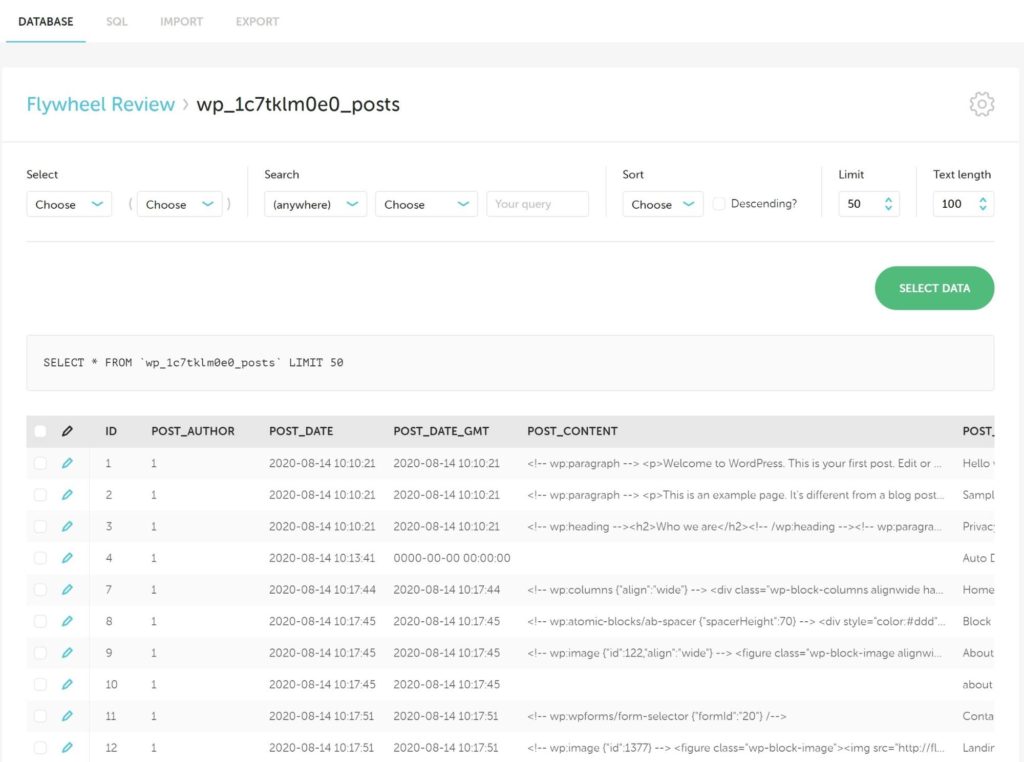
Pricing
Pricing is an area where you’ll see a lot of similarities between Flywheel and WP Engine. In fact, since the acquisition, the prices are virtually identical, with just a few differences (these differences may be meaningful for you, though, so don’t overlook this section).
Let’s start with a comparison table of the preset plans from each host with month-to-month billing. You’ll get two months free at both hosts if you opt for annual billing.
| Plan | Price | Websites | Visits | Storage | Bandwidth |
|---|---|---|---|---|---|
| Fly. Tiny | $15 | 1 | 5,000 | 5 GB | 20 GB |
| Fly. Starter | $30 | 1 | 25,000 | 10 GB | 50 GB |
| WPE StartUp | $30 | 1 | 25,000 | 10 GB | 50 GB |
| Fly. Freelance | $115 | 10 | 100,000 | 20 GB | 200 GB |
| WPE Growth | $115 | 10 | 100,000 | 20 GB | 200 GB |
| Fly. Agency | $290 | 30 | 400,000 | 50 GB | 500 GB |
| WPE Scale | $290 | 30 | 400,000 | 50 GB | 500 GB |
No, your eyes aren’t playing tricks on you. You can see that, with the exception of Flywheel’s entry-level Tiny plan, the prices and resources are perfectly identical with each host. Since the acquisition, WP Engine have 100% standardized these prices.
Flywheel’s Tiny plan is a great option for a low-traffic site, but its 5,000 visit limit will exclude a lot of sites. After that, you’ll pay exactly the same whether you go with WP Engine or Flywheel… at least at first glance. There are some smaller pricing differences that may not be immediately apparent, though!
First off, there are overage charges. If you exceed your visitor limits, neither host will shut off your site. However, both hosts will charge you overage fees. At least as of September 2020, the visitor overage fee is a lot cheaper at Flywheel (I imagine this may change in the future, though).
Currently, Flywheel charge just $1 per thousand visitors over your plan limit. On the other hand, WP Engine charge $2 per thousand visitors over your plan limit, which is a huge difference (especially if you go viral and exceed your limits by a lot).
For example, let’s say you’re on the Starter/StartUp plan and you get 45,000 visits in a month. That plan’s limit is 25,000 visitors, so you’d be charged an overage fee for the other 20,000 visits. With Flywheel, you’d pay just $20, while you’d pay $40 at WP Engine.
Basically, there are zero situations in which WP Engine are cheaper than Flywheel, but there may be situations in which Flywheel are cheaper than WP Engine. Those situations are as follows:
- Your site can fit on Flywheel’s $15 Tiny plan.
- You think you’ll be regularly exceeding your visitor limit and getting charged overage fees, in which case Flywheel are a lot cheaper because their overage fee is half of WP Engine’s.
Support
Both Flywheel and WP Engine offer 24/7 support on all plans, and both generally have high-quality support staff. As you look deeper, though, there are a few differences.
Both hosts offer live chat support on all plans, as well as phone support on higher-tier plans. However, the phone support starts on different tiers. With WP Engine, you get phone support starting from the $115-a-month Growth plan (the equivalent of Flywheel’s Freelance plan). However, with Flywheel, you have to wait until the $290-a-month Agency plan to get phone support (the equivalent of WP Engine’s Scale plan).
Remember — as you learned above, the pricing/resources for these plans are identical.
So, if phone support is really important to you, you’ll be able to get it for cheaper at WP Engine — all other things equal.
Second, WP Engine and Flywheel use different tools to deliver their live chat support. While this is a small detail, I much prefer how Flywheel have implemented live chat support, because they use the user-friendly Intercom widget. With this widget, you can easily move around your dashboard without losing your conversations, and you can also quickly pull up chat histories:
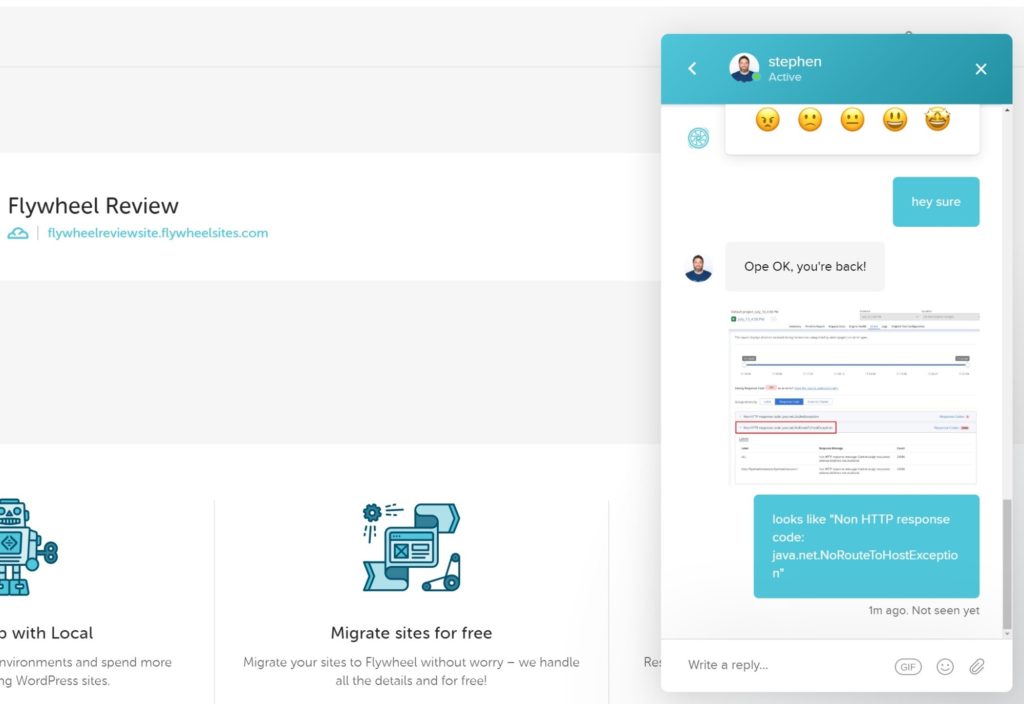
WP Engine, on the other hand, just use a ‘traditional’ live chat box. While totally functional, it’s just not as nice as Flywheel’s Intercom widget.
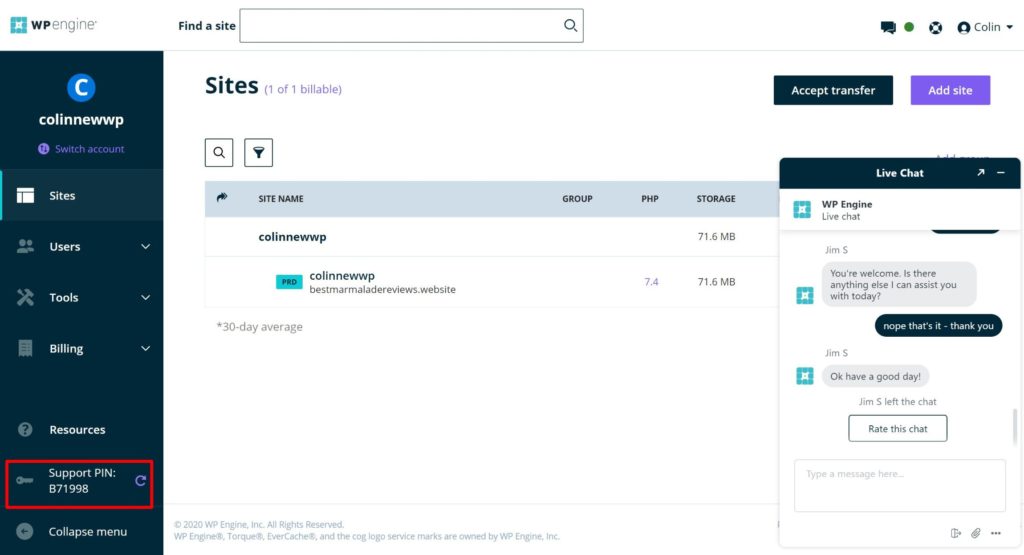
Summing Up: What’s the Same and What’s Different?
Before we close off this comparison, let’s quickly recap some of the things that are the same, as well as the differences between these two hosts. Again, because of the acquisition, there’s a lot more that’s the ‘same’ than you’d see in a comparison between other hosts. However, there are still some notable differences that may push you in one direction or the other.
I’ll do this ‘rapid fire’ because I’ve already covered some of these differences above. This is to just give you one section where you can quickly see everything.
Things That Are the Same Between WP Engine and Flywheel
Performance/Technology
- Both loaded our test site in under one second (on average), which is excellent.
- Both implement server-level caching.
- Both have a built-in CDN (though with a different provider).
- Both have optional paid add-ons for performance insights.
- Both offer PHP 7.4+.
Features:
- Both automatically back up your site.
- Both automatically update WordPress.
- Both offer staging sites.
- Both give you access to the Genesis Framework and all StudioPress child themes for free.
- Both integrate with the Local tool for local development.
- Both offer client billing transfer.
Pricing:
- Excluding Flywheel’s Tiny plan, the pricing between hosts is identical.
- Both let you ‘add on’ a site to your plan (for an extra $20 a month).
Support:
- Both have 24/7 support available via live chat on all plans.
- Both offer phone support on higher-tier plans.
Things That Are Different Between WP Engine and Flywheel
Performance/Technology
- Flywheel use Google Cloud infrastructure while WP Engine use AWS.
- Flywheel use Fastly for the built-in CDN while WP Engine use MaxCDN/Stackpath.
Features:
- Flywheel have more features for designers/agencies, such as site tagging and filtering.
- Flywheel let you white-label the hosting dashboard to resell hosting to clients.
- WP Engine give you three environments (Production, Staging, Development) while Flywheel only give you two (Production, Staging).
- WP Engine give you phpMyAdmin for database management, while Flywheel use their own custom database management interface.
- WP Engine store the 40 most recent backups, while Flywheel only store the 30 most recent backups.
- WP Engine have the optional geotargeting add-on, while Flywheel don’t.
Pricing:
- Flywheel let you register and create a demo site for free, which lets you test out the dashboard at no cost. With WP Engine, you need to pay right away.
- Flywheel have the $15-a-month Tiny plan, while WP Engine’s cheapest plan is $30-a-month.
- Flywheel’s overage fee for visitors is $1 for very thousand visitors while WP Engine’s is $2 for very thousand visitors.
- Flywheel offer unlimited free manual migrations (or automatic via plugin), while WP Engine only offer free migrations via their automatic plugin (no white-glove migration service).
Support:
- WP Engine give you phone support on the $115 Growth plan and above, while Flywheel only offer phone support on the $290 Agency plan and above.
- Flywheel use Intercom for live chat support, while WP Engine don’t. Personally, I think the Intercom chat widget offers a much better user experience.
Which Host Should You Use?
Now for the final question — which host should you choose between WP Engine and Flywheel?
Well, by this point in the post, I hope you have enough information to make that decision for yourself. Both of these hosts are two of the top-tier managed WordPress hosting providers, so you won’t make a wrong decision either way. It really just comes down to which features you value, and I did my best to highlight the areas where the features diverge.
However, if you’re still not sure where to start, I would recommend going with Flywheel first for a few reasons:
- Flywheel have the cheap entry-level Tiny plan, which will save you a lot of money if your site doesn’t have a lot of traffic yet.
- At least in my opinion, Flywheel have a nicer, more user-friendly hosting dashboard.
- Flywheel’s visitor overage fee is just $1 for every thousand visitors, while WP Engine’s is double that at $2.
With similar performance (though WP Engine did have the edge), a more user-friendly dashboard, more useful features for agencies and the potential for a cheaper price, Flywheel are probably a better starting spot for most people, though both are top-notch.
If you want to see either host in more detail, we’ve also published in-depth reviews for both:
Related Reading:
Used/using either of these hosts? Thoughts?
Discover more from WPMarmalade
Subscribe to get the latest posts sent to your email.

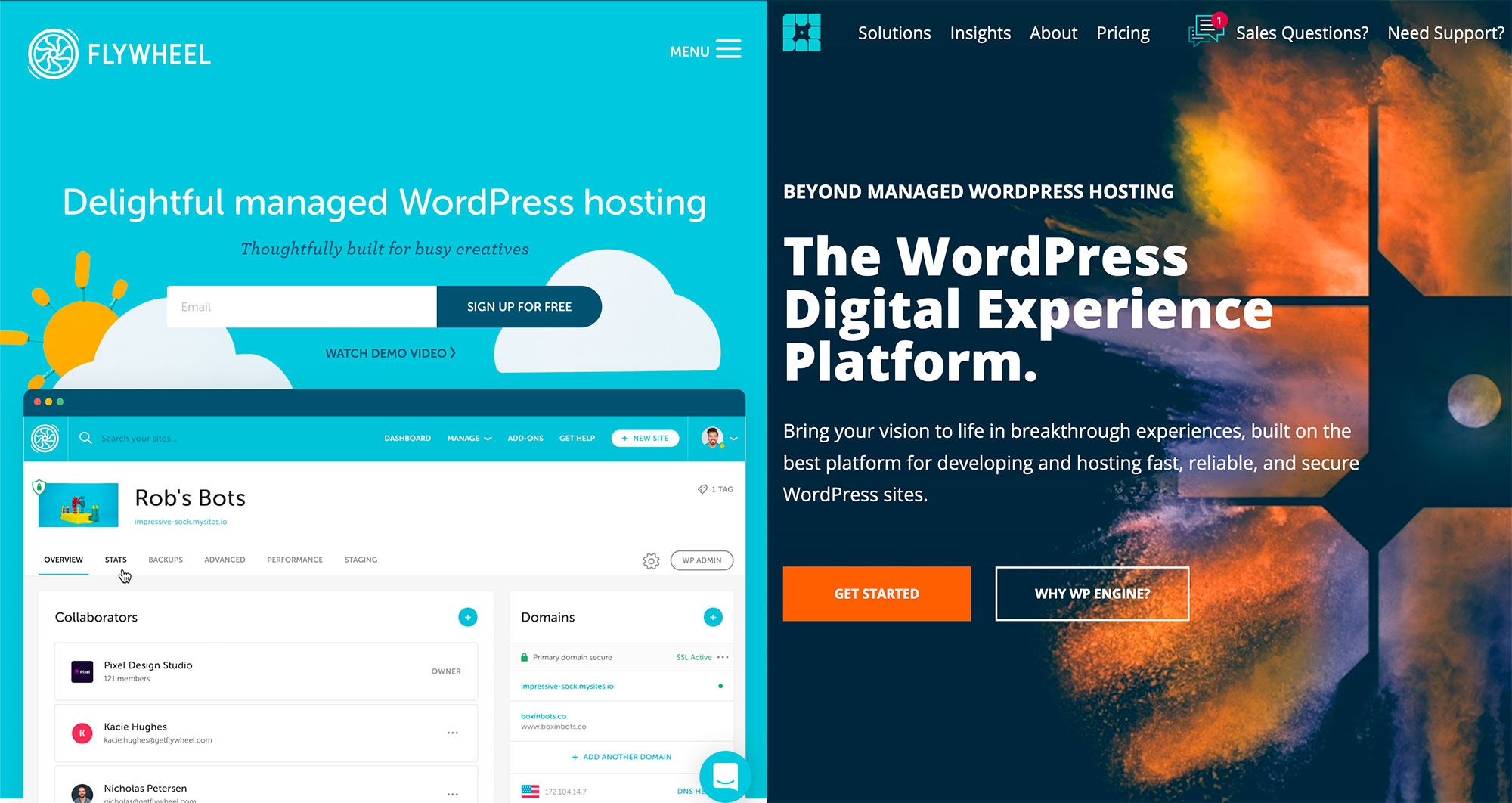

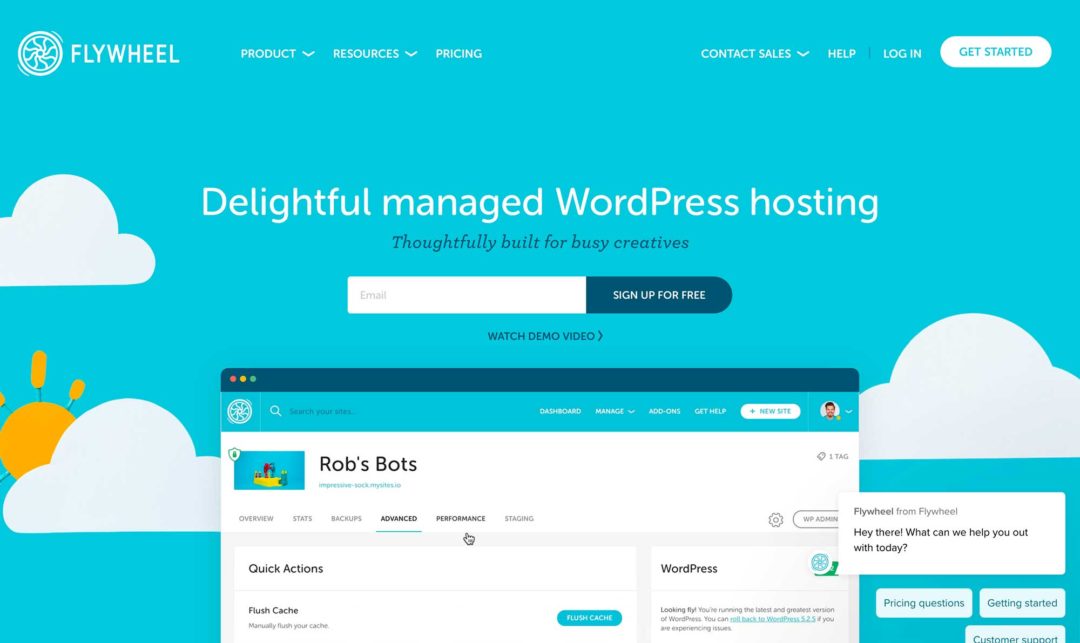
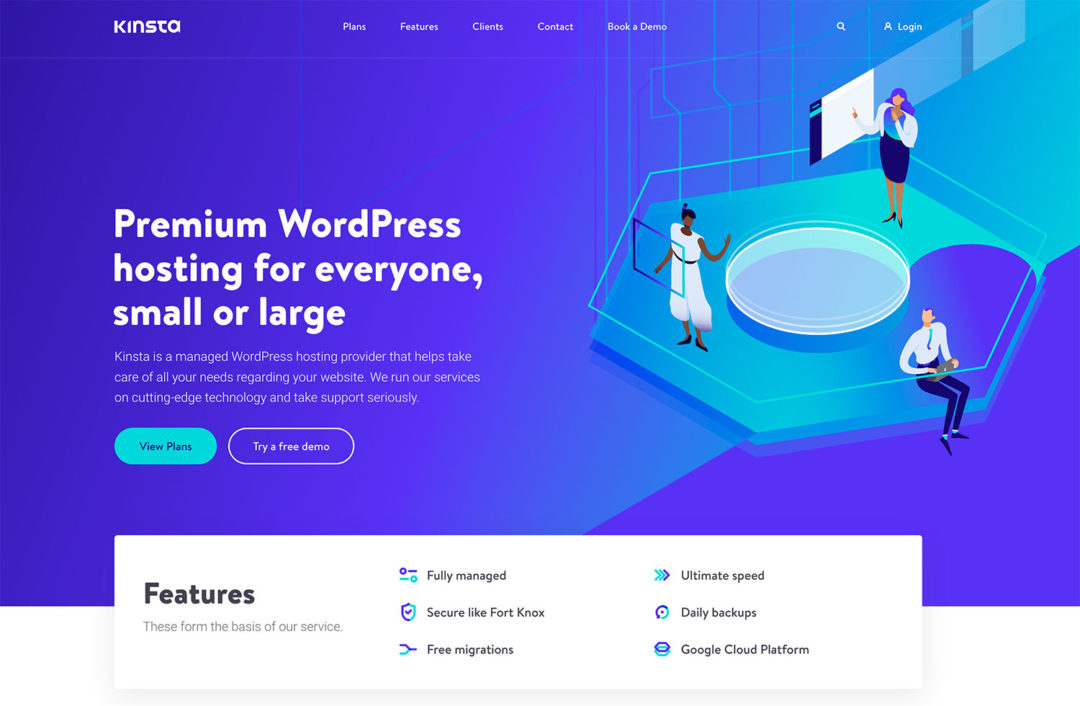
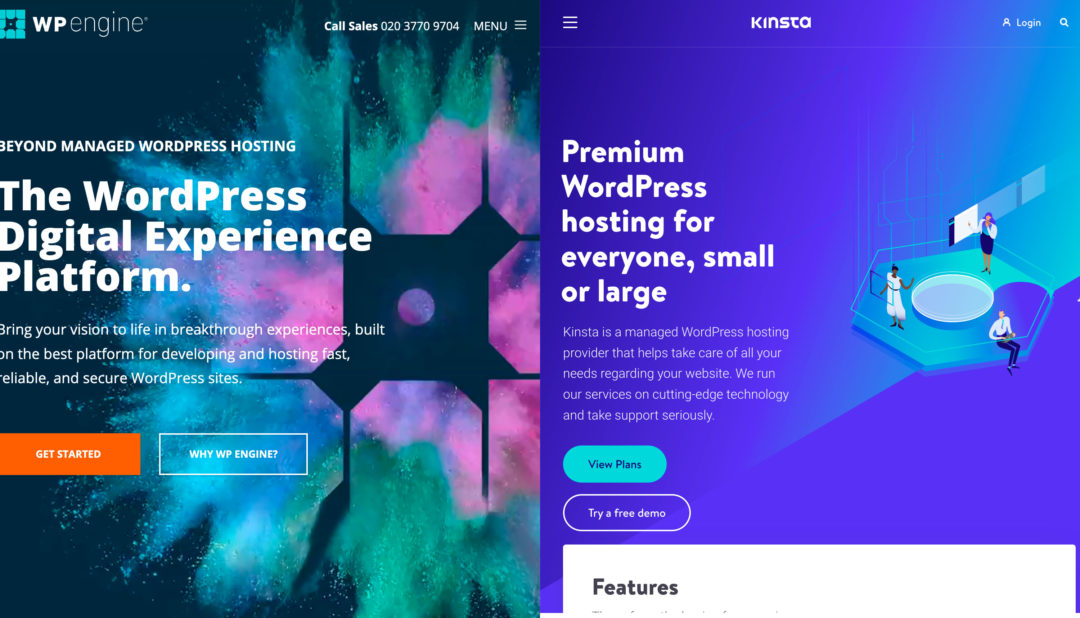
3 Comments
I’ve been with Flywheel for 3+ years and LOVE them. But, I’m considering switching to WP Engine for 1 big reason: managed plugin updates. With Flywheel, it’s a flat $8/month/site. With WP Engine, it’s included in the “managed hosting plus”. For 30 sites with managed plugin updates on Flywheel’s Agency plan: I’d spend $5,300 annually. To get the same offering with WP Engine’s “managed hosting plus SCALE”, it’s only $3,100. I love Flywheel, but I like saving $2,200 a year more…
Omgsh thank you for sharing this! I was undecided until I read your comment.
Thank you for the review. It’s hard to come by a nonbiased hosting review these days. Definitely going to get on FlyWheel.