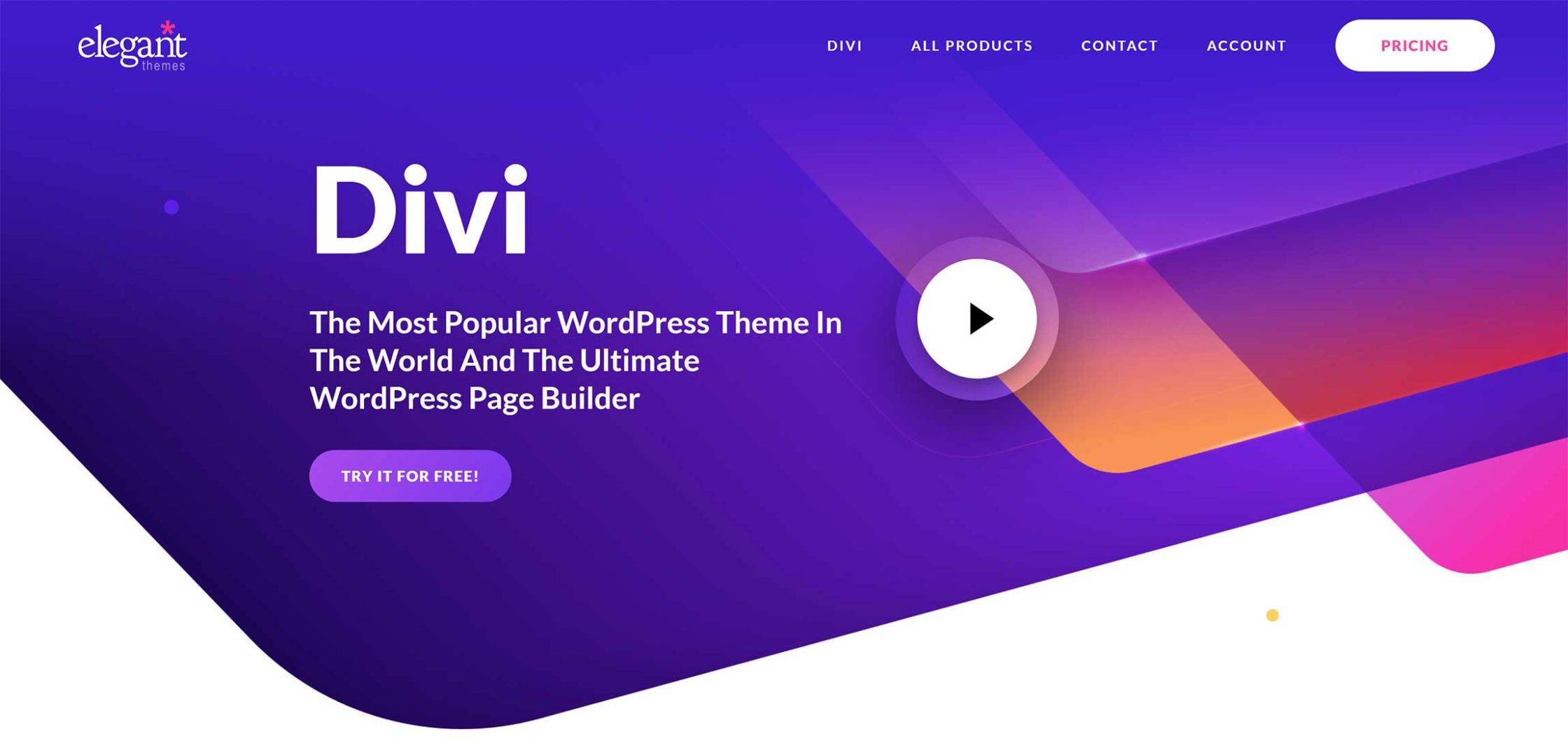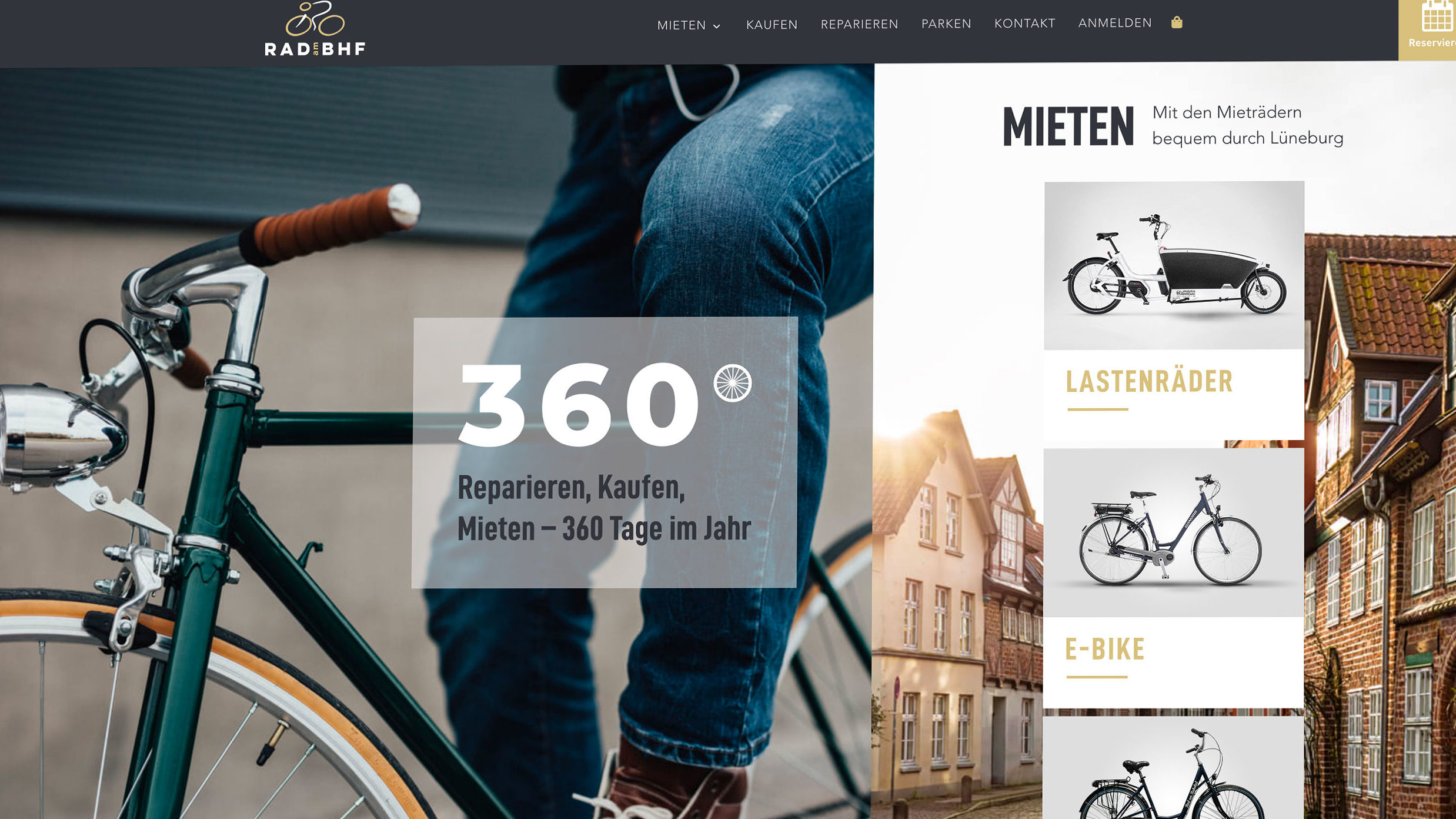WordPress page builders simplify the task of creating beautiful websites and styling content.
Whether you’re a beginner or a WordPress developer, you can take advantage of page builders to create media-rich layouts using an intuitive drag-and-drop interface.
Unfortunately, the functionality that’s built into some WordPress themes conflicts with WordPress page builders. This usually happens when the theme and the page builder are trying to modify the same thing.
Even when there are no conflicts, some WordPress themes don’t allow you to get the most from page builders, as they don’t include full-width post and page layouts. This means those gorgeous layouts are squeezed into a small content area.
In this article, I’ve curated ten of the best WordPress themes to use with page builders.
These themes can be used with page builders such as the WordPress block editor, Beaver Builder, Elementor, Divi Builder and more.
All of the designs have been created to complement page builders, not conflict with them, and allow you to modify your website with the WordPress theme customiser.
Table of Contents
- 1. Divi Theme ($89-Plus)
- 2. Beaver Builder Theme ($199-Plus)
- 3. GutenBook (FREE)
- 4. Page Builder Framework (FREE/$58-Plus)
- 5. PageBuilderly (FREE/$29-Plus)
- 6. Shoptimizer ($49-Plus)
- 7. Genesis Framework ($59.95)
- 8. Astra (FREE/$47-Plus)
- 9. GeneratePress (FREE/$49.95)
- 10. OceanWP (FREE/$59-Plus)
- Final Thoughts
1. Divi Theme ($89-Plus)
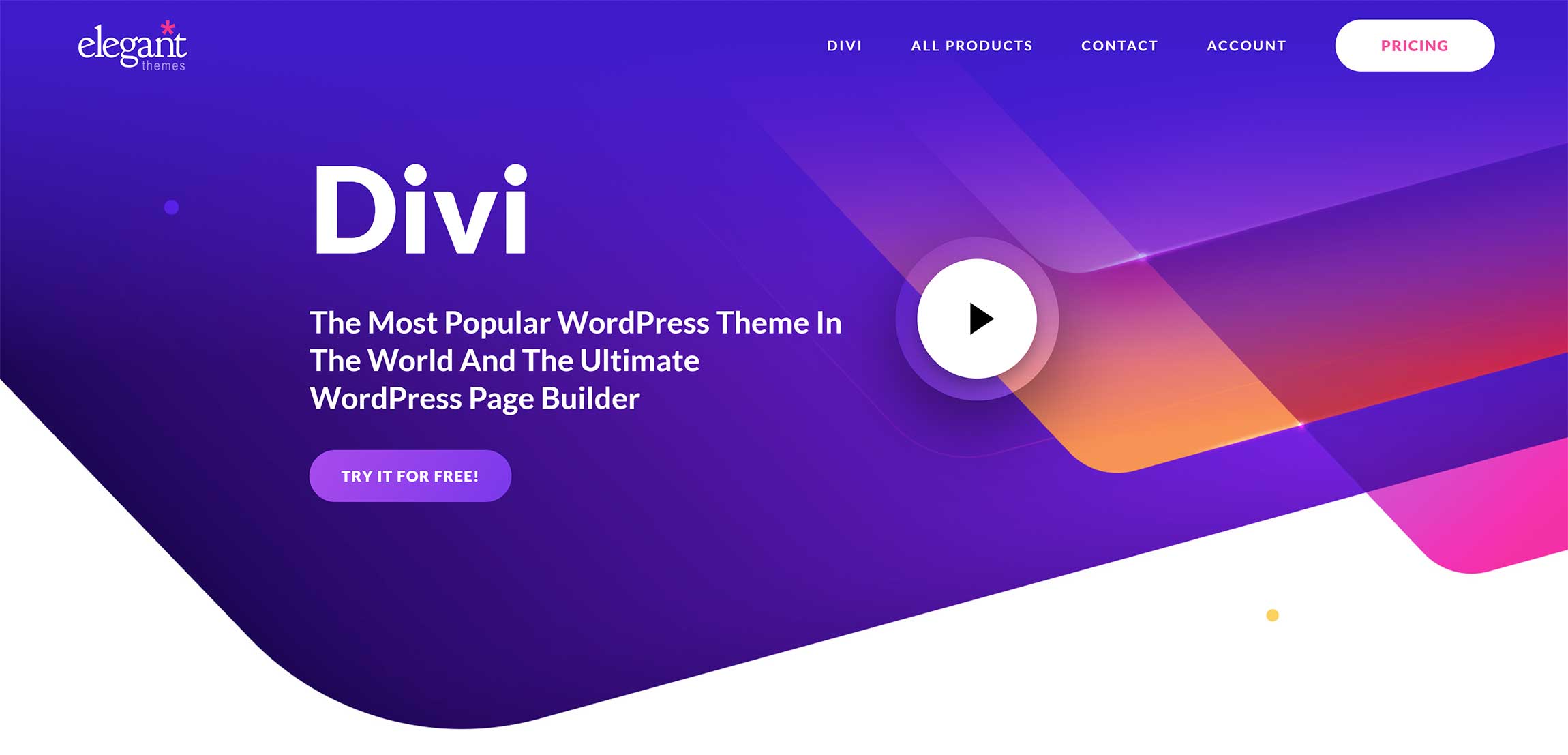
When Divi was launched, everything was built directly into the WordPress theme. Divi is still known as being one of the best ‘All in One’ WordPress themes on the market. However, most functionality has been migrated to the Divi Builder page builder.
The WordPress theme, which is known as Divi Theme, acts as a blank canvas for Divi Builder and allows you to customise your website design using the WordPress theme customiser. There are options for typography, colors, layouts, navigation and more.
Divi Theme also allows you to completely disable Divi Builder, which means the theme works well with other WordPress page builders, such as Beaver Builder and Elementor.
I can’t recommend buying an Elegant Themes membership solely for the Divi Theme framework, but the overall package Elegant Themes offers is fantastic, as it includes two great WordPress themes and three advanced WordPress plugins.
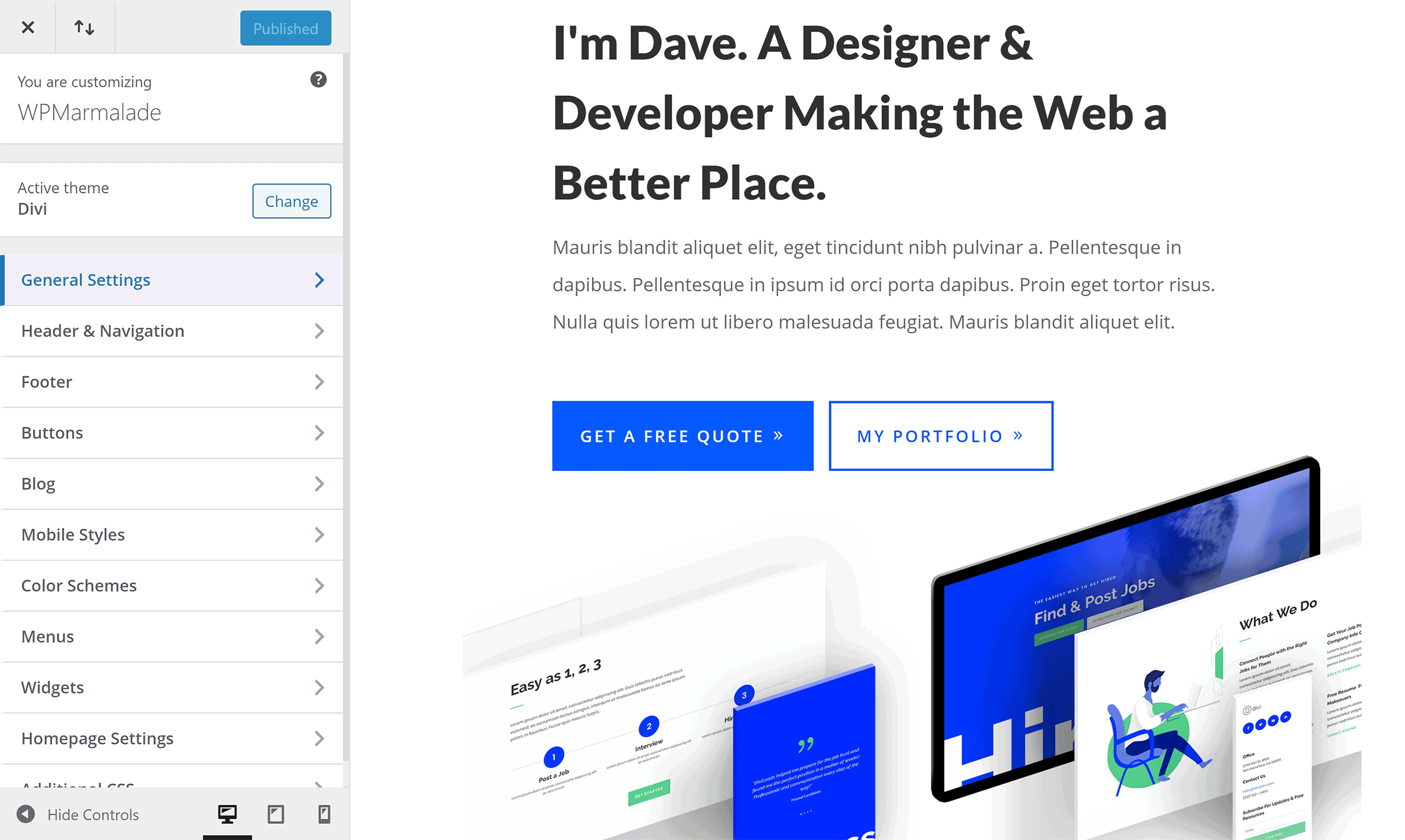
2. Beaver Builder Theme ($199-Plus)

Included in the pro and agency plans of Beaver Builder, Beaver Builder Theme is a framework WordPress theme that was designed to work with Beaver Builder and other WordPress page builders.
It works in a similar way to Divi Theme, placing all customisation options within the WordPress theme customiser. Ten color presets are available, and there are multiple layouts for your header, navigation menu, content area and footer.
Unfortunately, Beaver Builder Theme isn’t included in the free or standard versions of the plugin, so you need to upgrade to the $199-a-year pro plan to use it.
Because of this, I can only recommend Beaver Builder Theme to those who want to purchase the premium version.
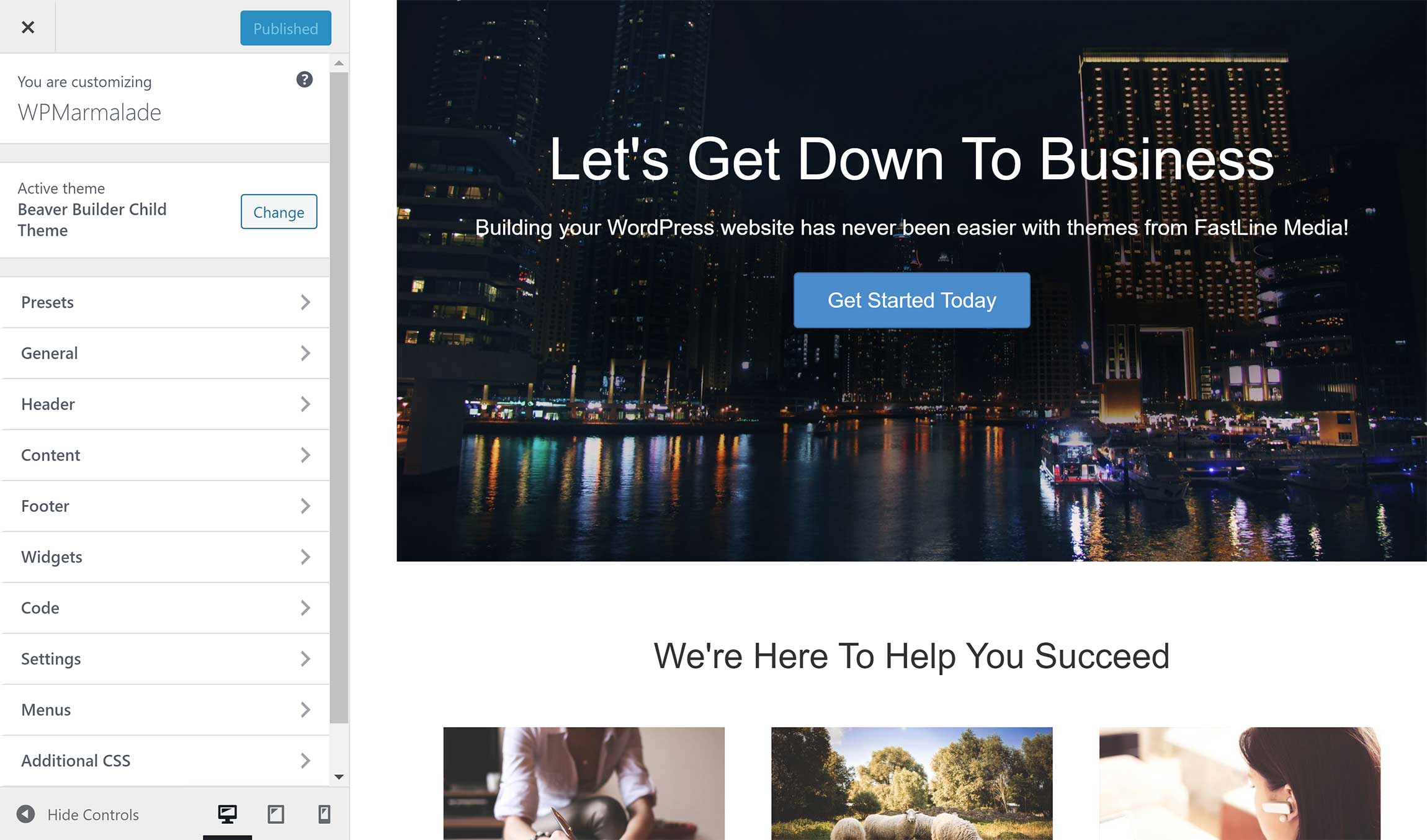
3. GutenBook (FREE)
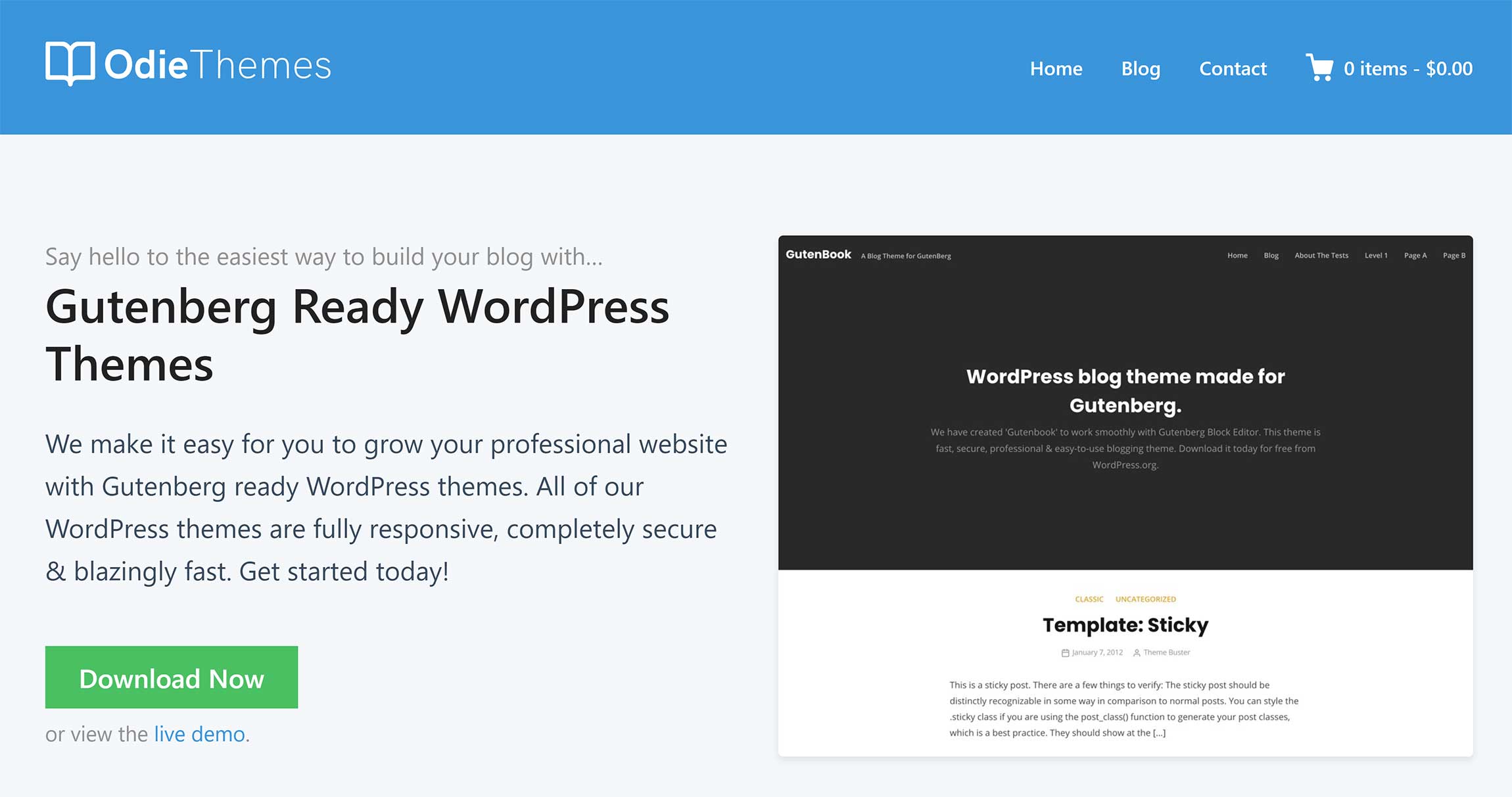
Developed by Odie Themes, GutenBook is a simple blogging WordPress theme that’s free to download. It was designed for the WordPress block editor, and places all settings in the WordPress theme customiser.
It has settings for modifying colors and displaying a text header or image header on all pages, but, for the most part, it’s a basic design with just a few options.
Despite being designed for the built-in WordPress block editor, GutenBook will work with any WordPress page builder.
I believe it’s the perfect WordPress theme for a simple blog, but its lack of customisation options will frustrate some of you.
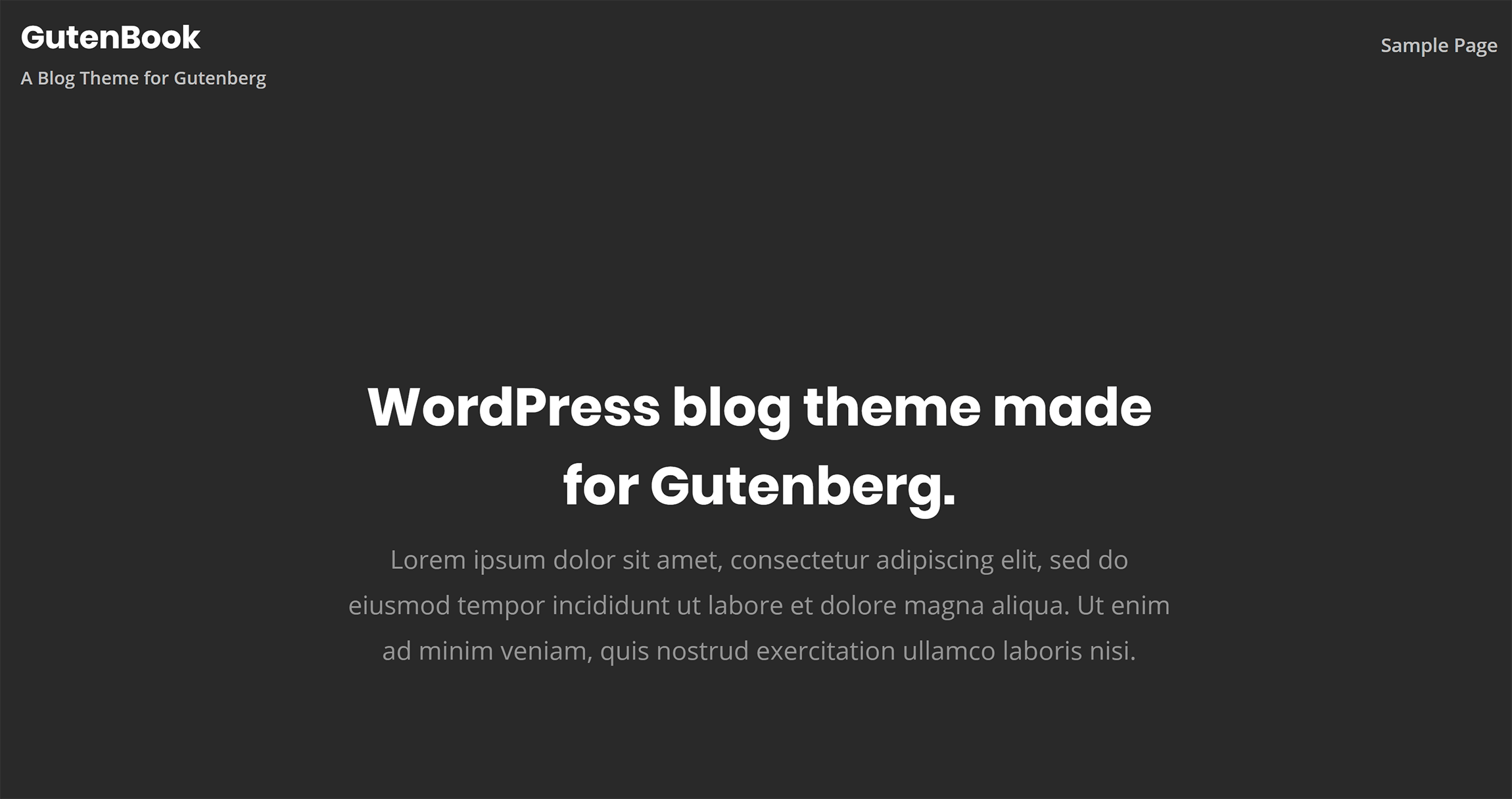
4. Page Builder Framework (FREE/$58-Plus)
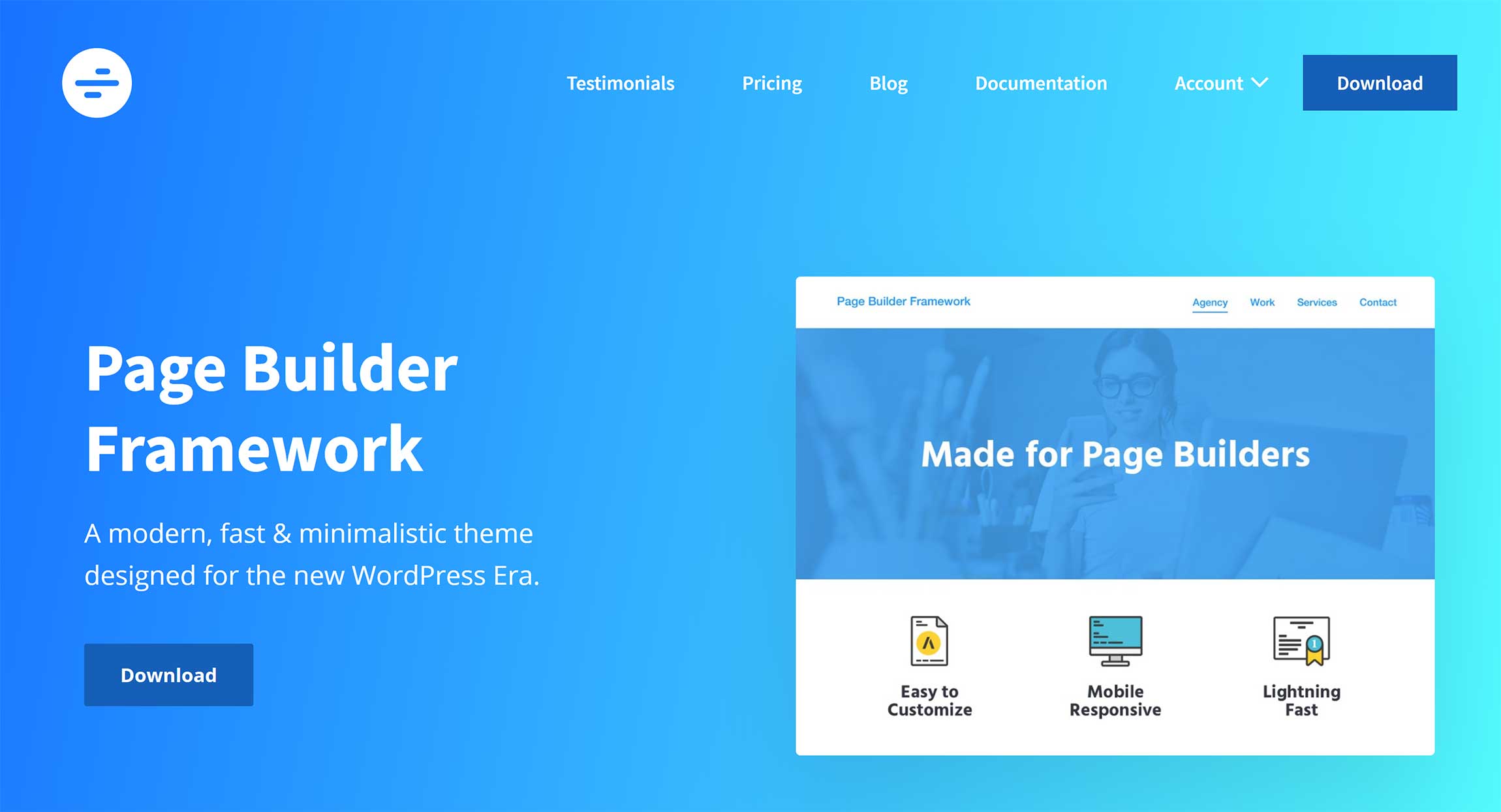
Page Builder Framework is a fast-loading minimal WordPress theme that was designed to work with any WordPress page builder.
All of the settings can be found within the WordPress theme customiser, but a dedicated theme settings page links to key settings such as your logo, header, footer and navigation menu.
For just $58 a year, you can gain access to 14 premium addons, including a sticky navigation menu, advanced blog layouts, custom sections and call-to-action buttons.
Whether you opt for the free or premium version, I highly recommend checking it out.
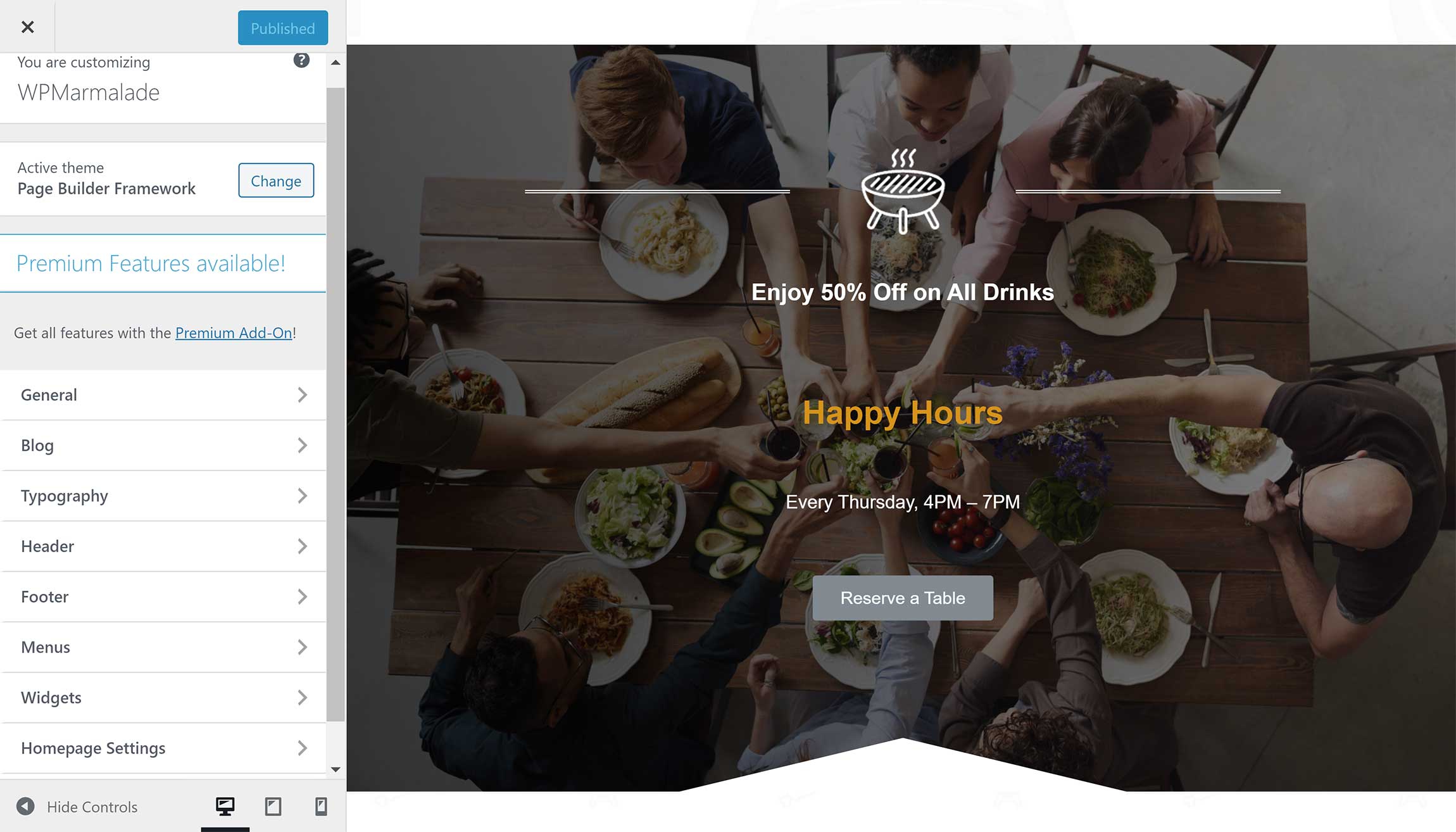
5. PageBuilderly (FREE/$29-Plus)
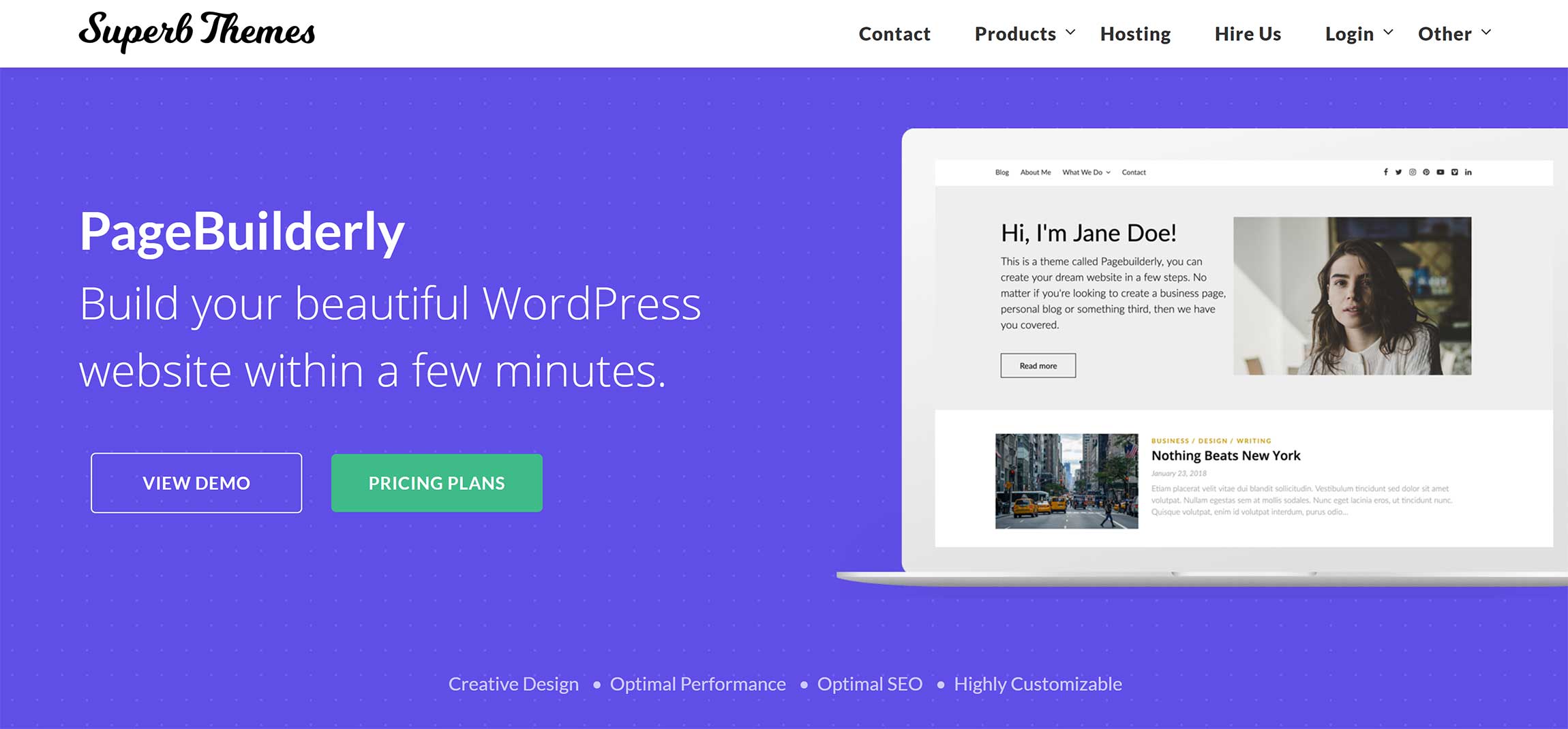
PageBuilderly is a one-page WordPress theme that’s been optimised for page builders and landing pages. It’s a multipurpose design that’s suitable for many different websites. However, the developers have also released a child theme for it called Blog Builderly, which is more suitable for blogs.
Like most WordPress themes that have been created with page builders in mind, PageBuilderly places all settings in the WordPress theme customiser.
The free version only offers a few basic styling options, so it’s quite restrictive.
PageBuildery Pro, which retails from only $29, is the better solution, as it adds improved header options, social media integration and better widget support.
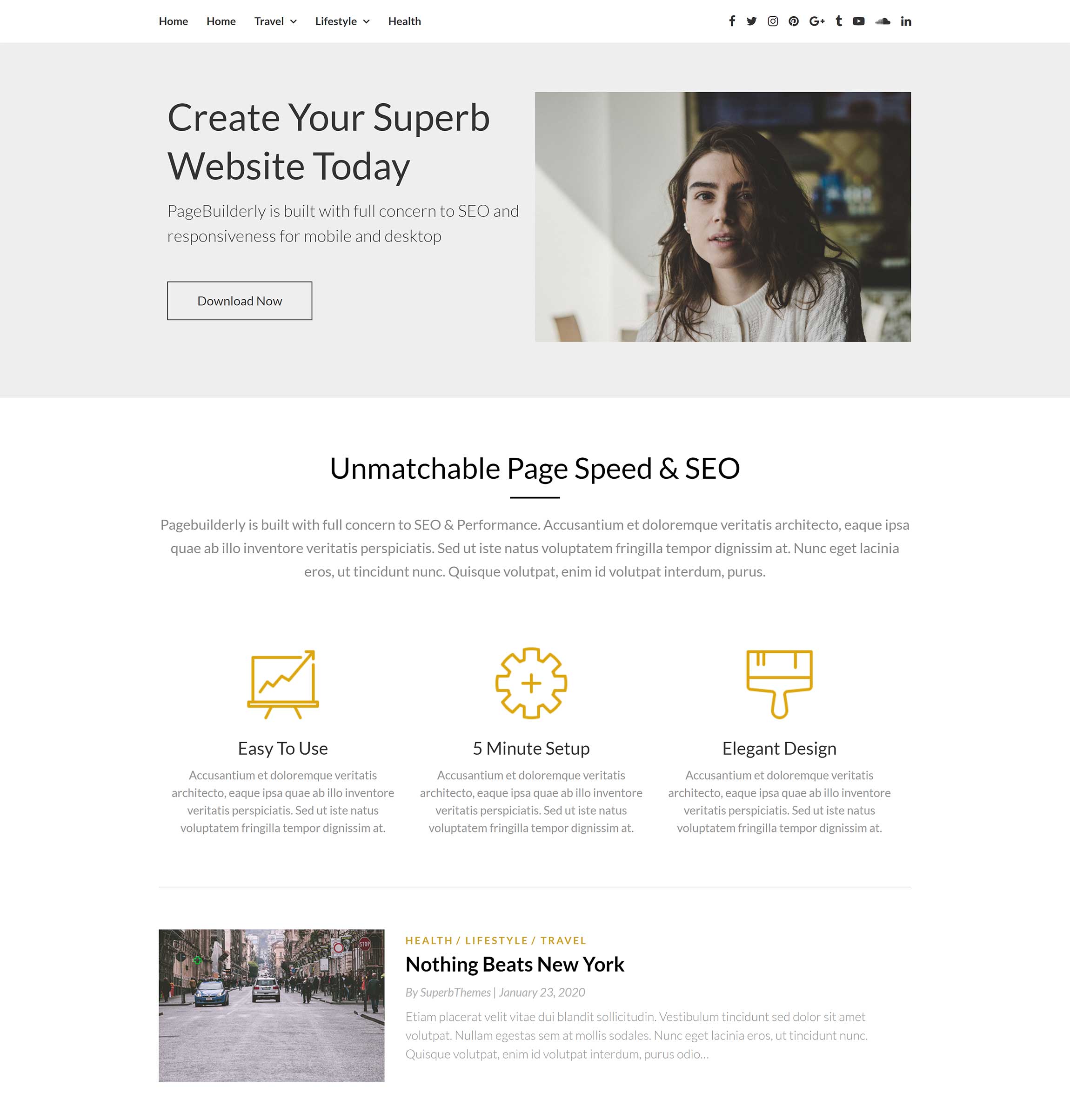
6. Shoptimizer ($49-Plus)
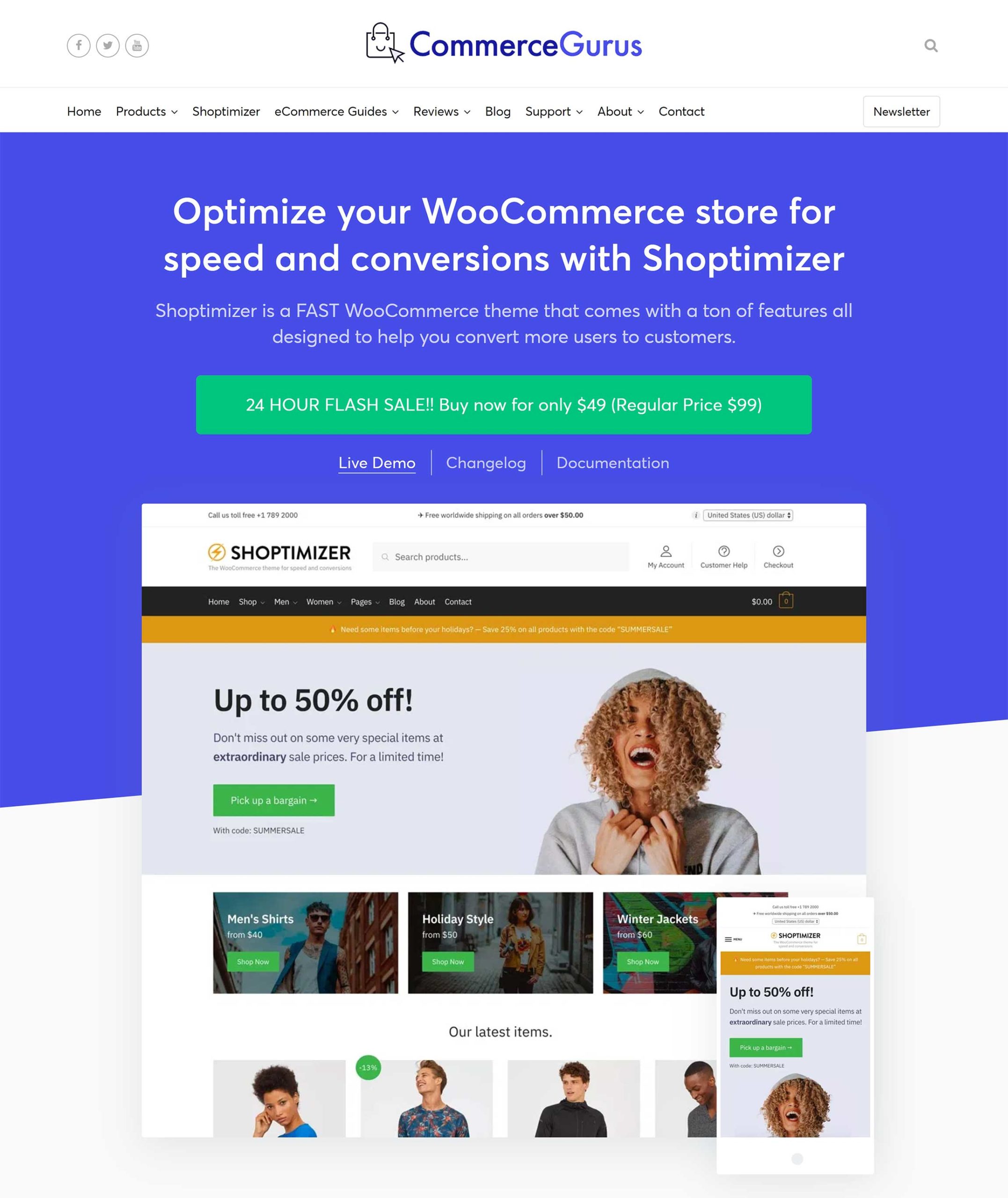
Shoptimizer is a premium WooCommerce theme that uses Elementor to create content pages and advanced shopping layouts. Developed by CommerceGurus, the theme has been optimised for speed, and contains hundreds of settings to help you to increase sales and conversions.
Shoptimizer features mega menus for improved navigation and comes packaged with pre-made page designs to help you to get started. The theme has also won praise for its accessibility features.
While Shoptimizer does use Elementor, the developers have also ensured the theme supports other page builders, such as Beaver Builder, Site Origin Page Builder and Visual Composer.
If you’re looking to build a WooCommerce store and create custom layouts using page builders, I highly recommend Shoptimizer.
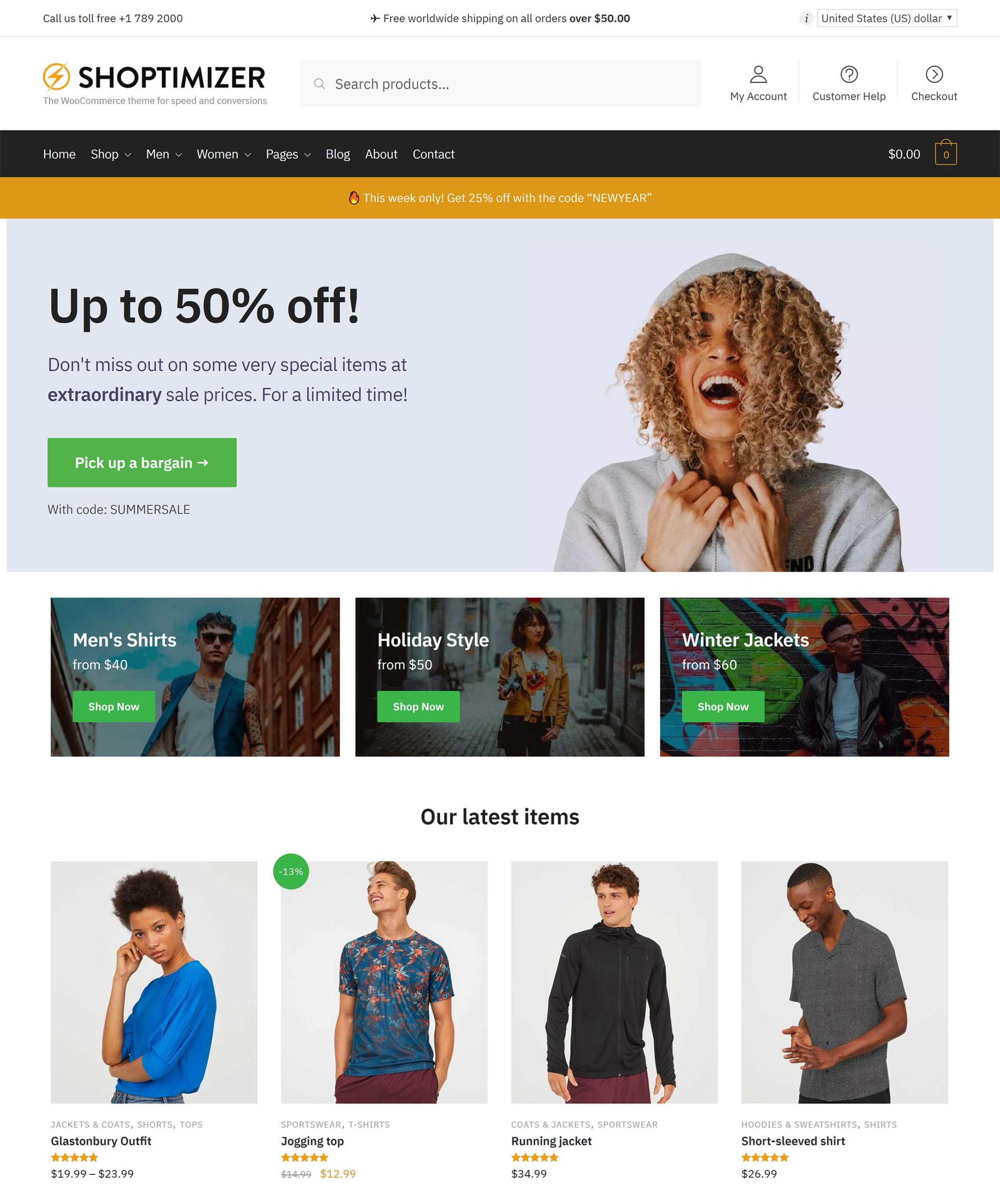
7. Genesis Framework ($59.95)
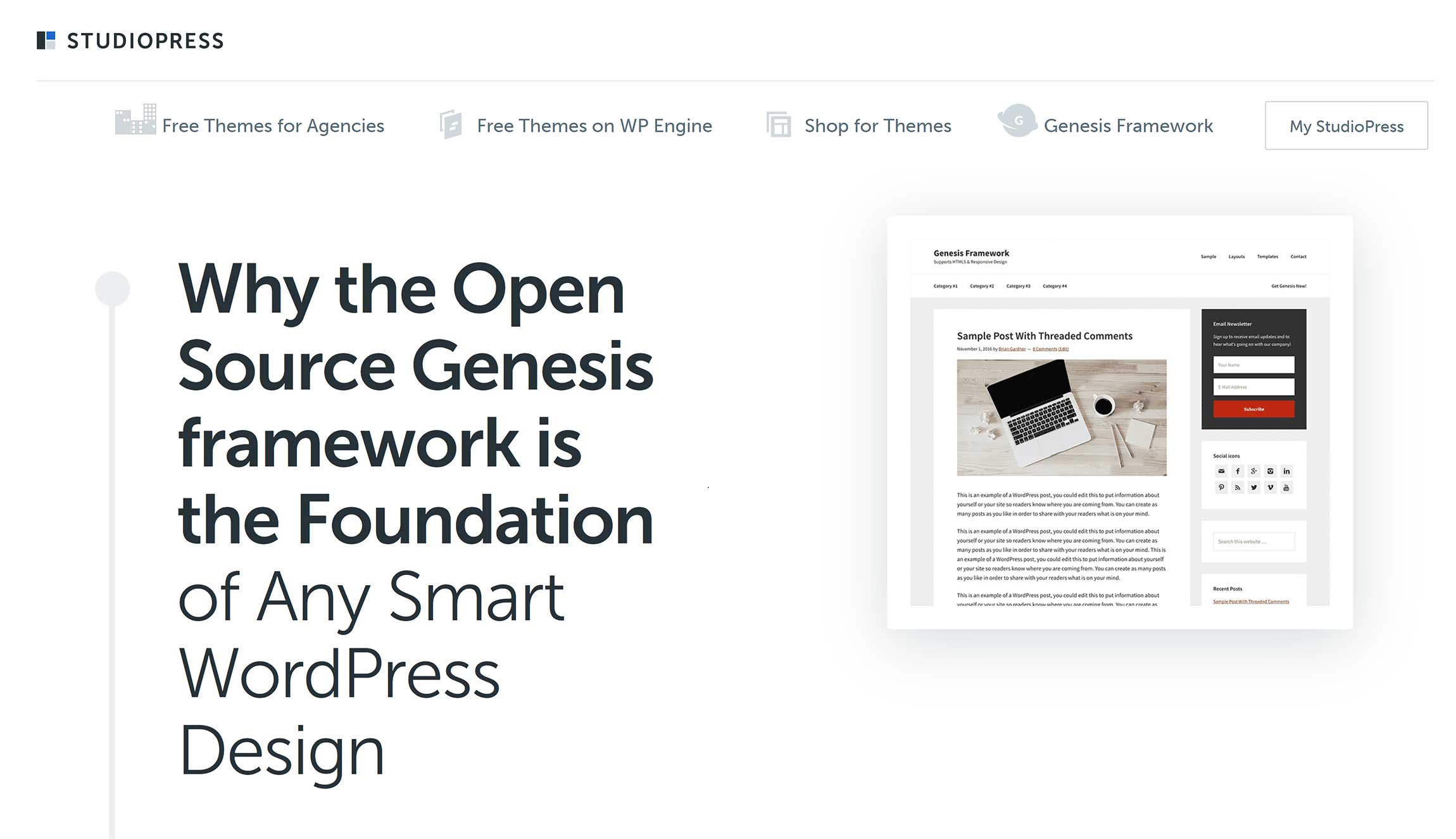
StudioPress has refined its flagship Genesis Framework WordPress theme, so all Genesis themes work in harmony with the WordPress block editor and other popular page builders.
Genesis offers a customisable header, multiple page layouts and dozens of styling settings.
Everything is controlled within the WordPress theme customiser, and there’s an extensive range of first-party and third-party WordPress plugins that extend the framework further.
If you’re looking for a clean, minimal WordPress design that supports page builders, I recommend checking the Genesis framework out.
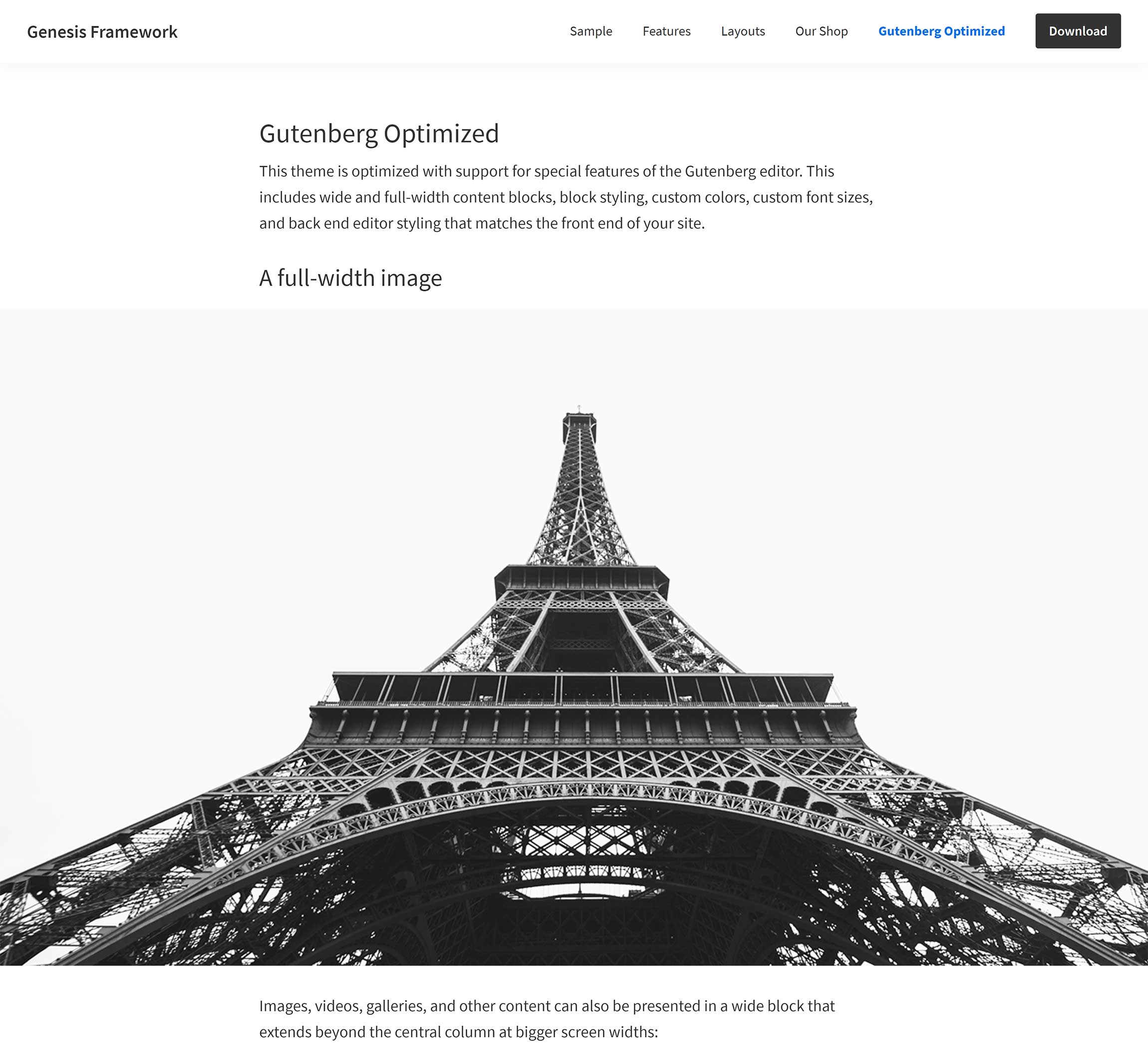
8. Astra (FREE/$47-Plus)
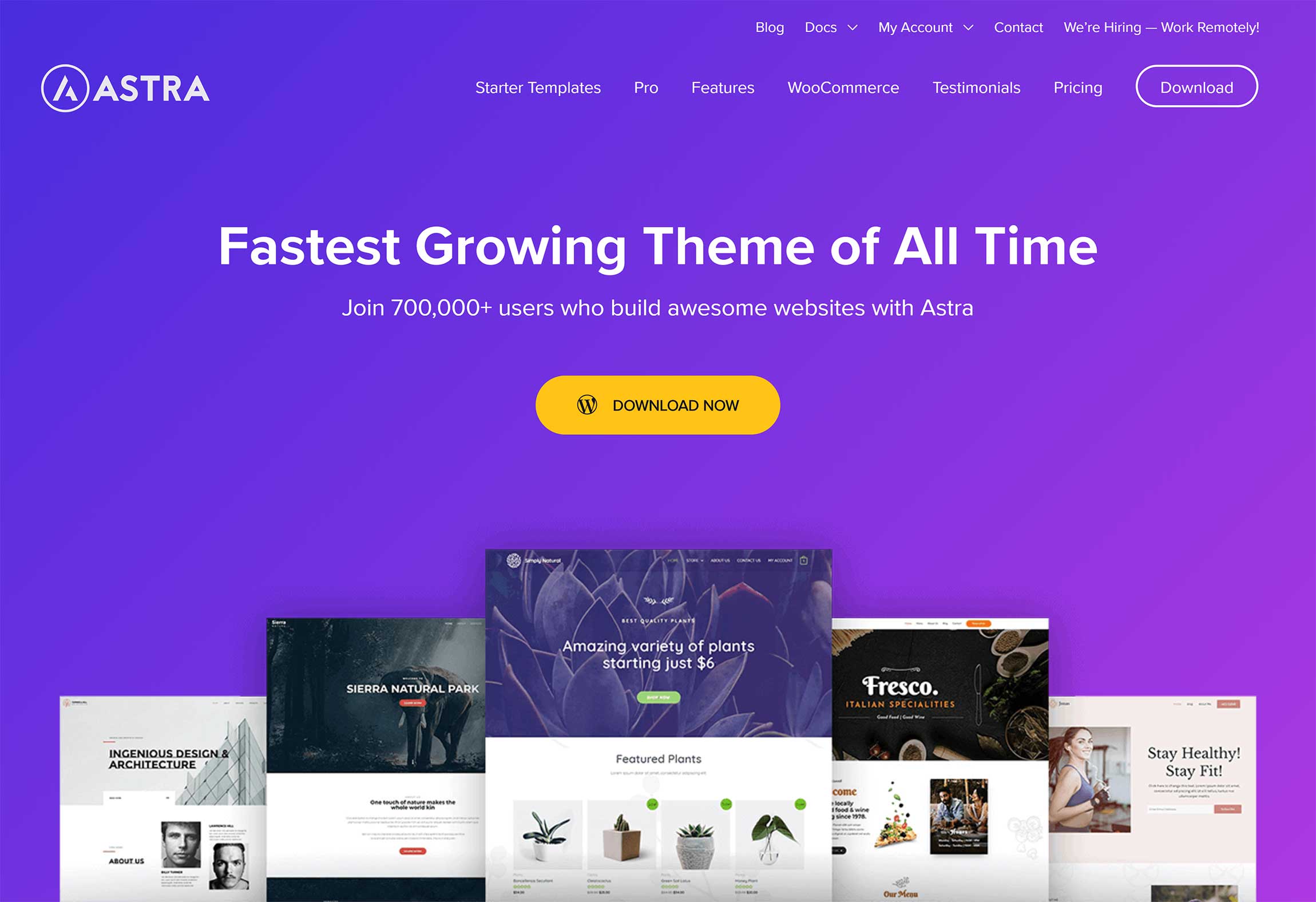
Astra is an advanced WordPress theme that has modern accessibility features, hooks and filters for developers, and support for WooCommerce. Website layouts can be modified through the WordPress theme customiser.
Using the Starter Templates WordPress plugin, you can select from hundreds of free and premium pre-made website designs. These designs can be used with Elementor, Beaver Builder, Brizy or the WordPress block editor — although Astra has been designed to work with any WordPress page builder.
While Astra can be downloaded free of charge, the pro version unlocks many additional features, such as page headers, additional page layouts and improved integration with third-party WordPress plugins.
I recommend starting with the core version of Astra, as it has dozens of customisation options and access to more than 50 free pre-made layouts. This may be sufficient for many website owners.
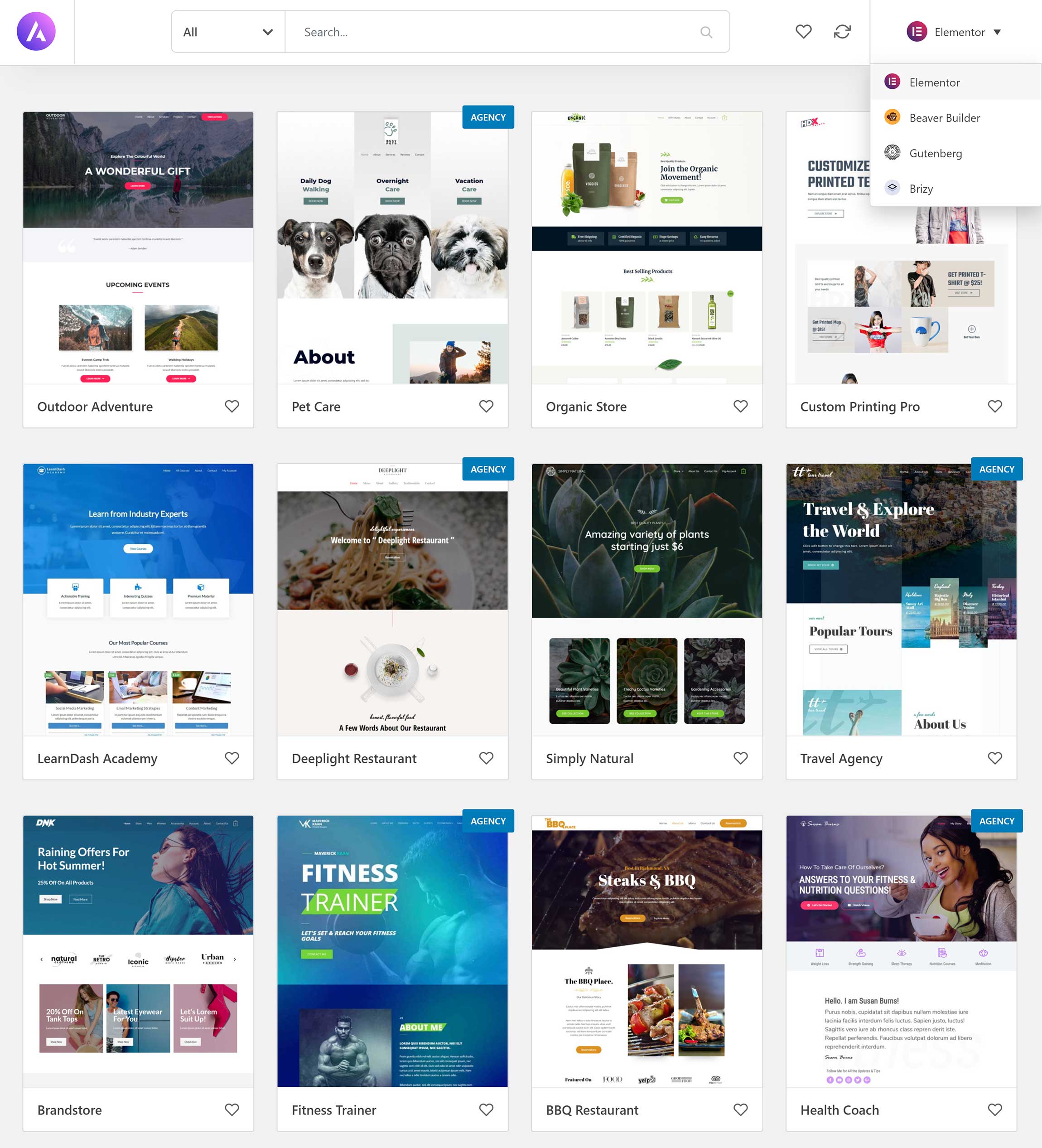
9. GeneratePress (FREE/$49.95)
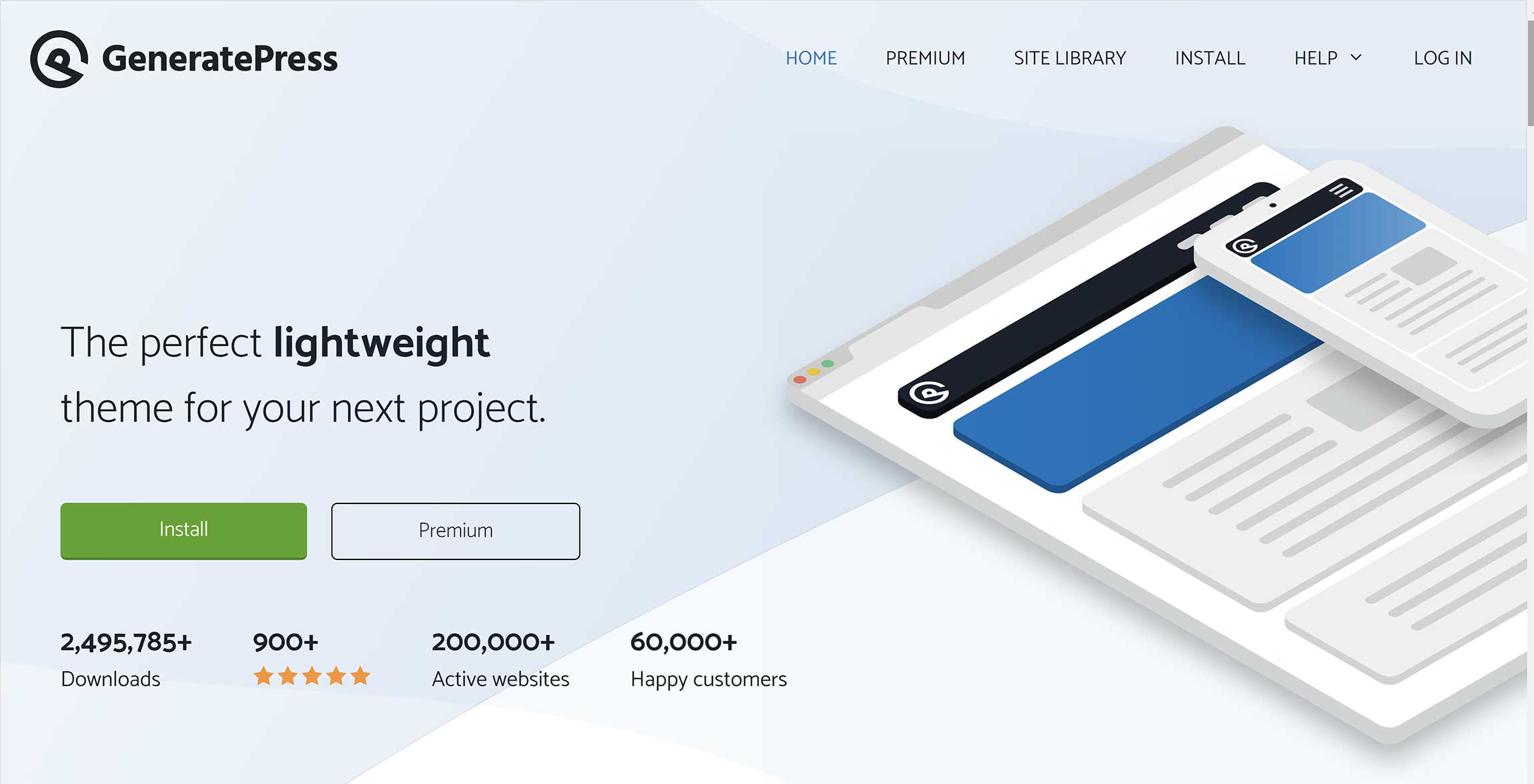
One of the fastest and lightest WordPress themes on the market, GeneratePress is a versatile solution that includes several color presets, nine widget zones, five navigation menu locations and five sidebar layouts. All settings can be controlled through the WordPress theme customiser.
GeneratePress works with every WordPress page builder, but its pre-made theme layouts were created using the WordPress block editor, Elementor and Beaver Builder.
I’m a big fan of minimal WordPress themes, so I love the clean design of GeneratePress.
GeneratePress Premium retails at $49.95. In addition to pre-made theme demos, the pro version unlocks 60 color options, 70 typography options, an advanced menu system, a sections feature and improved support for WooCommerce. This gives you many reasons to upgrade.
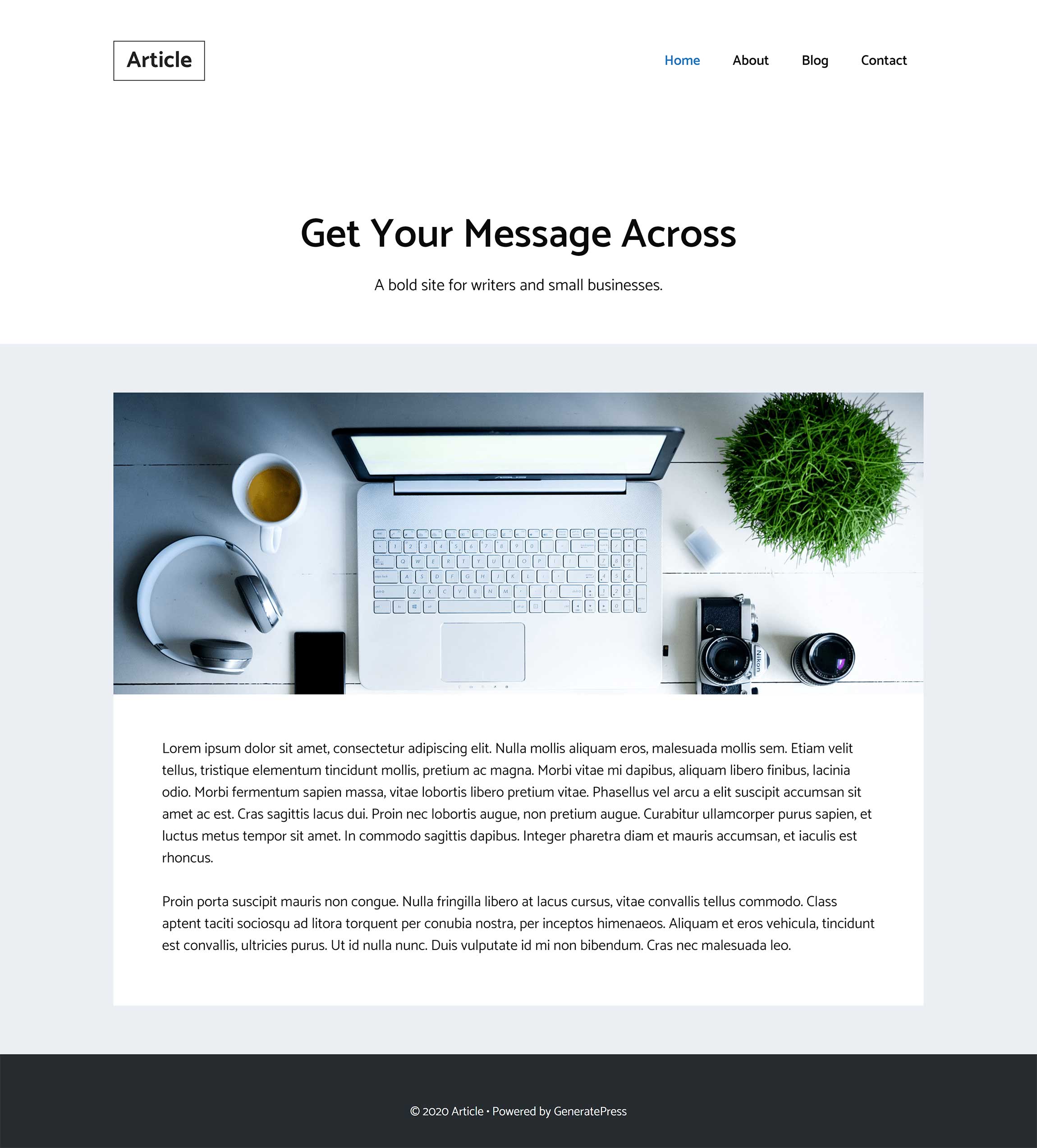
10. OceanWP (FREE/$59-Plus)
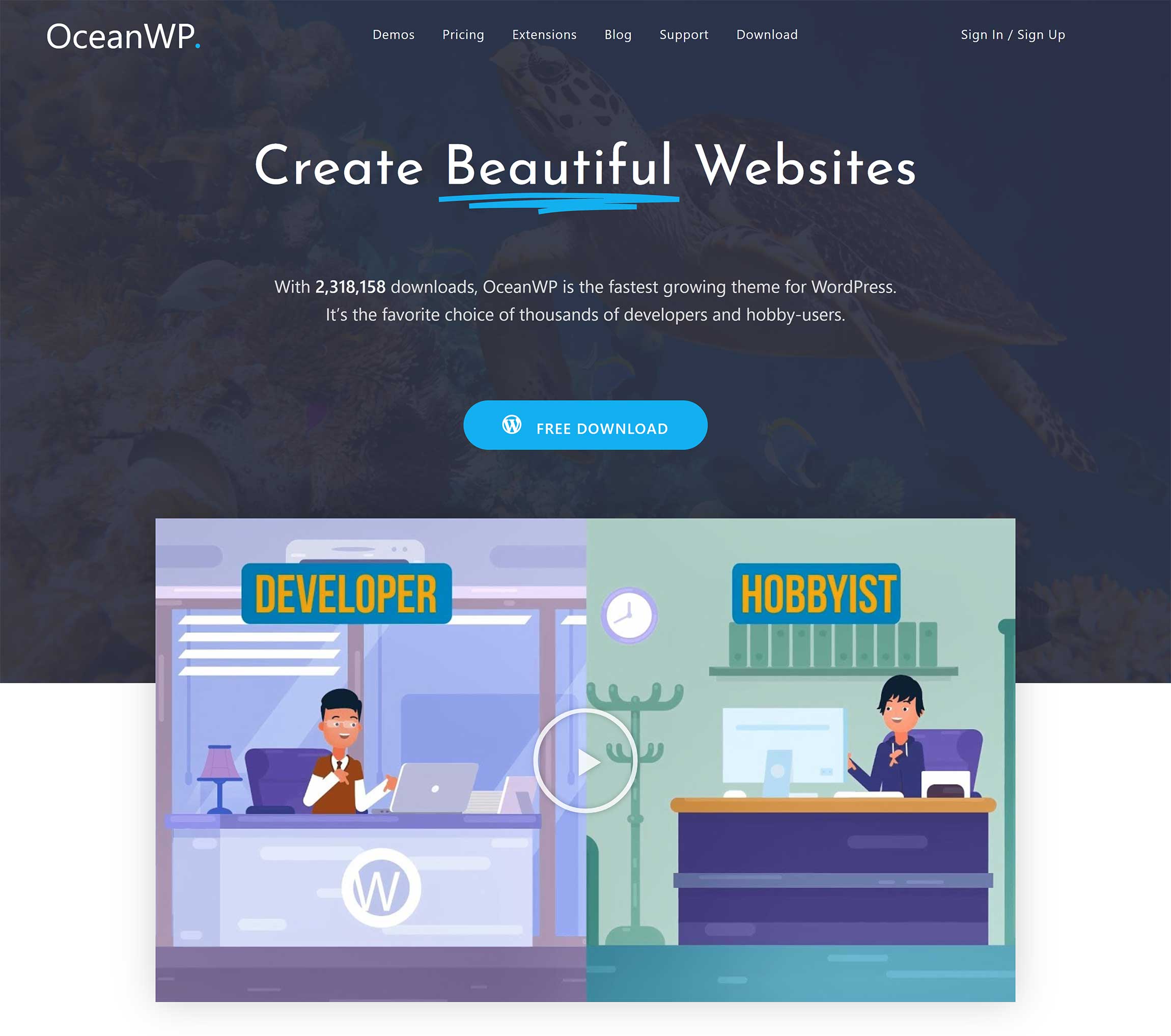
My final recommendation is OceanWP, which is a customisable WordPress theme that’s been designed to work with all WordPress page builders. It offers dozens of settings via the WordPress theme customiser for styling, typography, layouts, blog posts and more.
Thirteen pre-made theme demos are available in the core version of OceanWP, once the OceanWP Extra WordPress plugin has been activated, but, disappointingly, every free theme layout requires a premium OceanWP plugin extension to function correctly.
Because of this problem, it’s difficult for me to recommend the free version of OceanWP. However, you can gain access to all premium OceanWP plugin extensions and 60 additional pre-made theme demos from only $59 a year. Additional features in OceanWP Pro include a sticky header, Elementor widgets and a popup login box.
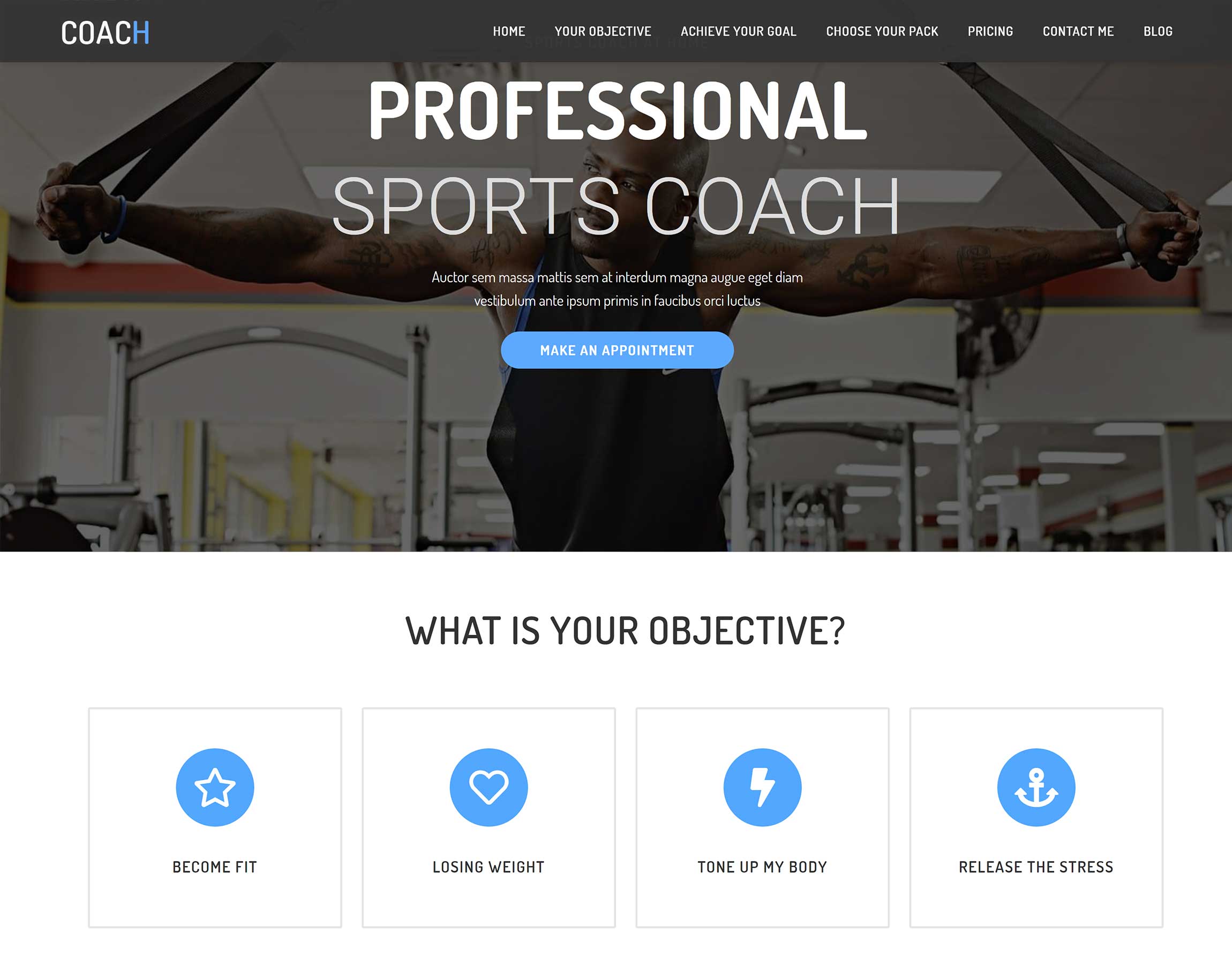
Final Thoughts
Page builders have become commonplace in the WordPress world, so, if you’re looking for a new WordPress theme, it’s prudent to select a design that works with many WordPress page building solutions.
Be aware that some WordPress themes have been designed specifically for one particular page builder, but will also work well with other solutions. Themes such as Divi, Beaver Builder Theme and Hello Elementor, fall into this category. Other designs, such as the Layers theme for Elementor, may be a little limited if you do switch to another WordPress page builder.
Whatever WordPress theme you choose, I recommend you test the design thoroughly on a test website or staging area before you apply it to a live website.
Used/using any of the above? Which do you prefer and why?
Discover more from WPMarmalade
Subscribe to get the latest posts sent to your email.