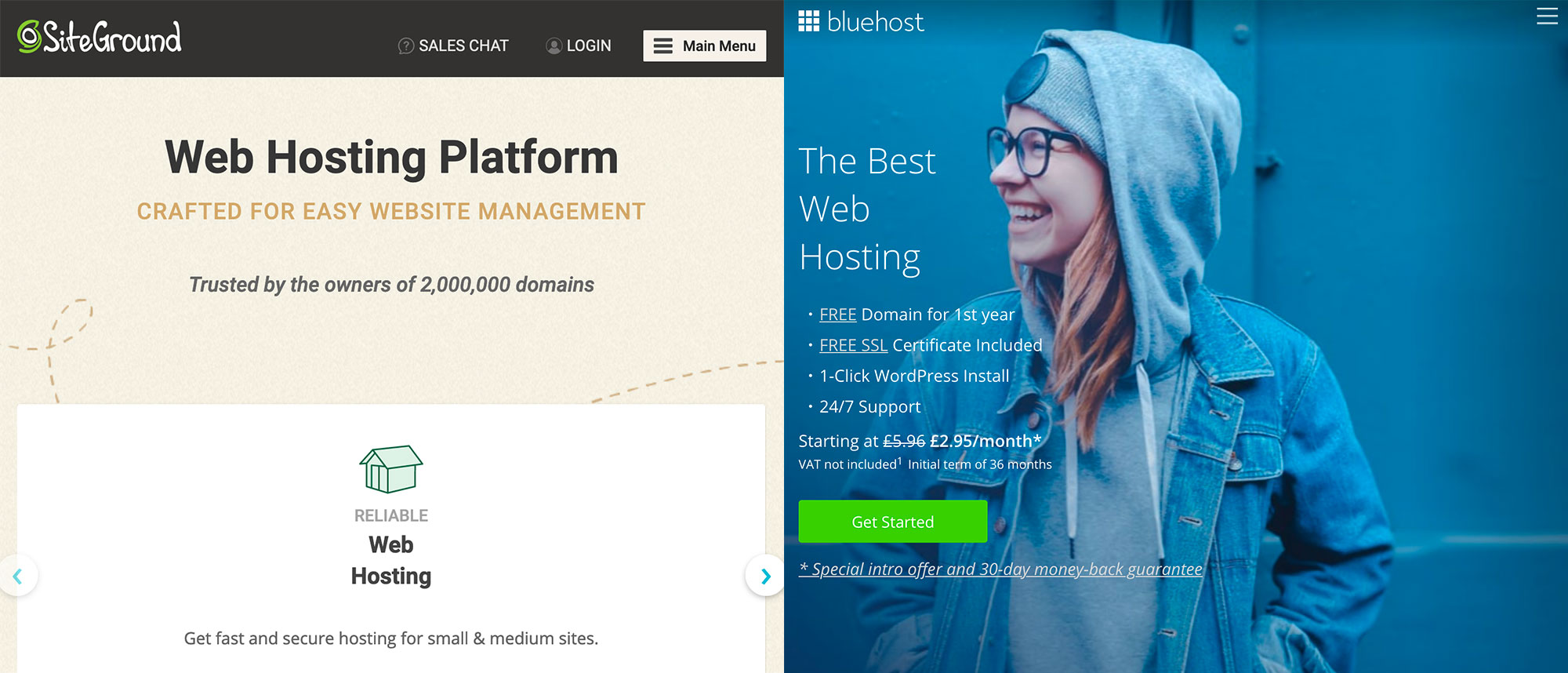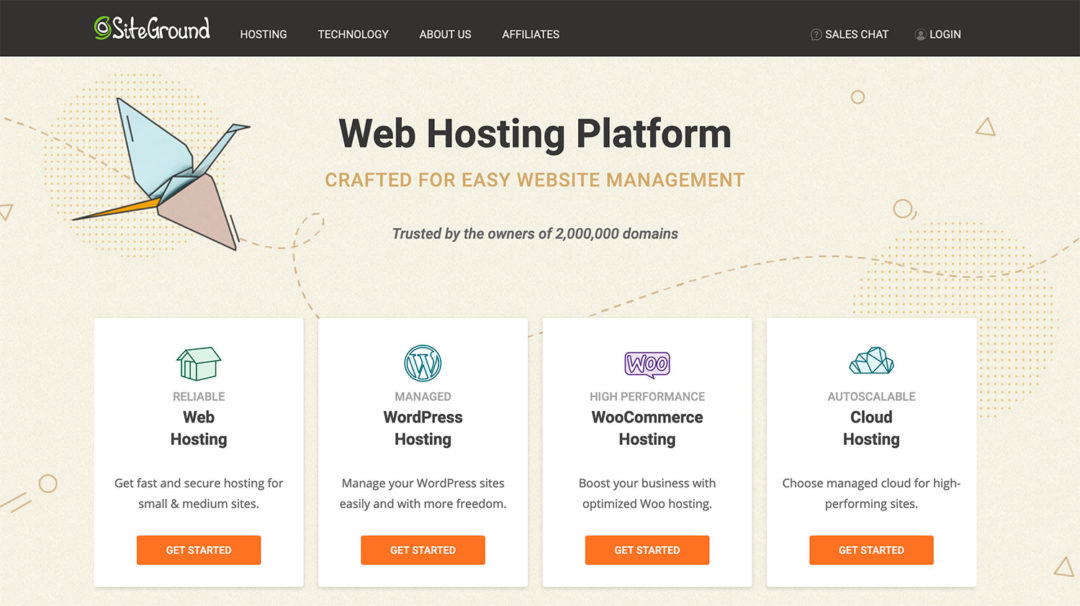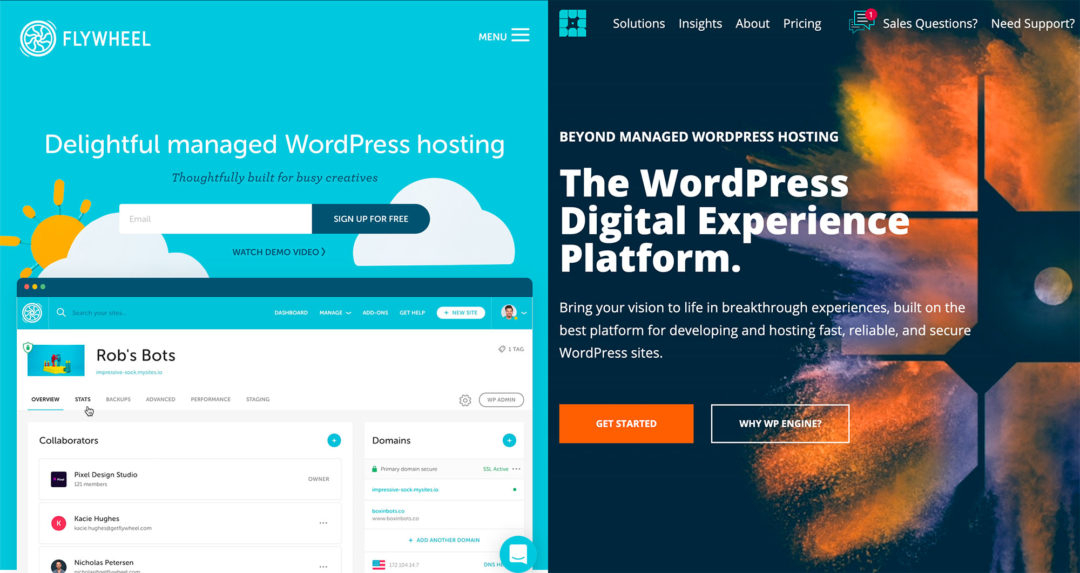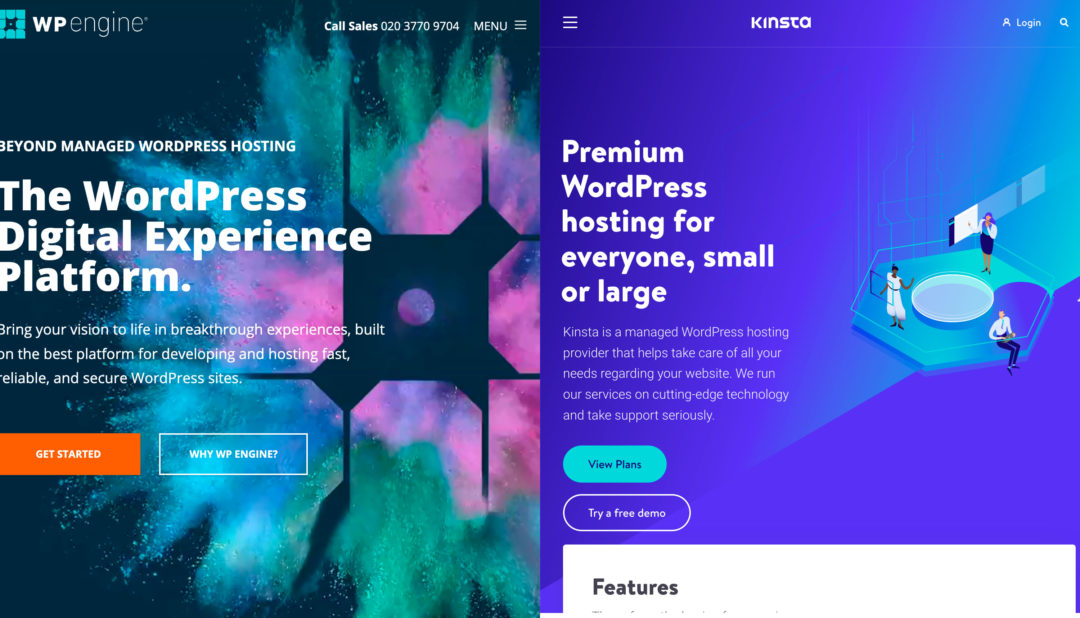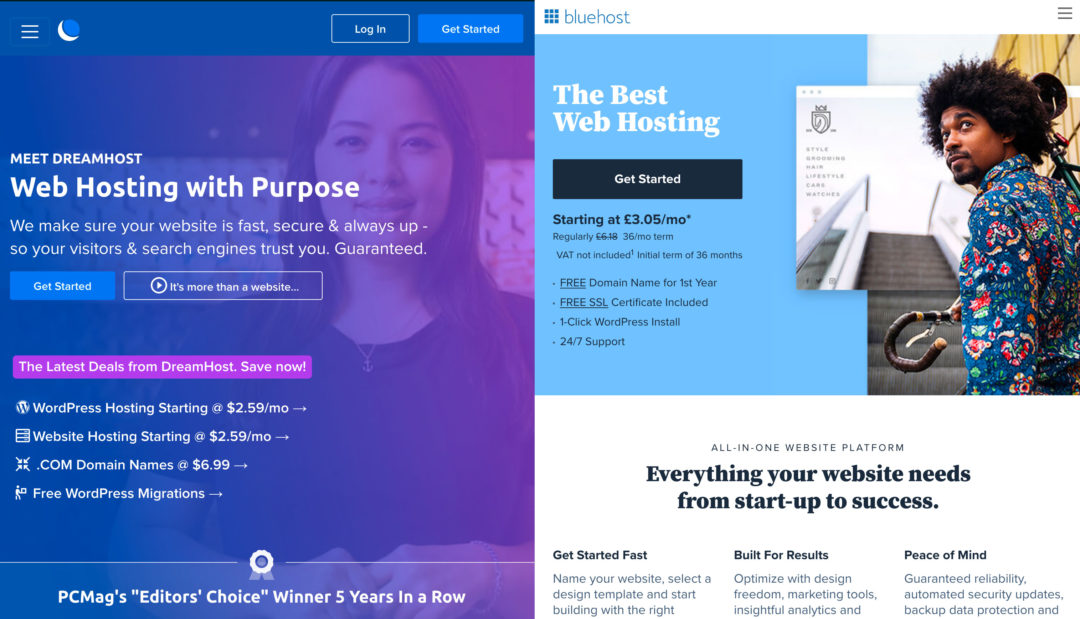Trying to choose between SiteGround vs Bluehost to host your WordPress website?
These hosts are two of the biggest names in shared web hosting, and both also offer really user-friendly tools to help you to easily launch a WordPress website — even if you’ve never built one before. So, which one should you choose?
In general, SiteGround offer better performance and support than Bluehost, along with value-added features such as the SG Optimizer performance plugin. However, SiteGround are also significantly more expensive than Bluehost, especially after a recent price increase in June 2020. This turns what would be a fairly easy decision into something a little more complicated.
💡 Note: looking for higher-performance WordPress hosting? Check out this other post of ours comparing SiteGround to Kinsta.
Is it worth it to pay extra for SiteGround? Or does Bluehost’s comparative affordability make them worth slightly slower performance and not-as-great support? Those are some of the many questions I’ll help you to answer in this comparison.
Table of Contents
Features
To kick off the comparison, let’s go over how Bluehost and SiteGround compare in terms of the features they offer. I never like to spend too much time on this section, because you can find all of this in the marketing copy, but it’s useful to quickly see which host offers what.
In the list, I’ll use a ✅ emoji to mark features that are unique to either host. In some situations, this emoji indicates one host offers a feature on all plans, while the other host only offers the feature on limited plans (I’ll be sure to note when that’s the case).
In general, I’d give the slight edge to SiteGround, especially when it comes to performance features (which you’ll see is backed up in the test data). However, Bluehost also have a solid feature list, especially for their prices.
Bluehost
- Unlimited websites (except on the cheapest plan).
- ✅ Unlimited storage (except on the cheapest plan).
- Unlimited bandwidth.
- Custom hosting dashboard to manage key actions, including WordPress settings.
- ✅ Full cPanel access.
- Easy WordPress autoinstaller.
- Automatic WordPress updates.
- ✅ Staging sites on all plans (SiteGround don’t offer staging on their cheapest plan).
- Built-in caching, including an option to purge the cache from your WordPress dashboard.
- CodeGuard backups on the most expensive plan.
- Free SSL certificates.
- Free email hosting.
- ✅ Free domain name.
SiteGround
- Unlimited websites (except on the cheapest plan).
- Unlimited bandwidth.
- Custom hosting dashboard to manage key actions, including WordPress settings.
- Easy WordPress autoinstaller.
- Automatic WordPress updates.
- Staging sites (except on the cheapest plan).
- ✅ Three levels of built-in caching, including Nginx Fast_CGI page caching.
- ✅ Automatic backups on all plans (Bluehost only offer backups on their most expensive plan).
- On-demand backups (excluding the cheapest plan).
- Free SSL certificates.
- Free email hosting.
- ✅ Nginx/Apache hybrid setup that allows for Nginx caching (improved performance).
- ✅ Google Cloud infrastructure.
- ✅ Choose your own data center — USA (Iowa), Europe (UK, Netherlands, Germany), Asia (Singapore), Australia (Sydney).
- ✅ Included WordPress performance plugin (SG Optimizer).
Performance
When it comes to performance, SiteGround are the clear winner. This makes sense, because SiteGround put more emphasis on WordPress performance, with features such as Nginx server-level caching, Google Cloud infrastructure and so on. They also give you a free WordPress performance optimization plugin called SG Optimizer. This plugin helps you to implement all of the important WordPress performance best practices — and even rivals premium alternatives such as WP Rocket.
Site speed is critical to the success of your website, so this is a huge advantage in SiteGround’s favor.
To analyze how SiteGround and Bluehost perform, I set up identical test sites on both hosts. To create the test site, I did the following:
- I used each host’s WordPress autoinstaller to create the site, and left the default settings/configurations the autoinstaller used.
- I installed the Genesis Framework and Authority Pro child theme, and then imported the full Authority Pro demo site to create a realistic test website.
To collect performance data, I used Pingdom’s automatic performance monitoring, configured to run a speed test every 30 minutes over an entire week. I set up three tests from the following locations:
- Eastern USA
- Western USA
- Europe
For reference, my Bluehost site’s data center is in Utah, USA and my SiteGround site’s data center is in Iowa, USA.
In total, that’s about ~336 test points for each location (over a week), which should eliminate single test variability.
Over the week, SiteGround were the clear winner in all three locations. It wasn’t even close:
| Bluehost | SiteGround | |
|---|---|---|
| Eastern USA | 2.01 s | 0.56 s 🏆 |
| Western USA | 2.14 s | 1.42 s 🏆 |
| Europe | 2.95 s | 2.06 s 🏆 |
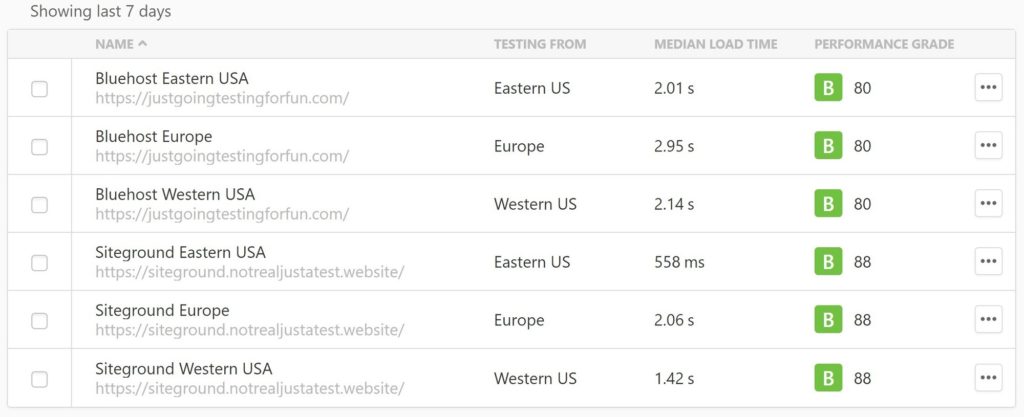
Note: If you’re wondering why Bluehost’s Performance Grade is only 80 but SiteGround’s is 88, the difference is that SiteGround appear to enable browser caching by default, while Bluehost don’t. That is, the test sites are identical — the only difference is in the default hosting configuration.
Because SiteGround dominated in all three test locations, they definitely won when it came to performance.
Dashboard/User Experience
In terms of user experience, both Bluehost and SiteGround are two of the better hosts out there, so you won’t go wrong in either direction.
Personally, I’d give the slight edge to Bluehost in terms of beginner-friendliness, though SiteGround definitely aren’t far behind. Another factor in Bluehost’s favor is they give you cPanel access, while SiteGround don’t.
Let’s take a deeper look…
Bluehost
As I mentioned above, Bluehost use a hybrid approach that combines their own custom hosting dashboard with cPanel. This is a solid approach, as casual users can stick to the well-designed custom dashboard, while more advanced users still get cPanel access if they want it.
The custom dashboard is especially nice for WordPress sites — the main dashboard page for an individual site gives you an overview of your site when it comes to your themes and plugins, along with any updates you need to apply:
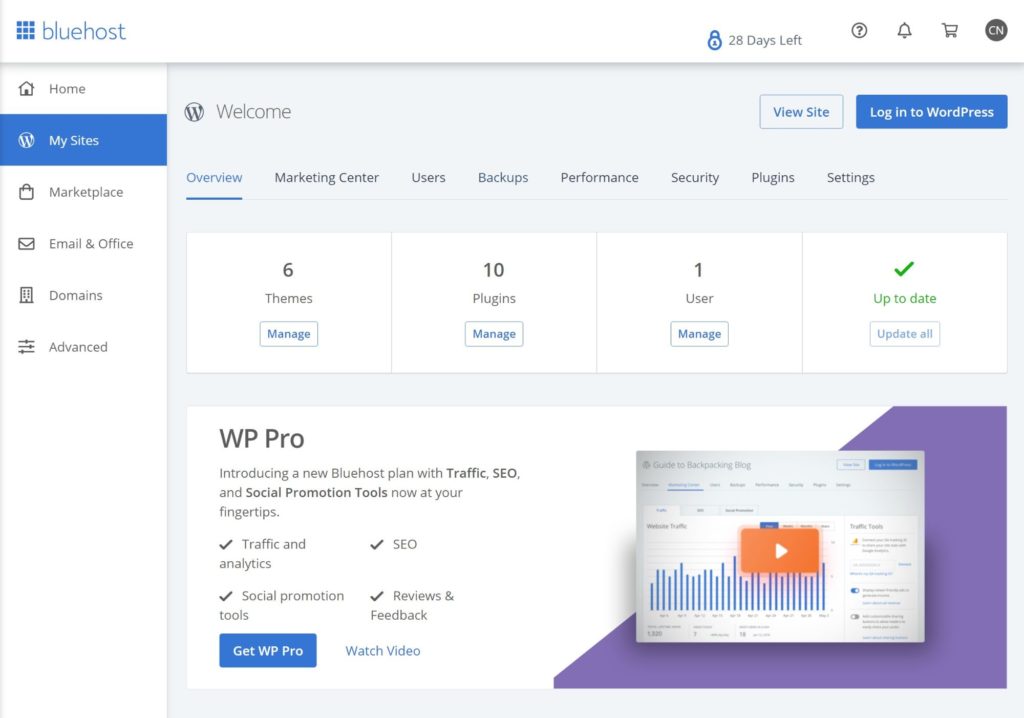
If you go to the Plugins dashboard, you can activate/deactivate plugins and apply updates right from your Bluehost dashboard:
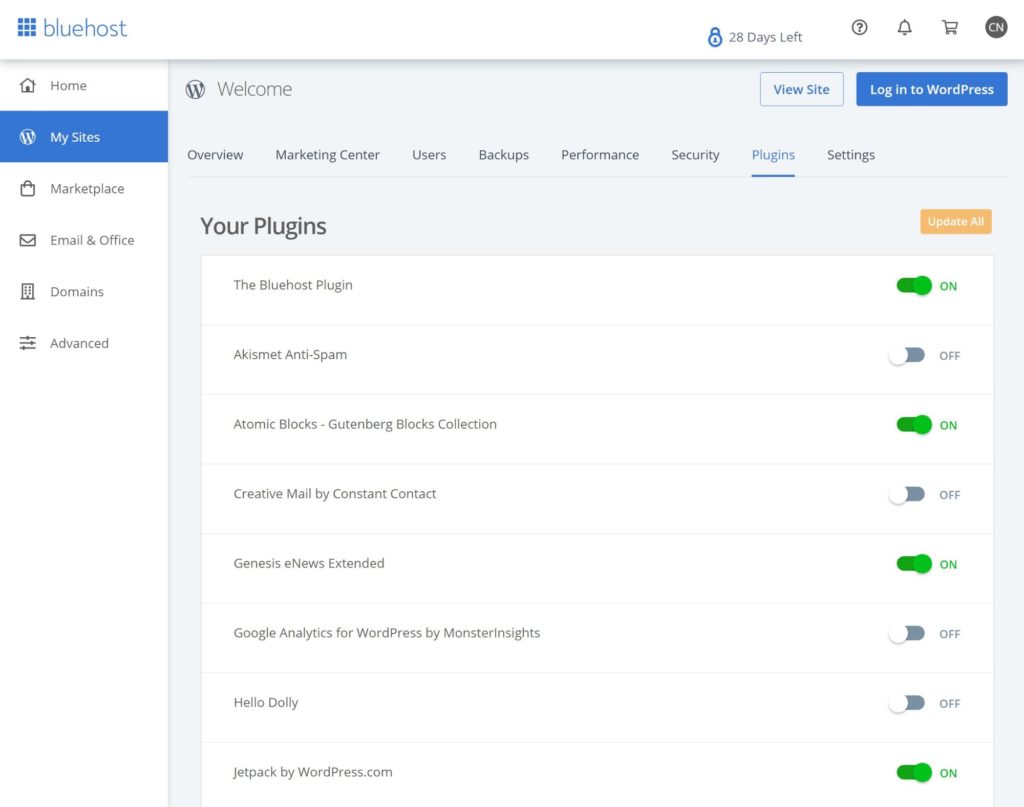
You can also adjust other key settings, such as configuring caching and turning on a content delivery network (CDN) from Cloudflare:
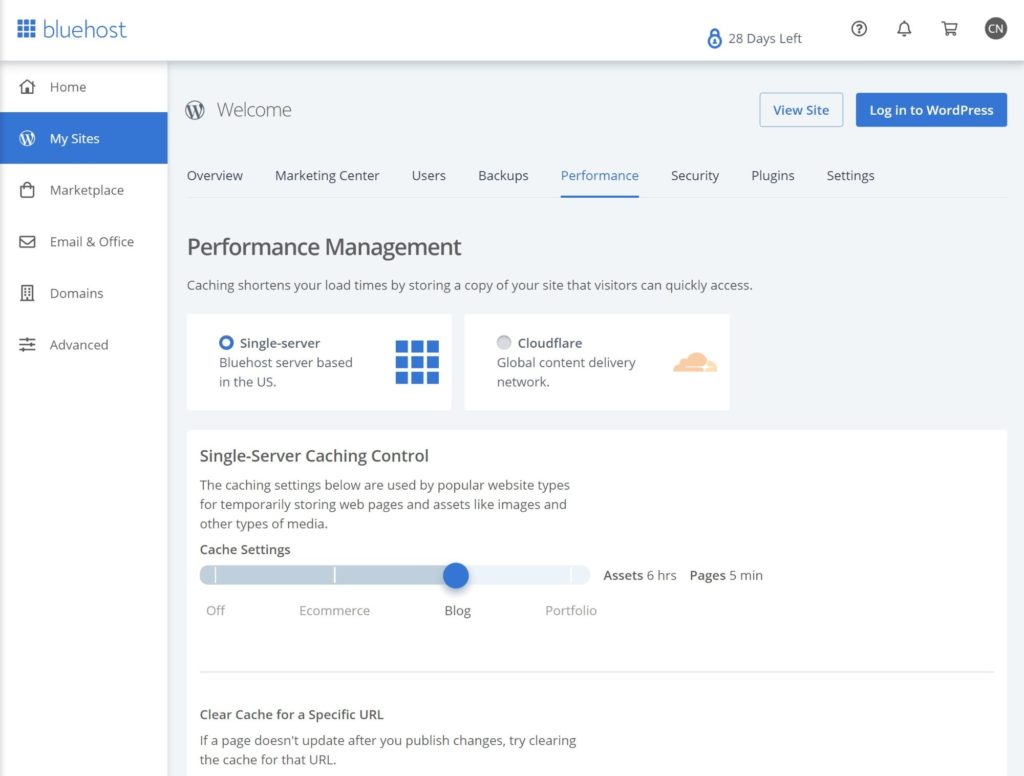
Finally, if you want to access all of the nitty-gritty features, such as phpMyAdmin or Cron jobs, you can head to the Advanced tab to access cPanel:
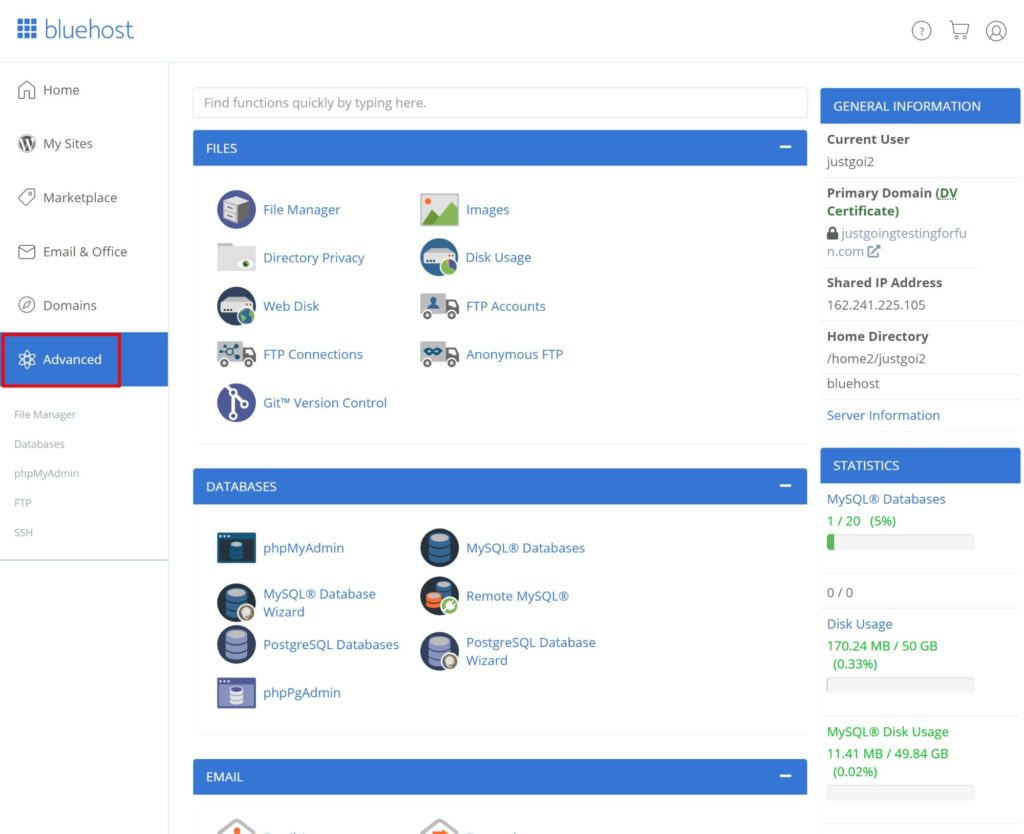
Beyond the hosting dashboard, Bluehost also automatically install their own companion plugin that lets you create staging sites, manage caching and manage some other settings from the WordPress dashboard of an individual site:
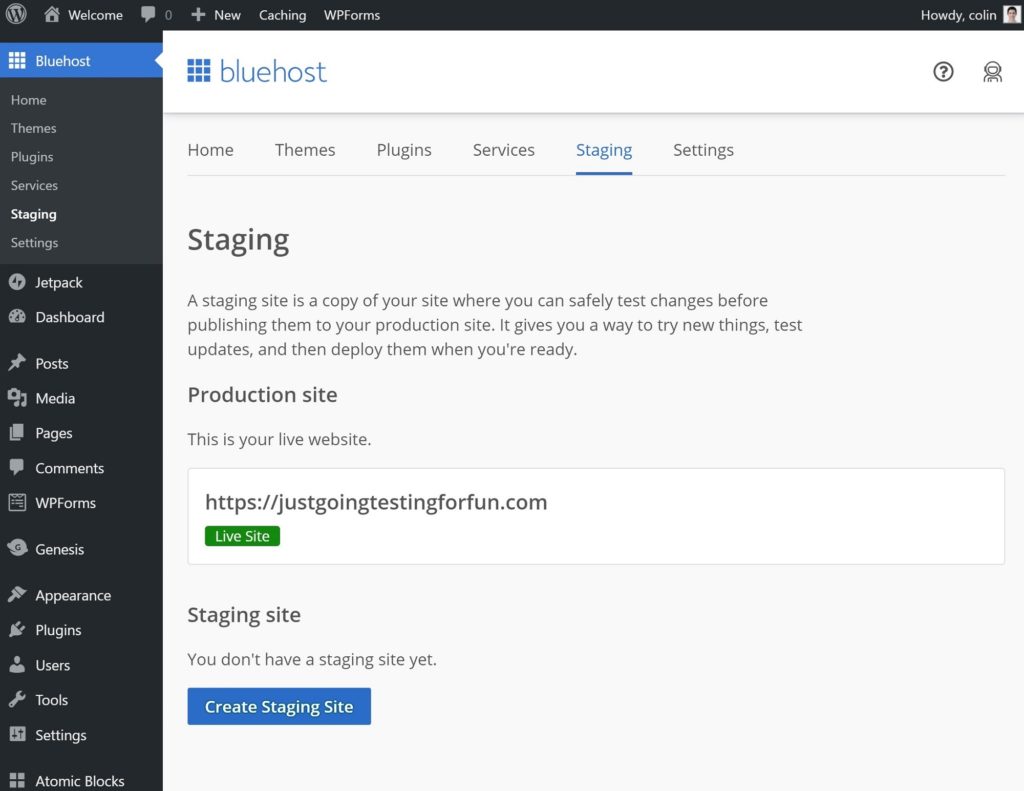
SiteGround
SiteGround used to offer cPanel, but in 2019 they shifted to their own 100% custom Site Tools dashboard.
Personally, I’m a fan of this dashboard as I think it’s more user-friendly than cPanel for most users. However, I know some advanced users would prefer having access to standard cPanel, which SiteGround no longer give you (and Bluehost do).
The main site dashboard gives you a basic overview of your site and access to pinned tools. You can choose which tools to pin, which gives you some options to customize your dashboard according to your needs:
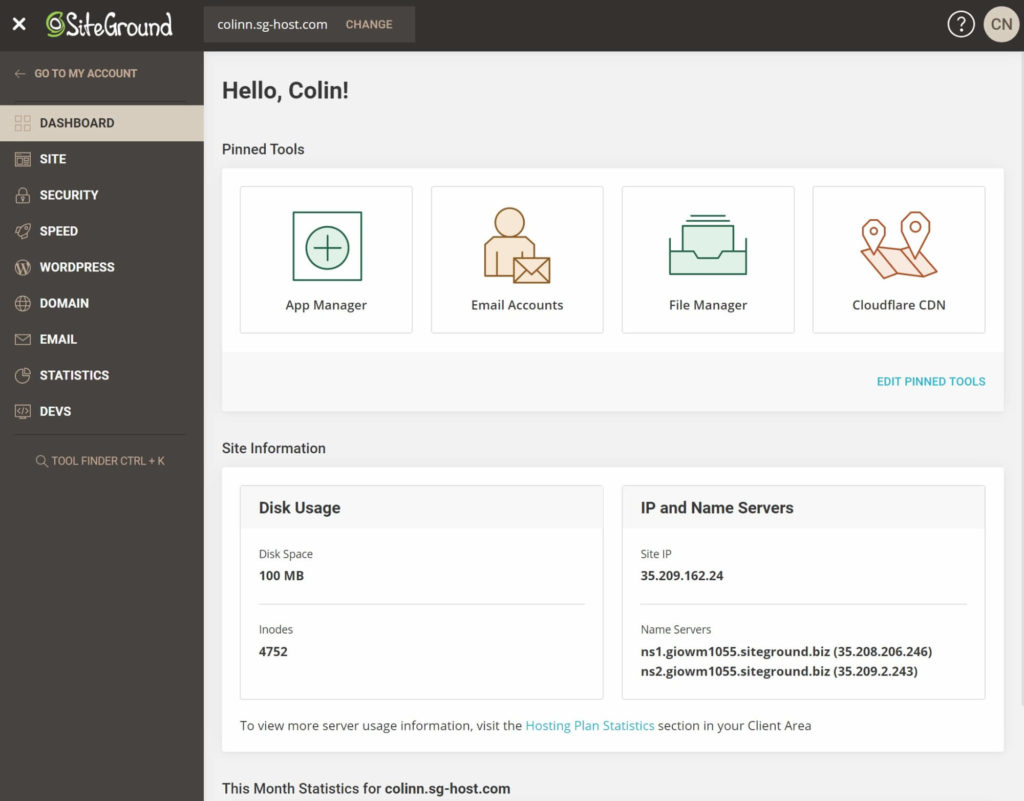
The menu options along the left let you access key areas. For example, if you go to Security → Backups, you can manage the automatic backups SiteGround offer on all plans. You can also easily restore a backup:
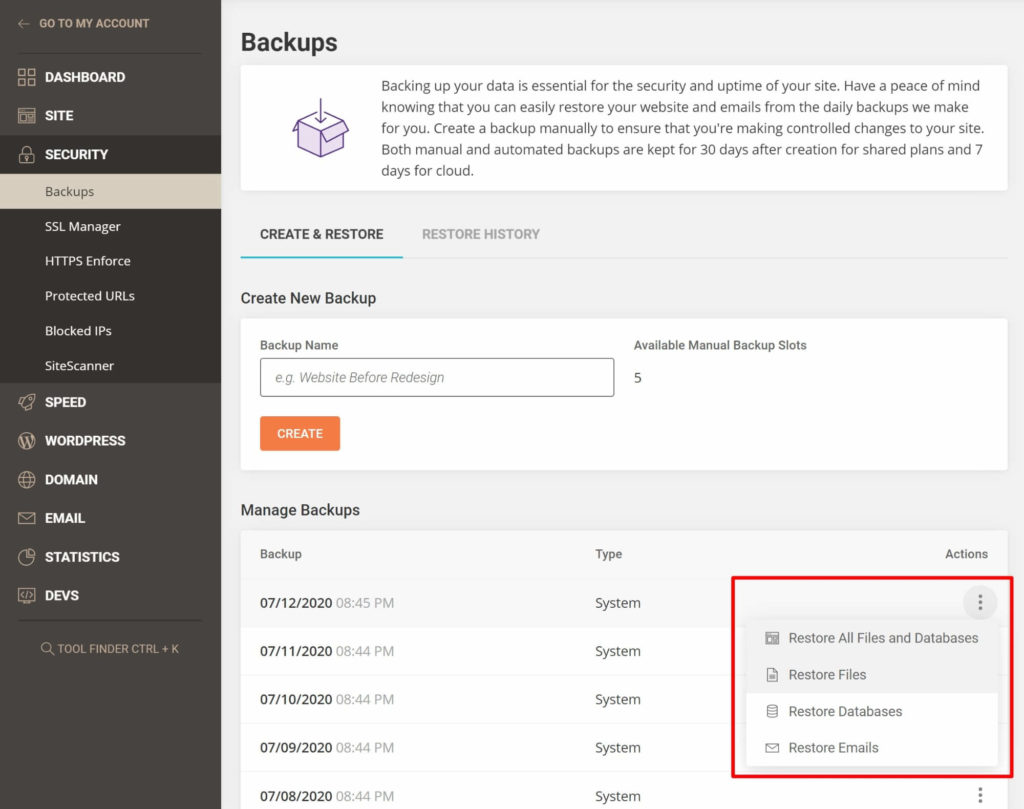
And if you head to WordPress → Staging, you can easily create staging sites. I personally prefer this approach to Bluehost’s, as I’d rather manage staging sites from my hosting dashboard (instead of Bluehost’s companion plugin approach):
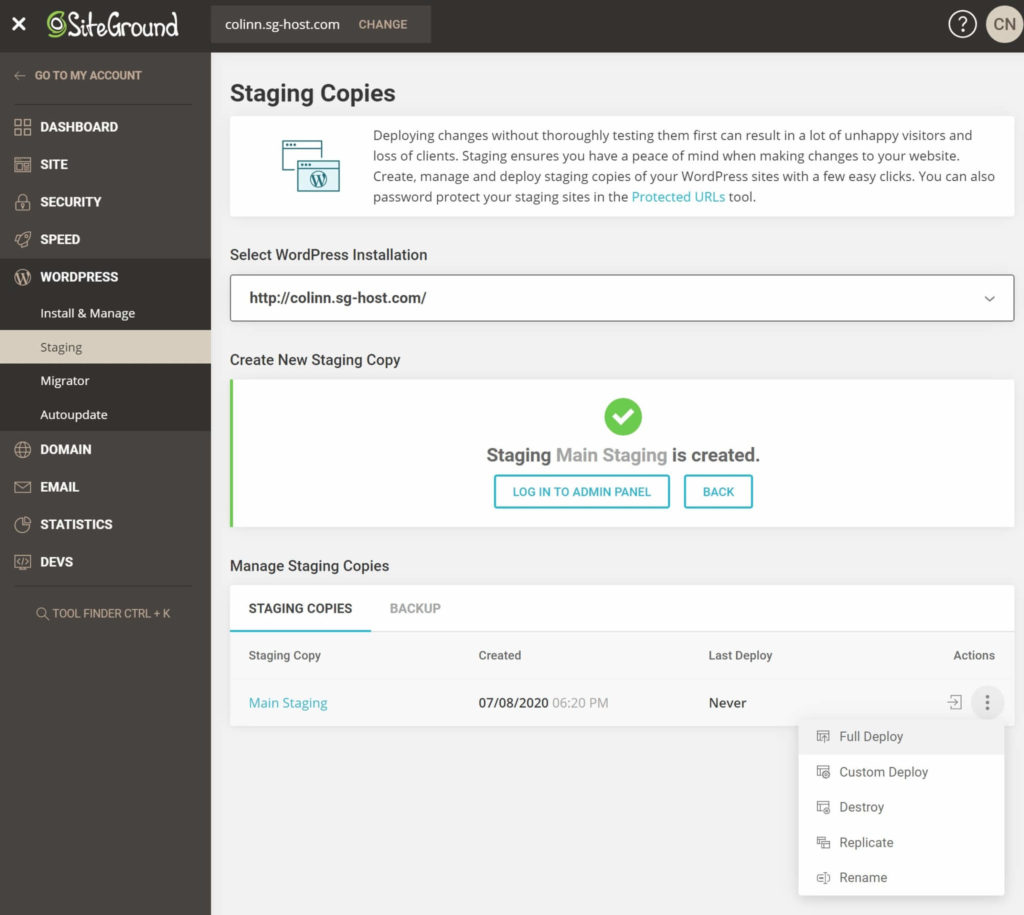
Overall, I’d say SiteGround definitely give you more tools than Bluehost’s custom dashboard, but you can do almost everything SiteGround offer (plus more) from the cPanel area of your Bluehost account.
In addition to the Site Tools dashboard, SiteGround also offer a free performance plugin called SG Optimizer. This plugin helps you to manage caching from your WordPress dashboard and also implements a number of other WordPress performance best practices. In fact, it can rival premium plugins such as WP Rocket in its feature list:
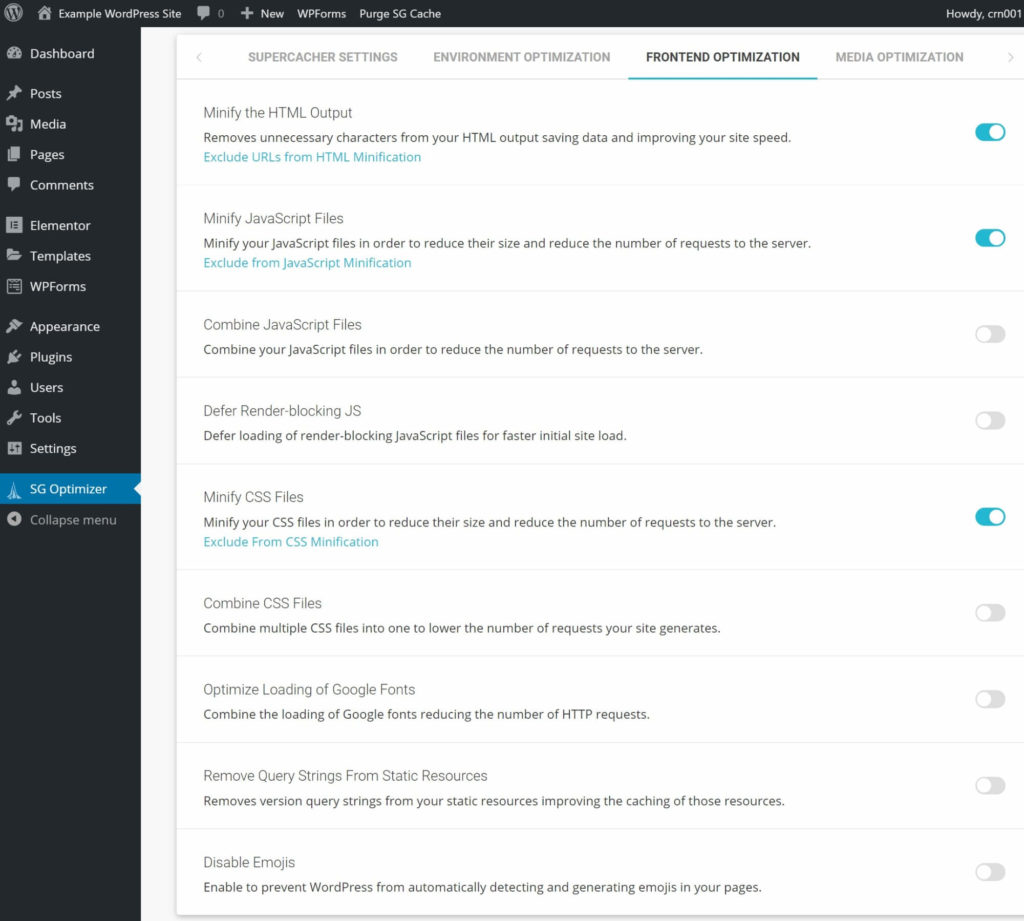
This is a very nice value-add and another part of why SiteGround perform so much better in terms of speed tests.
Pricing
There’s no beating around the bush — SiteGround are a good bit more expensive than Bluehost. In fact, I’d say price is definitely the biggest factor that may push you towards Bluehost over SiteGround.
Before I get to the prices, though, it’s important to point out that both of these hosts use very aggressive promotional prices to lure you in. These promotional prices are what you typically see on the pricing page.
However, when you go to renew, you’ll need to pay full price, which can be two to three times the cost of the promotional price. For that reason, it’s important to consider both the promotional and regular prices when choosing a host. So, when you see these terms in the pricing table, here’s what they mean:
- Promo price — this price only applies to your first billing cycle, and can be anywhere from one month to three years depending on your choice. However, you’ll need to pay the full amount upfront.
- Regular price — this is the price you’ll need to pay when you renew.
Beyond promo prices, it’s also important to consider billing terms. Bluehost only give you the best prices if you pay for three years upfront, while SiteGround only give you the best promo prices for a one-year commitment.
I’ll start by detailing each host’s pricing, and then I’ll compare them on an apples-to-apples basis (or as close to that as possible).
Bluehost
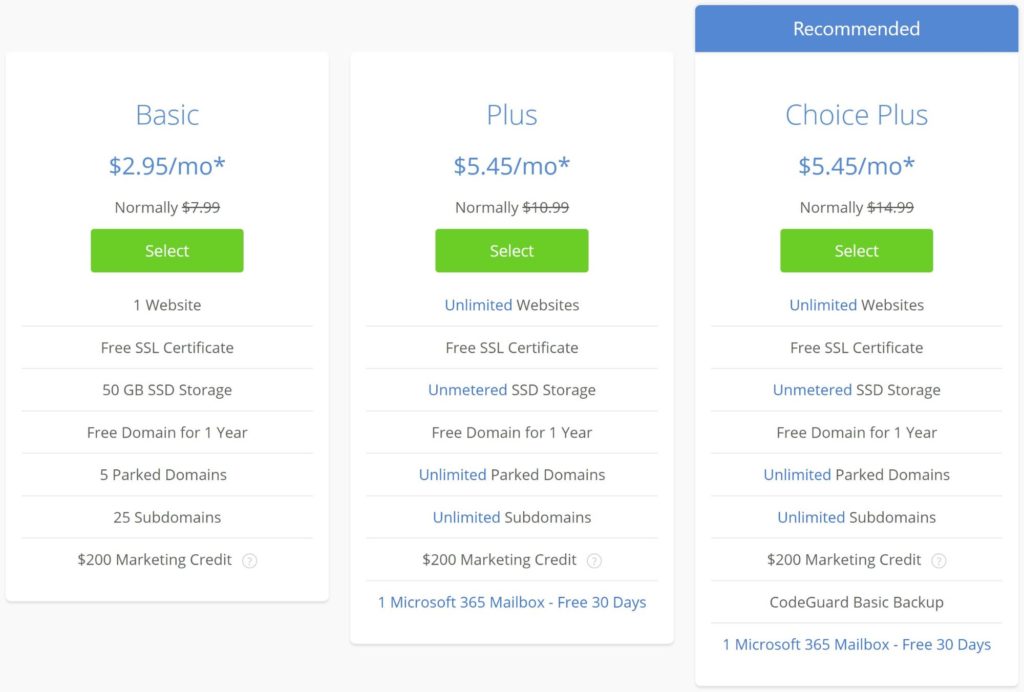
Bluehost have three different shared plans:
- Basic — one website with 50 GB storage and unlimited other resources.
- Plus — unlimited sites/resources.
- Choice Plus — unlimited sites/resources, plus automatic CodeGuard backups.
You can choose from three different billing cycles:
- One year
- Two years
- Three years
Bluehost don’t let you pay monthly on their shared plans.
| One Year | Two Years | Three Years | |
|---|---|---|---|
| Basic Promo/mo. | $4.95 | $3.95 | $2.95 |
| Basic Regular/mo. | $8.99 | $8.49 | $7.99 |
| Plus Promo/mo. | $7.45 | $6.95 | $5.45 |
| Plus Regular/mo. | $12.99 | $11.99 | $10.99 |
| Choice Plus Promo/mo. | $7.45 | $6.95 | $5.45 |
| Choice Plus Regular/mo. | $16.99 | $15.99 | $14.99 |
You can see that, in some situations, the regular price can be almost three times the promo price.
SiteGround
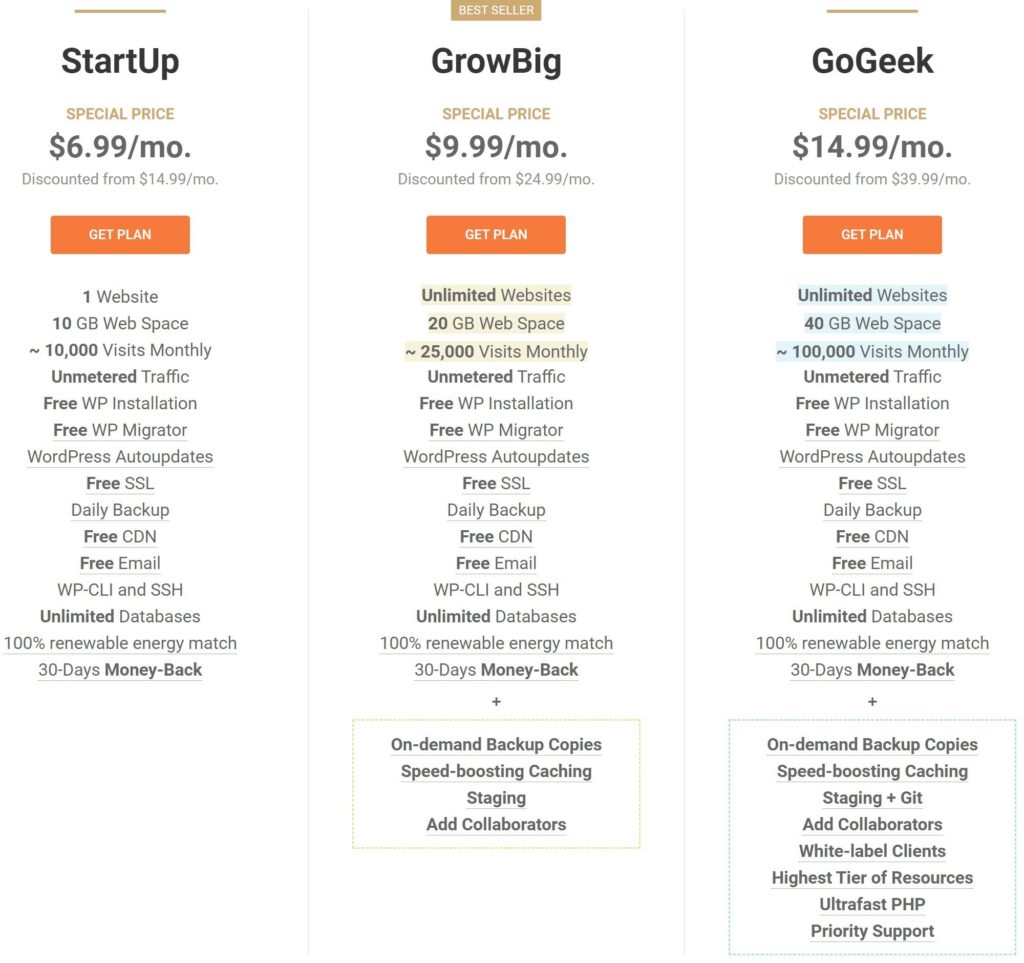
SiteGround offer three different plans:
- StartUp — one website with 10 GB storage. Suitable for ~10,000 monthly visits.
- GrowBig — unlimited websites with 20 GB storage. Suitable for ~25,000 monthly visits.
- GoGeek — unlimited websites with 40 GB storage. Suitable for ~100,000 monthly visits.
You can choose from four different billing cycles:
- Monthly
- One year
- Two years
- Three years
However, unlike Bluehost, you don’t get cheaper promotional prices by locking in three years. Instead, you can only get the ‘best’ promotional price for a single year.
| Monthly | One Year | Two Years | Three Years | |
|---|---|---|---|---|
| StartUp Promo/mo. | – | $6.99 | $9.99 | – |
| StartUp Regular/mo. | $19.99 | $14.99 | $11.99 | $10.49 |
| GrowBig Promo/mo. | – | $9.99 | $14.99 | – |
| GrowBig Regular/mo. | $29.99 | $24.99 | $19.99 | $17.49 |
| GoGeek Promo/mo. | – | $14.99 | $24.99 | – |
| GoGeek Regular/mo. | $44.99 | $39.99 | $31.99 | $27.99 |
As with Bluehost, you can see that for the one-year prices the regular price can be almost three times the promo price.
Bluehost vs SiteGround Pricing
Because there are so many variables, it’s hard to compare all of the prices against one another. However, I will compare two sets of plans to illustrate how SiteGround are a lot more expensive than Bluehost.
Specifically, I’ll compare the one-year prices for SiteGround’s StartUp and GrowBig plans vs Bluehost’s Basic and Choice Plus plans. I’d say these plans are fairly comparable, or at least as similar as possible.
| SiteGround StartUp | Bluehost Basic | SiteGround GrowBig | Bluehost Choice Plus | |
|---|---|---|---|---|
| Promo Price | $6.99 | $4.95 | $9.99 | $7.45 |
| Regular Price | $14.99 | $8.99 | $24.99 | $16.99 |
As you can see, SiteGround are around 50% more expensive than Bluehost, which is a pretty big difference if you’re on a tight budget.
Support
Both Bluehost and SiteGround give you 24/7 live support via live chat, phone and email/ticket.
I hosted my own sites at SiteGround for more than three years, so I have plenty of first-hand experience with SiteGround support. I’ve also used Bluehost support while testing Bluehost hosting, though not to the same extent as SiteGround.
Based on my experience, though, I’d definitely give the edge to SiteGround in terms of support quality. They were always friendly and fixed my issues, and I didn’t feel like their support were constantly trying to upsell me on products, which it can feel like with Bluehost sometimes.
Independent ratings seem to back up my experiences — for example, in CodeinWP’s big hosting survey of 800-plus WordPress users, SiteGround had one of the top support ratings at 4.7 and Bluehost were significantly lower at 3.2. Both scores are out of five.
For both of these reasons, I think you’ll be happier with the support you get from SiteGround.
To be fair to Bluehost, though, SiteGround are also more expensive, so you’d expect SiteGround to offer better support.
Recapping Bluehost vs SiteGround
To finish things off, let’s quickly recap some of the advantages of each host…
Bluehost
- Bluehost are significantly cheaper than SiteGround.
- Bluehost give you ‘unlimited’ resources, whereas SiteGround put hard caps on storage and have other defined resource limits. Remember — there’s no such thing as truly unlimited hosting, though.
- Bluehost’s dashboard is a little bit more beginner-friendly than SiteGround’s, though SiteGround’s is still quite good.
- Bluehost still give you cPanel access, while SiteGround use a 100% custom dashboard.
SiteGround
- SiteGround performed much better than Bluehost in the speed tests, which alone is a big reason to go with SiteGround.
- SiteGround let you choose your preferred data center, while Bluehost don’t (Bluehost assign your data center based on the Bluehost website you sign up at — usually, it’s in Utah if you sign up via North America)
- SiteGround have a better reputation for support, which is backed up by my own personal experience.
- SiteGround have a slight edge in terms of important features. For example, they give automatic backups on all plans. Bluehost still have some advantages, though, such as offering staging sites on all plans.
Which Host Should You Choose?
Now, for the important question — should you use Bluehost or SiteGround?
Well, as I said in the beginning, SiteGround are definitely a step above Bluehost when it comes to key areas such as performance and support. In the tests I ran, SiteGround’s performance was significantly faster than Bluehost’s in all of the tests, and I’ve always had excellent experiences with SiteGround support.
For those reasons, SiteGround are the better option if you want the absolute best hosting product and are willing to pay for it.
However, the biggest issue here is the price. SiteGround used to be priced similarly to Bluehost, which made it an absolute no-brainer to choose them over Bluehost. But, after two price increases (in 2018 and 2020), SiteGround are now a big step above Bluehost in terms of price. Again, you’ll pay about 50% more (though there are lots of variables that affect that).
So a better question might be: Do SiteGround’s advantages in performance and support justify their higher prices? I’d say ‘yes’ if you’re willing to invest in your site and have plans to grow it into a serious business. If you want to make money from your site, investing in faster, more reliable performance is worth the money — you should use SiteGround.
However, I’d say ‘no’ if you’re just looking for a cheap place to create a hobby blog, simple portfolio site or something similar. In that case, you may be better off saving the money and going with Bluehost. Alternatively, DreamHost are another good option that are a little bit cheaper than Bluehost and actually performed slightly better in our Bluehost vs DreamHost comparison.
If you want to get started, click here to go to SiteGround. They offer a 30-day money-back guarantee, so there’s no risk. You can also learn more about them in our full SiteGround review.
Related Reading:
Used/using either of these hosts? Thoughts?
Discover more from WPMarmalade
Subscribe to get the latest posts sent to your email.