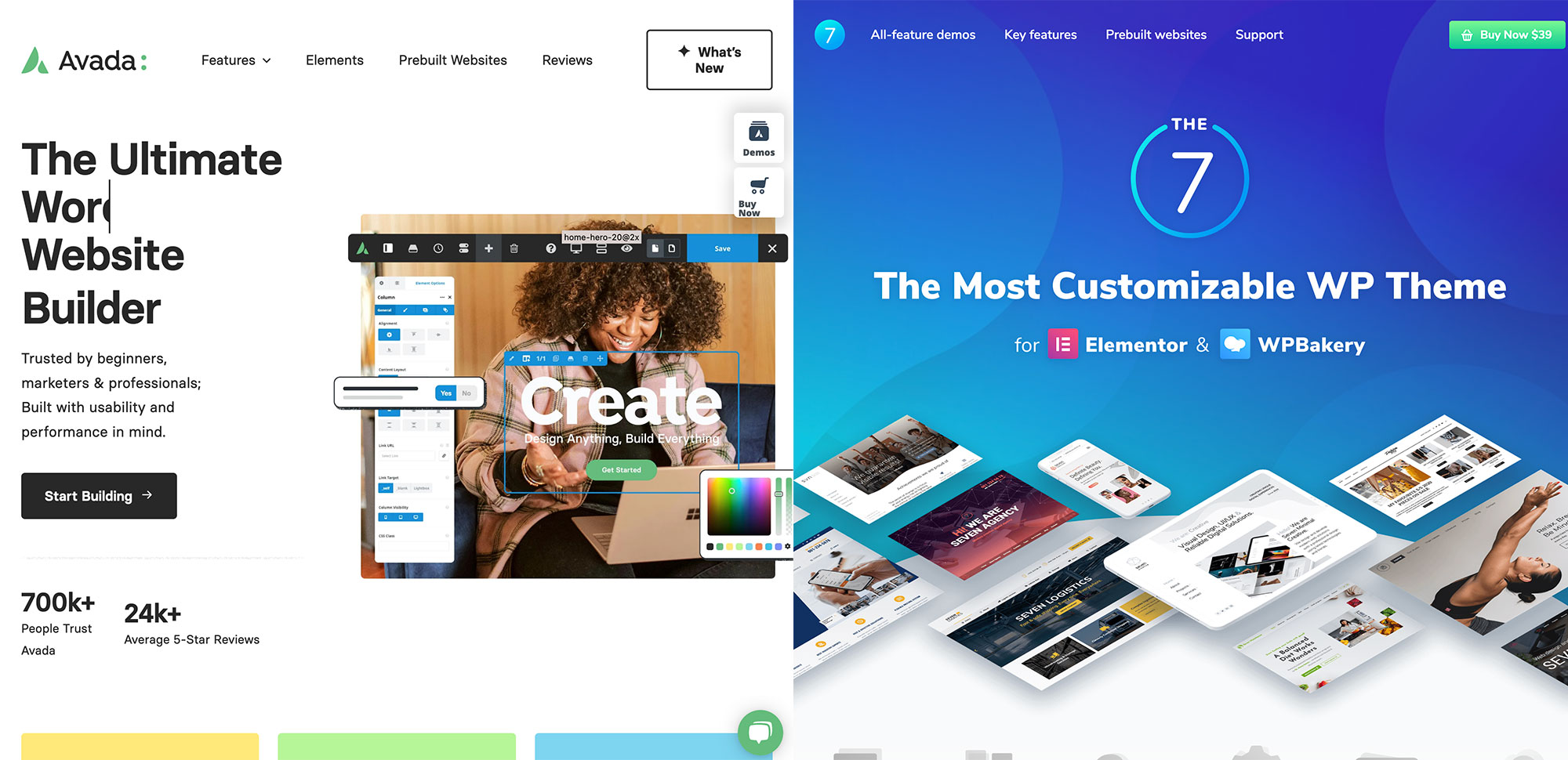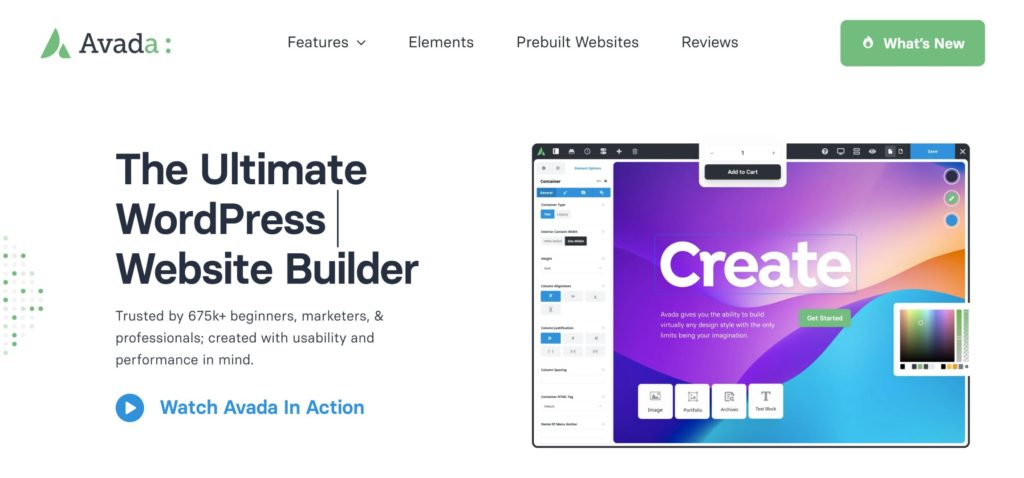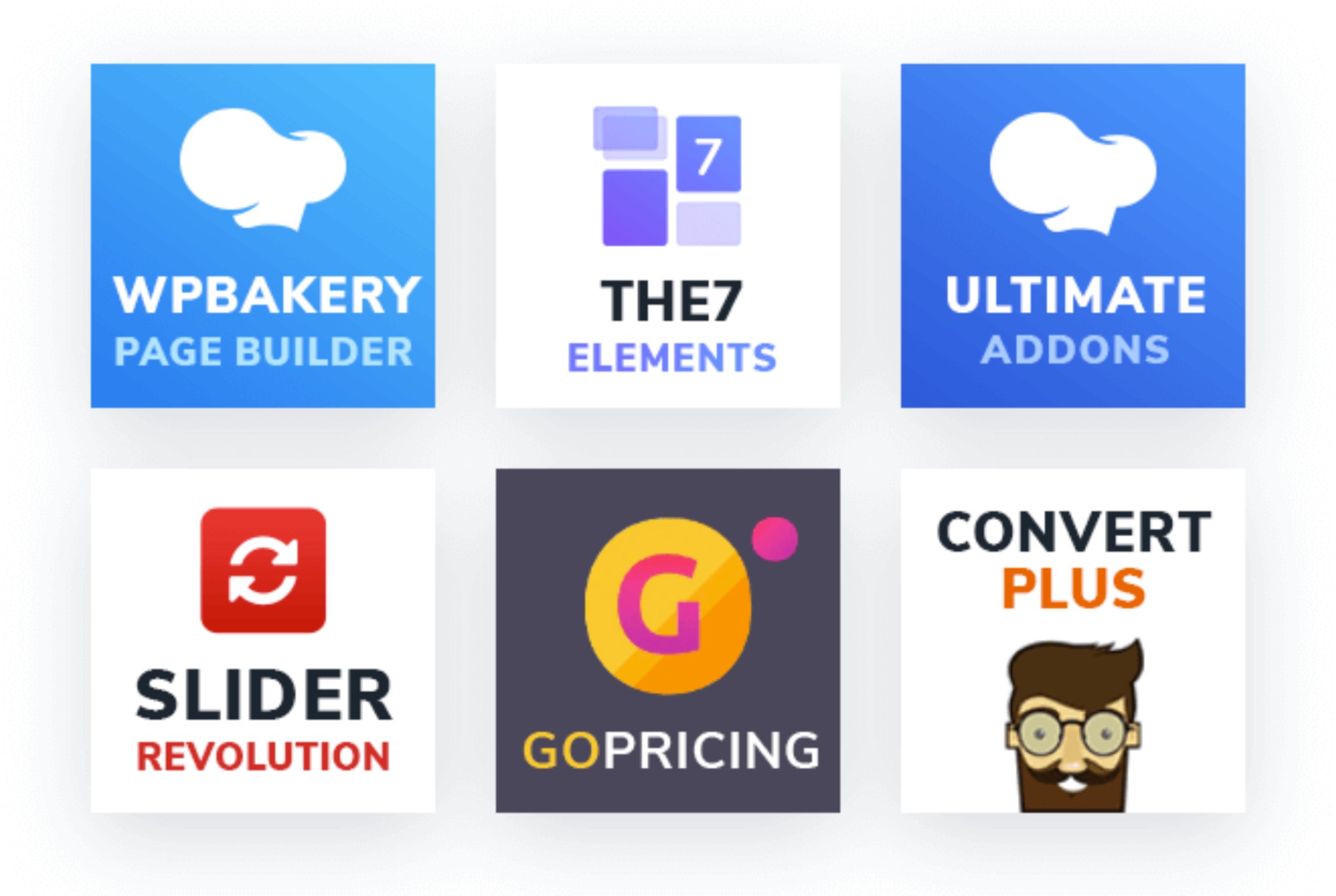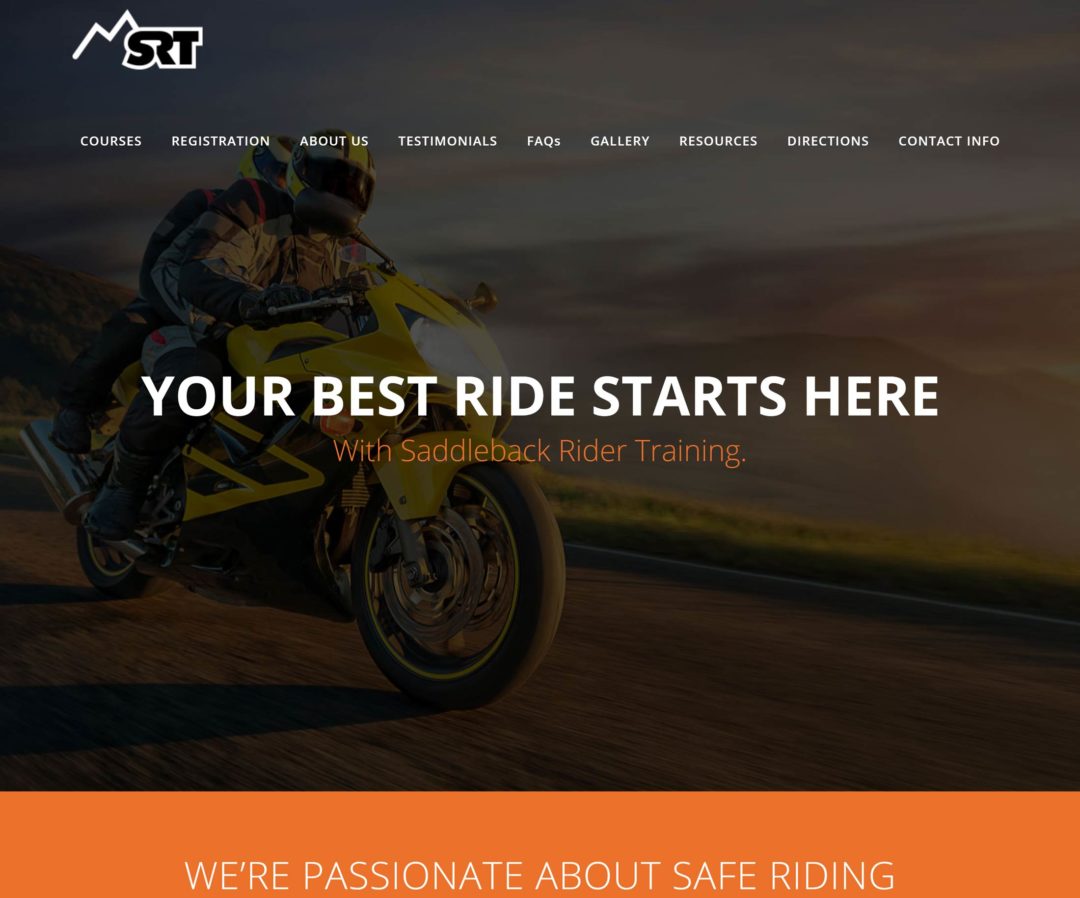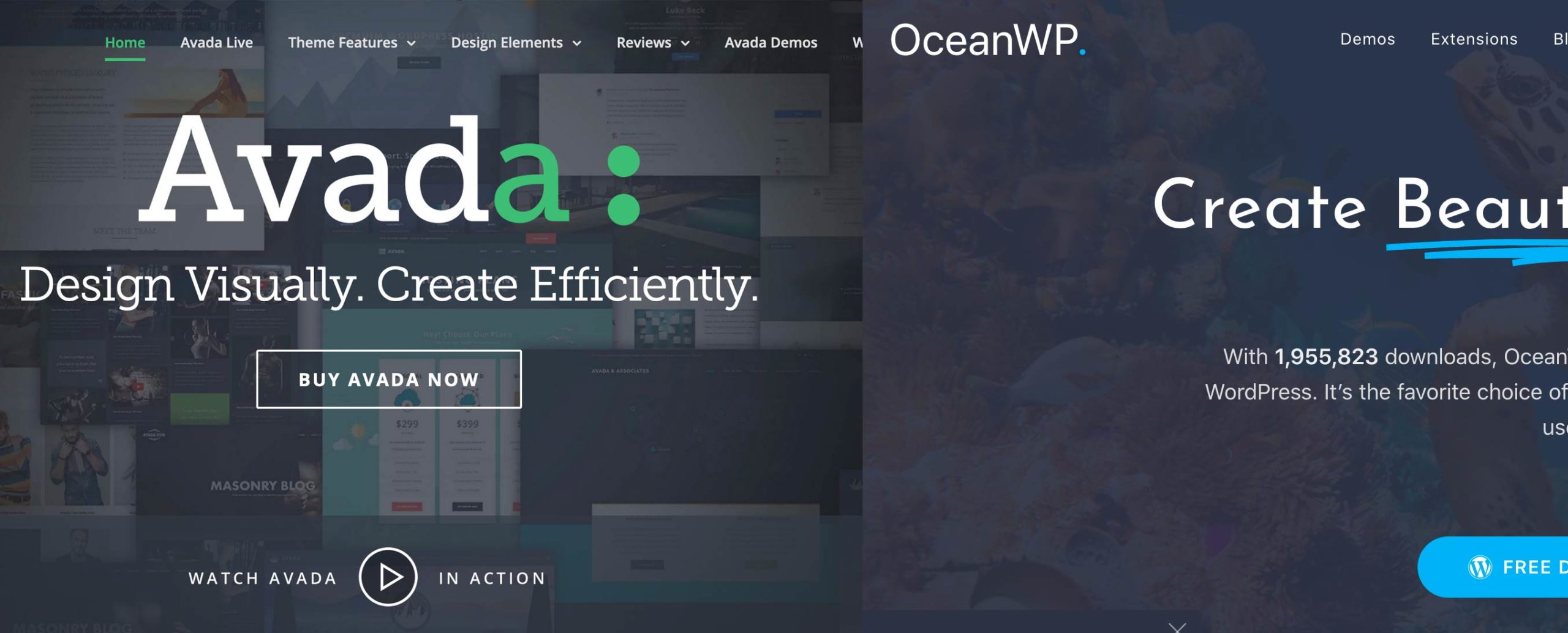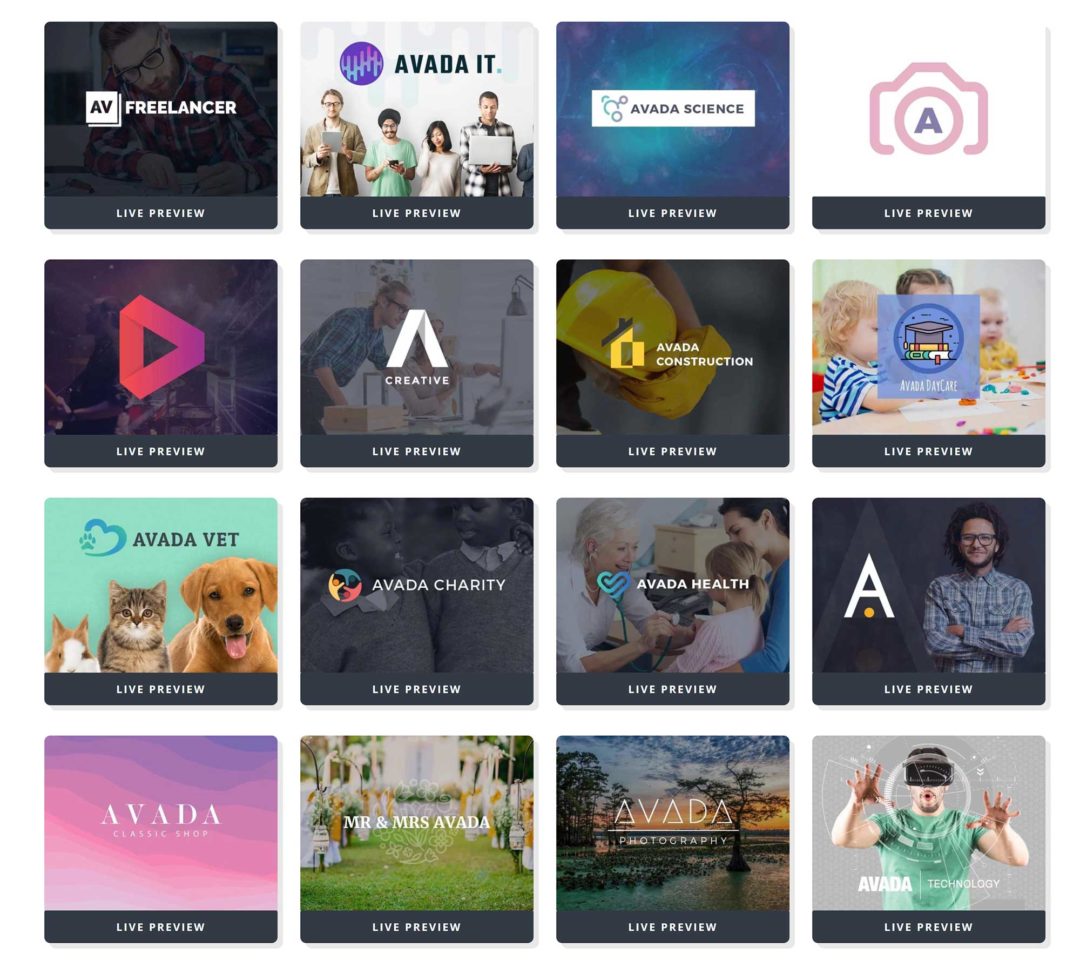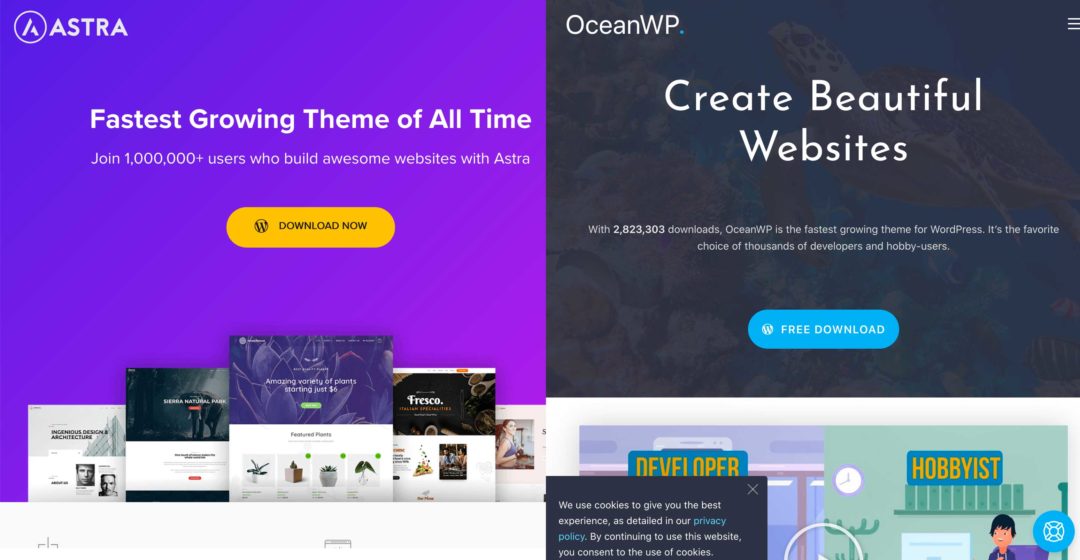ThemeForest is by far the largest source of premium WordPress themes online, boasting over 11 thousand designs in its marketplace. The sheer volume of themes on offer is incredible, but it can also be overwhelming as there are so many designs to choose from.
To help you in your search for the right WordPress theme, I’d like to compare the two best-selling WordPress themes available on ThemeForest: Avada and The7.
Avada and The7 are evidence that the cream rises to the top on ThemeForest. Both themes are multi-purpose “All-in-One” WordPress that can be used to create any type of website design with ease. Even a beginner with no website building experience can create a professional website in minutes using Avada or The7. All you have to do is select one of the many pre-made website designs that are available and then customise it using a user-friendly drag and drop page builder.
This versatility makes Avada and The7 a great choice for your website, regardless of your technical experience.
Table of Contents
Versatile Multi-Purpose WordPress Themes
Throughout this article, I will be showing you the main features of Avada and The7 and giving you my opinion on how they compare. It is important to note, however, that whilst they tackle website building in a slightly different way, the same key functionality is available in both themes.
Avada was released in 2012 and The7 was released a year later. Both themes have been drastically improved and refined since their initial release.
Whilst earlier versions of these themes placed most settings in one central control panel, page building now takes centre stage, allowing you to create advanced designs using a drag and drop user interface.
Avada has its own unique page builder setup with a back-end editor called Avada Builder and a front-end editor called Avada Live. The7 does things differently by supporting the default WordPress editor, Elementor and WPBakery Page Builder.
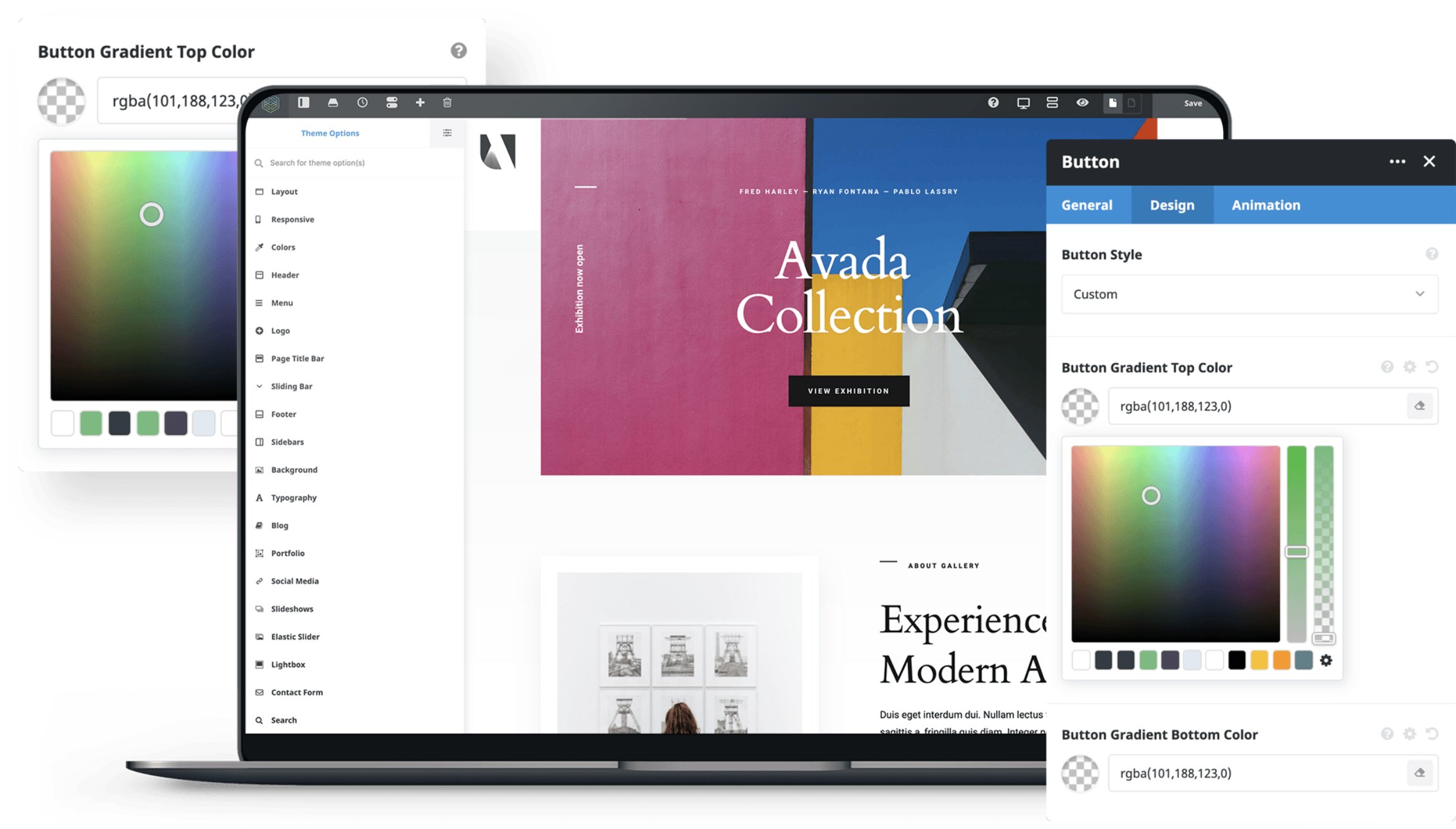
Pre-made website designs can give you a beautiful website design at the click of a button. You can then customise the design to suit your needs using a WordPress page builder.
A total of 83 pre-made website designs are available in Avada, whilst there are 64 available in The7. The quality of designs in both themes is solid and as all designs are responsive, they look great on mobile devices too. Each theme also includes a WooCommerce theme builder to help you create unique pages and sections for online stores.
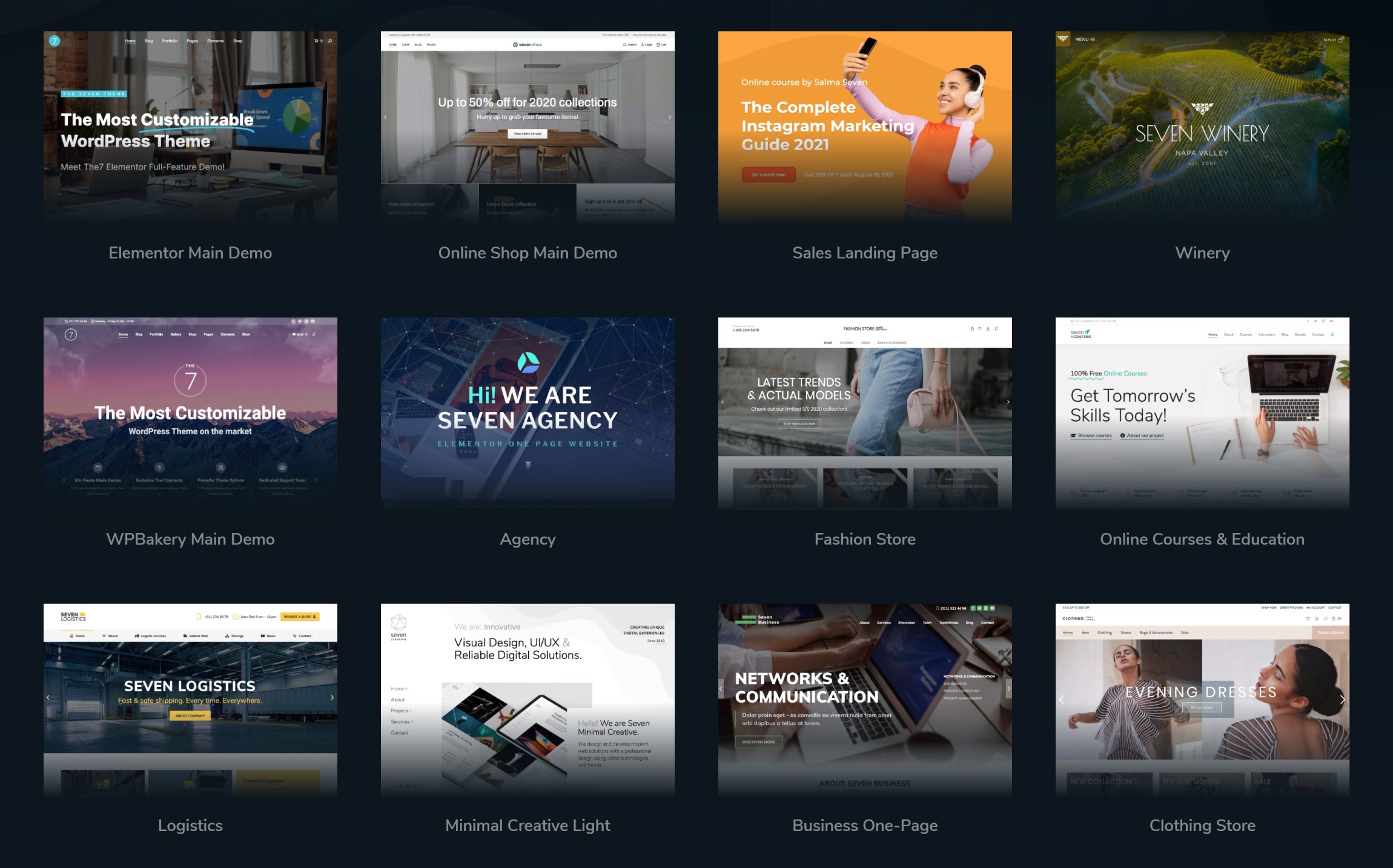
Avada and The7 have both been optimised for search engines. The developers promote the fact they’ve been optimised for speed too, though I still recommend installing a good WordPress caching plugin and following recommended optimisation practices so that pages load quickly.
There has also been an emphasis on compatibility. Avada and The7 are both translation-ready and support right-to-left languages. Popular WordPress plugins have all been tested to work with the themes too.
Let’s dive deeper and look at what Avada and The7 offer and how they compare to each other.
↪️ Note: For anyone looking to create a website specifically with WordPress, here’s another post of ours that might be of interest comparing the three officially recommended WordPress hosting providers: Bluehost, DreamHost and SiteGround.
Pre-Made Website Designs at the Click of a Button
As someone who lacks creative vision, I’ve always been a fan of WordPress themes that include a variety of pre-made website designs. All you have to do is browse the design gallery and then import the website design you like.
To import a pre-made website design in Avada, you need to go to the main Avada settings area and click on Websites. This page lists all 83 pre-made website designs across 15 categories. Another category exists to show the designs you have imported previously.
For each design, you can choose to import all content or only import selected content such as posts, pages, sliders and widgets. Two WordPress plugins, Avada Core and Avada Builder need to be activated to use Avada, though the importer may ask you to activate other plugins for particular designs.
If you want your website to match the theme preview, you will need to import all content, but you can remove content later from this page if you change your mind.
One thing that continues to annoy me is that whenever you import an Avada design, it changes your website name to match the design name. It’s completely unnecessary and forces you to change it back manually via the WordPress settings area every time you import a design.
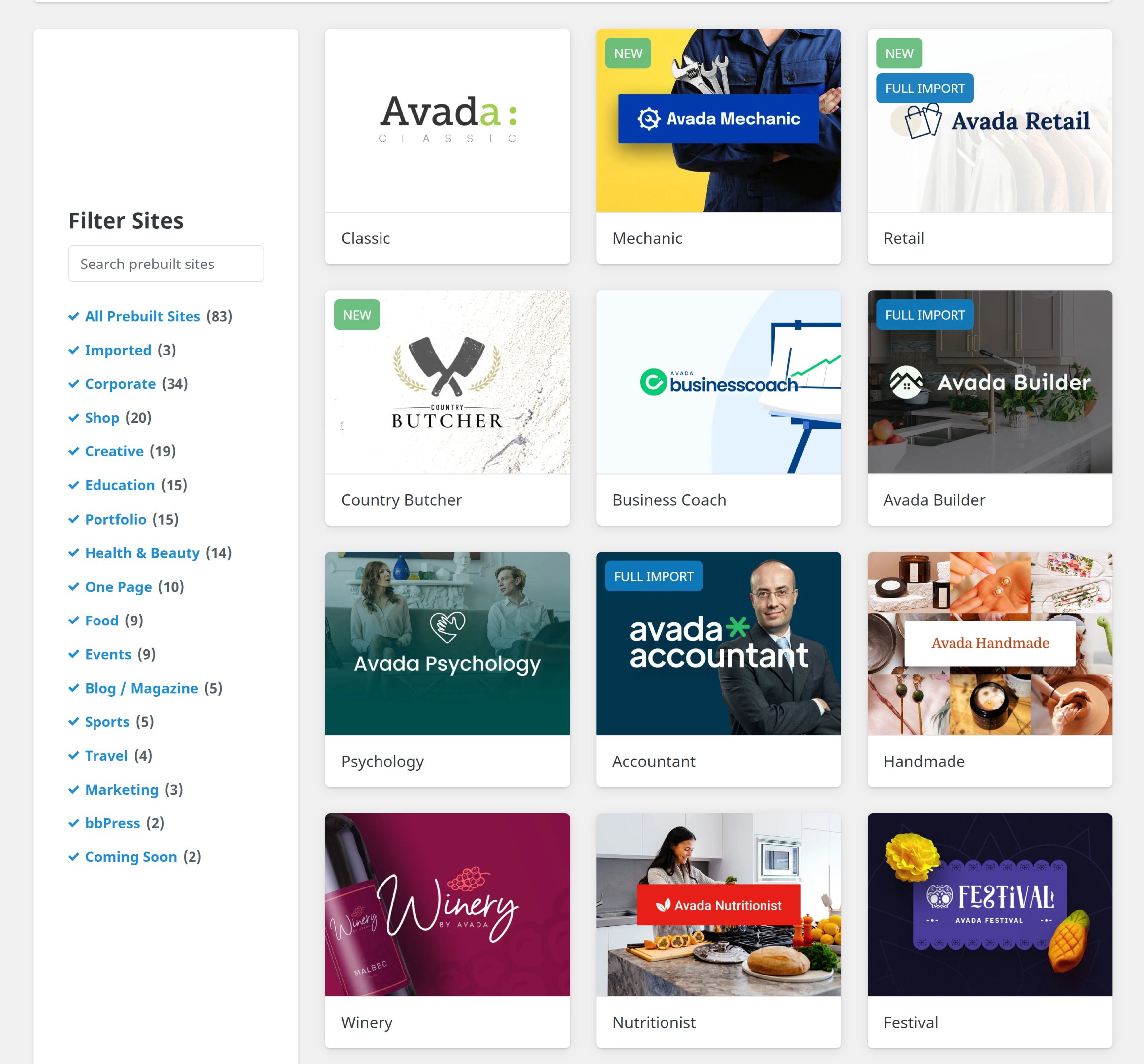
The overall standard of pre-made designs available in Avada is high. The developers have also done a great job of creating designs for many situations, rather than creating variations of the same designs.
Once a design has been imported, you can easily change any aspect of your new website design using one of Avada’s page builders. Full designs cannot be imported from within Avada Builder or Avada Live, though you can import individual page layouts from pre-made website designs.
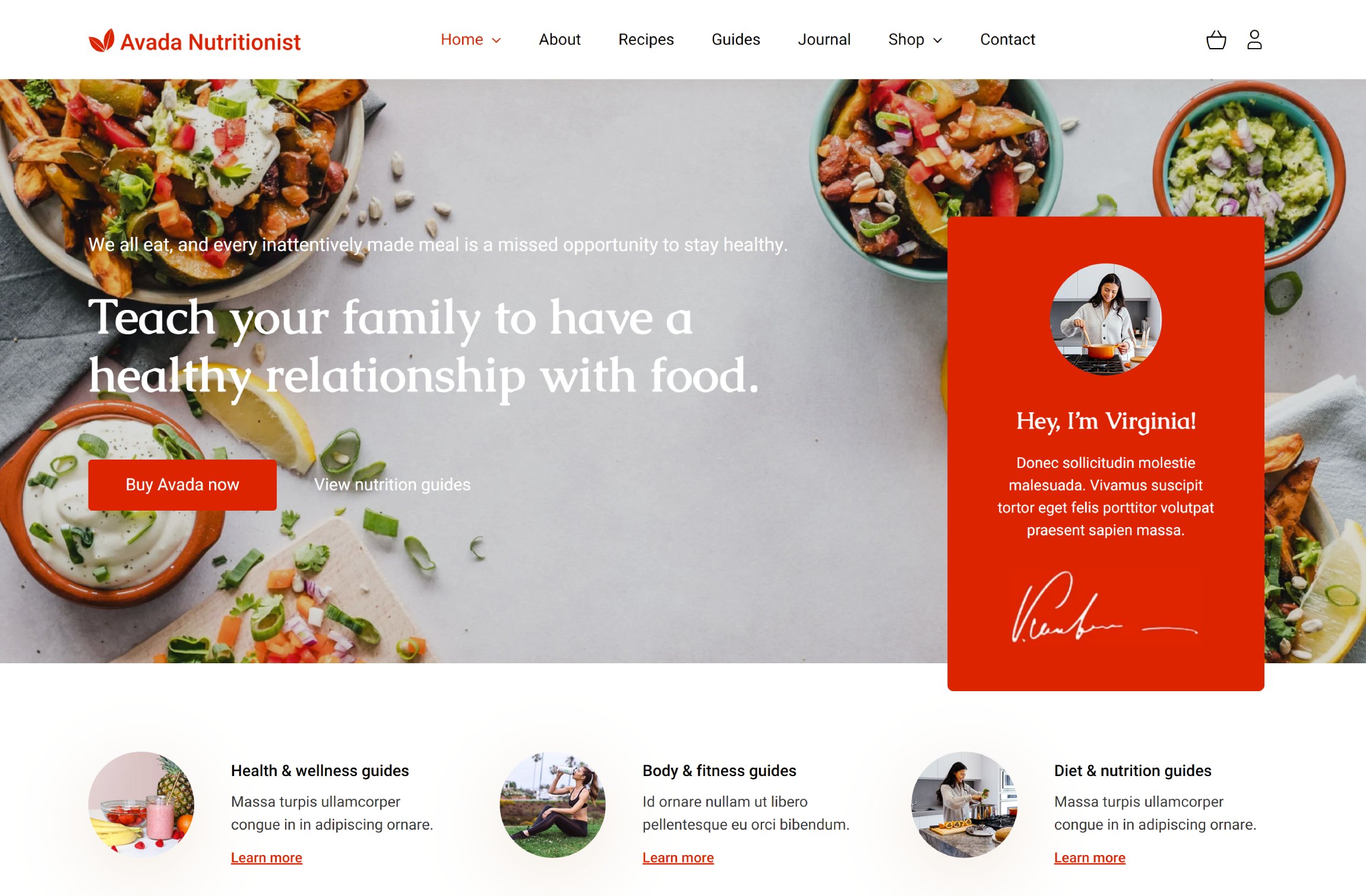
Like Avada, pre-made website designs can be imported through the main settings area of The7, though the process is less refined. Each of the 64 available designs is displayed with its requirements in a list, with designs usually requiring two to six WordPress plugins to be activated to function correctly.
Whereas Avada uses the same page building solution for all of its designs, with The7, you can select pre-made designs based upon the WordPress block editor (Gutenberg), Elementor or WPBakery Page Builder. The plugin extension Ultimate Addons is recommended if you choose a design that uses WPBakery Page Builder and The7 Elements plugin is also required for many designs in order to extend functionality.
In comparison to Avada, importing a design is significantly slower, in part because many of the designs use hundreds of images and import all of them into your website. For example, one design imported a whopping 366 images into my WordPress website, which frustratingly took 30 minutes to complete.
You can choose not to import file attachments, though there is no such option for content. You either have to import all content or nothing at all. Thankfully, The7 does show which designs have been imported and gives you the option of removing what you have imported.
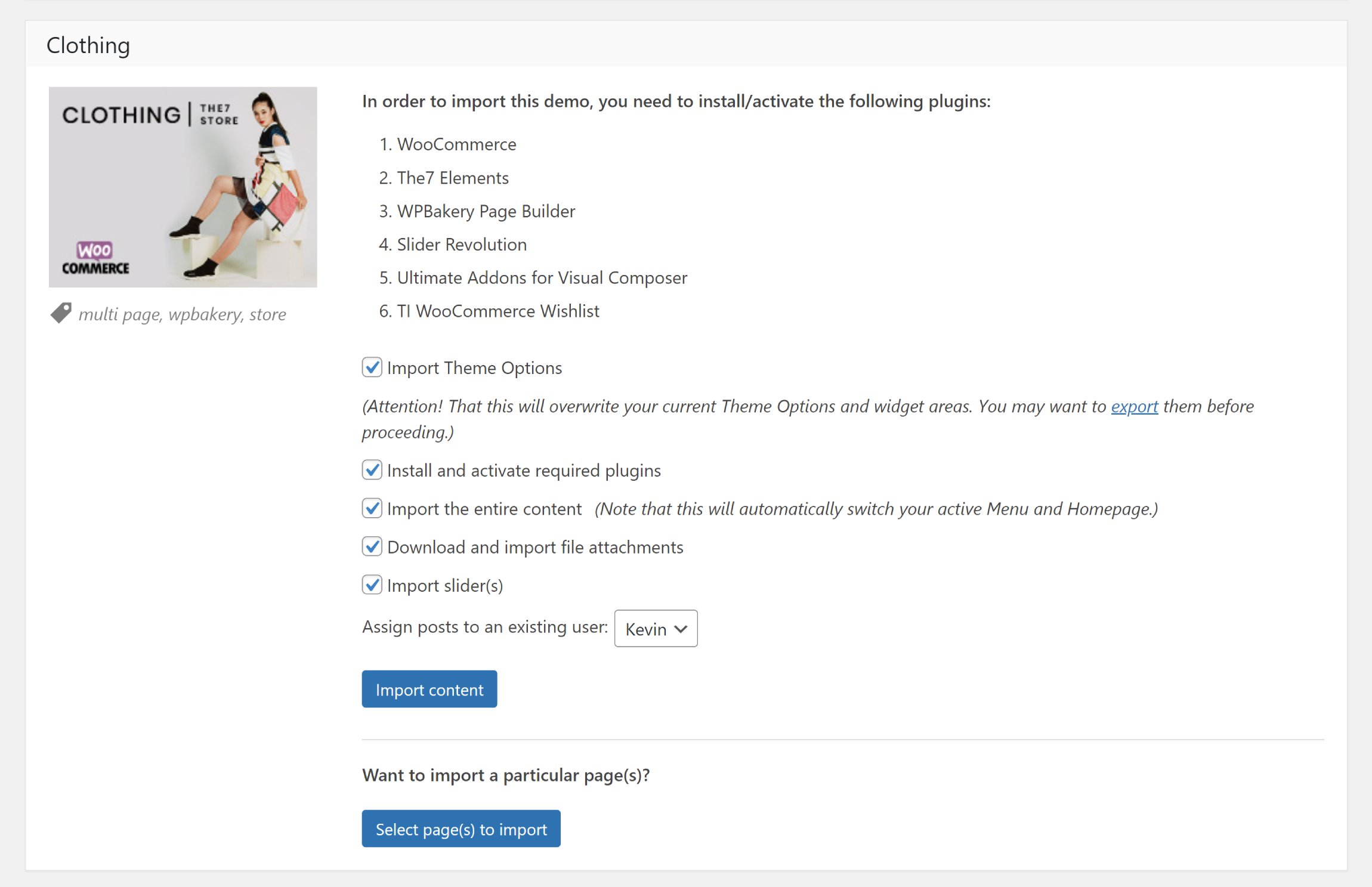
All of the pre-made designs available in The7 are high-quality. There are designs available for shops, businesses, blogs and more.
What pleases me is that you can select a design that uses your preferred WordPress page builder. In total, there are two designs available for the WordPress default editor, 15 designs for Elementor and 47 for WPBakery Page Builder.

From a design point of view, I think everyone will be happy with what’s on offer in Avada and The7.
I love the fact The7 provides designs for multiple page builders, but when it comes selecting designs and importing them, Avada offers a better experience.
🏆 Winner: Avada
There is not a big difference in quality between the designs available in Avada and The7, though Avada’s import system makes the whole experience of importing designs simpler.
Customising Your Theme
Avada and The7 use their own theme customisation setups instead of the WordPress theme customiser.
The main settings area of Avada has hundreds of features, settings and styling options. On the main options page, you can adjust key areas of your website such as your header, footer, sidebars, blog, search, background and more.
From this main settings area, you can also import pre-made website designs and define which content elements and which post types are used with the Avada Builder page builder. You will also find an icon manager, form builder, slider manager and the Avada template library. An options panel is also available for posts, pages and other content. This allows you to use adjust settings for specific pages.
A standout feature in this area is the Layout Builder. The builder lets you define a header, page title, content and footer. This new custom page can then be applied to any part of your website using conditions.
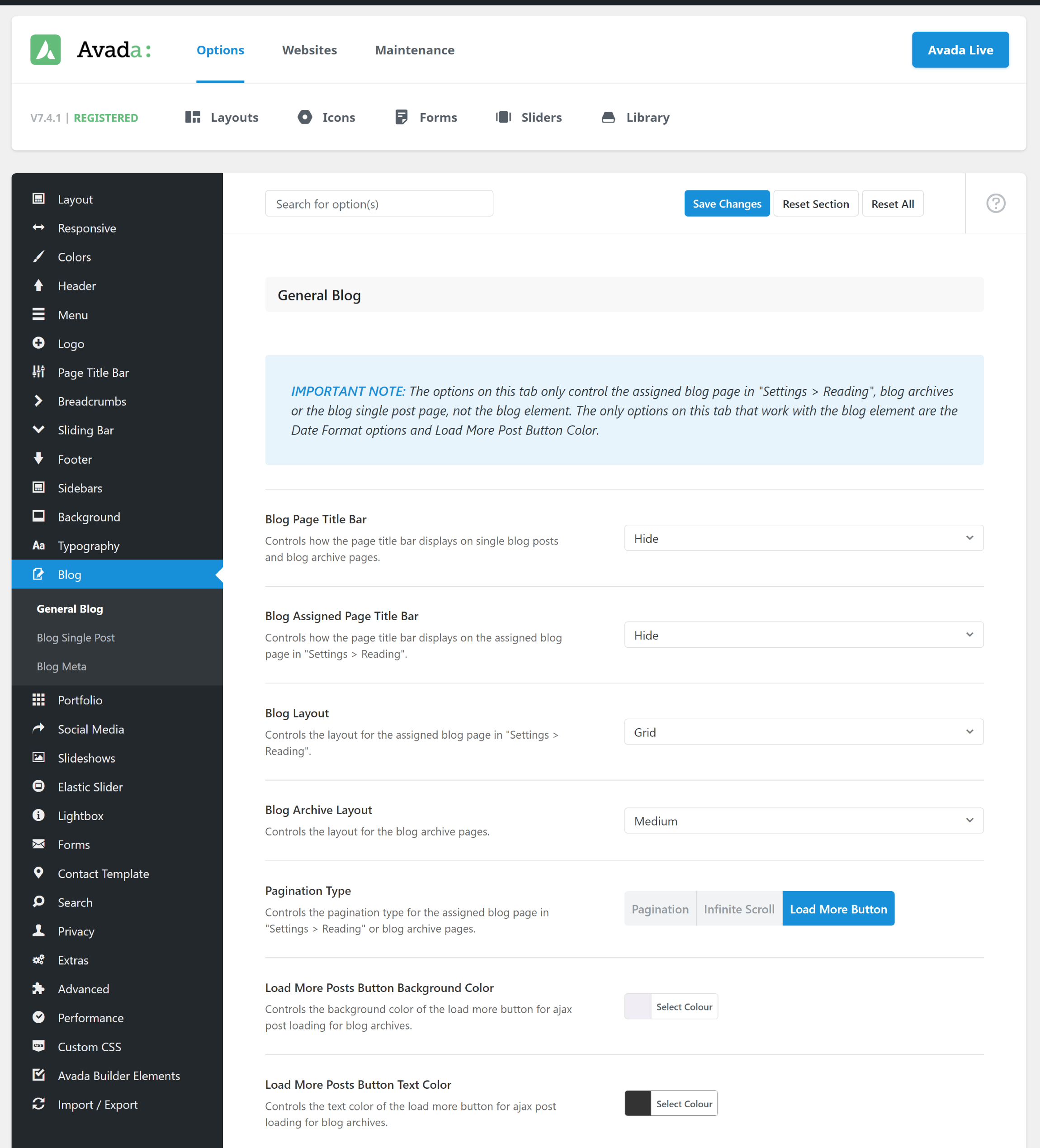
In the Avada maintenance area, you can apply theme patches, manage plugins, check the status of your server and view a host of support options such as documentation, forums and ticket support.
One of the newest additions to this area is Performance. The developers added several page optimisation features to improve page loading times through image preloading, critical CSS generation and deferring unused CSS. The performance wizard will also help you optimise icons, fonts and content elements.
This is a wonderful new aspect of Avada and I hope the developers expand performance functionality further.
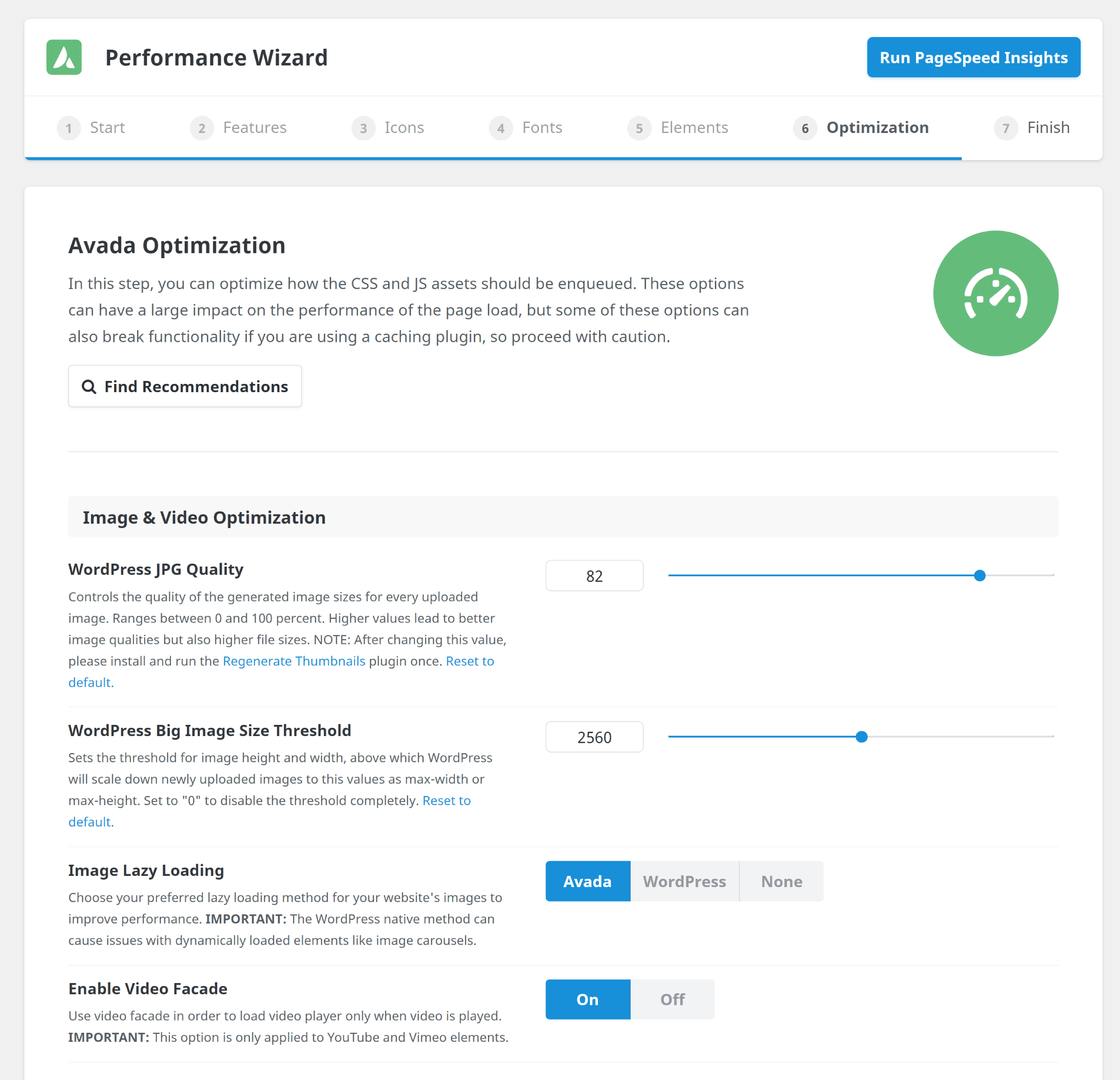
Avada Live is one of the main attractions of Avada. This front-end editor is not just a page builder, it also lets you modify your main theme and see the changes in real-time. All of the options that are available within the main Avada Options page can also be found in Avada Live.
It works really well in practice, allowing you to customise areas such as your header and then quickly switch back to improve your blog post or page.
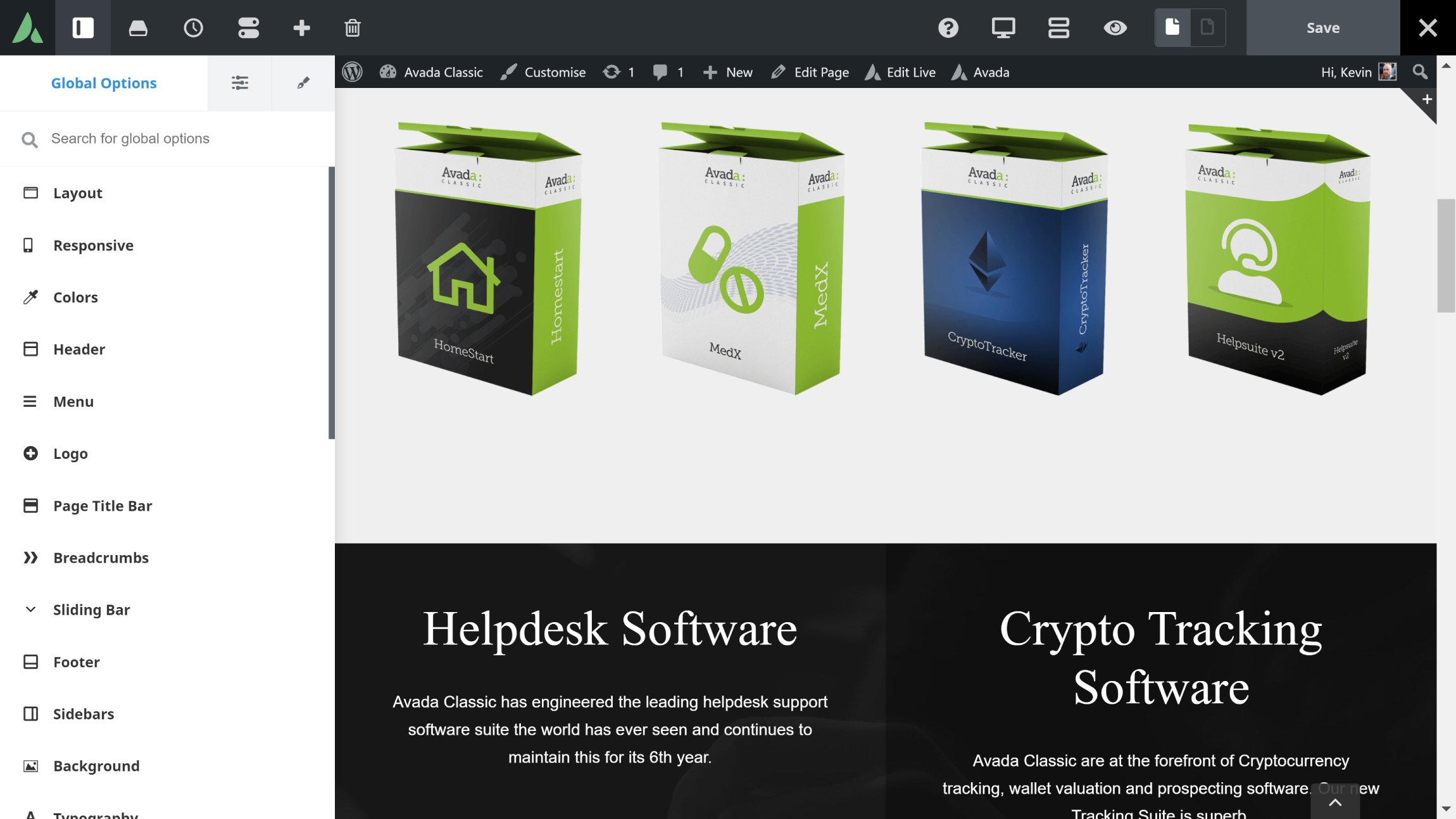
Let’s turn our attention to The7.
In comparison to most other high-end WordPress themes on the market, The7’s setting area feels dated as it uses the default WordPress styling.
The welcome page links to key areas such as importing a website, managing plugins, customising your website and support. This page also shows server information and a dozen or so miscellaneous settings for post types and legacy features. There’s an icon manager in this area too.
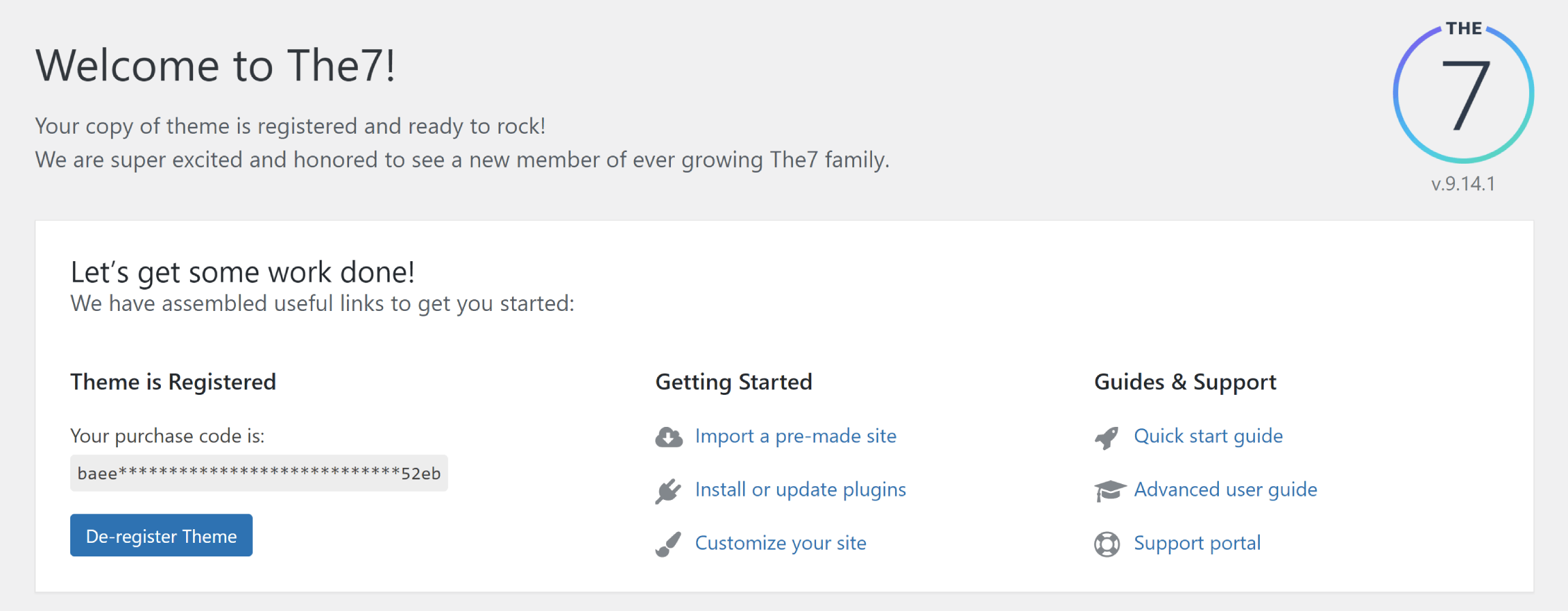
The7 uses its own custom theme options setup. It is effectively a modified version of the WordPress theme customiser, though the main theme options panel for all sections is placed in the WordPress admin bar.
The theme options panel can be accessed from the front of your website too. If you wish, you can also stop view the settings in the WordPress admin area without previewing your design.
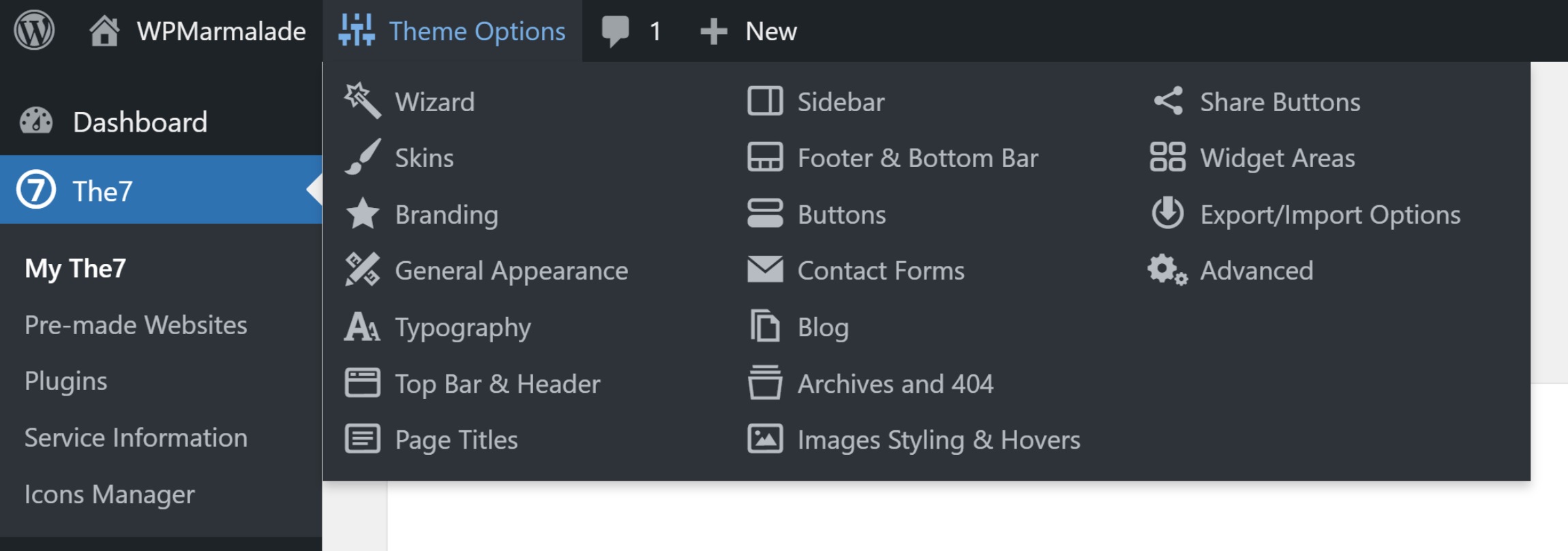
The7 has hundreds of settings for layouts, styling, forms, archive pages and more. There are many great settings and features to be discovered, though I am puzzled as to why the developers did not just use the WordPress theme customiser as their unique take on website customisation feels like a step backwards.
Accessing the main setting categories from the top of the page instead of the side takes a while to get used to. A bigger issue is that when you select another settings category, the page needs to load again. This makes it incredibly time-consuming to navigate all settings.
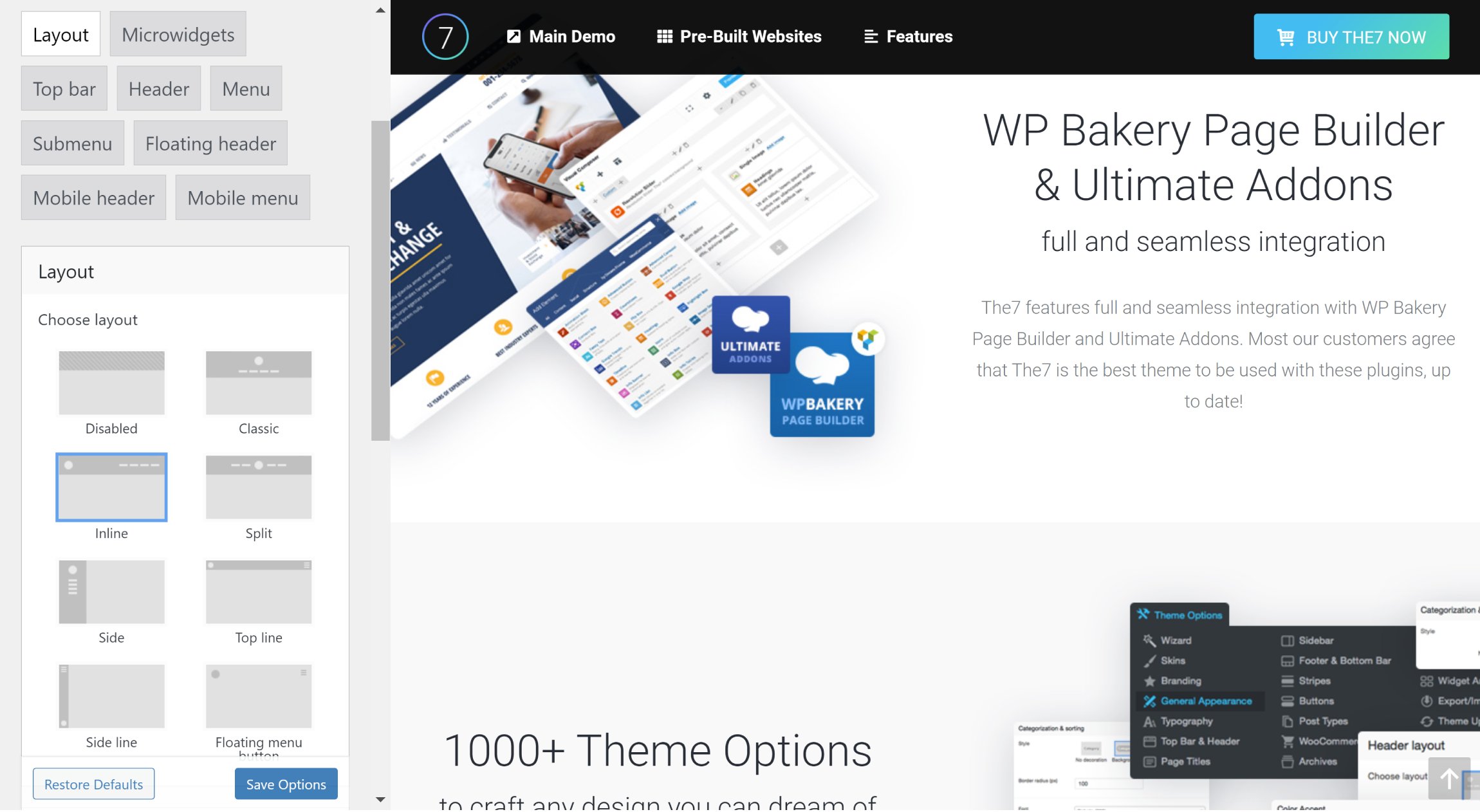
Avada has chosen to use its own settings system and created something practical and easy to use. In contrast, The7’s settings area feels clunky and slow. Without a doubt, The7 should have adopted the WordPress theme customiser instead.
🏆 Winner: Avada
From start to finish, Avada gives users a more pleasant experience and there are more advanced features and settings available too.
Styling Content With Ease Using Page Builders
Drag and drop page builders help you create professional content in just a few minutes. They can be used to style blog posts, pages, products and other WordPress post types.
The main page builder in Avada is called Avada Live. It’s a front-end page builder that also lets you change key theme settings and layout options. Whilst Avada Live rightfully steals the show, the theme also gives you the option of editing content using a back-end editor called Avada Builder.
Avada Builder works in the same way as the original versions of Divi and WPBakery Page Builder (then called Visual Composer). It allows you to easily create rows and columns, add content elements and undo changes.
The Avada template library can also be loaded from here. This gives you access to specific page templates from pre-made website designs, page layouts, containers, columns and elements, that you saved yourself.
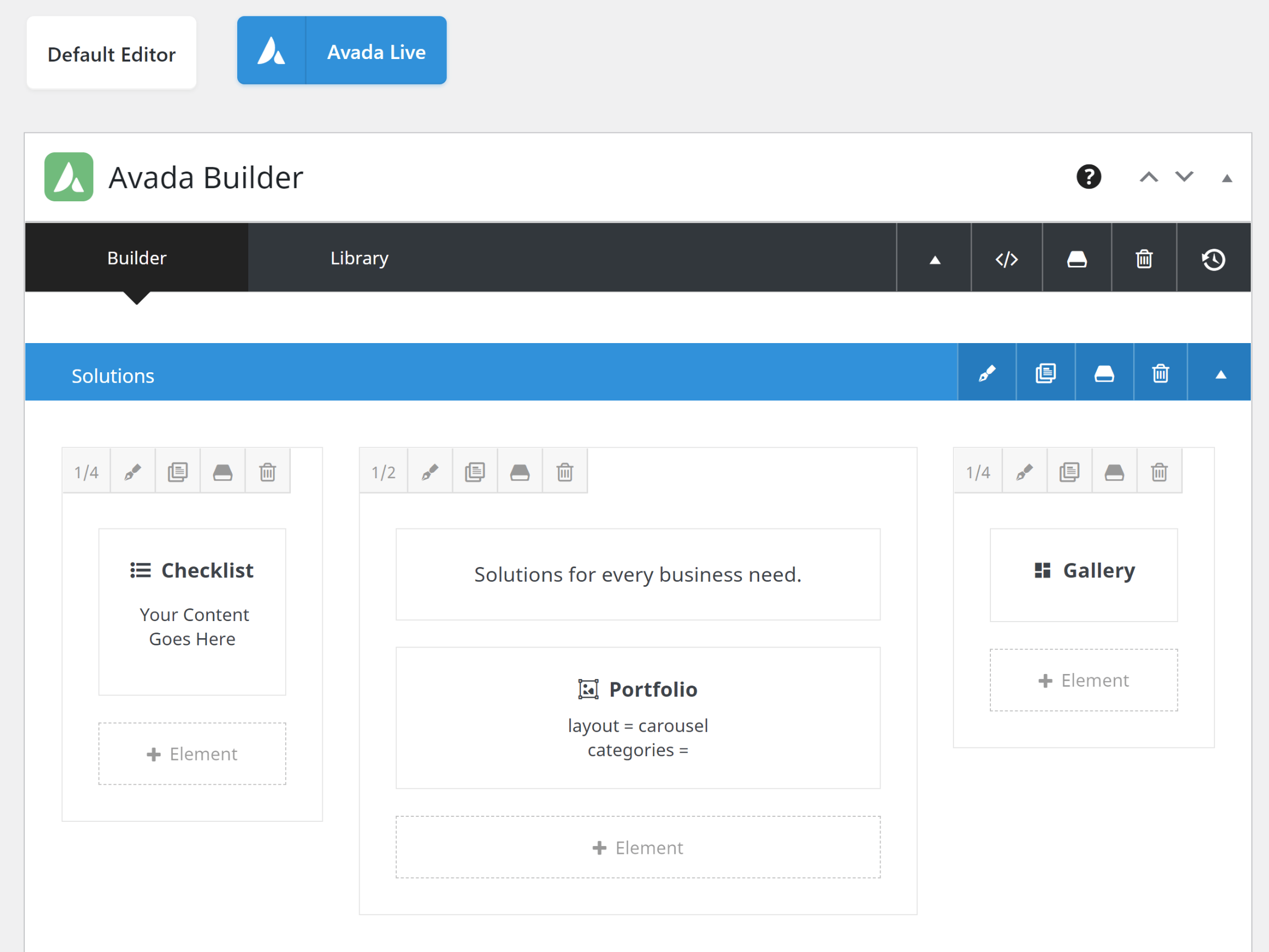
Most of you will gravitate towards Avada Live instead as it not only lets you see changes in real-time, it also lets you access all theme customisation options.
It works similarly to Elementor, displaying its main control panel at the side of the page. When you click on any part of the page, be it a column, row or element, the corresponding options will load in the main panel. The view can be changed for previewing layouts on mobile devices too.
A total of 91 content elements are available for selection. There are elements for content, layouts, styling, WooCommerce, social media and more.
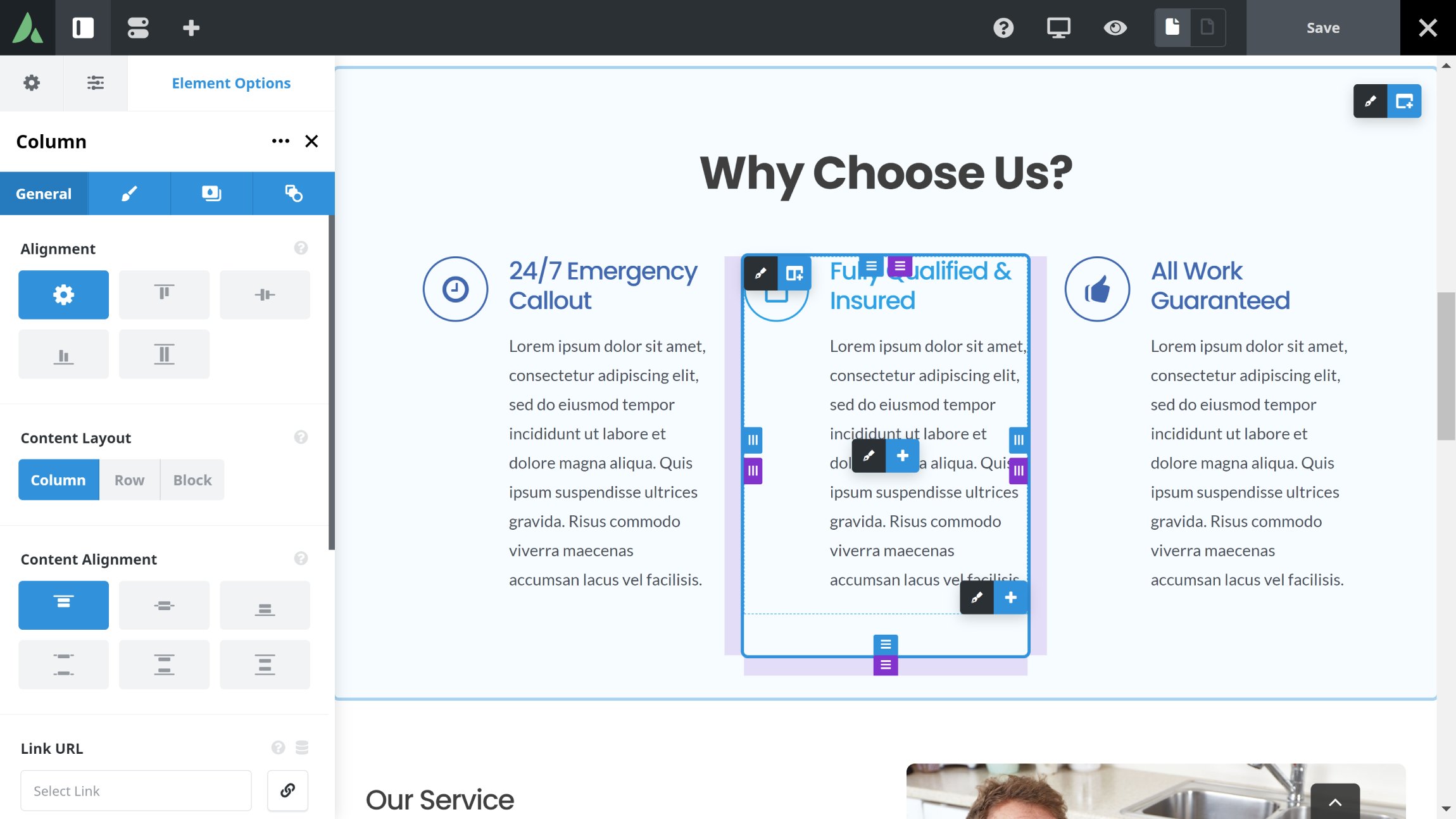
The7 tackles page building in a different way to Avada, giving you the option of using one of three page builders. At the time of writing, only two pre-made website designs in The7 use the WordPress block editor. In the future, The7 could set itself apart from the market by adding more pre-made designs that use the default editor since every WordPress website supports it.
The WordPress block editor does, however, remain a poor solution for creating complex layouts. Elementor and WPBakery Page Builder offer more design options and more possibilities.
Elementor is one of the best page builders on the market and a welcome addition to The7. The theme uses the free version of Elementor that is available on WordPress.org, which gives you access to Elementor’s fast-loading front-end interface, over 40 basic content elements and access to a limited template library. The7 adds 10 additional content elements for icons, posts, photos and more.
My recommendation is to consider upgrading to Elementor Pro. From $49 per year, you gain access to 50 additional content elements, WooCommerce support and an advanced theme builder. You also gain access to over 200 professional pre-made templates and blocks.
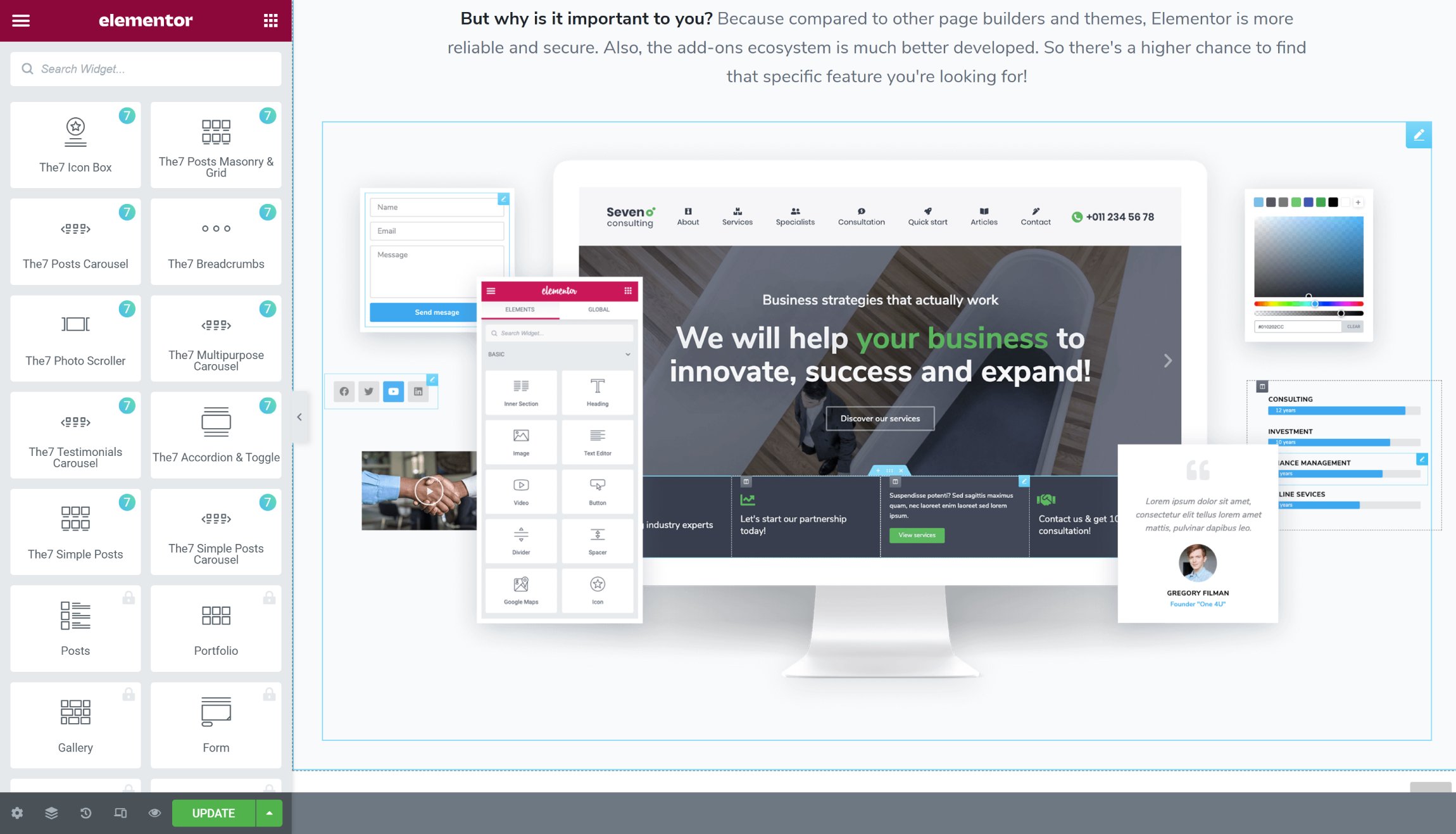
For many years, Visual Composer was the page builder that dominated the WordPress market. Its fast-loading back-end page builder inspired the first iteration of Divi Builder and newer page builders such as Avada Builder (the back-end editor). The original version of Visual Composer continues to be developed, but due to a licensing dispute with ThemeForest, the developers rebranded the original plugin as WPBakery Page Builder and launched a new page builder called Visual Composer.
The rebranding is a little confusing, but all you need to know is that when you buy The7, you get access to the full version of WPBakery Page Builder, which is a continuation of the popular page builder that was released in 2011.
WPBakery Page Builder features over 50 content elements, hundreds of pre-made layouts and a professional template system. Hundreds of plugin extensions are also available from third-party developers that extend functionality further.
The plugin still allows you to style posts using its classic back-end editor, though a new front-end editor is now available that lets you see exactly what you’re customising. Like Elementor and Avada Live, all you have to do is click on an element, column or row. A settings box will then pop up that lets you change its content and settings.
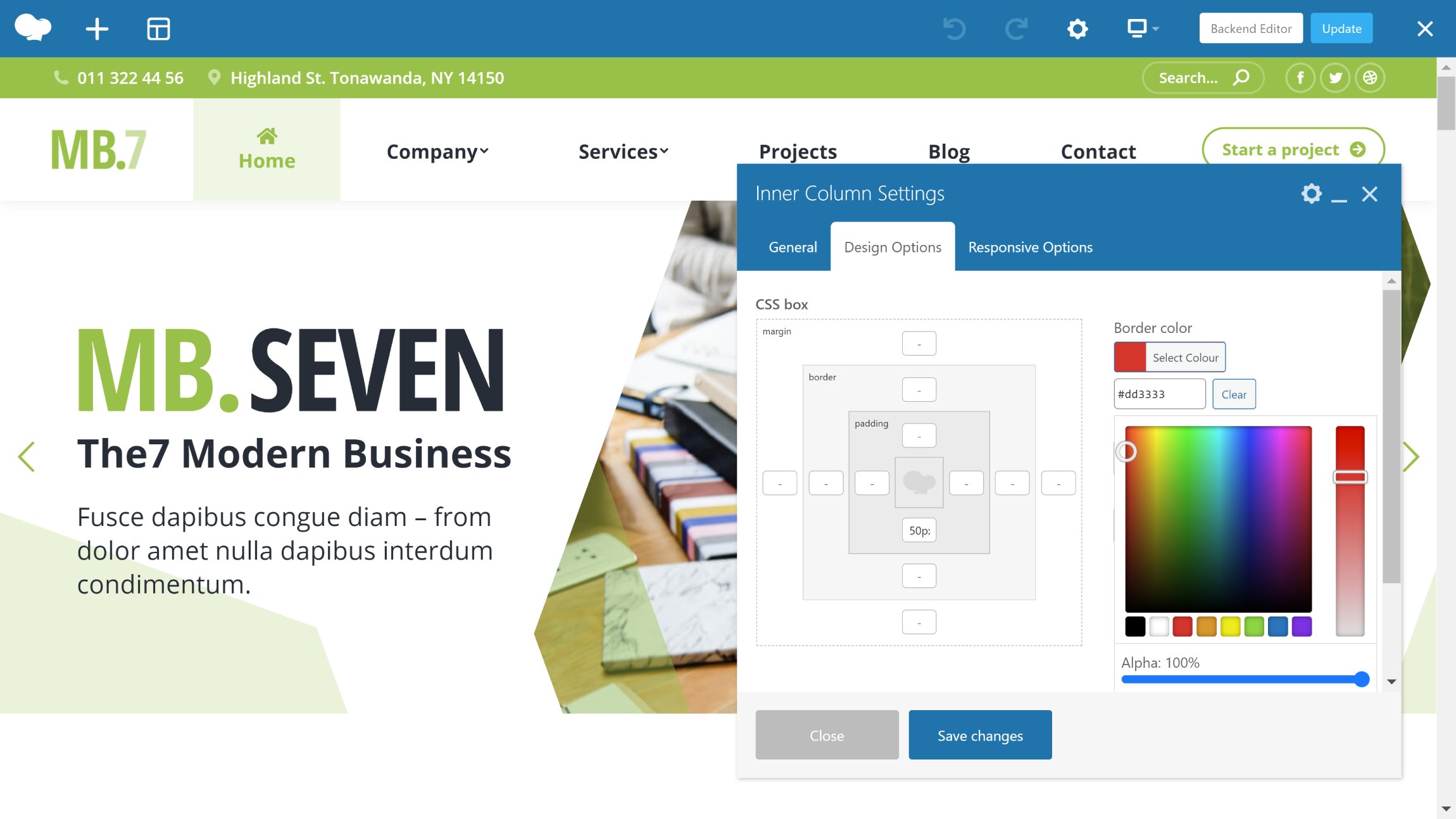
If I had to rank the main page building solutions available in Avada and The7 based upon features and functionality, I would place Elementor Pro first, Avada Live second, WPBakery Page Builder third and lastly, the free version of Elementor.
Elementor Pro has an amazing theme builder, the best templating system and a fantastic collection of pre-made website designs and sections. Unfortunately, The7 does not come packaged with Elementor Pro, so you will need to consider the $49 upgrade fee.
Compatibility with the WordPress editor varies greatly between all page builders.
- Avada Builder & Avada Live – No support for the WordPress block editor
- Elementor – A Gutenberg block is available that lets you insert saved Elementor layouts
- WPBakery Page Builder – A Gutenberg Editor content element lets you use the default WordPress editor within WPBakery Page Builder
You also need to consider the way each page builder works. Elementor works independently from the default WordPress editor so when you launch Elementor, it will display the existing content you had for that particular post or page within a text editor content element.
In contrast, Avada Builder, Avada Live and WPBakery Page Builder use shortcodes. This occasionally creates situations where blog posts and pages display shortcodes that are not rendered.
🏆 Winner: Tie
Page builders are an essential part of building and styling WordPress websites. As you can see, there are many factors to consider. Avada is an advanced page builder that works in harmony with the Avada theme, but The7 gives website owners the flexibility of using other popular third-party page builders.
WooCommerce
WooCommerce is the most popular eCommerce solution online and can be used to sell a few items on your website or power a large online store. Avada and The7 have both been designed to support WooCommerce and help you create unique shopping pages.
Avada comes with 20 eCommerce designs. This includes general eCommerce designs such as Avada Retail and Avada Classic Shop, as well as niche designs for pet supplies, bakeries, butchers, influencers and more.
Avada has options for changing how many products are displayed, how many columns are used and a host of spacing and styling settings. There are also a dozen or so product settings that let you change the product image, zoom level, grid view and more. All of these settings can be accessed from the main theme options page or from within Avada Live.
16 WooCommerce elements are also available in Avada Live to help you shape product pages and catalogues. There are elements for payments, reviews, upsells, product grids and product sliders.
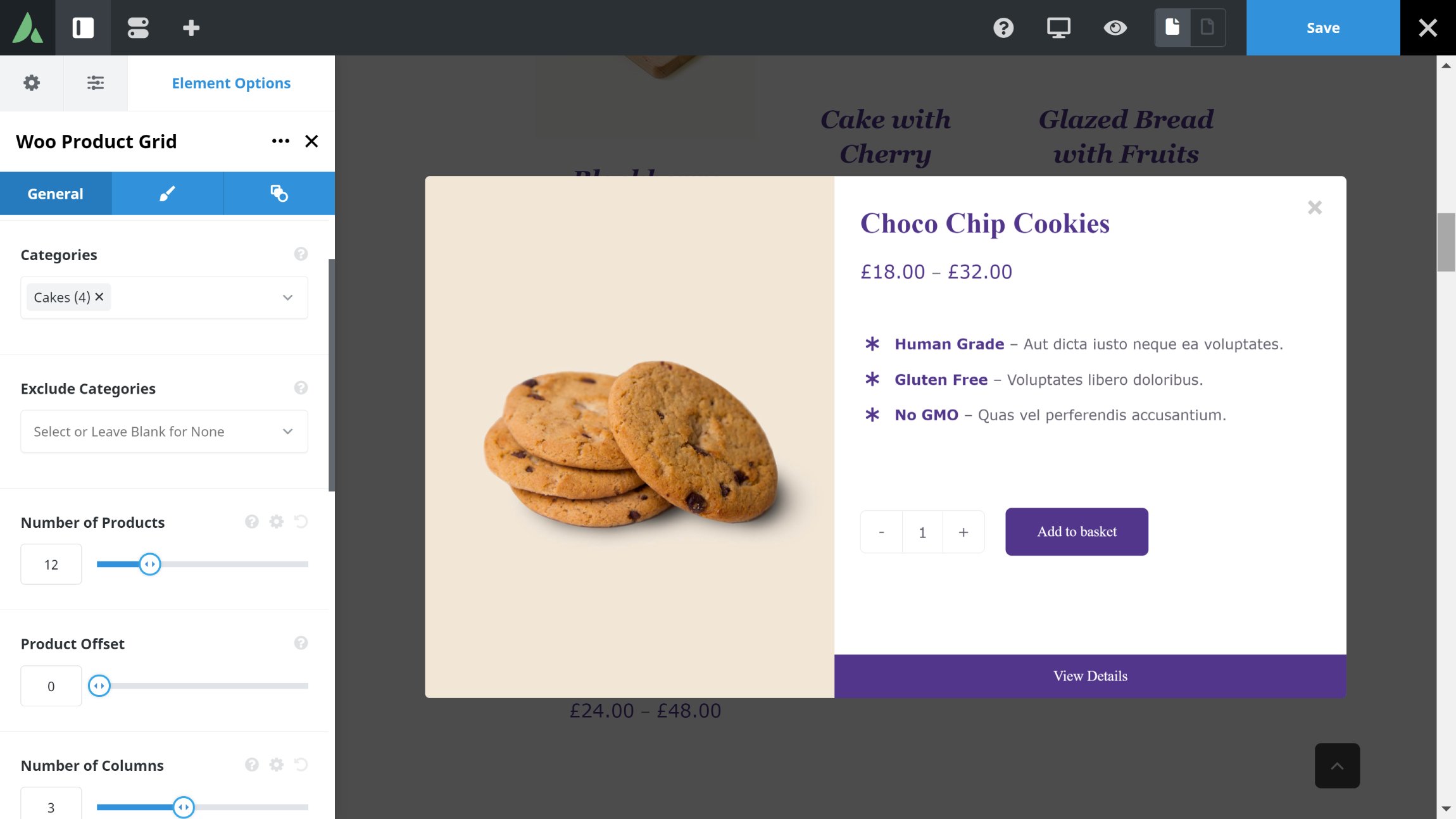
The7 offers 12 pre-made eCommerce designs to users, all of which were created using either Elementor or WPBakery Page Builder. There are designs for general online stores and niche stores such as books and clothing.
Layout and styling options can be found in The7 options area for Product List, Product Page and Cart & Checkout. You can change the layout from masonry to grid, adjust column spacing, change fonts and enable and disable key product settings.
Which WooCommerce content elements are available to you will depend on the page builder you are using. If you’re using Elementor Pro, you have access to 19 WooCommerce elements to help you shape products and store pages. Whereas in WPBakery Page Builder, 17 content elements are available.
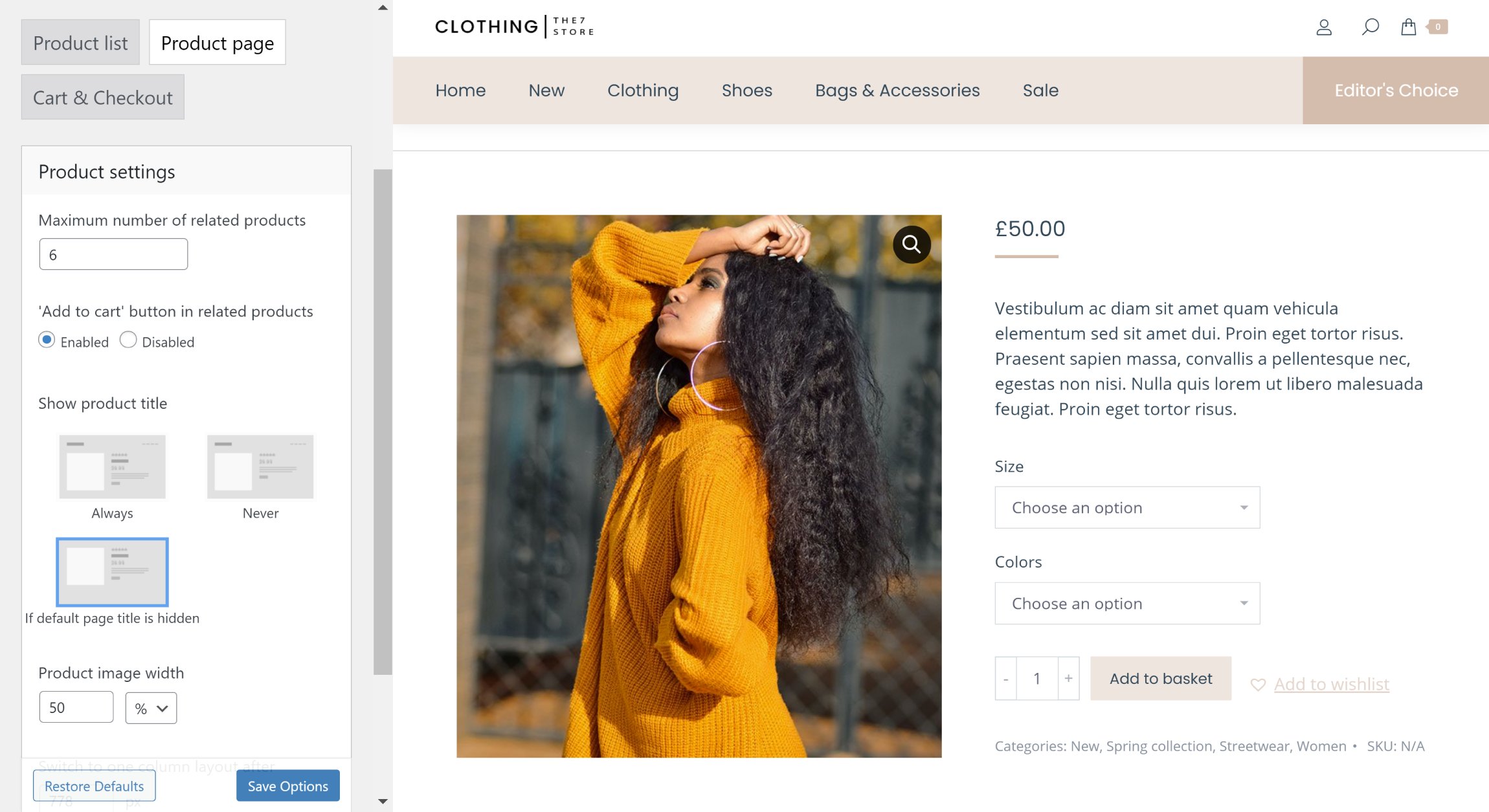
It’s great to see that WooCommerce is well supported in both WordPress themes.
🏆 Winner: Tie
When it comes to WooCommerce, there’s not much to distinguish between Avada and The7. Both themes offer numerous layout and styling elements as well as dedicated WooCommerce content elements.
Theme Bonuses
As is common with WordPress themes sold on ThemeForest, Avada and The7 come packaged with premium WordPress plugins that expand the functionality available on your website. If bought separately, these plugins would cost you hundreds of dollars.
Slider Revolution and Kreatura Slider (formerly Layer Slider) are packaged with both Avada and The7. These are impressive slider solutions with many great features and they remain the two best selling WordPress plugins on CodeCanyon.
Another WordPress that is included with both themes is Convert Plus. This flexible pop-up builder features hundreds of pre-made newsletter forms and templates to help you grow your email list.
Avada also comes with the following premium WordPress plugins:
- Advanced Custom Fields PRO – The premium version of the hugely versatile Advanced Custom Fields plugin unlocks many useful features
- FileBird Pro – A handy tool that helps you organise media on WordPress websites
All of Avada’s premium plugins can be downloaded from within the Maintenance area of Avada options.
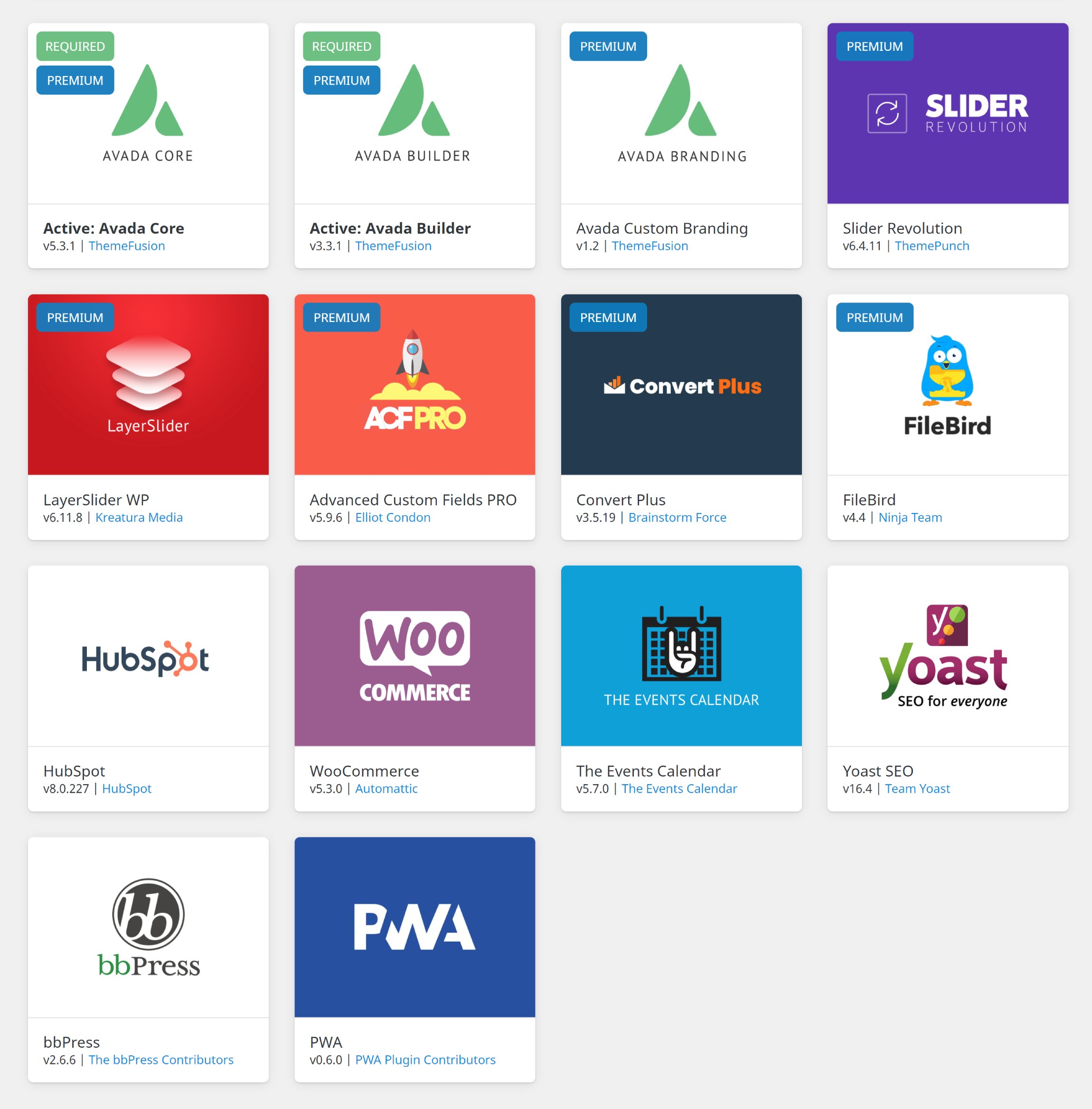
In addition to Slider Revolution, Kreatura Slider and Convert Plus, The7 also comes packaged with:
- WPBakery Page Builder (Formerly Visual Composer) – An advanced drag and drop page builder with an extensive template library
- Ultimate Addons – Extends WPBakery Page Builder with additional elements such as info box, flip box and counter
- Go Pricing – A professional pricing tables solution that is compatible with Beaver Builder, Elementor and WPBakery Page Builder
Many pre-made website designs within The7 may ask you to install a plugin called The7 Elements. This plugin adds custom post types, additional theme features and extra content elements for Elementor WPBakery Page Builder. A command-line plugin called The7 CLI is also available that can be used to manage your database, theme cache and theme options.
All plugins for The7 can be downloaded from the plugins page within the main theme settings area.
Bonus plugins should not heavily influence which theme you purchase, though it’s good to see that both themes include these extras.
🏆 Winner: Tie
You’ll find good premium plugins packaged with Avada and The7. The slider plugins are arguably the most useful and are available in both themes.
The Cost of Avada & The7
* ThemeForest adds tax onto all purchases so the final cost will be higher than the marketplace prices denoted below.
Cost is a factor that always has to be considered when selecting a premium WordPress theme. As Avada and The7 are both sold through ThemeForest, it is easy to compare their costs as they have the same pricing model.
A regular license for Avada retails at $60 and comes with six months of support and a lifetime of theme updates. When you purchase Avada, support can be extended to 12 months for only $18. In future years, it will cost you $42 to gain access to six months of support.

A regular license for The7 costs $39 and comes with a lifetime of theme updates and six months of support. Support can be extended to 12 months during your initial purchase for only $10.13, but in future years, it will cost you $23.63 for six months of support.
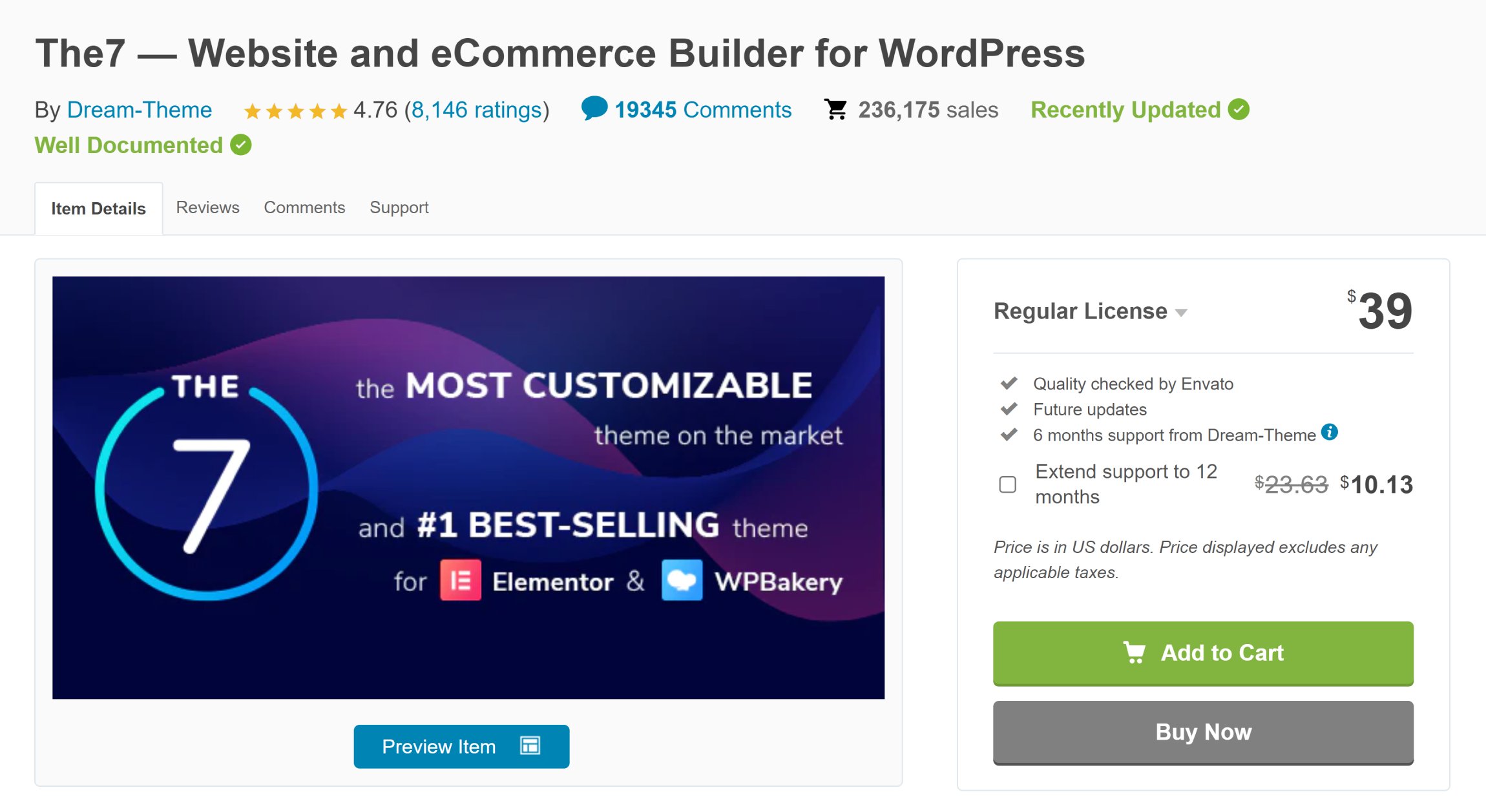
Whilst themes such as Divi allow unlimited usage, ThemeForest’s regular license only grants usage on one website. Additional licenses will therefore need to be purchased if you plan on using Avada or The7 on more than one website.
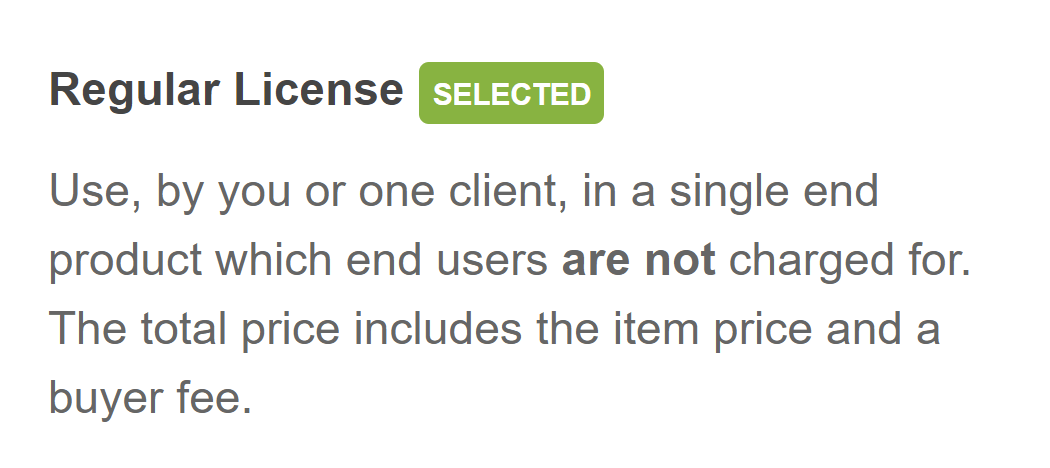
If you are looking for continued support, Avada costs $78 for the first year and $84 per year in subsequent years. In contrast, The7 costs $49.13 for the first year and then $47.26 per year afterwards.
There’s not much difference in price between Avada and The7 if you factor in the cost of upgrading to Elementor Pro, though upgrading isn’t necessary to use The7 or any of its designs.
🏆 Winner: The7
If you don’t require support beyond the first six months, there is only a $21 difference in price between Avada and The7. Should you require support long-term, The7 will work out cheaper if you use WPBakery Page Builder or the core version of Elementor.
A Quick Clarification About ThemeForest Prices & Fees
In the pricing section above, I have used the public marketplace prices for Avada and The7. Unfortunately, the final price you pay will be higher as Envato marketplaces such as ThemeForest charge a $2 handling fee and an additional tax fee.
As the additional tax fee depends on the country you live in, the total cost of Avada and The7 varies from region to region. In the UK, for example, a tax fee of 20% is charged on the theme price and the handling fee. Due to this, it cost me $49.20 to purchase The7 and $74.40 to purchase Avada, not the publicly displayed prices of $39 and $60.
Please consider these additional fees when purchasing Avada or The7.
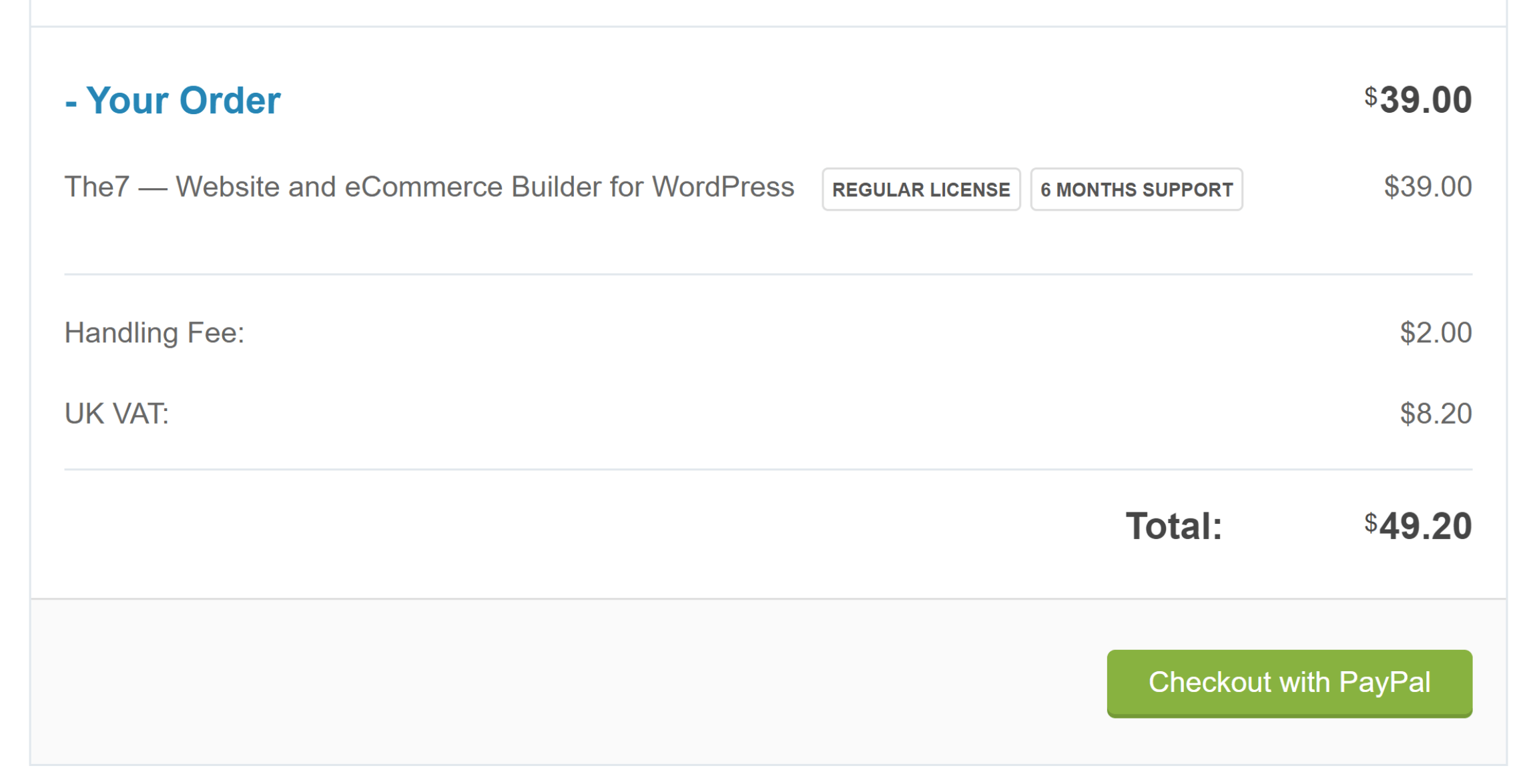
Final Thoughts
It is easy to understand why Avada and The7 have established themselves as the best-selling WordPress themes on ThemeForest.
They’re both versatile, easy to use and come with a large collection of pre-made website designs. Advanced WordPress page builders are also included with both themes, simplifying the task of creating complex layouts and stylish content.
Avada and The7 Theme Disadvantages
Avada:
✅ Fantastic collection of pre-made designs
✅ Theme layouts and content can be styled and modified from the same user-interface
✅ Layout Builder can be used to make every page of your website unique
The7:
✅ Great collection of pre-made designs
✅ Support for three popular WordPress page builders
✅ One of the cheapest All-in-One WordPress solutions on the market.
I love the fact The7 supports multiple page builders, though the inclusion of Elementor is the biggest reason I’d choose The7 over Avada. It’s one of the best page builders on the market and it makes The7 an attractive theme for anyone who is using Elementor already.
Overall, I feel that Avada is the better theme. Whether you are importing pre-made website designs or customising layouts, everything works better in Avada. It also boasts more settings, more advanced features and a custom page builder that works seamlessly with the rest of the theme.
Avada and The7 Theme Disadvantages
Avada:
❌ Not designed to be used with other WordPress page builders
❌ Design import system is not built directly into Avada Builder or Avada Live
❌ No support for the WordPress block editor
The7:
❌ Only two pre-made designs were created specifically for the default WordPress editor
❌ Design import system looks dated and is frustratingly slow
❌ Theme options panel is slow to navigate and a poor substitute for the WordPress theme customiser
To find out more about these WordPress themes, please visit the Avada sales page and The7 sales page.
To learn more about Avada and see how it compares to other popular WordPress themes, please check out our comparison articles Avada vs OceanWP, Avada vs Astra and Avada vs Divi.
Used/using either of these two themes? Thoughts on each?
Related Posts:
Discover more from WPMarmalade
Subscribe to get the latest posts sent to your email.