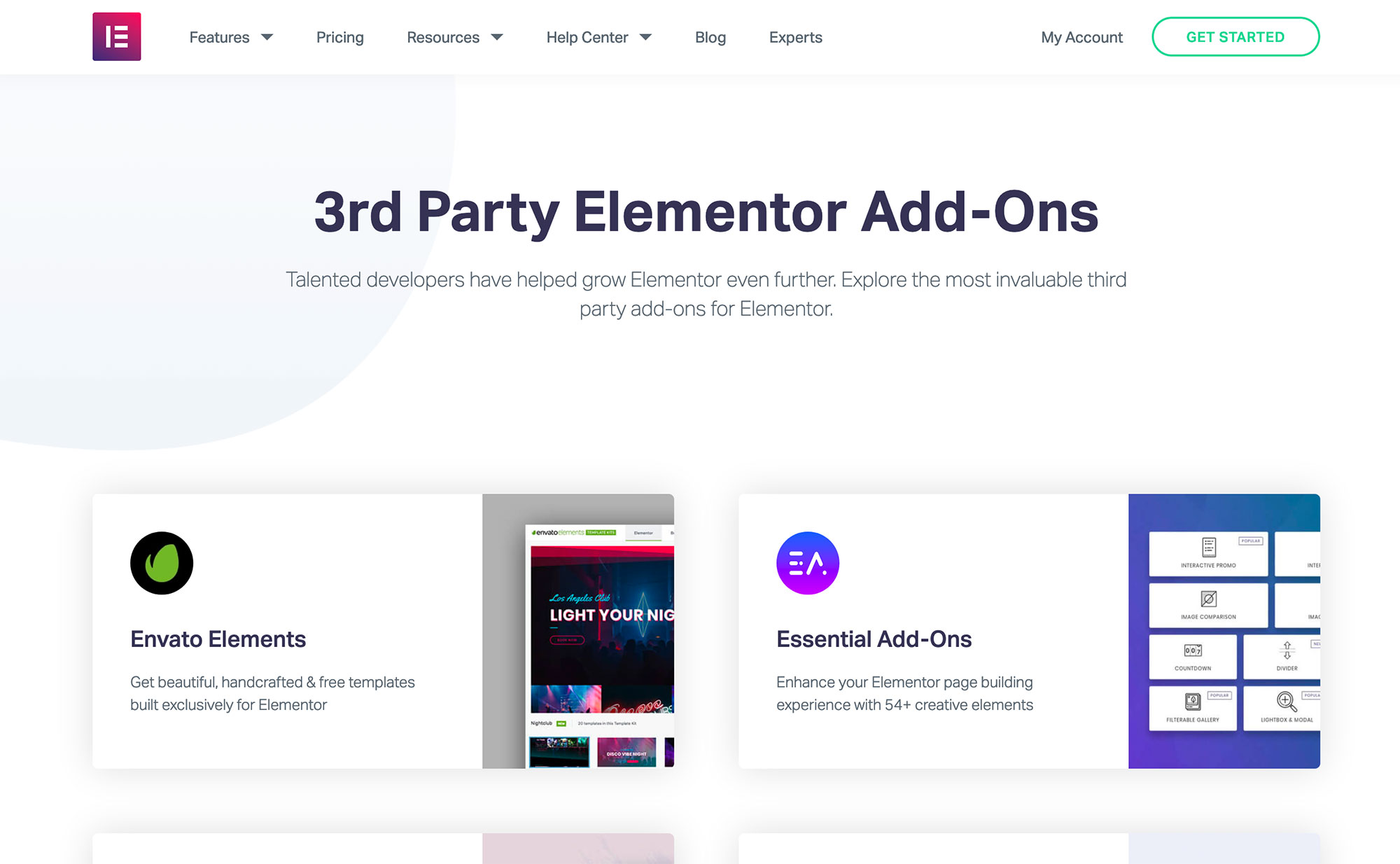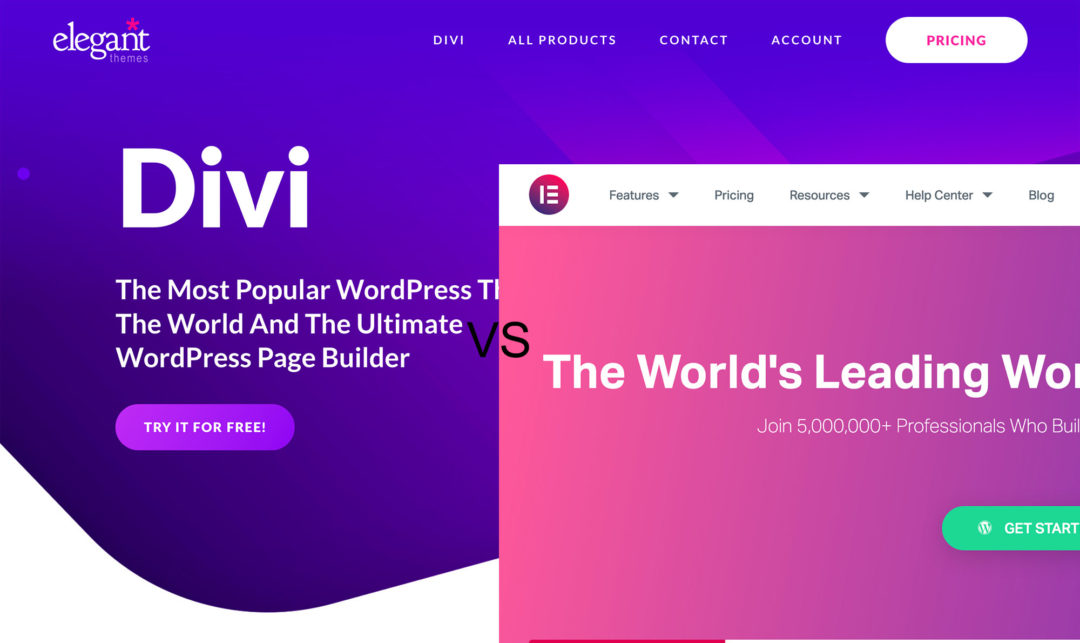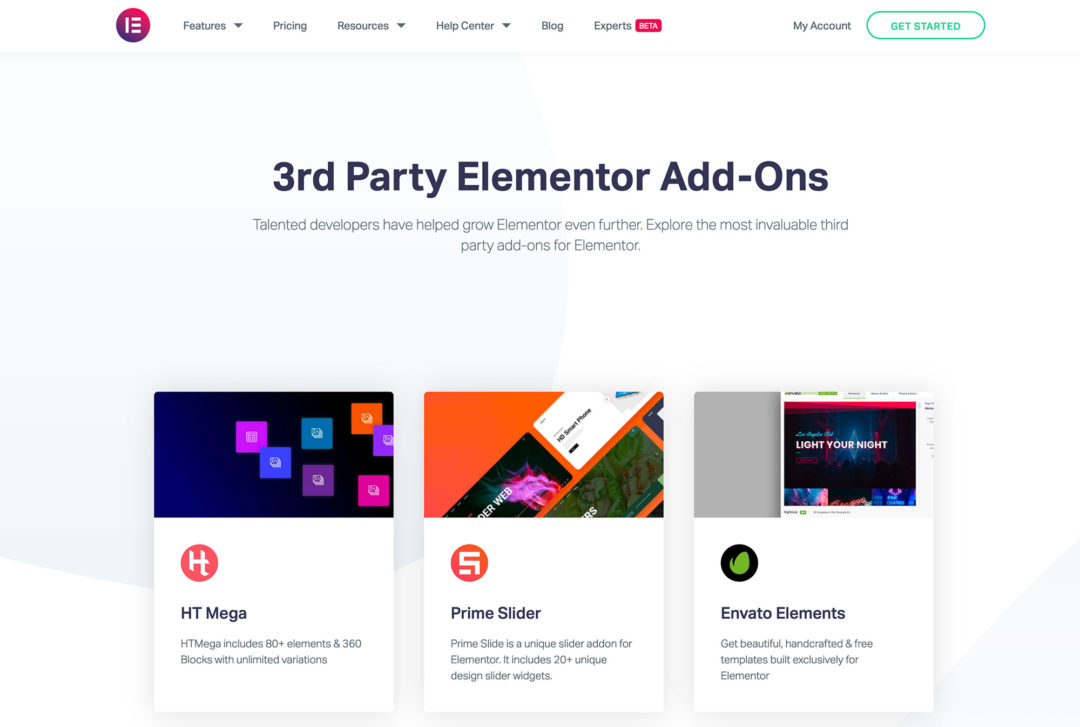It’s easy to see why Elementor is regarded as one of the best WordPress page builders on the market.
Boasting more than 4 million active installations, it features a user-friendly front-end editor, an integrated role manager and many beautiful pre-made sections and page templates.
Do You Want to Expand Your Elementor Widget Library?
Content widgets are the building blocks of any WordPress page builder, and the developers of Elementor have generously included 30 widgets in the free version of their plugin.
A further 50 widgets are made available when you upgrade to Elementor Pro, which retails from only $49 per year, but you can also expand Elementor by installing third-party addons.
Terminology: Elementor uses the word ‘widgets’ to refer to the content types you can add to layouts, and you’ll also see developers referring to widgets as blocks, elements and modules.
Table of Contents
- Do You Want to Expand Your Elementor Widget Library?
- Giving You More Creative Control Over Your Layouts
- 1. Premium Addons for Elementor (FREE/$39-Plus)
- 2. Elements Kit Elementor Addons (FREE/$29-Plus)
- 3. Ultimate Addons for Elementor ($69-Plus)
- 4. Unlimited Elements for Elementor (FREE/$39-Plus)
- 5. Happy Addons (FREE/$39-Plus)
- 6. Livemesh Addons for Elementor Page Builder (FREE/$37-Plus)
- 7. Essential Addons for Elementor (FREE/$39.97-Plus)
- 8. PowerPack Addons for Elementor (FREE/$69)
- Honourable Mentions
- Final Thoughts
Giving You More Creative Control Over Your Layouts
In this article, I’d like to share eight addons for Elementor that will increase your widget library.
These WordPress plugins introduce functionality that doesn’t currently exist in Elementor, and give you more options for integrating existing content into your website — for example, they may add widgets for integrating headers, images and videos in a more stylish way.
Enjoy!
1. Premium Addons for Elementor (FREE/$39-Plus)
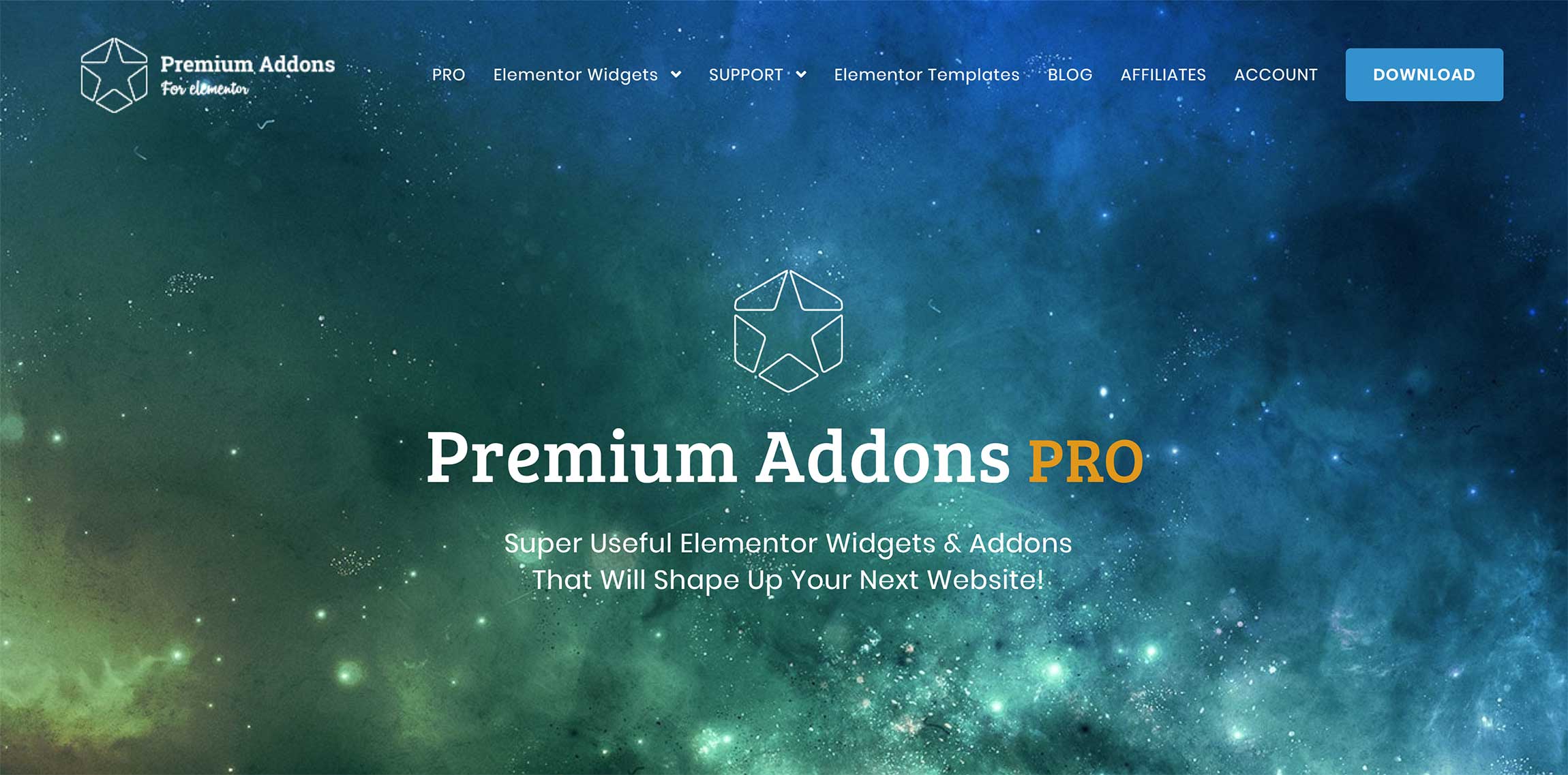
Premium Addons for Elementor is a stylish WordPress plugin that brings 54 widgets and 189 templates.
The standard of designs is impressive, with lots of colours and plenty of configuration options in each widget.
The free version includes 22 widgets and a few dozen pre-made templates, while 32 additional widgets are provided in the pro version of Premium Addons, and you also gain full access to the whole template library.
A pro license for a single website retails at only $39, and comes with one year of support and updates. A 30% discount is available if you decide to renew your membership.
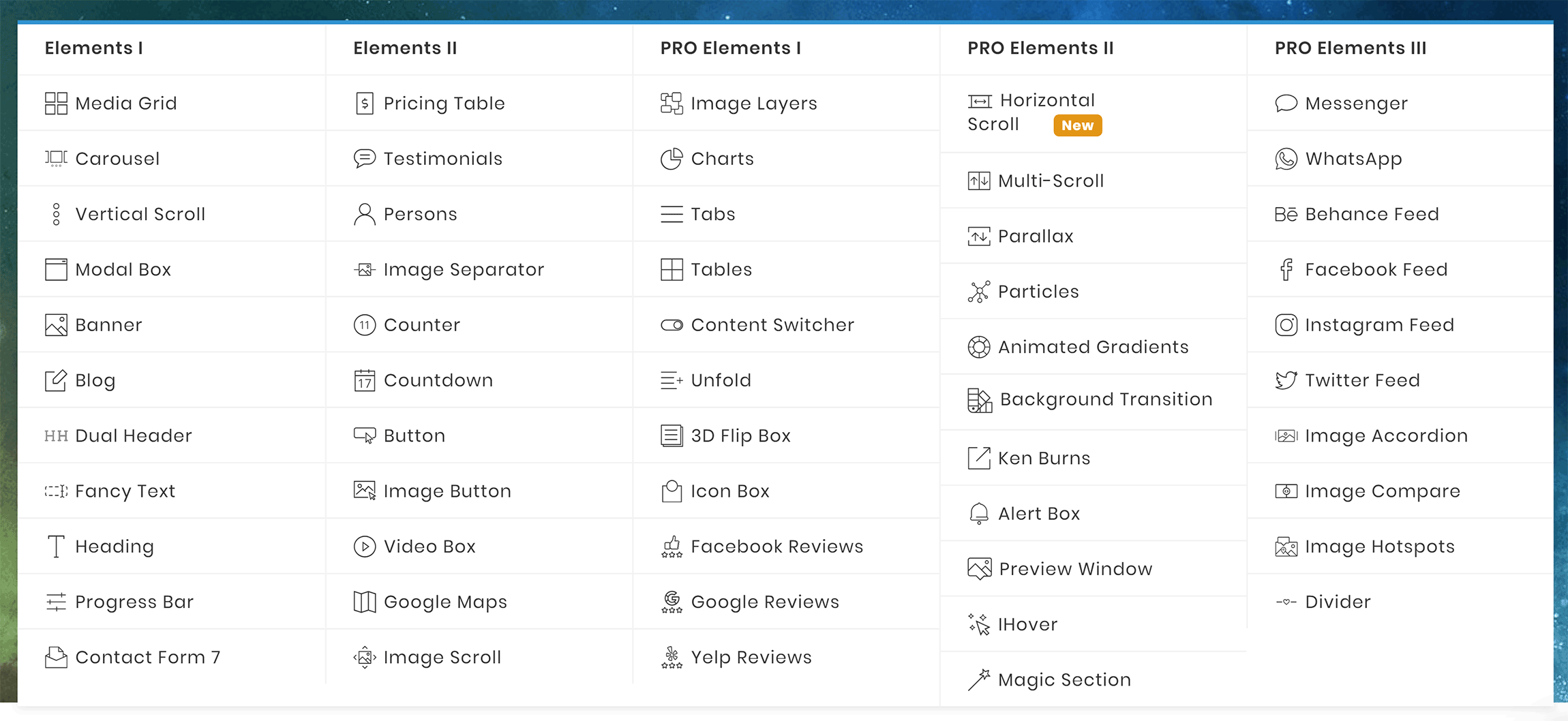
2. Elements Kit Elementor Addons (FREE/$29-Plus)
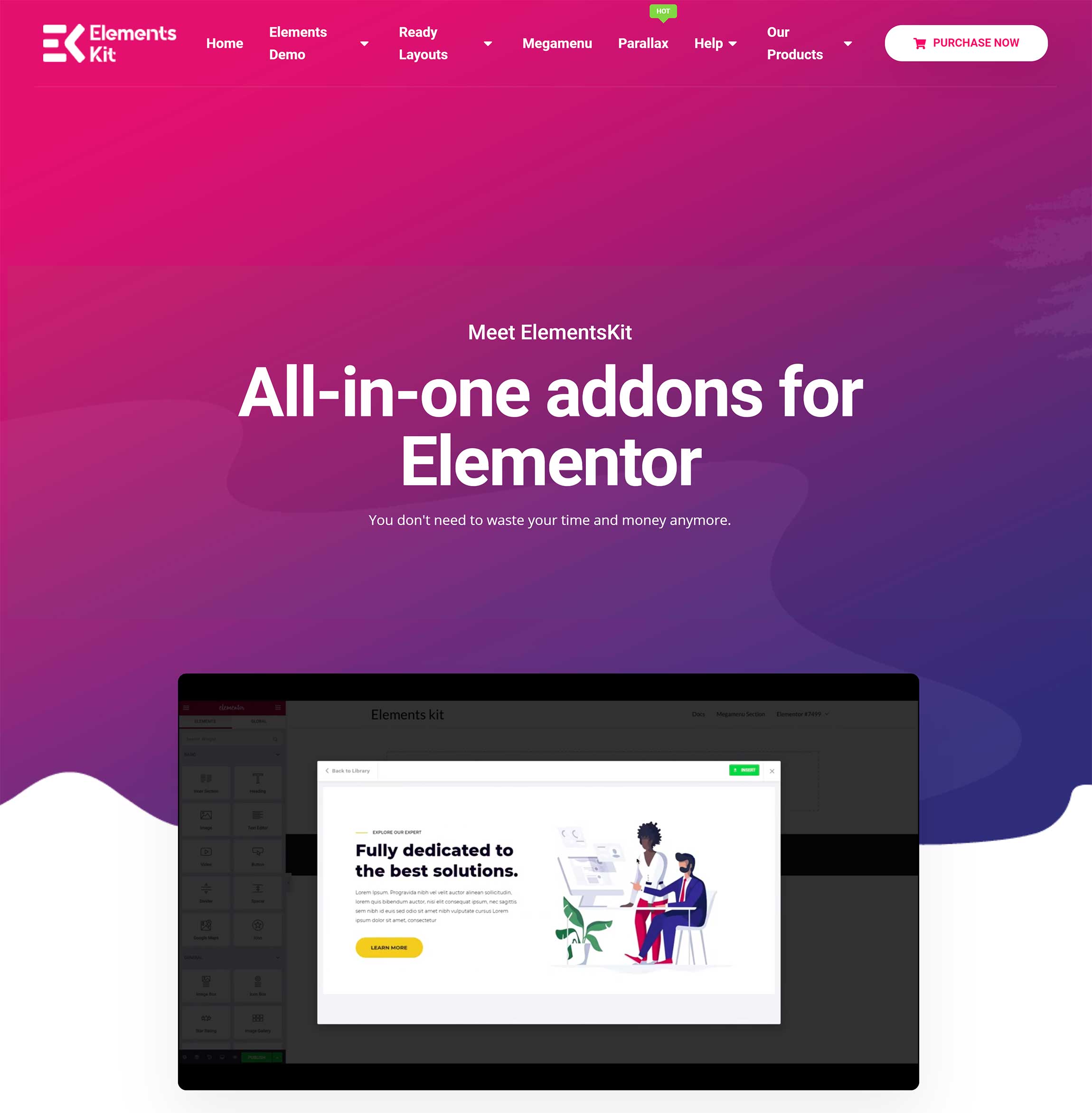
Elements Kit Elementor Addons is a versatile solution that adds a ton of new functionality to Elementor.
The free version adds 39 new widgets and modules for creating headers, footers and megamenus, while the template library also offers hundreds of pre-made page layouts, headers, footers, sections and widget presets.
Elements Kit Pro retails from only $29 a year for a single license, providing 16 additional widgets and new modules for parallax effects and sticky content.
The pro version also swells the Elements Kit template library to more than 400 items.
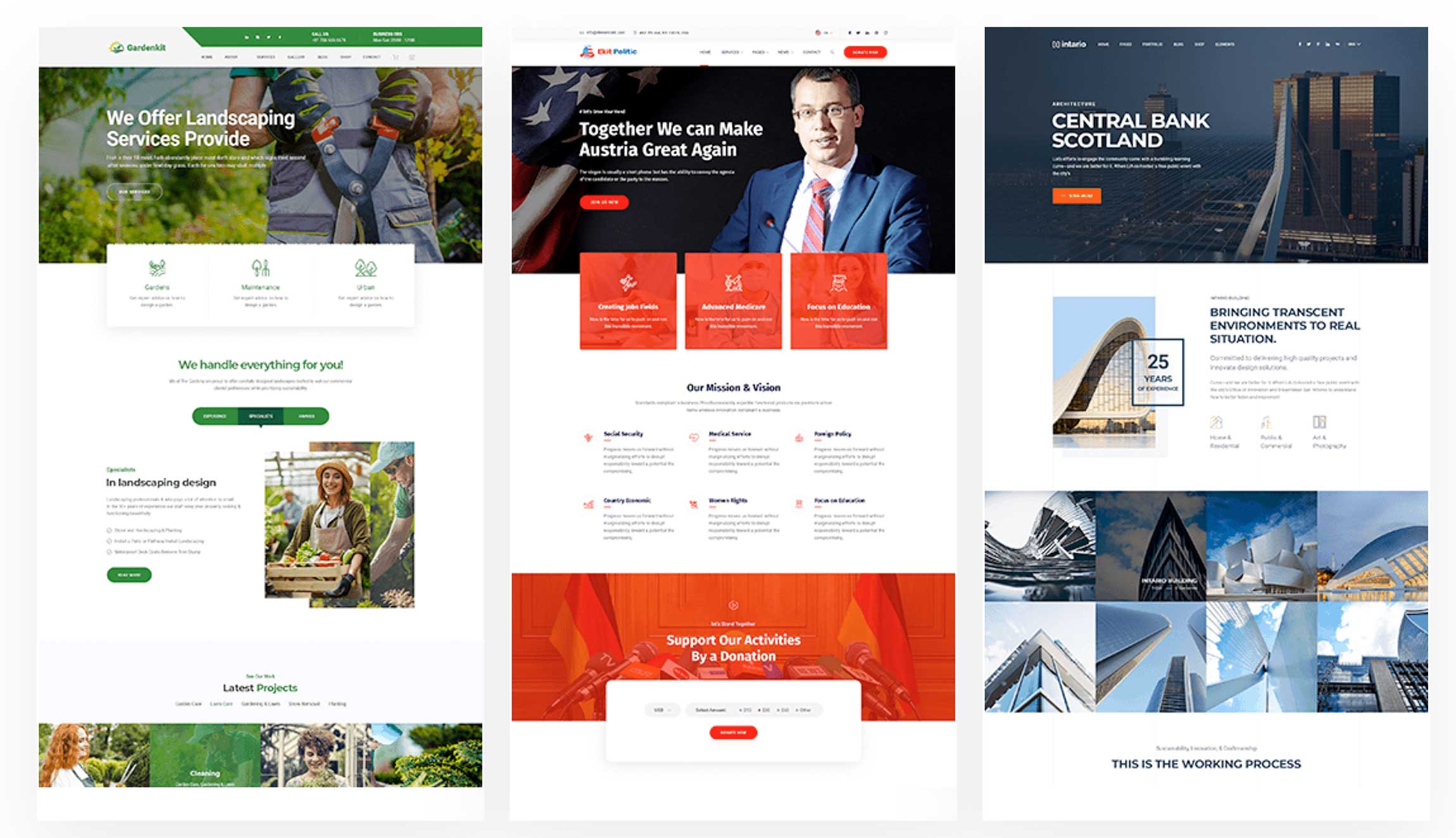
3. Ultimate Addons for Elementor ($69-Plus)
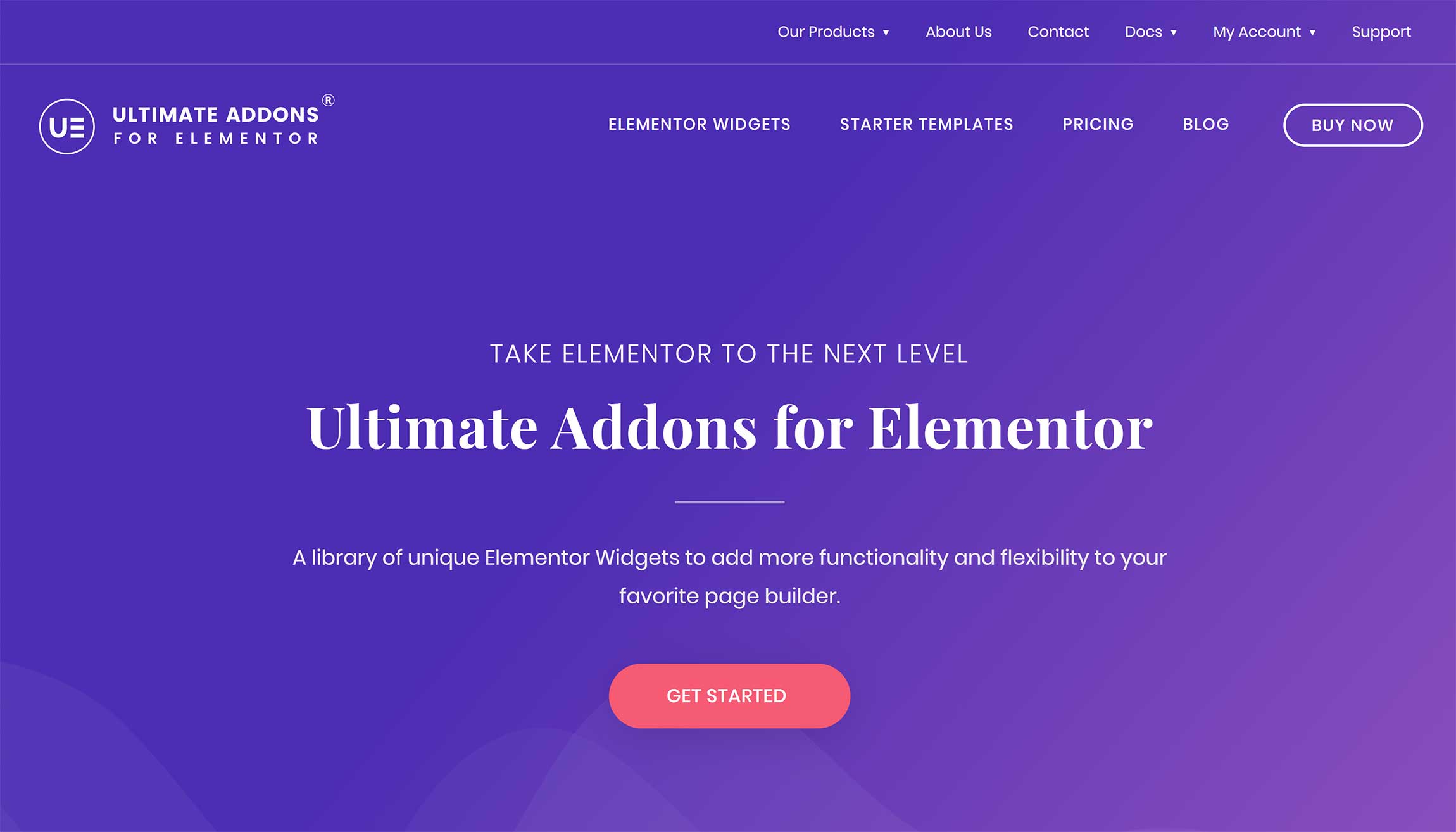
Developed by the same company that created the popular Astra WordPress theme, Ultimate Addons for Elementor is a premium WordPress plugin that adds 39 new widgets to Elementor.
There are widgets for forms, WooCommerce, maps, tables, posts and more, which are all well designed and come with many useful styling options.
A license for Ultimate Addons for Elementor is available for $69 and allows unlimited usage. You can also gain access to the plugin by purchasing one of the higher-priced premium bundle deals for Astra.
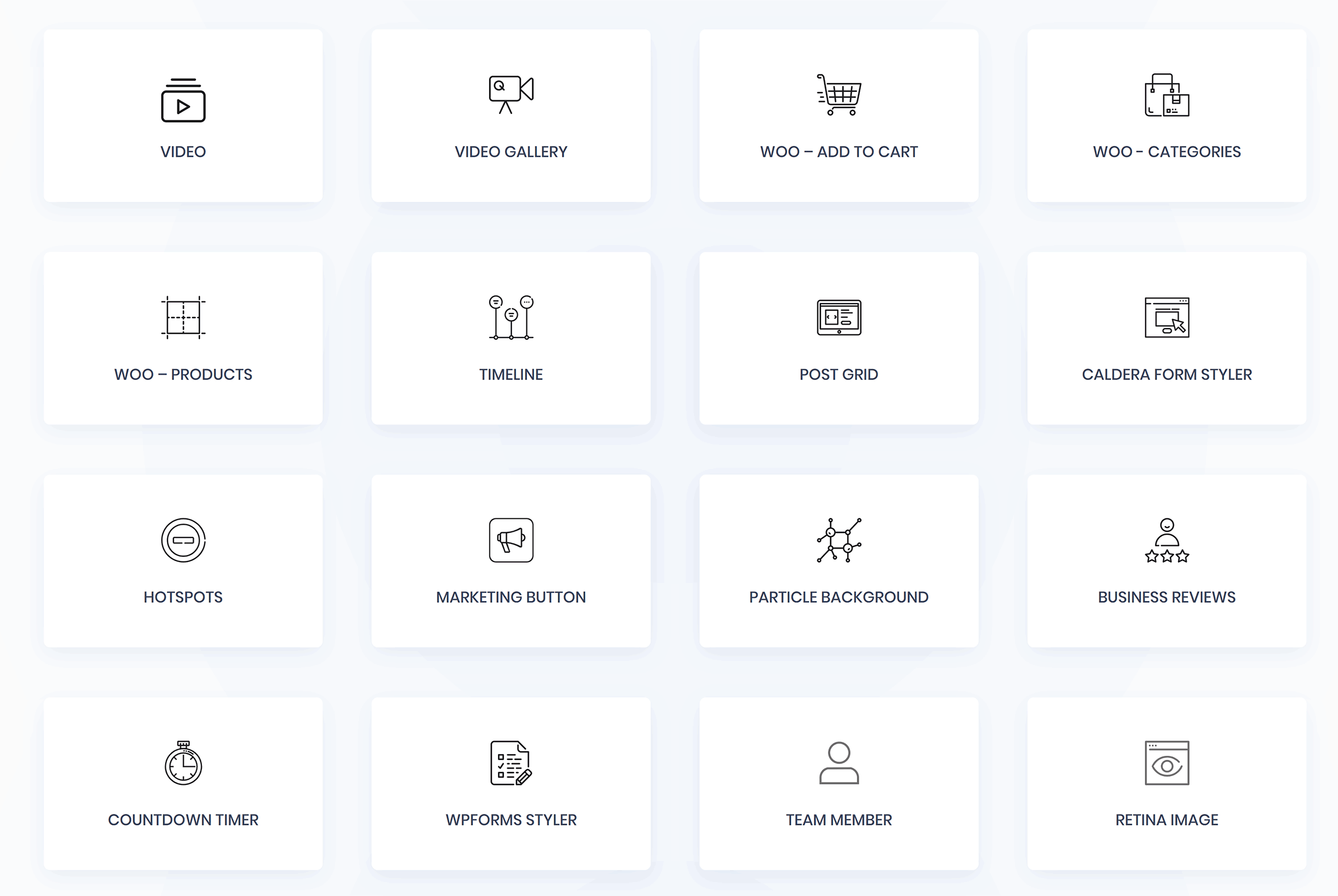
4. Unlimited Elements for Elementor (FREE/$39-Plus)
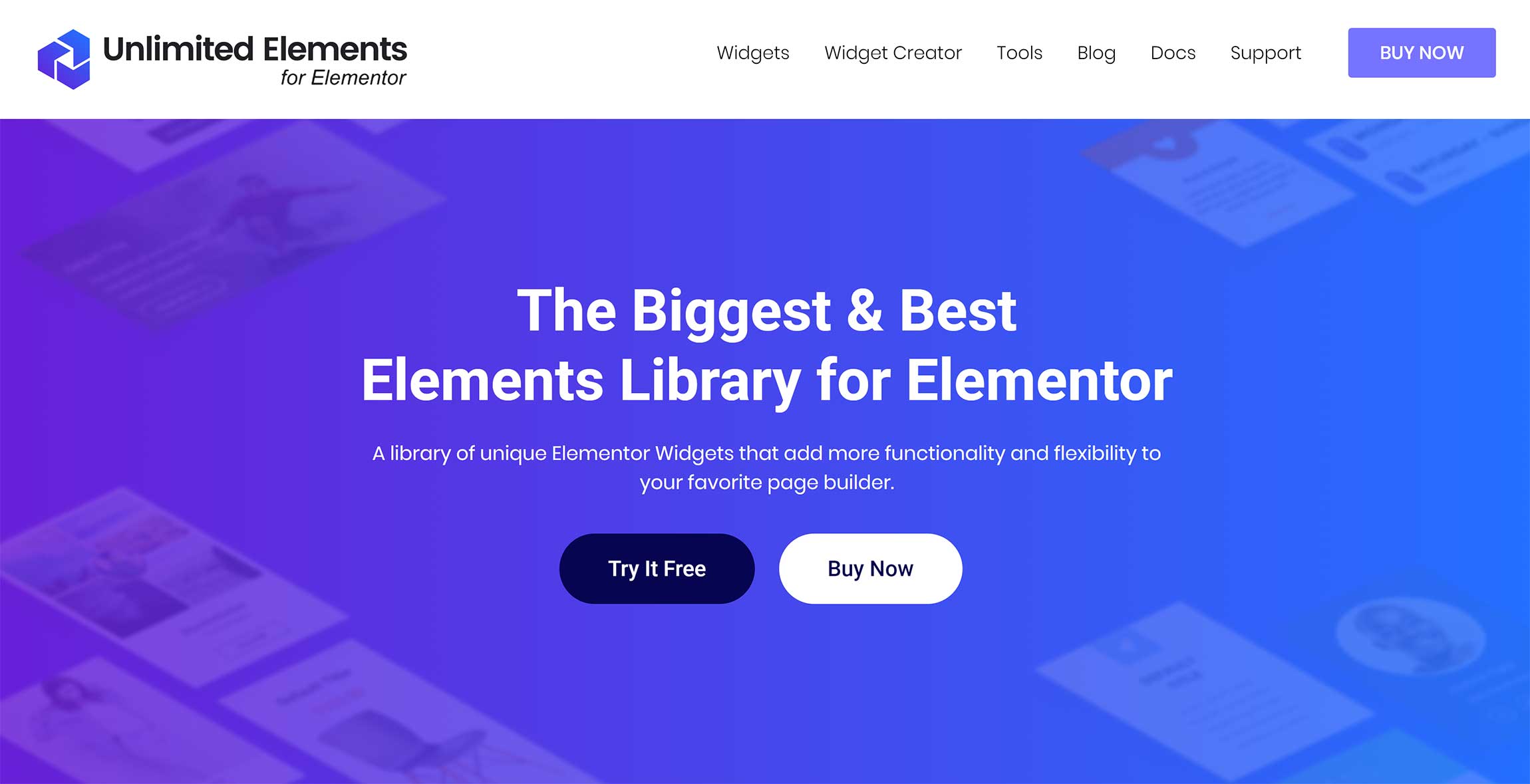
In most Elementor addon plugins, all widgets are installed by default and you need to deactivate the widgets you don’t need.
The developers of Unlimited Elements for Elementor have taken a different approach by not automatically installing all available widgets.
Instead, users can browse a collection of more than 200 free and pro widgets, and then install the ones they like, with widgets for testimonials, charts, typography, social media, WooCommerce, boxes and more.
The pro version unlocks a widget creator and gives you access to around half of the available widgets.
Elementor Elements Pro retails from $39 a year for a single license.
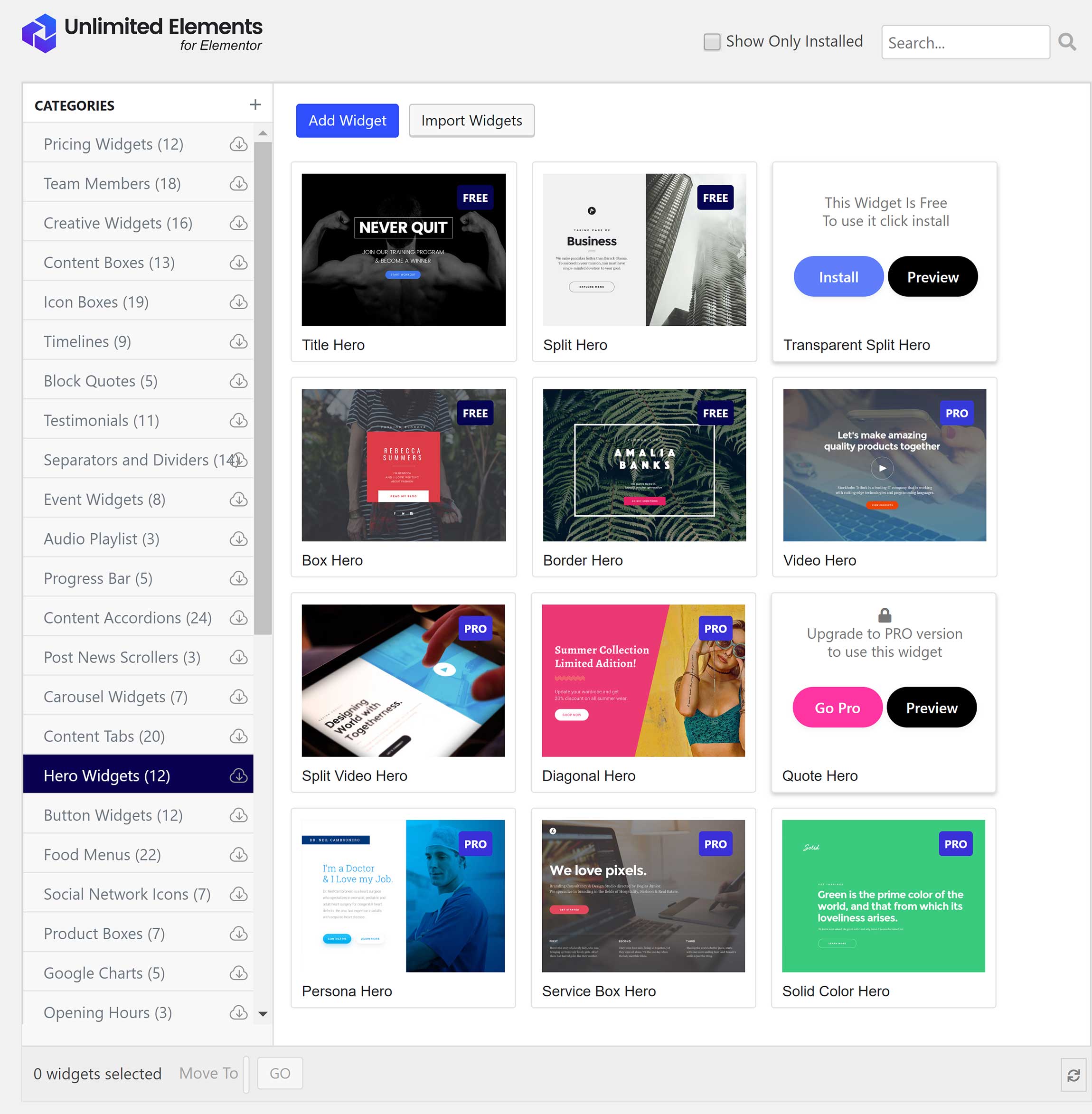
5. Happy Addons (FREE/$39-Plus)

Happy Elementor Addons is a customisable addon that brings 53 widgets to your library.
Thirty-three widgets are included in the free version of the plugin and 20 additional widgets are available when you upgrade. There are widgets for charts, forms, posts, social media and more.
Happy Elementor Addons Pro retails from $39 a year for a single license. The pro version also adds more than 400 presets for widgets, pre-built section blocks, section nesting and image masking.
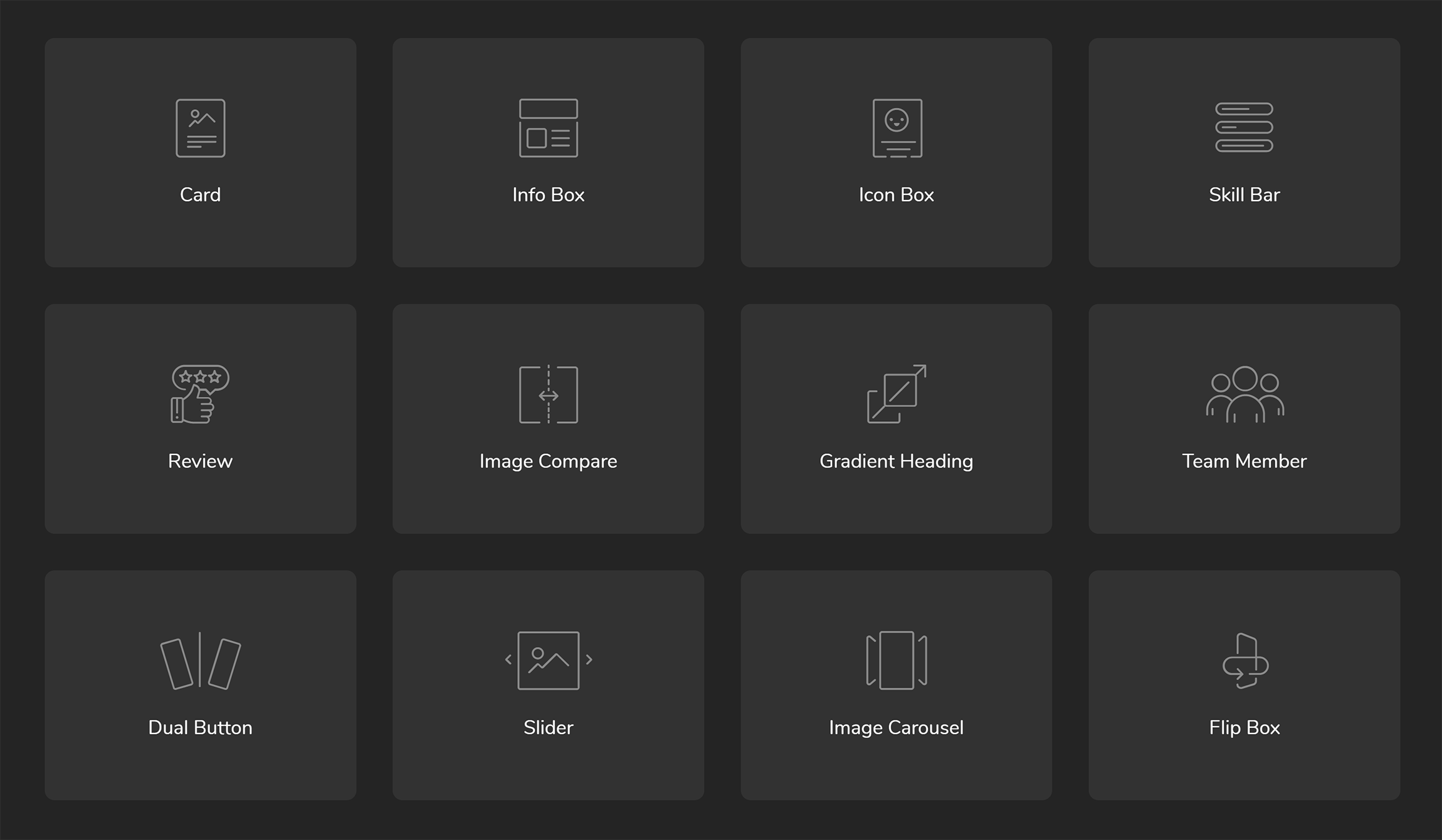
6. Livemesh Addons for Elementor Page Builder (FREE/$37-Plus)
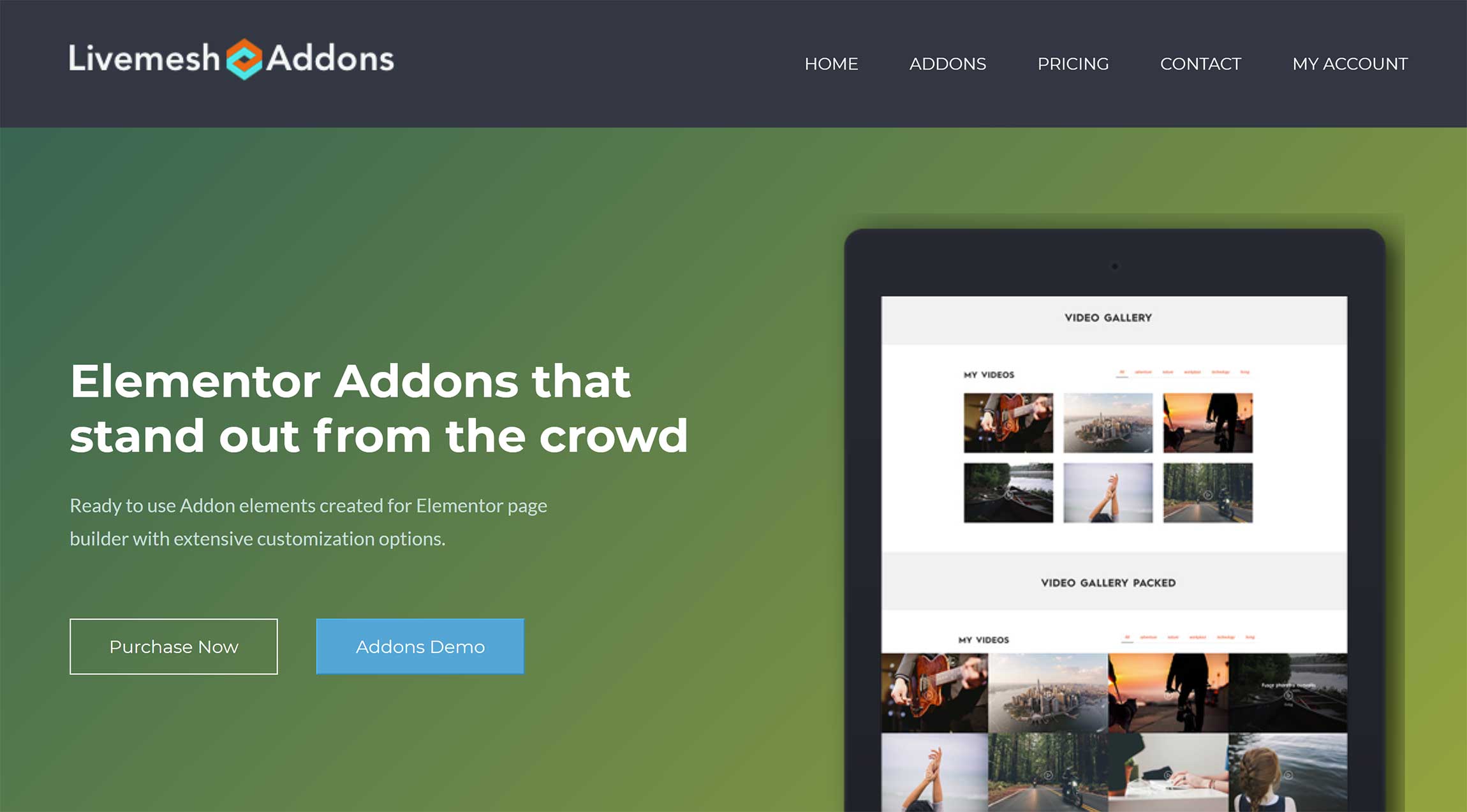
Livemesh Addons for Elementor Page Builder is a useful addon that provides 13 widgets, covering posts, pricing tables and testimonials.
The total number of widgets seems low compared with other free alternatives, but they all look stunning and are easy to customise.
Livemesh Addons Pro retails from $37 a year for a single license. Upgrading unlocks 19 additional widgets, including multiple social media and video widgets, and a gorgeous slider widget. The pro version also adds 50 styles, lazy loading for images, lightbox support and custom animations.
Livemesh Themes has also released widget addons for Beaver Builder, PageBuilder by SiteOrigin and WP Bakery Page Builder.
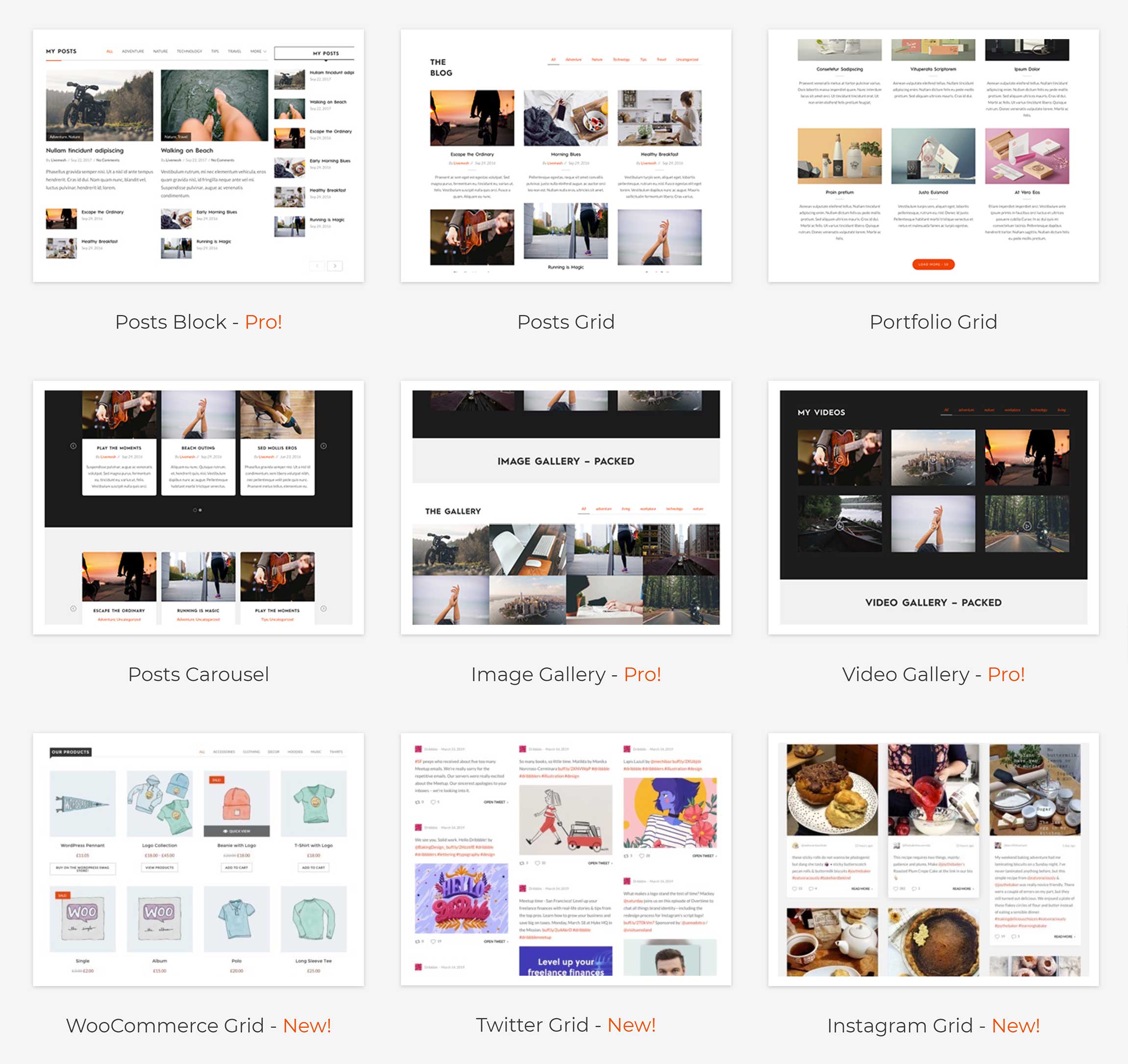
7. Essential Addons for Elementor (FREE/$39.97-Plus)

With more than half a million active installations, Essential Addons for Elementor is one of the most popular WordPress addon plugins for Elementor.
The plugin divides its widgets into several categories: Content, Dynamic Content, Creative, Marketing, Form Styler, Social Feed, LearnDash and Documentation. Thirty-seven widgets are available in the free version of the plugin and a further 30 are unlocked if you upgrade to Essential Addons Pro.
Essential Addons also offers seven extensions. A custom post type duplicator, table of contents and reading progress bar are all included with the free version, while premium users also gain access to parallax and particles effects, advanced tooltips, and content protection.
Essential Addons Pro is available from $39.97 a year for a single license and comes with a 25% renewal discount.
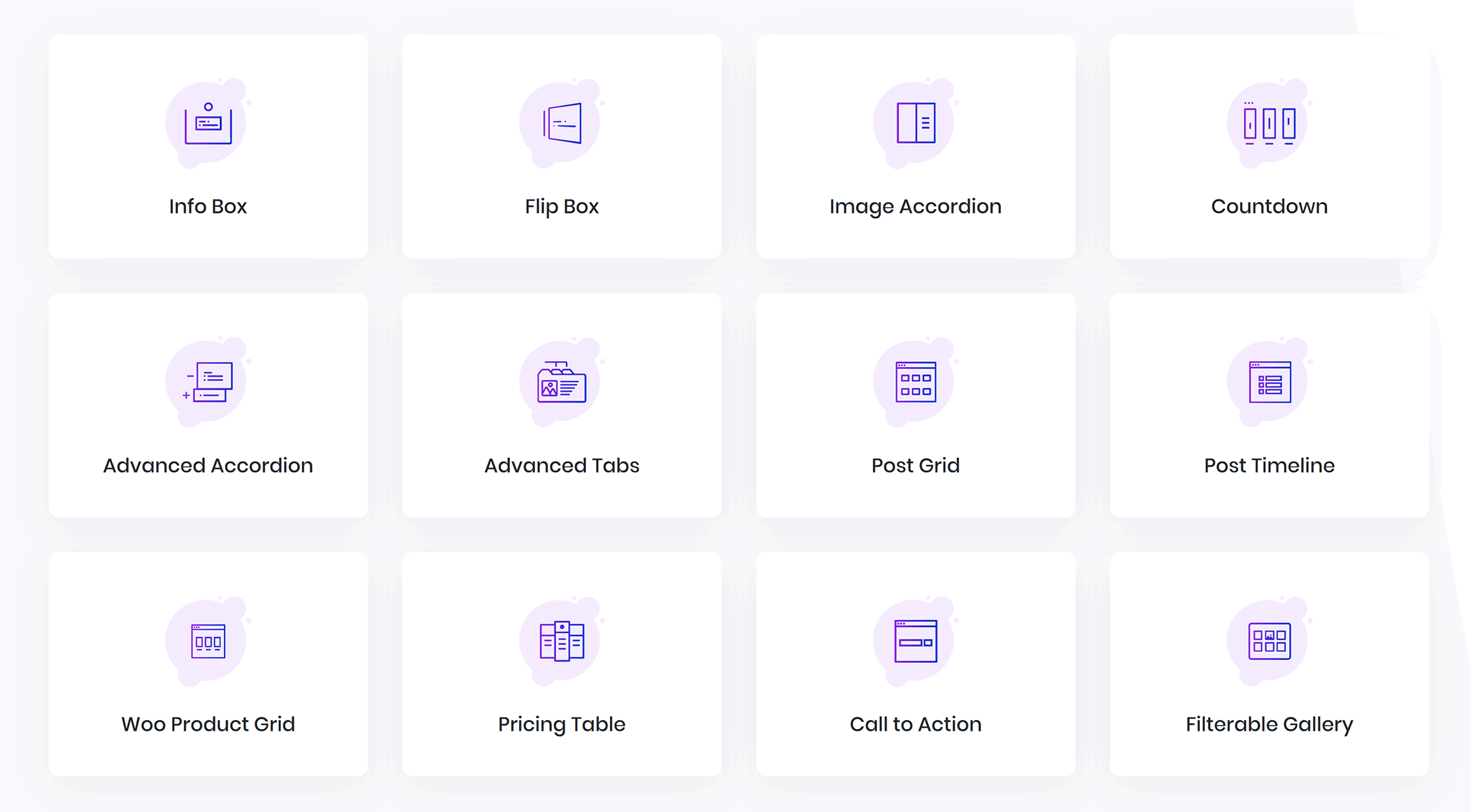
8. PowerPack Addons for Elementor (FREE/$69)
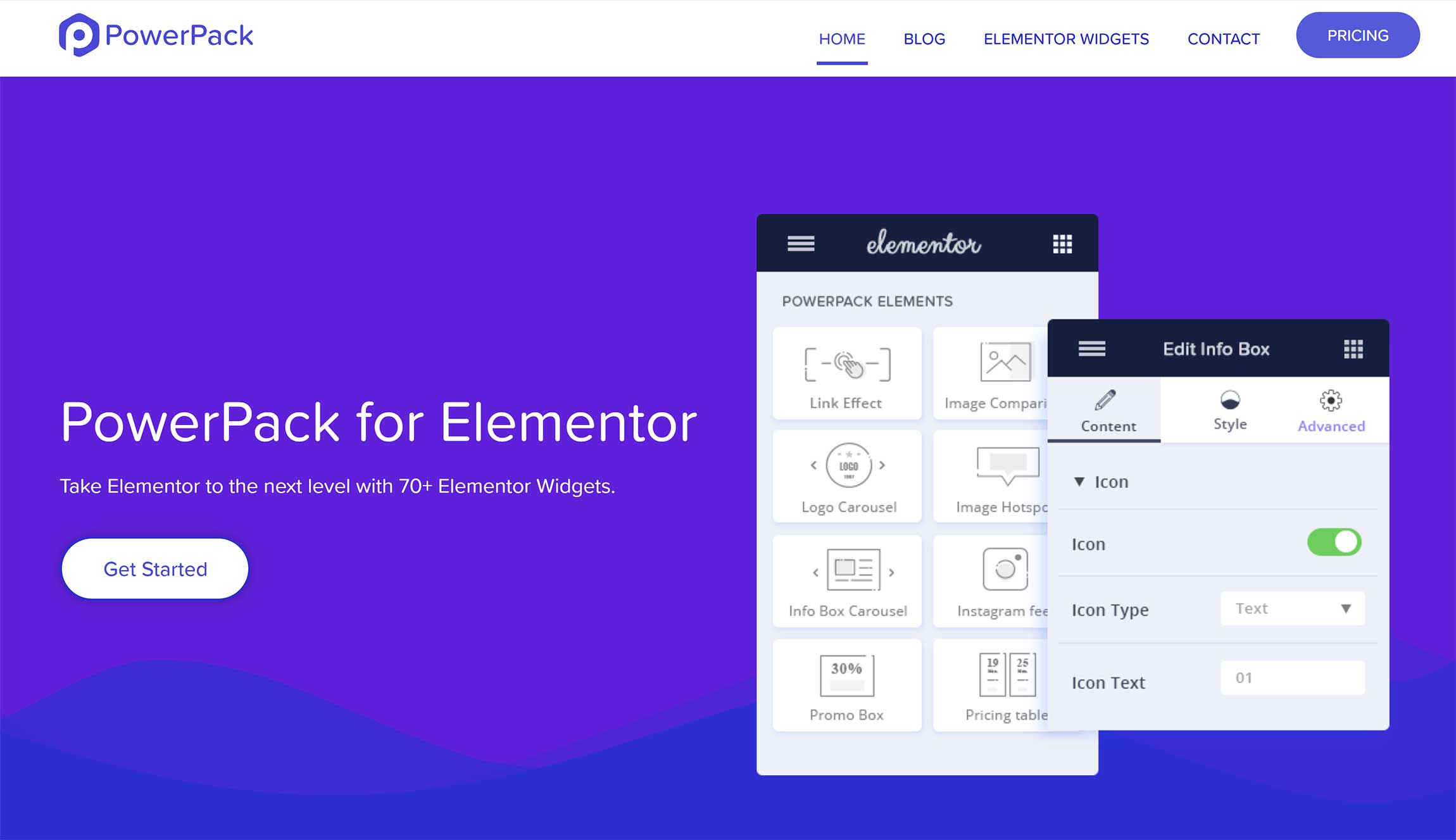
My last Elementor addon recommendation is PowerPack Addons for Elementor.
The plugin comes packaged with 31 widgets, covering lists, tables, post carousels, headings, social media and more. The total number of widgets can be increased to more than 70 if you upgrade to PowerPack Addons Pro.
Interestingly, PowerPack Addons allows you to define conditions as to when each widget will be displayed. For example, you can limit each widget to logged-in users, or to a specific post or page.
The pro version of PowerPack Addons retails at $69 a year and allows usage on an unlimited number of websites. A 40% discount is offered to those who renew.
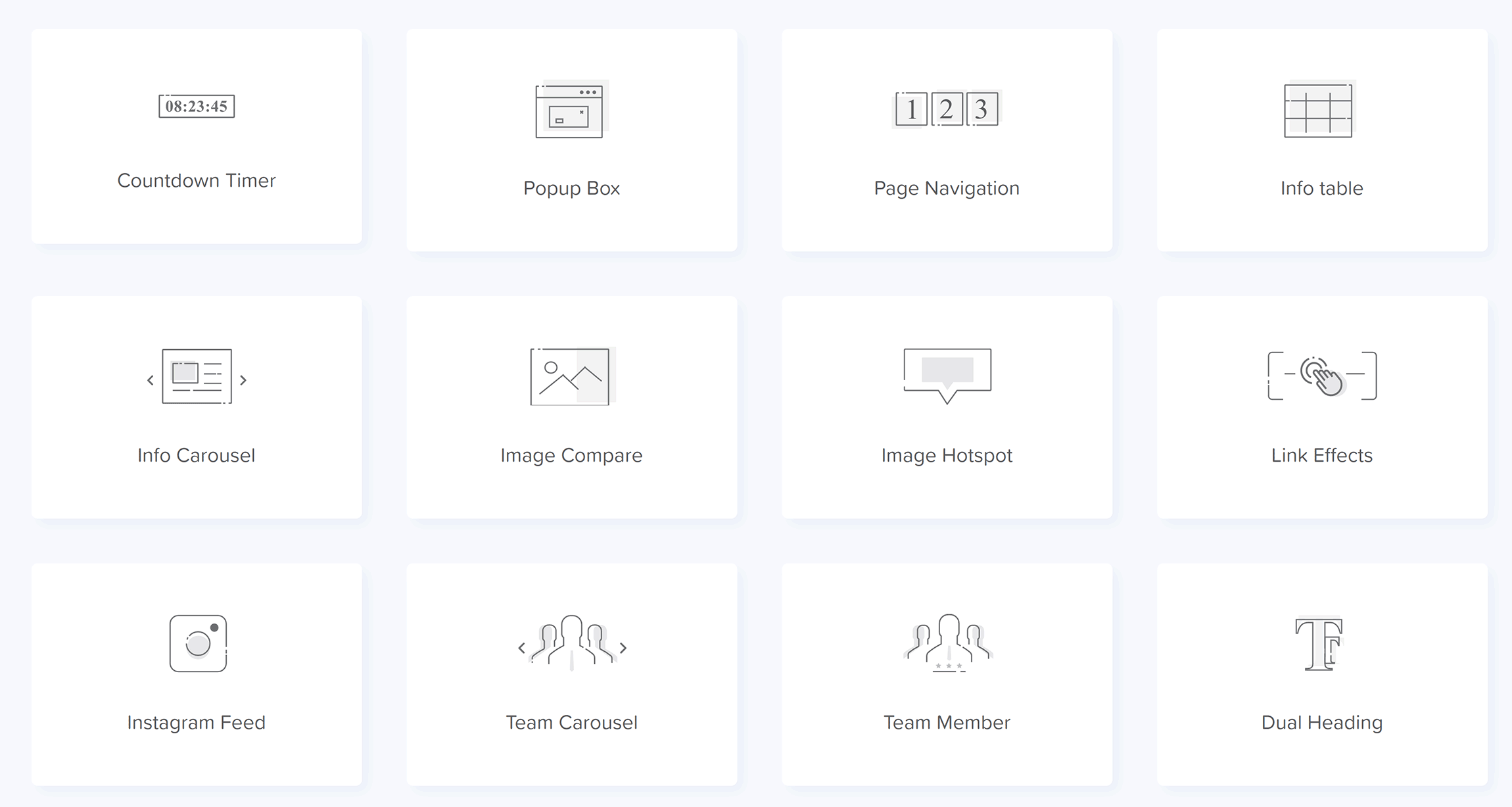
Honourable Mentions
While this article has focused on WordPress plugins that extend the Elementor widget library, I’d like to share a few additional styling plugin extensions for Elementor that will give you more control over your layouts.
Created by the developers of Elementor, Elementor Blocks for Gutenberg can be used to insert Elementor layout into the WordPress block editor. This is useful if you want to keep using the default WordPress editor to create posts and pages.
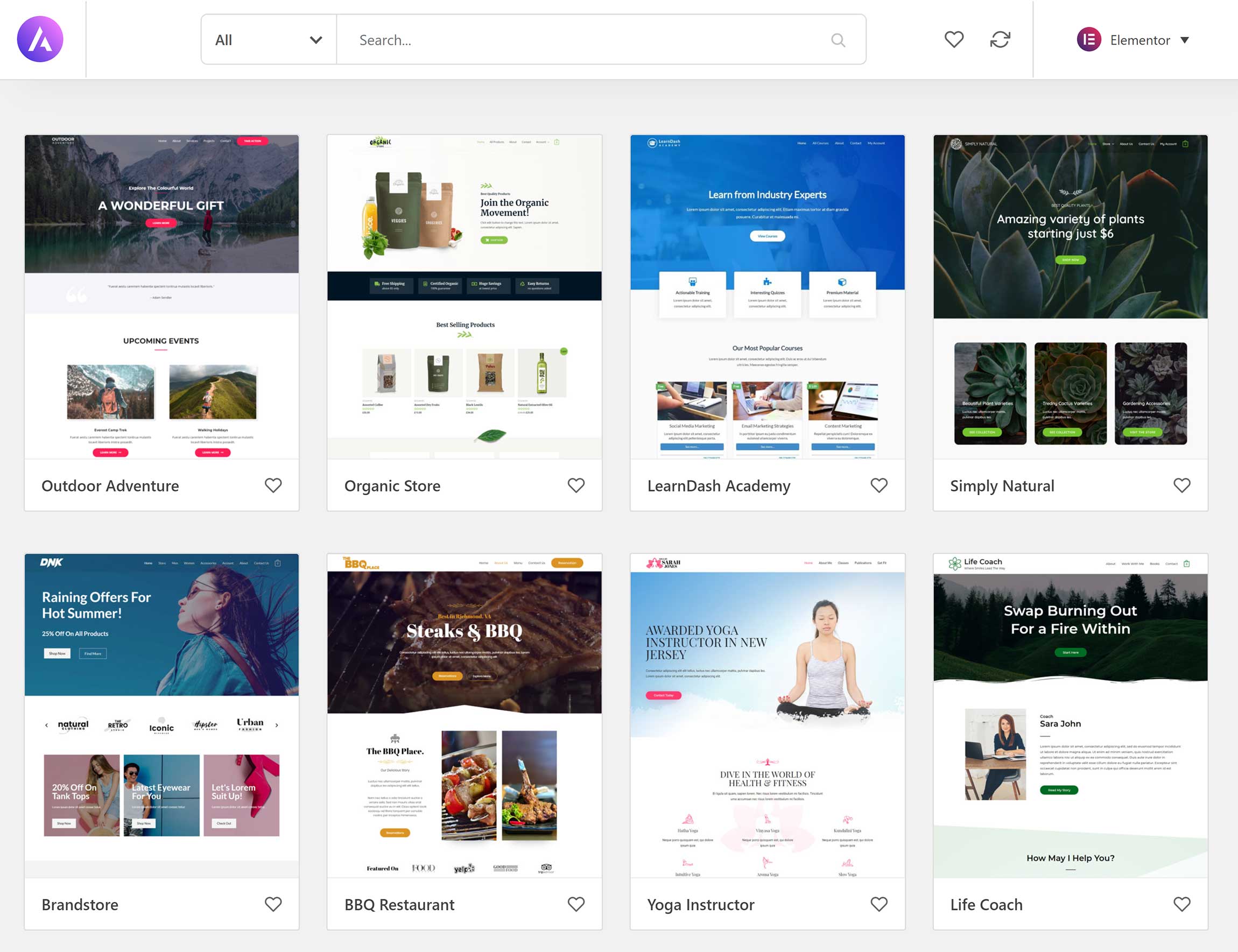
The company behind Astra and Ultimate Addons for Elementor has developed two other Elementor WordPress plugins that are worth checking out: Starter Templates and Elementor — Header, Footer & Blocks.
Starter Templates offers hundreds of pre-made templates that were created using Elementor, Beaver Builder, Brizy and the WordPress block editor, while the header and footer plugin can be used to create full website layouts without having to upgrade to Elementor Pro.
My final honourable mention is Style Kits — a WordPress plugin that gives you advanced controls for Elementor theme styles. It’s free to use, but you can upgrade to a pro version from $49 a year to gain access to new template kits and theme style presets.
Final Thoughts
I strongly recommend testing each of these solutions to see which plugins suit your needs. You should also check out the official demos of each plugin to get a better idea of what each one can do.
If you wish, you can install multiple third-party Elementor WordPress plugins on your website, so you increase your widget library significantly and have more flexibility when creating new layouts.
This is a practical compromise when you want to use widgets from different plugins, but be aware that this can increase page loading times, so be sure to perform speed checks before and after activation.
Pay attention to price too. Some developers are generous with the free version of their plugin, but you always have to upgrade to gain access to all widgets and features. I have noted the price of a single license for each solution to give you an idea of how much upgrading costs, but your expenditure may be significantly higher if you need to use a plugin across multiple websites.
What’s your favourite Elementor addon?
Discover more from WPMarmalade
Subscribe to get the latest posts sent to your email.