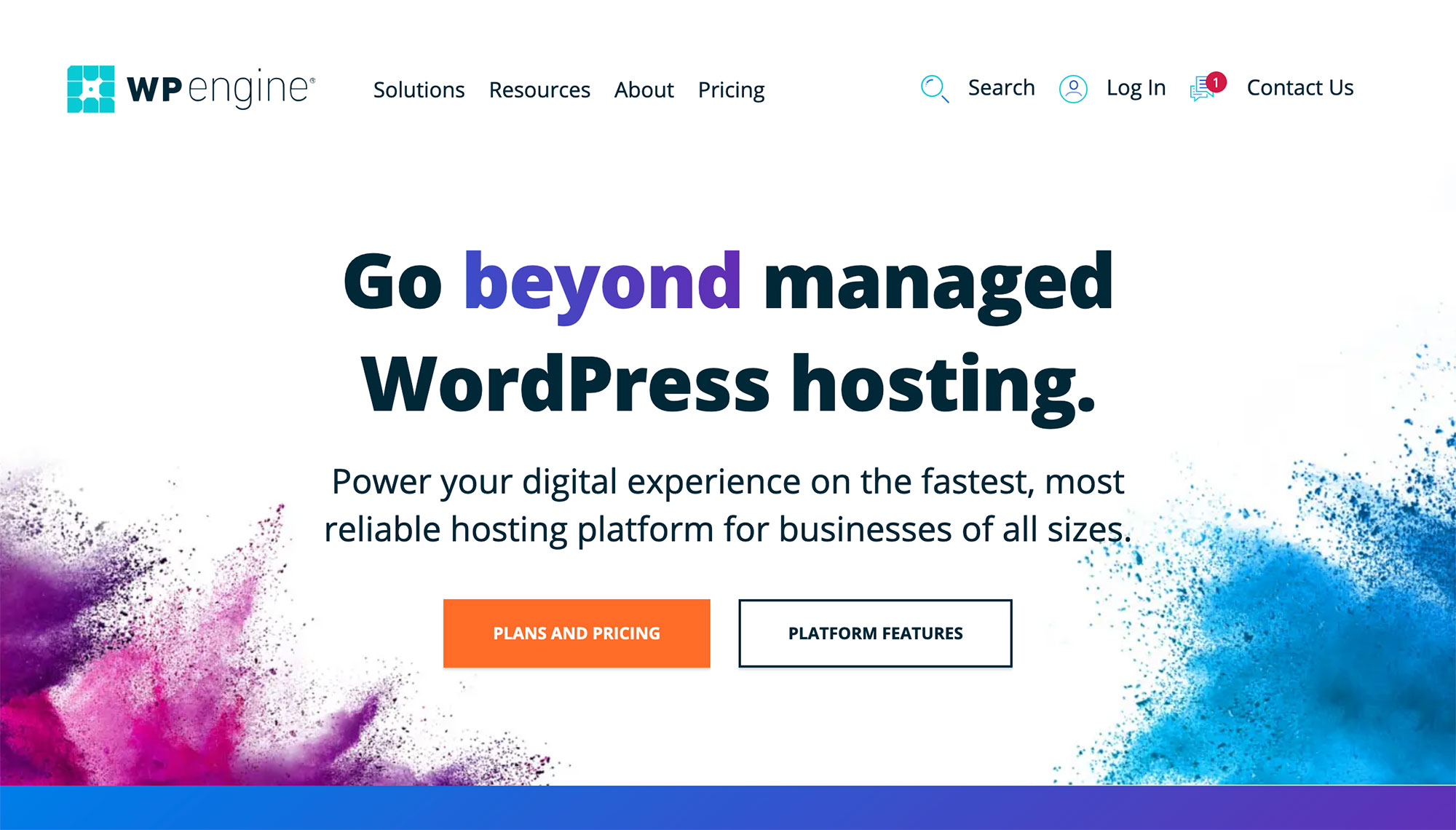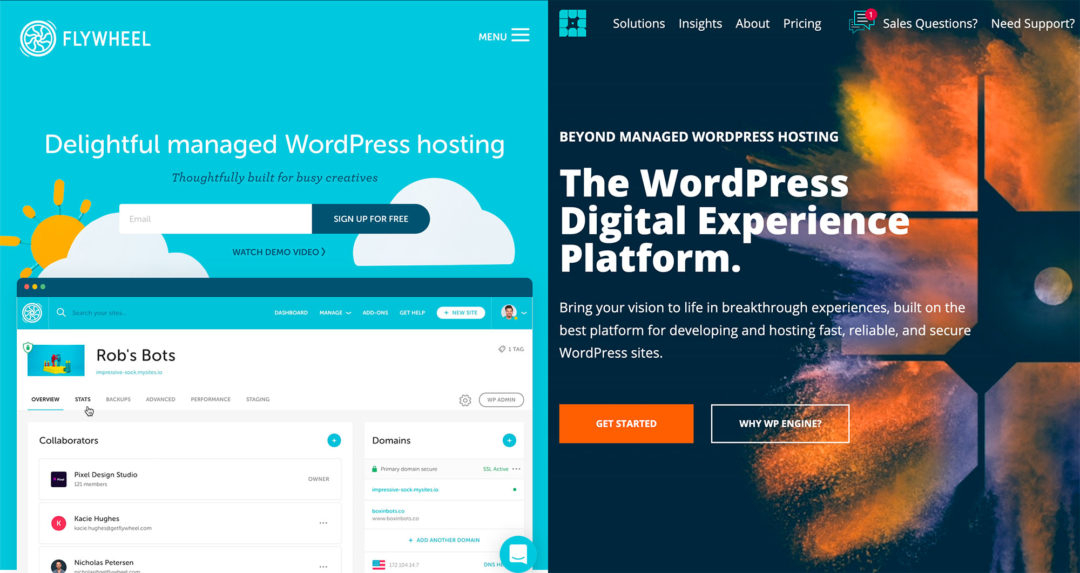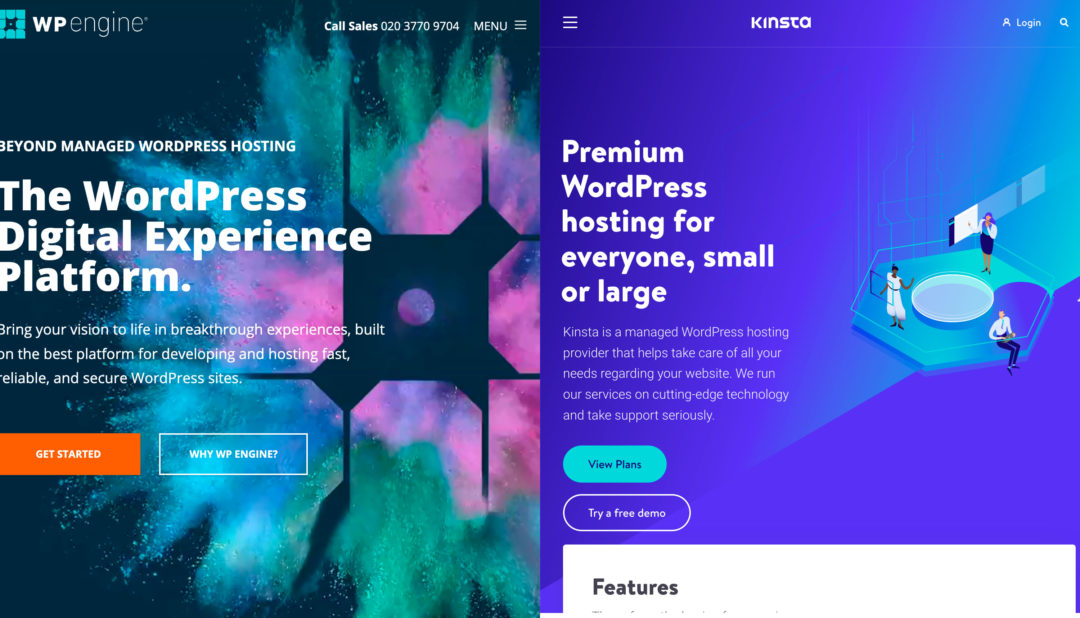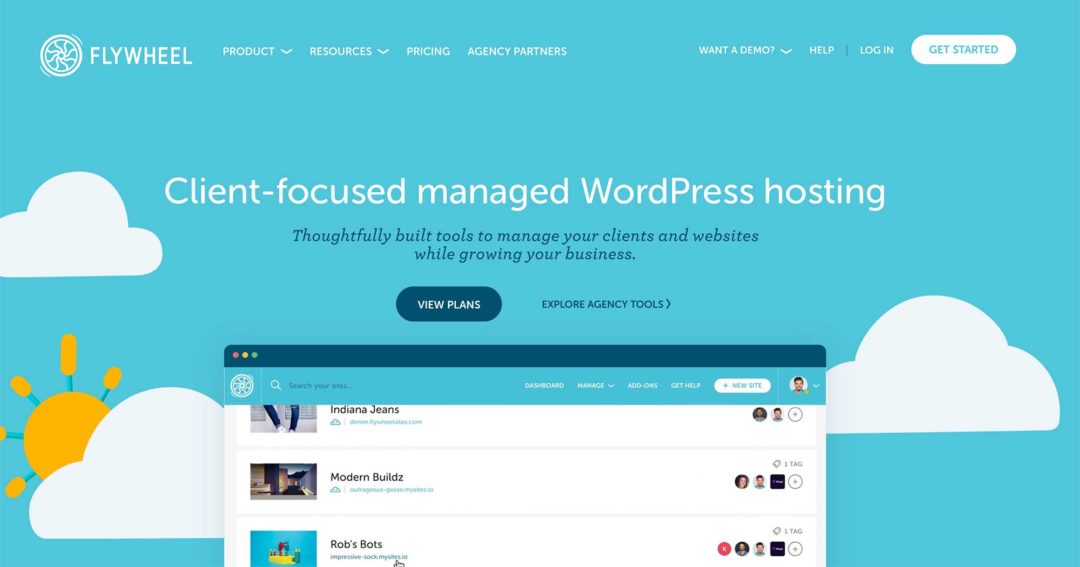Searching for the best WP Engine alternatives (note: check out our WP Engine Review, here) to host your WordPress website?
In the managed WordPress hosting space, WP Engine are undoubtedly the biggest name. Even as far back as 2019, they were pulling in more than $132 million in annual revenue, which would put them on track to a $1 billion evaluation and a potential IPO — a first for a company that only offers managed WordPress hosting. Point being, they’re big!
But being the leader in managed WordPress hosting doesn’t necessarily mean they’re the best host for you. If you’re on a tight budget, you may be able to find something cheaper that still gives you what you need, and, if you’re unhappy with their features (different hosts offer different features) or performance, there are plenty of other high-quality managed WordPress hosts that are priced competitively to WP Engine.
In this post, I’ve collected your best options in both categories. That is, some of these hosts are priced similarly to WP Engine but offer an equal, if not better, product. Others are primarily cheaper than WP Engine while still being pretty good. They may not equal WP Engine’s features or performance, but they can be good enough at a lower price.
For each host, I’ll try to highlight their pros and cons in terms of how they stack up to WP Engine.
Table of Contents
Why Look for an Alternative to WP Engine
One of the biggest reasons why you may be searching for an alternative is WP Engine’s price. With plans starting at $30 a month, they’re definitely a big step above shared hosting. While that price is competitive for the premium managed WordPress space, you can find cheaper options that are still pretty good.
Beyond the pricing plans themselves, WP Engine also charge a high visitor overage fee — it’s double most of the competition. Unless you’re grandfathered into the older plans, WP Engine will charge you $2 per thousand visitors over your plan’s limits, while most competing hosts only charge $1.
In terms of performance and features, I’d say WP Engine are quite good, so it’s going to be hard to find an alternative that blows them out of the water. That is, there are no glaring deficiencies in terms of what the average WordPress user needs to run a website, and WP Engine’s page load times are usually quite fast.
However, you may be looking for more niche features, and you can find options that beat WP Engine in certain areas. For example, Pressidium, a host you’ll see on this list, have the distinction of offering high-availability hosting on every single plan, whereas WP Engine only offer it on their custom plans.
Now, let’s get to the hosts…
1. Kinsta
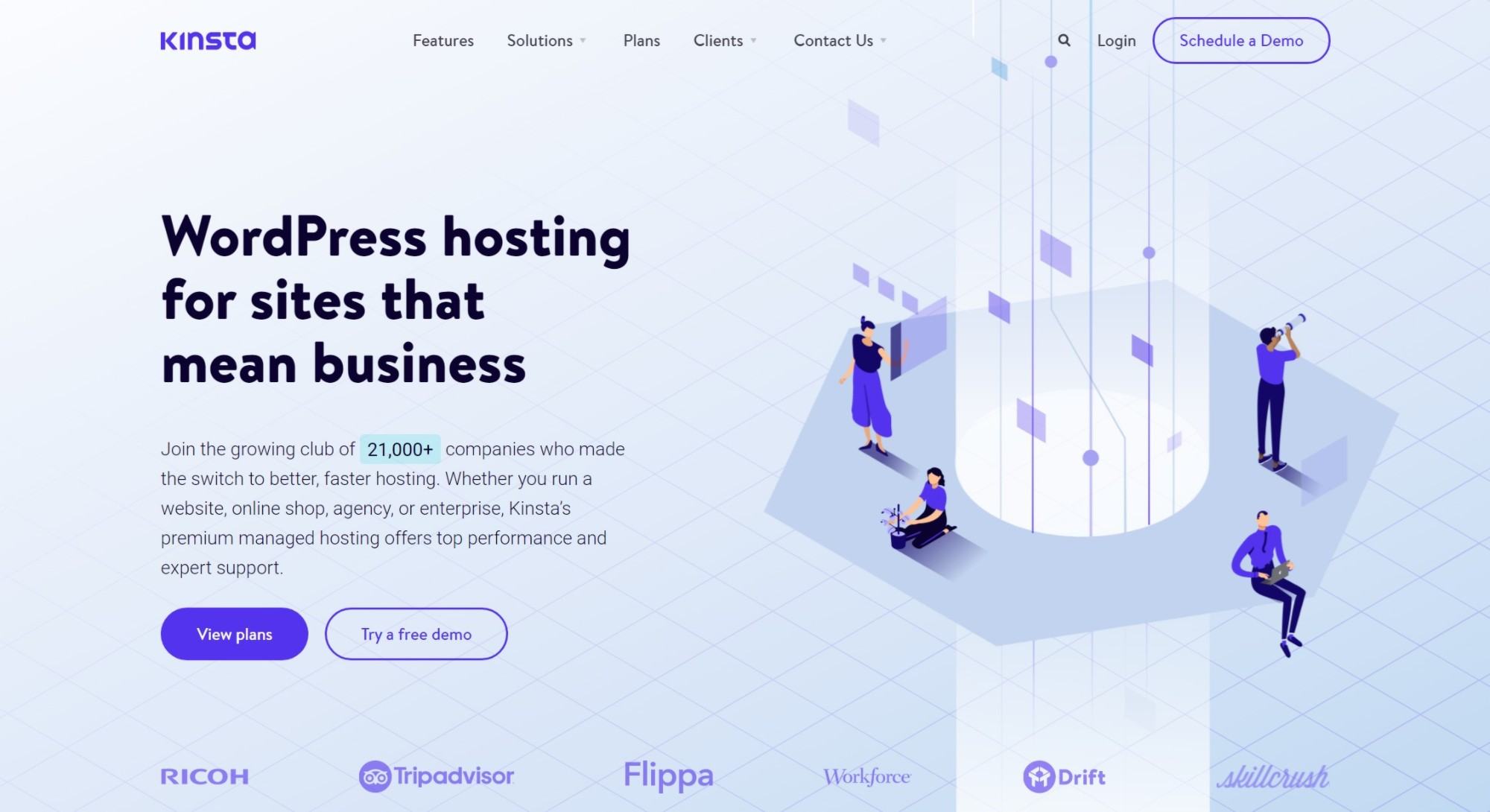
Kinsta are another popular managed WordPress host that are probably the most direct competitor to WP Engine.
They had excellent performance in our Kinsta vs WP Engine comparison, with Kinsta performing better in some tests and WP Engine in others. Kinsta also offer all of the features you’d expect from premium managed WordPress hosting:
- Cloud infrastructure from Google Cloud.
- Server-level caching.
- Built-in content delivery network (CDN) powered by Cloudflare. Kinsta are doing really interesting things with Cloudflare, including tinkering around with offering easy access to Cloudflare’s Automatic Platform Optimization feature.
- Staging sites.
- Manual and automatic daily backups (or option to have more frequent backups for a fee).
- Proactive security features and a free hack fix guarantee.
Kinsta’s entry-level plan is identical to WP Engine, and you’ll pay $30 a month for the following:
- One website.
- 25,000 visits.
- 10 GB storage.
Kinsta also have their own page comparing Kinsta to WP Engine that points out some useful feature differences. However, remember that it’s written by Kinsta’s marketing team — you can read WP Engine’s version of the page for the other perspective.
👉 Read our full Kinsta review or our head-on Kinsta vs WP Engine comparison
Pros and Cons of Kinsta as an Alternative
Pros:
- ✅ Kinsta’s performance is every bit as good as WP Engine (or better in some tests I’ve run).
- ✅ Kinsta’s visit overage fee is much lower than WP Engine’s — $1 for a thousand visits for Kinsta vs $2 for a thousand visits for WP Engine.
- ✅ Kinsta offer ten pre-set pricing tiers to WP Engine’s four, which makes it much easier to scale your hosting plan as your site grows.
Cons:
- ❌ Kinsta don’t offer phone support on any plans, while WP Engine do on the Professional plan and above.
- ❌ For the money, Kinsta’s website limits are a bit lower than WP Engine’s on higher-tier plans (though the traffic limits are similar).
2. Flywheel
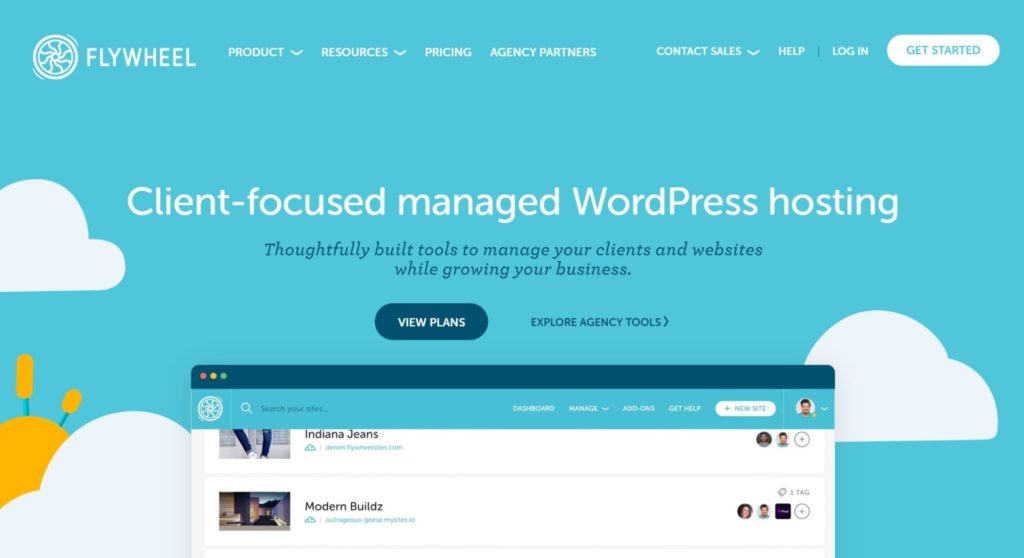
First things first — Flywheel were acquired by WP Engine in 2019, so, while they’re still an alternative, they’re also almost identical to WP Engine in terms of price (but not entirely, they can be cheaper in some ways). Additionally, if your problem is with WP Engine as a company for some reason, you may want to skip this one since, yeah… it’s the same parent company now.
However, with that info out of the way, there’s a lot to like about Flywheel and plenty of stuff that’s different. First off, they have a cheaper entry-level plan (just $15 a month) and they also charge much lower overage fees ($1 for a thousand visitors vs WP Engine’s $2 for a thousand visitors).
Beyond that, you’ll get a lot of the same features you’d get from WP Engine, although the details are a little different:
- Custom hosting dashboard — it’s a little simpler than WP Engine’s, and I personally prefer Flywheel’s dashboard to WP Engine’s.
- Server-level caching.
- Built-in CDN from Fastly (whereas WP Engine use Stackpath/MaxCDN).
- Staging sites.
- Automatic daily backups — Flywheel store the 30 most recent backups while WP Engine store 40.
- Manual backups.
There are also some useful features for freelancers/agencies, such as an option to white-label the hosting dashboard to resell hosting to your clients.
👉 Read our full Flywheel review or our WP Engine vs Flywheel comparison for more details
Pros and Cons of Flywheel as an Alternative
Pros:
- ✅ Flywheel have the cheap Tiny plan, which offers a much more affordable alternative for low-traffic sites that performs every bit as well.
- ✅ Flywheel’s visit overage fee is much lower than WP Engine’s — $1 for a thousand visits for Flywheel vs $2 for a thousand visits for WP Engine.
- ✅ Flywheel let you white-label the hosting dashboard, which is great if you’re reselling hosting to clients.
Cons:
- ❌ Excluding the Tiny plan, Flywheel’s plans are almost identical to WP Engine’s. However, they lack the equivalent of the mid-tier Professional plan that WP Engine offer, which means it’s a big jump in price between Flywheel’s Starter and Freelance plans.
- ❌ Flywheel are still owned by WP Engine… so, if you really don’t like WP Engine for some reason, that may be a downside.
- ❌ Flywheel only offer phone support on the $290-a-month Agency plan, whereas WP Engine offer it on their $59-a-month plan.
3. Cloudways

Cloudways are a bit of an outlier in that they don’t have their own hosting infrastructure. Instead, Cloudways are a managed service that help you to use cloud VPS hosting directly from big providers such as DigitalOcean, Vultr, Linode, Amazon Web Services (AWS) and Google Cloud.
When you sign up to Cloudways, you’ll choose the resources and provider you want. Then, Cloudways will handle setting everything up for you. From there, the experience is similar to WP Engine. That is, you’ll still get a convenient dashboard and lots of useful managed features:
- Server-level caching.
- Automatic backups.
- Staging sites.
- Free SSL certificates.
- Built-in CDN (paid add-on).
However, unlike WP Engine, there are no arbitrary visit or website limits. As long as your cloud VPS’s resources can handle the load, you can keep on chugging.
The price you’ll pay depends on the underlying hosting. Even the cheapest $10-a-month DigitalOcean box will offer excellent performance, but I recommend the slightly more expensive Vultr High-Frequency options, which start at $13 a month.
With that being said, I don’t recommend Cloudways as an alternative for casual users, because they’re a little more complex and their support scope is not as broad as WP Engine (detailed below).
Pros and Cons of Cloudways as an Alternative
Pros:
- ✅ Even the cheapest Cloudways plans can usually perform as fast or faster than WP Engine (I recommend the Vultr High-Frequency plans for top performance).
- ✅ Cloudways let you choose your own cloud hosting provider and you’ll get dedicated resources based on your chosen VPS.
- ✅ Cloudways don’t impose any arbitrary limits when it comes to how many websites you can host or how many visitors you can handle. With smart caching, even the cheapest VPS can handle a good amount of websites/traffic.
Cons:
- ❌ While you don’t need to be a developer to use Cloudways, they’re not as simple as WP Engine and will require a few extra steps. For example, you’ll need to set up an email service for transactional emails.
- ❌ Cloudways’ support policy doesn’t include application support (e.g. the WordPress software), which is a big difference from WP Engine. Instead, the support scope only includes help with your server itself, which is another reason why it’s not a great option for casual users. They still might try to help you with WordPress to be nice — you just shouldn’t expect it because it’s out of scope. If you want really hands-on WordPress-specific support, this isn’t the best option.
4. WPX Hosting
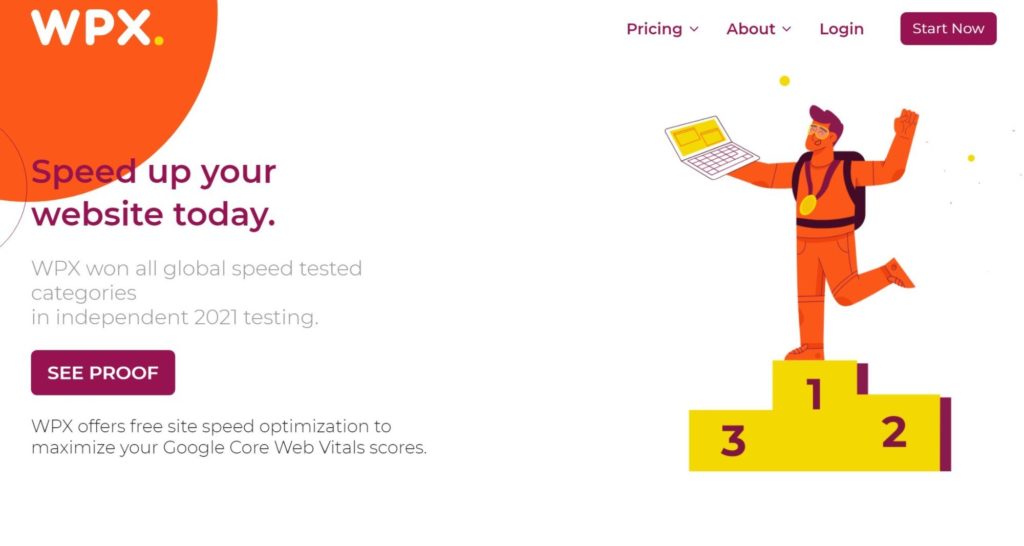
WPX Hosting are a solid cheaper WP Engine alternative if you need to host multiple websites. While the entry-level prices are similar, the key difference is WPX Hosting’s entry-level plan lets you host up to five websites while still offering top-notch performance that’s similar to WP Engine.
WPX Hosting also offer a lot of the same features you get with WP Engine:
- Built-in CDN.
- Staging sites.
- Free SSL certificates.
- Security protection/malware scans plus free malware removal.
- Automatic daily backups with storage for 28 days.
- Manual backups when needed.
Their plans start at $24.99 a month for the following:
- Five websites.
- 10 GB storage.
- 100 GB bandwidth.
Pros and Cons of WPX Hosting as an Alternative
Pros:
- ✅ WPX Hosting are more affordable than WP Engine, especially if you need to host multiple websites.
- ✅ WPX Hosting don’t apply arbitrary visit limits — you’re instead limited by bandwidth, which is a ‘fairer’ way to bill for WordPress hosting.
- ✅ WPX Hosting offer email hosting, which means you don’t need to pay for a separate email hosting service like you do with WP Engine.
Cons:
- ❌ The WPX Hosting dashboard isn’t as nice as WP Engine’s and doesn’t have as many features/tools.
- ❌ WPX Hosting don’t implement server-level caching like WP Engine do. However, they will install and pre-configure the W3 Total Cache plugin for you if you use their WordPress installer.
- ❌ WPX Hosting count staging sites as ‘websites’ for billing purposes. So, if you want to have staging sites for all of your sites, the deal isn’t quite as sweet because you’ll only be able to have three production sites on the entry-level plan (and one of those sites couldn’t have permanent staging).
5. Pressidium
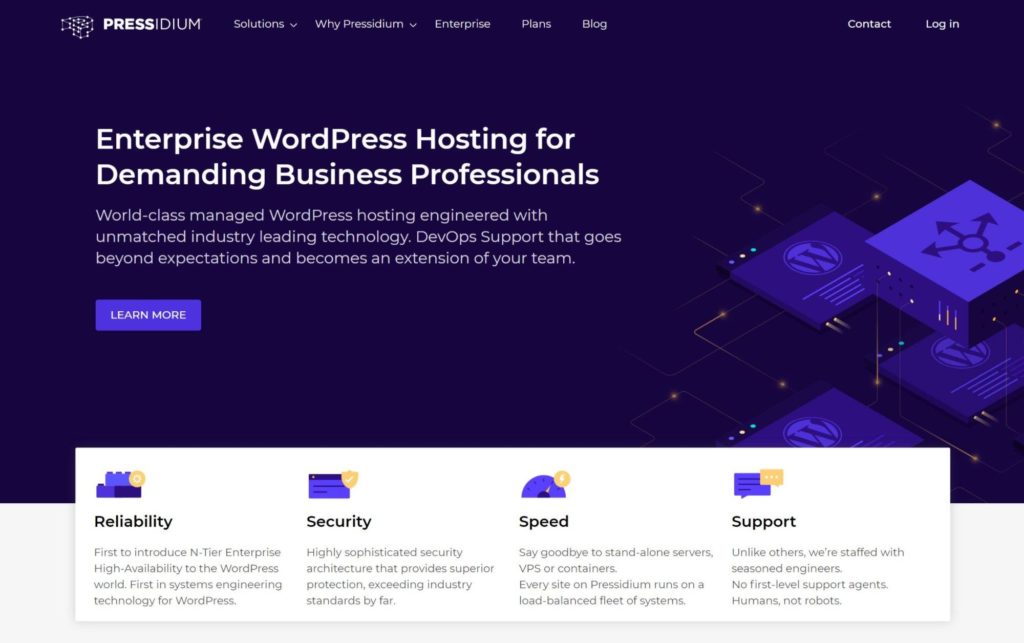
Pressidium are another premium managed WordPress host that, while slightly more expensive than WP Engine, offer top-notch performance and 24/7 support directly from engineers (there are no support levels).
The big differentiator is that Pressidium use high-availability architecture on all of their plans, including the entry-level plan. WP Engine don’t offer high-availability on any of their preset plans. You can get high-availability on WP Engine’s custom AWS plans, but you’d better be prepared to pay $600+ a month if you want it. Pressidium give you high-availability for just $25 a month. Big difference, right?
With high-availability hosting, your site is hosted on multiple separate nodes. If one node goes down, the other node can step in to ensure zero downtime (and a load balancer can direct traffic between the two). This makes Pressidium great for mission-critical sites such as WooCommerce stores or membership sites.
Beyond that, you’ll still get all of the managed WordPress features you’d expect:
- Server-level caching.
- Built-in CDN.
- Staging sites.
- Free SSL certificates.
- Manual and automatic daily backups.
- Web application firewall, malware scans and free malware removal.
Pressidium’s plans start at just $24.90 a month. However, that plan only supports the following:
- One website.
- 10,000 visits.
- 5 GB storage.
Those limits are a lot lower than WP Engine, which is something to consider if you’re on a budget.
Pros and Cons of Pressidium as an Alternative
Pros:
- ✅ Pressidium offer high-availability hosting on all plans, whereas WP Engine only offer it on expensive custom plans.
- ✅ Pressidium don’t have different support tiers — you always get support straight from WordPress engineers.
- ✅ Pressidium have top-notch performance.
Cons:
- ❌ While the listed prices are similar, Pressidium are a little more expensive than WP Engine in terms of the actual resources you get for your money.
- ❌ Pressidium only offer ticket/email support — there’s no phone or live chat option like with WP Engine.
6. SiteGround

SiteGround can be a good cheaper alternative to WP Engine, though they’re not at the same quality level.
With SiteGround’s recent infrastructure upgrades (including moving to Google Cloud infrastructure), they kind of sit in between shared hosting and premium managed WordPress hosting. They’re better than most shared hosts, but they’re also not quite as good as premium managed WordPress hosts such as WP Engine.
Still, if you want a taste of the managed WordPress life but you can’t afford WP Engine, SiteGround offer a good way to scratch that itch because they’re much more affordable, especially if you need to host multiple websites.
Excluding the cheapest tier (which I wouldn’t recommend as a WP Engine alternative), all of SiteGround’s plans come with the following features:
- Unlimited websites.
- Server-level caching.
- Staging sites.
- Automatic daily backups (but these sit on your server, so you need to move them somewhere off-site or use a different backup solution).
- Automatic WordPress updates.
- Free SSL certificates.
SiteGround’s GrowBig plan costs $7.99 a month with promotional pricing (your first billing cycle) and $24.99 a month at full price (when you renew). Pay attention to the renewal prices, so you don’t get sticker shock come renewal time.
👉 Read our full SiteGround review
Pros and Cons of SiteGround as an Alternative
Pros:
- ✅ SiteGround are a lot cheaper than WP Engine, especially for multiple websites.
- ✅ SiteGround offer unlimited websites on the GrowBig and GoGeek plans, which is a big part of what makes them cheaper than WP Engine for hosting multiple sites.
- ✅ SiteGround offer 24/7 phone, live chat and ticket support on all plans, while WP Engine only offer phone support on their more expensive plans.
Cons:
- ❌ SiteGround’s performance is not going to be as fast as WP Engine, although you can still make your site load pretty fast on SiteGround. This is the main con, but it’s a big one.
- ❌ SiteGround limit your plans based on tough-to-understand details such as CPU seconds and Inodes, whereas WP Engine have much clearer limits (‘visits’).
Which Is the Best WP Engine Alternative?
The best option for you is going to depend on why you’re searching for an alternative, so let’s run through some scenarios…
If you’re looking for cheaper WP Engine alternatives, I’d say your best options are as follows:
- SiteGround — the best choice if you’re a newbie on a tight budget and you need to host multiple websites, especially low-traffic ones.
- Cloudways — the best choice for power users. While Cloudways are not as simple as WP Engine, you can get excellent performance out of just the $13 Vultr High-Frequency plan.
- WPX Hosting — not as cheap as SiteGround, but another good option for newbies who want a cheaper way to host multiple websites without sacrificing performance.
Flywheel can also be a good option here. While they’re owned by WP Engine and offer many of the same features and almost identical pricing, there are two things that can make Flywheel cheaper:
- Flywheel have the $15 entry-level Tiny plan, which is a good option for tiny websites.
- Flywheel’s visit overage fee is much lower than WP Engine’s.
Now for the other scenario. If you’re fine with WP Engine’s prices but for some reason are unhappy with their performance, support, or some other aspect of quality, then I’d say your best alternatives are:
- Kinsta — also offer top-notch performance that’s every bit as good as WP Engine (or better in some tests).
- Pressidium — a little pricier, but offer excellent performance and high-availability hosting on all plans.
If you’re considering WP Engine’s custom plans, I’ll also give an honorable mention to Pagely here. While I didn’t give Pagely their own dedicated section because they’re firmly on the ‘enterprise hosting’ end of things, they’re another great alternative if your budget is $200+ per month.
Used/using any of these alternatives? Thoughts?
Related Posts:
Discover more from WPMarmalade
Subscribe to get the latest posts sent to your email.