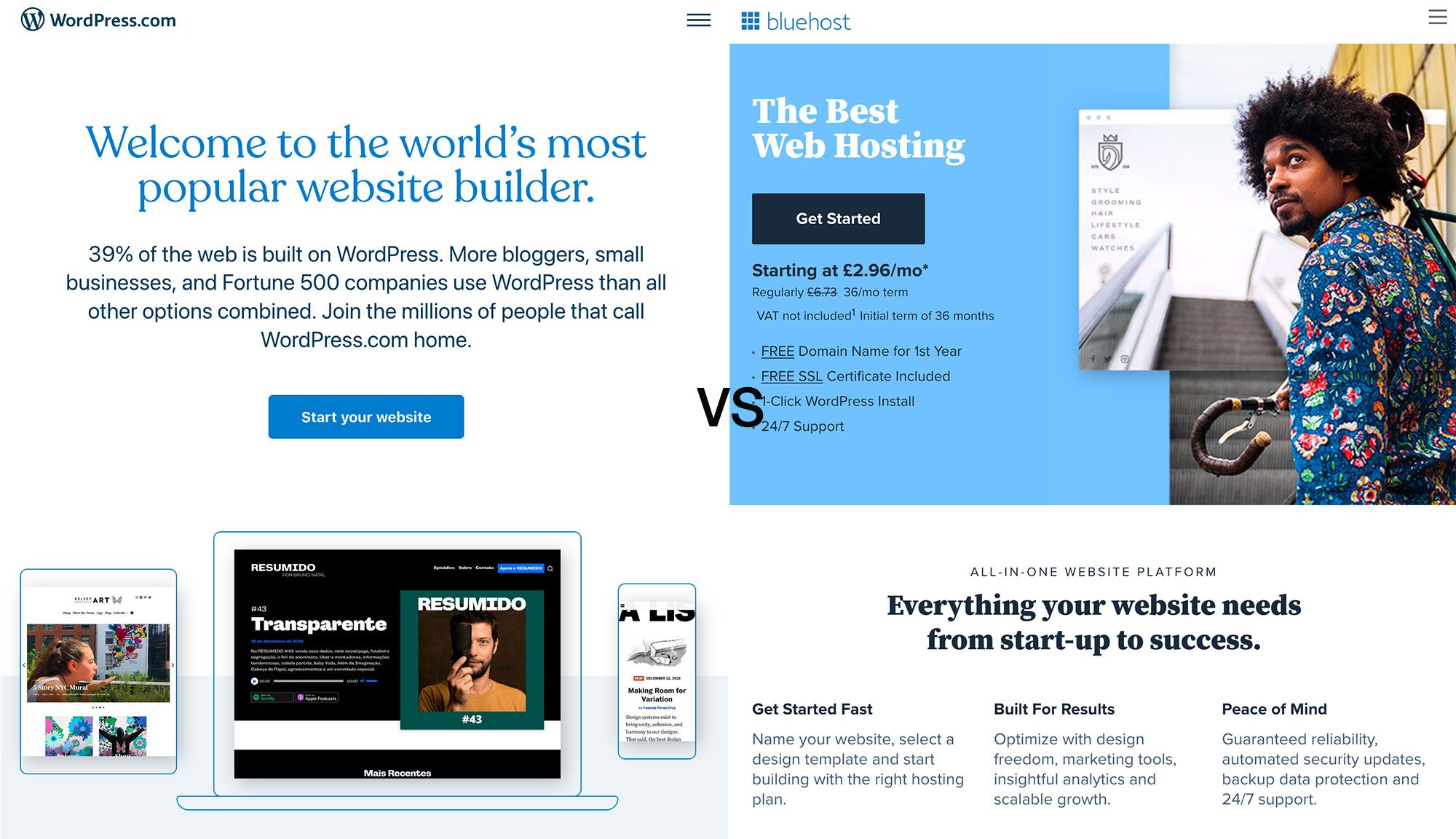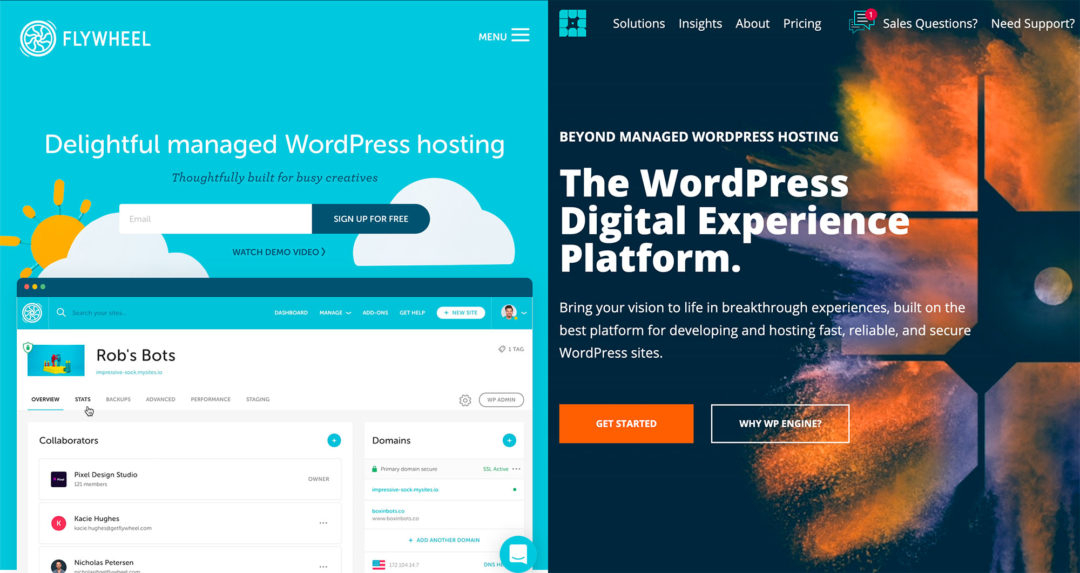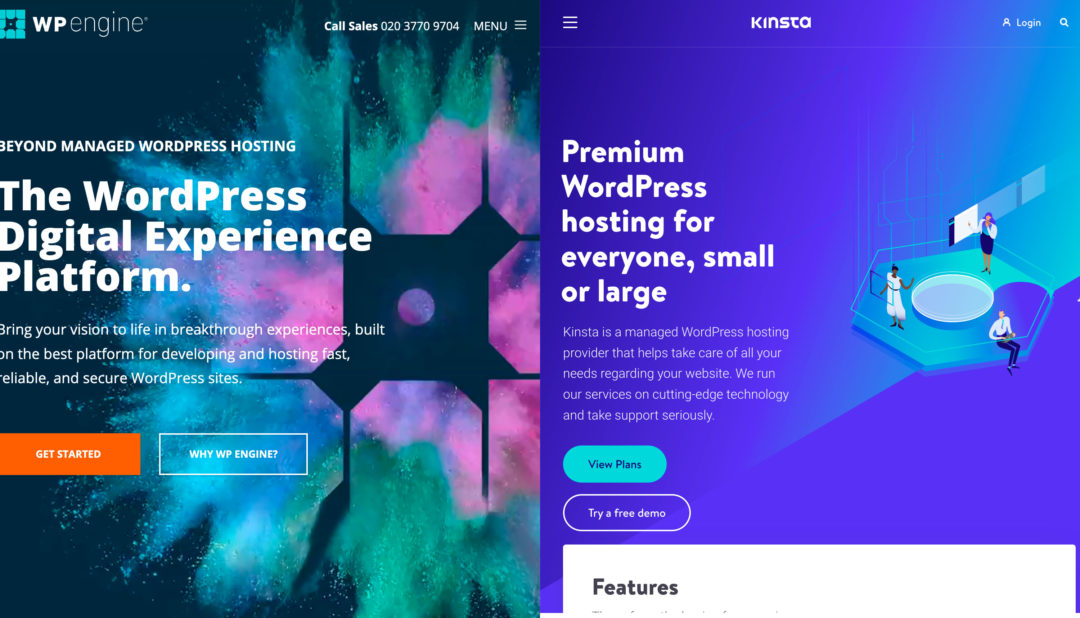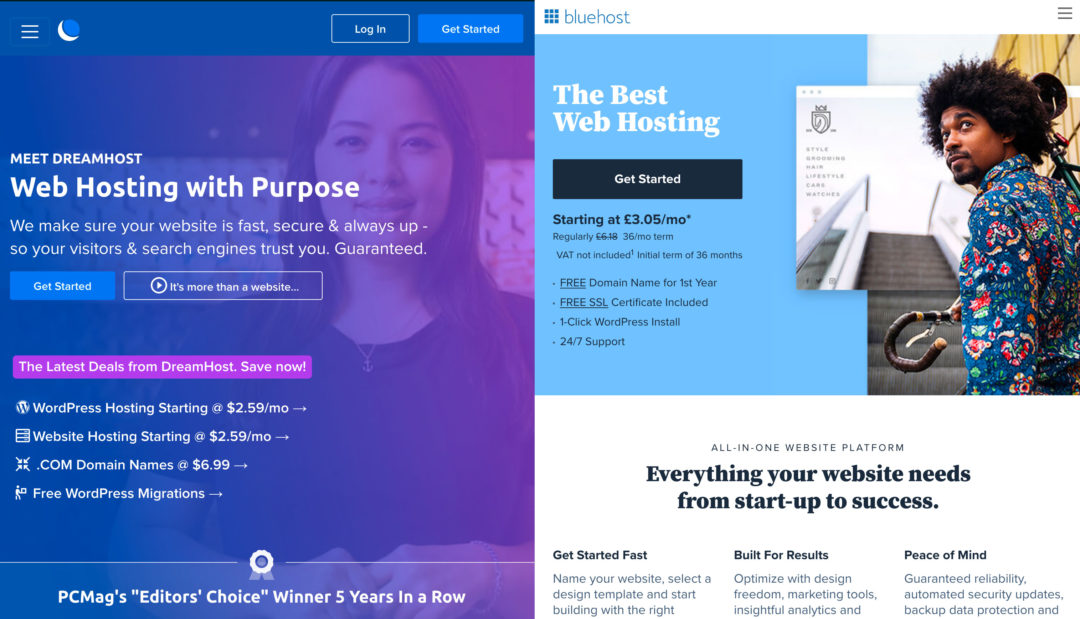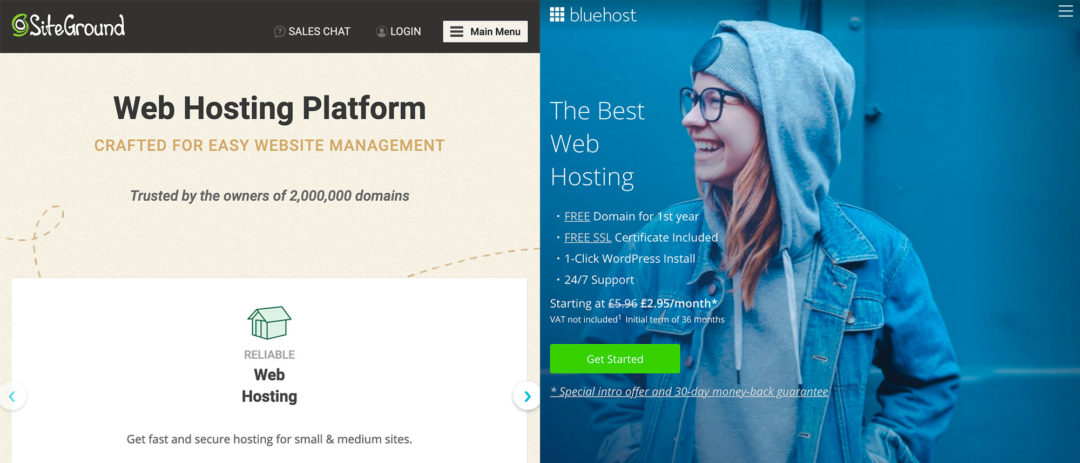Trying to decide between Bluehost vs WordPress.com to create a WordPress site?
If you’ve checked out some of the popular guides on how to create a WordPress site or the ‘Get WordPress’ page on WordPress.org, you’ll see these two names come up a lot. It can get a little confusing, right? I mean, one of them is called ‘WordPress.com’, so shouldn’t that be what you use to create a WordPress site?
Well… maybe. But WordPress.com is just one way to create a WordPress site, and it’s not necessarily the right place for yours. It could be, but most people will probably be better off with the approach Bluehost use.
That’s the key thing to understand — Bluehost and WordPress.com have different approaches to helping you to make a WordPress site.
In this post, I’ll explain what those approaches are, so you understand the high-level difference. Then, I’ll compare some more specific differences to help you to choose the option that’s best for you.
Table of Contents
What’s the Difference Between Bluehost vs WordPress.com?
Let’s start by answering the most important question: How are Bluehost and WordPress.com different? I’m going to spend a good chunk of this post answering this, because I think thoroughly understanding this difference is essential.
Understanding WordPress.org vs WordPress.com
First, I need to give you a quick primer on WordPress.org (also called ‘self-hosted WordPress’) vs WordPress.com.
When most people refer to ‘WordPress’, they mean WordPress.org/self-hosted WordPress, not WordPress.com (confusing, right?). WordPress.org is home to the free, non-profit, open-source WordPress software. Anyone can download the WordPress software for free and use it to create a website. In fact, more than 39% of all websites use the open-source WordPress.org software.
Key point: ‘WordPress’ means the WordPress.org software.
Now, let’s connect that to Bluehost and WordPress.com:
Both Bluehost and WordPress.com are for-profit companies that help you to use the open-source WordPress.org software to make a website. However, they do so in different ways…
Bluehost Are a Web Host

Bluehost offer web hosting that allows you to self-host the WordPress software (this is why it’s called ‘self-hosted WordPress’). Essentially, web hosting is basically renting space on a computer. You can install any software you want, including the open-source WordPress software from WordPress.org.
When you sign up at Bluehost, you’re renting what’s essentially a blank slate. Then, you can use Bluehost’s beginner-friendly tools to install the WordPress software on that blank slate. Once you do that, you have a working WordPress site.
In non-technical terms, using Bluehost is like renting an unfurnished apartment. When you first move in, you just have four walls and it’s up to you to make it your own. It’s a little more upfront work, but you get to save some money and set things up pretty much however you want.
WordPress.com Is a Hosted Website Builder
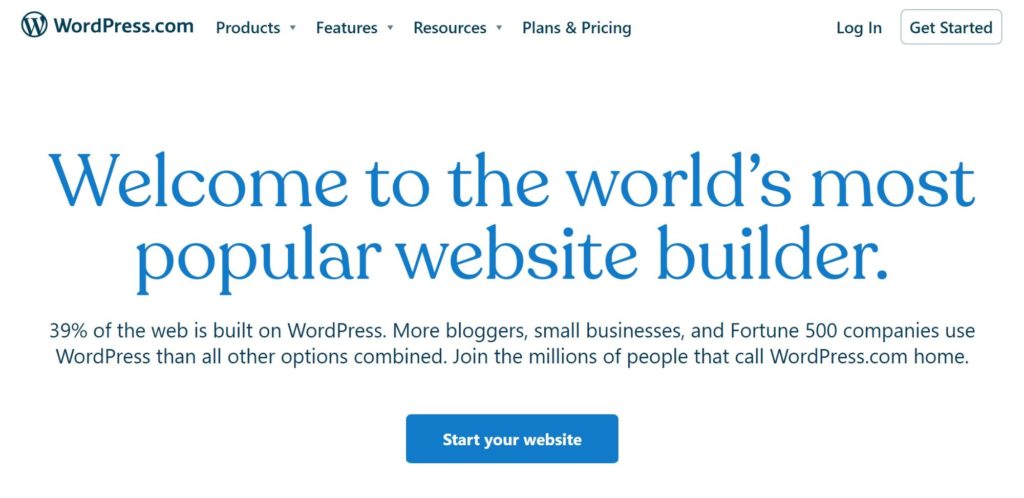
WordPress.com is an implementation of the open-source WordPress software that eliminates the ‘hosting’ part of the equation. The ‘hosting’ is still there, but WordPress.com completely handles that part of the puzzle, so you never need to see it or consider it.
WordPress.com still uses the open-source software as the foundation, but WordPress.com builds its own system on top to make it easier for you to make a website (but at the cost of some flexibility). Instead of needing to install the WordPress software yourself, you just sign up for a WordPress.com account and start building your website.
Going back to the housing analogy, WordPress.com is like renting a serviced apartment. All you have to do is move in and bring your clothing (your website’s content). The furniture is already there (the WordPress software) and your apartment already has staff to clean your apartment and do your laundry (basic website maintenance).
Renting a serviced apartment is awesome in terms of simplicity. However, the problems with serviced apartments are two-fold:
- It’s going to be more expensive than an unfurnished apartment.
- You don’t have as much flexibility because all of the furniture and stuff is there already.
Those same drawbacks apply to WordPress.com — it’s more expensive than Bluehost for most people and it also gives you less flexibility. I’ll cover those differences in more detail as we get into the article.
WordPress Plugins and Themes — and Why They Matter
One of the biggest reasons why WordPress is so popular is because of its huge library of extensions, which come in two forms:
- Themes — these control how your website looks. I always like to describe them as your website’s ‘clothing’.
- Plugins — these add new functionality to your site. The new features can be small, such as adding social media share buttons. Or they can be large, such as turning your site into an eCommerce store or online course platform.
Honestly, I’d say that, without the option to install your own themes and plugins, you’re not really getting the ‘real’ WordPress experience.
With Bluehost, you can install absolutely any theme and plugin, which opens up the full power of WordPress. There are zero limitations. You can even edit the underlying code of any part of your site (or hire a developer to do it for you).
With WordPress.com, though, that’s not always the case. Only some WordPress.com users can install custom themes and plugins. Specifically, you need to be on the more expensive paid plans (Business or eCommerce).
If you use the free WordPress.com plan or one of the cheap plans, you won’t be able to install themes and plugins, which is a huge limitation on your site, and one that basically restricts you to only running a very simple blog or portfolio/brochure website. This is essential to keep in mind when making your decision.
Now, let’s go through some more specific comparisons to help you to choose the right option…
How Easy Is It to Create a Website?
When you’re a beginner, one of your biggest considerations is probably how easy a tool makes it to go from zero to having a working WordPress website, so that’s where I’m going to start the more in-depth comparison.
Overall, WordPress.com is the absolute easiest way to create a WordPress website, because all you need to do is register for a WordPress.com account. However, Bluehost still make it quite easy to create a WordPress site — and Bluehost are definitely something even non-technical users can handle.
Bluehost
Before you can install WordPress and make a website on Bluehost, you’ll first need to purchase a hosting plan. Again, with your hosting plan you’re basically renting space on a computer where you can install the WordPress software.
Then, you need to install the WordPress software. Sounds complicated, right? Actually, you’d be surprised. Bluehost have a really user-friendly install wizard that makes installing WordPress as simple as clicking a few buttons.
You’ll start by entering the name for your site:
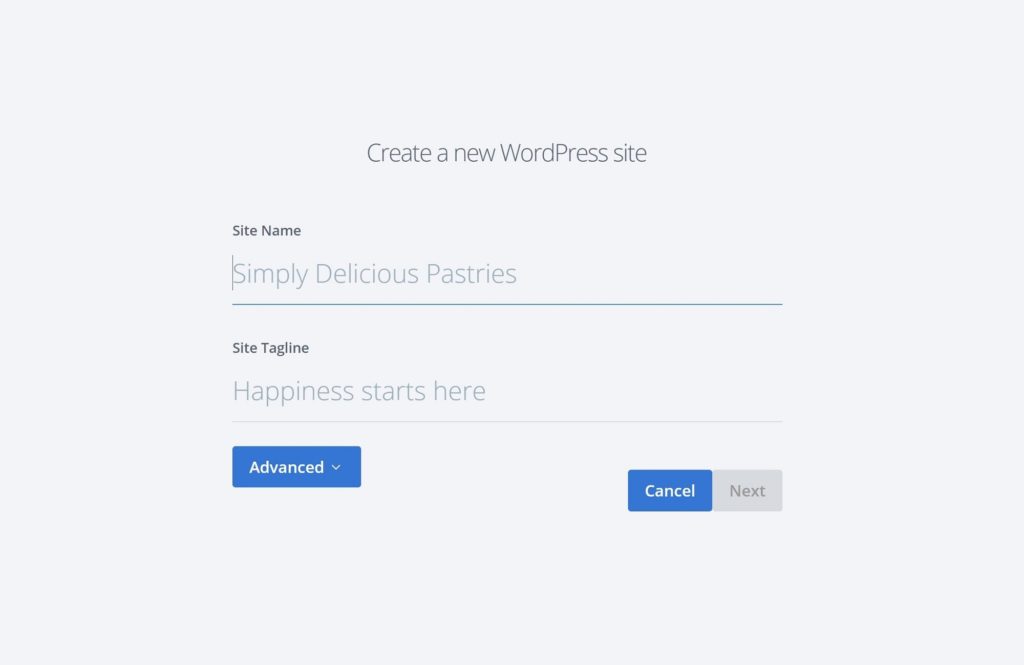
Then, you can choose what domain you want to use (Bluehost give you a free domain name for your first year). You also have the option to install some free plugins:
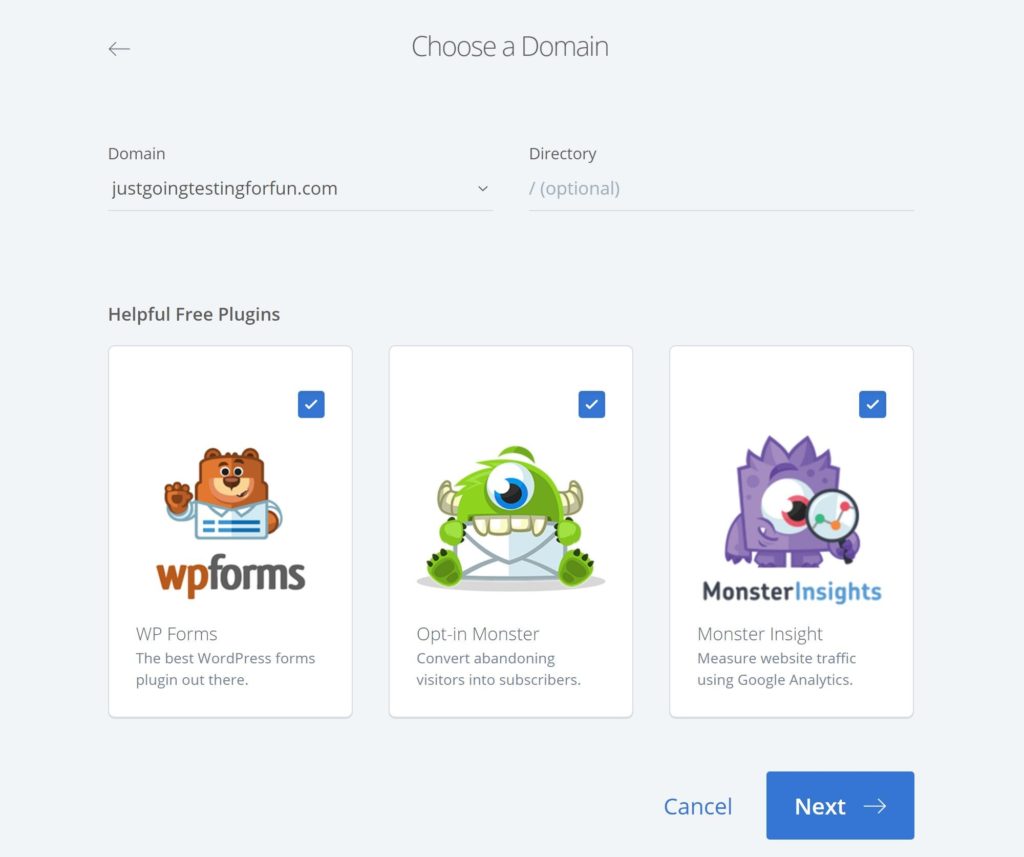
And, just like that, you have a working WordPress website! You can log in by going to yourdomain.com/wp-admin. Bluehost also add this nice custom welcome screen with some tips to start your site:
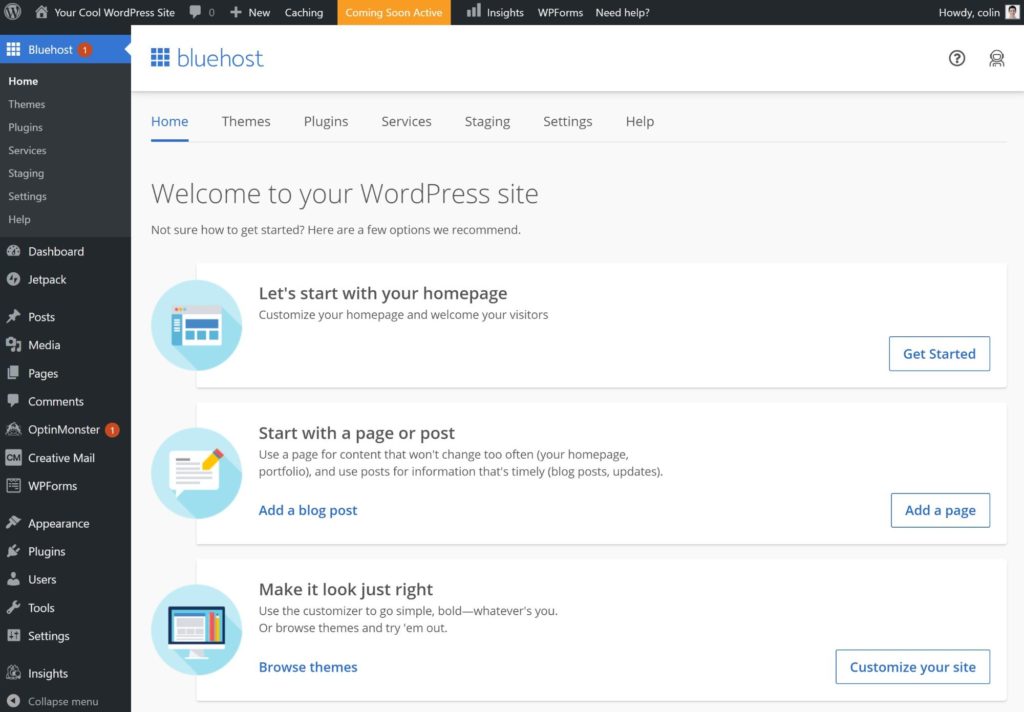
You’ll use the default WordPress admin dashboard to start, but, if you like the special WordPress.com dashboard (which I’ll show you next), you can still get access to that on your Bluehost site by installing the free Jetpack plugin.
WordPress.com
To create a WordPress site with WordPress.com, all you need to do is register for an account — it literally doesn’t get any simpler, which is why WordPress.com has the lead in terms of simplicity.
Registering will launch you right into the website creation wizard. In the first step, you’ll choose the domain you want to use. You can use a ‘.wordpress.com‘ subdomain for free, or WordPress.com will give you a free premium domain with any annual paid plan:
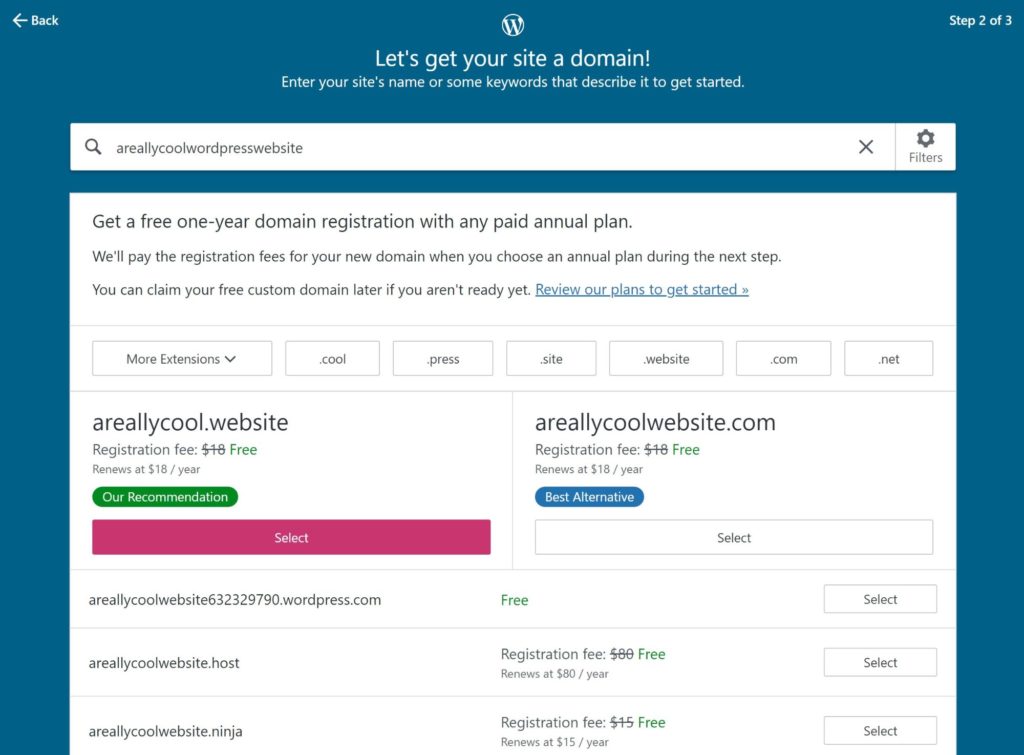
Then, you’ll be prompted to pay for a plan. Remember, for a serious website, you’ll need at least the Business plan, which costs $30 a month or $300 a year (more on pricing later). Or, you can choose a free site:
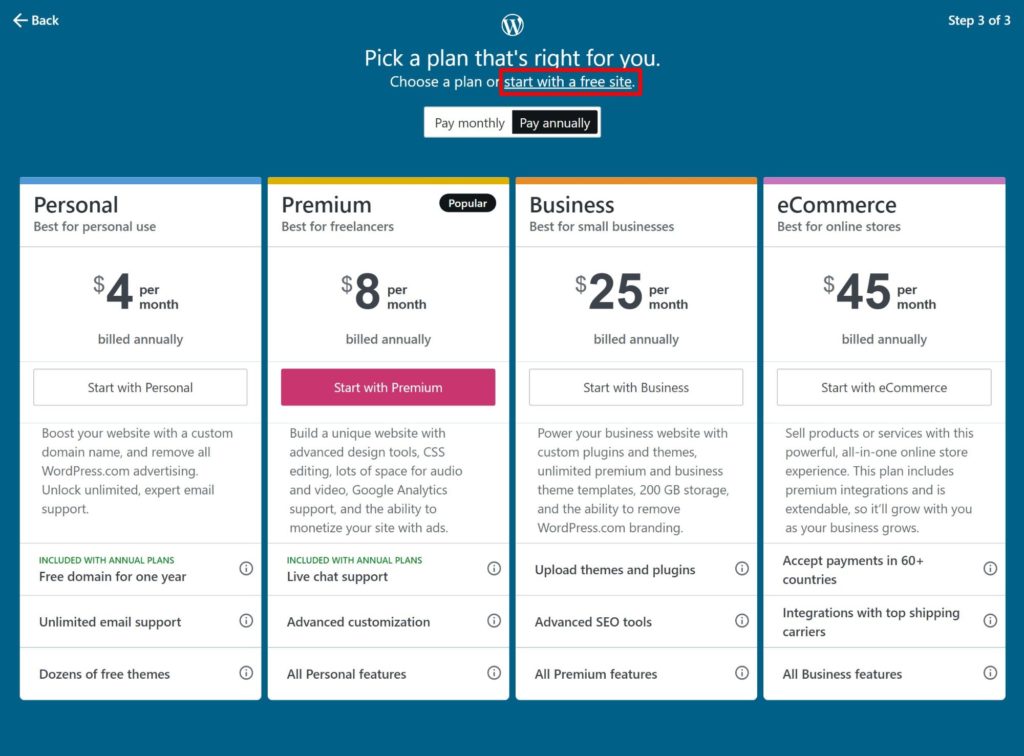
Then, you’ll see the custom WordPress.com dashboard, which helps you to set up your site. You can also still access the ‘regular’ WordPress admin dashboard (that you saw with Bluehost) by clicking the WP Admin link:
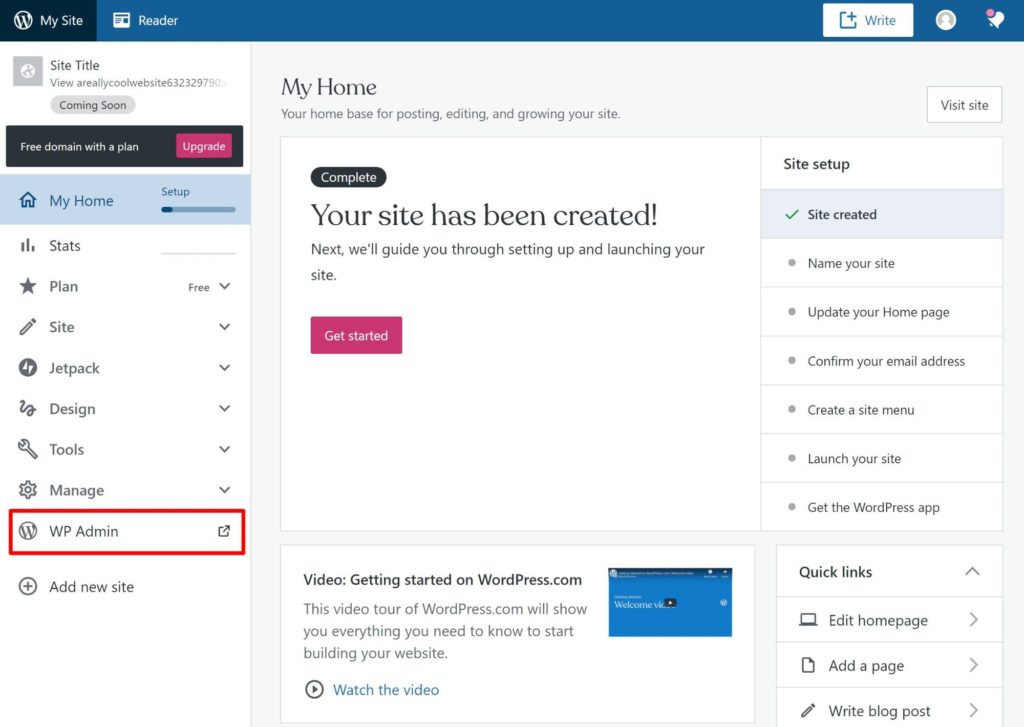
How Much Maintenance Is There?
Another area where WordPress.com has the edge in simplicity is website maintenance.
With WordPress.com, you don’t need to worry about basic maintenance tasks, such as backups and security, as WordPress.com takes care of all of that for you. If your plan allows plugins, WordPress.com will also update plugins for you — especially if there’s a security-related fix.
This means you can pretty much just sit back and focus on creating content and growing your website, which is very appealing if you’re not a technical person.
Bluehost, and self-hosted WordPress in general, aren’t quite that hands-off, though they’re still not a huge commitment. Instead, you’ll be responsible for much of your site’s basic maintenance.
For example, you’ll need to manually apply updates yourself. Or, you can manually enable automatic updates (which is now a built-in WordPress feature — it just requires you to enable it).
In terms of backups, it would depend on which Bluehost plan you’re using. The cheapest Bluehost plan doesn’t include automatic backups, though you could easily add this feature using a WordPress backup plugin such as the free UpdraftPlus plugin. Higher-tier Bluehost plans do offer automatic backups, which makes things a lot simpler.
It’s the same for security — you’d be responsible for following basic WordPress security best practices and maybe even using a security plugin.
Again, none of these things are huge commitments. You’re talking well under an hour a month. However, it’s an added responsibility and something extra you need to think about, compared with WordPress.com. For that reason, WordPress.com has an advantage if you want a 100% hands-off solution to create a WordPress site (and are willing to pay a premium for it).
How Flexible Is Each Platform?
In terms of flexibility, Bluehost (and self-hosted WordPress in general) are the clear winner.
With the WordPress.com Business plan, you do unlock a lot of extra flexibility over WordPress.com’s free plans. You can install your own themes and plugins and, on a more technical front, you can access your site’s files via FTP or its database via phpMyAdmin (using Bluehost also gets you all of this).
However, you still don’t get the full flexibility of Bluehost for several reasons.
First off, WordPress.com bans some plugins, including popular options such as WordPress Popular Posts, Broken Link Checker, WP RSS Aggregator, Event Espresso, and more. Bluehost don’t ban any of these plugins, so, if you want to use a plugin on the WordPress.com banned plugin list, that’s a big reason to choose Bluehost.
Second, WordPress.com also puts in place some restrictions on monetization. For example, you can’t promote certain types of affiliate offers, which limits how you can make money with your website.
Will these WordPress.com restrictions affect most sites? Probably not, as they don’t target any areas that ‘most’ people operate in. However, they’re undoubtedly stricter than the rules you’d need to follow with Bluehost, so I recommend reading all of the WordPress.com policies before you make a decision.
Finally, there are a few other more technical differences that favor Bluehost when it comes to flexibility:
- No staging sites — a staging site is a duplicate of your site in a safe sandbox where you can test changes and updates. Bluehost let you create one, but WordPress.com doesn’t.
- Mandatory Jetpack plugin — the Jetpack plugin is enabled on all WordPress.com Business plan sites and you don’t have the option to disable it.
- Database limits — Bluehost let you create unlimited databases, while WordPress.com doesn’t. This might be useful in certain situations, such as wanting to install your own analytics software, such as Matomo, or email marketing software, such as Sendy.
Are these dealbreakers? Not for most people. However, they do illustrate how Bluehost will generally give you more control than you get with WordPress.com.
You’ll need to ask yourself whether these limitations are likely to affect you. When you’re just getting started, it’s unlikely you’ll notice any difference when it comes to flexibility. However, as your site grows, you may run into a situation where you do want more flexibility. That’s why I think there’s still value in planning ahead by choosing a platform that will give you more options.
The type of site you’re building will also affect the chances of you needing that extra flexibility in the future. Building a simple portfolio site? WordPress.com definitely has all of the flexibility you need. The same holds true for most blogs, basic brochure sites, and so on. For these use cases, it’s unlikely you need anything beyond the need to install your own themes/plugins, which WordPress.com already gives you on the Business plan.
On the other hand, if you’re building an eCommerce store, online course, membership site, and so on, then those are the situations where you probably want to retain that flexibility in the future — even if you don’t need it right away.
How Much Does Each Platform Cost?
When it comes to pricing, Bluehost will be cheaper for most people — especially when you’re just getting started.
Of course, this assumes you want to create a ‘real’ website and unlock the full power of WordPress (e.g. the ability to install themes/plugins). If you just want a basic hobby blog, then WordPress.com’s free plan is tough to beat from a pricing perspective.
But, overall, for most situations in which you’re creating a WordPress site, Bluehost are going to be significantly cheaper.
Here’s Bluehost’s pricing for WordPress hosting:
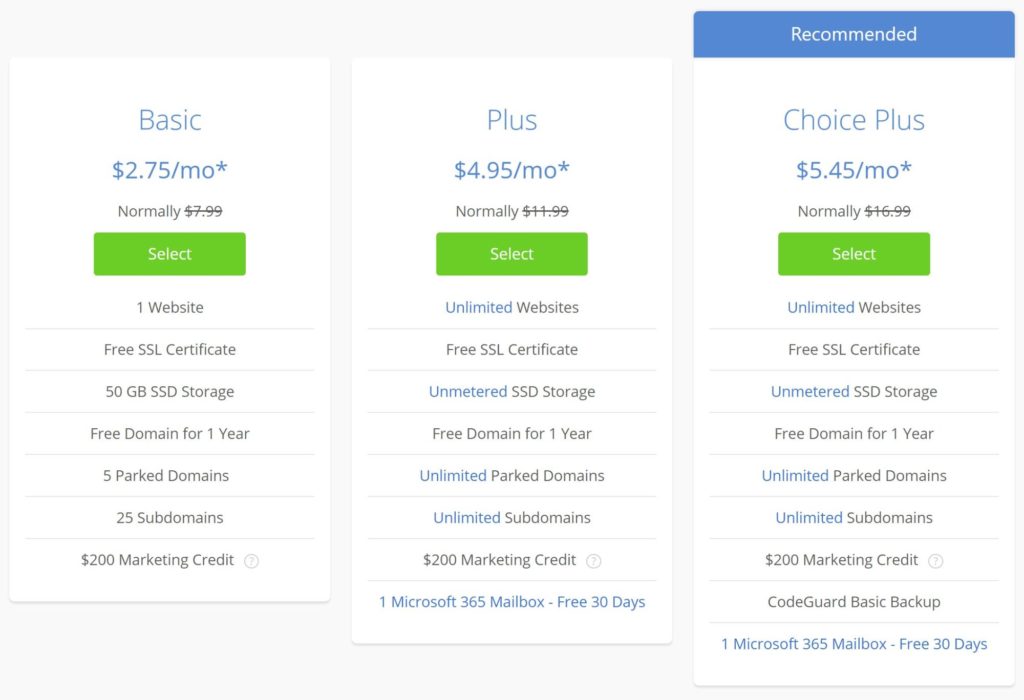
And here’s WordPress.com’s pricing:
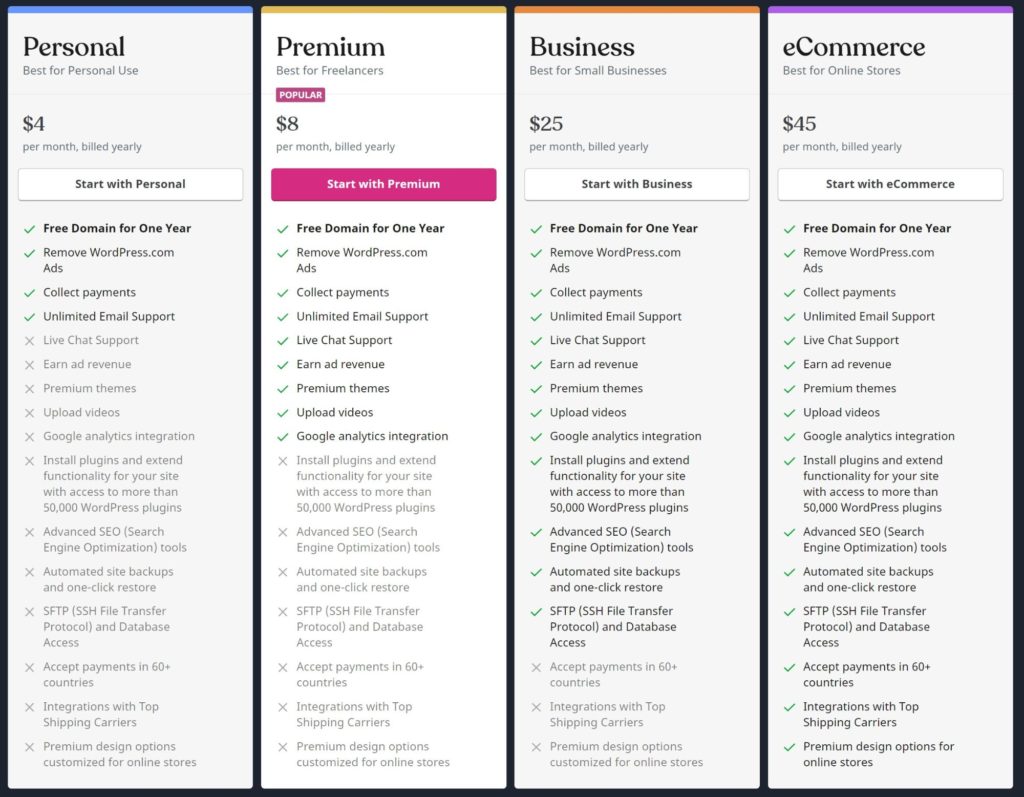
To illustrate the differences, here’s a comparison of how much it would cost to host one fully functioning WordPress site for an entire year if you pay for one year upfront:
- Bluehost: $60
- WordPress.com: $300
If you pay for three years upfront at Bluehost, the yearly price is even cheaper.
Now, there’s one important caveat with Bluehost’s pricing — the starting price is a promotional price that only applies to your first billing cycle. After that, you’ll need to pay full price.
But, even accounting for that, Bluehost would still be a lot cheaper. Here’s how things stack up at full price:
- Bluehost: $108
- WordPress.com: $300
And the big kicker is that, on Bluehost’s higher-tier plans, you can create unlimited WordPress sites at no extra cost. With WordPress.com, you’ll be stuck paying the same price for every single site you have.
So, let’s say you want to launch three WordPress sites — here’s how much it would cost for one year of service:
- Bluehost: $90 with promo pricing or $156 with regular pricing for the Plus plan (unlimited sites)
- WordPress.com: $900 ($300 x 3)
Basically, no matter how you cut it, Bluehost are always going to be cheaper than WordPress.com if your goal is to create a WordPress website where you can install your own plugins and themes.
Should You Use Bluehost or WordPress.com?
In the end, choosing between Bluehost vs WordPress.com is really more like choosing between self-hosted WordPress (Bluehost) and WordPress.com.
For most people (but definitely not all), Bluehost, or another self-hosted WordPress host, are going to be the better option. One of the biggest differences is just that Bluehost are a lot cheaper, especially if you want to host multiple websites. Beyond that, Bluehost’s comparative flexibility keeps more doors open for you in the future. It’s not a sure thing that you’ll need that extra flexibility, but having that as a backup keeps your options open.
Yes, WordPress.com is a bit simpler to launch a site. However, Bluehost have built a really user-friendly setup wizard that makes it almost as simple. For that reason, the setup experience is almost equal and shouldn’t be a huge differentiator in either direction.
One area where WordPress.com definitely has the advantage is in the simplicity of maintaining and securing your site once you launch it. But, for a lot of people, taking on a little extra responsibility with self-hosted WordPress is worth it for the cost savings and the more flexible environment.
Overall, I’d say WordPress.com mainly makes sense in two scenarios:
- You’re willing to pay a premium for simplicity, in which case the WordPress.com Business plan may be a good choice. WordPress.com is rock-solid and secure, and it’s tough to beat in those respects. I think a lot of people fit here, so, if that’s you, this is definitely a big reason why you may want to use WordPress.com.
- You’re just creating a basic hobby blog, in which case WordPress.com’s free/cheap plans could be a good option. These plans aren’t a good choice for serious websites, though.
In most other situations, you should use Bluehost instead. Or, better yet, you could also consider another hosting provider for self-hosted WordPress, such as SiteGround (our comparison) or DreamHost (our comparison).
In terms of self-hosted WordPress options, Bluehost aren’t necessarily the best choice of host. They excel when it comes to their user-friendly interface and cheap promotional prices, but they aren’t as strong when it comes to offering fast load times and reliable performance. They also get a lot more expensive when you have to renew, and use an aggressive upsell strategy in general. SiteGround and DreamHost are both better options for self-hosted WordPress in most scenarios, as we concluded in the comparisons linked above.
Finally, if you want something that sits in between Bluehost and WordPress.com, you may like a product called ‘managed WordPress hosting’, which kind of offers the best of both worlds. Some good names to check out here are Flywheel (our review), Kinsta (our review) and WP Engine (our review). For example, for $15 a month, Flywheel can get you the flexibility of self-hosted WordPress with the simplicity and hands-off maintenance/security of WordPress.com.
Still have questions that would help you to make your decision? Thoughts?