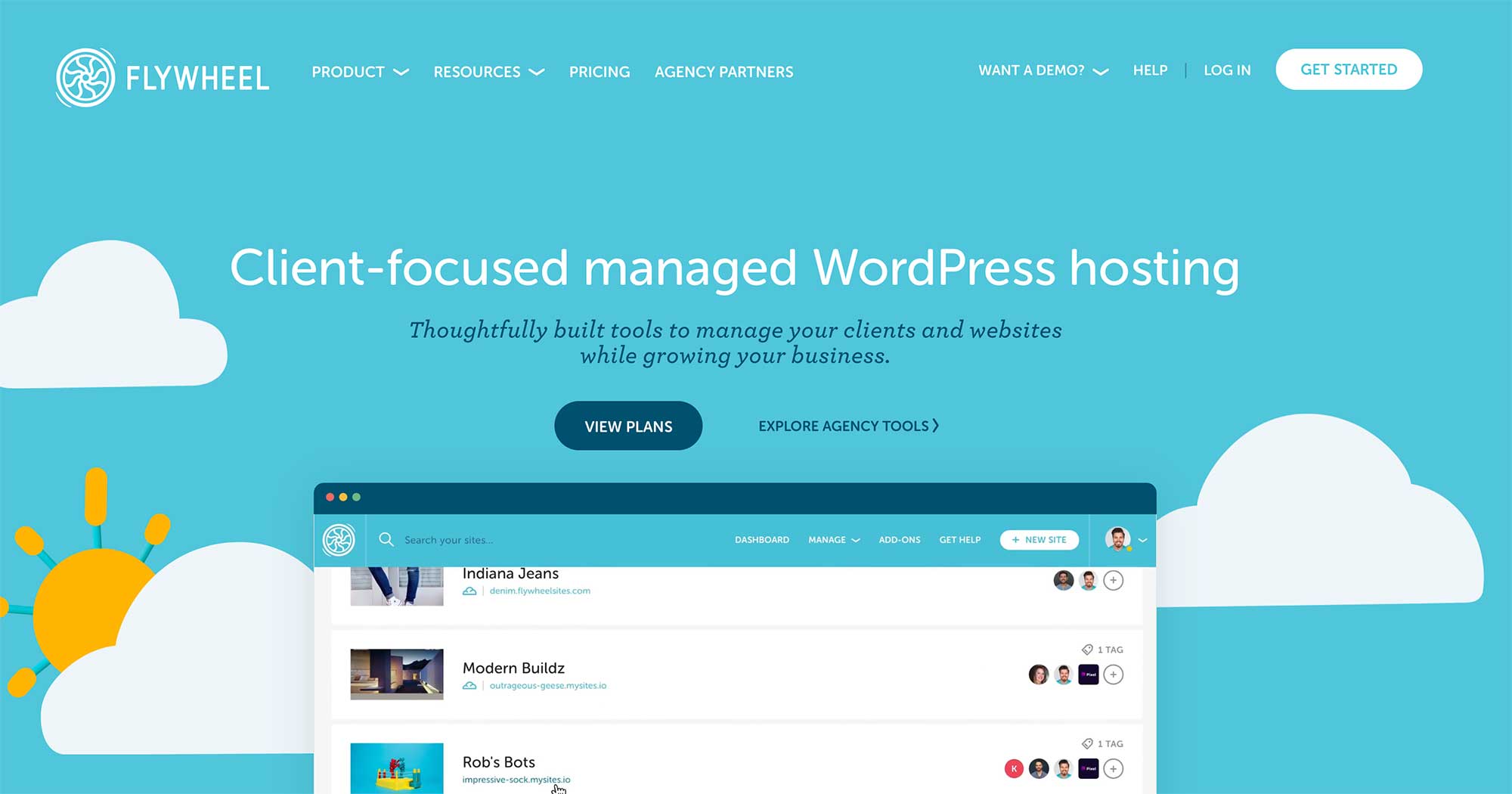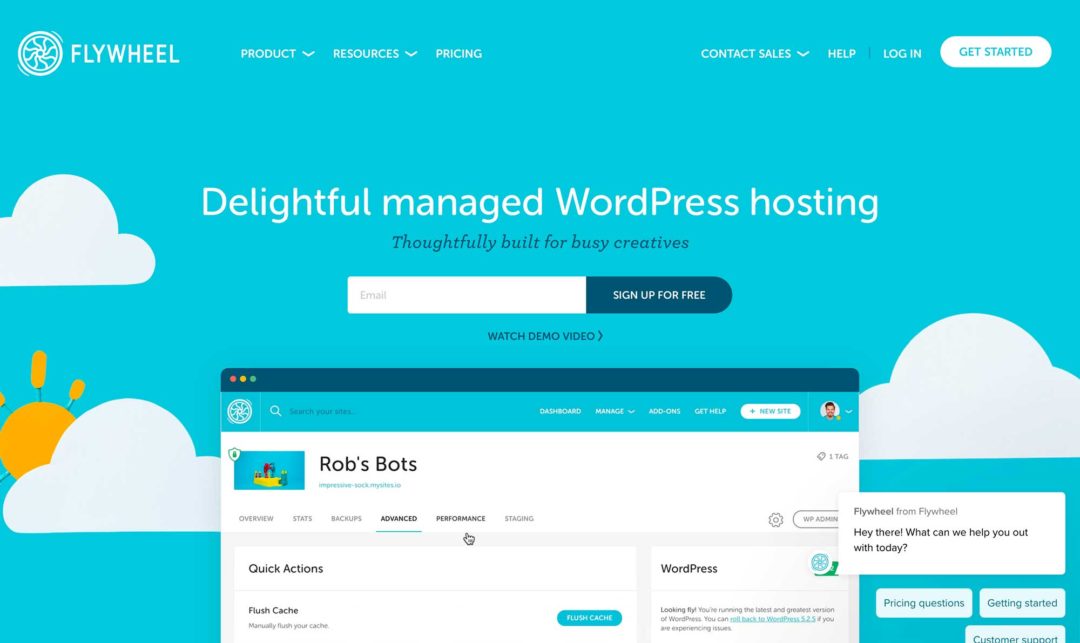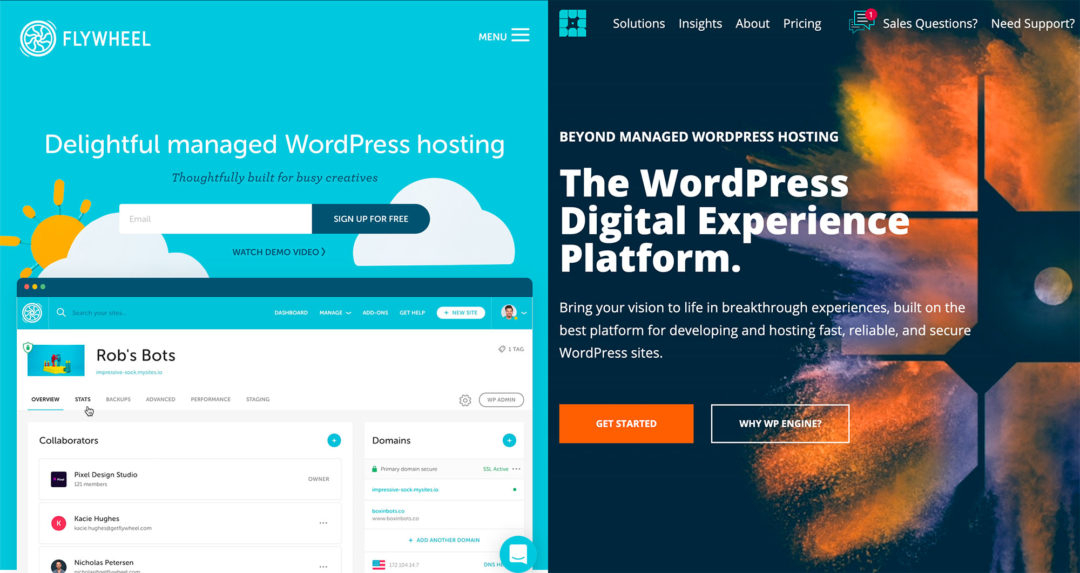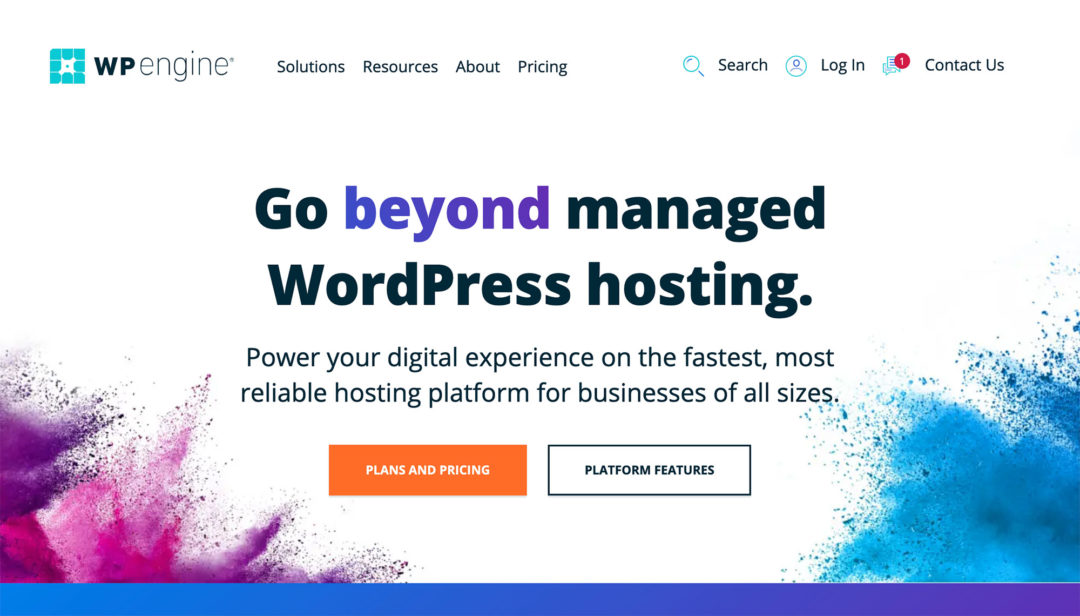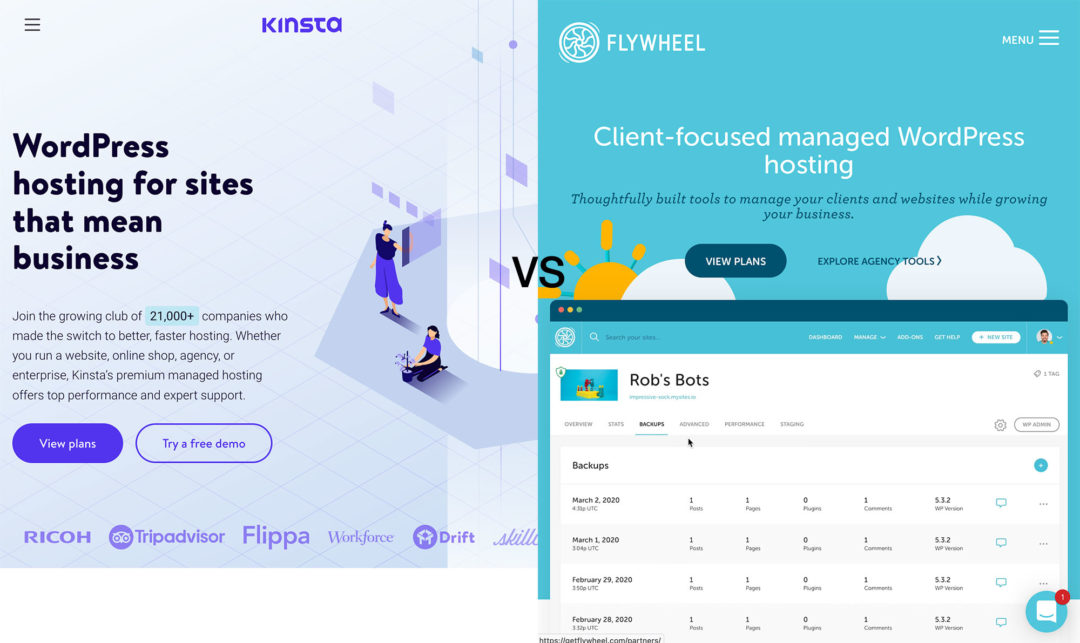Searching for the best Flywheel alternatives (check out our earlier Flywheel Review here) for hosting your WordPress website?
Overall, Flywheel is an excellent WordPress host. It has top-notch performance, excellent support and a bunch of useful features… However, that doesn’t mean it’s the right option for everyone.
For example, you may be searching for a cheaper option to host your WordPress sites, but don’t want to compromise too much on performance, or, on the other hand, you may just be unhappy with Flywheel’s service for some reason. Everyone has different experiences with a host — just because I’ve only had good experiences with Flywheel doesn’t necessarily mean it’s the same for you.
Either way, one of these Flywheel alternatives should be able to help you out.
For this list, I’ve collated six hosts. Some of them have similar feature sets and price points to Flywheel, while others are notably cheaper (especially if you need to host multiple sites).
If you’ve been hosting with, or are considering, Flywheel, you probably care about web performance, so I’ve made sure all of these hosts are above average for their price points. They don’t all perform better than Flywheel, but, for the money, they all have very good performance.
Let’s dig in…
↪Note: Interesting in cheaper, faster WordPress hosting? Here’s another of our posts that might be of interest: What’s the Fastest Budget WordPress Hosting – From $2 to $15/month – Speeds Compared!
Table of Contents
A Quick Comparison of These Flywheel Alternatives
If you’re in a rush, here’s a quick comparison table of these six alternatives. However, I’d encourage you to read the full post for all of the details!
| Host | Notable Details | Starting Price/Month |
|---|---|---|
| Kinsta | – Top-tier managed WordPress hosting. – Excellent performance. – Excellent support. | $30 |
| WP Engine | – Top-tier managed WordPress hosting. – Excellent performance/support. – Acquired Flywheel in 2019. | $30 |
| Cloudways | – Choose your own cloud hosting. – No arbitrary website/visit limits. – Excellent performance for the money. | $10 |
| Liquid Web | – Managed WordPress hosting. – No arbitrary visit limits. – Some unique features. | $19 |
| WPX Hosting | – Popular with digital marketers. – No arbitrary visit limits. – Entry-level plan allows multiple sites. | $24.99 |
| GreenGeeks | – Cheap shared hosting that allows unlimited sites. – Powered by LiteSpeed. – Good performance for the money. | $2.49 |
Six Best Alternatives to Flywheel Hosting
Now, let’s dig in to these hosts in more detail. For each host, I’ll share some quick details on key features, and then I’ll break down the advantages and disadvantages each one has versus Flywheel.
That is, I’ll share what I think the host does better than Flywheel, as well as what I think Flywheel does better than the host.
1. Kinsta
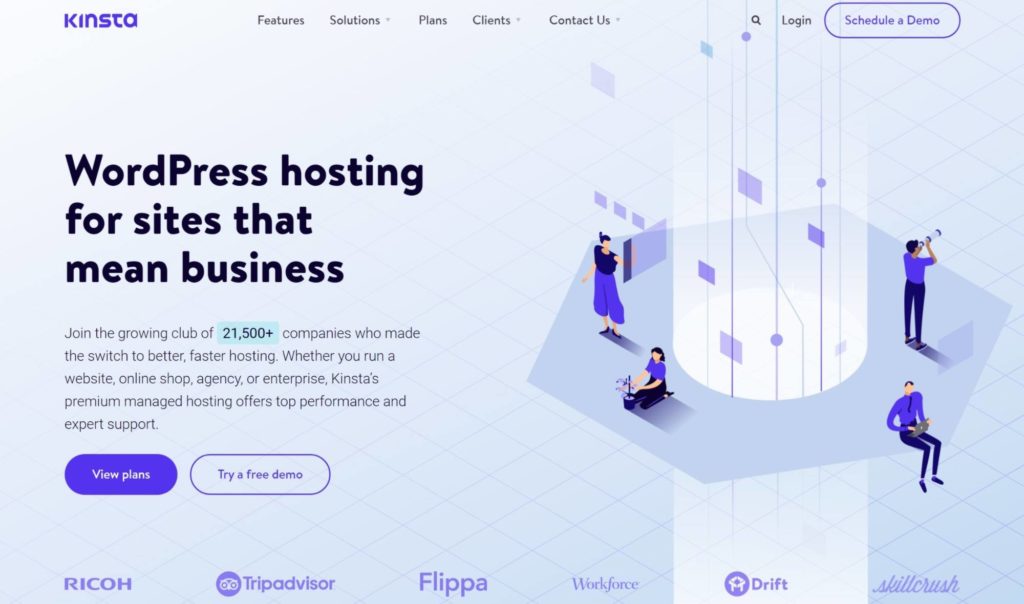
Kinsta is a popular managed WordPress host that has rapidly grown to become one of the premier options for WordPress hosting.
It offers excellent performance, a well-designed custom dashboard, useful features and top-notch support. That’s pretty much exactly what you want from a managed WordPress host, right?
Overall, if you’re looking for the same type of high-quality managed WordPress hosting that Flywheel offers, I’d say Kinsta is your best option. Here’s what you get with its hosting plans:
- Built-in performance features, including server-level caching (Nginx Fast_CGI cache), CDN (now powered by Cloudflare, previously KeyCDN), a powerful application performance monitoring tool, automatic database optimization, and more.
- 28+ data center choices — the most of any host on this list.
- Automatic daily backups or on-demand backups with 14 to 30-day storage, depending on your plan.
- Easy staging sites. Kinsta also now supports conditional staging deployments, which used to be one of my biggest criticisms of Kinsta vs Flywheel.
- Free SSL certificates.
- Proactive security rules, including a free hack fix guarantee if anything gets through. You also get access to Cloudflare Enterprise security and DDoS protection at no extra cost.
- 24/7 live chat support.
- DevKinsta local development tool, which makes a great Local by Flywheel alternative.
Kinsta’s hosting plans start at $30 a month for the following:
- One website.
- 25,000 visits.
- 10 GB storage.
This is identical to the pricing of Flywheel’s Starter plan.
Advantages of Kinsta vs Flywheel
- ✅ Kinsta gives you way more options for choosing a data center.
- ✅ Kinsta has a lot more pricing options, which makes it easier to pick a plan that fits your specific needs.
- ✅ At least personally, I think Kinsta has a better hosting dashboard. Additionally, Kinsta offers more tools, such as its application performance monitoring (APM).
Disadvantages of Kinsta vs Flywheel
- ❌ Kinsta doesn’t offer phone support on any of its plans, whereas Flywheel does offer phone support on higher-tier plans.
- ❌ Kinsta doesn’t offer an equivalent entry-level plan to Flywheel’s Tiny plan, though Kinsta is generally competitive on price beyond that.
- ❌ Kinsta charges a higher overage fee for extra storage. It charges $2 per GB over your plan’s limit while Flywheel charges just $1.
👉 Learn more:
2. WP Engine
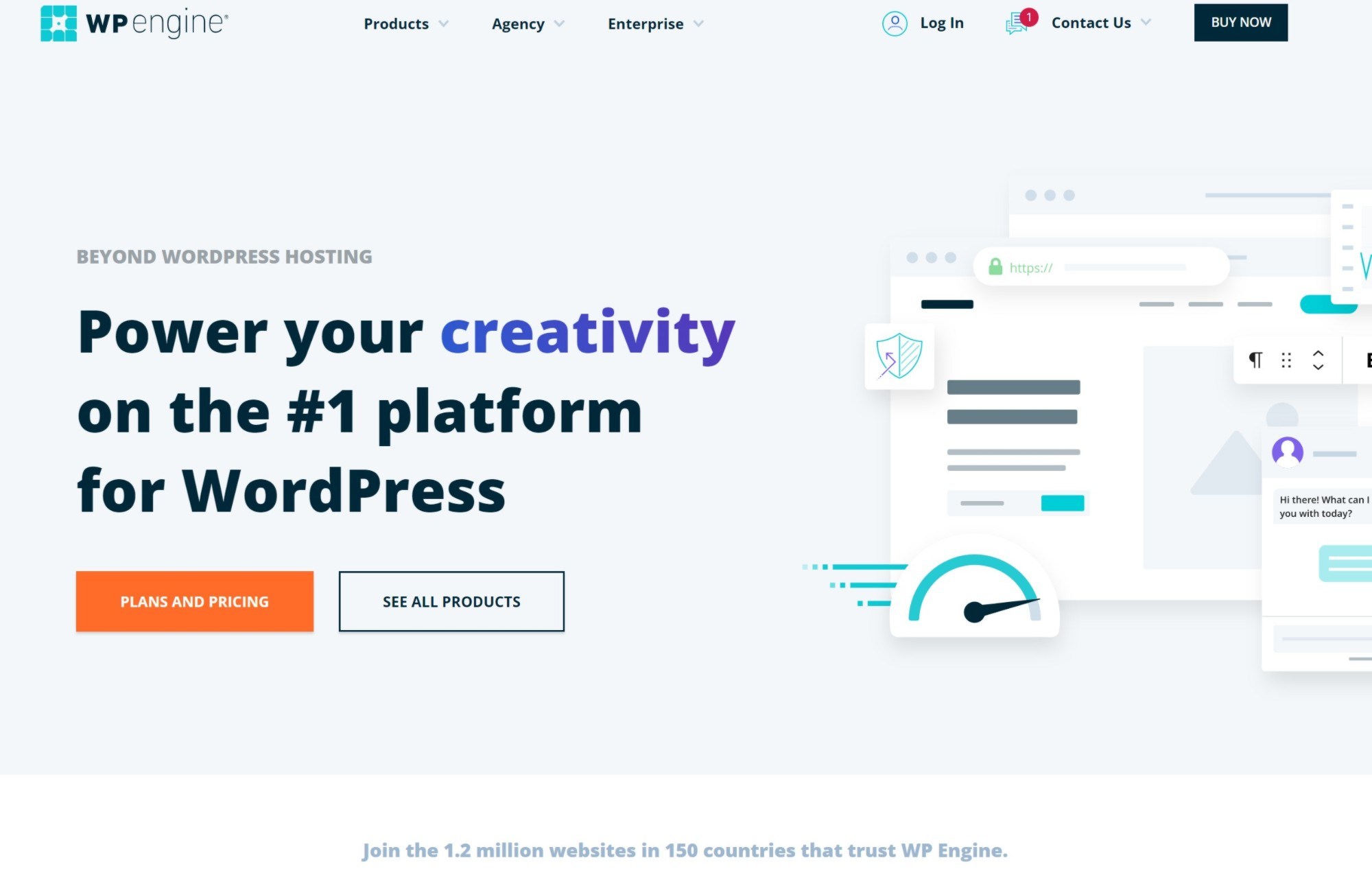
WP Engine is probably the most popular managed WordPress host in existence. However, I hesitated to put it on this list for one reason — it actually owns Flywheel now!
Yes, WP Engine acquired Flywheel back in 2019, so it’s a bit more tightly tied to Flywheel than these other alternatives.
However, I do still think it deserves to be on this list because, while there has been some standardization between Flywheel and WP Engine, the two are still separate hosting products with different dashboards, features, optimizations, and so on.
So, even if you want to move away from Flywheel, I think it’s still worth giving WP Engine a look (unless you just absolutely can’t stand to be with the same company for some reason).
Here’s what you get with WP Engine’s plans:
- Built-in performance features, including caching (Varnish/Memcached), CDN and page performance monitoring.
- Easy staging sites with multiple development environments and conditional deployments.
- Free SSL certificates.
- Proactive firewalls and malware scans.
- Free access to the Genesis Framework and child themes.
- 24/7 support via phone or live chat (the cheapest plan only has live chat, but all of the other plans offer phone support).
- Dedicated WooCommerce features on its eCommerce hosting plans, including Elasticsearch at no extra cost.
WP Engine’s pricing plans start at $30 a month for the following:
- One website.
- 25,000 visits.
- 10 GB storage.
- 50 GB bandwidth.
This is identical to the pricing of Flywheel’s Starter plan.
Advantages of WP Engine vs Flywheel
- ✅ WP Engine has a better staging tool than Flywheel. You can create multiple staging site versions and you get more options for partial deployments.
- ✅ WP Engine only charges $4 per site for the automatic plugin update with visual regression testing feature, while Flywheel charges $8 per site for what’s essentially the same feature (as far as I can tell).
- ✅ WP Engine has dedicated WooCommerce hosting plans that come with Elasticsearch and other notable improvements. These make WP Engine better if you’re hosting a WooCommerce store.
Disadvantages of WP Engine vs Flywheel
- ❌ WP Engine owns Flywheel, so you’re still in the same company family if you choose WP Engine. I don’t personally consider that a negative, but you might.
- ❌ WP Engine’s visit overage fee is double Flywheel’s. At WP Engine, you’ll pay $2 per thousand visits over your plan’s limits, while Flywheel only charges you $1 per thousand overage visits.
- ❌ WP Engine doesn’t offer the special agency-focused features that Flywheel does.
👉 Learn more:
3. Cloudways

Cloudways is unique on this list because of how it approaches hosting. Instead of offering its own hosting infrastructure, Cloudways lets you choose your own preferred cloud hosting infrastructure from five popular providers:
Once you choose the hosting, Cloudways will provision, secure and maintain the server for you. From this point on, Cloudways functions pretty much just like a regular WordPress host: You still get a custom hosting dashboard, a backup tool, a staging tool, and so on.
However, the benefit of Cloudways’ approach is you can get surprisingly good performance for a lower price than Flywheel. Cloudways also doesn’t have any arbitrary limits when it comes to details such as the number of websites or visits. As long as your underlying hosting infrastructure has enough power to handle things, you’re good to go.
Despite the unique approach, Cloudways by no means requires you to be a developer to use it; non-technical users can totally use Cloudways without issues. With that being said, if you’re a total newbie, I’d recommend choosing a different Flywheel alternative because Cloudways is still a bit more complicated than a true managed WordPress host such as Flywheel.
Here’s what you get with Cloudways:
- Choose your preferred cloud hosting provider and resources. You can also choose any data center from your cloud provider.
- Easy vertical scaling when needed (increase your server’s resources with just a few clicks).
- Hybrid Apache/Nginx stack with built-in caching powered by Varnish and Memcached. There’s also a dedicated Breeze caching plugin to integrate with Cloudways’ server-level caching.
- Automatic backup tool.
- Easy staging sites.
- Free SSL certificates.
- 24/7 live chat support. However, Cloudways’ support scope is limited to your actual server and the Cloudways platform. It doesn’t officially provide WordPress application-specific support unless you pay for the expensive support add-on (though its support staff will often try to help, even if they’re not officially claiming to).
Cloudways’ pricing depends on which cloud provider you choose. The cheapest option is the entry-level DigitalOcean server, which costs $10 a month.
You can test it out for free with a three-day trial.
Advantages of Cloudways vs Flywheel
- ✅ You can choose your own cloud hosting provider, whereas Flywheel only uses Google Cloud.
- ✅ Cloudways doesn’t apply any arbitrary website/visit limits.
- ✅ Cloudways can be a lot cheaper than Flywheel for the same level of performance (or even better).
Disadvantages of Cloudways vs Flywheel
- ❌ Cloudways is a little more complicated because of its cloud hosting approach. For this reason, I don’t recommend it to total beginners.
- ❌ Cloudways isn’t a true ‘managed WordPress host’ like Flywheel, even though Cloudways puts this phrase on its website. For example, Flywheel’s support quality and scope is much better/broader than Cloudways’. If you want support to help you with any WordPress-specific issues you encounter, I’d recommend a different host.
4. Liquid Web (Nexcess)

Liquid Web has been making an absolutely massive push into the WordPress space lately, and it’s paid off with some really nice managed WordPress hosting plans that can make a great alternative to Flywheel.
In addition to really boosting its managed WordPress hosting options, it’s also acquired tons of popular WordPress plugins, including iThemes, LearnDash, Restrict Content Pro, Kadence, The Events Calendar, and more.
These acquisitions are relevant because Liquid Web has started offering some of these tools as free value adds to their WordPress hosting customers, which is really unique.
Note — Liquid Web offers its managed WordPress hosting plans via a subsidiary called Nexcess, though it lists the plans’ details on both the Liquid Web site and the Nexcess site. I’m going to refer to it as ‘Liquid Web’ because that’s what most people know the brand as, but you’ll actually purchase the hosting through Nexcess.
Here’s what you get with Liquid Web’s managed WordPress hosting plans:
- Built-in performance features — caching, image optimization and CDN.
- A new plugin performance monitor tool that’ll help you to find plugins that are slowing down your site.
- Free SSL certificates.
- Automatic daily backups and on-demand backups.
- Automatic plugin updates powered by visual regression testing (Liquid Web will automatically roll back your site if an update causes an issue).
- Free access to iThemes Security Pro.
- Free email hosting.
Liquid Web’s managed WordPress hosting plans start at $19 a month for the following:
- One website.
- 15 GB storage.
- 2 TB bandwidth.
Advantages of Liquid Web vs Flywheel
- ✅ Liquid Web can be cheaper than Flywheel, though it depends on your exact situation.
- ✅ There are no visit limits (for billing purposes) like there are with Flywheel or many other managed WordPress hosts. Instead, you’re limited by bandwidth and storage, which I think is a fairer way of handling things.
- ✅ Liquid Web offers free email hosting on all plans, whereas Flywheel doesn’t offer any email hosting.
- ✅ You get automatic plugin updates powered by visual regression testing at no extra cost, whereas Flywheel charges an extra $8 per site per month for this feature via the Managed Plugin Updates add-on.
- ✅ Liquid Web offers special managed WooCommerce hosting plans that are optimized for WooCommerce hosting and come with free access to WooCommerce plugins and tools.
Disadvantages of Liquid Web vs Flywheel
- ❌ Flywheel’s hosting dashboard is nicer and more pleasant to use (at least in my opinion). Liquid Web’s dashboard isn’t ‘bad’ per se, I just think Flywheel’s is better.
- ❌ Liquid Web’s support quality isn’t quite as good as Flywheel’s, although it’s still above average.
5. WPX Hosting
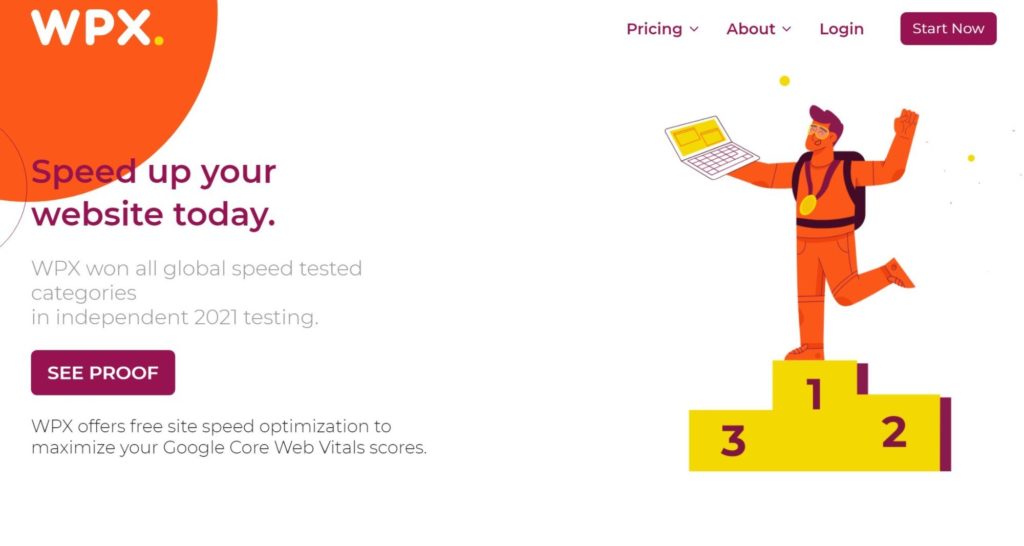
WPX Hosting is a managed WordPress hosting provider that’s especially popular in the digital marketing space. In general, it can be a great, cheaper Flywheel alternative if you have multiple websites but you don’t want to sacrifice on performance.
For example, not only is WPX Hosting’s entry-level tier a little bit cheaper than Flywheel’s Starter plan, but it also lets you host up to five sites (although it counts staging sites against your website limits for billing purposes, which is important to remember).
Here’s what you get with WPX Hosting’s plans:
- LiteSpeed Web Server and LiteSpeed Cache for fast performance.
- Built-in CDN.
- Easy staging sites.
- Free SSL certificates.
- Automatic backups with 28-day storage.
- Proactive security rules and free malware removal if anything gets through.
- Free email hosting.
- 24/7 live chat support with 30-second average response time.
WPX Hosting’s plans start at $24.99 a month for the following:
- Five websites.
- 10 GB storage.
- 100 GB bandwidth.
Advantages of WPX Hosting vs Flywheel
- ✅ WPX Hosting is more affordable if you need to host multiple sites.
- ✅ WPX Hosting doesn’t put any arbitrary visit limits on your plans — you’re limited by bandwidth, which is a ‘fairer’ way to be billed.
- ✅ WPX Hosting offers free email hosting on all plans, whereas Flywheel doesn’t.
- ✅ WPX Hosting has excellent support. Flywheel also has great support, but WPX Hosting customers seem to really love the support they receive.
Disadvantages of WPX Hosting vs Flywheel
- ❌ Flywheel’s hosting dashboard is much nicer than WPX Hosting’s dashboard. I really wish WPX Hosting would improve its dashboard, as I find it to be the worst of any host on this list. However, I don’t think this is a dealbreaker as you shouldn’t need to spend that much time there.
- ❌ WPX Hosting counts staging sites as ‘real’ sites for billing purposes. For example, if you have two live sites and two staging sites, that counts as four websites for billing purposes.
6. GreenGeeks

GreenGeeks is a budget-friendly shared WordPress host with a focus on environmental energy sources (hence the name).
I’m putting GreenGeeks here mainly to offer something different from the previous hosts.
First, some bad news:
While GreenGeeks offers very good performance for a cheap shared WordPress host, you’ll not get the same level of performance Flywheel offers (especially under higher traffic). So, if you need the same or better performance, this isn’t the best Flywheel alternative for your situation.
So, why am I putting GreenGeeks here, then? Well, because it’s a really great option if your primary goal for switching away from Flywheel is to save money without making too many sacrifices.
For the money you pay, GreenGeeks’ performance is excellent. It uses LiteSpeed Web Server on all plans, and bundles in the LiteSpeed Cache plugin so your sites will really fly.
In terms of budget shared hosting, it’s one of the best-performing options I’ve tested. It kind of reminds me of what SiteGround used to be, before SiteGround reduced its value a bit by jacking up its prices (in my opinion, at least).
Here are the features you get with all of GreenGeeks’ plans:
- LiteSpeed Web Server and LiteSpeed Cache.
- cPanel hosting dashboard.
- Free SSL certificates.
- Free email hosting.
- Auto backups, plus on-demand backups on higher-tier plans.
- 300% green energy match.
- 24/7 support via phone, live chat or ticket.
GreenGeeks’ shared hosting plans start at $2.49/$10.95 a month (promo price/regular price) for a single site or $4.95/$15.95 for unlimited websites.
Advantages of GreenGeeks vs Flywheel
- ✅ GreenGeeks is much cheaper than Flywheel.
- ✅ GreenGeeks allows unlimited websites (excluding the cheapest plan), which is awesome value if you have lots of smaller sites.
- ✅ GreenGeeks uses LiteSpeed Web Server, which is nice if you prefer that to Flywheel’s Nginx setup.
- ✅ GreenGeeks offers cPanel, which is a benefit if you value cPanel over a custom hosting dashboard.
- ✅ GreenGeeks offers free email hosting on all plans, which Flywheel doesn’t offer.
Disadvantages of GreenGeeks vs Flywheel
- ❌ While GreenGeeks performs very well for a budget shared host, you still shouldn’t expect the performance to match what you get from Flywheel, especially in high-traffic situations.
- ❌ The same holds true for support. GreenGeeks has good support for a budget shared host, but it won’t be able to meet the concierge experience Flywheel offers.
Which Is the Best Flywheel Alternative for Your Needs?
Overall, I don’t think there’s a single host on this list that’s best for all situations. Instead, it’s more about choosing the host that meets your needs and budget.
To that end, I’m going to make some recommendations for different situations. Here are my thoughts on the best Flywheel alternatives for different use cases:
- Best performance — I think Kinsta is the best option from a performance perspective, although all of these hosts offer above-average performance for their price points. Or, WP Engine if you’re okay with staying in the same company.
- Best value for tight budgets — if you’re on a budget, I’d recommend looking at Liquid Web (especially if you only have a single site) or WPX Hosting. Cloudways is also a good option for intermediate to advanced users (I don’t recommend it for total beginners, though). And if you’re on a really tight budget, go with GreenGeeks.
- Best eCommerce hosting — if you have a WooCommerce store, I recommend WP Engine’s eCommerce hosting plans. Go with at least the Professional plan to get the bundled Elasticsearch. Liquid Web also offers great managed WooCommerce plans.
- Best for agencies/client sites — I think Flywheel is the best option on this list for agencies. However, it seems like you don’t agree with me 😉. Kinsta is making a bigger push into agency hosting, so it may be worth a look. WP Engine also has solid agency-focused features and is cheaper than Flywheel when it comes to adding automatic plugin updates via visual testing.
Related Posts:
Used/using any of these hosts? Thoughts?
Discover more from WPMarmalade
Subscribe to get the latest posts sent to your email.