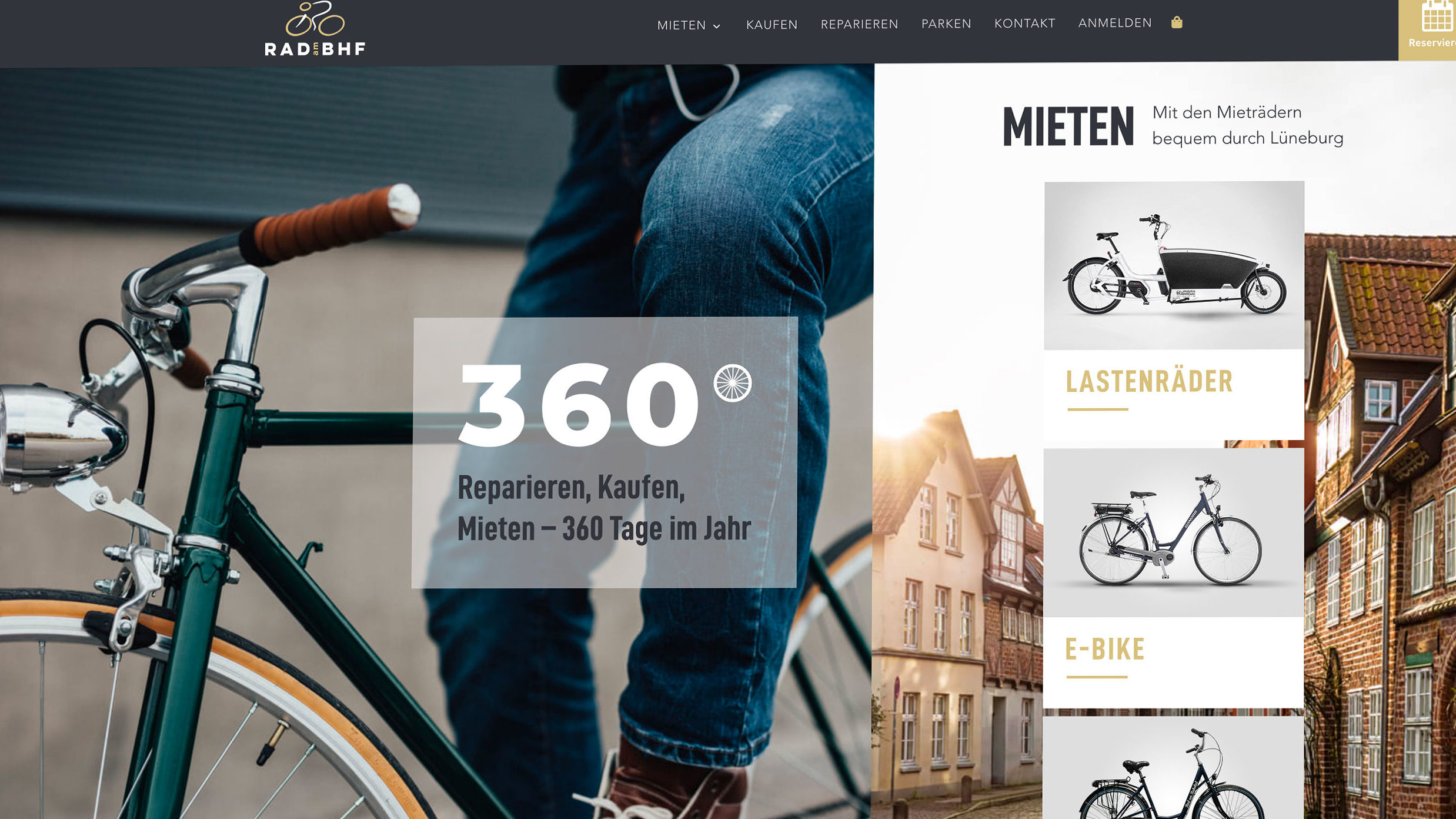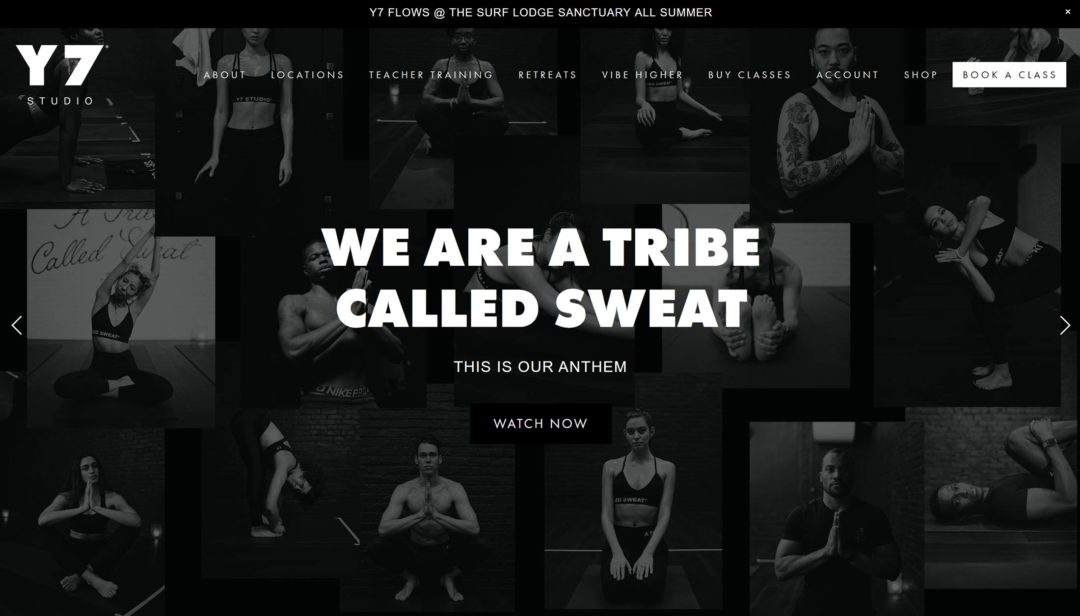Choosing a name (and a corresponding domain name) for a new online business or publication is an essential task that can make or break a website! And, as such, it’s something that deserves VERY careful consideration.
Whether you’re starting a new blog, magazine or online news outlet, the name you choose will play a crucial role in the success of your publication. A great name can help to attract readers, establish your brand and improve your search engine rankings. On the other hand, a poorly chosen name can make it difficult for people to find your publication, and can even turn potential readers away.
With that in mind, here are our top ten tips for choosing a name (and domain name) that will set your publication up for success.
1. Brainstorm Potential Names
Don’t worry about the domain name at this stage, just focus on coming up with a list of names you like. Consider the tone and focus of your publication, and try to come up with names that reflect this.
Here are a few things you can try when brainstorming:
- Start by writing down any words or phrases that are related to your publication or website. For example, if you’re starting a food blog, you may write down words such as ‘cooking’, ‘recipes’, ‘food’ and ‘culinary’.
- Think about the tone or style you want your publication or website to have. Do you want it to be serious or playful? Formal or informal? This can help you to come up with ideas that match the overall tone you’re trying to achieve.
- Consider using a thesaurus to find synonyms for the words you’ve written down. This can help you to come up with variations on the same theme, which can be helpful when you’re trying to narrow down your list of potential names.
- Try combining words or phrases to create new names. For example, if you have ‘food’ and ‘recipes’ on your list, you might try combining them to create the name ‘Foodie Recipes’.
- Keep an open mind and be willing to consider all kinds of ideas, even if they seem a little out there at first. You never know where the next great name idea will come from!
2. Consider the Needs and Preferences of Your Target Audience
Your target audience is the group of people you’re trying to reach with your publication. When choosing a name/domain name, it’s important to consider what your target audience will be looking for and how they’ll be interacting with your content.
For example, if your target audience is young professionals, you may want to choose a name that’s easy to spell and remember, as these individuals are likely to be accessing your publication from their phones or on the go.
On the other hand, if your target audience is more tech-savvy, you may want to consider a more unique or memorable name. By considering the needs and preferences of your target audience, you can choose something that resonates with them and helps to drive traffic to your site.
3. Think about the Focus and Tone of Your Publication
The name you choose should accurately reflect the content and tone of your publication. If your publication is a serious news outlet, for example, you’ll want to choose a name that conveys professionalism and credibility. On the other hand, if it’s a lifestyle blog with a more light-hearted approach, you may want to choose a name that’s more fun and playful. It’s important to choose a name that accurately reflects the focus and voice of your publication, as this will help to attract the right readers and establish your brand.
4. Avoid Using Hyphens or Numbers in Your Domain Name
Hyphens and numbers can be confusing for users and may make it difficult for people to find your site.
For example, if someone sees your website advertised as ‘https://my-publication-name.com’, they may not remember to include the hyphen when typing in the domain name. As a result, they may end up at a different site or receive an error message. Similarly, using numbers in your domain name can also be confusing, as people may not remember whether to spell out the number or use the numerical digit.
To avoid these issues, it’s generally a good idea to avoid using hyphens or numbers altogether.
5. Choose a Domain Name That’s Easy to Spell and Remember
This is important for a few reasons:
- It makes it easier for people to find your website: If your domain name is too complex, people may have a hard time finding your website, which could lead to fewer visitors and less traffic.
- It helps with branding: A simple, memorable domain name could be easier for people to associate with your brand, which could in turn help with branding efforts and make it easier for people to remember your site.
- It can improve SEO: Domain names that are straightforward and memorable could be more likely to rank higher in search results. This is because search engines, such as Google, often favor websites with easy-to-remember names, as they’re more likely to be visited and shared.
Here are a few things to consider when choosing a domain name:
- Keep it short and simple: Shorter domain names are generally easier to remember and spell than longer ones.
- Avoid using numbers or special characters: These can be confusing and make it harder for people to remember and spell.
- Use common spelling: Choose a domain name with a spelling that’s common and easy to remember, rather than a creative or unconventional spelling.
- Make it memorable: Choose a domain name that’s unique and stands out, so it’s more likely to be remembered.
6. Go with the .Com Where Possible
A .com domain is the most well-known and widely recognized top-level domain (TLD), so it’s often the first choice for many businesses and individuals. Here are a few reasons why .com is often considered the best choice:
- Recognition: A .com is the most recognizable TLD, and it’s often the default choice for people when they’re trying to visit a website. This means a .com domain is more likely to be remembered and visited by potential customers.
- Trustworthiness: A .com is often associated with professionalism and trustworthiness, so using a .com domain can help to convey the credibility and reliability of your business.
- SEO: In general, a .com domain tends to rank higher in search engine results than other TLDs. This can be beneficial for your search engine optimization (SEO) efforts.
- Branding: A .com domain can be easier to brand and can help to create a more professional image for your business.
Of course, there are other TLDs available (such as .net, .org, and many others), and the best choice for your domain name will depend on your specific needs and goals. However, a .com is often considered the best choice because of its recognition, trustworthiness and other benefits.
Here’s a handy post on the subject of Do You Really Need The .com Domain Name? Plus Other Options!
Note: Be sure not to infringe on anyone else’s intellectual property!
7. Make Sure the Domain Name Is Actually Still Available
Once you’ve narrowed down your list of potential names, check to see if the corresponding domain name is available. If it’s not, you may need to go back to the drawing board and come up with a new list of options.
Two of the most popular places to check/buy domain names are:
- GoDaddy: GoDaddy is one of the largest and most well-known domain registrars. It offers a wide variety of domain extensions at competitive prices, and has a user-friendly interface and good customer support.
- Namecheap: Namecheap is another popular domain registrar that offers competitive prices and a wide selection of domain extensions. It’s known for its good customer support and easy-to-use interface.
Our favourite, though, has to be Google Domains (here’s a great review), which allows you to register and manage domain names through Google (a true specialist in all-things-websites/domains). Some of the features of Google Domains include:
- A wide selection of domain extensions: Google Domains offers a wide variety of domain extensions, including .com, .net, .org, and many others.
- Easy-to-use interface: Google Domains has a simple, user-friendly interface that makes it easy to search for and purchase domain names.
- Integration with Google services: If you use other Google services, such as Google Workspace or Google Sites, you can easily integrate your domain with those services through Google Domains.
- Good customer support: Google Domains has a helpful customer support team that’s available to assist you with any questions or issues you may have.
GoDaddy, Namecheap or Google Domains? (Click for More Info)
GoDaddy, Namecheap and Google Domains are all popular domain name registrars that allow you to register a new domain name for your website. All three offer similar services, including the ability to search for and register available domain names, manage your domain name settings, and set up privacy protection.
When deciding which registrar to use, it can be helpful to consider the following factors:
- Pricing: All three registrars offer competitive pricing, but it’s worth comparing the costs of different domain names and any additional services (such as privacy protection) to find the best deal.
- Features: Some registrars offer additional features, such as website building tools or email services, that may be useful for your needs.
- Reputation: It’s important to choose a reputable and reliable registrar to ensure your domain name is properly registered and managed. All three of these registrars are well-established and generally considered to be reliable.
Ultimately, the best registrar for you will depend on your specific needs and preferences. Check out each of their websites and do your homework.
8. Check the History of a Domain Name before You Buy It
It’s important to thoroughly research a domain name before buying it, as its history can affect its value and reputation. For example, if the domain has been used for spam or illegal activities, it may be more difficult to use it for a legitimate business.
There are a few ways you can check a domain name’s history before you buy:
- WHOIS Lookup: One of the most common ways to check the history of a domain name is to use a WHOIS lookup tool. A WHOIS lookup will show you the registered owner of a domain, as well as the registration and expiration dates, and contact information for the domain. You can use a WHOIS lookup tool, such as whois.icann.org, or a third-party tool, such as Whois.com.
- Wayback Machine: The Wayback Machine is a digital archive of the web that allows you to see how a website looked at a specific date in the past. You can use the Wayback Machine to see the history of a domain name and how it’s been used over time.
- Domain auctions: If a domain name has been previously owned and is now being sold at auction, you can usually find information about the domain’s history on the auction site.
- Domain broker: If you’re having trouble finding information about a domain name’s history, you may be able to use a domain broker to help you to research it. Domain brokers specialize in buying and selling domain names, and may be able to provide you with more information about a particular domain.
9. Check the Availability of Your Ideas on Social Media
It’s important to have a consistent online presence, so you’ll want to make sure the name you choose is available on platforms such as Twitter, Facebook and Instagram. You’ll also want to make sure it’s not already being used by someone else.
Here are a few things to consider when checking the availability of your potential names on social media:
- Start by searching for the name on each of the major social media platforms (e.g., Facebook, Twitter, Instagram, and so on). If the name is already being used, it’s probably best to move on to another option.
- Keep in mind that even if the name you want is available on one social media platform, it may not be available on others, so be sure to check multiple platforms to get a full picture of the availability of your potential names.
- Consider variations on your potential names. For example, if the name you want is already being used, you might try adding a word or phrase to the beginning or end of it to make it unique.
- If the name you want isn’t available on any social media platform, that doesn’t necessarily mean it’s a bad choice. It just means you’ll have to be creative in how you promote your publication or website on social media.
10. Consider the SEO Potential of Your Name
It’s important to consider the SEO (search engine optimization) potential of the name. SEO is the process of optimizing your website or content to make it more visible in search engine results pages (SERPs).
Here are a few things to consider when evaluating the SEO potential of your name:
- Keywords: If your publication or website is focused on a particular topic or niche, you’ll want to consider including keywords related to that topic in your name. This can help your website to rank higher in search results for those keywords, making it easier for people to find your site.
- Brandability: While it’s important to include keywords in your name, you’ll also want to choose a name that’s memorable and easy to spell. This will make it easier for people to find and remember your site, and it can also help with branding efforts.
- Length: In general, shorter names are easier to remember and have better SEO potential than longer ones. However, it’s still important to make sure your name accurately reflects your publication or website.
Interested in reading more on SEO? Here’s one of the best beginner SEO guide’s around!
Bonus: Think About the Long-Term Potential of the Name and Domain Name
While it’s important to choose a name and domain name that reflects the focus and tone of your current publication, you should also consider its long-term potential. Will it still be relevant and effective as your publication grows and evolves?
And Finally: Be Sure to Choose the Right Platform!
WordPress, Wix and SquareSpace are three of the most popular website building platforms that allow users to create and manage their own websites without the need for coding skills. However, they differ in some key ways. Here’s a quick summary:
WordPress
- WordPress is an open-source content management system (CMS) that powers more than 35% of websites.
- It’s highly customizable, with a large selection of themes and plugins available to extend its functionality.
- WordPress can be used to create any type of website, from a simple blog to a complex e-commerce store.
- It requires some technical knowledge to set up and manage, but there’s a large community of users and developers who provide support and resources.
- WordPress is free to use, but you’ll need to pay for hosting, a domain name and any premium themes or plugins you want to use.
FAQ: What is Web Hosting? (Click for More Info)
Web hosting is a service that allows organizations and individuals to post a website or web page on the Internet. A web host, or hosting service provider, is a business that provides the technologies and services needed for the website or webpage to be viewed on the Internet. Websites are hosted, or stored, on special computers called servers.
When a user wants to access a website, they type the website’s domain name into their web browser. The domain name is then translated into the IP address of the server where the website is hosted, and the browser retrieves the web pages from that server.
There are different types of web hosting services available, including shared hosting, VPS (Virtual Private Server) hosting, dedicated hosting and cloud hosting. Shared hosting is the most basic and economical option, where the website shares a server with other websites. VPS hosting provides more resources and control than shared hosting, but is still shared with other websites. Dedicated hosting is where the website has its own dedicated server, and cloud hosting is where the website is hosted on a network of servers in the cloud.
Web hosting services typically include a certain amount of storage space, bandwidth and features, such as email accounts, databases and programming languages. Web hosting providers usually charge a monthly fee for their services, and the cost can vary depending on the type of hosting and the resources included.
FAQ: Which WordPress Host? (Click for More Info)
There are many web hosting providers that offer support for WordPress, and the top five most popular ones may vary depending on your specific needs and preferences. Here are the three web hosting providers officially recommended for WordPress websites:
- Bluehost: Bluehost is one of the most popular web hosting providers for WordPress and is officially recommended by WordPress.org. It offers a range of plans at different price points, with features such as automatic WordPress installation, daily backups and a free domain name.
- SiteGround: SiteGround is another popular web hosting provider for WordPress, known for its fast loading speeds and excellent customer support. It offers a range of plans with features such as automatic WordPress updates, staging environments and a free SSL certificate.
- DreamHost: DreamHost is a popular web hosting provider for WordPress with a focus on security and performance. It offers a range of plans with features such as unlimited storage and bandwidth, a free SSL certificate and automatic WordPress updates.
These are just a few examples of popular web hosting providers for WordPress, and there are many other options available as well. It’s important to compare different web hosting providers and choose one that meets your specific needs and budget.
Here’s a Handy Comparison Of Bluehost, SiteGround and DreamHost.
Wix
- Wix is a proprietary website builder that offers a range of templates and drag-and-drop tools for creating websites.
- It’s easy to use and doesn’t require any technical knowledge, making it a good option for beginners.
- Wix offers a range of features, including e-commerce tools, SEO tools and marketing automation.
- It’s less customizable than WordPress, as you’re limited to using the templates and tools provided by Wix.
- Wix offers a free plan, but most users will need to upgrade to a paid plan to get access to advanced features and remove Wix branding.
SquareSpace
- SquareSpace, like Wix, is a proprietary website builder that has templates and drag-and-drop tools for creating websites.
- Also like Wix, it’s a good option for beginners because it’s user friendly and doesn’t require technical knowledge.
- SquareSpace is known for its stylish templates and focus on design, making it a good choice for creative professionals and businesses.
- It’s less customizable than WordPress, as you’re limited to using the templates and tools it provides.
- It offers a range of paid plans, with prices starting at $12 a month.
Overall, the choice of which platform (a few others we love include: Shopify (best for eCommerce), and Substack (best for anyone looking to build a simple blog monetized by subscribers)) to use will depend on your needs and goals. If you want a highly customizable website with a wide range of features, WordPress may be the best choice. If you want an easy-to-use platform with stylish templates and don’t need a lot of customization, Wix or SquareSpace may be a better fit.
Most Importantly: Take Your Time and Try Different Options
Choosing a name and domain name for a publication is a big decision, and it’s important to take the time to explore all of your options before making your choice.
Don’t feel rushed to choose a name and domain name just because you want to get your publication up and running — it’s better to take the time to find the perfect name/domain name than to settle for something that doesn’t fully represent your publication. The perfect name and domain name will be worth the effort in the long run.
Related reading:
Any other great tips? Leave a comment below!
Discover more from WPMarmalade
Subscribe to get the latest posts sent to your email.