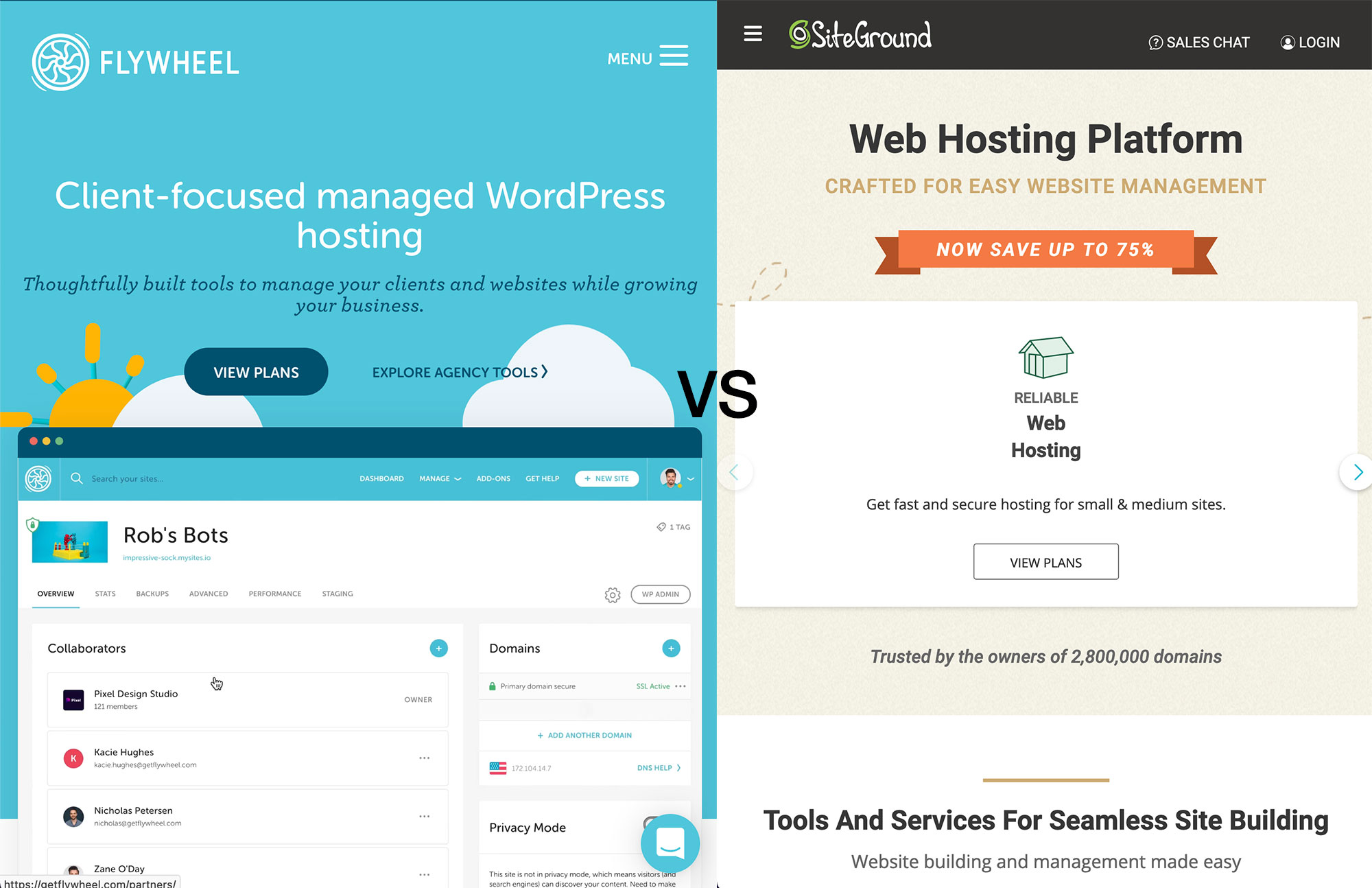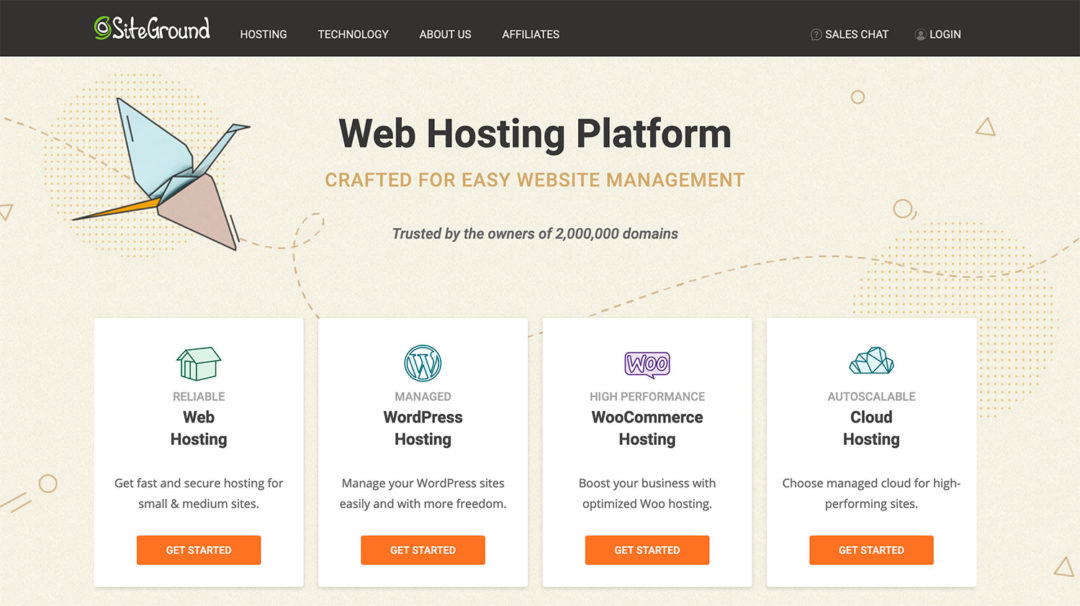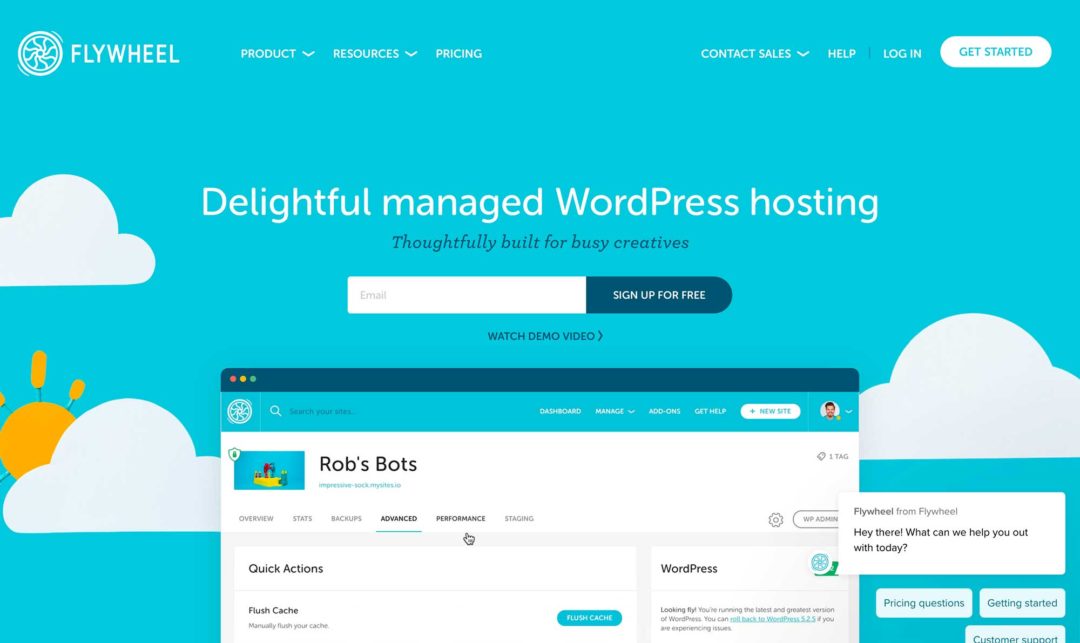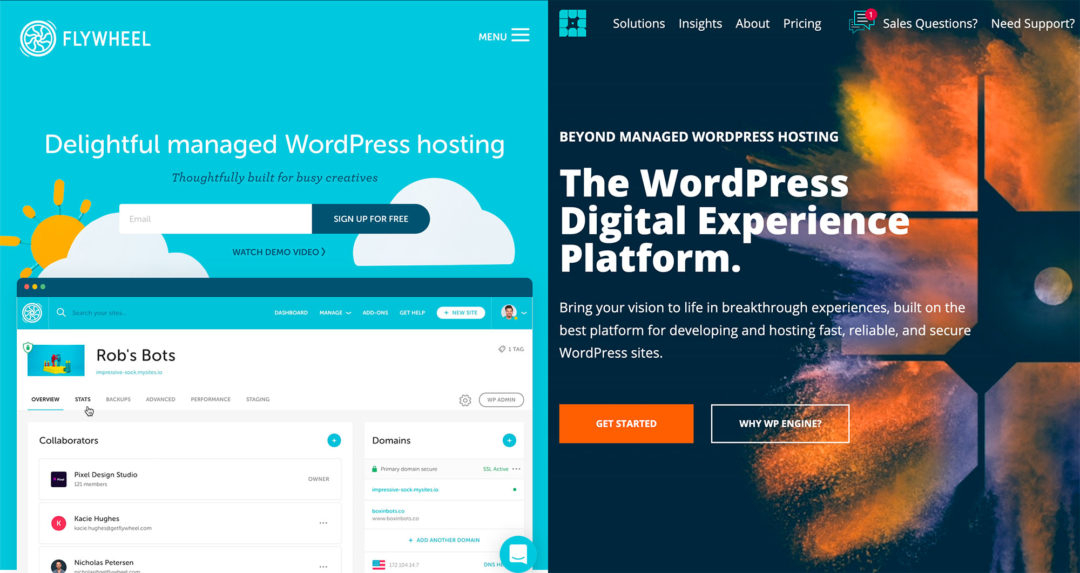Are you trying to pick between Flywheel vs SiteGround for WordPress hosting?
These two hosts are both popular options in the WordPress hosting space, and they both offer high-quality hosting products. However, there are some big differences between how they approach hosting, so your situation will determine whether Flywheel or SiteGround are better for your needs.
In general, Flywheel are the better option if you want the absolute best performance and support (and are willing to pay more, accordingly – here’s Flywheel’s pricing, and here’s SiteGround’s pricing), while SiteGround can be a more affordable option if you need to host multiple websites.
If you have a single mission-critical website that makes you money and that you’re willing to invest in, I’d definitely recommend going with Flywheel (a lot more on why, below). However, if you have multiple websites, especially low-traffic ones, SiteGround could be a better choice for your sites because of the price difference.
I’m getting ahead of myself, though, because you need to read the full comparison to learn where those conclusions come from. To help you to decide, I’ll compare these two hosts in five areas: Features, Performance (based on my own performance tests), Dashboard experience, Pricing and Support.
(note: for anyone interested in lengthy reviews – here’s our in-depth SiteGround Review, and here’s our in-depth Flywheel Review)
Let’s dig in…
Complete Table of Contents
Flywheel vs SiteGround: Quick Introductions to Both Hosts
Before we go any deeper, let’s quickly run over some introductions to these two hosts, so you have some context for the comparison.
Flywheel
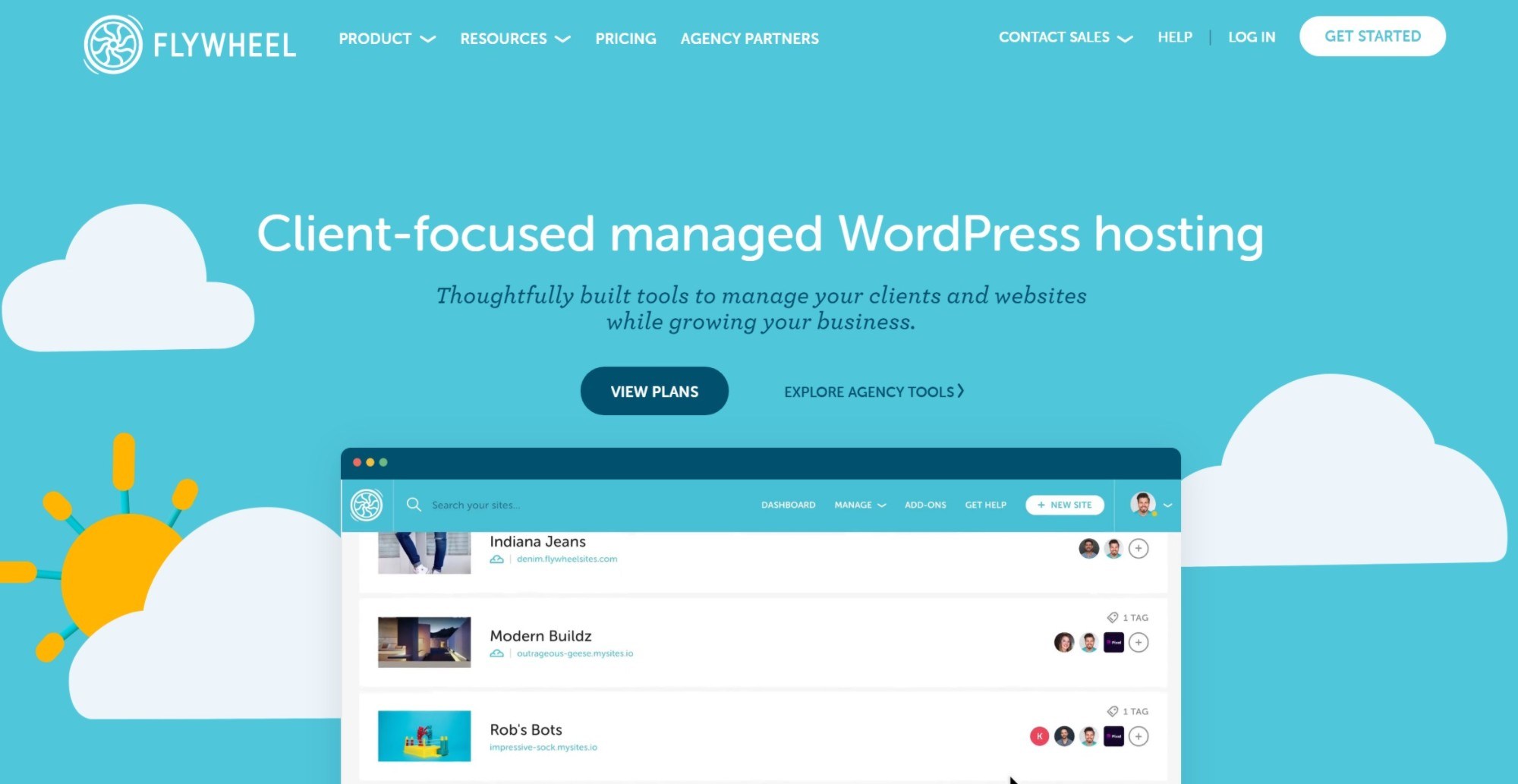
Flywheel are a popular managed WordPress hosting provider that fit into the same mold as other managed WordPress hosts such as WP Engine and Kinsta.
While anyone can use Flywheel, Flywheel have always marketed themselves as an especially good solution for agencies or freelancers who build client websites for a living. You can see this in their agency-specific features, such as Local, their local development tool, and their Growth Suite offering.
Flywheel started as an independent host, but, in 2019, they were acquired by WP Engine, one of the biggest names in the managed WordPress hosting space. Since that acquisition, there’s been some standardization between Flywheel and WP Engine (mainly with respect to pricing), but the two are still completely separate services with different infrastructure.
Side note: We also have other comparisons on Flywheel vs Kinsta and Flywheel vs WP Engine.
SiteGround

SiteGround are a popular host that offer shared WordPress hosting plans, as well as cloud hosting for people with higher-resource needs. I’m going to focus on the shared plans in this comparison, but a lot of the interface details and features will be the same.
SiteGround also advertise themselves as ‘managed WordPress hosting’, but I don’t think they quite fit into the same tier as Flywheel. I’d put SiteGround well above budget shared WordPress hosts such as Bluehost, DreamHost or HostGator, but not quite at the same level as premium managed WordPress hosts such as Flywheel, Kinsta or WP Engine.
In the past, SiteGround were priced similarly to Bluehost and DreamHost. However, recent price increases have bumped them up into a new pricing tier. Despite that, SiteGround still offer ‘unlimited websites’ on their plans, which is something more common in shared WordPress hosting than managed WordPress hosting (and something Flywheel don’t offer on any plan).
Overall, because of these price increases, I don’t think SiteGround offer quite as much value as they used to. However, they’re still a very good host, and they can be a great option in certain situations, such as hosting multiple low-traffic sites.
Comparing the High-Level Features
Next, let’s take a look at the features Flywheel and SiteGround offer. I won’t go too in-depth here because you can find all of this on each host’s website, but I think it’s useful to get a high-level view of how they compare.
Performance Features
| Flywheel | SiteGround | |
|---|---|---|
| Cloud Infrastructure | ✔️ | ✔️ |
| Cloud Provider | Google Cloud | Google Cloud |
| Data Center Options | 5 | 6 |
| Web Server | Nginx | Apache w/ Nginx as reverse proxy |
| Server-Level Caching | ✔️ | ✔️ |
| Built-in CDN | ✔️ | ❌* |
| CDN Provider | Fastly | Cloudflare* |
| Free Performance Plugin | ❌ | ✔️ SiteGround Optimizer |
*SiteGround do offer a one-click Cloudflare integration, but I don’t consider this a true built-in CDN because it’s the same Cloudflare service you’d get if you signed up directly with Cloudflare.
Here’s a specific look at the data center locations for Flywheel and SiteGround:
Flywheel Data Centers:
- Iowa, USA (North America)
- Montreal, Canada (North America)
- London, UK (Europe)
- Belgium (Europe)
- Sydney, Australia (Oceania)
SiteGround Data Centers:
- Iowa, USA (North America)
- London, UK (Europe)
- Eemshaven, Netherlands (Europe)
- Frankfurt, Germany (Europe)
- Singapore (Asia)
- Sydney, Australia (Oceania)
Overall, SiteGround give you a little more flexibility with a data center in Asia (Singapore), but data centers aren’t a big issue at Flywheel because they fully cache your entire site to their CDN, which leads to excellent global load times, no matter where your data center is (you’ll see this below in the performance data).
Security/Reliability Features
| Flywheel | SiteGround | |
|---|---|---|
| Automatic Daily Backups | ✔️ | ✔️ |
| Backup Storage | 30 days | 30 days |
| On-Demand Backups | ✔️ | ✔️* |
| Proactive Firewalls | ✔️ | ✔️ |
| Malware Scanning | ✔️ | ✔️ (extra fee) |
| Free Malware Removal | ✔️ | ❌ |
| Free SSL Certificates | ✔️ | ✔️ |
| Free Security Plugin | ❌ | ✔️ SiteGround Security |
| Two-Factor Auth for Hosting Account | ✔️ | ✔️ |
| DDoS Protection | ✔️ | ✔️ |
*SiteGround don’t offer on-demand backups on their cheapest tier.
Development Workflows
| Flywheel | SiteGround | |
|---|---|---|
| Staging Sites | ✔️ | ✔️* |
| Local Development Tool | ✔️ Local | ❌ |
| Collaborator Hosting Accounts | ✔️ | ✔️ |
| Git deployment | ✔️ | ✔️** |
| Pre-installed WP-CLI | ✔️ | ✔️ |
*SiteGround don’t offer staging sites on their cheapest tier.
**SiteGround only offer Git deployment on the highest-tier GoGeek plan.
Other Notable Features and Differences
Beyond what I covered above, there are a few other notable feature differences between SiteGround vs Flywheel.
One big difference is email hosting — i.e. creating your own custom email account such as you@yoursite.com. SiteGround offer unlimited free email hosting at no extra cost, whereas Flywheel do not offer email hosting. If you choose Flywheel, you’ll need to use a separate email hosting service such as Google Workspace or MXroute.
Personally, I prefer using a separate email hosting service anyway, so I don’t think this is a big deal. While it does cost a bit more, it makes it much simpler to migrate in the future if your email is separate from your hosting. With that being said, a lot of people do prefer getting free email hosting via their host, so this may be a downside if you’re one of those people.
Another advantage of SiteGround is they don’t ban any plugins, whereas Flywheel do have a banned plugin list. If you need to use a plugin Flywheel bans, that will be a big point in SiteGround’s favour. You’re unlikely to experience issues, but Flywheel do ban some related post plugins.
In terms of Flywheel’s features, they offer a lot of useful tools for agencies or freelancers who are building websites for clients. The biggest one is Growth Suite, which is an all-in-one platform to help you to manage clients, client billing, reports/deliverables and lots more. You also get other useful features such as site tagging, site filters, local development via Local, and more.
While SiteGround do offer features for agencies/hosting resellers, these aren’t as robust as what Flywheel offer.
Performance and Speed
Performance should be one of the biggest considerations when you’re choosing a host, so it’s worth starting the hands-on section of our comparison with a look at some performance data.
To test their performance, I set up an identical WordPress site on each host. I used each host’s autoinstaller to create the site, and then I installed the Genesis Framework and Authority Pro child theme. Then, I imported the full demo content for the theme to create a realistic test site — you can see a live preview of the design here.
Because Flywheel and SiteGround both use Google Cloud infrastructure, I was able to choose the exact same data center for both hosts (Iowa, USA), which should have led to a very fair test. Beyond the default optimizations both hosts make, I didn’t make any of my own performance optimizations. SiteGround do install their SiteGround Optimizer plugin, but I didn’t make any changes beyond the settings that were enabled by default.
To collect the data, I set up automatic performance monitoring with Pingdom. I configured it to test every 30 minutes (48 tests per day) from four different locations:
- Eastern USA
- Western USA
- Europe
- Eastern Asia
After letting the testing run for a few days, I then took the median value for each location. Here’s the data:
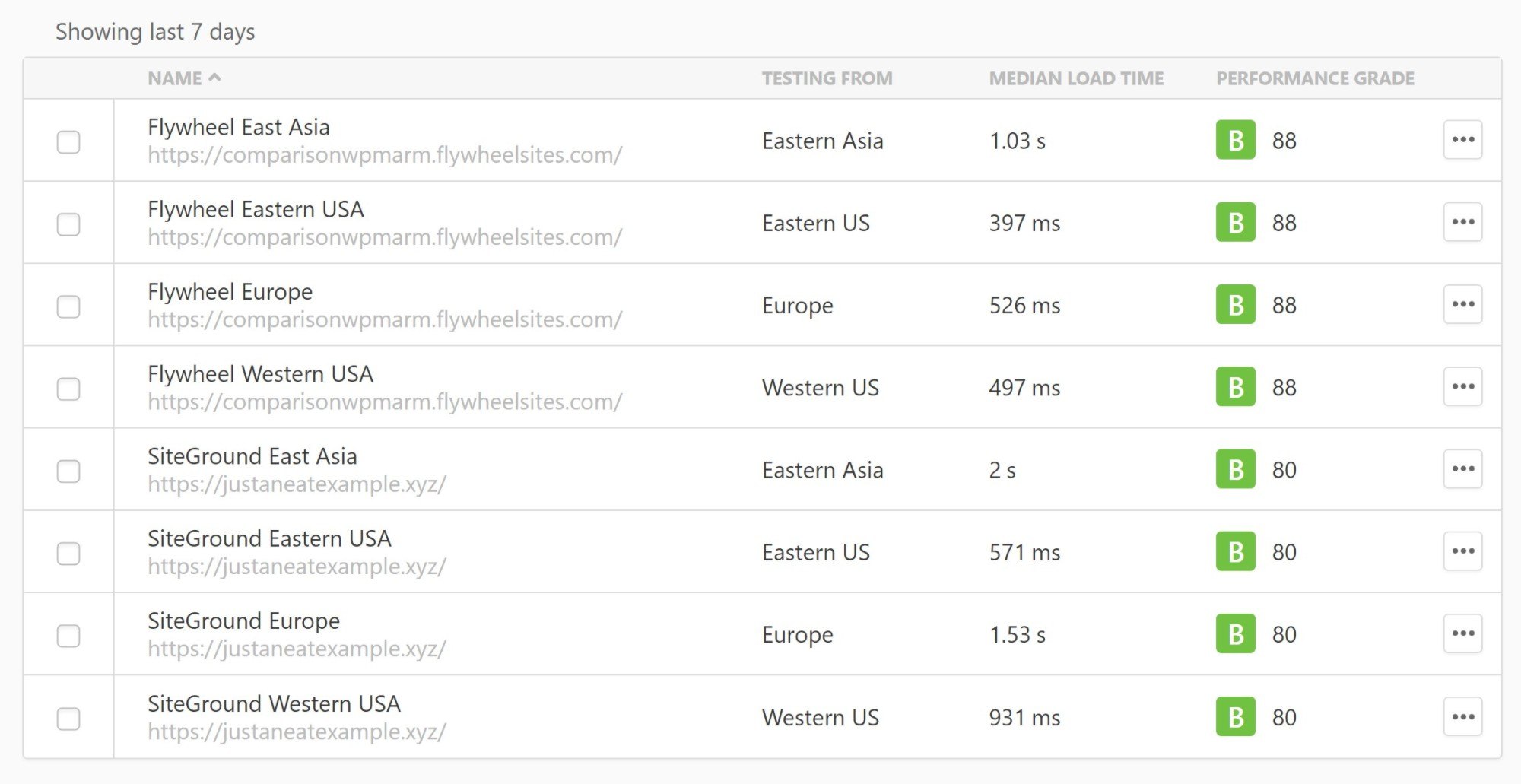
Here’s the data in a table so you can more easily visualize the comparison. For the ‘Overall Average’, I took the mean average of the other four times in the table:
| USA East | USA West | Europe | Asia East | Overall Average | |
|---|---|---|---|---|---|
| Flywheel | 397 ms 🏆 | 497 ms 🏆 | 526 ms 🏆 | 1,003 ms 🏆 | 606 ms 🏆 |
| SiteGround | 571 ms | 931 ms | 1,530 ms | 2,000 ms | 1,258 ms |
Performance Summary
You can see Flywheel offer better performance than SiteGround, which makes sense because they’re a more premium host.
One thing you should note with Flywheel is the global load times are universally good, with very little difference between the locations. This is because Flywheel use full-page caching to cache your entire site to their built-in CDN, which means visitors can download the entire page from the nearest CDN location (instead of just static files such as images).
With SiteGround, you can see that their USA load times are pretty good and not far off Flywheel. This is especially true of the Eastern USA location, where SiteGround are just a fraction of a second behind.
However, SiteGround don’t build in their own CDN, which is why you see a noticeable drop in the page load times outside the USA. To fix this, you could use your own CDN, or you could set up full-page caching on Cloudflare using a plugin such as WP Cloudflare Super Page Cache. If you did this, SiteGround’s global load times would be much closer to Flywheel.
Overall:
- Flywheel offer the best performance.
- SiteGround still perform quite well, especially for the test locations near my test site’s data center. So, if budget is important to you, SiteGround can still get you good enough performance in most cases, even if they can’t quite match Flywheel.
Comparing the Dashboard/User Experience
Both Flywheel and SiteGround offer custom hosting dashboards rather than using off-the-rack solutions such as cPanel. In general, I think both dashboards are quite good and better than your average host.
Personally, I’m happy using either dashboard and it’s hard to single out one as being better than the other, but I’ll give you a tour of both so you can get a good feel for what it’s like to host at Flywheel and SiteGround.
If I had to pick, I’d give the edge to SiteGround’s Site Tools dashboard, but I don’t think it’s a huge difference either way.
Flywheel Hosting Dashboard
When you log in to the Flywheel dashboard, you’ll see a list of all of your sites right away. If you have a lot of sites, you can take advantage of useful tools such as site tagging and filters that let you filter by PHP version, CDN usage and lots of other conditions.
Obviously, these features are only really useful if you have a lot of client sites; if you’re only hosting a few of your own sites, you can just click on the site directly:
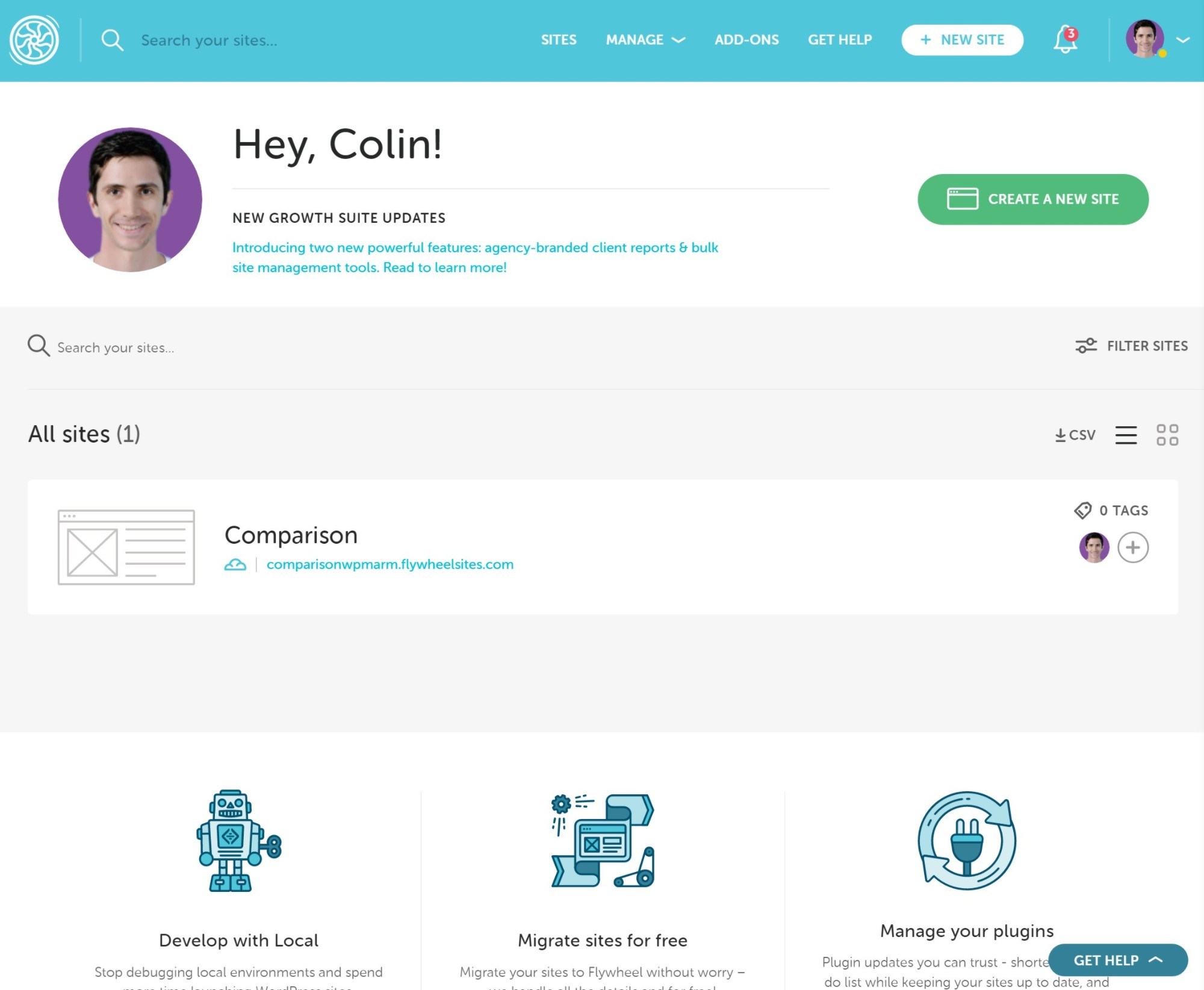
Once you open a site’s dashboard, you’ll be able to manage all of that site’s details and access some useful tools:
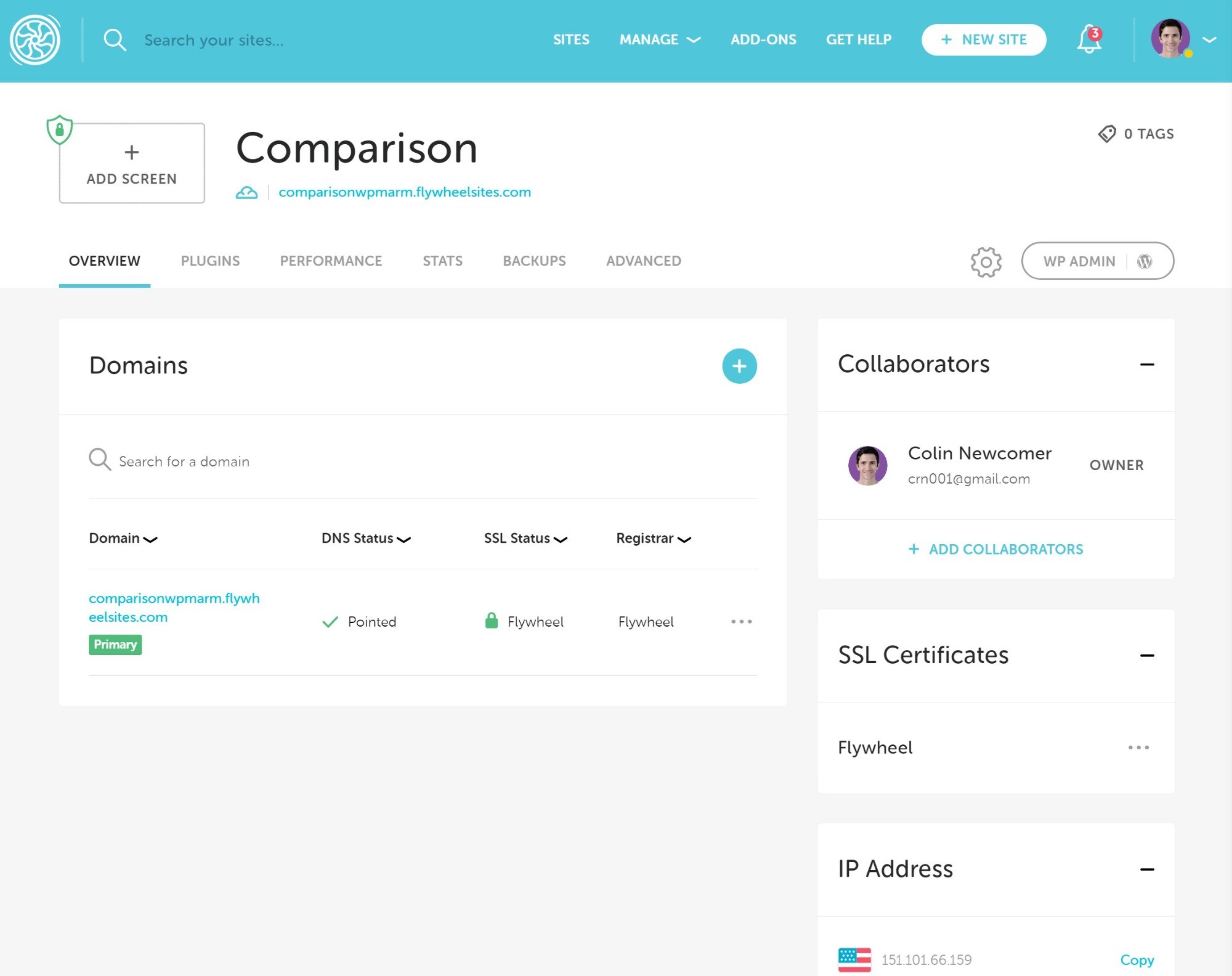
In the Backups tab, you can view all of your site’s automatic backups and take an on-demand backup if needed. You can also download a backup to your local computer or restore any backup version. Flywheel will store backups from the last 30 days.
One nice thing is Flywheel give you a basic summary of how your site looks in each backup, which can help you to pick the right one. You can also add your own comments to specific backups:
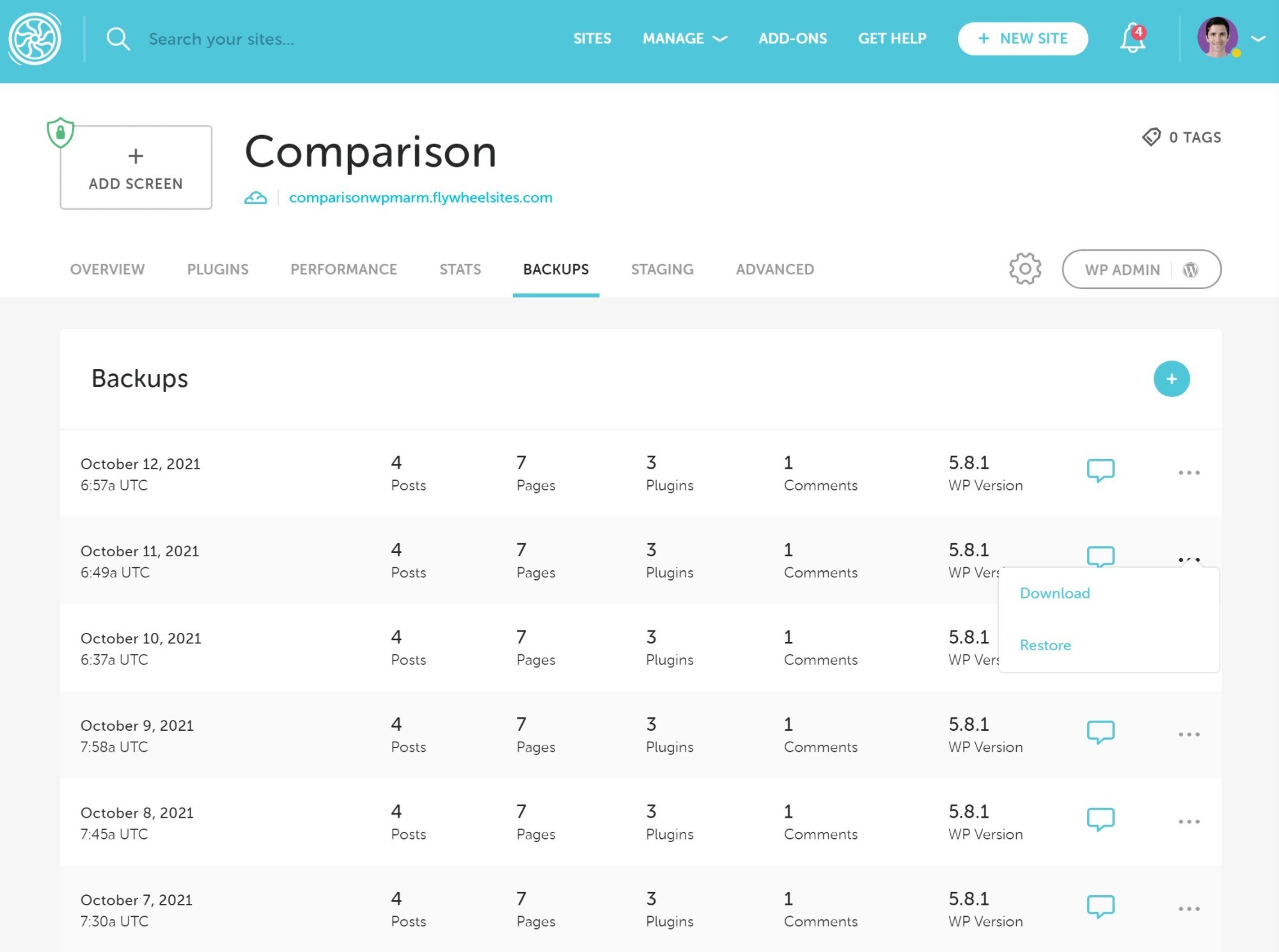
The Advanced tab holds most of the other tools, including Flywheel’s staging sites feature. When you create a staging site, you’ll get a duplicate of the site dashboard for the staging version. When you push your staging site live, you can choose between pushing both the files and the database or just the files:
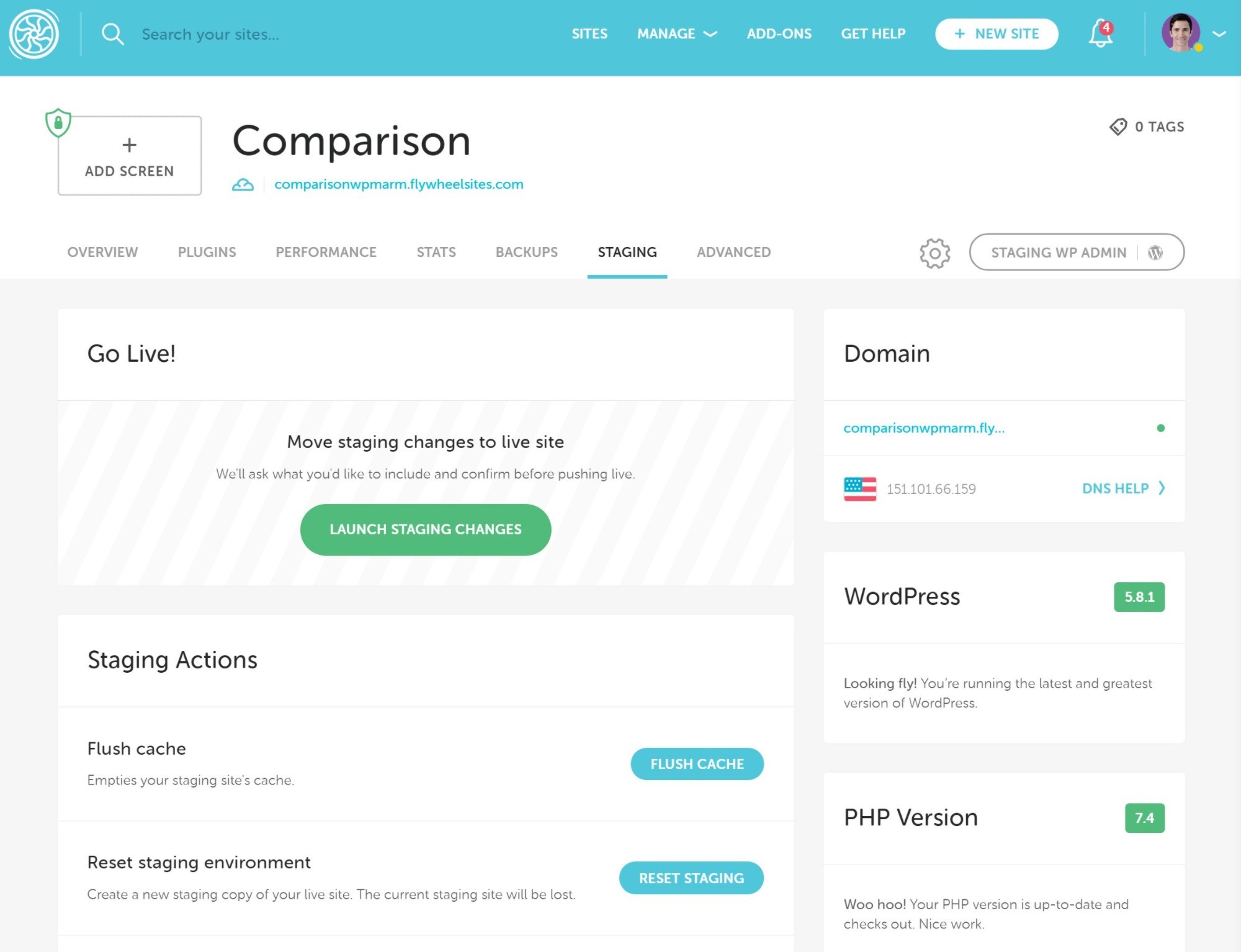
One notable detail about Flywheel’s dashboard is they do not give you phpMyAdmin access to manage your database (which most other hosts do, including SiteGround). Instead, Flywheel have built their own custom database management tool, which could be a pro or a con depending on how you feel about phpMyAdmin:
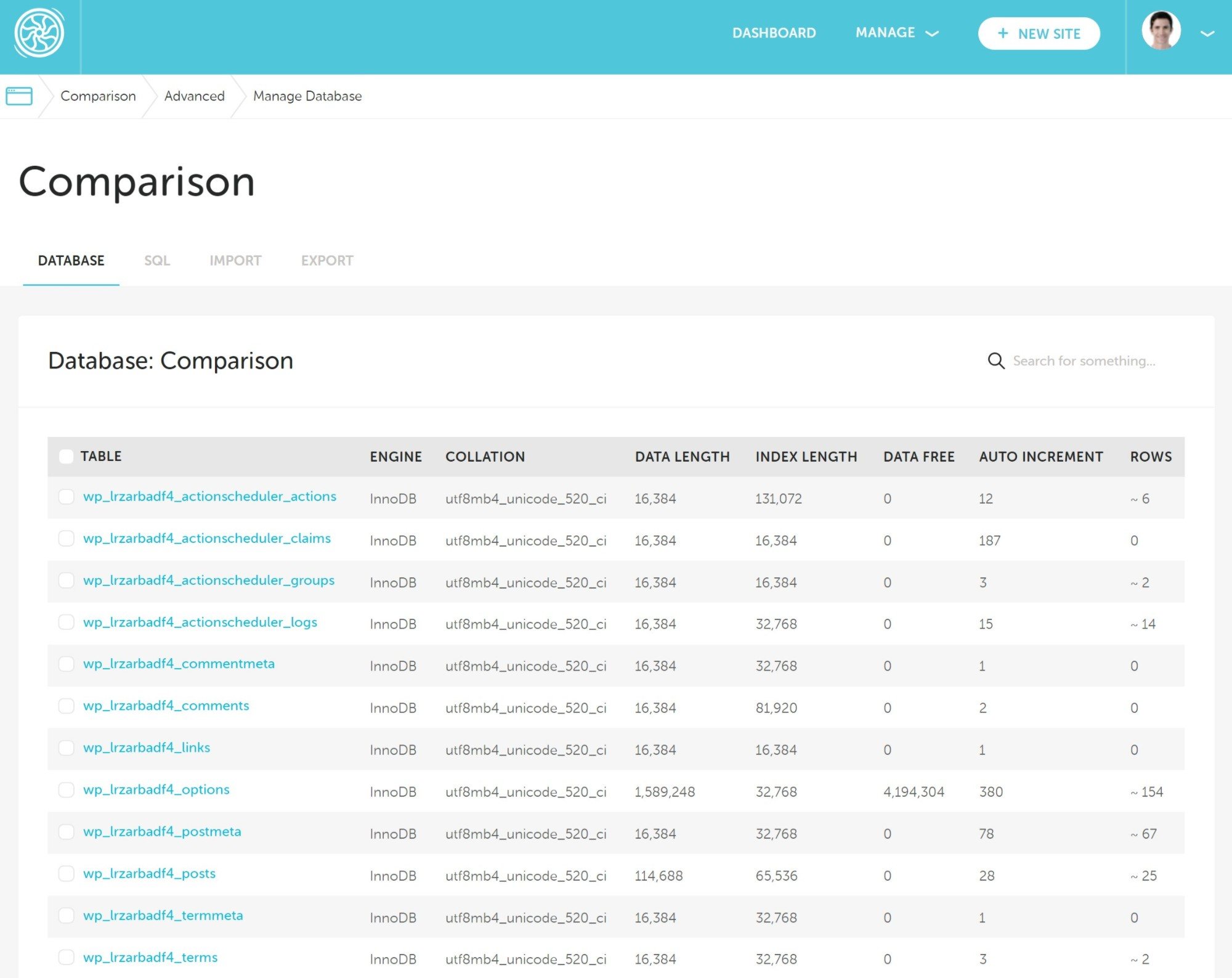
SiteGround Hosting Dashboard
SiteGround used to offer cPanel, but they shifted to using their own custom Site Tools dashboard in late 2019. It’s no longer possible to use cPanel on any SiteGround account — all new customers will use the Site Tools dashboard. Personally, I prefer the Site Tools dashboard, so this was a welcome change for me.
When you first log in to your SiteGround hosting dashboard, you’ll see a number of options at the top that let you access your individual websites, hosting plans, billing details, and more:
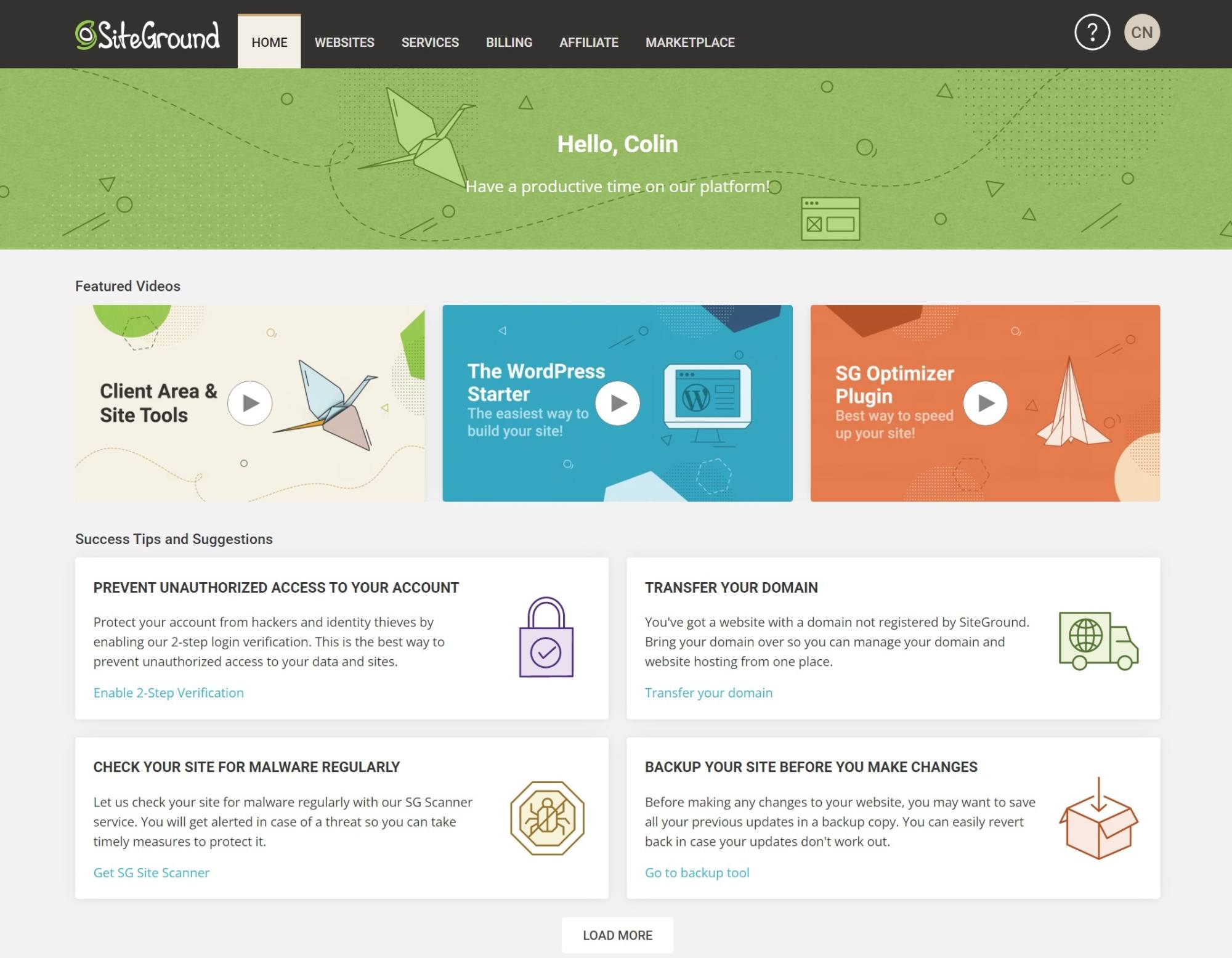
However, you’ll probably spend most of your time in the Site Tools dashboard, which you can access from the Websites tab:
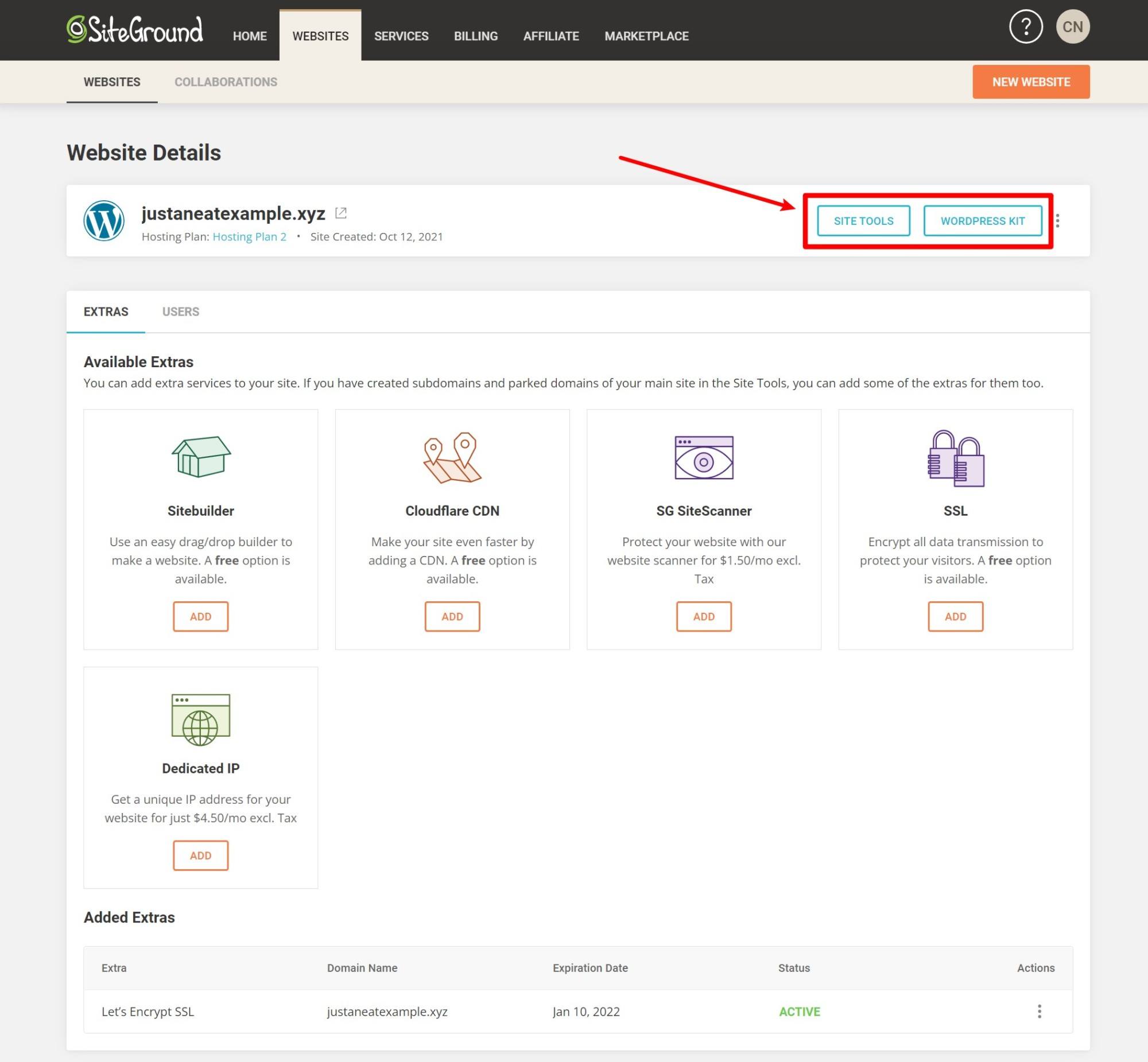
The main Site Tools dashboard looks like the below. However, you can choose which tools to pin to the top, which lets you somewhat customize it to your needs. To access the full list of tools, you can click the hamburger icon in the top-left corner to expand a menu with your options:
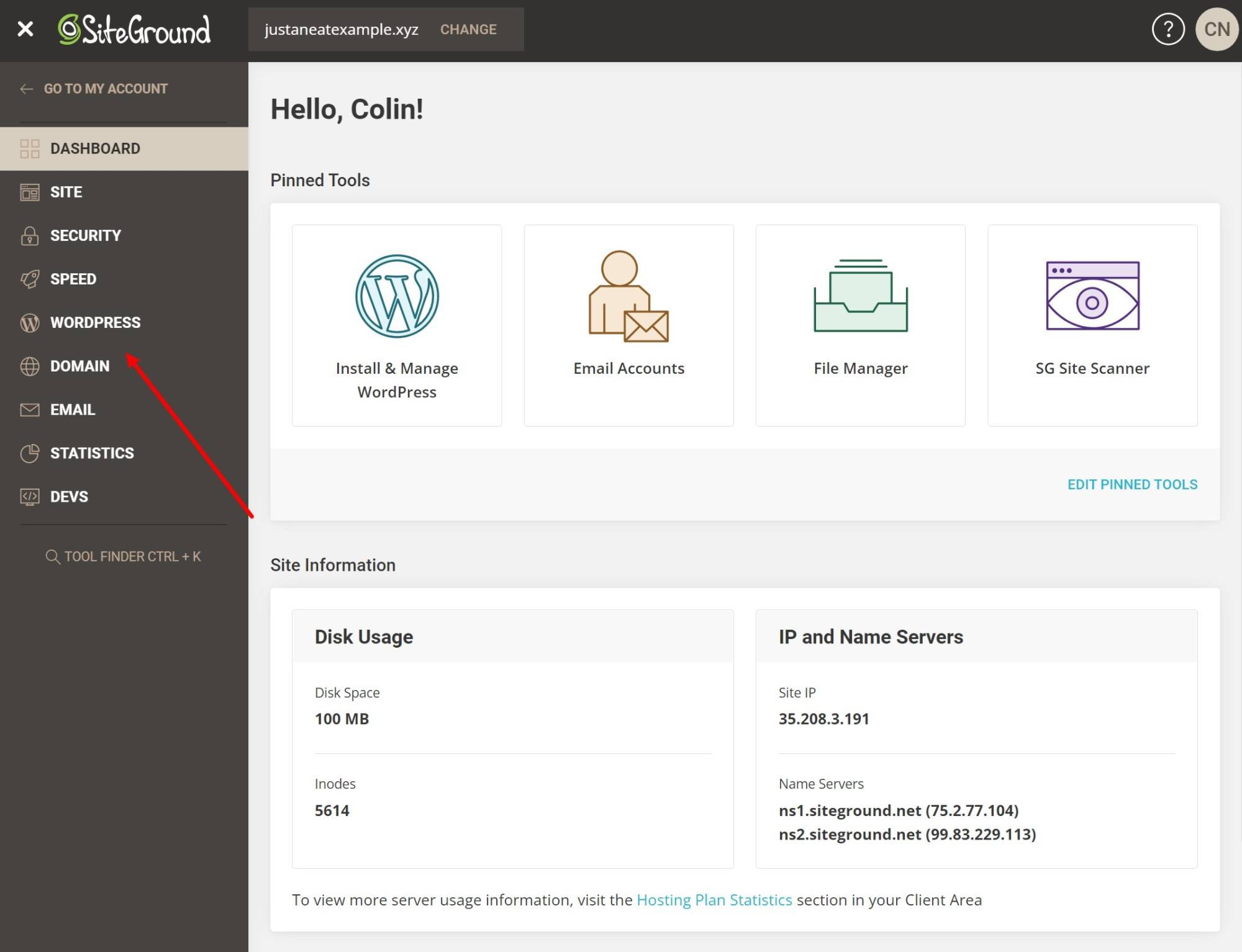
For example, to access backups, you can go to Security → Backups. Here, you’ll see a list of automatic backups. If your plan allows it, you can also create on-demand backups. SiteGround will store 30 days of automatic backups and you can create up to five manual backups.
For each backup, you have the option to restore it at different levels:
- All files and databases
- Files
- Databases
- Emails
Having this level of granular control is nice, and isn’t something you’ll see a lot. For example, you could opt to just roll back your database without changing any files:
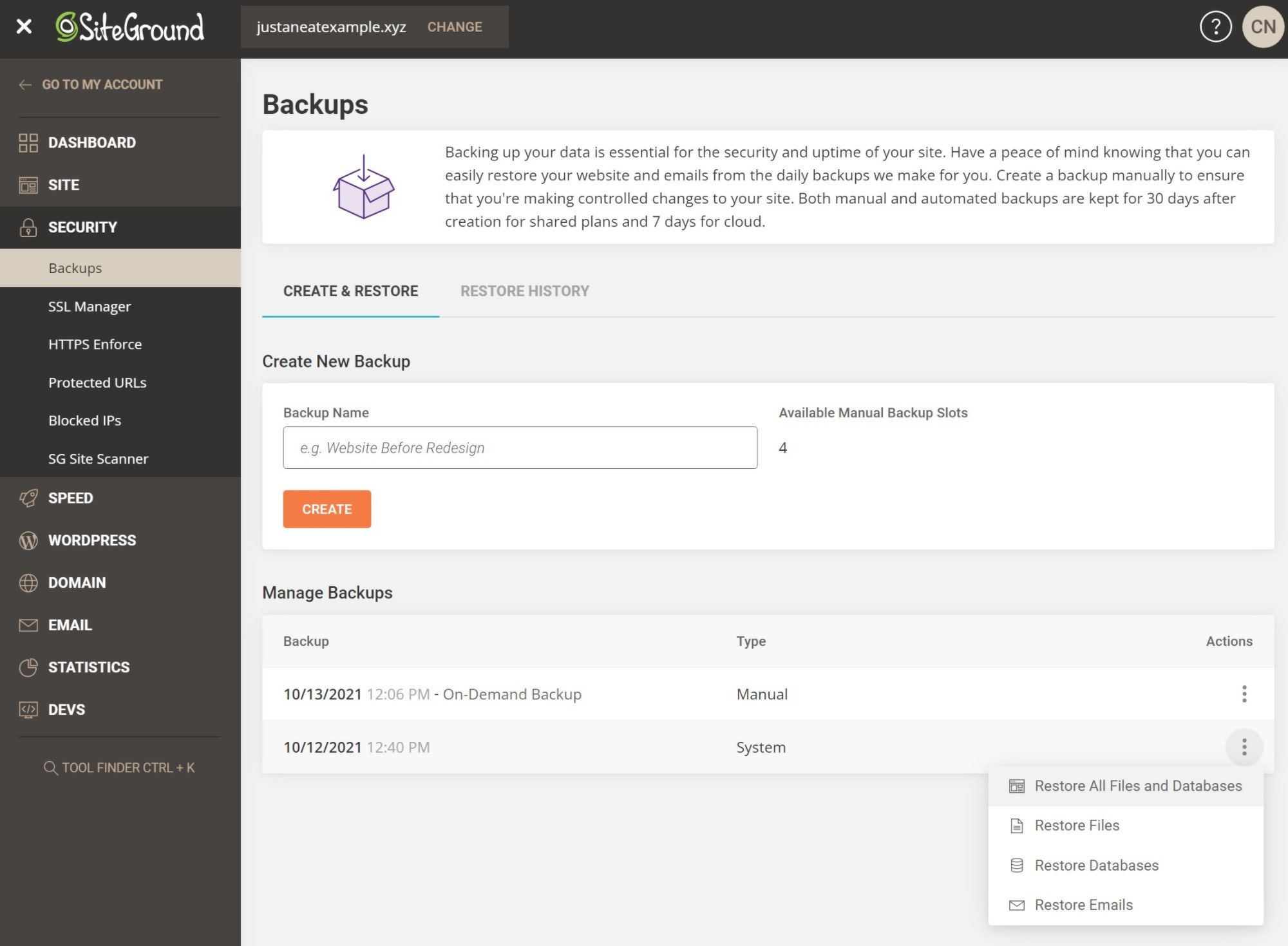
If your plan allows it, you can create and access staging sites by going to WordPress → Staging:
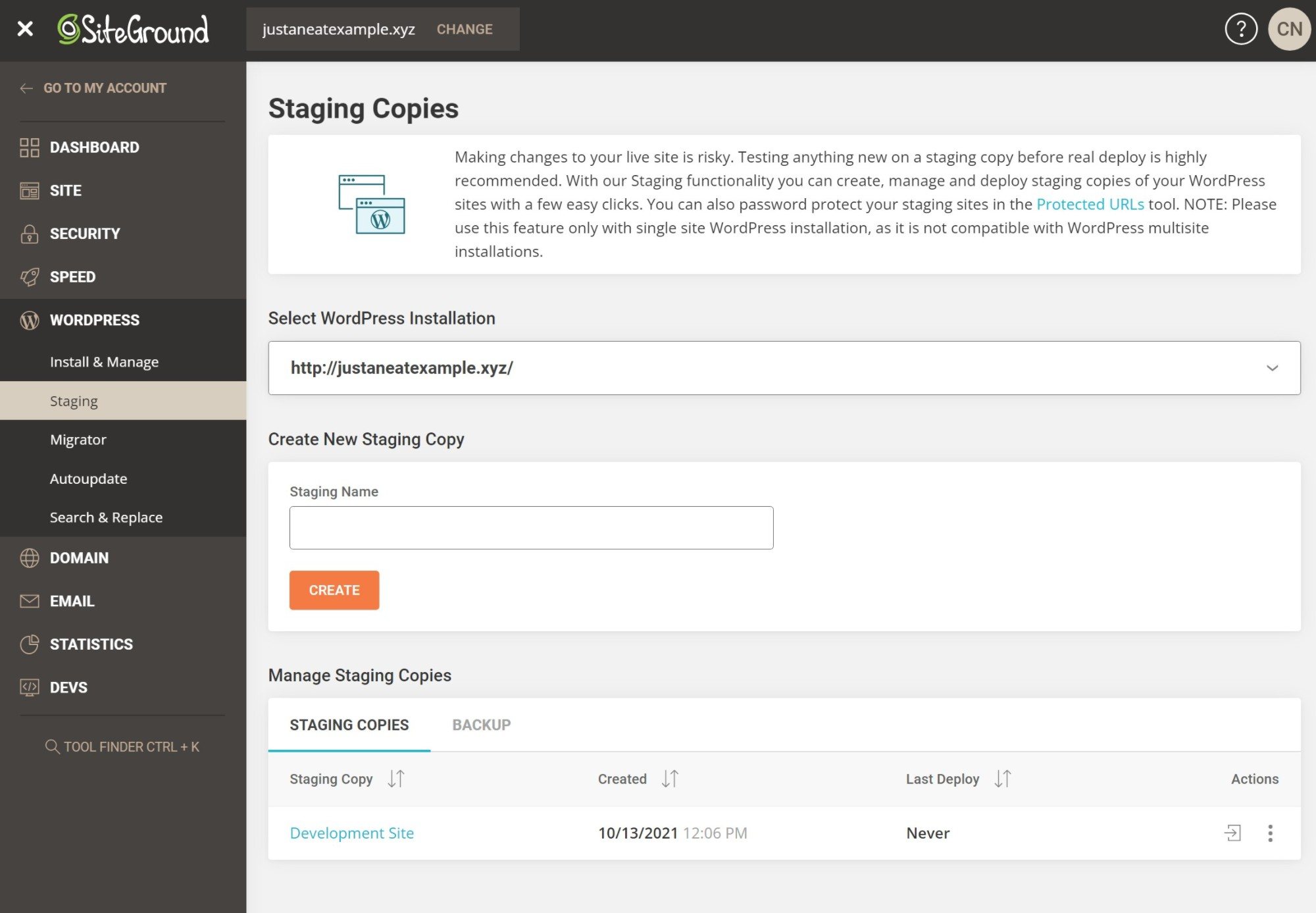
SiteGround also offer a number of other useful tools including the following:
- Force HTTPS usage
- URL search and replace
- IP blocking
- Cron jobs
In the Email tab, you can set up unlimited email accounts and access webmail if needed. Again, this is a unique benefit of SiteGround that Flywheel don’t offer:
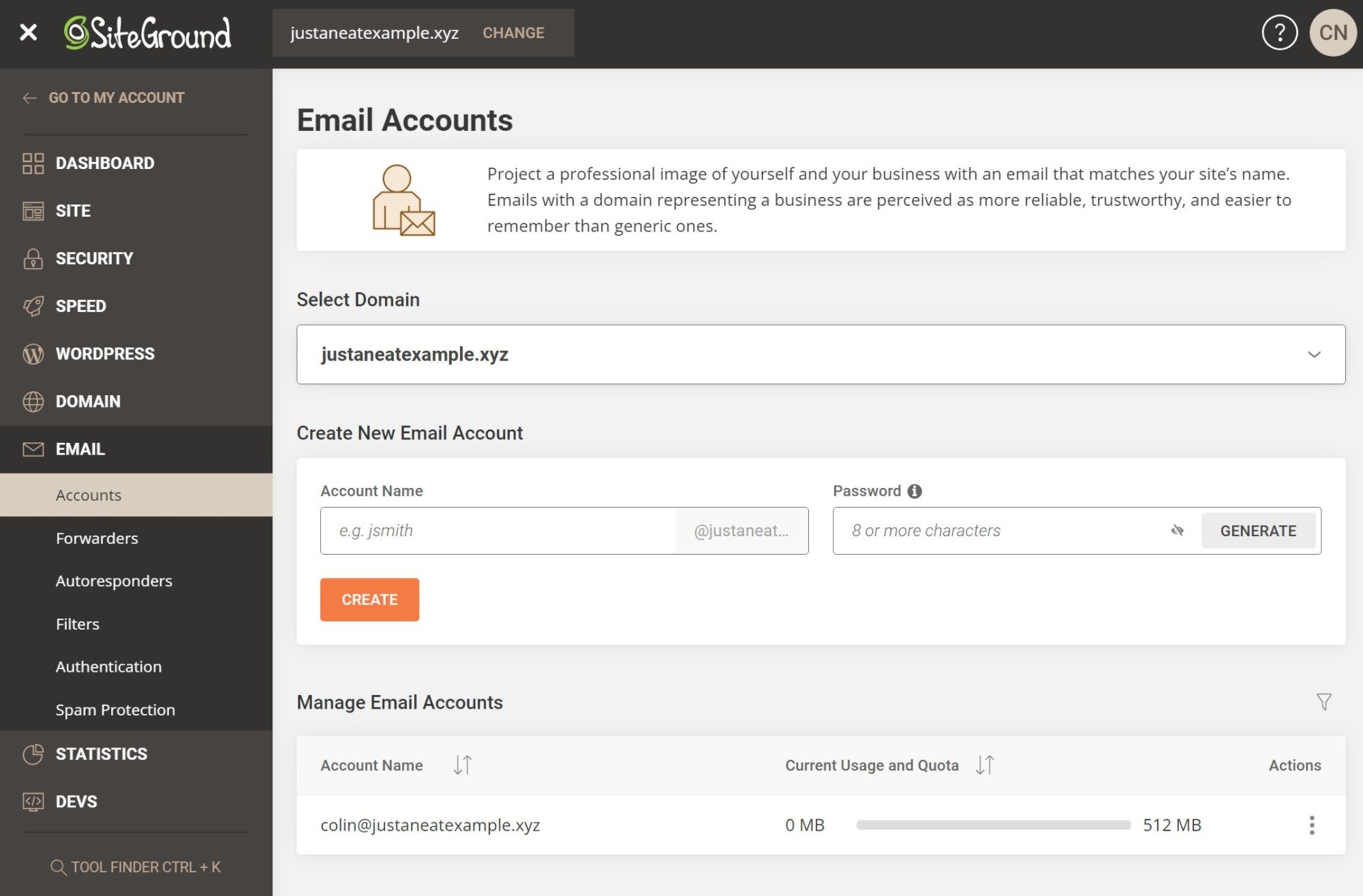
SiteGround Plugins and WordPress Dashboard
Beyond the hosting dashboard experience, SiteGround also automatically install two WordPress plugins that you can access via your WordPress dashboard.
The SiteGround Optimizer plugin gives you access to a number of performance improvements, including code optimization and image optimization:
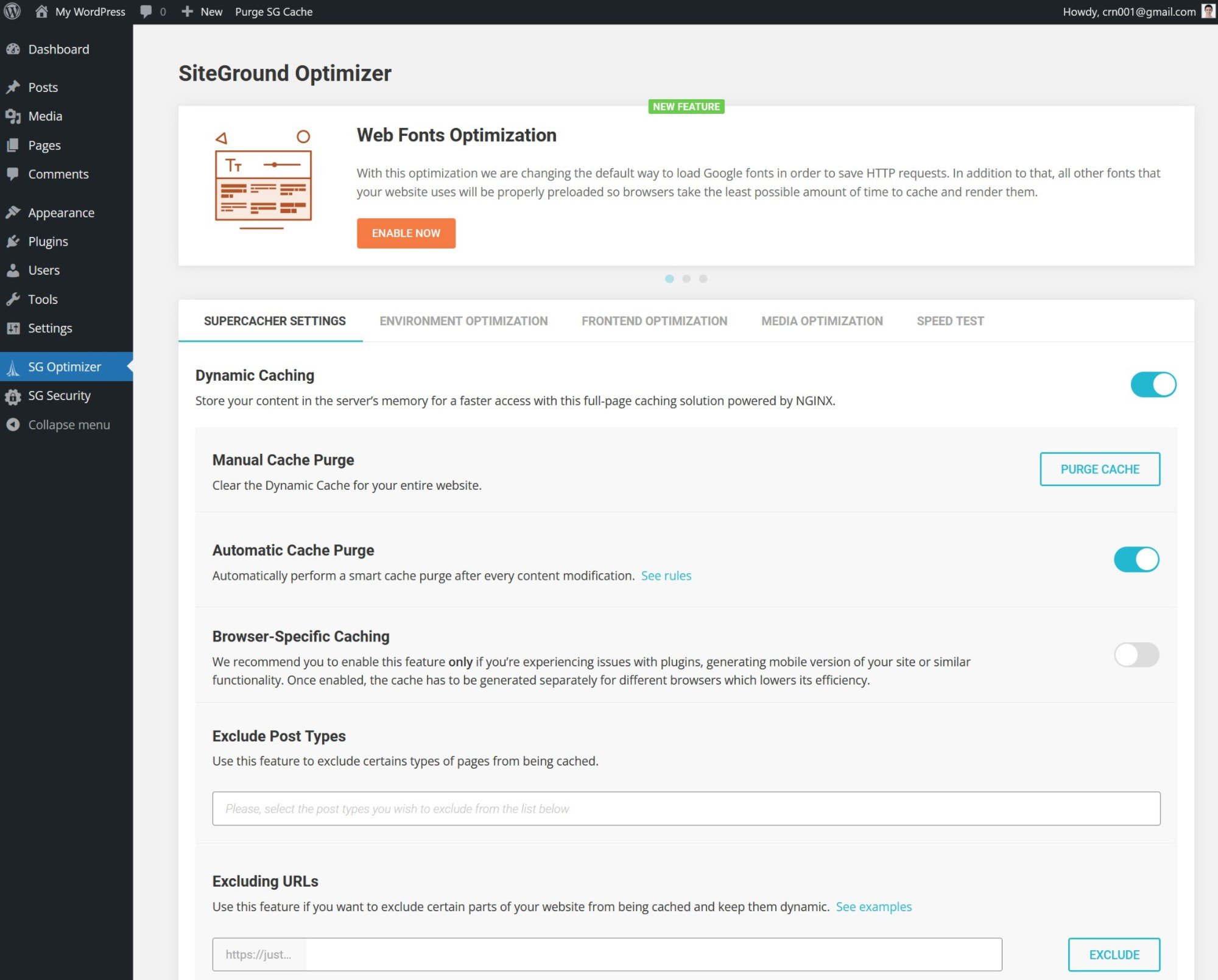
The SiteGround Security plugin lets you view activity logs for your site and enable other useful security features, such as login protection via IP whitelisting, two-factor authentication and other tactics:
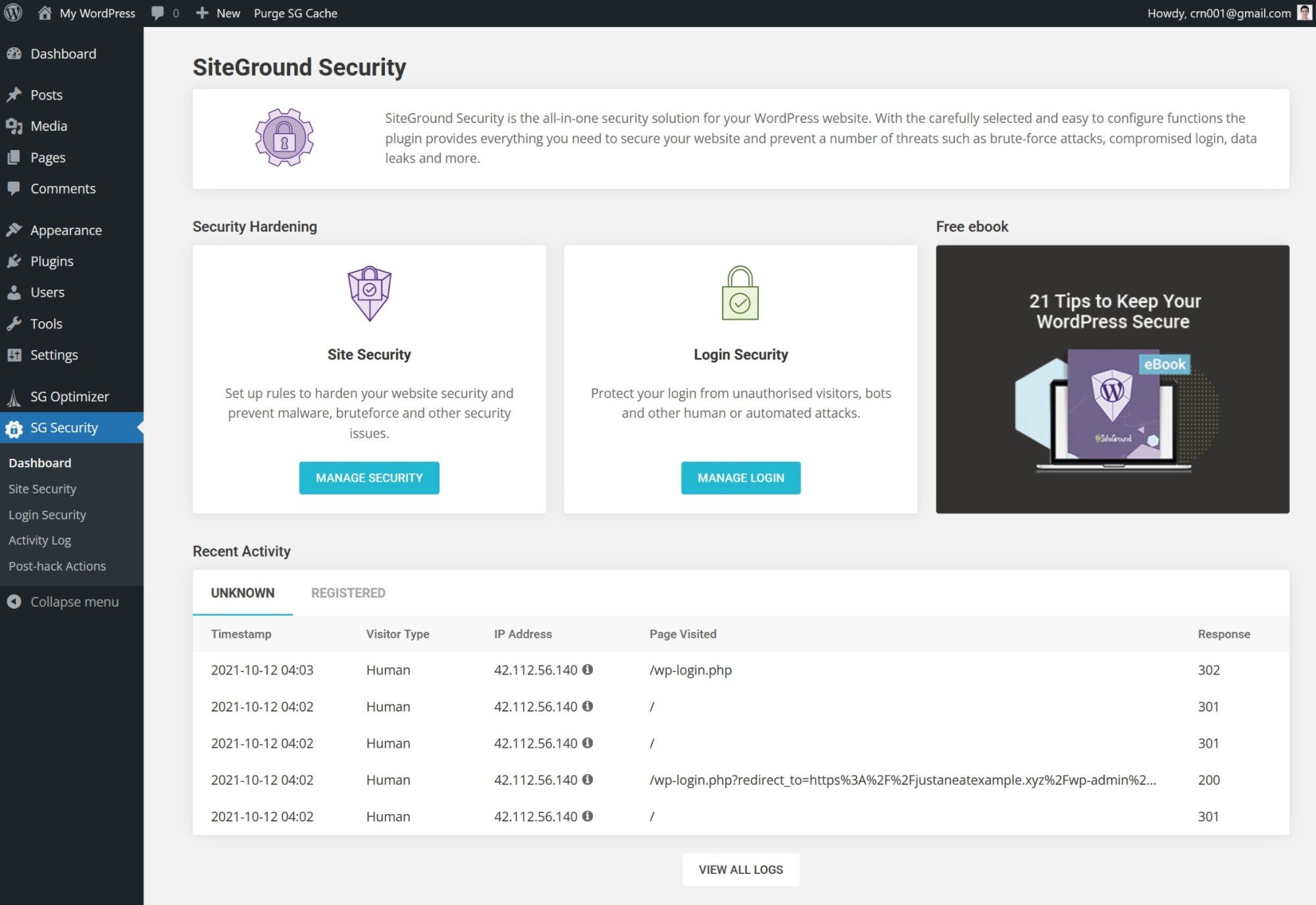
Getting access to these plugins for free is a very nice value-add, so SiteGround definitely deserve some praise for creating them.
Finally, SiteGround just generally make some minor tweaks to the WordPress dashboard. For example, they customize the theme installer interface so it looks like this:
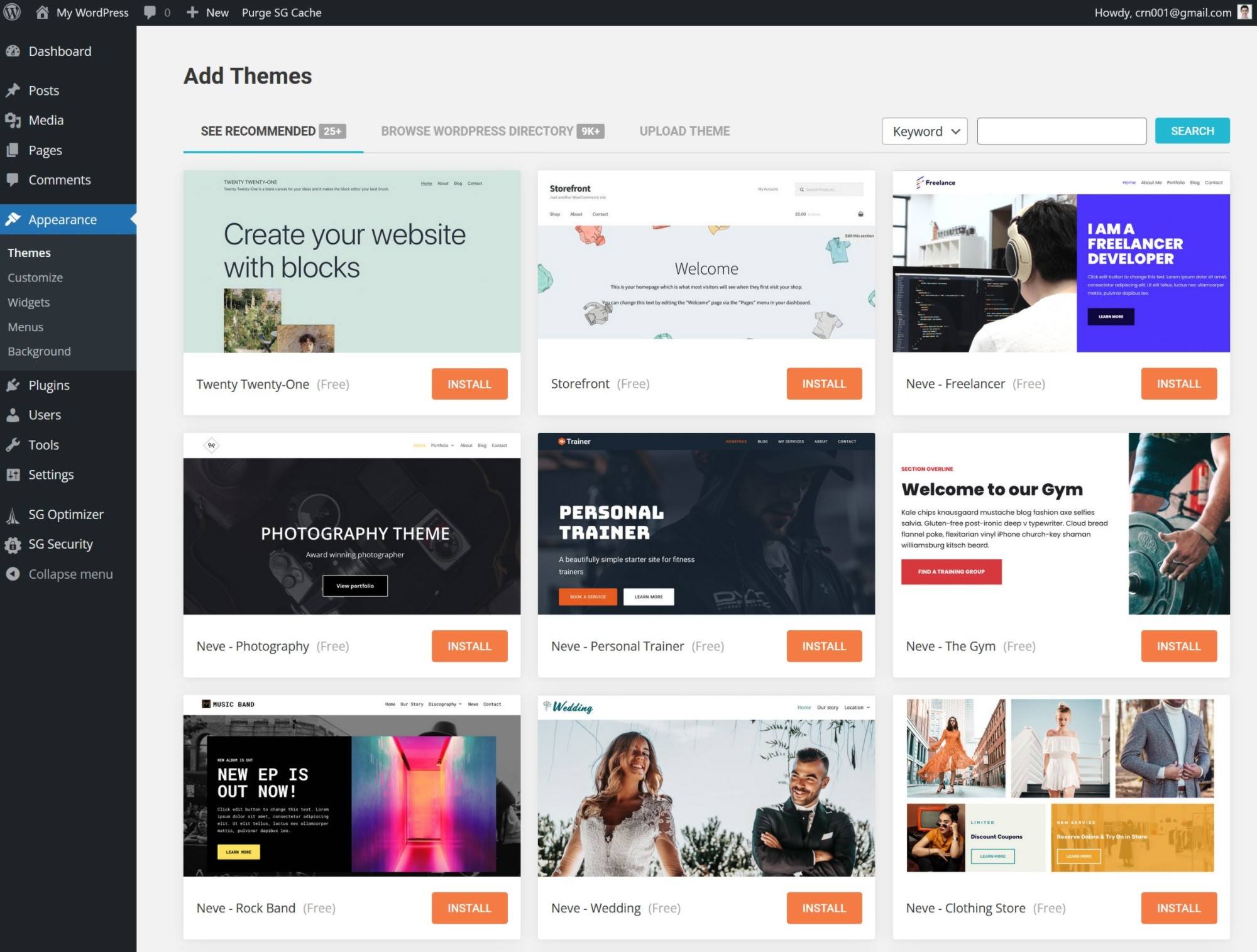
Comparing Pricing
Flywheel and SiteGround use very different pricing strategies, so pricing is one of the biggest differentiators between Flywheel vs SiteGround:
- Flywheel apply website and visit limits to all plans. They don’t offer any ‘unlimited hosting’ plans.
- SiteGround use a more traditional ‘shared hosting model’, where they allow unlimited websites and unlimited visits (let me explain the visits bit below).
In general, these pricing differences make SiteGround significantly more affordable if you need to host multiple websites.
Flywheel Pricing
Flywheel offer four preset pricing plans along with custom plans if you need even more resources. Each plan comes with specific limits when it comes to the number of sites you can host, monthly visits, storage, and so on:
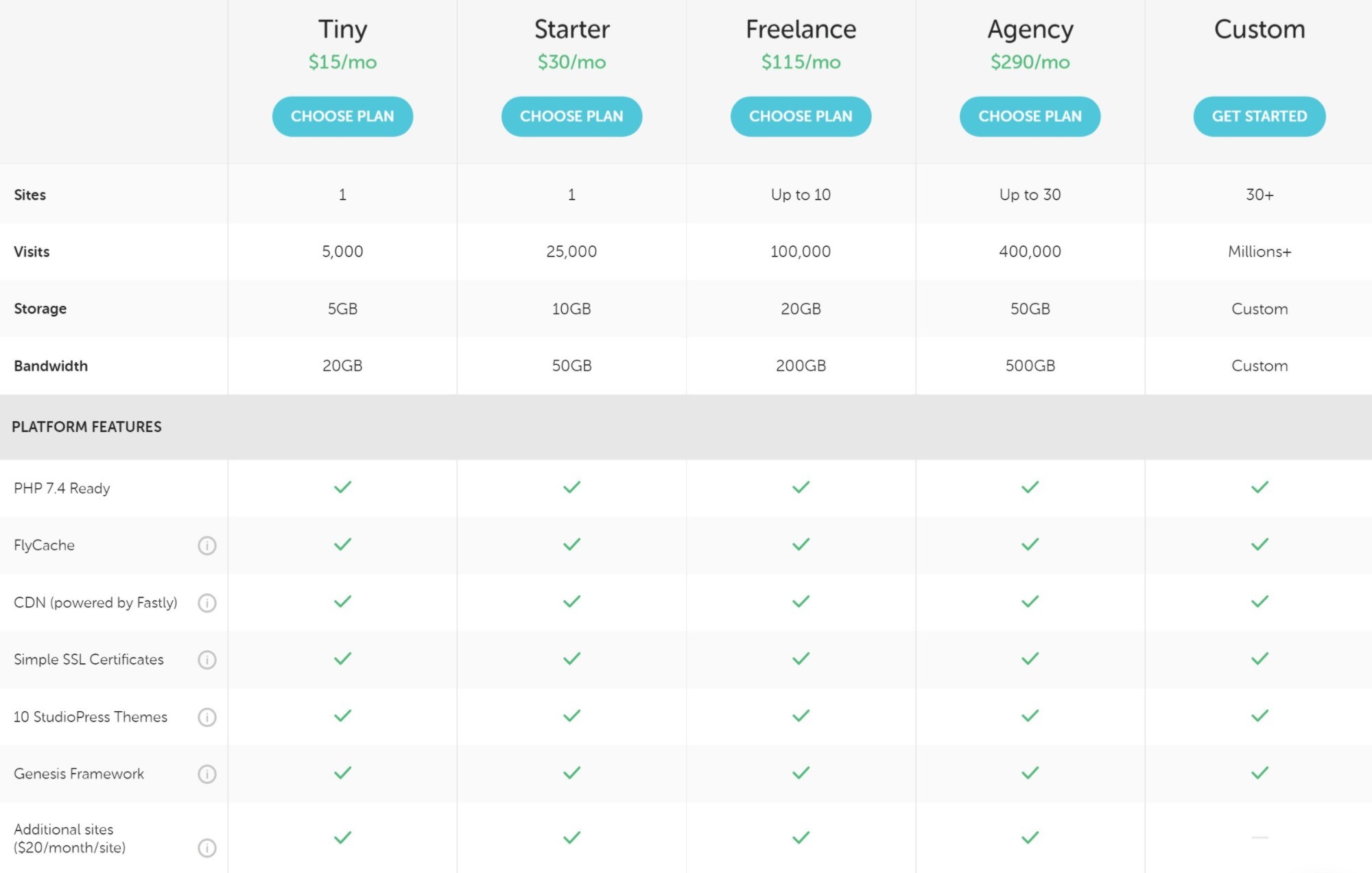
If you exceed your plan’s visit limits, Flywheel will not shut off your site. However, they will charge you an overage fee. You’ll pay $1 per thousand visitors over your plan’s limits (or $1.50 per thousand visitors if you’re hosting on the Australian data center).
You also have the option to exceed your plan’s storage limits — Flywheel will charge you $1 per GB over your limit in this case.
And for one more bit of customization, you can also pay extra to increase the number of sites you’re allowed to host on each plan. You’ll pay an extra $20 per site, but you should note this does not increase your plan’s visit limit — it only increases the site limit.
Beyond that, Flywheel also offer two optional add-ons to extend your hosting with new features:
- Performance Insights — $25 a month for the first site plus $2 a month per additional site.
- Managed plugin updates — $8 a month per site.
For agencies hosting client sites, Flywheel also offer agency-focused plans called Growth Suite.
SiteGround Pricing
SiteGround offer three WordPress hosting plans. The higher-tier plans allow unlimited websites and also add some other features such as on-demand backups, staging sites and Ultrafast PHP:
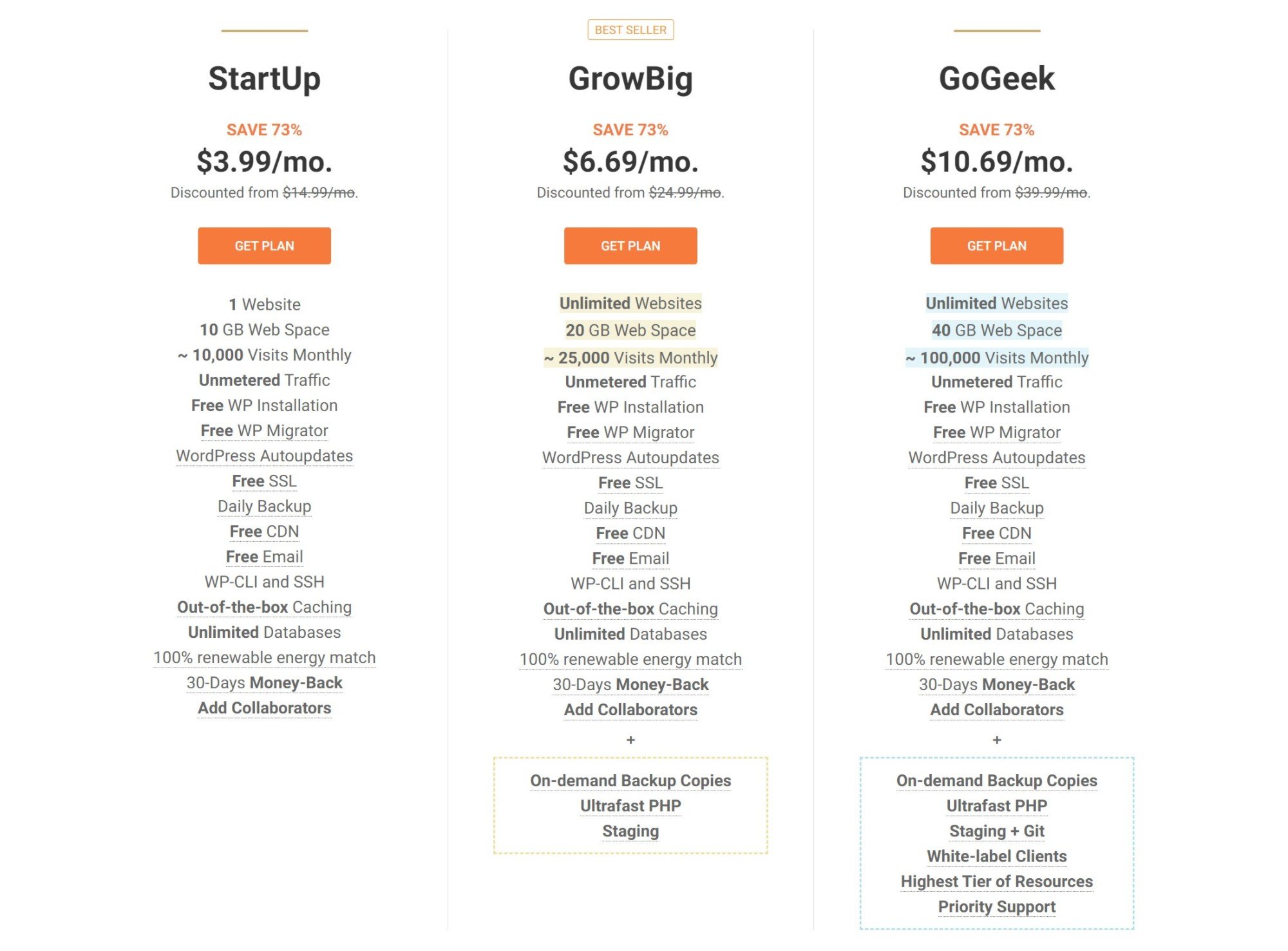
There are two important details to understand about SiteGround’s pricing vs Flywheel:
- Promotional prices
- Visit limits
SiteGround Promotional Pricing
With Flywheel, the price you see above is what you’ll pay both when you sign up and when you renew. However, SiteGround, like many other shared hosts, use a promotional pricing strategy.
With SiteGround, the price you see above only applies to your first year (assuming you pay for the full year upfront). Once you go to renew, you’ll need to pay full price, which is significantly higher than the promotional price.
For this reason, you’ll want to factor both the promotional prices and the regular prices into your decision.
Here’s an image that shows SiteGround’s regular prices (what you’ll pay after the first year) — SiteGround are still cheaper than Flywheel at regular price, but the deal isn’t quite as sweet anymore:
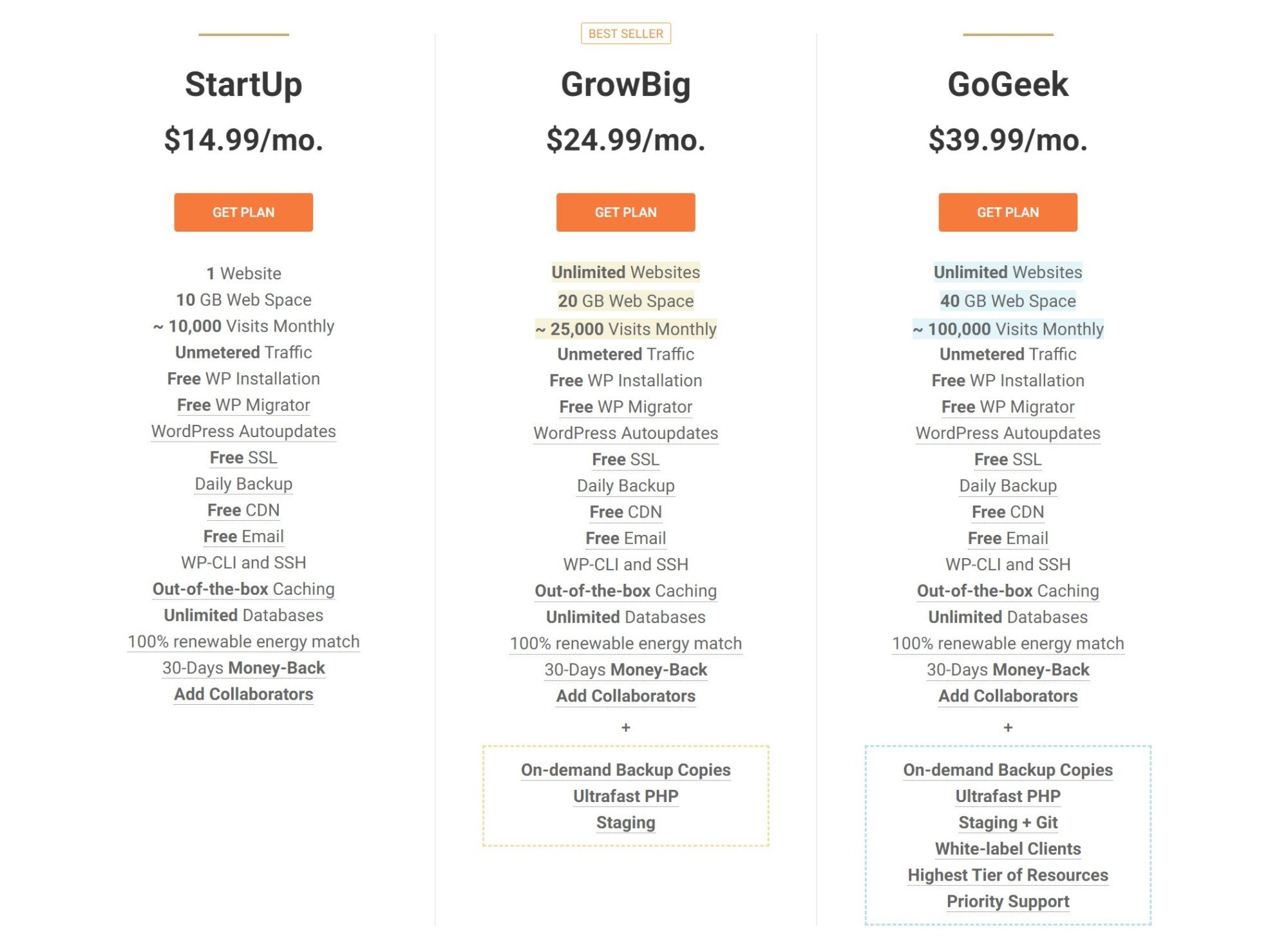
Note: You can get slightly better prices if you’re willing to commit to longer billing terms, e.g. two or three-year payment plans.
SiteGround Visit ‘Limits’
SiteGround do not apply visit limits like Flywheel do. While you can see visit numbers in the pricing screenshots above, these aren’t ‘limits’. These numbers are just a rough estimate of how many visits a plan can support based on the underlying resources of your plan (CPU seconds/script executions).
For most people, it’s hard to translate script executions into actual visit numbers, which is why SiteGround provide estimated visits as guidance.
However, if you’re using caching and otherwise optimizing your site for performance, you can easily exceed these estimates and there’s no penalty for doing so (as long as you aren’t exceeding your plan’s CPU seconds limit).
For example, when I hosted my own sites on SiteGround’s GrowBig plan, I’d routinely get more than 30,000 visits, which is well over the 25,000 visits SiteGround estimate for that plan.
Support
Both Flywheel and SiteGround offer 24/7 support on all of their plans, but there are some important differences in the support channels and quality.
Flywheel only offer live chat support on most of their plans. However, if you pay for the pricey Agency plan or have a custom plan, you do also get dedicated phone support, though it’s only available Monday to Friday from 9am to 5pm CST. Note: The live chat is always available 24/7, it’s only the phone support that has limited hours.
In terms of support quality, Flywheel are excellent. They definitely offer a premium experience from friendly support staff.
SiteGround offer 24/7 support via live chat, phone or ticket, which gives you more flexibility than Flywheel. If you like being able to get someone on the phone, that may make SiteGround a better option because you get phone support even on SiteGround’s cheap plans.
In terms of support quality, SiteGround are good, and much better than your average shared host, but I wouldn’t say they offer quite the same level of support as Flywheel.
If you compare SiteGround’s support versus other shared hosts, such as Bluehost or DreamHost, SiteGround are significantly better. In the past, I’d have even said they were every bit as good as Flywheel.
The main reason I now rank SiteGround’s support below Flywheel’s is SiteGround have started throttling support availability for people who use it too much. This probably won’t affect most people, but if you rely on support a lot SiteGround may throttle your usage.
If you’re worried, I recommend reading SiteGround’s policy on the scope of their support.
Overall, if you want a host where you can always reach out to support for every little issue, I’d say Flywheel are probably the better option (although you’ll pay a premium for that level of support).
Final Thoughts: Should You Use Flywheel or SiteGround?
Now we’ve compared these two hosts in detail, let’s talk about what’s probably your overriding question — should you use Flywheel or should you use SiteGround?
Well, I think each host can be a good option in different situations.
If you asked me to recommend the overall ‘best’ host without considering the price, it’d be Flywheel. Flywheel are just a step above when it comes to performance and support. So, if you have an important site and you’re willing to invest in hosting, I recommend choosing Flywheel.
However, not everyone can afford to go with the premium option. If you have multiple sites (especially low-traffic sites), SiteGround can offer a lot of value with their ‘unlimited sites’ policy on the GrowBig and GoGeek plans. Compare this with Flywheel, which don’t offer unlimited sites on any plan.
So, if you have, say, five low-to-medium traffic websites, then I’d probably recommend choosing SiteGround over Flywheel because SiteGround are a lot cheaper while still being pretty good.
So, there you have it:
- Flywheel are the overall best host. If you have a single site you’re willing to invest in (e.g. you plan to make money from the site), you should use Flywheel. The same is true if you have multiple high-value sites that each require top-notch performance. Learn more in our Flywheel review.
- SiteGround are still good and more affordable for hosting multiple sites. If you have multiple low-to-medium traffic sites, SiteGround probably make more sense because of their pricing plans. For example, if I had a few hobby blogs or some niche affiliate sites, I’d probably host them on SiteGround instead of paying the higher price for Flywheel. Learn more in our SiteGround review.
Related Posts:
Used/using either of these hosts? Thoughts?
Discover more from WPMarmalade
Subscribe to get the latest posts sent to your email.