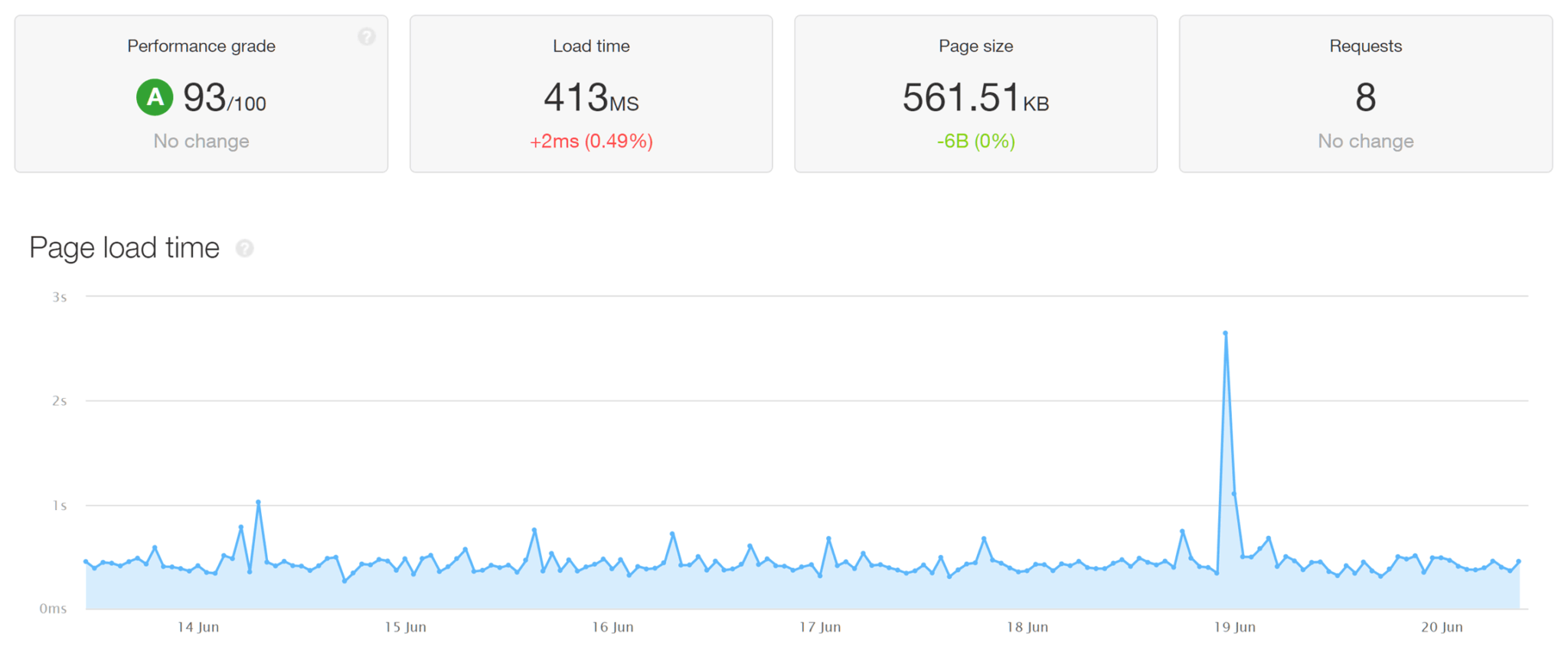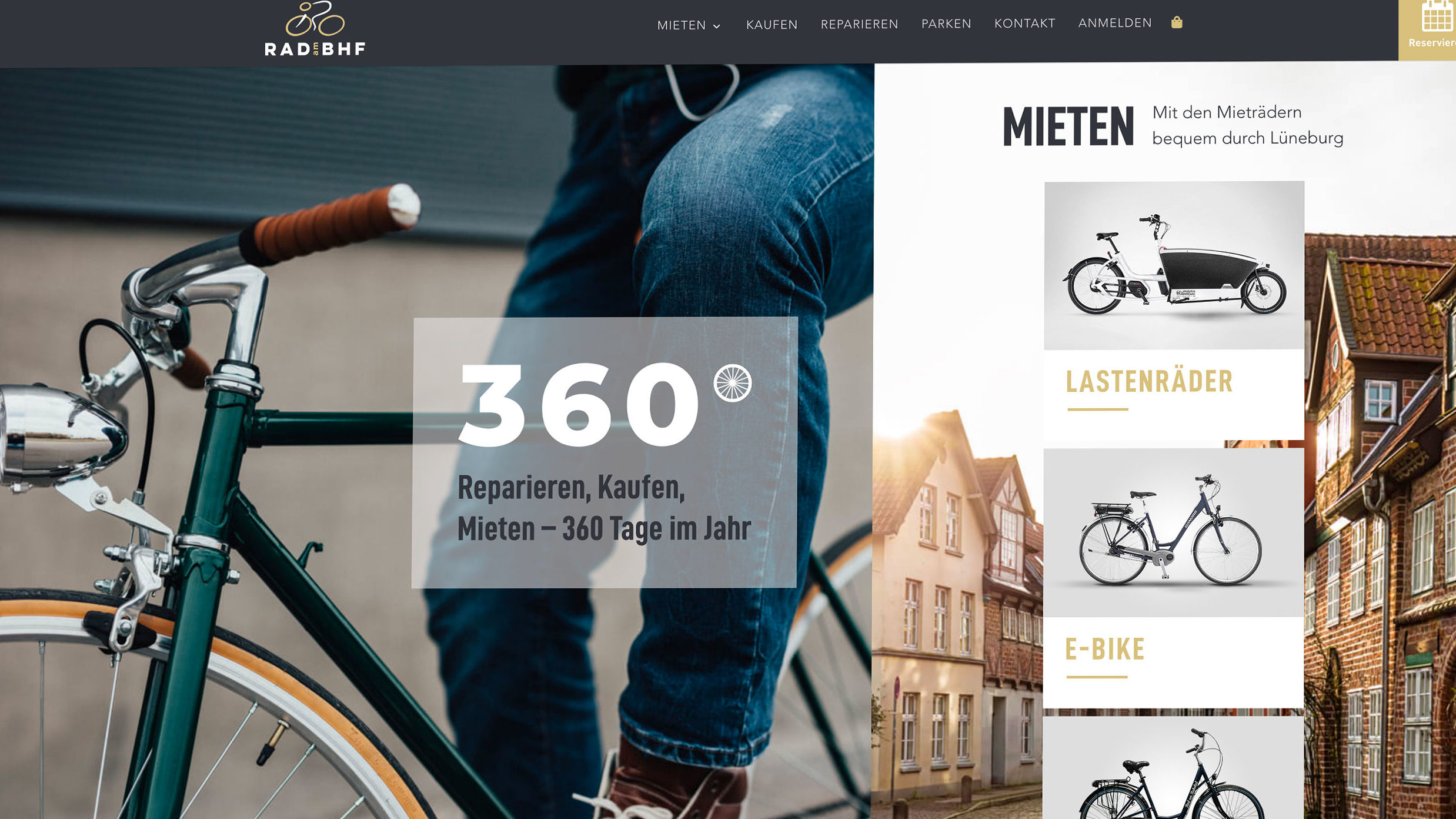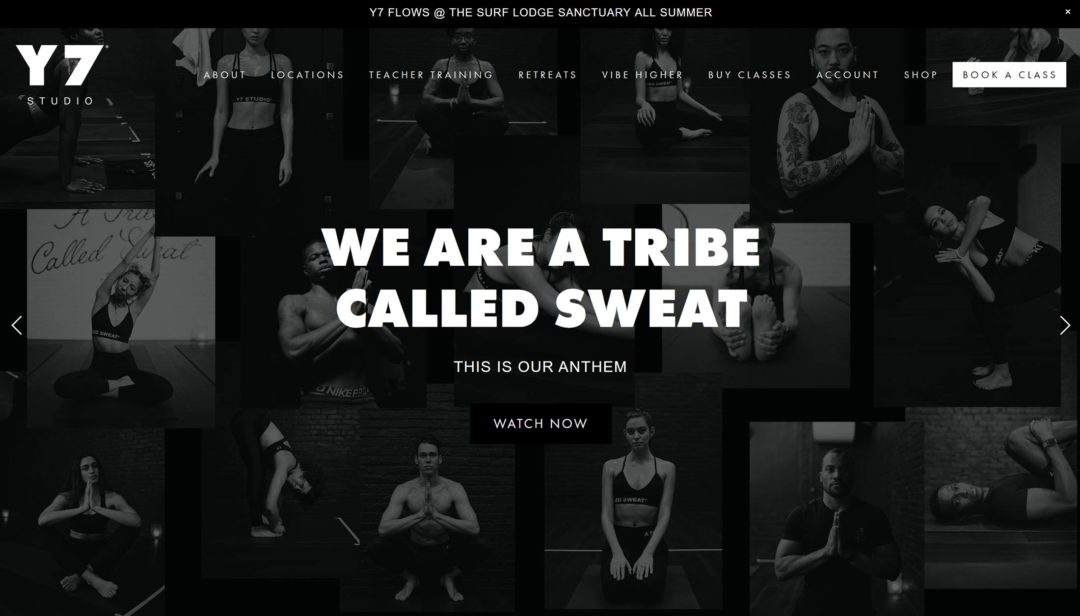If you’re looking for the fastest WordPress hosting for the least amount of money, this post is for you!
To help you to get the best deal without sacrificing site speed, I’ve compared the performance of the most reputable cheap WordPress hosts (a task that’s involved a considerable amount of work, let me tell you!). I’ve also evaluated and compared their features and user experience, so you can avoid choosing a cheap host that’s fast but a pain to use. Thankfully, the fastest hosts in this comparison were also some of the most user-friendly, and weren’t lacking any important features.
To add some context to the results, and to show you what you get for a bit more money, I also included Flywheel in the comparison, as it has one of the cheapest managed WordPress hosting plans around.
If you just want to know the results, Hostinger was the fastest in my tests. It was also the cheapest with good features and a pleasant user experience. If you’d like to know exactly how it compares with the competition, keep reading; if not, visit the website now to sign up.
If you’d rather go with a more well-known host, Bluehost was almost as fast and only a tiny bit more expensive.
You can see how the two fastest hosts compare in the Bluehost vs Hostinger table.
If you’re skeptical about the type of hosting you can get for a few dollars a month, I think the results may surprise you…
If you’re looking for more high-end (and expensive) hosting, check out our WP Engine review and comparison of the best WP Engine alternatives.
Before we get started, here’s a quick overview of the entry-level plan from each host:
| Host | Lowest Price | Sites | Storage | Speed Rank* | Average Speed* | More Info |
|---|---|---|---|---|---|---|
| Bluehost | $2.95 a month | 1 | 10 GB | 2nd | 689 ms | View Details |
| DreamHost | $1.95 a month | 1 | 50 GB | 8th | 3.94 s | View Details |
| Flywheel | $13 a month | 1 | 5 GB | 3rd | 1.24 s | View Details |
| GoDaddy | $5.99 a month | 1 | 30 GB | 6th | 2.51 s | View Details |
| HostGator | $2.75 a month | 1 | ∞ | 5th | 1.64 s | View Details |
| Hostinger | $1.99 a month | 1 | 30 GB | 1st | 561 ms | View Details |
| InMotion | $2.49 a month | 2 | 100 GB | 4th | 1.42 s | View Details |
| iPage | $1.99 a month | ∞ | ∞ | 9th | 3.99 s | View Details |
| SiteGround | $3.99 a month | 1 | 10 GB | 7th | 2.84 s | View Details |
† Price available for first month only; $2.59 a month is available for longer-term subscriptions.
Table of Contents
General Information About the Testing and Hosts
If you want to know how I tested and evaluated the hosts, as well as some general information about their services, click on the headings below to reveal more information. Otherwise, scroll down to view the details of each host.
About the Performance Testing
To find the fastest budget WordPress hosting, I signed up with all of the hosts in this comparison as a paying customer.
I then created two WordPress websites, making notes on the user experience as I did so. I also enabled the included SSL and CDN if necessary and where possible. Then I pointed domains that I’d registered with Namecheap to the websites.
On one website, I installed the free, lightweight Twenty Twenty-Two theme. I then created a basic page containing an image and some text. On the other site, I installed the premium Avada theme and imported its heavyweight Digital Agency demo.
I then put the basic page from the site using the lightweight theme and the homepage from the site using the heavyweight Avada theme demo into Pingdom. Pingdom then recorded the load time of those pages every 30 minutes. I let the Pingdom tests run for seven days to get an average load time. I chose the Pingdom testing location nearest to where each site was hosted.
You can view the results here.
About the Hosts and Their Plans
Because this was a comparison of the fastest budget WordPress hosting available, I focused on the entry-level plans from each host, as they were the cheapest options.
New Customer Discounts and Renewal Rates
Most hosts let you pay for as little as one month when signing up.
In general, though, for new sign-ups, the more months of hosting you pay for upfront, the bigger the discount you’ll get.
However, this isn’t the case with all hosts. For example, if you pay for 12 months upfront with Bluehost you’ll get a better monthly equivalent rate than if you pay for 36 months upfront ($2.95 vs $4.95). However, paying for 36 months upfront means you can lock in the promotional rate for longer and avoid paying the higher renewal rate for three years.
As these hosts each have their own new customer discounts, promotional rates and renewal rates, you need to weigh the pros and cons of each offer before deciding how long to pay for upfront. For example, if you’re not sure you’ll need your website for three years, it may be better to pay for 12 months upfront, but, if you plan to keep your site for the foreseeable future, then locking in the promotional rates for as long as possible and paying for 36 months upfront might make more financial sense, even if you don’t get the lowest monthly rate for your initial invoice.
With every host, though, don’t just look at the promotional rates. Be sure to check how much you’ll be paying when your subscription renews. With some hosts, this can be more than 50% higher than the promotional rate.
Unlimited Storage and Bandwidth
Some of these hosts give you unlimited storage for your website files. They also let your audience consume unlimited bandwidth when visiting your site.
At least that’s what they say. In reality, there’s no such thing as unlimited storage and bandwidth, and if you use what the host deems to be too much, then something will happen. With some hosts, you may receive an email telling you to upgrade or use fewer resources. With others, your website might go offline until the issue is resolved. In some cases, you’ll be charged overage fees.
It can sometimes be hard to establish what will trigger action from a host that offers unlimited plans.
So, while unlimited allowances may seem attractive, some website owners prefer to have a clearly defined limit so they know how many resources they can use before running into issues.
Shared Hosting vs Managed Hosting
For all of these hosts — apart from Flywheel — the budget-friendly entry-level plans being covered in this comparison are what’s known as shared hosting. Flywheel only provides managed WordPress hosting, hence the higher price. Typically, with managed hosting, the company will take extra steps to keep your website safe and secure, as well as up to date and performing at its best. You can find out more in this guide to managed WordPress hosting.
SiteGround sits somewhere in the middle, as it’s traditionally thought of as a shared hosting provider, but uses the Google Cloud Platform for its infrastructure, like some of the leading managed WordPress hosts (Kinsta and WP Engine). However, the SiteGround entry-level plan is priced more in line with shared hosting than managed hosting.
For anyone starting out with a small audience and basic website, entry-level cheap shared hosting should suffice. However, as your needs grow, you’ll need to consider upgrading your plan or switching to a higher-performance host.
Content Delivery Networks (CDN)
Some hosts are listed as not having CDN integration. This means a CDN isn’t enabled by default, or that you can’t simply enable a CDN by clicking a few buttons in your account dashboard. However, with every host, you should still be able to manually enable a CDN for your website. This can be achieved by signing up with a third-party service, including the free CloudFlare plan, and configuring it yourself.
Money-Back Guarantees
All hosts featured here have money-back guarantees of at least 30 days. This gives you a great opportunity to try out the service without financial risk.
Free Domain Registrations
Many of the fastest cheap hosts give you a free domain registration when you sign up. Usually, you have to pay for a certain period of hosting upfront — often a year — to qualify.
In most cases, the free domain registration only covers the first year. After that, you’ll have to pay to renew it each year.
Some hosts charge more for renewals than you’d pay elsewhere, so bear this in mind when deciding whether to take advantage of the free domain offer, or instead pay to register your domain with a service such as Namecheap.
8 Fastest Budget WordPress Hosts (+1 Premium Option)
Here are the key details of the nine hosts in this comparison, and my thoughts on using them, in alphabetical order.
Bluehost
Bluehost is one of the biggest names in web hosting, and was also the second-fastest host in my tests. Although it’s cheap, it’s behind the competition in some areas.
Bluehost Entry-Level Plan Pros and Cons
Pros:
✅ Second fastest host overall.
✅ Cheap entry-level plan promotional pricing ($2.95 a month).
✅ Only need to pay for 12 months (not 36) upfront to get lowest price.
✅ Easy CloudFlare CDN integration.
✅ Free domain name registration for one year.
✅ Easy free SSL certificate activation.
✅ User-friendly dashboard and experience.
Cons:
❌ Automatic backups only available as paid extra via CodeGuard.
❌ No one-month purchase option (12 or 36 months only).
❌ Relatively expensive plan renewal rates.
❌ Limited server location options.
❌ Small amount of storage (10 GB).
Bluehost, like HostGator and iPage, is owned by Newfold Digital (formerly Endurance International Group (EIG)), having being acquired by them in 2011. It has plans for a wide range of customers, including anyone looking for cheap hosting for a WordPress website.
Anyone new to WordPress will appreciate the optional free WordPress Website Builder and easy setup process.
At the time of writing, the lowest price available for the entry-level shared hosting plan was $2.95 a month if you payed for 12 months upfront. This is a bit higher than some of the other hosts in this comparison, but, unlike most other hosts, you only have to pay for 12 months upfront, and not 36, to get the lowest rates. The renewal rates (which start at $8.99 a month) are relatively expensive.
The entry-level Bluehost shared hosting plans don’t include automatic backups (available via a paid CodeGuard subscription that starts at $2.75 a month). However, you can install a backup plugin instead.
When it comes to data center locations, customers that sign up through the Bluehost.com website can only choose from two US locations. Other options are available if you sign up through the local versions of the service, such as Bluehost.in (India) and cn.Bluehost.com (China), but you don’t get the same coverage that’s available from hosts such as Flywheel and SiteGround. If you are looking for a host with a US data center, you’ll be pleased to learn Bluehost was the second-fastest host in my tests.
Bluehost Load Times
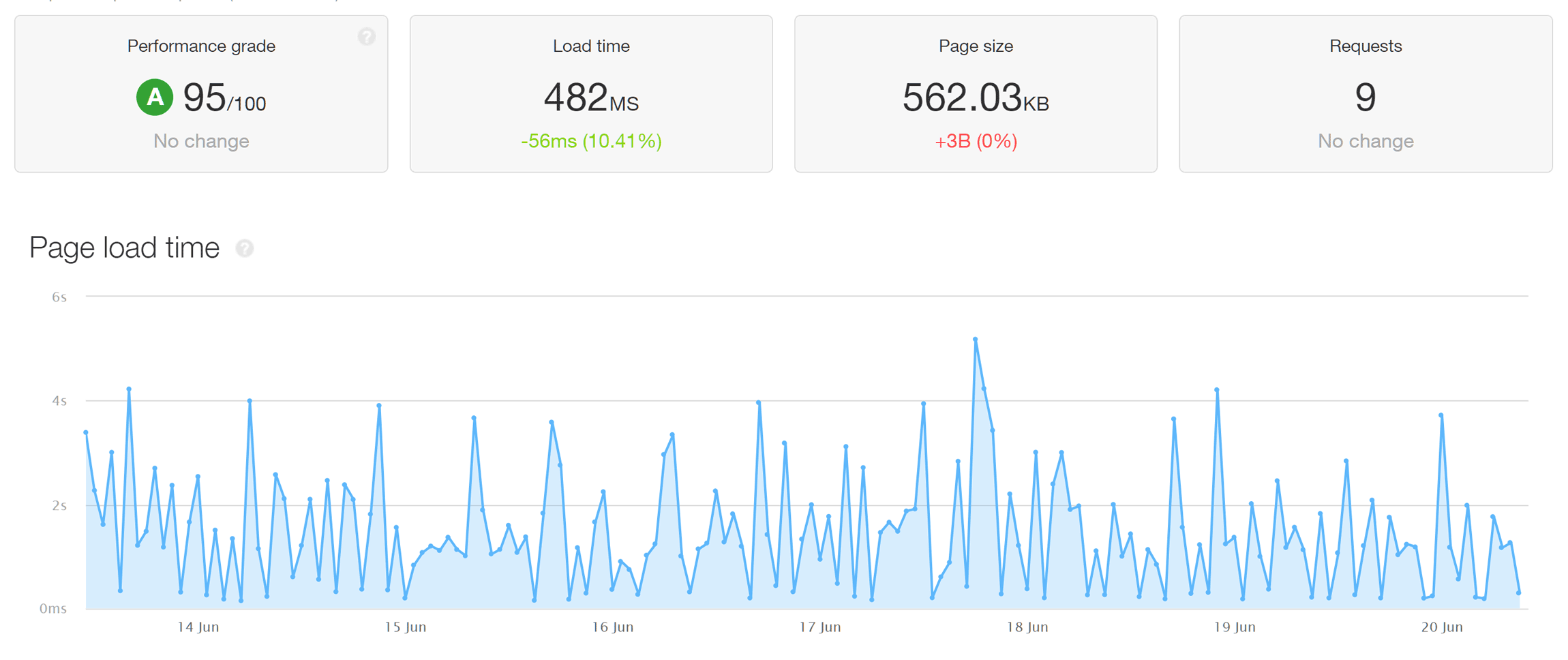
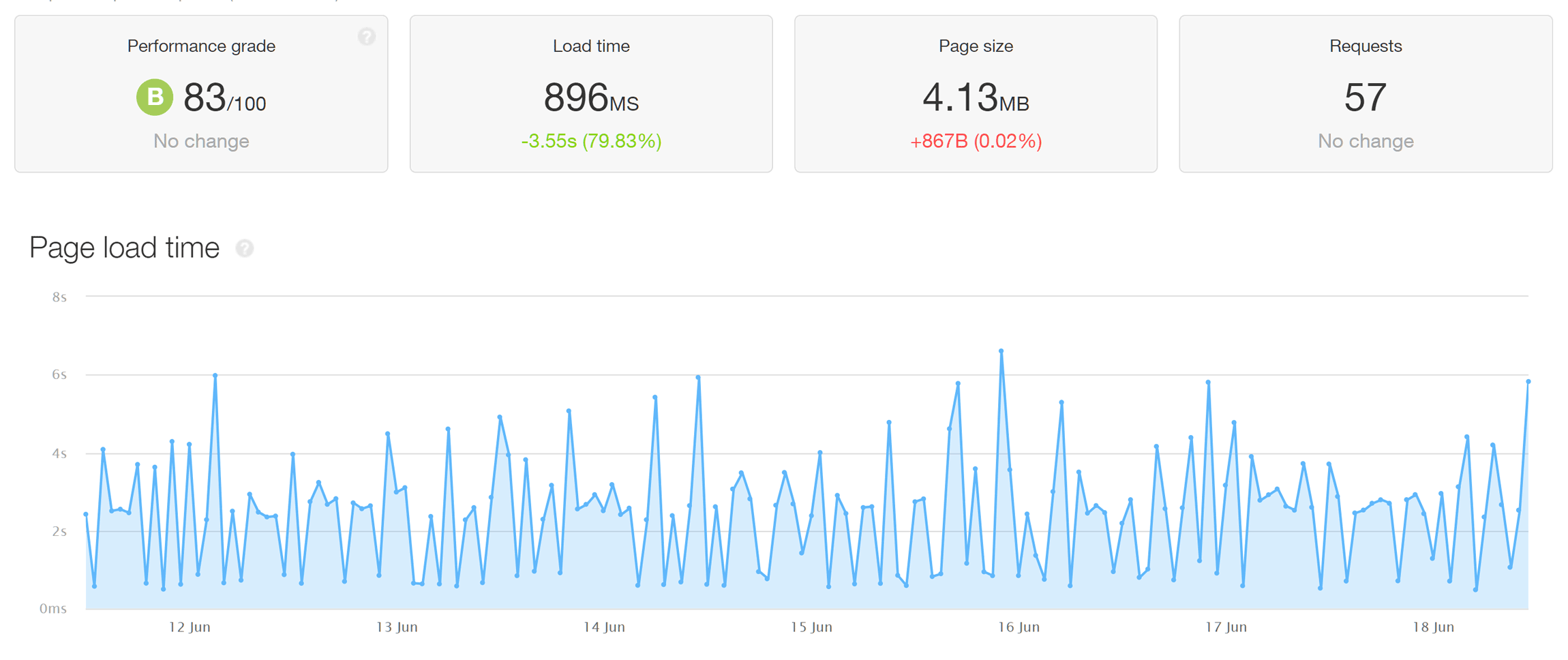
- Lightweight Twenty Twenty-Two theme: 482 ms (second out of nine).
- Heavyweight Avada theme with Digital Agency demo: 896 ms (second out of nine).
- Average load time of both sites: 689 ms (second out of nine).
Click here to view the load time test results table and see how Bluehost compares with the competition.
Bluehost Entry-Level Plan Key Details
- Starts at $2.95 a month (when paying for 12 months upfront).
- Host one website.
- 10 GB of storage.
- 200,000 maximum file count.
- Unmetered bandwidth.
- Free one-year domain registration.
DreamHost
DreamHost is definitely budget-friendly and very easy to use. However, its load times make it hard to recommend.
DreamHost Entry-Level Plan Pros and Cons
Pros:
✅ Cheap long-term entry-level plan promotional pricing ($2.59 a month).
✅ Automatic daily backups.
✅ Phone support callbacks.
✅ Easy CloudFlare CDN integration.
✅ Free domain name registration for one year.
✅ Easy free SSL certificate activation.
✅ User-friendly dashboard and experience.
✅ WordPress Website Builder tool.
✅ Responsive and helpful support.
Cons:
❌ One of the slower hosts in this comparison.
❌ Best deal ($1.95 a month) only available for one month.
❌ Lowest long-term rates ($2.59 a month) only available when paying for 36 months upfront.
❌ US data centers only.
DreamHost promotes its cheapest plan as starting at $1.95 a month. However, that price is only available if you pay for one month upfront, and then switch to the renewal rate ($6.99 a month) after that. Better to pay the slightly higher $2.95 a month promotional rate, as you can lock it in for a year by paying for 12 months upfront, or the even better value $2.59 a month, which is available to new customers paying for 36 months upfront.
WordPress users can design their site using the included Website Builder tool. The daily automatic backups should come in handy, too. The 50 GB of storage is about average for cheap shared hosting.
Overall, the DreamHost user experience is good. It has a well-designed account management dashboard, and the fact that you can request support to call you back is a nice extra. However, its relatively slow load times are disappointing.
DreamHost Load Times
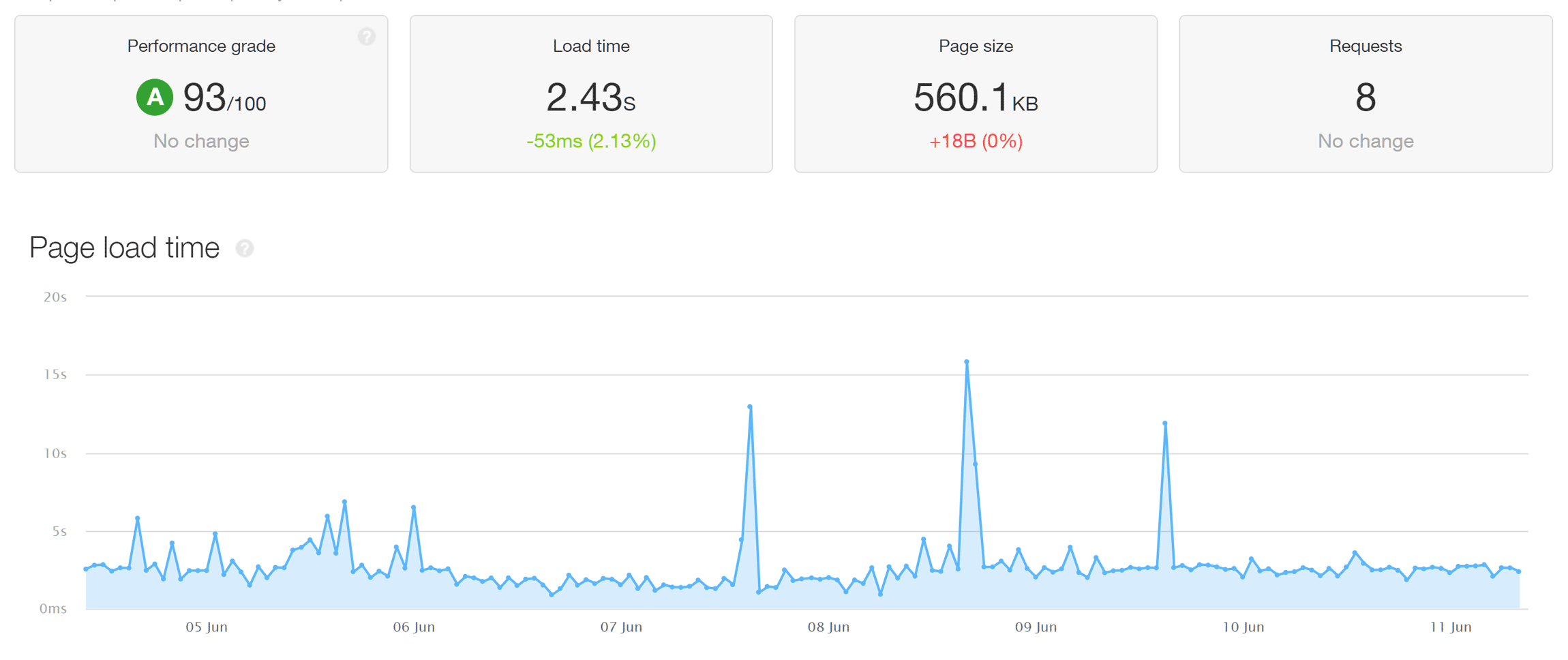
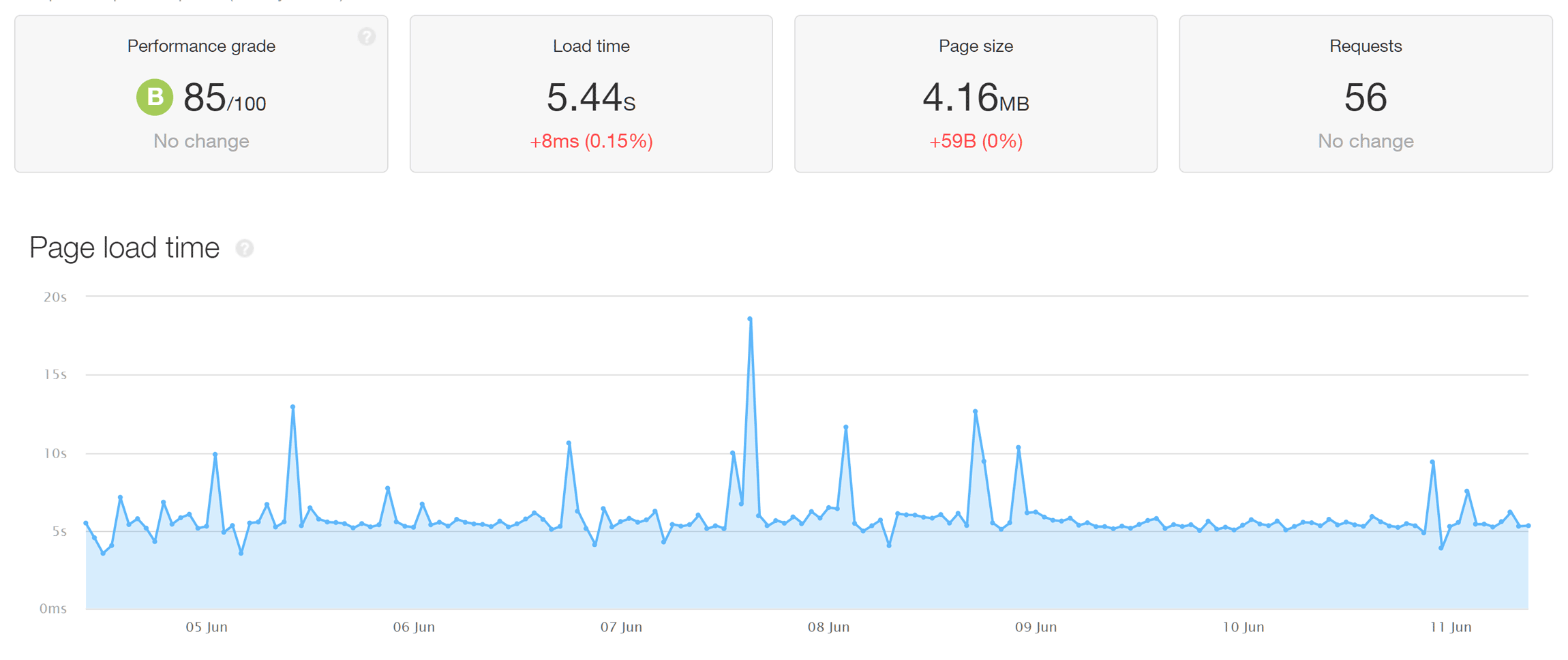
- Lightweight Twenty Twenty-Two theme: 2.43 s (ninth out of nine).
- Heavyweight Avada theme with Digital Agency demo: 5.4 s (eighth out of nine).
- Average load time of both sites: 3.94 s (eighth out of nine).
Click here to view the load time test results table and see how DreamHost compares with the competition.
DreamHost Entry-Level Plan Key Details
- Starts at $1.95 a month, but this rate only lasts for one month.
- Longer-term discounts of $2.59 a month are available (when paying for 36 months upfront).
- Host one website.
- 50 GB of storage.
- Automatic daily backups.
- Unmetered bandwidth.
- Free one-year domain registration.
Flywheel
Flywheel provides premium managed WordPress hosting. However, because it has one of the cheapest managed hosting plans, it’s worth including to show what’s available if you upgrade.
Flywheel Entry-Level Plan Pros and Cons
Pros:
✅ Fast (but not the fastest in the tests).
✅ Cheap for managed WordPress hosting.
✅ Includes ten premium WordPress themes.
✅ Automatic daily backups.
✅ Automatic CDN and SSL activation.
✅ Data centers in Canada, North America, Europe, Australia and Asia.
✅ Well-designed user-friendly account dashboard.
✅ 60-day money-back guarantee.
Cons:
❌ More expensive than the other hosts in this comparison.
❌ Low storage, visit and bandwidth allowances.
❌ No phone support on entry-level plan (live chat only).
❌ No free domain registration.
Thanks to its low prices — at least compared with most other managed hosting — Flywheel is a good option for those who want to experience managed WordPress hosting without paying $25+ a month. For your money, you get access to a well-designed dashboard for managing your sites and account, ten premium StudioPress themes and a good range of data center locations to choose from.
Installing WordPress is very easy. Because Flywheel only hosts WordPress websites, you can be sure any support staff you talk to will be highly experienced at looking after these types of sites.
Surprisingly, Flywheel wasn’t the fastest in my load tests, although it was well above average. The low allowances of the entry-level plan may be a problem for some people, too.
Flywheel Load Times
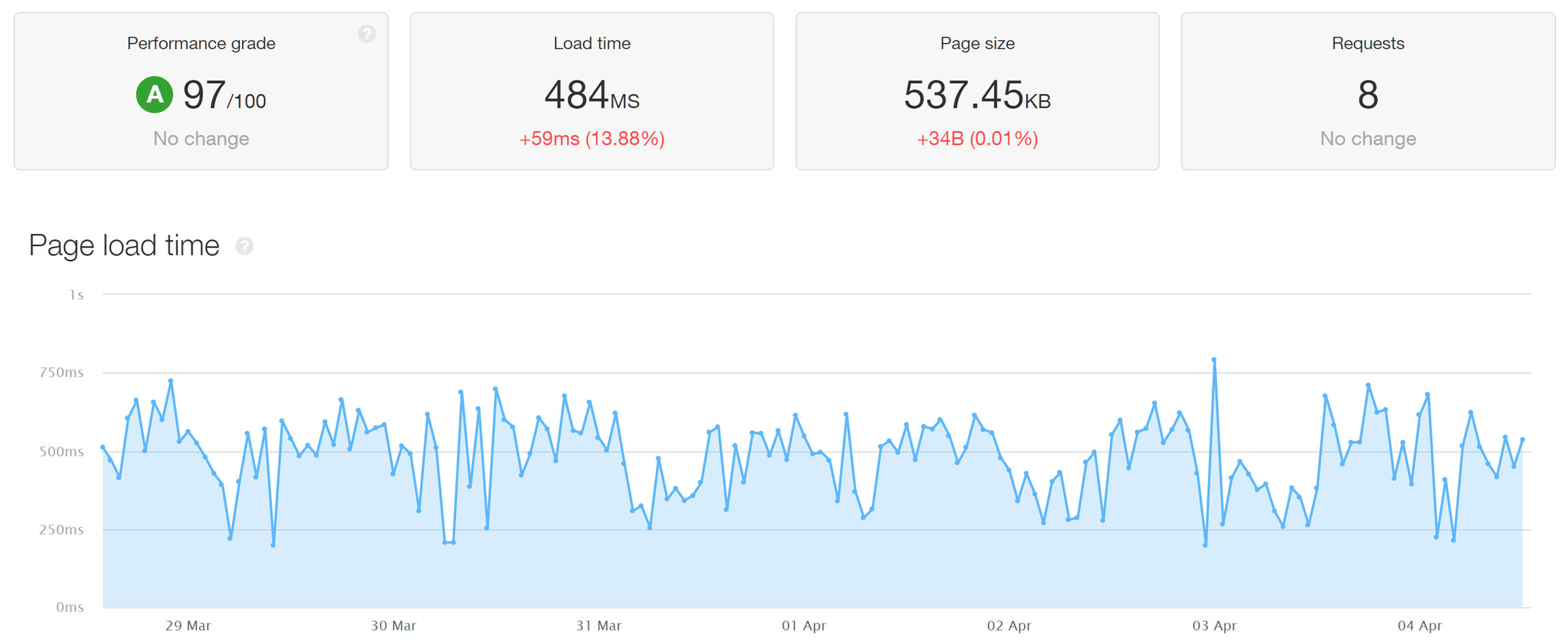
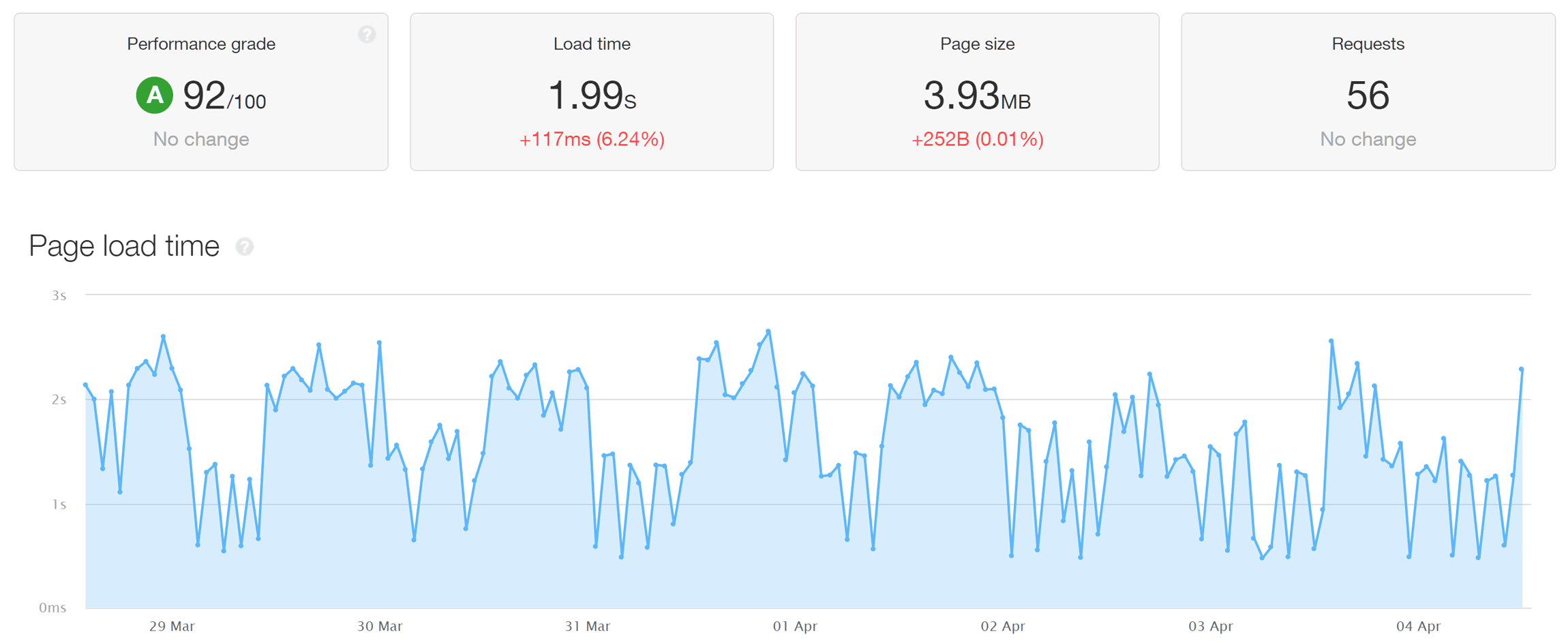
- Lightweight Twenty Twenty-Two theme: 484 ms (third out of nine).
- Heavyweight Avada theme with Digital Agency demo: 1.99 s (fourth out of nine).
- Average load time of both sites: 1.24 (3rd out of 9)
Click here to view the load time test results table and see how Flywheel compares with the competition.
Flywheel Entry-Level Plan Key Details
- Starts at $13 a month (when paying for 12 months upfront).
- Host one website.
- 5 GB of storage.
- Automatic daily backups.
- 20 GB of bandwidth.
- 5,000 monthly visits.
GoDaddy
GoDaddy is the most expensive shared host in this comparison. It’s also slower than average, and lacks some key features compared with the competition.
GoDaddy Entry-Level Plan Pros and Cons
Pros:
✅ Ability to pay for up to 120 months upfront to secure promotional rates for longer.
✅ Free domain registration for initial plan purchase length.
✅ Automatic daily backups (but only kept for one day).
✅ 24/7 live chat and telephone support in many countries.
✅ Data centers in North America, Europe and Asia.
✅ Lots of storage (100 GB).
Cons:
❌ Slower than average in my tests.
❌ Most expensive shared host in this comparison.
❌ No free SSL certificate included (but you can install one yourself.)
❌ No CDN service.
❌ cPanel isn’t as user-friendly as some other host’s custom interfaces.
GoDaddy is more expensive than nearly all of the other hosts featured here, with the best deal on its entry-level plan coming in at $5.99 a month. However, you can pay for up to 120 months upfront to secure this promotional rate.
Despite the relatively higher price, you don’t get as many perks as some of the competition. Notable absences include no free SSL certificate (although you can install your own) and lack of easy CDN integration. While daily automatic website backups are included, you can only access backups for one day unless you pay for longer access. GoDaddy isn’t that much faster, either.
Installing WordPress is easy enough. However, as GoDaddy uses cPanel, the overall user experience isn’t as friendly as some of its rivals that have designed their own custom user interface for carrying out website management tasks.
GoDaddy Load Times
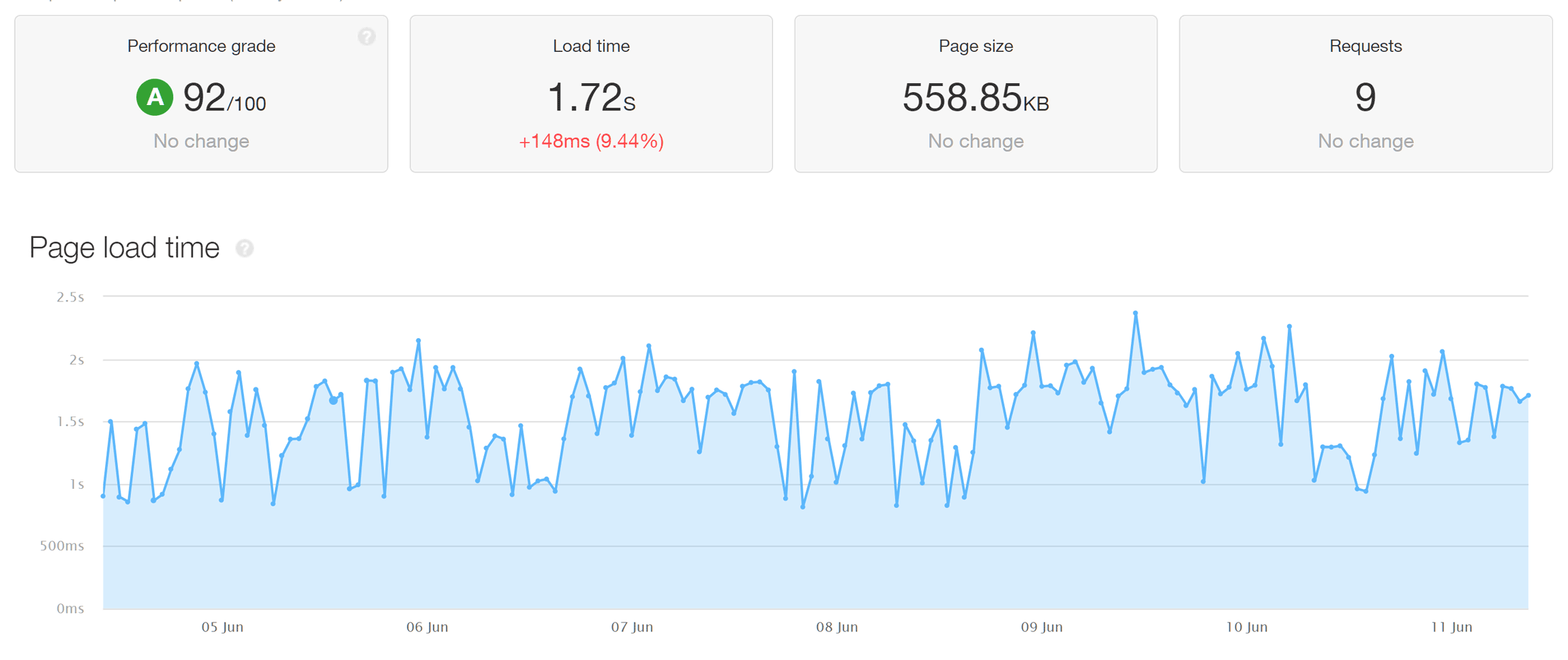

- Lightweight Twenty Twenty-Two theme: 1.72 s (fifth out of nine).
- Heavyweight Avada theme with Digital Agency demo: 3.29 s (sixth out of nine).
- Average load time of both sites: 2.51 s (sixth out of nine).
Click here to view the load time test results table and see how GoDaddy compares with the competition.
GoDaddy Entry-Level Plan Key Details
- Starts at $5.99 a month (when paying for 36 months or more upfront).
- Host one website.
- 30 GB of storage.
- Automatic daily backups.
- Unmetered bandwidth.
- 250,000 maximum file count.
- Free domain registration for length of initial plan purchase.
HostGator
The lowest price of the HostGator entry-level plan is about average, but it does come with unlimited bandwidth and storage. The HostGator load times were mixed, coming third in one test and ninth in the other.
HostGator Entry-Level Plan Pros and Cons
Pros:
✅ Slightly cheaper than average entry-level plan (from $2.75 a month).
✅ Fast load times in the heavyweight theme test.
✅ Unlimited storage and bandwidth.
✅ No visitor limits.
✅ 24/7 telephone and live chat support.
✅ Free SSL certificate activation.
✅ Website staging tool.
✅ 45-day money-back guarantee.
Cons:
❌ Lowest rates only available when paying for 36 months upfront.
❌ Slow load times in the lightweight theme test.
❌ Automatic backups only available as paid extra via CodeGuard.
❌ No CDN integration.
❌ WordPress installation comes with lots of potentially unwanted extras.
❌ US-only data center locations.
❌ Relatively unfriendly user experience.
Like Bluehost and iPage, HostGator is also now owned by Newfold Digital.
If you’re prepared to pay for 36 months upfront, you can get a good deal on the HostGator entry-level plan ($2.75 a month). Smaller discounts are available to those who pay for fewer months upfront. Unlike most other hosts, there are also discounts available when you renew too, making HostGator a potentially good deal if you plan to stick with it long term.
In exchange for its relatively low prices, you get unlimited storage — something not often seen — and no bandwidth or visitor limits. There are no automatic backups, though, unless you want to pay for a CodeGuard subscription (from $2.95 a month).
User experience isn’t ideal: cPanel is in use, which isn’t the most user-friendly system out there and the WordPress installation experience wasn’t the most intuitive out of the hosts covered, either. Also, lots of extras were added during the installation, which you may not want to use. While they’re easy enough to remove, the clutter they add to the WordPress dashboard could be confusing for new WordPress users.
Applying the SSL certificates wasn’t as straightforward as with most other hosts. A lack of CDN integration on the entry-level plan, combined with US-only data centers to choose from is a major drawback for those with audiences outside of North America.
HostGator Load Times
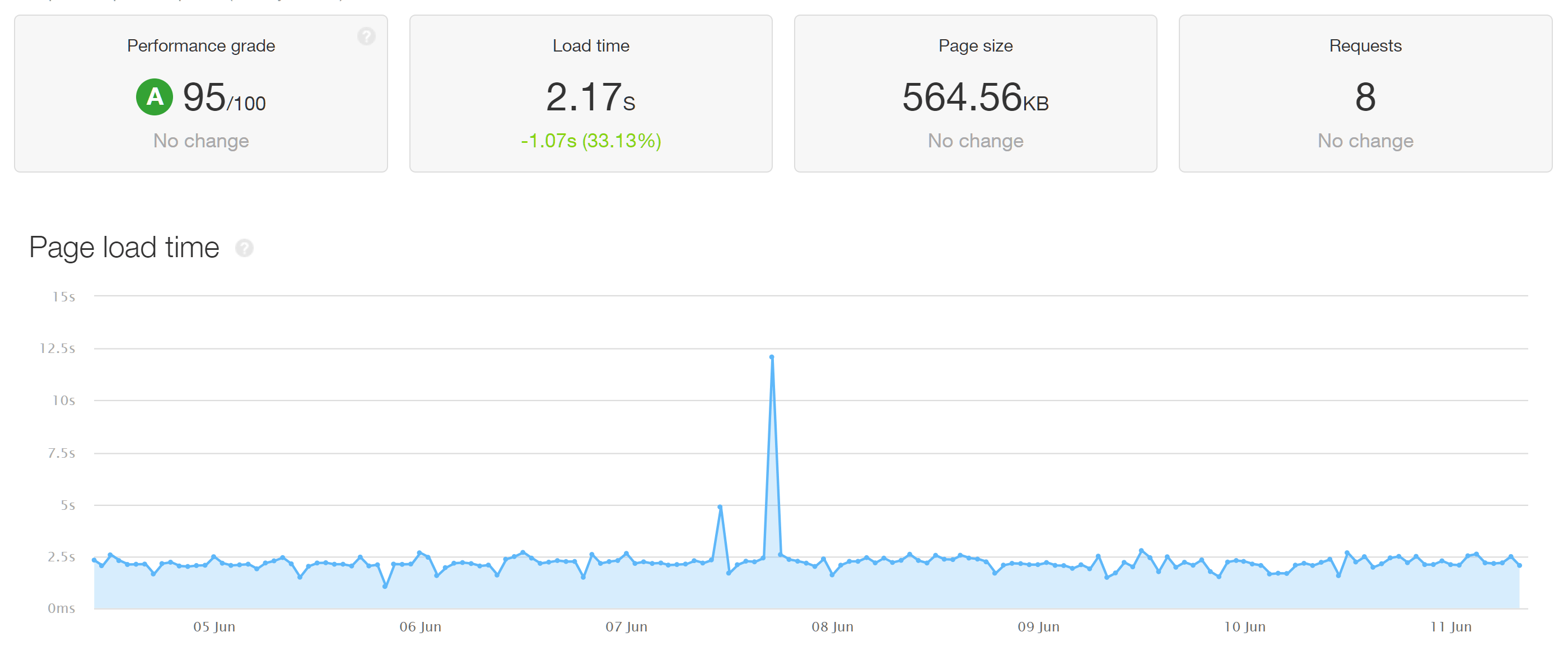
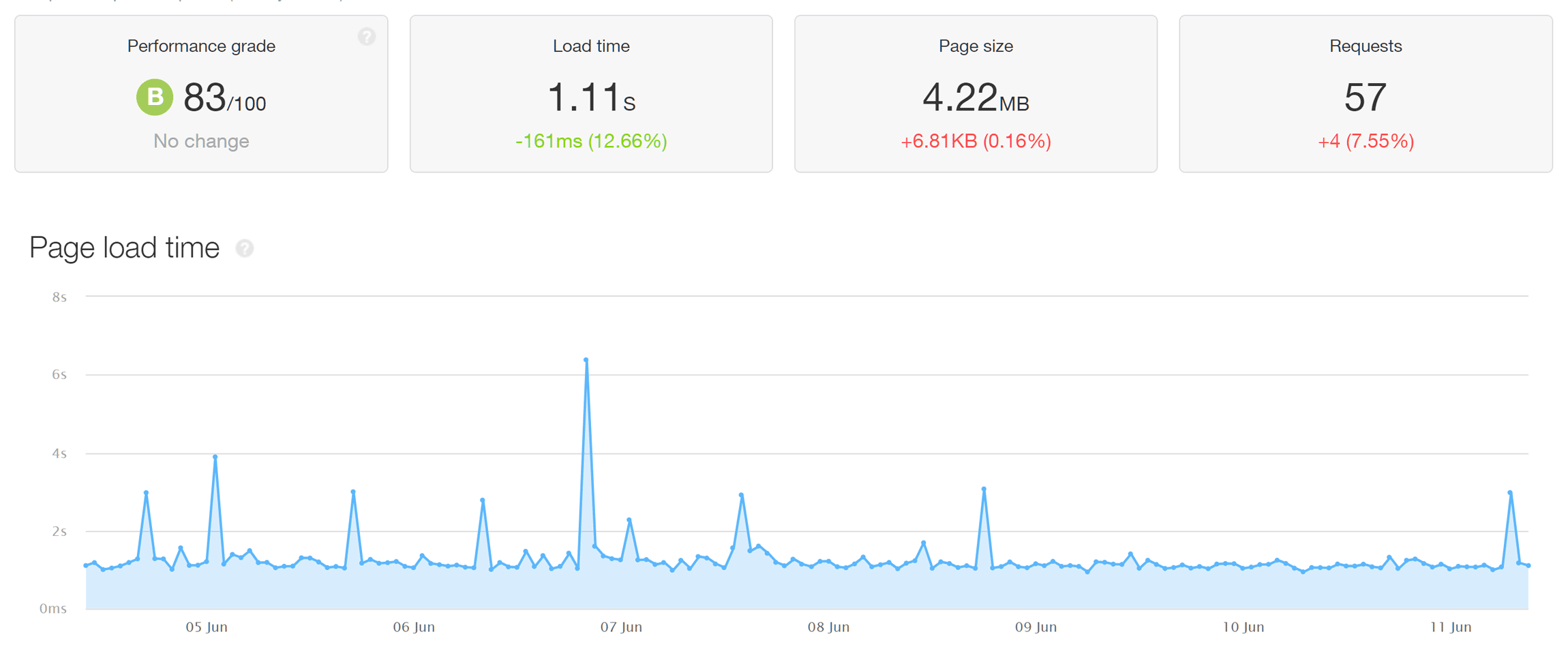
- Lightweight Twenty Twenty-Two theme: 2.17 s (eighth out of nine).
- Heavyweight Avada theme with Digital Agency demo: 1.11 s (third out of nine).
- Average load time of both sites: 1.64 s (fifth out of nine).
Click here to view the load time test results table and see how HostGator compares with the competition.
HostGator Entry-Level Plan Key Details
- Starts at $2.75 a month (when paying for 36 months upfront).
- Host one website.
- Unlimited storage.
- Unlimited bandwidth and visits.
- Free one-year domain registration (when paying for 12 months or more).
Hostinger
Hostinger was the fastest host in both tests, and was the joint-cheapest option.
Hostinger Entry-Level Plan Pros and Cons
Pros:
✅ The fastest host in both tests.
✅ Joint-lowest (with iPage) monthly equivalent rate ($1.99).
✅ Relatively affordable renewal rates (from $3.99).
✅ Weekly automatic backups.
✅ Easy free SSL certificate activation.
✅ User-friendly custom account dashboard.
✅ CloudFlare CDN integration (on 12-month and longer plans).
✅ Data centers in North and South America, Europe and Asia.
Cons:
❌ Lowest price only available when paying for 48 months upfront.
❌ Relatively low storage (30 GB).
❌ No daily automatic backups.
❌ Monthly visit limit (10,000).
❌ Bandwidth limit (100 GB).
❌ No staging tool.
Hostinger came first place in both the lightweight and heavyweight theme tests.
It also has the joint-cheapest entry-level plan out of all of the hosts in this comparison. Furthermore, the renewal rates vary in price depending on how long your initial contract is. Because of this, you could pay as little as $3.99 a month when renewing your plan if you initially paid for 48 months upfront.
Installing WordPress and managing your account is easy, thanks to a well-designed custom dashboard. The information on the pricing page isn’t as clear, though, with some items that are included, such as CloudFlare CDN integration and free domain registration listed as not available.
While many cheap hosts offer unlimited bandwidth, Hostinger has 100 GB bandwidth and 10,000 visit monthly limits. Storage is a bit low too, compared with most of the competition, with 30 GB available. Automatic backups are only taken weekly on the entry-level plan. As some hosts in this price range include daily backups, while others don’t include any, the weekly schedule isn’t ideal but certainly not the worst.
Hostinger Load Times
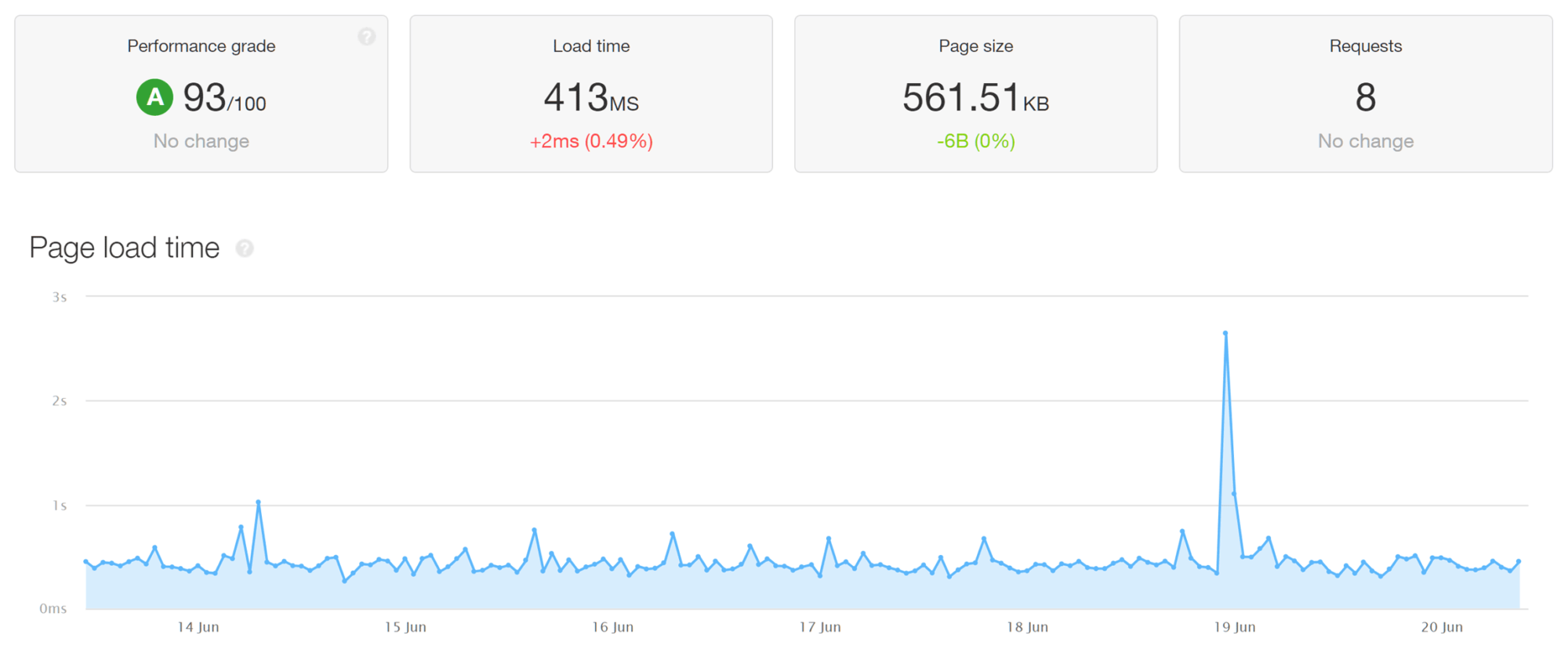
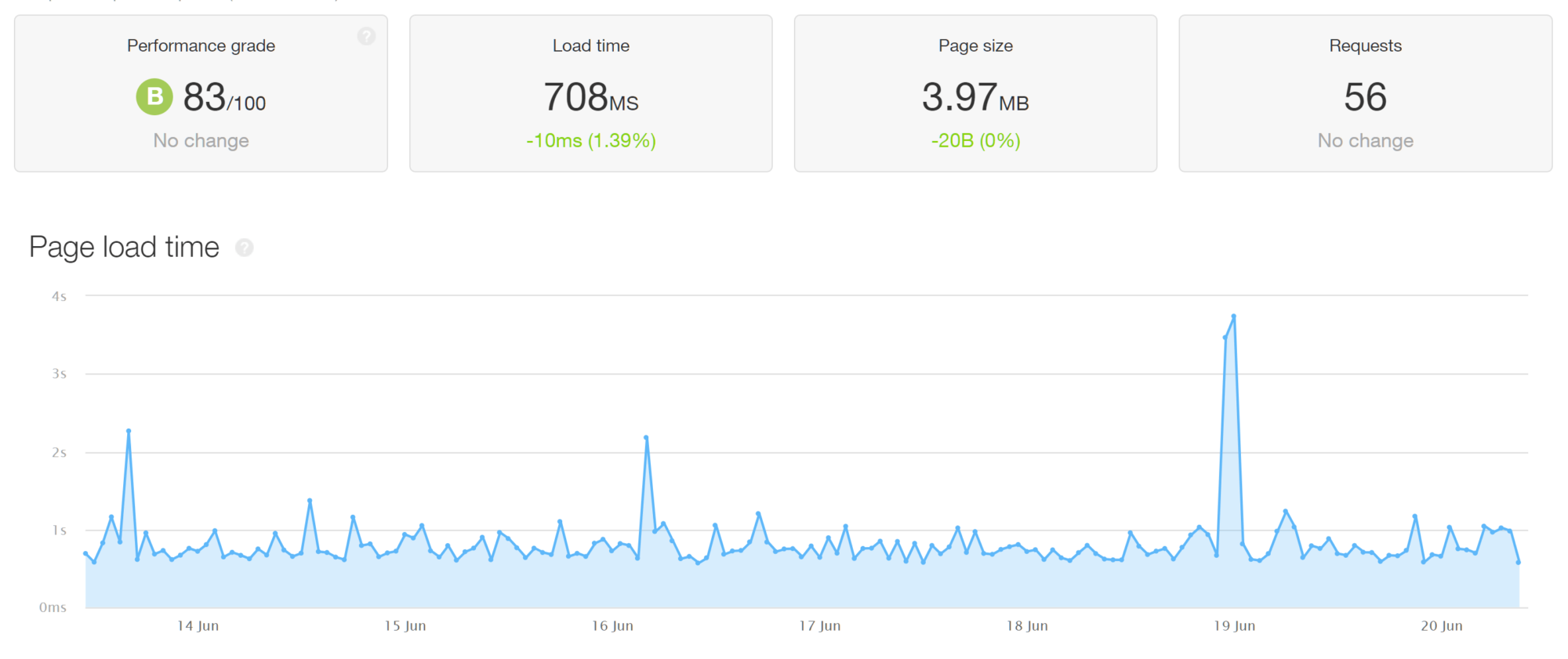
- Lightweight Twenty Twenty-Two theme: 413 ms (first out of nine).
- Heavyweight Avada theme with Digital Agency demo: 708 ms (first out of nine).
- Average load time for both sites: 561 ms (first out of nine).
Click here to view the load time test results table and see how Hostinger compares with the competition.
Hostinger Entry-Level Plan Key Details
- Starts at $1.99 a month (when paying for 48 months upfront).
- Host one website.
- 30 GB of storage.
- 100 GB of bandwidth.
- 10,000 monthly visitor limit.
- Free one-year domain registration (when paying for 12 months or more).
InMotion
If you want to host two websites, then InMotion is a very affordable option. The user experience is definitely lacking compared with the competition, though, and some key features are missing.
InMotion Entry-Level Plan Pros and Cons
Pros:
✅ Overall 4th fastest host.
✅ One of the cheaper options (from $2.49).
✅ Ability to host two sites on entry-level plan.
✅ Generous storage allowance (100 GB).
✅ Easy free SSL certificate activation.
Cons:
❌ Lowest rates only available when paying for 36 months upfront.
❌ Automatic backups only available as paid extra.
❌ No easy CDN integration.
❌ US-only data center locations.
❌ Relatively unfriendly user experience.
❌ No free domain registration.
Unlike nearly every host here (apart from iPage), InMotion lets you host two websites on its entry-level plan. It’s also one of the cheaper options, coming in at $2.49 a month if you’re willing to pay for three years upfront. You get one of the largest storage allowances of 100 GB, and bandwidth is unlimited. Unfortunately, you have to pay extra for automatic backups (from $1.99 a month). You can’t easily enable a CDN through your dashboard either.
The main drawback of InMotion is the user experience. The account dashboard is clunky and looks very outdated, and cPanel is in use too, which doesn’t help with the user experience. My account took longer to be activated than with any other host in this comparison. I also found it relatively difficult to configure my account and set up my test WordPress sites. Support was a mixed bag, with relatively long waiting times.
Another big issue was that I was unable to successfully run the import process for the Avada Digital Agency demo that I was using for the page load tests. During the import, the resource limits were exceeded, and my site went offline at one point. Support recommended I upgrade to a higher performance plan, which suggests InMotion isn’t a good option if you plan to use a heavyweight theme and import one of its demos. I was able to complete the import manually, but it’s not clear if this would be possible with all themes.
The load times were pretty good, though, so InMotion is still worth considering, especially if you want to host two lightweight websites on a cheap entry-level plan.
InMotion Load Times
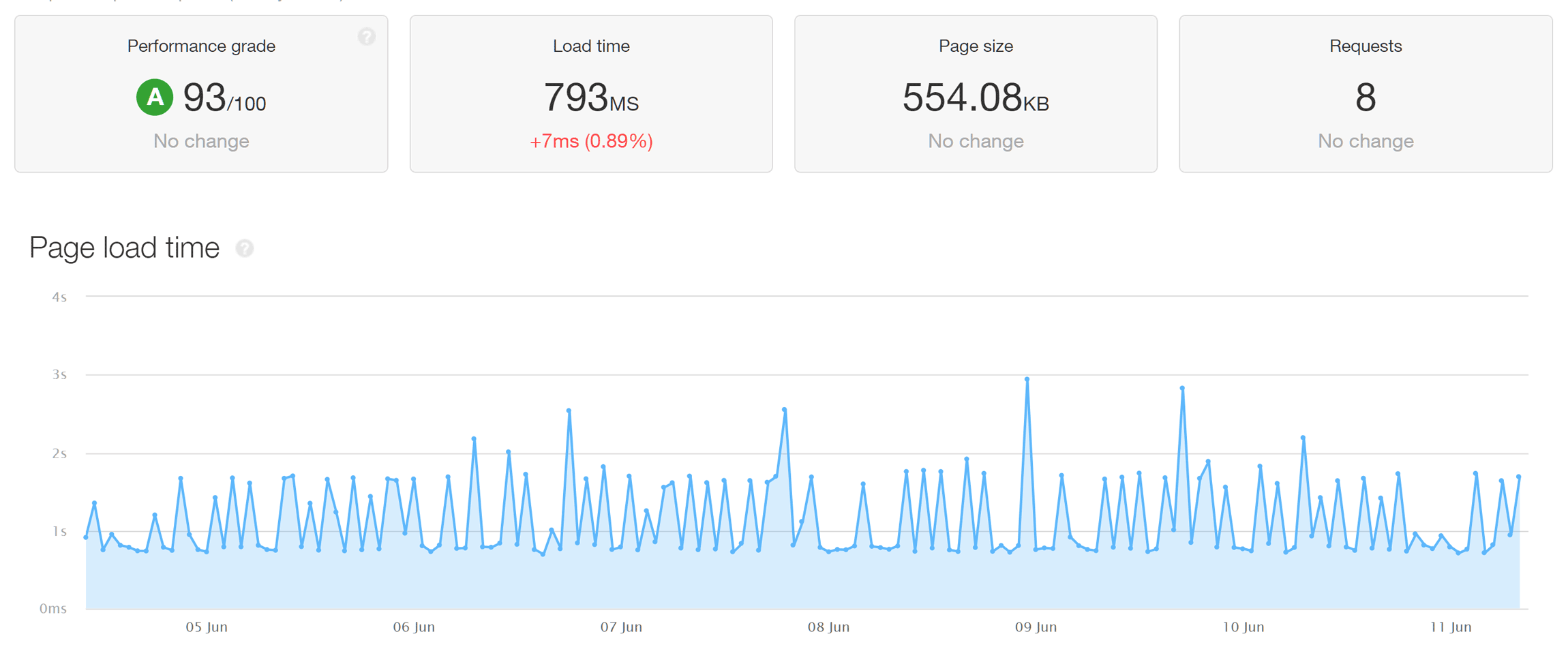
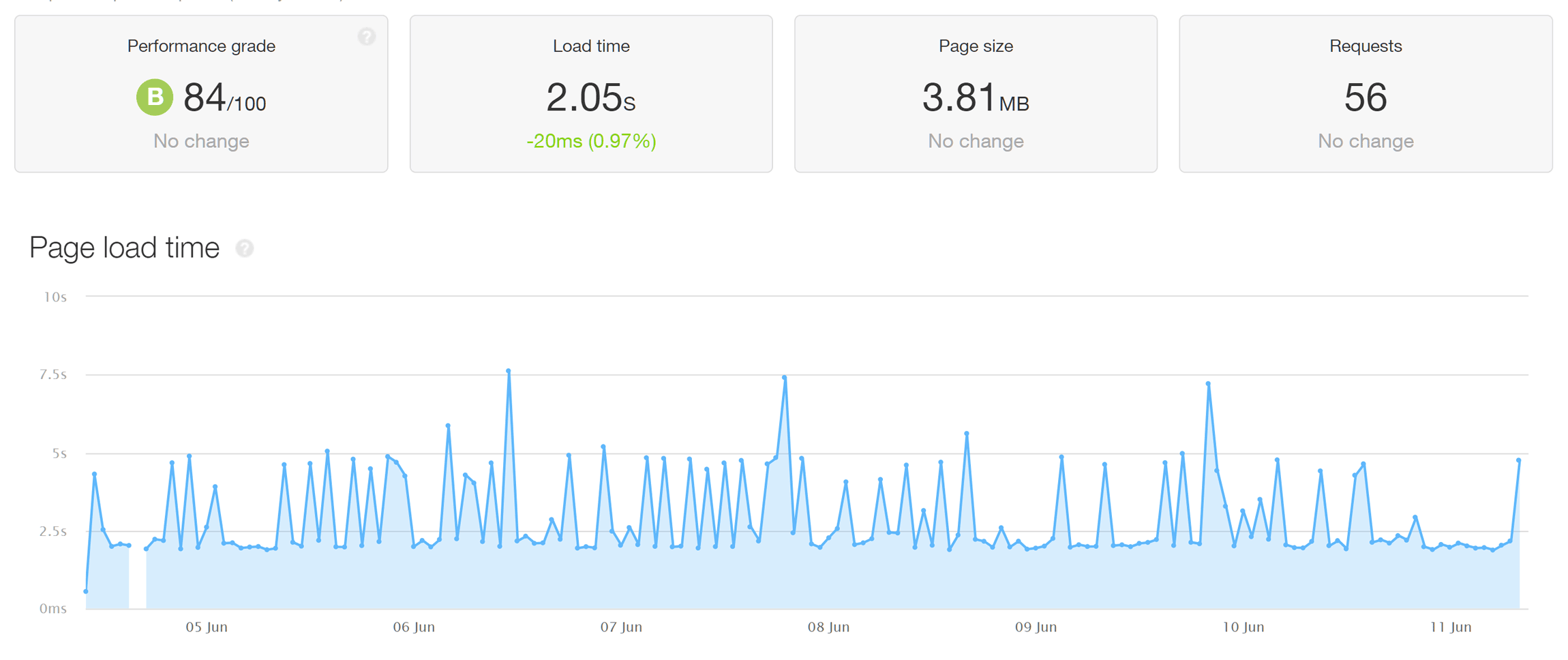
- Lightweight Twenty Twenty-Two theme: 793 ms (fourth out of nine).
- Heavyweight Avada theme with Digital Agency demo: 2.05 s (fifth out of nine).
- Average load time of both sites: 1.64 s (fourth out of nine).
Click here to view the load time test results table and see how InMotion compares with the competition.
InMotion Entry-Level Plan Key Details
- Starts at $2.49 a month (when paying for 36 months upfront).
- Host two websites.
- 100 GB of storage.
- Unlimited bandwidth and visits.
- Free one-year domain registration (when paying for 12 months or more).
iPage
iPage only has one shared hosting plan. It’s very affordable, supports unlimited websites and has unlimited storage. However, the renewal rates, starting at $7.99, are quite high, and load times are slow.
iPage Entry-Level Plan Pros and Cons
Pros:
✅ Joint (with Hostinger) cheapest entry-level plan in this comparison.
✅ Host unlimited websites.
✅ Unlimited storage and bandwidth.
✅ Easy free SSL certificate activation.
✅ Easy-to-use account dashboard.
Cons:
❌ Slowest average load time.
❌ Renewal rates start from four times the lowest introductory rates.
❌ Lowest rates only available when paying for 36 months upfront.
❌ Automatic backups only available as paid extra.
❌ No easy-to-enable free CDN integration.
❌ Control panel looks a bit dated.
With unlimited sites, storage and bandwidth, all for $1.99 (if you pay for 36 months upfront), iPage is the most budget-friendly WordPress host covered in this comparison, at least until it’s time to renew your plan (renewal rates start at the equivalent of $7.99 a month). Automatic backups are a paid extra (from $2.77 a month). The integrated CDN services are also a paid extra, starting at $6.99 (Comodo) or $3.99 (SiteLock) a month.
Installing WordPress is straightforward, and, while the custom-built account and website management dashboard looks a bit dated, it’s easy enough to navigate.
Like Bluehost and HostGator, iPage is another host that’s now owned by Newfold Digital.
iPage Load Times
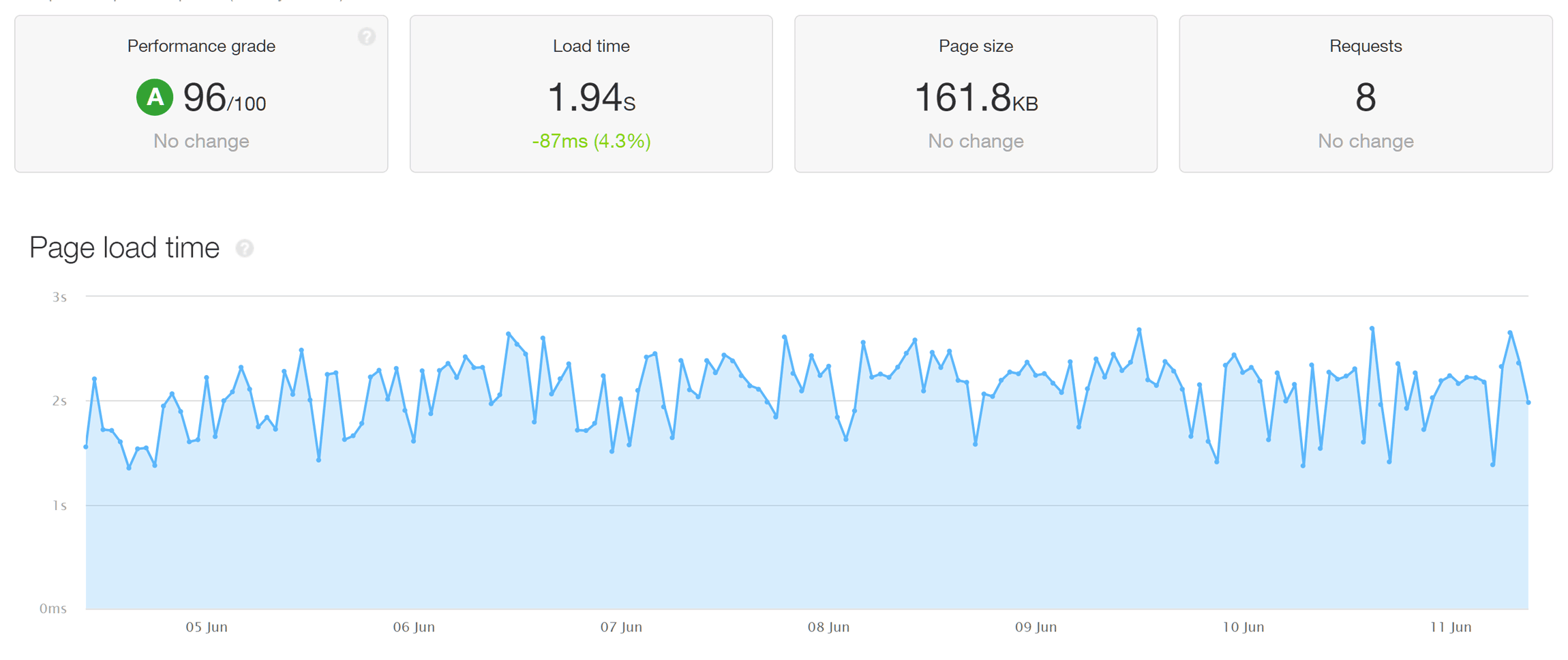
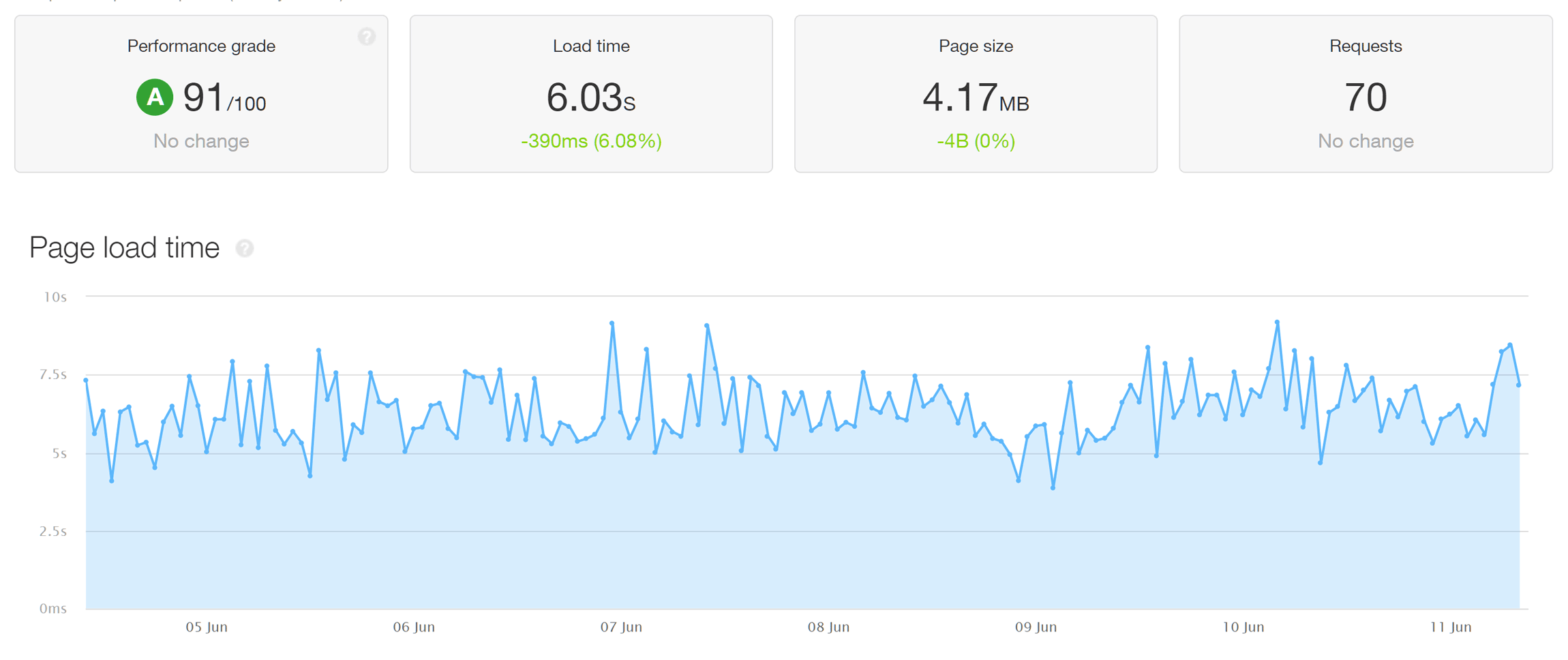
- Lightweight Twenty Twenty-Two theme: 1.94 s (seventh out of nine).
- Heavyweight Avada theme with Digital Agency demo: 6.03 s (ninth out of nine).
- Average load time of both sites: 3.99 s (ninth out of nine).
Click here to view the load time test results table and see how iPage compares with the competition.
iPage Entry-Level Plan Key Details
- Starts at $1.99 a month (when paying for 36 months upfront).
- Host unlimited websites.
- Unlimited storage.
- Unlimited bandwidth.
- Free one-year domain registration (when paying for 12 months or more).
SiteGround
SiteGround is the third most expensive shared host here. Because it uses Google Cloud Platform as part of its infrastructure, and has lots of good features, some consider it to be a managed WordPress host. However, my test results didn’t show better performance than some of the cheaper hosts in this comparison.
SiteGround Entry-Level Plan Pros and Cons
Pros:
✅ Only need to pay for 12 months (not 36) upfront to get lowest price.
✅ Data centers in US, Europe, Asia and Australia.
✅ Automatic free in-house CDN integration.
✅ Automatic free SSL certificate activation.
✅ Well-designed custom account and website management dashboard.
✅ Feature-rich SiteGround WordPress optimization plugin.
✅ Automatic daily backups.
Cons:
❌ Relatively expensive compared with most of the competition.
❌ High renewal rates.
❌ Relatively small amount of storage.
❌ No free domain registration.
❌ Average performance in load time tests.
SiteGround may be more expensive than some of the cheaper hosts in this comparison, but, unlike some of those other hosts, you can get its best price of $3.99 a month without having to pay for more than 12 months upfront.
Despite the relatively high price, there’s no free domain registration, and you only get 10 GB of storage. The SiteGround renewal rates are some of the highest around (starting at $10.49 a month), so be sure to check them out to see if you can afford to be a long-term customer.
Getting started with SiteGround and WordPress is very straightforward. New WordPress users will find the in-house WP Starter tool useful for setting up their site, while SSL and CDN are enabled by default, giving you two fewer things to worry about. The integrated optimization tools and good data center coverage should help with performance. However, my speed test results weren’t very impressive.
SiteGround Load Times
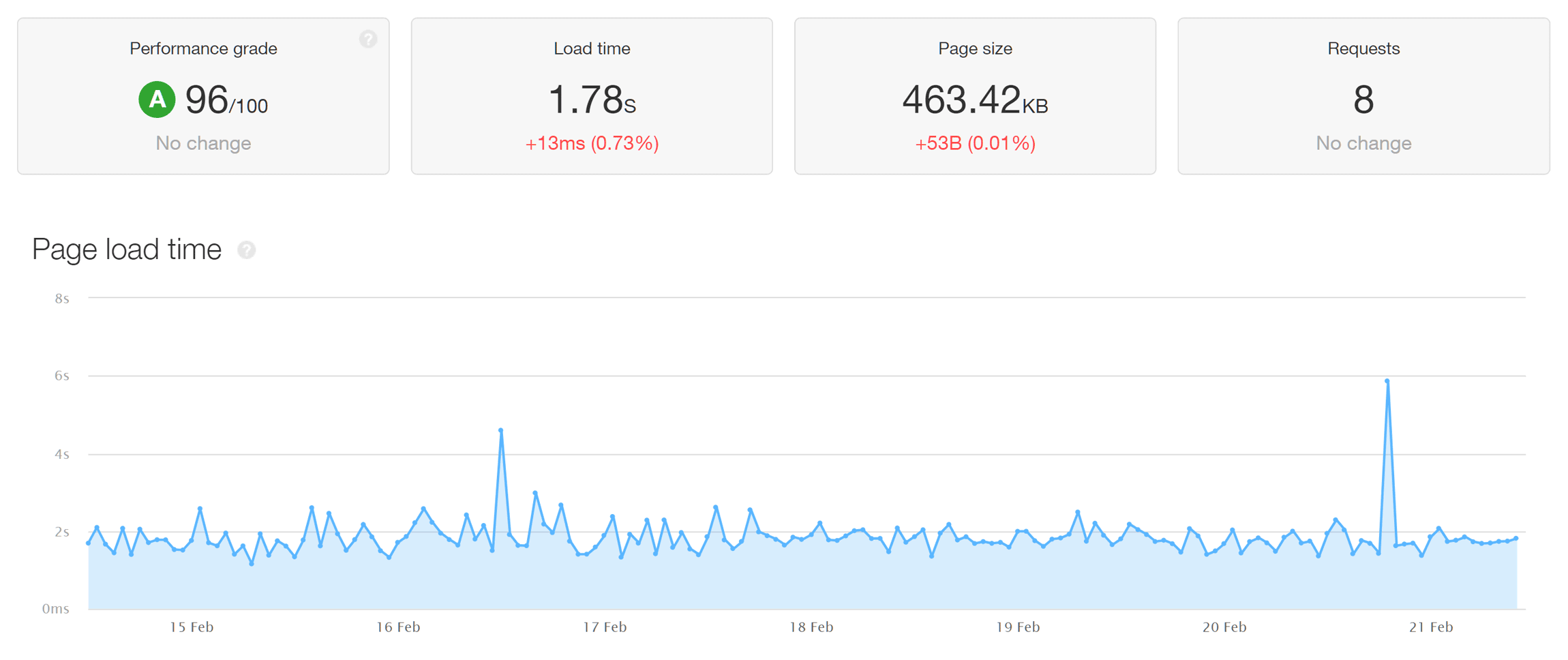
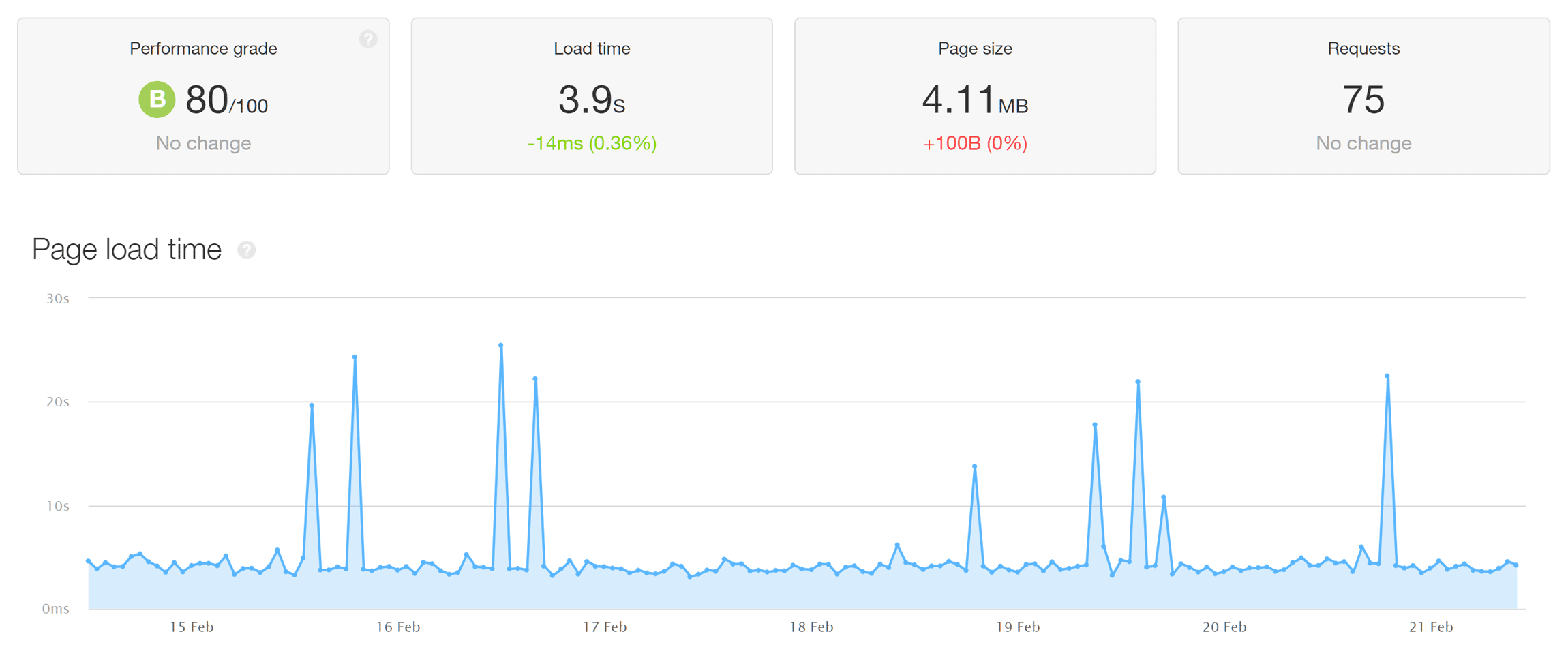
- Lightweight Twenty Twenty-Two theme: 1.78 s (sixth out of nine).
- Heavyweight Avada theme with Digital Agency demo: 3.84 s (seventh out of nine).
- Average load time of both sites: 2.84 s (seventh out of nine).
Click here to view the load time test results table and see how SiteGround compares with the competition.
SiteGround Entry-Level Plan Key Details
- Starts at $3.99 a month (when paying for 12 months upfront).
- Host one website.
- 10 GB of storage.
- Daily automatic backups.
- Unlimited bandwidth.
- Suitable for 10,000 monthly visits.
Load Time Test Results
Here’s a summary of the load times for each host:
| Host | Lightweight Theme | Heavyweight Theme | Average Load Time | Rank* |
|---|---|---|---|---|
| Hostinger | 413 ms | 708 ms | 561 ms | 1st |
| Bluehost | 482 ms | 896 ms | 689 ms | 2nd |
| Flywheel | 484 ms | 1.99 s | 1.24 s | 3rd |
| InMotion | 793 ms | 2.05 s | 1.42 s | 4th |
| HostGator | 1.11 s | 2.17 s | 1.64 s | 5th |
| GoDaddy | 1.72 s | 3.29 s | 2.51 s | 6th |
| SiteGround | 1.78 ms | 3.9 s | 2.84 s | 7th |
| DreamHost | 2.43 s | 5.44 s | 3.94 s | 8th |
| iPage | 1.94 s | 6.03 s | 3.99 s | 9th |
Bluehost vs Hostinger
Bluehost and Hostinger were the two fastest hosts in this comparison. They are also two of the cheapest options. Here’s a quick comparison of their entry-level plans:
Final Thoughts
So, should you sign up with Hostinger – the fastest in my tests, and the joint-cheapest — or one of the other fast, cheap hosts in this comparison, and overlook more ‘premium’ or well-regarded brands such as SiteGround and Flywheel?
Well, the answer is ‘sort of’. While Hostinger was fast, it’s a name a lot of people may not be familiar with.
If you’d rather go with a more well-known host, that has a well-documented history of hosting WordPress websites, then you should consider Bluehost. It’s only a bit more expansive than Hostinger and came second place overall in the speed tests, just slightly behind Hostinger.
Because of this, if you’d rather trust your website with a very well-established and reputable host, Bluehost may be the best option for you.
Thankfully, all of these hosts have at least a 30-day money-back guarantee that lets you try them without financial risk.
Before you make a decision, though, there are a few other things you should consider.
Does the host have a data center near where the majority of your visitors are based? If not, your audience may not enjoy the fastest load times possible. While a content delivery network (CDN) can help with this, a data center on your doorstep often means a significant increase in performance.
Another point to consider is the type of website you plan to build. If you’re creating a personal portfolio, a site to promote your business or a blog, then these hosts should all be able to handle your website (within the storage and bandwidth limits of their plans).
However, if you plan to create a more interactive or transactional site, such as a membership site, online course platform or an eCommerce store, then I wouldn’t recommend using a cheap host — or at least not its entry-level plan.
If your site will be more resource-intensive, then I recommend contacting the sales staff of each host you’re interested in to find out what plan they recommend, or skip these hosts altogether and check out the best managed WordPress hosts or eCommerce-specific services.
For anyone with more modest needs, though, you can get fast load times for a cheap price, without sacrificing features and user experience from a company such as Bluehost or Hostinger.
If you’re still not sure, check out our latest in-depth hosting reviews for more options.
Related Reading:
Discover more from WPMarmalade
Subscribe to get the latest posts sent to your email.