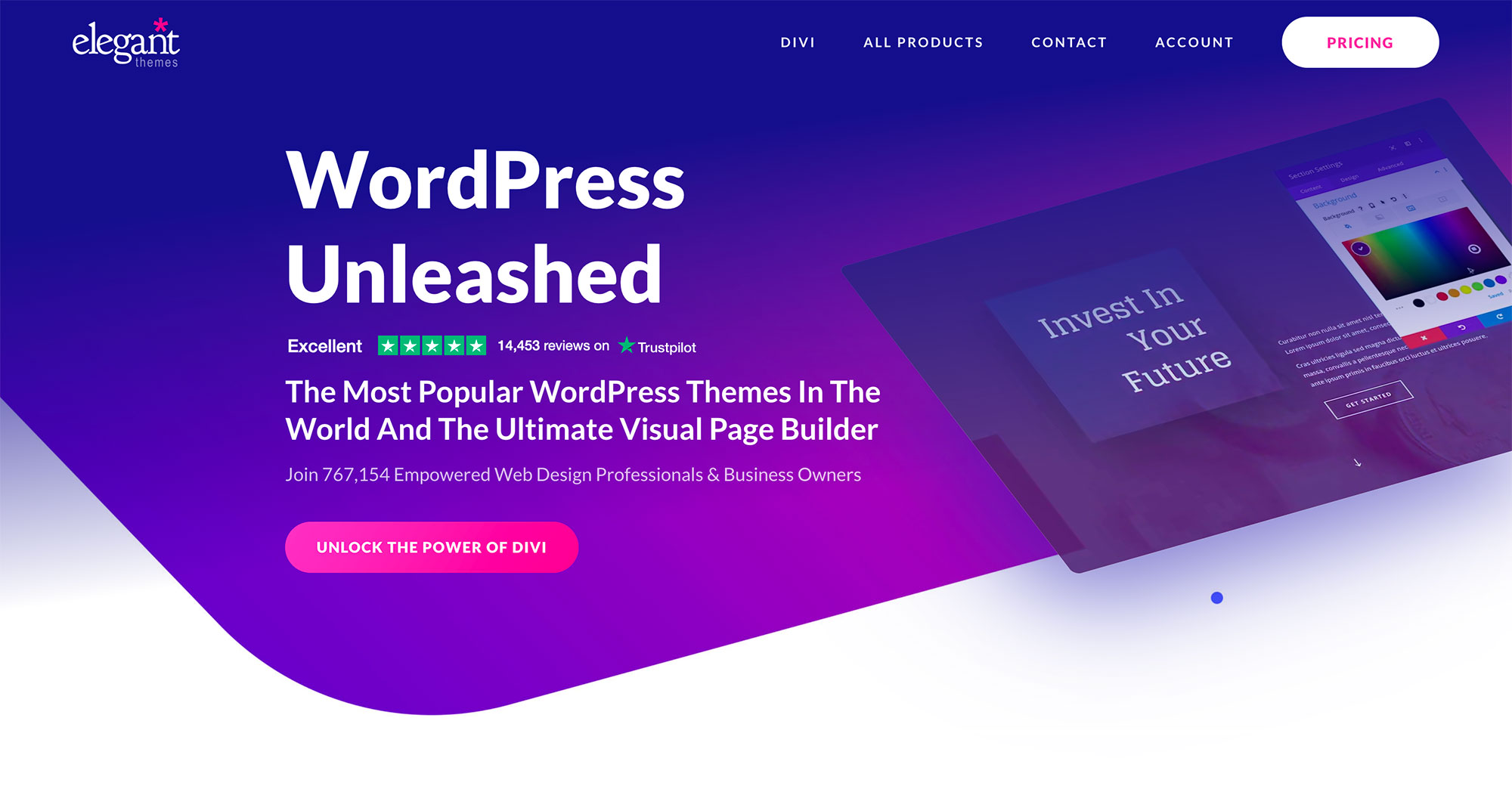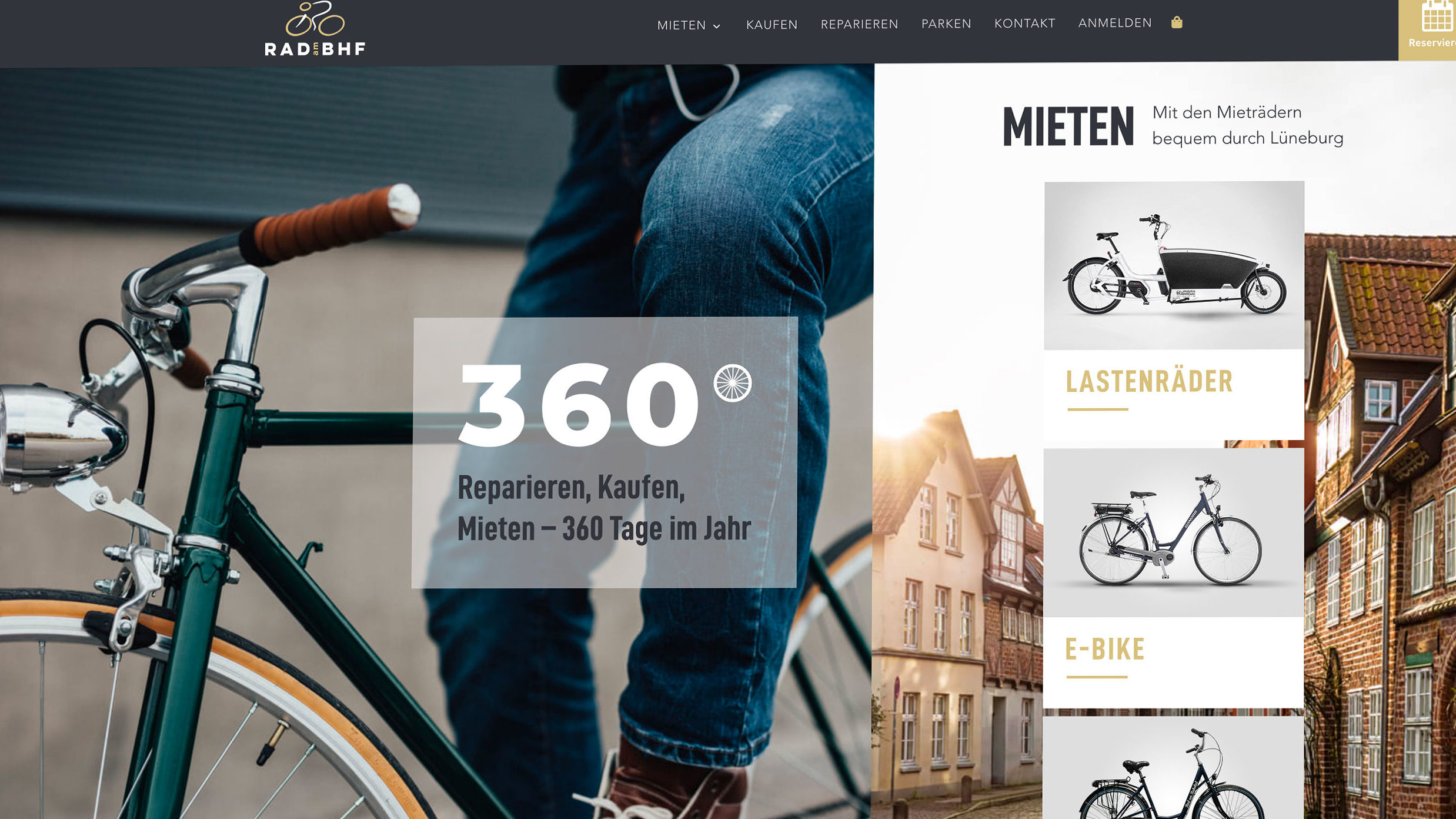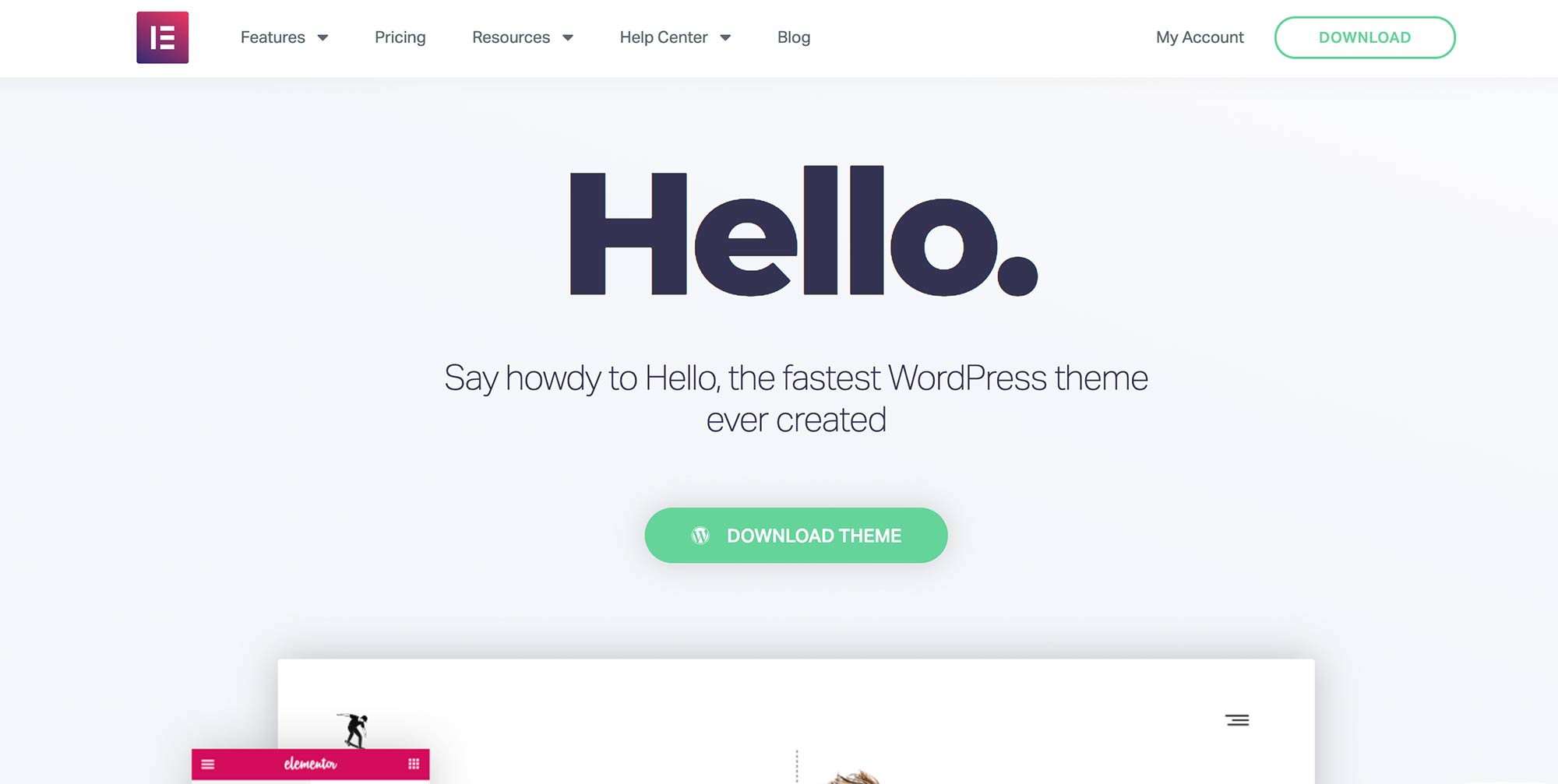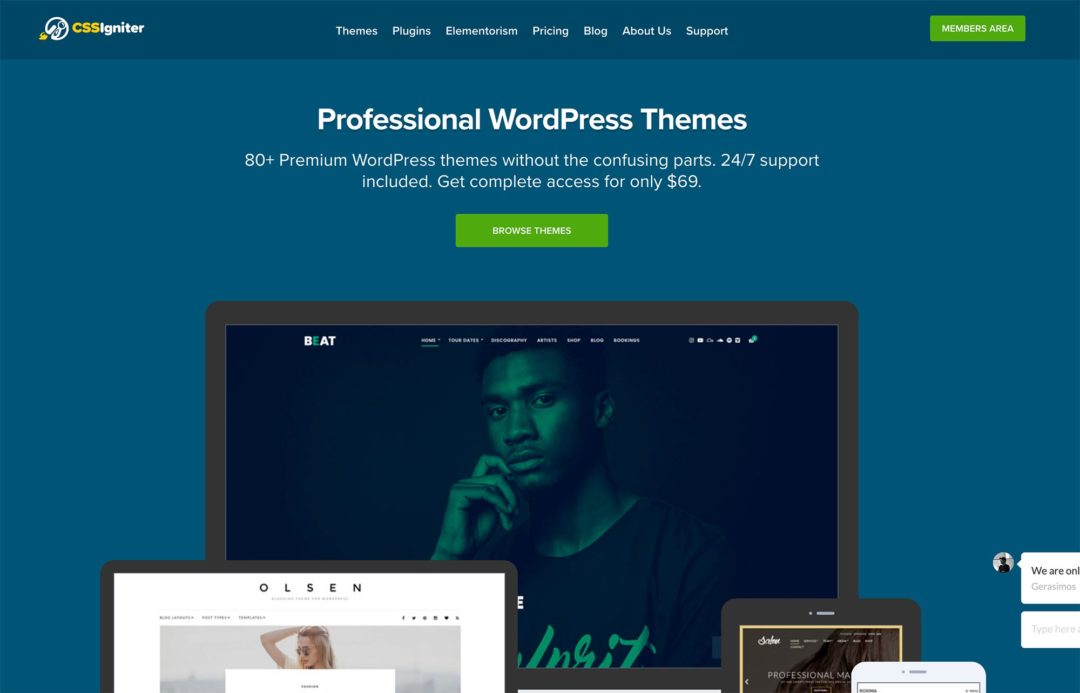Debating whether you should take the plunge and purchase the Elegant Themes membership for your WordPress site(s)?
Elegant Themes is a popular WordPress developer that offers an all-in-one membership, which gets you access to multiple themes and plugins for use on unlimited sites for one low price. Its most notable offering is the massively popular Divi theme and builder.
Whether you’re building your own WordPress sites or creating sites for clients, Elegant Themes offers a ton of value because of its low all-in-one prices. However, like any WordPress product, there are pros and cons, so you’ll want to make sure the advantages outweigh the disadvantages for your situation.
In this Elegant Themes review, I’ll take you through everything you need to know about the membership, including:
- an overview of everything you get in the membership and a look at each individual product
- information and thoughts on pricing
- how you can get support — and what to expect from Elegant Themes support
- some overall pros and cons.
At the end, I’ll also share some thoughts on how the Elegant Themes membership stacks up vs the competition as a tool for web designers building client sites.
Let’s dive in…
Table of Contents
A Quick Introduction to Elegant Themes

Elegant Themes was originally launched all the way back in 2009 out of the college apartment of founder Nick Roach.
Since that initial one-man operation, Elegant Themes has grown to have more than 115 team members in 20 different countries.
More impressively, Elegant Themes has more than 800,000 customers, which is just incredibly impressive for a WordPress developer — especially considering Elegant Themes doesn’t have any free products at WordPress.org. You’ll be hard-pressed to find another premium-only developer that’s achieved this level of success.
In general, people like Elegant Themes because all of its products have one overriding focus — making it easy for anyone, even non-developers, to build beautiful, custom WordPress websites.
What’s Included in the Elegant Themes Membership?
The current Elegant Themes membership includes two themes and three plugins:
- Divi theme — the multipurpose Divi theme is Elegant Themes’s flagship product. It lets you build your entire theme using visual drag-and-drop design powered by the built-in Divi Builder.
- Extra theme — this is a magazine theme for bloggers/publishers that also includes the Divi Builder.
- Divi Builder plugin — this is a standalone plugin version of the Divi Builder that you can use with any WordPress theme. Basically, if you decide you don’t want to use the Divi theme or Extra, this plugin lets you keep your designs.
- Bloom plugin — this plugin helps you to create email opt-in forms and popups to grow your email lists.
- Monarch plugin — this plugin helps you to add social share and follow buttons to your sites.
Elegant Themes used to offer a lot more themes, but has since pared down to just two. This follows a general trend in the WordPress industry, which is to offer a small number of multipurpose themes with lots of importable demo sites, rather than lots of separate themes.
Divi Theme
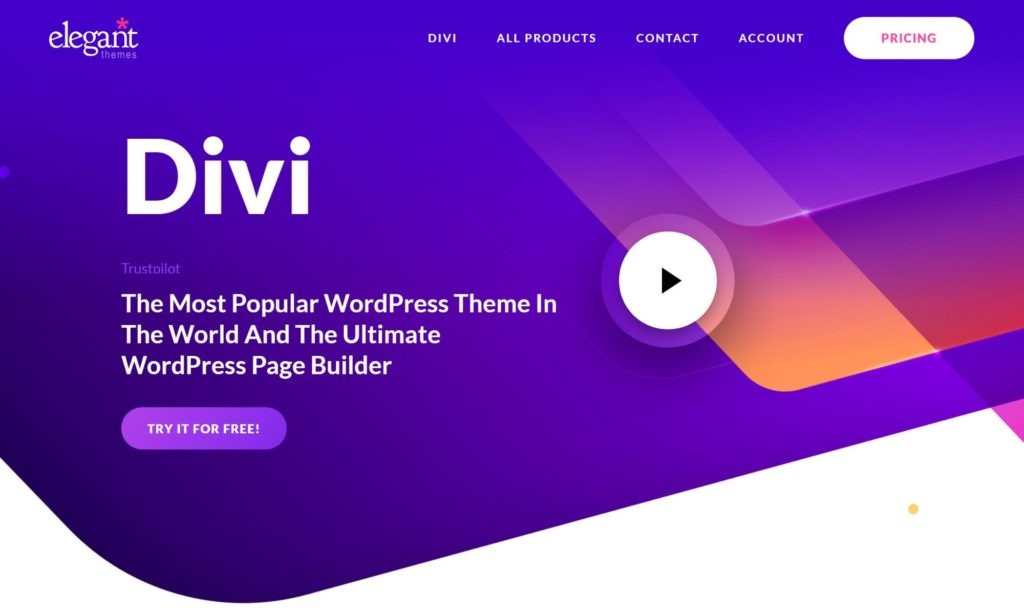
When most people think of Elegant Themes, they’re thinking of the Divi theme. Divi is one of the most popular premium WordPress themes of all time and a big reason most people purchase the Elegant Themes membership.
Divi is a multipurpose theme, which means you can use it for everything from a blog to a portfolio, business brochure site, eCommerce store, and more. You can check out our Divi examples collection to see the huge range of sites you can create with it.
Beyond being multipurpose, Divi’s standout feature is it offers full, visual drag-and-drop editing. So, even if you can’t write a single line of HTML or CSS, you can use the Divi theme to create a 100% custom website via its editor:

You’ll get modules to add important content types, such as forms, sliders, galleries and so on. You can click and type to add text, move everything around with drag and drop, and style every element using a detailed options panel.
Want to try the Divi Builder yourself? Just click the button below:
As of Divi 4.0, it now includes full theme building, meaning you can not only use the Divi theme to design your posts and pages, but you can also design your header, footer and post/page/custom post type templates too. For example, you can now design the layout for all of your blog posts using Divi’s visual editor:
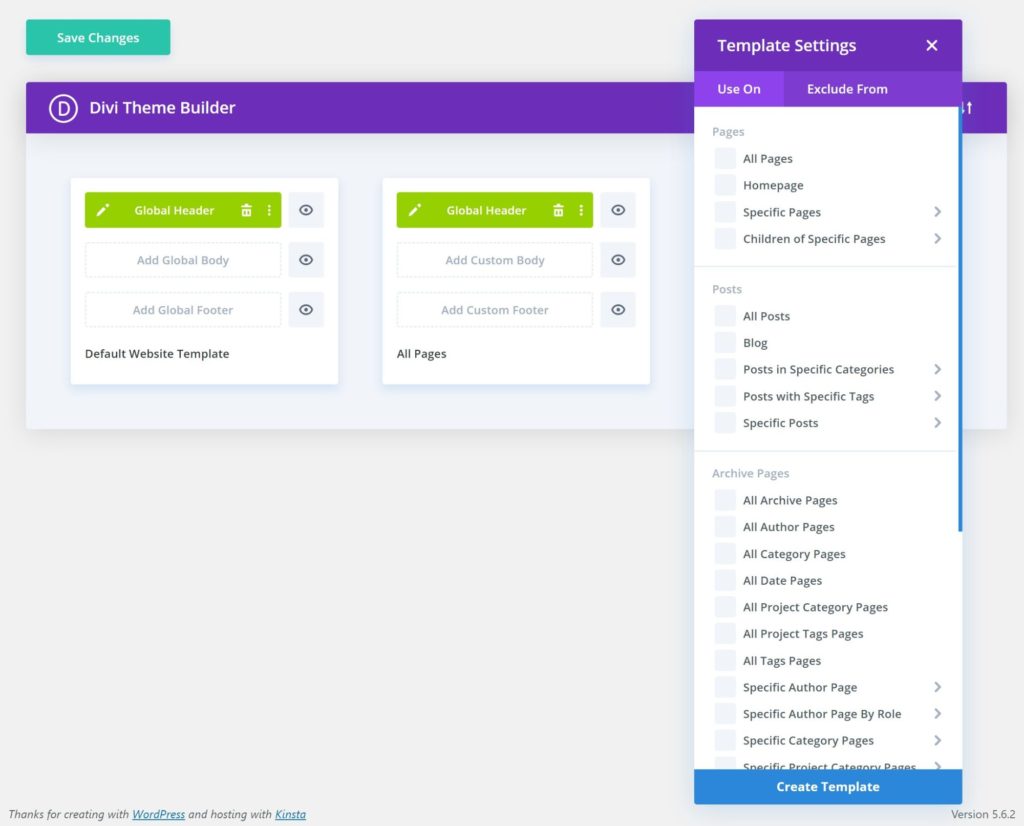
You can also choose from thousands of professionally built templates, so you don’t have to design everything from scratch.
In a nutshell, the Divi theme lets you design and customize every single part of your website using a visual drag-and-drop editor, which has been the key to its success.
Extra Theme
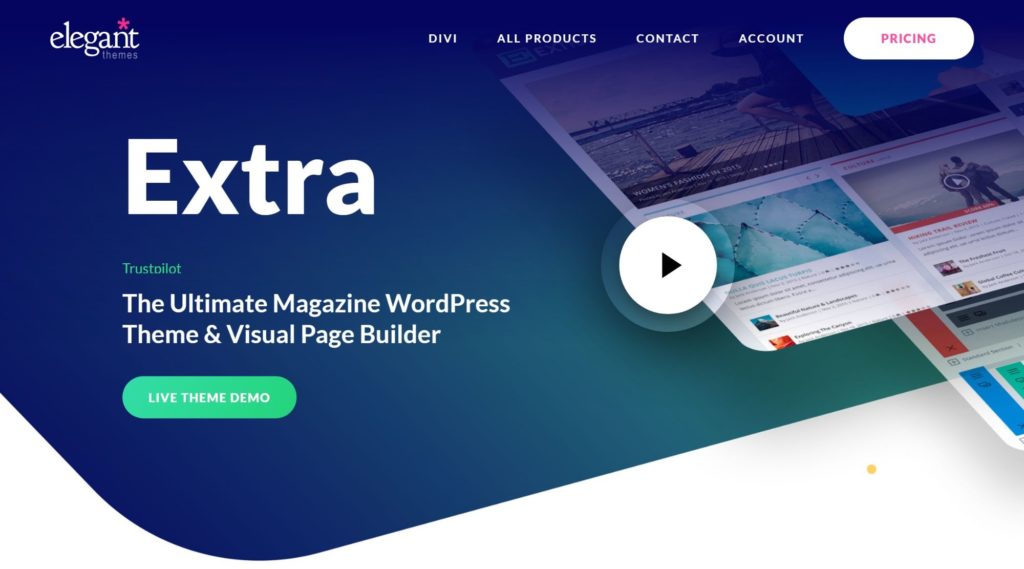
Extra is another WordPress theme that bundles in the same Divi Builder from the Divi theme. That is, you’ll get the same visual drag-and-drop design and all of the other features I talked about with the Divi Builder.
The difference is in the ‘canvas’ that goes along with the Divi Builder, so to speak. While the Divi theme is a multipurpose theme you can use for anything, the Extra theme is specifically a WordPress magazine theme, which makes it great for publishers and bloggers.
That is:
- The Divi theme starts you from a multipurpose canvas.
- The Extra theme starts you from a magazine/publishing canvas.
The main value of Extra is if you like its out-of-the-box magazine-style looks. If you do, it’s a great option to quickly create a professional-looking publishing site.
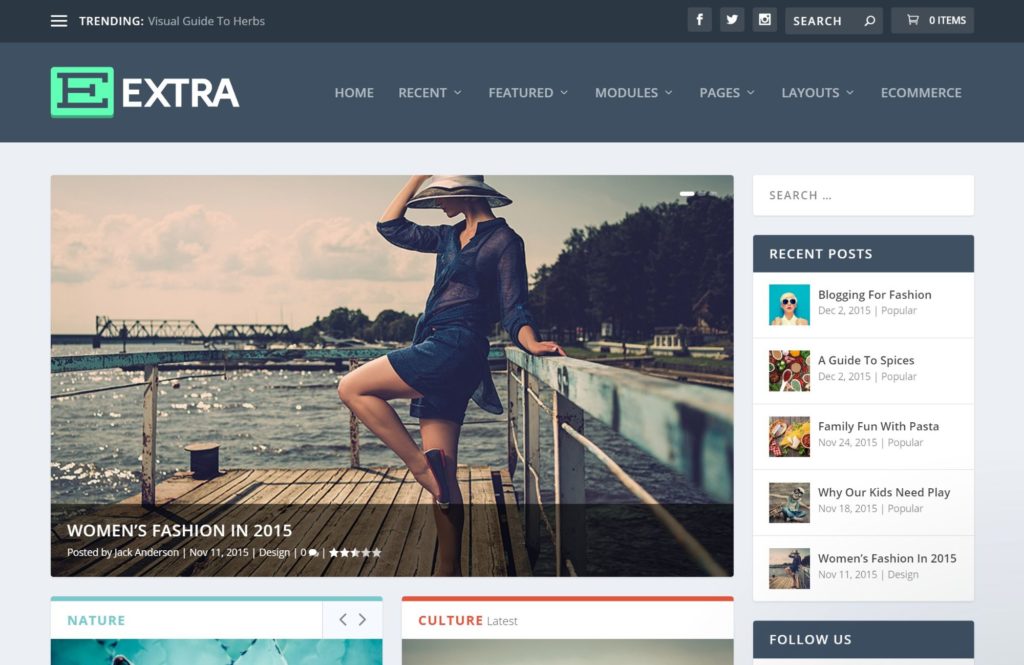
However, I don’t find the Extra theme to be as valuable as it was since Divi 4.0 when Divi Builder added theme building. With theme building in the Divi Builder, it no longer really matters what your canvas is because you now have the power to essentially design your own canvas (by customizing the actual templates for your pages and blog posts).
For example, one of Extra’s selling points is it comes with special modules to let you design the page that lists your blog posts. That used to be really valuable, but Divi Builder now includes that as a core feature in its theme building, so this Extra feature isn’t quite as special.
Overall, in the Divi 4.0 world, I don’t really find the Extra theme to add as much value to the Elegant Themes membership as it did before — unless you absolutely love the out-of-the-box demo sites, in which case it’s a nice option to have because it helps you to get up and running more quickly.
Divi Builder Plugin
The Divi Builder plugin is virtually identical to the Divi Builder that comes bundled in the Divi and Extra themes. It comes with the exact same interface and all of the same features including the following:
- Visual, drag-and-drop design
- Useful modules
- Thousands of templates
- Full theme building support
- Etc.
So, why does Elegant Themes offer this as a plugin when it already comes bundled with Divi and Extra? And why does this add value to the membership? The answer is almost entirely to do with something called lock-in.
In the past, Elegant Themes only offered the Divi theme — there was no separate plugin. So, let’s say you built all of your page designs with the bundled Divi Builder in the Divi theme, but you decide you want to change to a different theme some time in the future.
In the past, you were ‘locked in’ to the Divi theme because if you changed themes you’d lose all of those designs and the content contained therein. This was a major criticism of the Divi theme because it’s a bad practice for themes to lock you in like that.
To fix this, Elegant Themes created the standalone Divi Builder plugin. Now, if you want to change themes, all you need to do is install this plugin and you can deactivate the Divi or Extra themes without losing any of your builder content.
It also has the added bonus of letting you design sites from scratch using a different theme. This is a great option if you like the Divi Builder interface but don’t like the Divi theme.
For example, if you’re using the Divi Builder’s new theme building support, you may want to use a more lightweight base theme such as Hello, Astra, Page Builder Framework or GeneratePress. This would still give you all of the same visual building, but you’d be able to make your site load a little faster.
Bloom Plugin
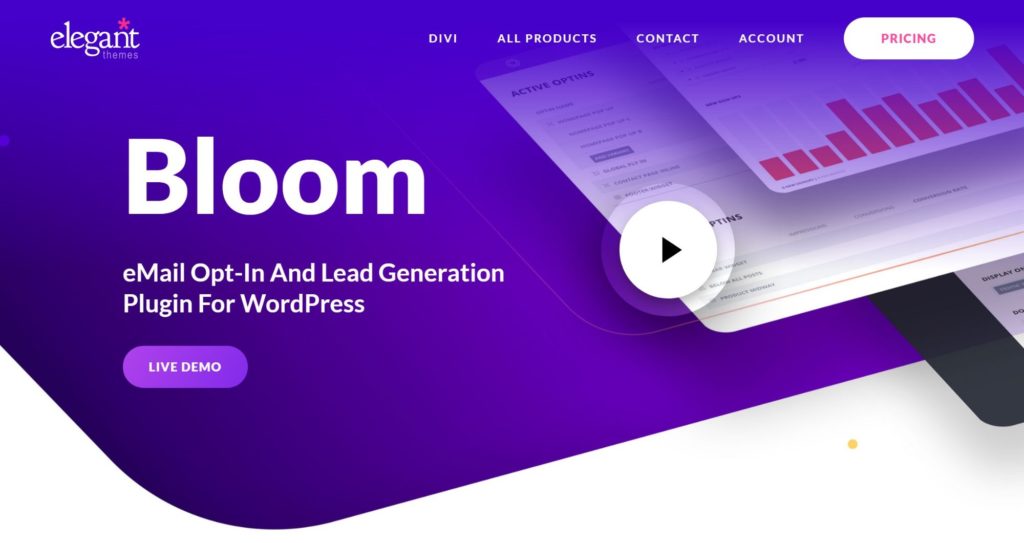
The Bloom plugin helps you to create a variety of different types of email opt-in forms to grow your email lists. In total, it helps you to create six different types of opt-ins:
- Popups
- Fly-ins
- Inline
- Below content
- Widget
- Content locker
You can trigger your popups and fly-ins by different options such as time delay, scroll depth, inactivity and more. There’s no exit-intent option, but there are two unique options that let you show a popup after a user leaves a comment or makes a purchase.
You can also use targeting rules to target specific content on your site, such as post types, categories, tags, individual posts and more.
Then, Bloom integrates with 19+ email marketing services, so you can directly add new subscribers to your platform of choice.

Bloom does not let you use the drag-and-drop visual builder to design your forms. However, it does come with 100+ pre-made templates that you can choose as a base, and then customize their content and colors.
Finally, you’ll also get a detailed analytics dashboard to see how many leads each opt-in form generates. And, if you’re not happy with how a form is performing, you can use built-in A/B testing to optimize it.
Overall, I definitely think Bloom is the most valuable non-Divi tool in the Elegant Themes membership. The one con is it doesn’t let you customize your form with a drag-and-drop builder, which is something OptinMonster and Convert Pro now offer. However, other than that, it has a very strong feature list and the fact that you get it at no extra cost makes it great value.
Monarch Plugin

The Monarch plugin helps you to integrate social media into your WordPress site with social share buttons and social follow buttons.
For your share buttons, you can add them in five different locations:
- Floating sidebar
- Inline
- Popup
- Fly In
- On images
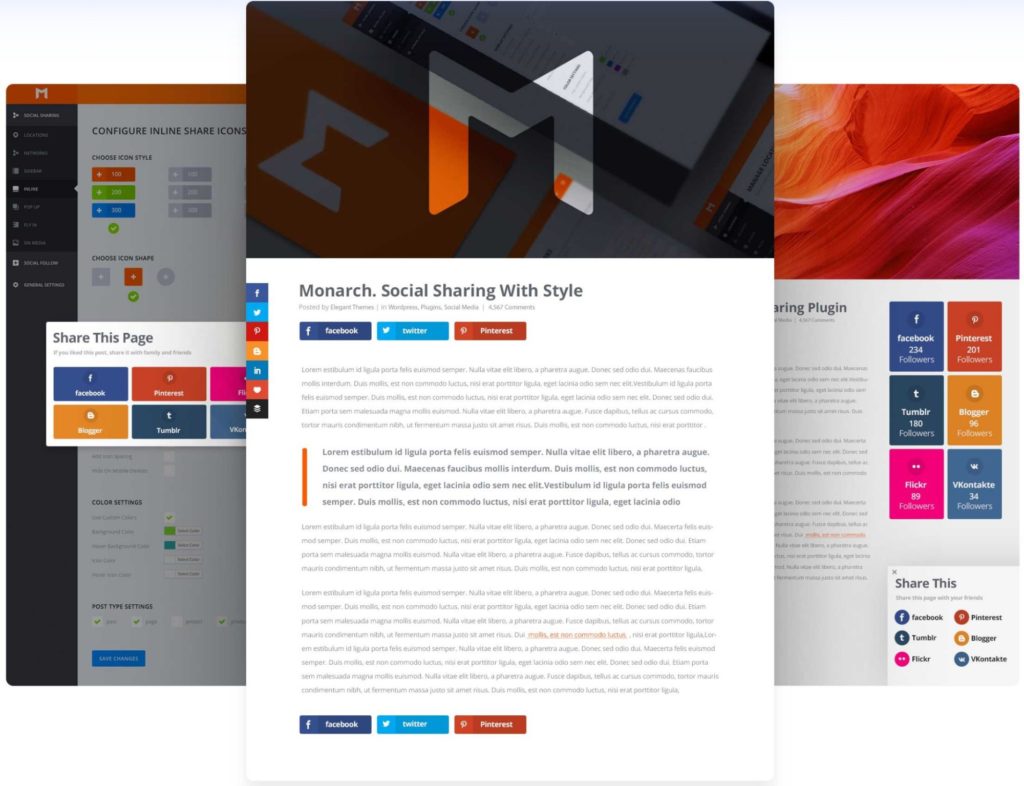
Of the five, the popup and fly in are most unique, as you can trigger them with some interesting options, such as displaying a social share popup to engaged visitors after they leave a comment on your blog.
You can also include total and individual share counts on your buttons, including an option to set a minimum share count number to avoid negative social proof.
Beyond that, you can also display social follow buttons using a shortcode or widget, including an option to show follow counts (either by manually adding them or importing them via API for some networks).
Currently, Monarch supports 24+ networks/options for share buttons and 38+ networks for follow buttons.
However, one downside is Monarch is missing some modern mobile-first chat networks such as WhatsApp, Messenger, Telegram, and so on. It’s also not quite as performance-optimized as other alternatives such as Social Warfare or Novashare.
Overall, Monarch is a solid social sharing plugin and one that definitely adds value to the membership, but it doesn’t feel like it’s a focus for Elegant Themes, and I think it could use some updates in some areas — most notably adding those chat apps.
Elegant Themes Pricing
Elegant Themes offers two different membership options — a one-year license and a lifetime license.
Both licenses get you access to all themes and plugins, updates for the duration of your membership, support, and use on unlimited personal and client websites.
Here are the prices:
- $89 a year for yearly access.
- $249 one time for lifetime access (including support/updates).
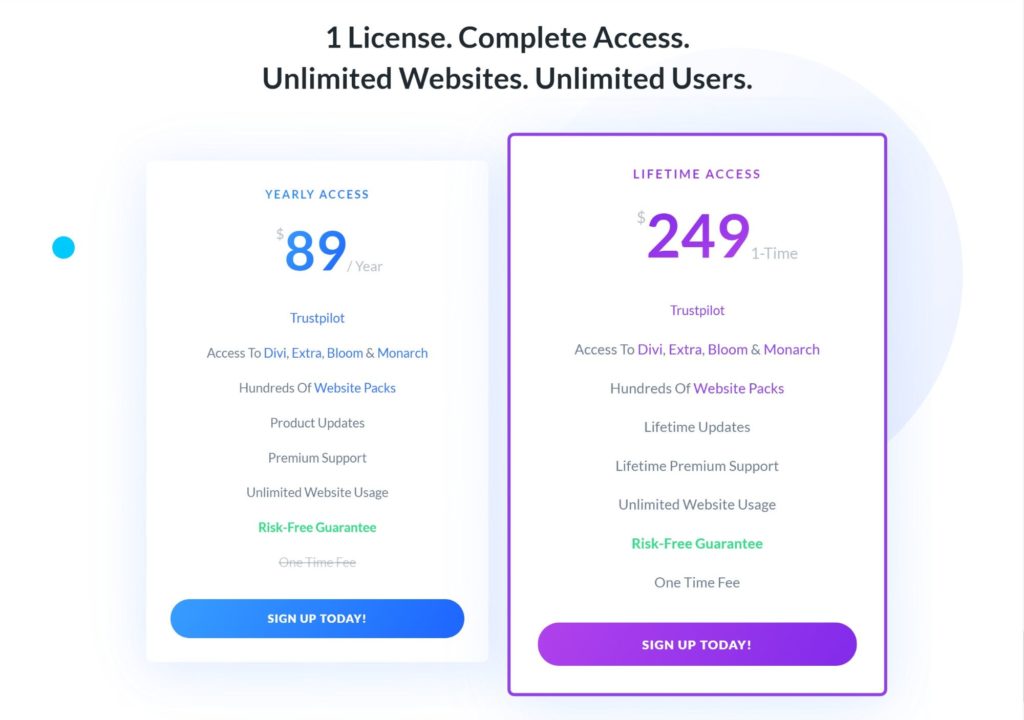
Doing the math, the breakeven on the one-year vs lifetime membership is around two years and nine months (2.797 years to be exact). If you think you’ll be using the various Elegant Themes products for longer than that, you should go lifetime. Otherwise, you can start with a one-year license.
The nice thing is you can upgrade from the one-year license to the lifetime license and only pay the difference. So, you can start with the one-year license, see how things go, and then upgrade to lifetime a few months in. In that situation, you would just pay another $160 to upgrade ($249 minus your original $89 purchase).
Elegant Themes also offers a 30-day money-back guarantee on both of its plans with no questions asked.
Elegant Themes Support
Overall, Elegant Themes has quality support, especially compared with other tools in the WordPress space.
One of the most unique things is Elegant Themes offers 24/7 live chat support via Intercom, which is super rare to find in a WordPress theme or plugin (though it’s quite common for WordPress hosts).
You shouldn’t expect to get instant responses, as you might if you were chatting with your host, but the Elegant Themes team does usually reply within at least a few hours of you submitting your question (often faster).
Elegant Themes also maintains detailed support documentation, which helps you to help yourself and often eliminates the need to reach out to support. You’ll find detailed guides for every plugin and theme, as well as special documentation for developers.
Elegant Themes also has its own YouTube channel that shares multiple detailed video tutorials every week, including both short-form videos under ten minutes and lengthier videos that run up to an hour. At the time of writing, the official YouTube channel had published 15 new videos over the past week alone.
Community Support
Because Elegant Themes and Divi are so popular, there are also large social communities built around Elegant Themes’s products (primarily Divi), which are a great way to get support from the community. There are a lot of experienced Divi users in these communities, so you can often get a response that’s just as knowledgeable as what you’d get from the official Elegant Themes support staff.
On Facebook, there’s a large official Divi Theme Users group with more than 64,000 members. There are also many unofficial groups, such as Divi Community (15,000+ members), Divi Speed (1,000+ members) and Divi Web Designers (22,000+ members).
Many popular WordPress YouTubers also publish a lot of video content based on Divi. For example, the MAK channel publishes a lot of Divi tutorials.
Finally, there are lots of offline communities you can participate in (once the Coronavirus pandemic ends). Divi’s local Meetup community has more than 9,900 members in 68 groups in 21 countries.
Basically, there’s a huge community built around Divi and Elegant Themes, which means you can find a ton of resources to learn and solve any issues you find.
My Thoughts on Elegant Themes Support
If you ask the community, you’ll see a lot of people who are happy with the support and a lot of people who are unhappy with the support (usually in the comments sections of Elegant Themes reviews such as this one, because people go searching for a spot to vent their frustrations).
So, who’s right? Is Elegant Themes’s support good or is it horrible?
I think the reason there are such divergent responses has everything to do with expectations, which is a big problem in the WordPress community in general.
Honestly, for what you pay, you should not expect Elegant Themes to be there to help you with every little issue you hit (even though its team will try to be). Instead, you should only rely on support for issues where an extension isn’t functioning properly for some reason. That is, something is broken. For questions on how to use Divi, I recommend the Facebook community.
Elegant Themes offers a lifetime license, which means it needs to support a customer for life, even though it’s not getting new money from that customer. This is the trade-off of the value of the lifetime membership. It can’t keep infinitely scaling its support staff because there isn’t new money coming in from those existing customers.
If you want to see what prices may look like for ‘VIP level’ chat support, check out Elementor Pro’s new pricing plans, which cost $499 a year for a hundred websites and VIP chat support (or $999 a year for a thousand websites). And guess what? I think those prices are totally fair (and maybe even cheaper than they need to be) for VIP support. So, when you’re paying $249 one time for Elegant Themes on unlimited websites, you need to temper your expectations.
Overall, when you factor in the price you pay and the value of the products Elegant Themes offers, I think Elegant Themes’s support is above average and better than much of the competition.
Elegant Themes Pros and Cons
Pros
- With just the tools in the Elegant Themes membership, you get everything you need to build amazing custom WordPress sites.
- Elegant Themes is constantly improving Divi, and it gets huge updates every year. This means that, if you’re using Divi, the value you’re getting continues to increase because you get updates as part of your membership (at no extra cost).
- The value of the Elegant Themes membership is tough to beat from a monetary perspective. Most other developers would charge at least $60 for just a theme of Divi’s caliber, but Elegant Themes gives you two themes and three plugins for use on unlimited sites for not much more than that.
- The lifetime license offers incredible value, as most other similar extensions only offer yearly licenses.
- Thanks to the 24/7 live chat support, detailed documentation, and huge communities, it’s very easy to learn about Elegant Themes and Divi, and get help when needed.
Cons
- Elegant Themes doesn’t seem to pay as much attention to the Bloom and Monarch plugins, and they can sometimes feel a little dated. For example, the Monarch social share plugin doesn’t include share options for newer social chat apps, such as WhatsApp, Messenger and Telegram, which is fairly standard in most other social sharing plugins. Basically, Divi gets most of the attention when it comes to improvements.
- Collectively, Elegant Themes’s products aren’t always as performance-optimized as some alternatives. Elegant Themes has put a lot of effort into improving the performance of its products, and they’ve gotten a lot better, but you can still find faster alternatives if page load times are of utmost importance to you.
Should You Become an Elegant Themes Member?
Overall, whether or not you join Elegant Themes should really come down to whether or not you want to use the Divi theme and/or the Divi Builder plugin to design your websites.
If you do plan to use Divi, the Elegant Themes membership offers amazing value, especially if you’re building multiple websites. I mean, compare it to some of the other popular ‘builder’ themes out there:
For $89 a year or $249 one-time, Elegant Themes gives you access to not only the Divi theme, but also the Extra theme, Divi Builder plugin, Bloom plugin and Monarch plugin. The real kicker, though, is that Elegant Themes lets you use all of those tools on unlimited websites, including websites you build for clients.
However, the meat of the value really is in the Divi theme and Divi Builder plugin. If you’re not going to use Divi in some form, it doesn’t really make sense to become a member.
While Bloom and Monarch are solid plugins, neither is the best in class in its space. They definitely add value if you’re planning to use Divi or Extra (because they eliminate the need to purchase another premium plugin), but I don’t think they should be the only reason you purchase the membership. Of the two, Bloom is more valuable as it can do everything most people need when it comes to email opt-ins, while Monarch is still a good social media plugin but could use some love (i.e. adding WhatsApp share buttons!).
Additionally, I don’t find the Extra theme to be that special when you now have full Divi Builder theme building. The one exception is if you absolutely love the out-of-the-box Extra design, in which case that would simplify the setup process.
Elegant Themes for Web Designers
If you’re a web designer building sites for clients, the value Elegant Themes and Divi offer is incredible. Being able to pay $249 one-time for a tool that lets you build unlimited client websites for life is almost impossible to beat.
I mean, look at some of the other competitors in the space:
- Elementor Pro — $199 for 25 sites, $499 for a hundred sites, and $999 for a thousand websites. A year.
- Beaver Builder — $99 a year, but you’ll also need to purchase the Beaver Themer add-on to access theme building such as Divi offers, which costs another $147 a year ($246 a year total). Both allow use on unlimited sites.
- Visual Composer — $349 a year for a thousand sites.
- Brizy Pro — $99 a year for unlimited sites (there is also a limited-time lifetime deal).
The only tool that can compete with Elegant Themes from a cost efficiency perspective for web designers is Oxygen, which offers unlimited lifetime usage on all of its plans, which range from $99 to $169 depending on the features you want. However, Oxygen is not as beginner-friendly as Divi (though it outputs cleaner code, has better performance and has better support for dynamic content).
Basically, when it comes to the monetary value for web designers, Elegant Themes is at the top of the game. I’m not saying Divi itself is better than all of those other tools, as that really comes down to your preference. I’m just saying that, from a money/value perspective, it’s hard to beat Elegant Themes for web designers.
Used/using Elegant Themes? Thoughts?
Related Reading:
Discover more from WPMarmalade
Subscribe to get the latest posts sent to your email.