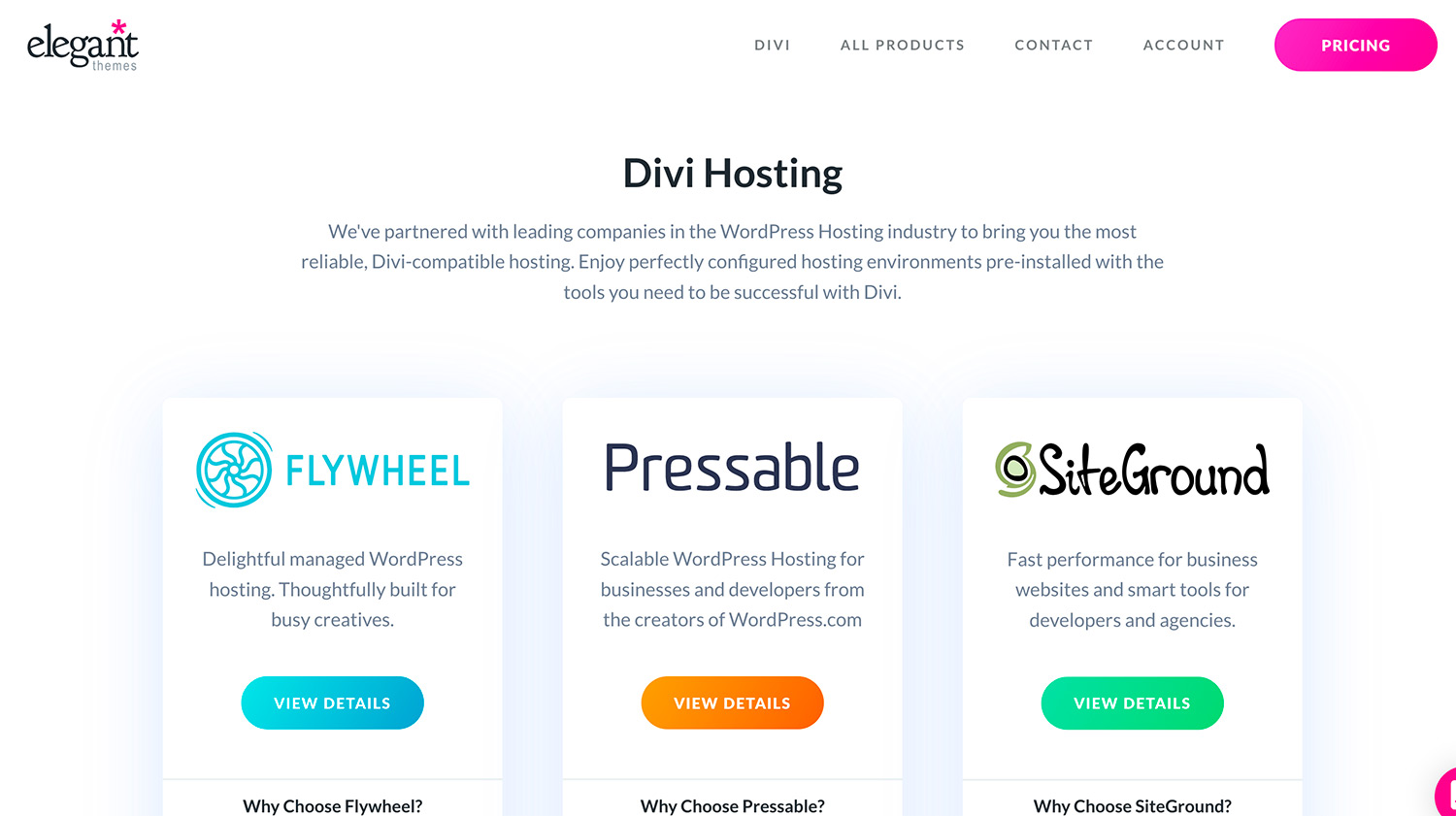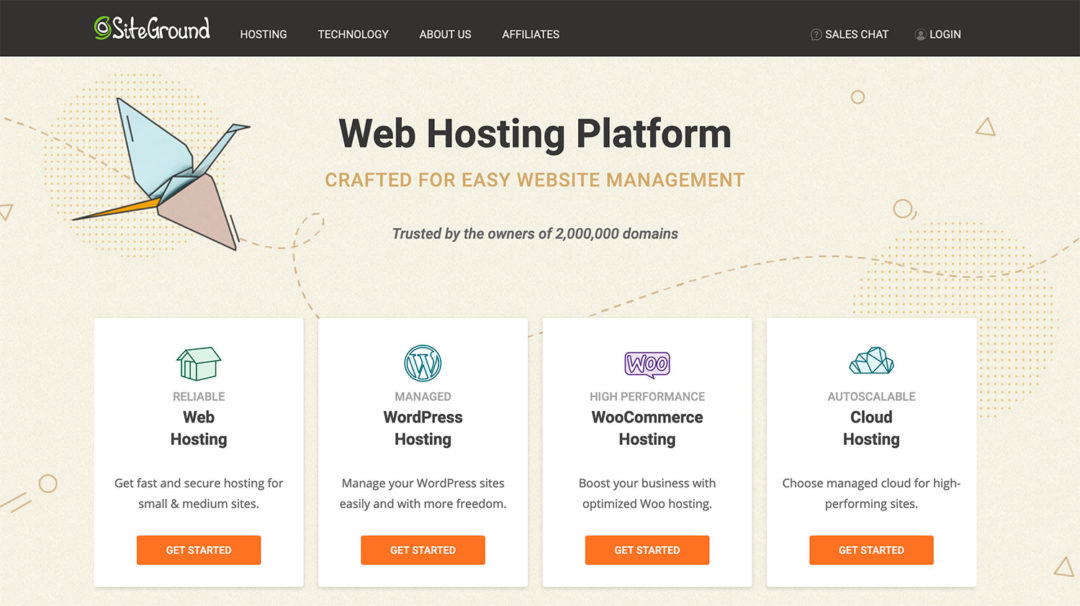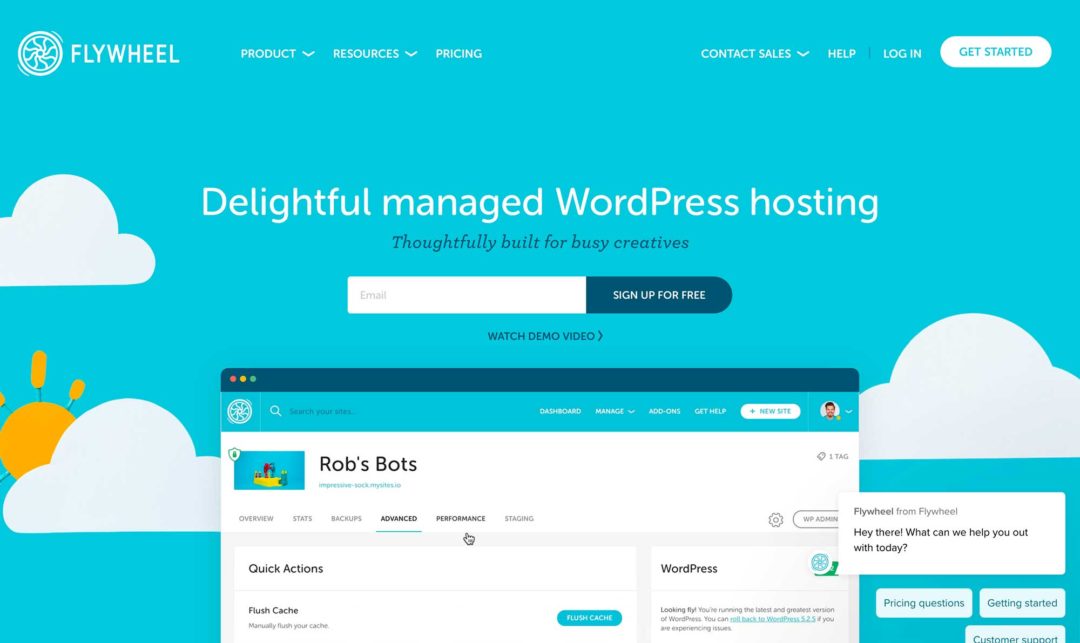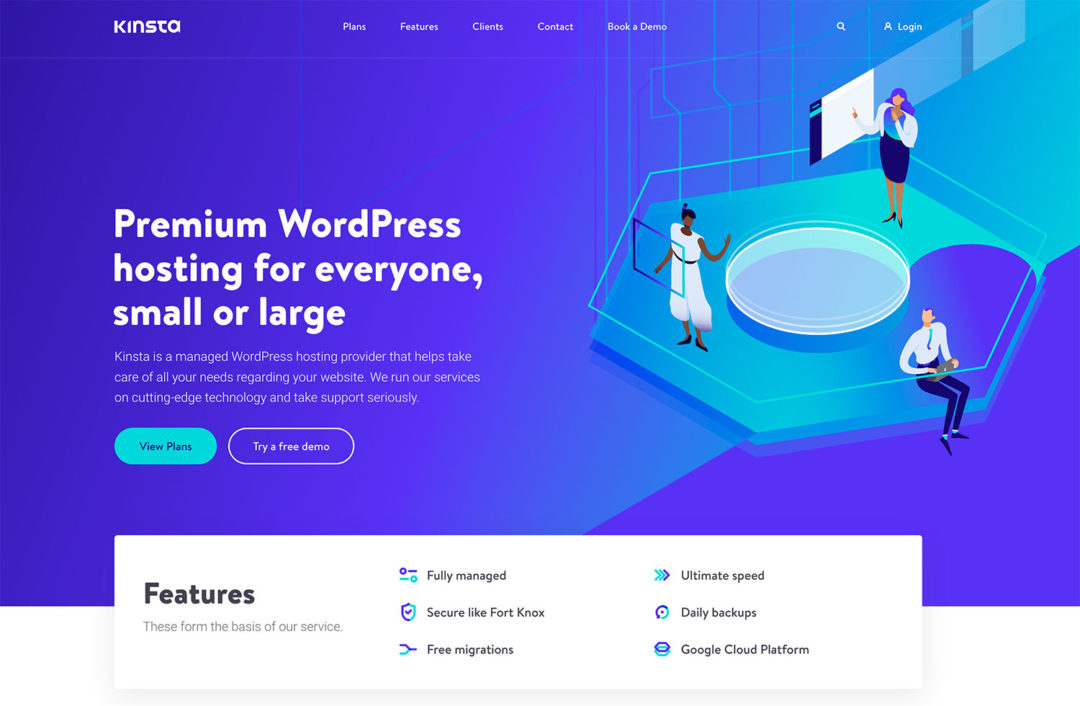Divi is one of the most popular WordPress themes/page builders out there — and now, with Divi Hosting, there’s a convenient new way to create and host a Divi website.
Divi Hosting is a partnership between Elegant Themes (the company behind Divi – read our Elegant Themes Review here) and three popular WordPress hosts:
It doesn’t offer anything mind-blowing, nor is it required to create a Divi website, but it does have some convenient features that are especially useful if you’re just dipping your toes into the world of WordPress.
For example, if you’re launching your first WordPress site, Divi Hosting is going to make it super easy for you to get up and running.
In this hands-on Divi hosting review, I’ll cover three things:
- What Divi Hosting is and how it’s different from regular hosting.
- How Divi Hosting works, with a hands-on look at the entire process.
- Whether or not you should use Divi Hosting.
Table of Contents
How Does Divi Hosting Work?
Again, Divi Hosting is a partnership between Elegant Themes and three hosting companies.
Elegant Themes doesn’t handle any of the hosting infrastructure — it’s all done by those established hosting companies.
What’s more, you get all of the same features you’d get if you signed up with those hosts directly, and you’ll still go through your hosting company if you need hosting-related support.
Basically, it’s exactly the same as if you’d signed up directly with one of those hosts… but with some Divi-specific features layered on top.
How Is Divi Hosting Different from Signing up Directly with a Host?
There are a few ways in which Divi Hosting is unique compared with signing up directly with one of these three hosts.
First off, when you create a new website with Divi Hosting, that website comes with Divi pre-installed and activated with your license key.
So, as soon as you spin up a new site, it’s already got Divi ready to go, which means you’ll automatically get access to all of the Divi templates and automatic updates.
When you create additional sites, you’ll also have the option to pre-install Divi on them.
Basically, it’s more convenient.
Second, Elegant Themes says the servers are ‘Divi-optimized’, which means they’re automatically configured to meet Divi’s minimum requirements for specs such as PHP version and memory.
Honestly, I’ve never had a problem using Divi at Flywheel or SiteGround with the out-of-the-box settings, so I’m not sure if this is something different from the vanilla hosting plans. Instead, I’d think of it more as a guarantee that ‘Divi will absolutely work on these hosts’ without having to tweak anything yourself.
Who Can Use Divi Hosting?
To use Divi Hosting, you must be an active subscriber to the Elegant Themes membership.
This is what gets you access to the Divi theme/plugin, as well as all of the other Elegant Themes products, such as Bloom (email opt-ins) and Monarch (social sharing).
You can either pay $89 for yearly access or $249 for lifetime access.
How Much Does Divi Hosting Cost?
There’s no premium for using Divi Hosting. That is, you’ll pay the exact same prices as if you’d signed up directly with Flywheel, SiteGround or Pressable.
For example, here’s the price list for Flywheel for Divi Hosting:
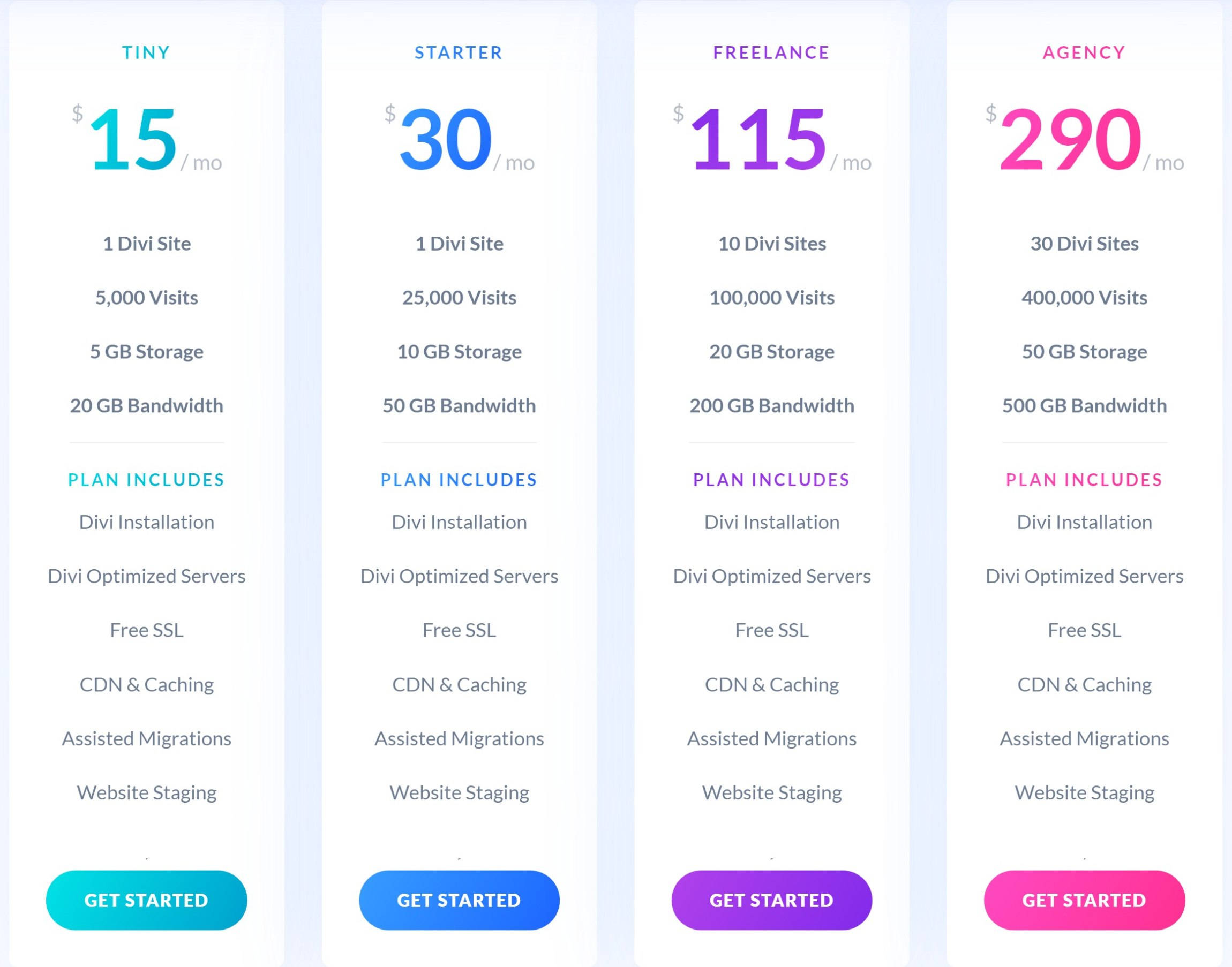
And here are the prices if you signed up directly with Flywheel:
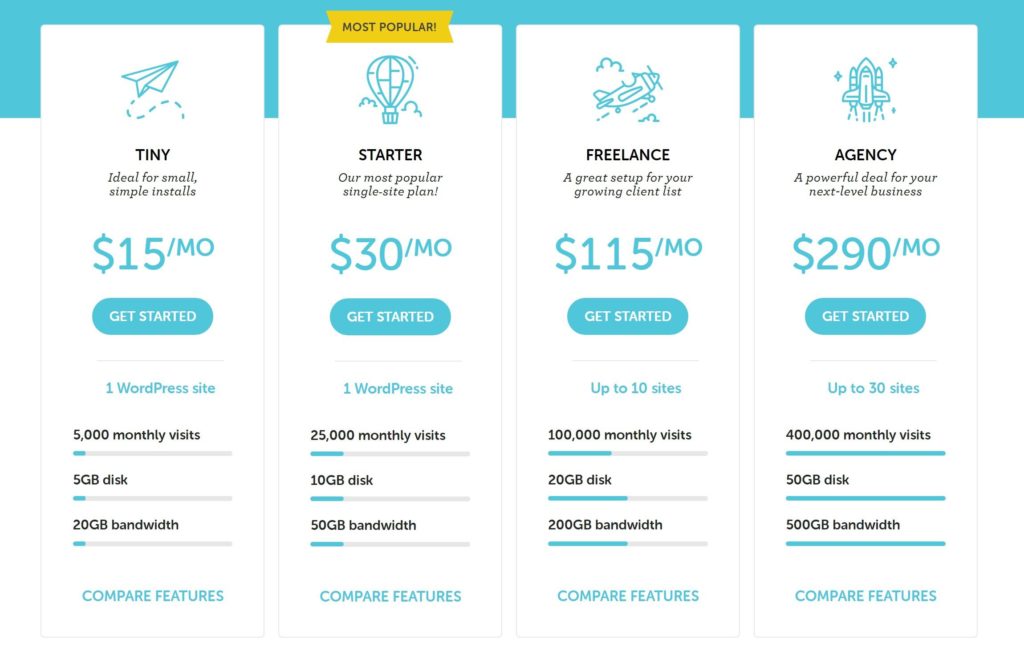
As you can see, there’s zero difference.
How Divi Hosting Works — The Hands-On Experience
To show you exactly how the Divi Hosting experience works, we’ll take you through setting up and using Divi Hosting powered by Flywheel.
While the interface will be different from other hosts, the basic experience and concepts should be the same.
Here’s how it works:
1. Log in to Elegant Themes (Or Become a Member)
Again, Divi Hosting is only available to Elegant Themes members, so your first step is to either:
If you’re not already a member, you’ll need to purchase a membership to access Divi anyway — there’s no extra cost there.
2. Choose Your Divi Hosting Provider
Once you’re logged in, you can visit the Divi Hosting page to choose your preferred hosting provider. Again, you have three options:
- Flywheel
- Pressable
- SiteGround
I’m not trying to make this a hosting review, but a quick summary of these three providers is that Flywheel and Pressable are more premium providers, while SiteGround are more of your typical shared hosting service (‘typical’ in their features and pricing structure, that is — they’re one of the better shared services when it comes to quality).
For example, Flywheel and Pressable have strict limitations on the number of sites you can host, while SiteGround let you host unlimited websites on their middle-tier plan and above.
Flywheel are owned by WP Engine and Pressable are owned by Automattic (the same folks behind WordPress.com and WooCommerce), while SiteGround are independent.
In terms of the Divi-specific features, all three hosts are the same.
For this review, I’ll choose Flywheel, as I’ve had excellent experiences with them in the past and find they have one of the best interfaces out there.
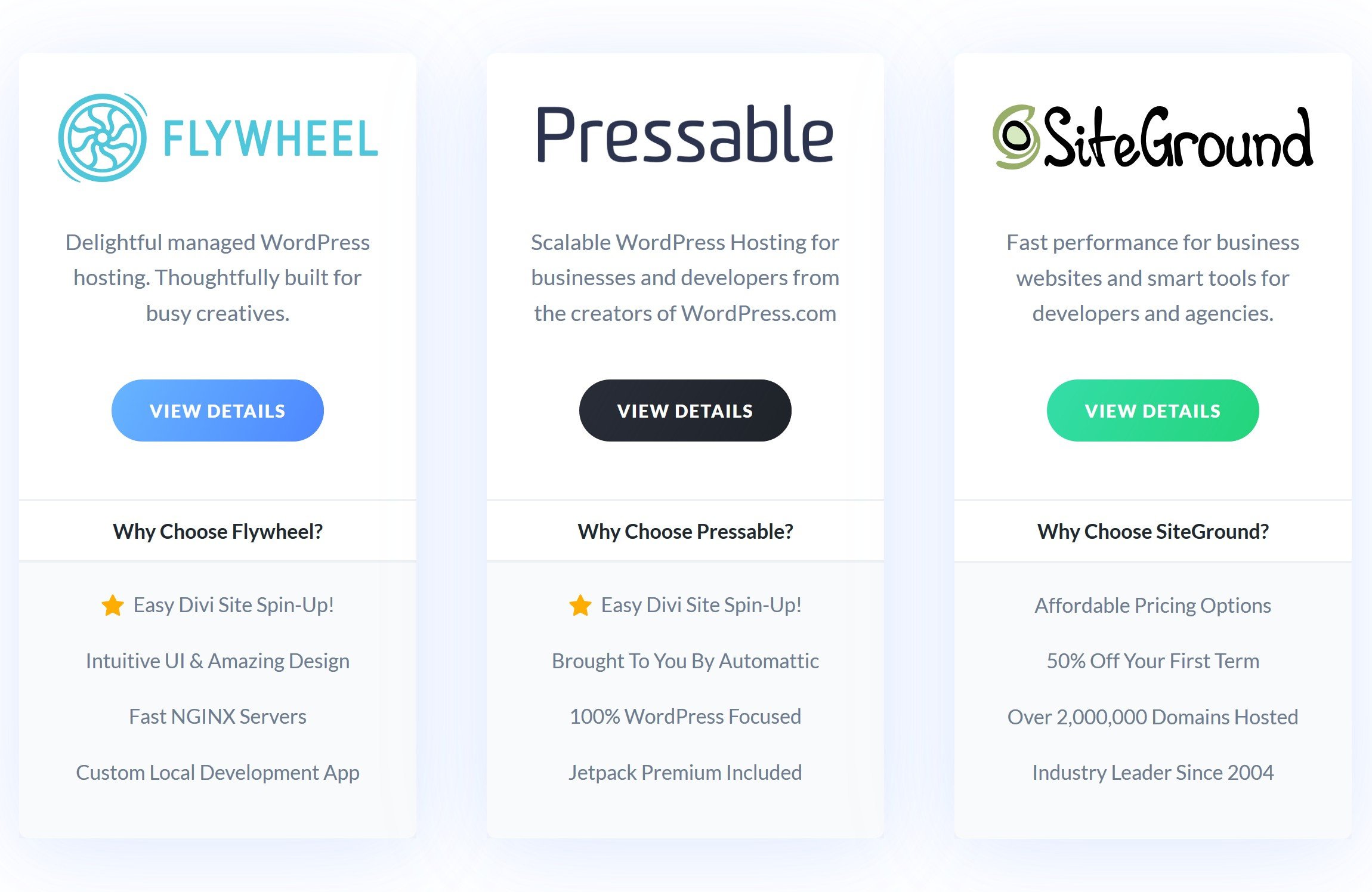
First, click the View Details button for your preferred host.
Then, on the next page, you’ll need to click the button to Get Divi Hosting, which will take you to a special signup page on the host’s website.
3. Sign up at the Hosting Provider
Once you click the button above, you’ll be taken to the hosting provider’s website. The exact page you land on depends on the service:
- Flywheel — it takes you to a page to log in/register for Flywheel.
- Pressable — it takes you to the checkout page for the plan you chose.
- SiteGround — it takes you to a landing page where you can choose your preferred SiteGround plan.
Here’s how it looks at Flywheel — you can either sign in to an existing Flywheel account or register for a new one:
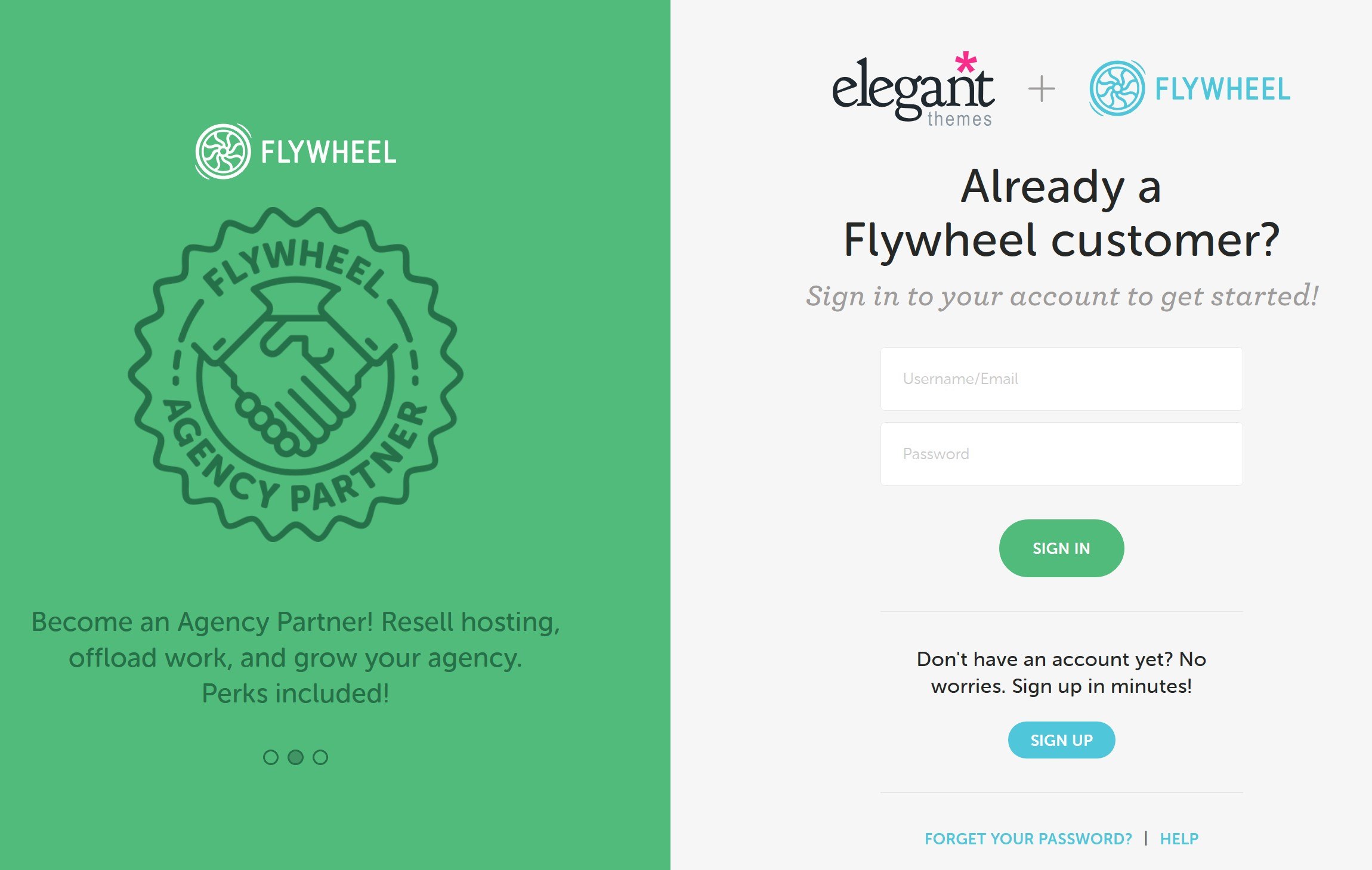
Once you log in or register, you’ll be prompted to choose your hosting plan:
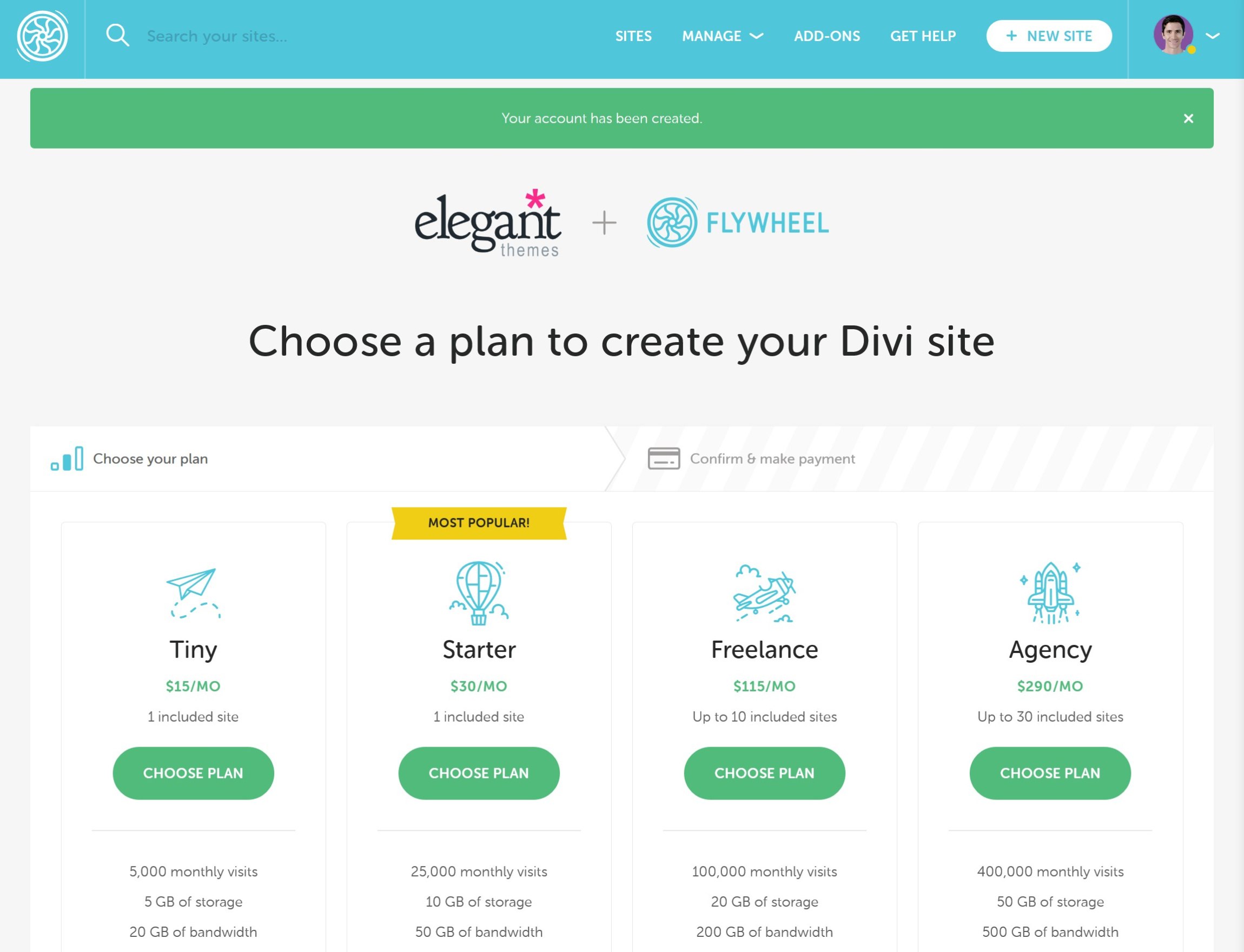
I’ll choose the Tiny plan, which has plenty of power to run a low-traffic Divi website.
Then, you’ll need to pay for your plan. Again, you’re paying Flywheel directly — you don’t pay anything to Elegant Themes.
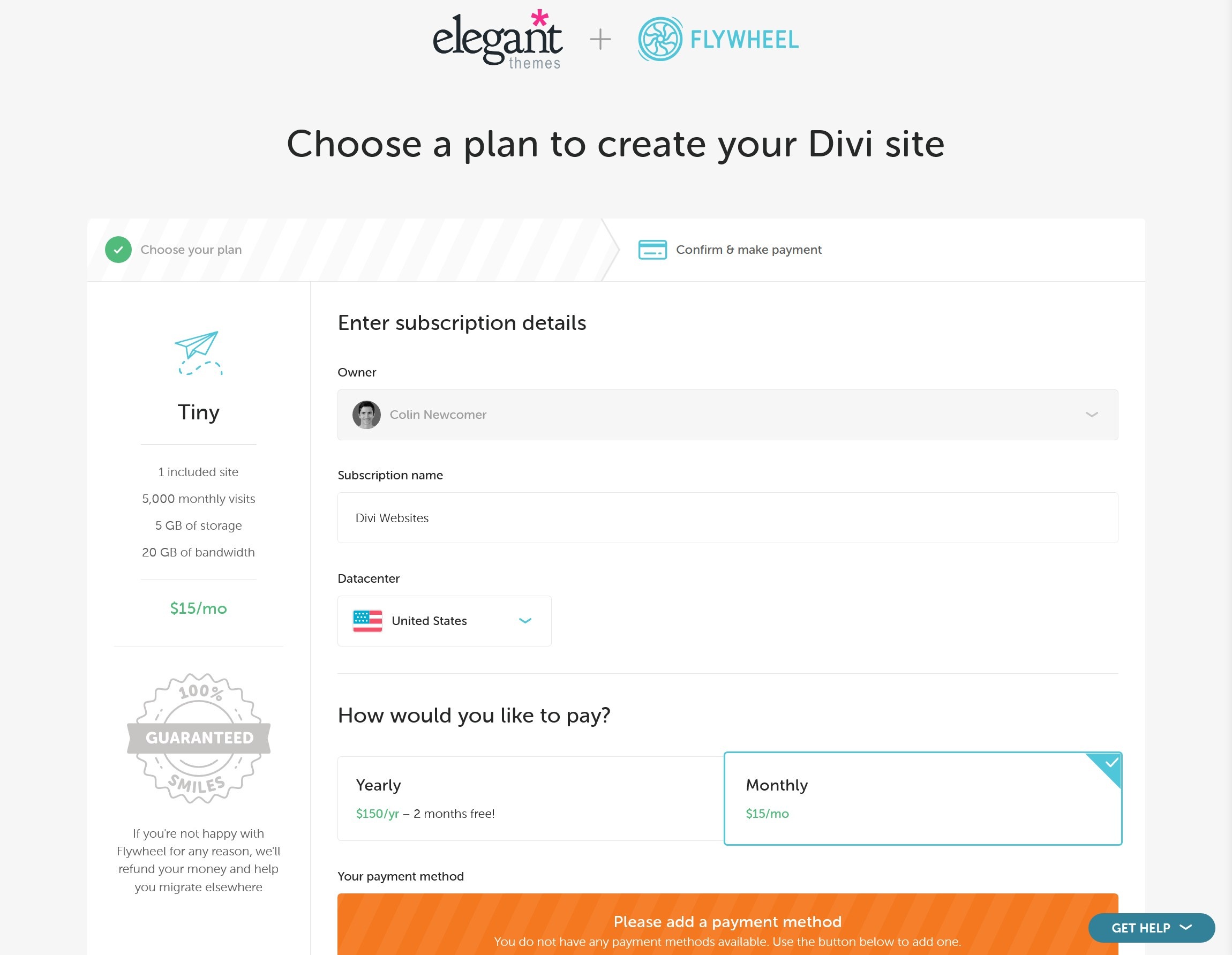
Once you pay, Flywheel will prompt you to enter the details for your WordPress site, which it will automatically install for you, along with the Divi theme.
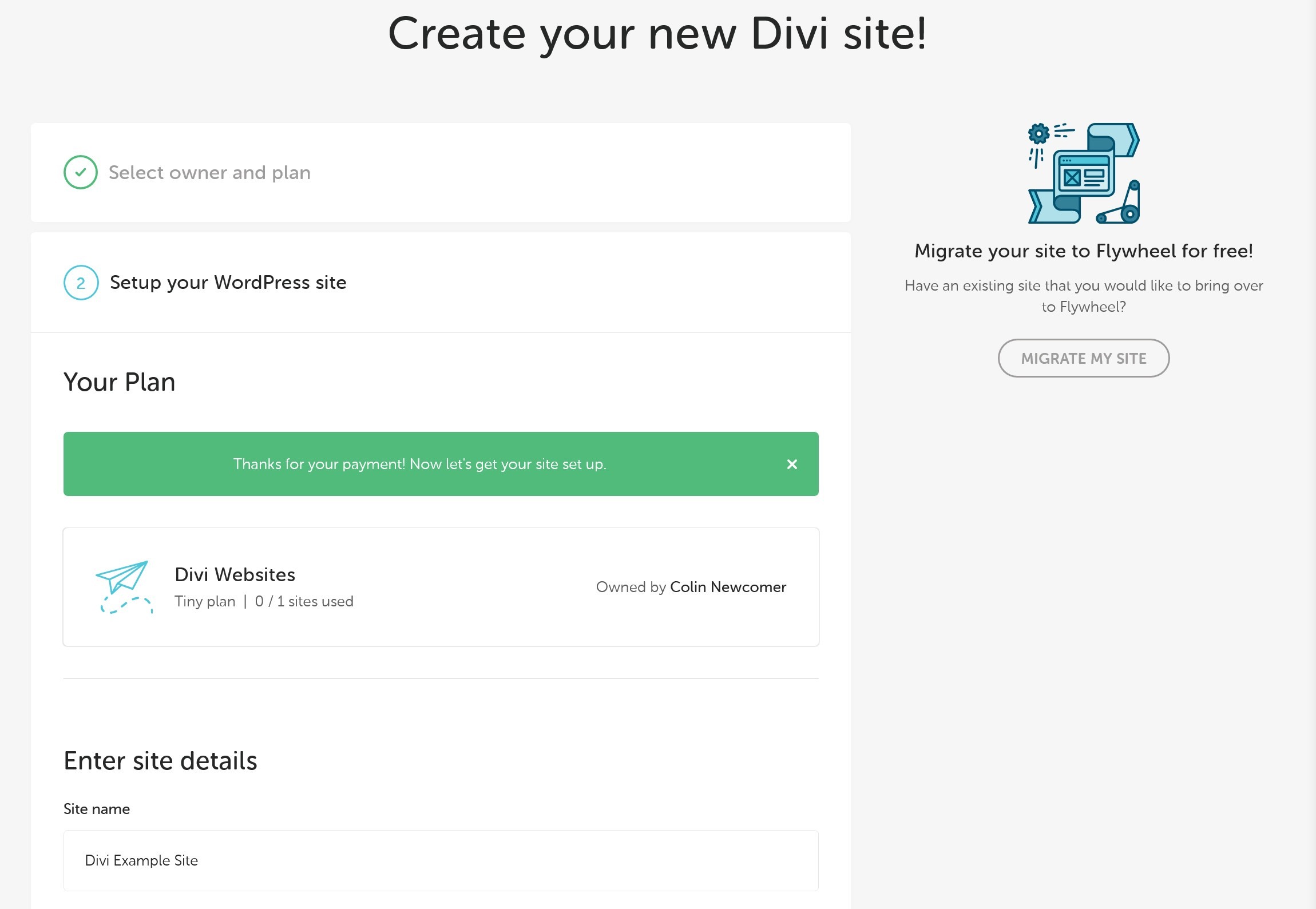
Now, you need to wait a couple of minutes while Flywheel spin up your site.
4. Start Building with Divi
Once Flywheel have finished, you’ll see a prompt to log in to your new WordPress site. Flywheel let you know that it’s optimized for Divi, which is a nice touch:
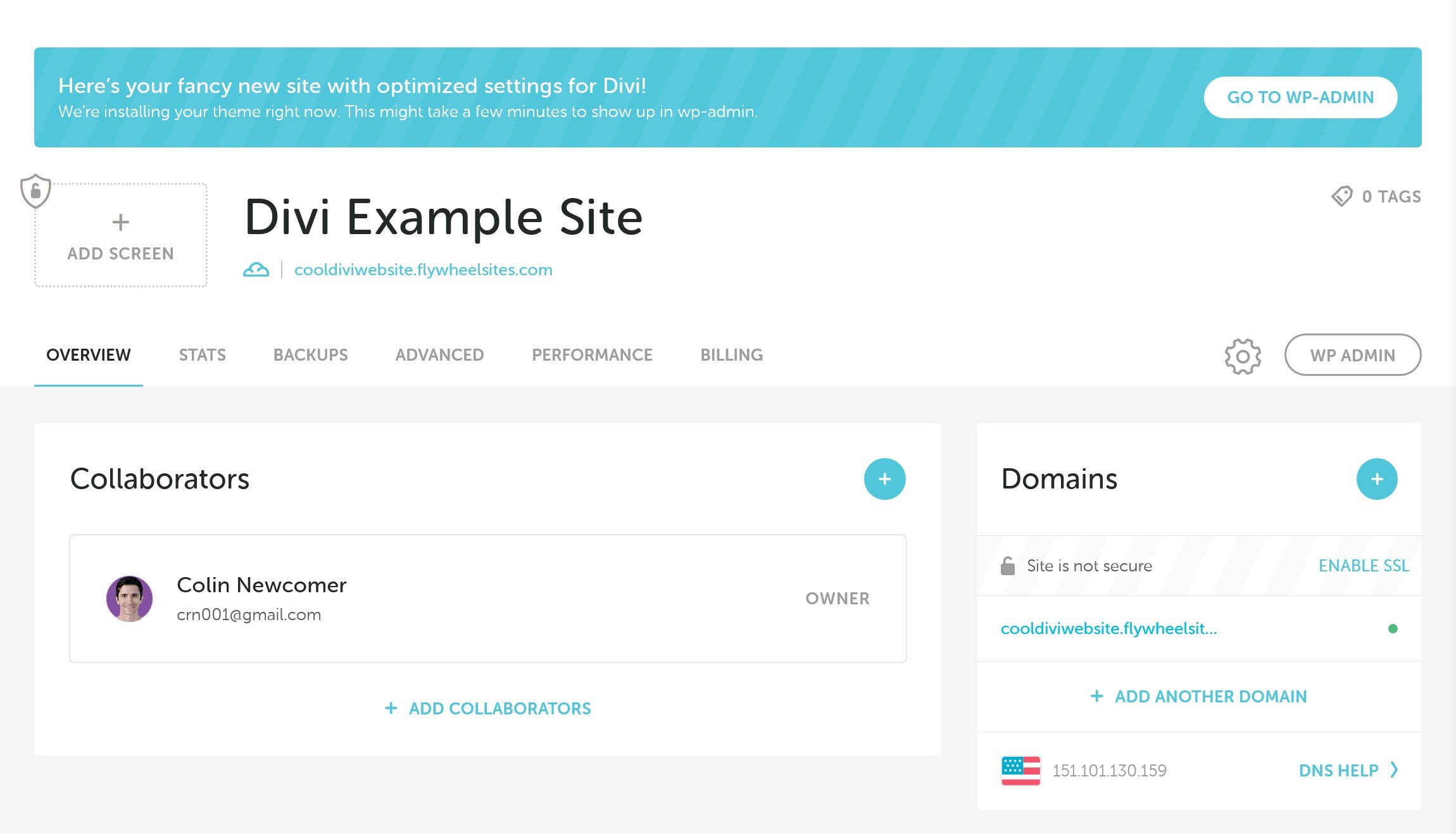
When you go to your WordPress site, Flywheel will already have installed and activated the Divi theme for you:
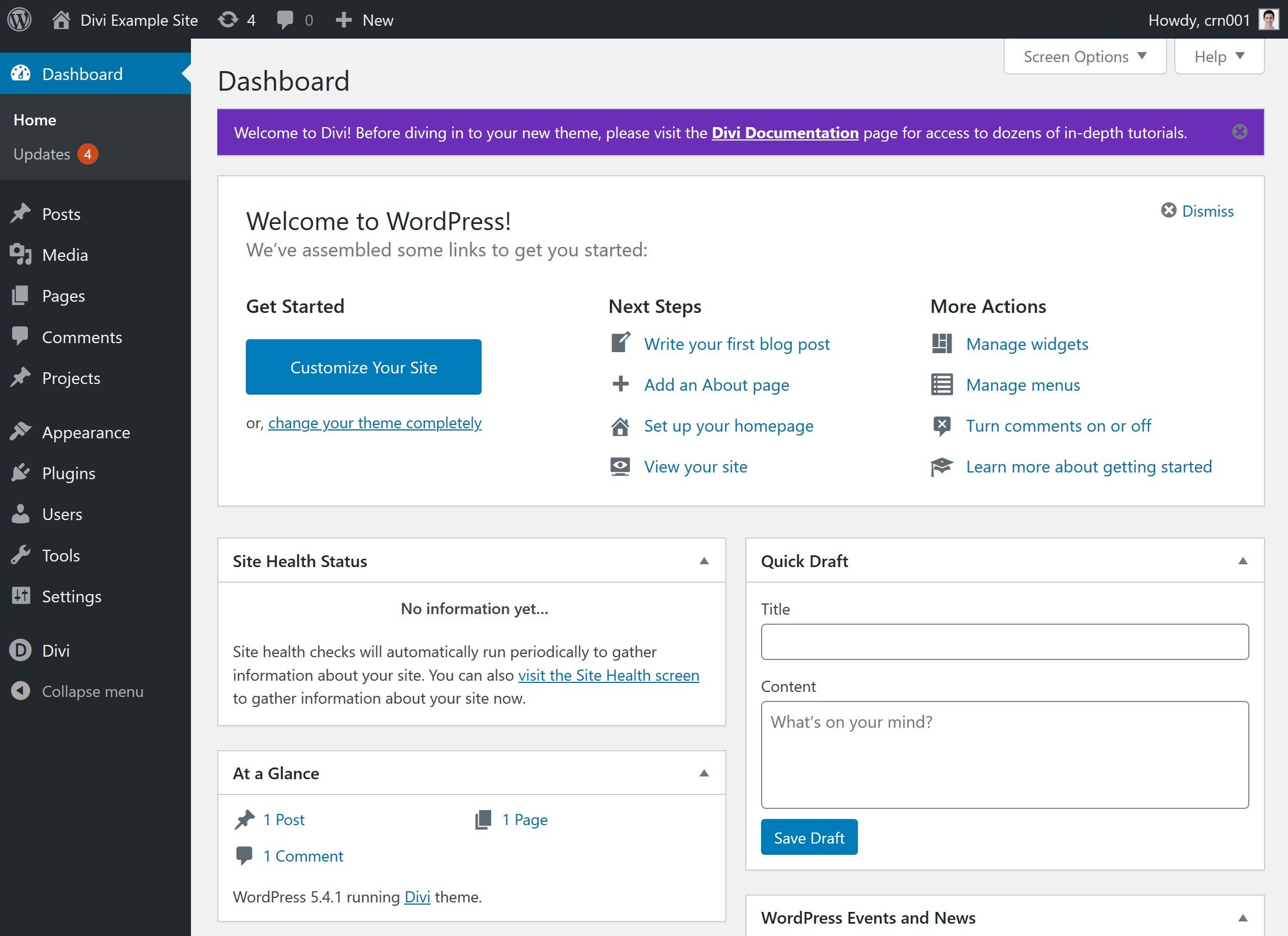
Additionally, if you go into the Divi settings, you’ll see that Flywheel have also already connected Divi to your Elegant Themes account, which means that, right away, you can already use the Divi template library and benefit from automatic updates.
From here, you can build your Divi site as you normally would.
5. Quickly Spin up New Divi Sites as Needed
Another useful feature is you can also use your hosting account to spin up new Divi-powered websites as needed.
At Flywheel, the WordPress install tool will come with a new option to Use the Divi theme. All you need to do is select that option for new sites you create, and they’ll also come with Divi pre-installed/activated:
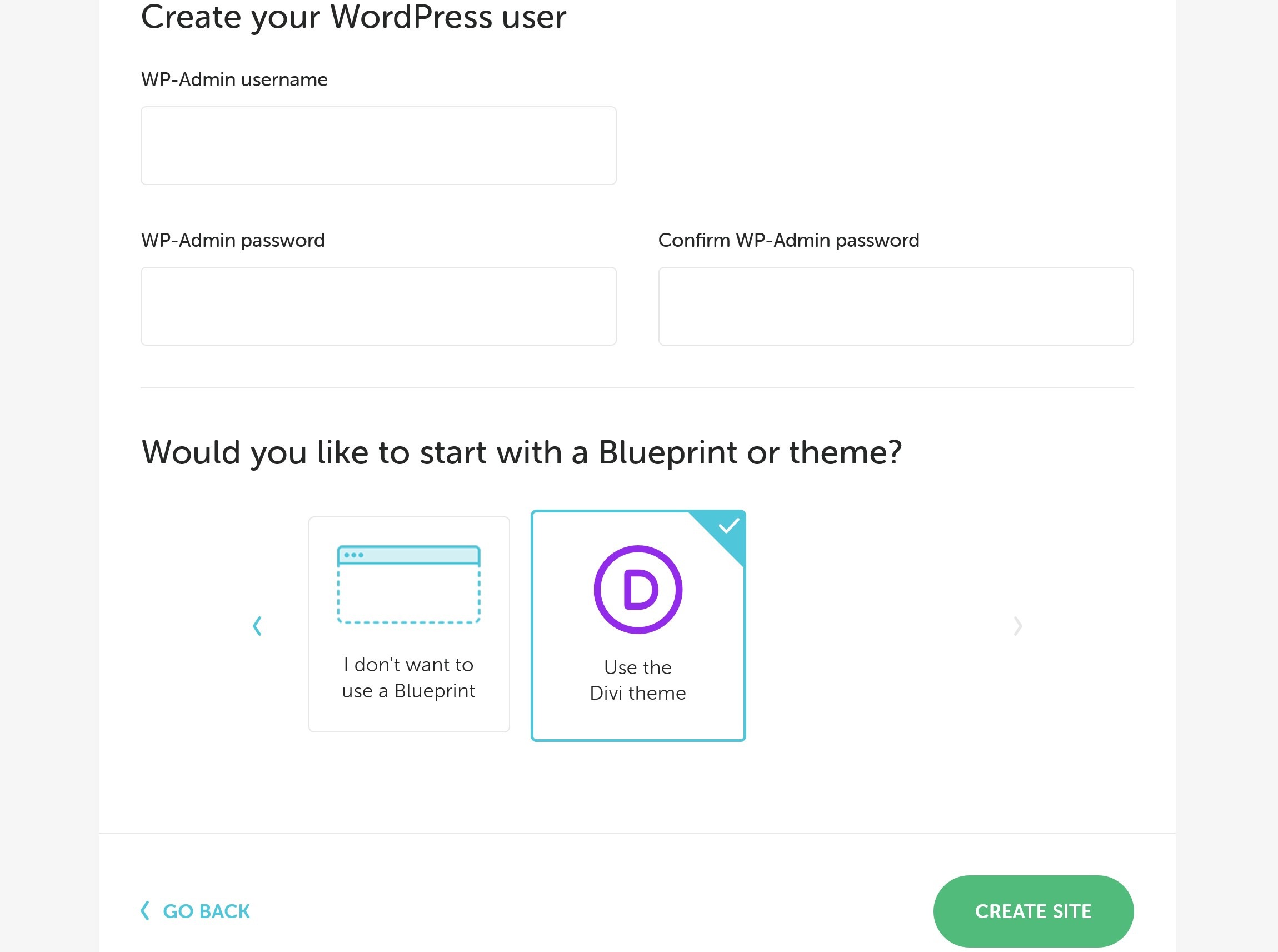
Final Thoughts: Who Should Use Divi Hosting?
First, let’s address the big question you may have:
You absolutely don’t need to use Divi Hosting to create a WordPress site powered by Divi.
In terms of the hosting infrastructure itself, there’s pretty much zero difference between using Divi Hosting and signing up directly to Flywheel, SiteGround or Pressable.
If you’re an experienced WordPress user who’s built a bunch of Divi sites already, I don’t think you’ll have a noticeably different experience — you may even already have your own development workflows that help you to quickly launch new Divi sites.
However, if you’re not an experienced user, I think Divi Hosting can be a great option because of two things:
- Simplicity
- Convenience
Simply put, Divi Hosting makes it a little bit simpler and a little bit easier to create a WordPress site using Divi.
When you combine that with the fact that you’re not paying any extra money versus signing up for the hosting service directly, I think Divi Hosting is a no-brainer if you’re planning to launch a WordPress website with Divi.
Basically, if you had to pay extra for Divi Hosting, I don’t think it would be worth it for most people. However, you don’t pay extra — it’s the exact same price as if you’d gone directly through the host. So, you’re essentially getting a marginal upgrade in simplicity and convenience for free. Not bad, right?
To get started, you’ll need to do two things:
- Become an Elegant Themes member if you haven’t already. This will get you access to Divi, Divi Hosting, and all of the other Elegant Themes plugins and themes.
- Choose your preferred host at the Divi Hosting page and click the special link on that page to register for your host.
Tried Divi Hosting yet? Any questions about the service?
Related Posts:
Discover more from WPMarmalade
Subscribe to get the latest posts sent to your email.