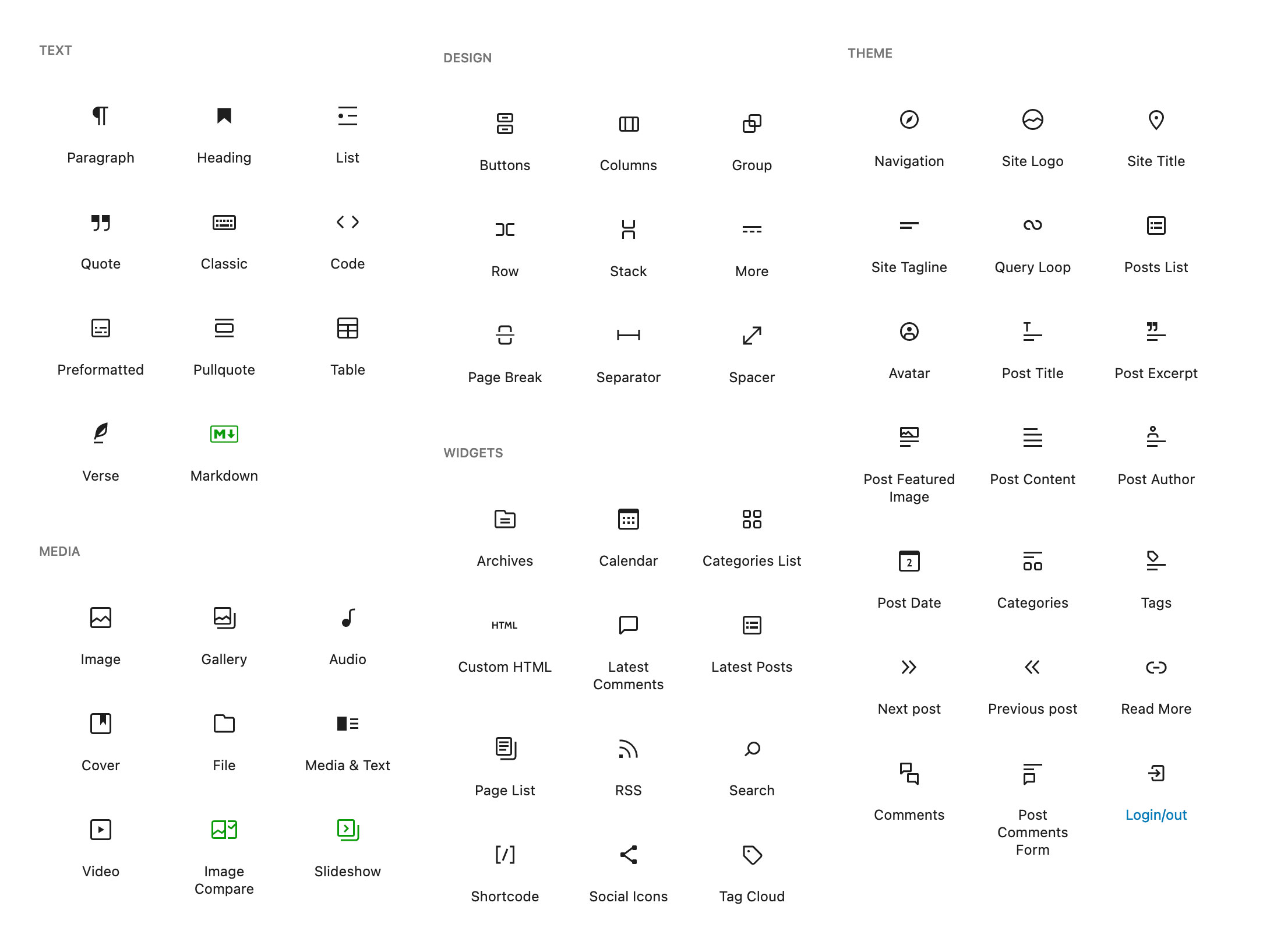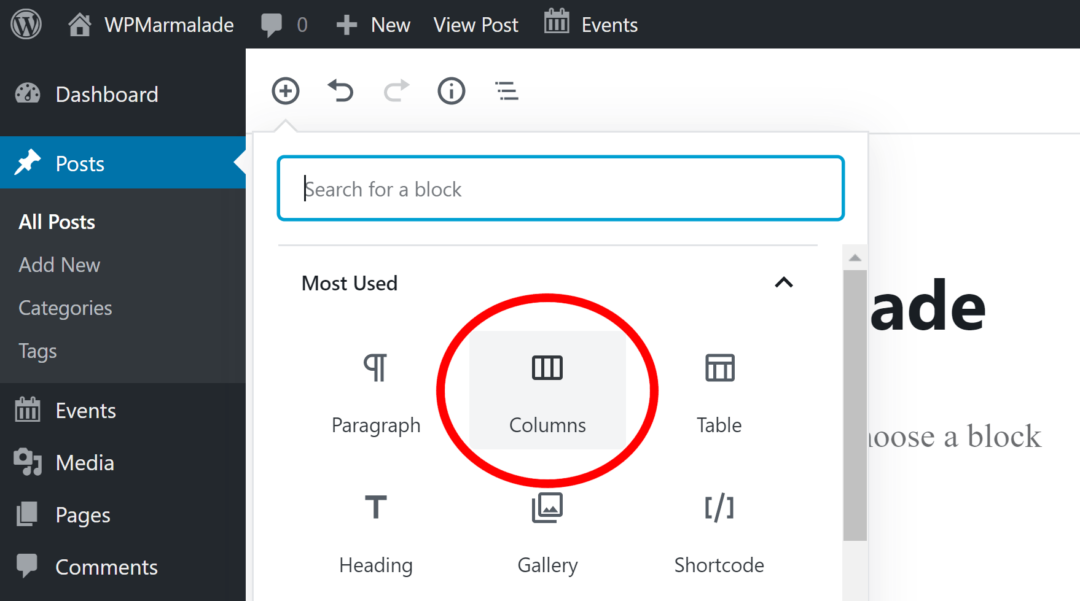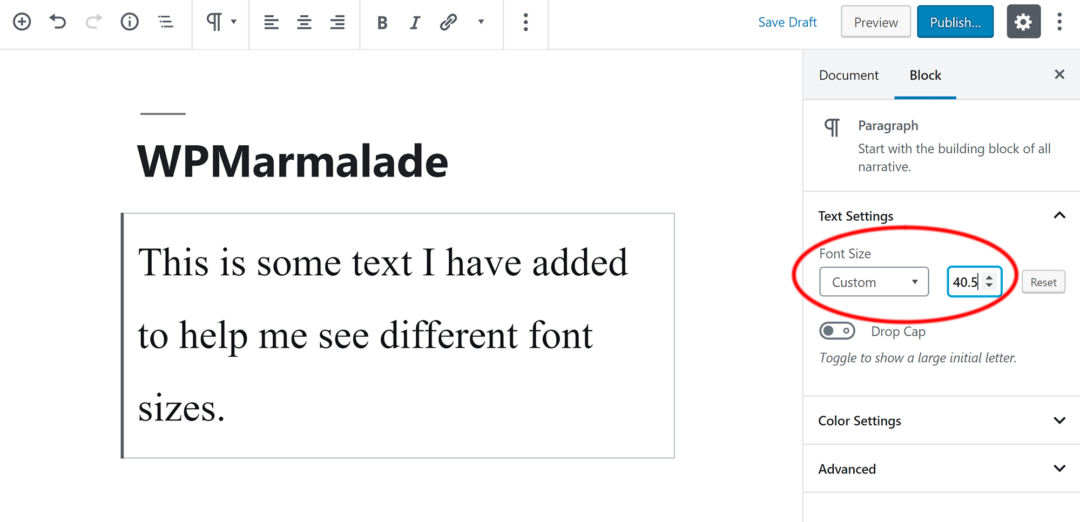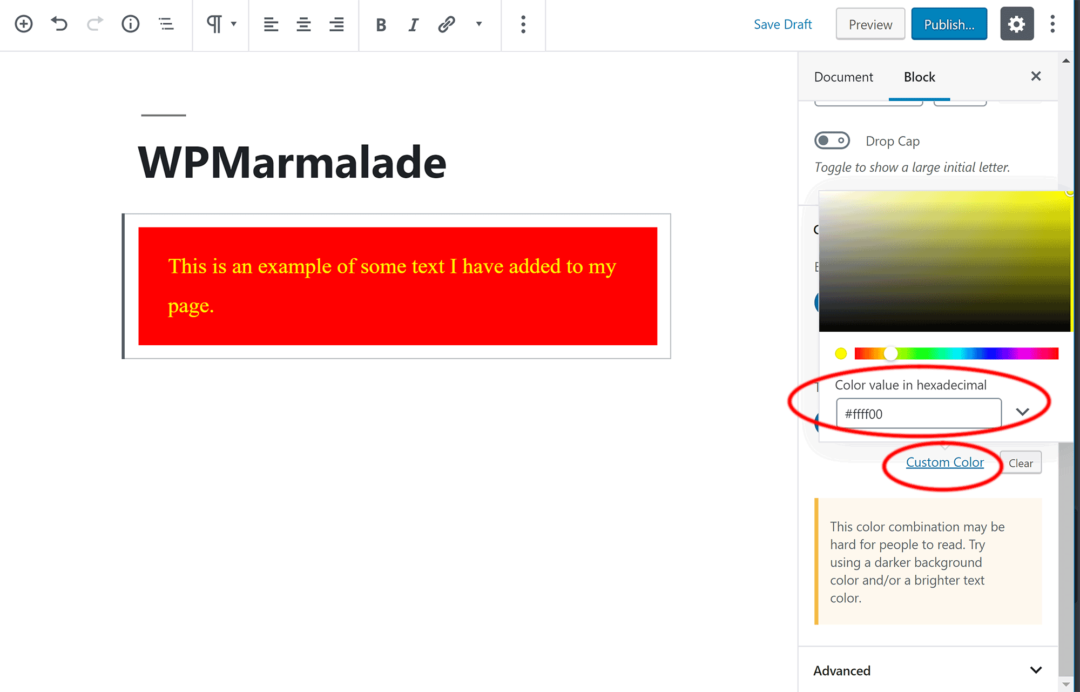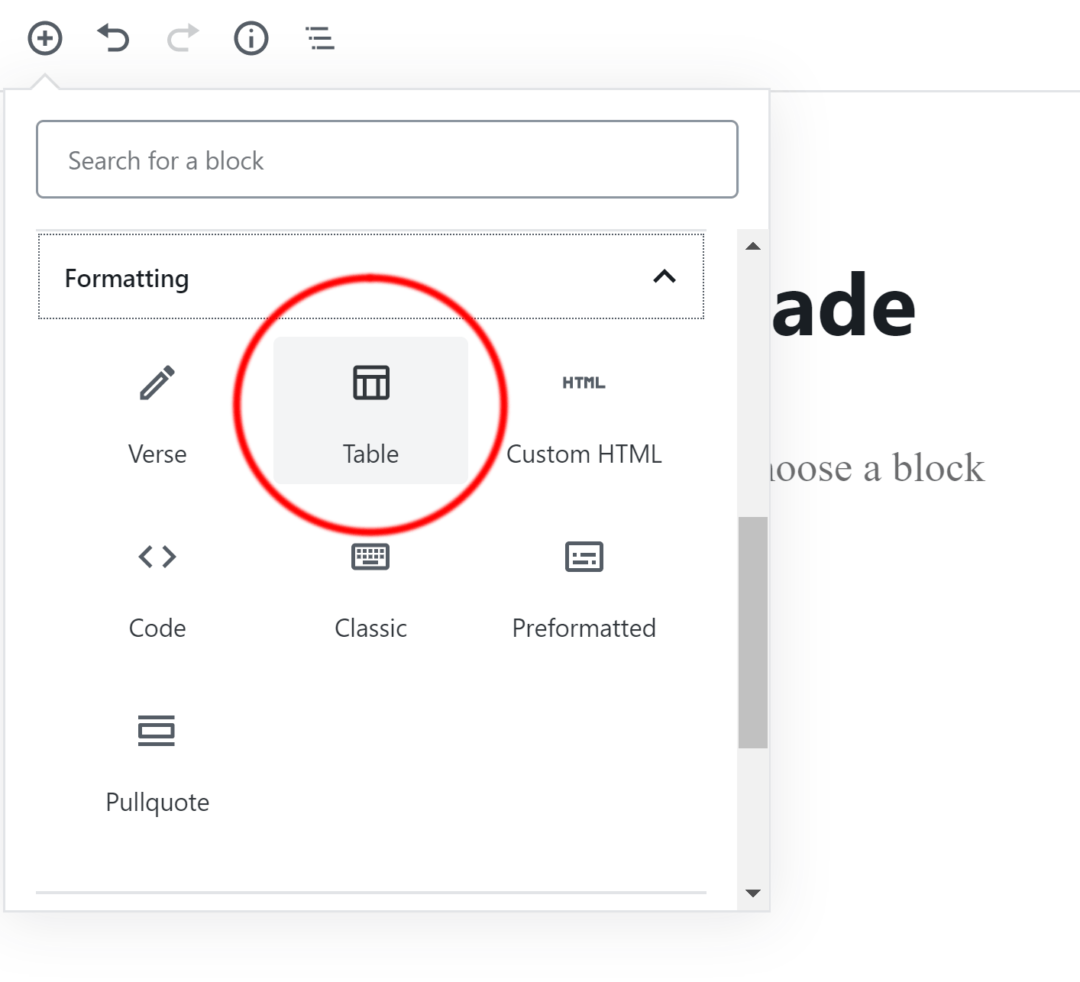WordPress blocks are the default/standard way to create and edit content in the WordPress content editor. They allow you to add, arrange and format various types of content, such as text, images and videos, in a visual and intuitive way.
With blocks, you can create complex layouts and designs without having to use HTML or CSS code. They’re an important part of the WordPress block editor, also known as Gutenberg, which was introduced in WordPress version 5.0.
To use blocks, you simply add them to your content editor by clicking the ‘Add Block’ button (found at the top right of the editor) and selecting the type of block you want to use.
Here’s what that looks like:
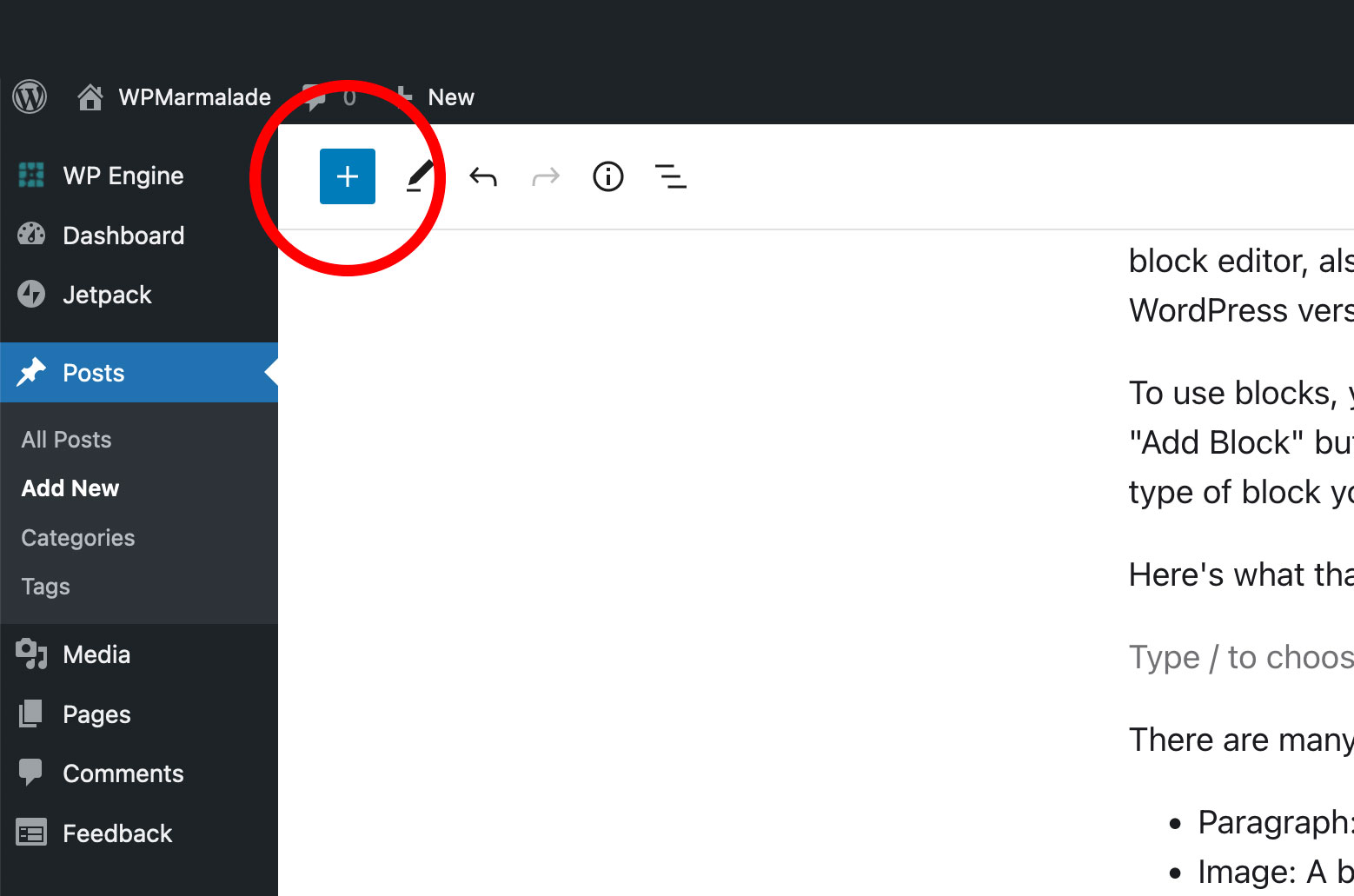
There are many different types of blocks available, including:
- Paragraph: A block for adding text to your post or page
- Image: A block for adding images to your post or page
- Heading: A block for adding headings to your post or page
- List: A block for creating lists (ordered or unordered)
- Quote: A block for adding quotes to your post or page
- Video: A block for adding videos to your post or page
- …and really many many more!
You can also install additional blocks via plugins (here are some of the best) to add more functionality and options to your content editor.
Overall, blocks make it easier and more intuitive to create and edit content in WordPress, and they give you more control over the layout and design of your pages and posts.
A Simple Analogy
A good analogy for WordPress blocks is building blocks or Lego. Just as building blocks or Lego can be used to build structures and create various designs, WordPress blocks can be used to create and arrange content in different ways within a WordPress post or page.
Like building blocks/Lego, WordPress blocks come in various types and can be combined and arranged in different ways to create a wide range of layouts and designs. And, just as you can add more building blocks or Lego to your collection to expand your options and create more complex designs, you can also install additional WordPress block plugins to add more functionality and options to your content editor.
Overall, the analogy of building blocks or Lego can help to illustrate the idea of using blocks to create and arrange content in WordPress.
Related Reading:
Any Questions?
Discover more from WPMarmalade
Subscribe to get the latest posts sent to your email.