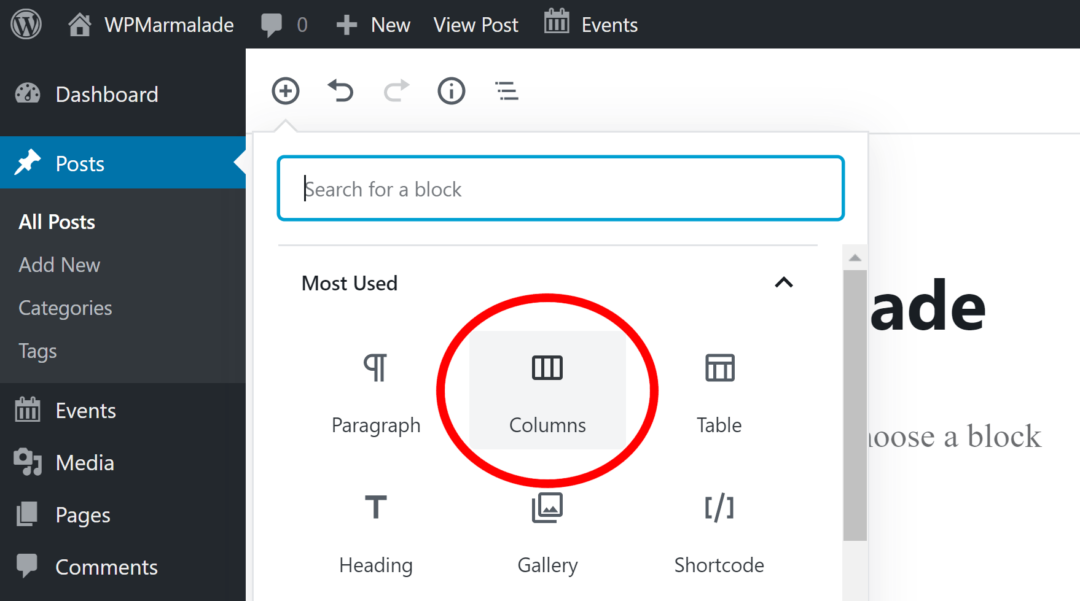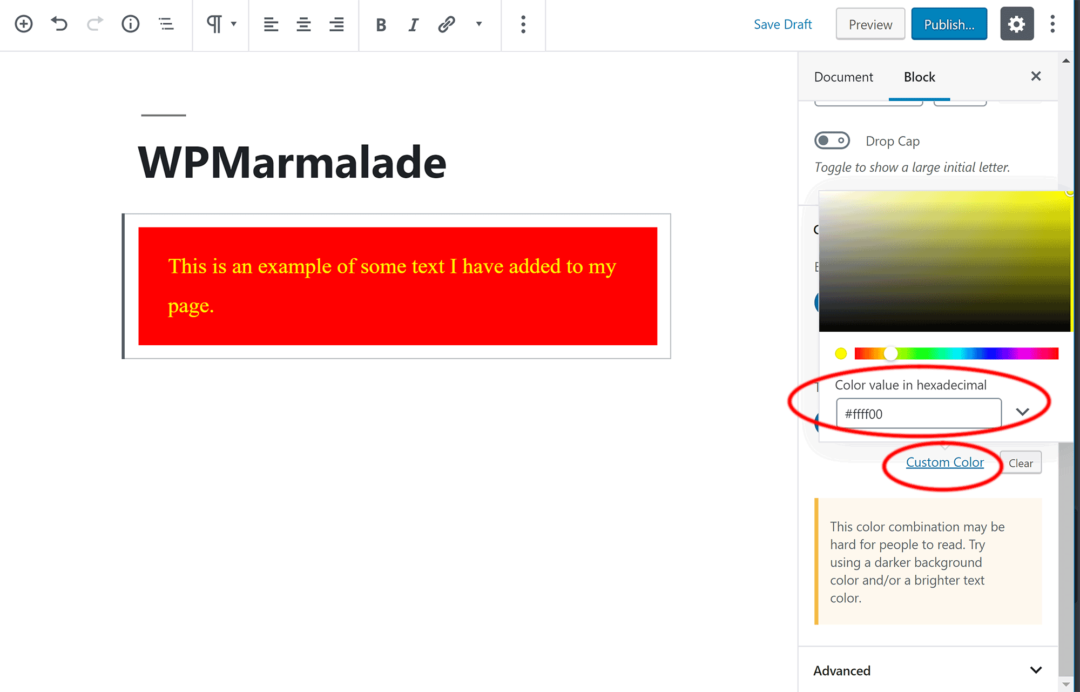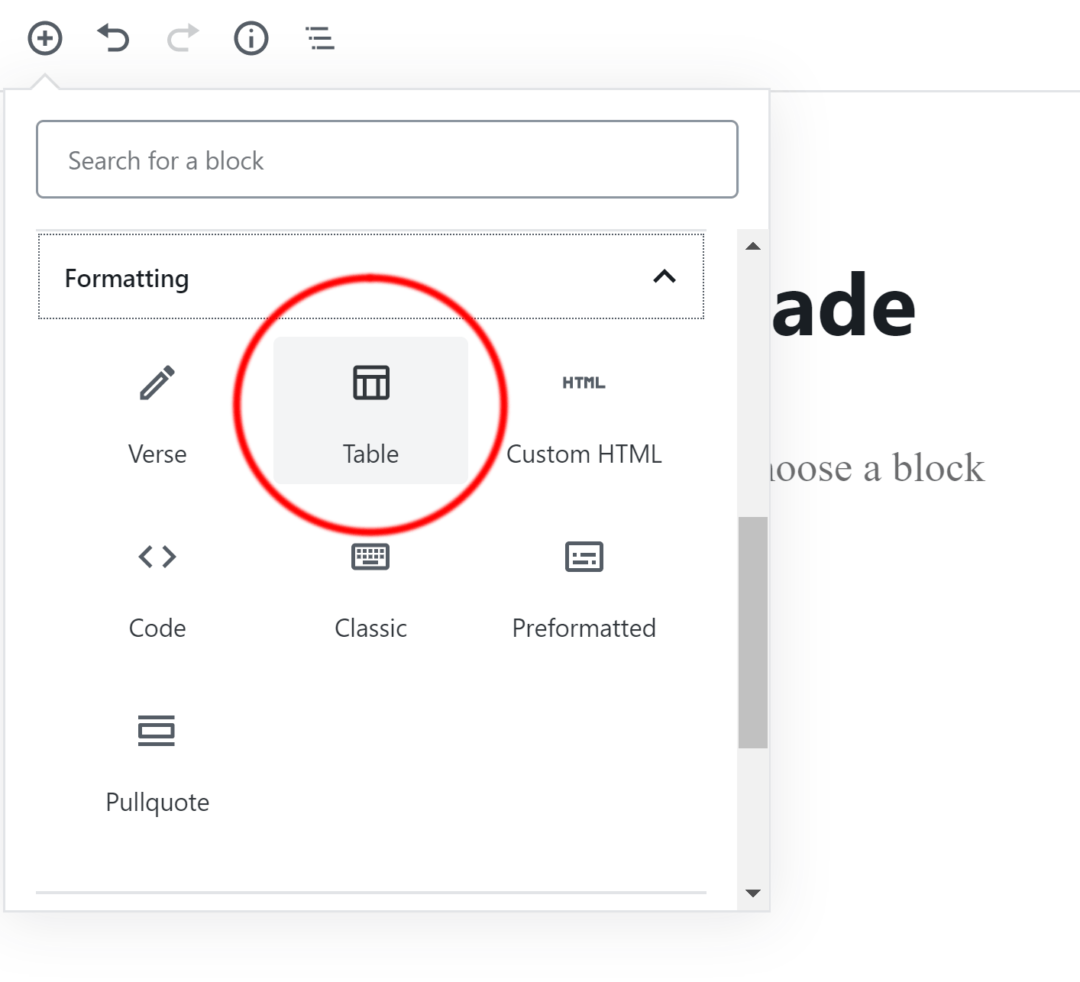Are you trying to figure out how you can change the size of your fonts in WordPress? Look no further! WordPress lets you do this quickly and easily using the main post/page editor.
In this tutorial, we’ll show you exactly how to change the font size in WordPress posts and pages.
Changing the Font in the New WordPress Editor
The default block type in the WordPress editor is called ‘Paragraph‘, and is the main block you’ll use to add text to posts and pages.
- Start Typing!
To add text to your page using the paragraph block, just start typing. WordPress will automatically add your text to a paragraph block.
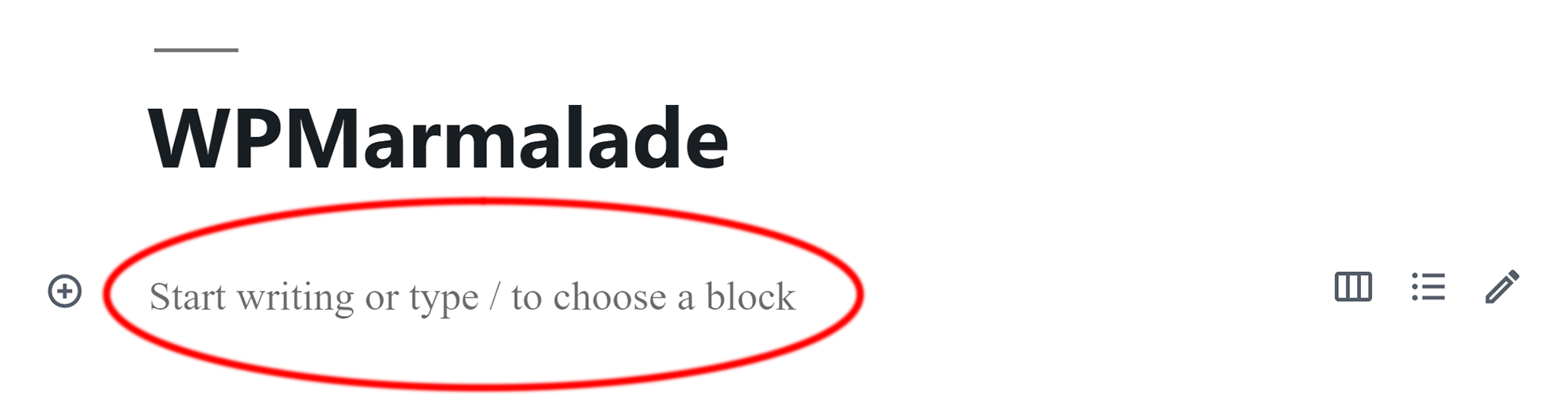
- (Optional) Add a Paragraph Block Manually
If you prefer, you can add a paragraph block manually. You can do this by clicking on the “(+) Add Block” button at the top left-hand side of the editor and then selecting the “Paragraph” block.
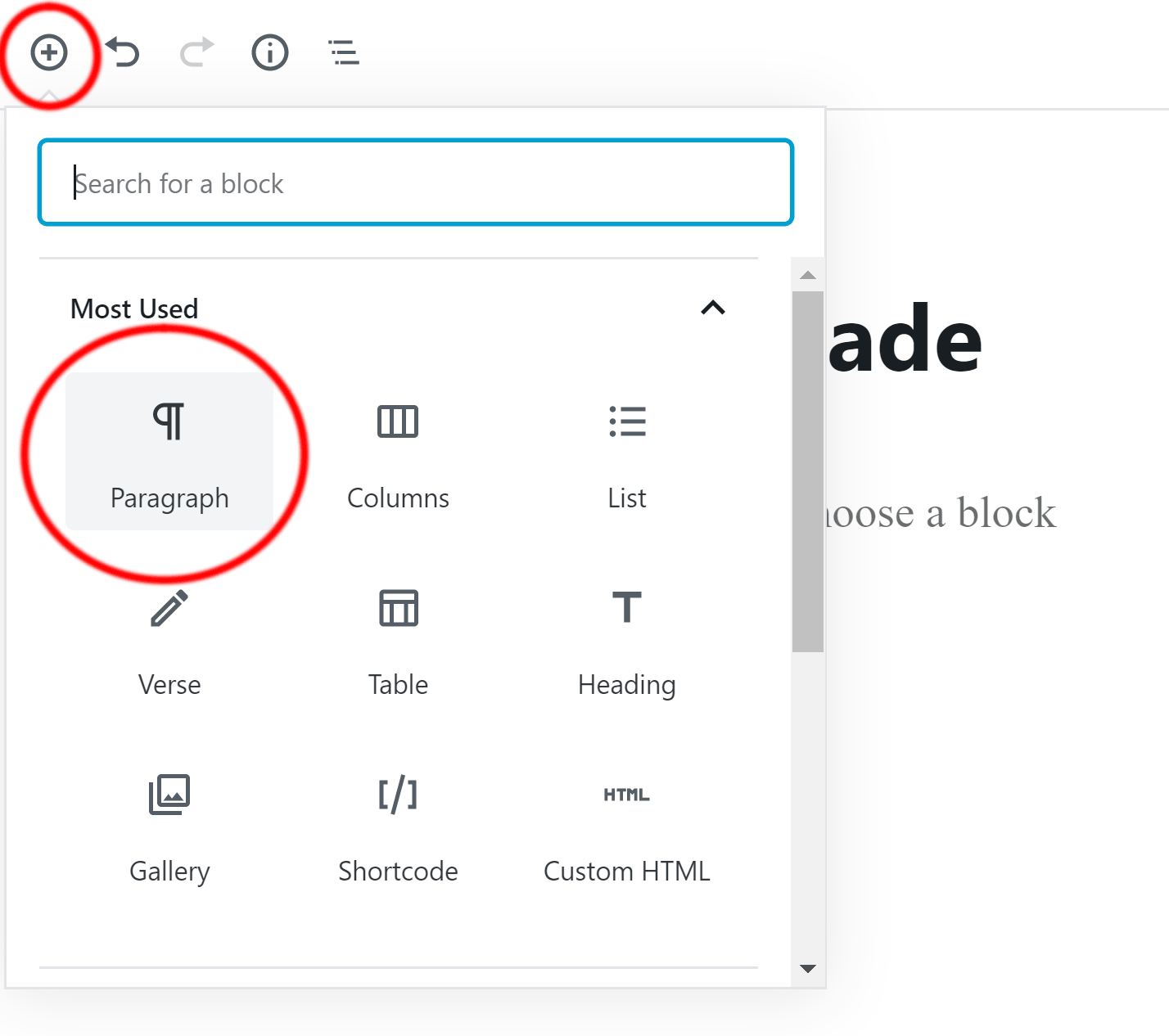
- Select the Font Size You Want
When the paragraph block is selected, paragraph settings will be displayed at the right-hand side of the page. In the “Text Settings” field, you can change the font size. The default value is normal, but you can also make text small, large and huge.
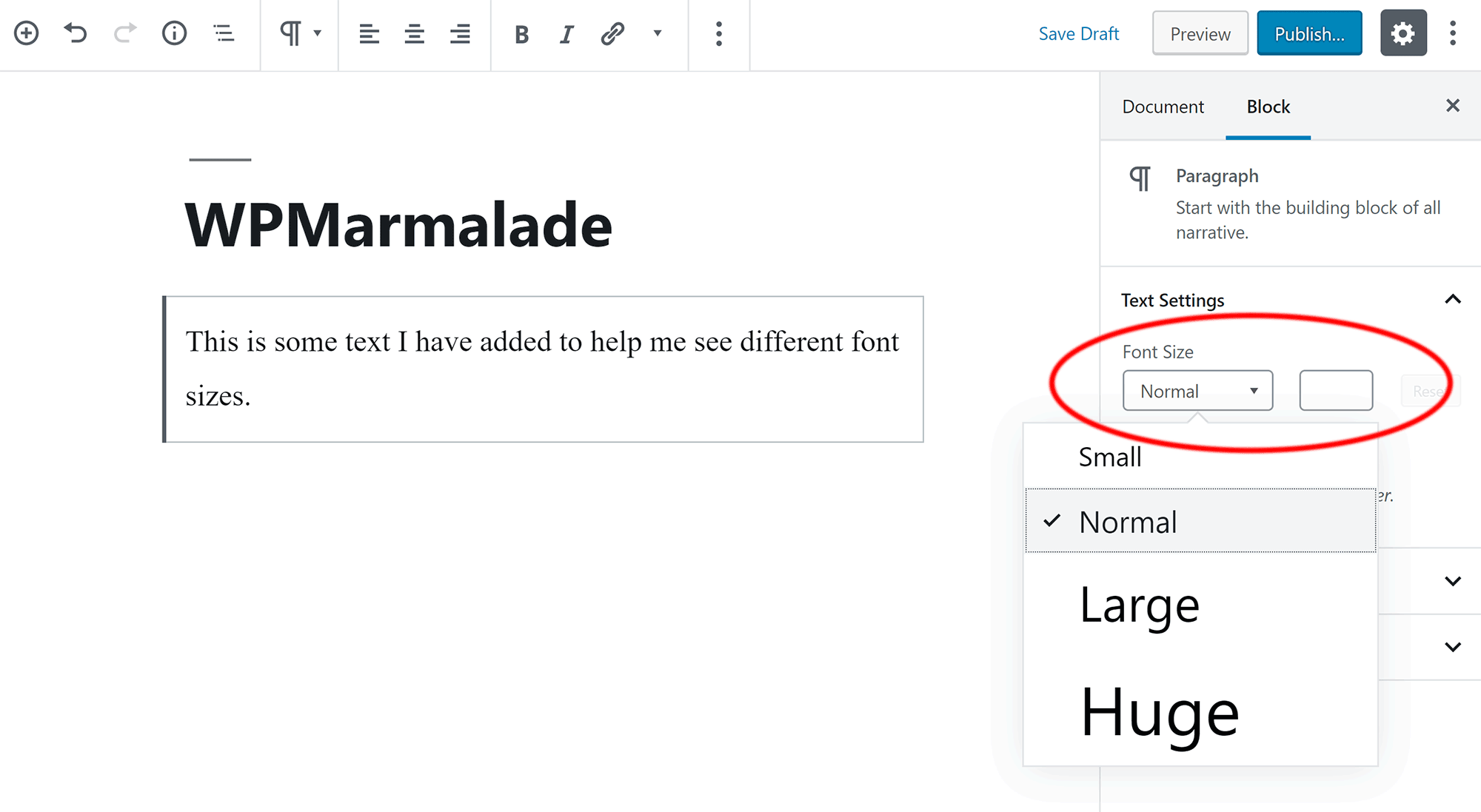
- (Optional) Set Your Own Custom Font Size
WordPress also lets you define your own custom font size. All you have to do is click on the box next to the predefined font sizes and enter your own value.
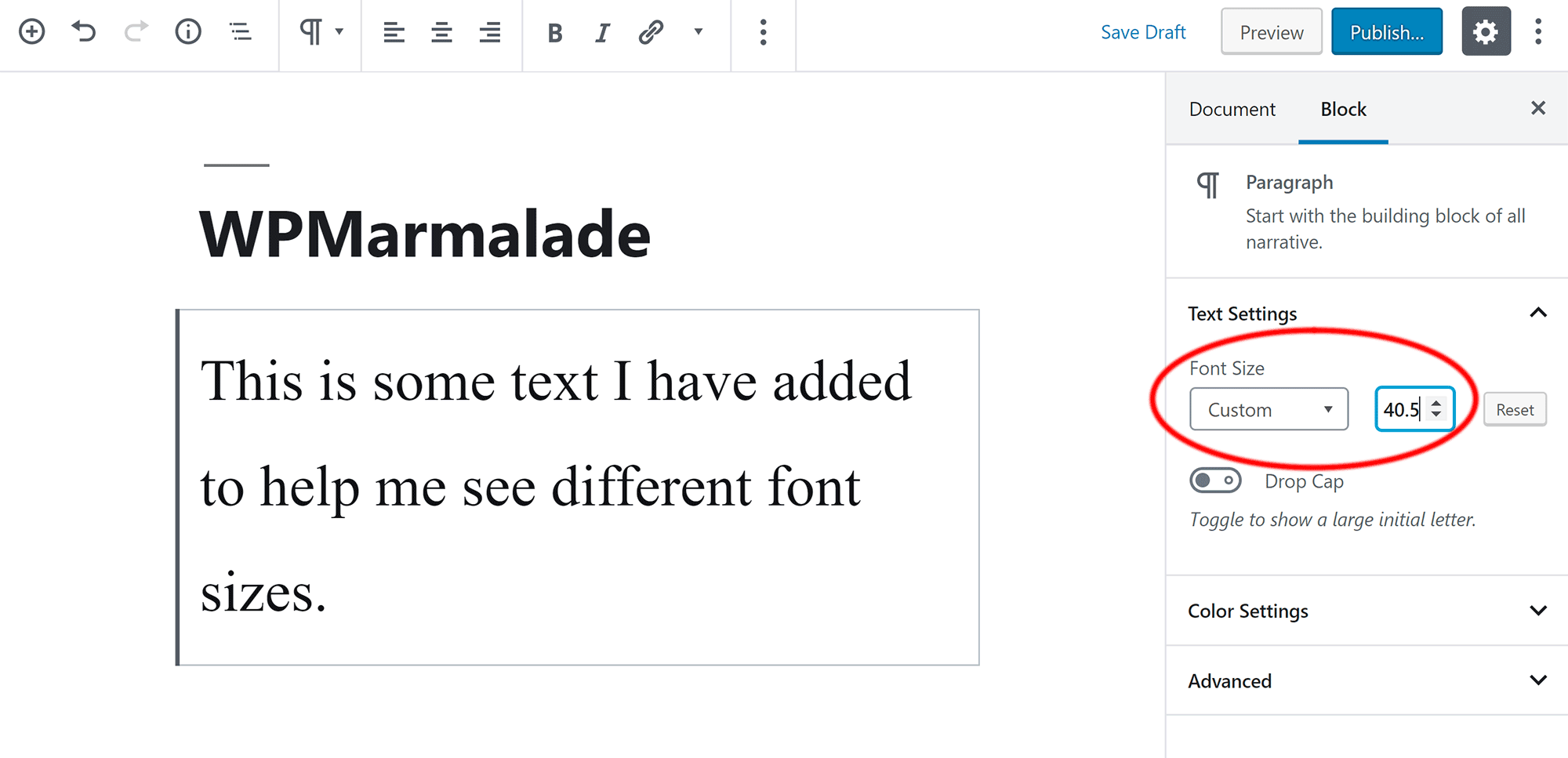
Frequently Asked Questions:
Can I Make the First Letter of Paragraphs Stand Out?
Yes, WordPress lets you do this easily.
All you have to do is click on the ‘Drop Cap’ button underneath the ‘Font Size’ field. This will make the first letter of your paragraph large.
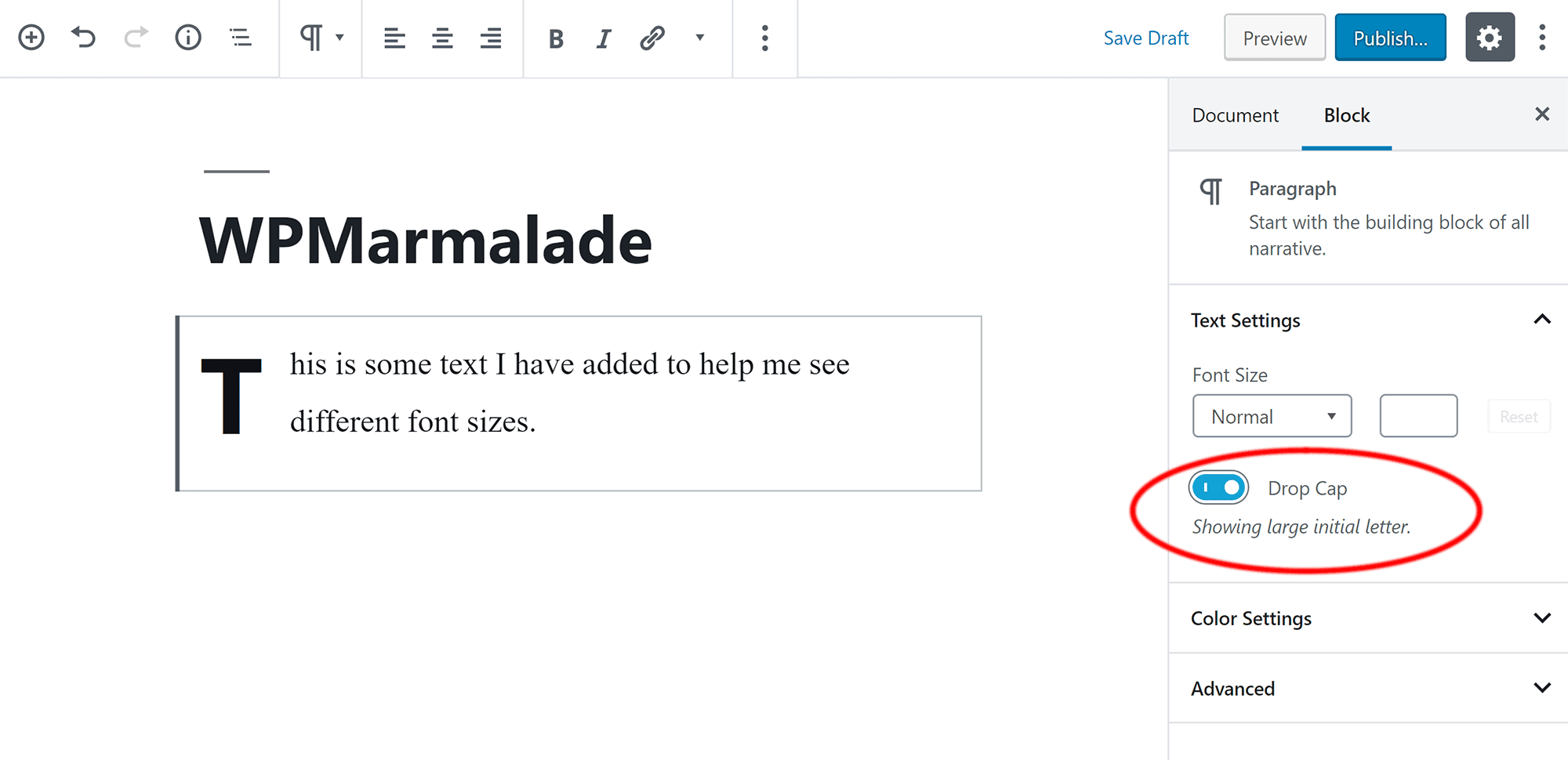
Easy! Any questions?
Related Posts:
Discover more from WPMarmalade
Subscribe to get the latest posts sent to your email.