Hello is a lightweight WordPress theme from the developers of the ever-popular drag-and-drop page-builder plugin Elementor.
It’s what many people would refer to as a ‘plain-vanilla’ or ‘starter’ design. In other words, it’s a minimal theme that was designed to be a blank canvas for website owners.
In this article, I’d like to show you what Hello can do, explore why so many Elementor users have chosen this design, and discuss its pros and cons.
Let’s dive in…
Table of Contents
What is the Hello Elementor Theme?
In the beginning, page builders were mainly used to make posts and pages look more professional. Over the past few years, however, page builders have expanded their functionality beyond content and into website design.
Elementor’s templating system allows you to customise headers and footers, create unique templates for posts, change the layout of your search pages, and more.
Unfortunately, page builders that let you customise your website design frequently clash with WordPress themes that let you do the same. With the prevalence of ‘all-in-one’ WordPress themes that have hundreds of options, many Elementor users have switched to minimal themes, such as Hello, to avoid possible conflicts.
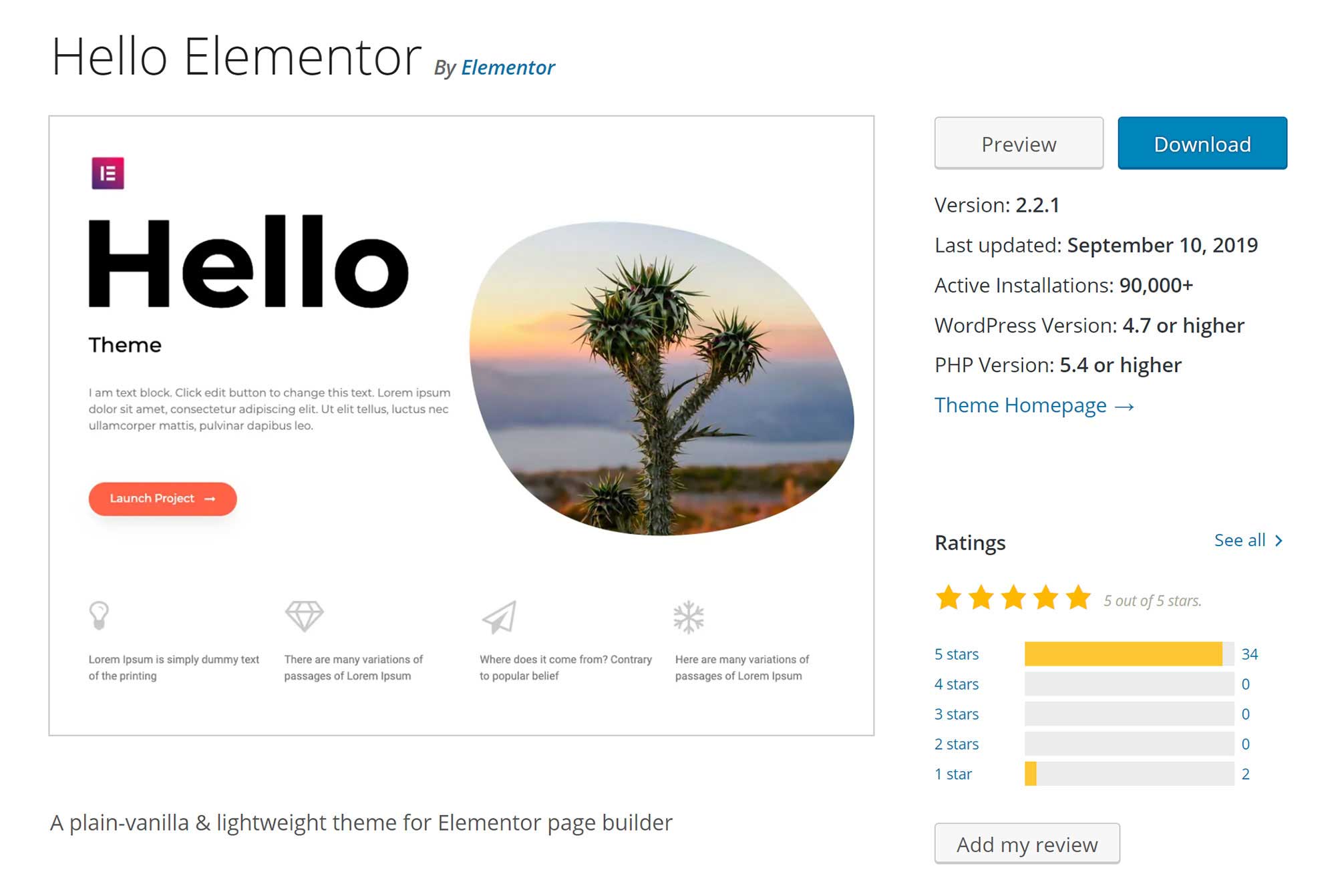
Hello can be downloaded free of charge from WordPress.org or from the plugin page of your WordPress admin area. It’s a responsive design that was created specifically to have few options, so all design changes are handled through Elementor.
The minimal design of Hello means it’s fast-loading and compatible with all popular WordPress plugins. Both Elementor and Hello also work perfectly with the new WordPress editor.
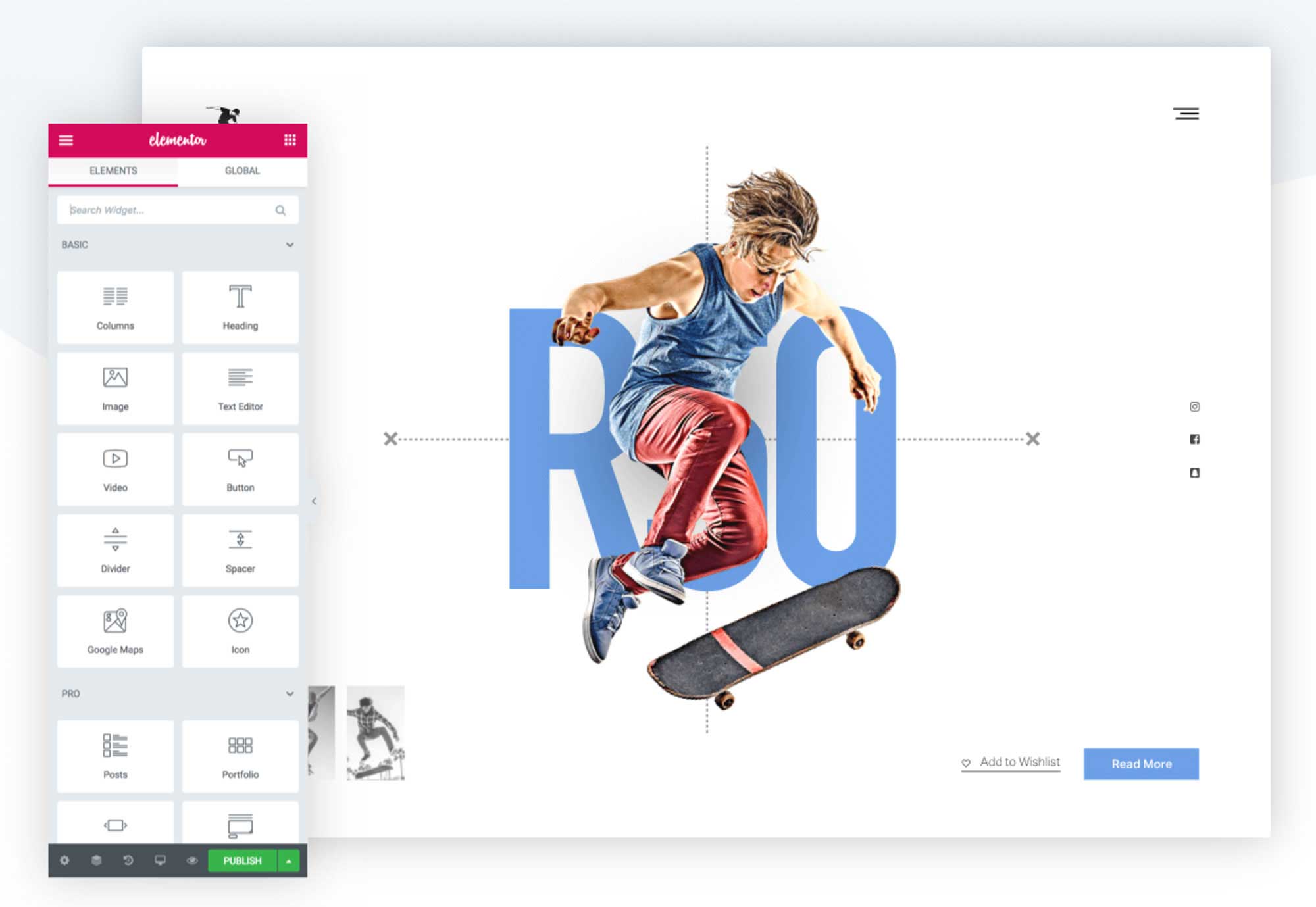
Interestingly, people are using Hello in many different ways. Some WordPress users are creating beautiful landing pages with Hello’s blank canvas, some are building online shops with Elementors WooCommerce Builder, while others are creating advanced designs from scratch using Elementor’s templating system.
The fact that a minimal WordPress design, such as Hello, is so flexible is a reminder that less is sometimes more.
The Hello Child Theme
Hello is a simple WordPress theme that just contains a functions.php file and style.css stylesheet file. If you need to make any changes to these files, I recommend activating the Hello child theme, which is available on GitHub.
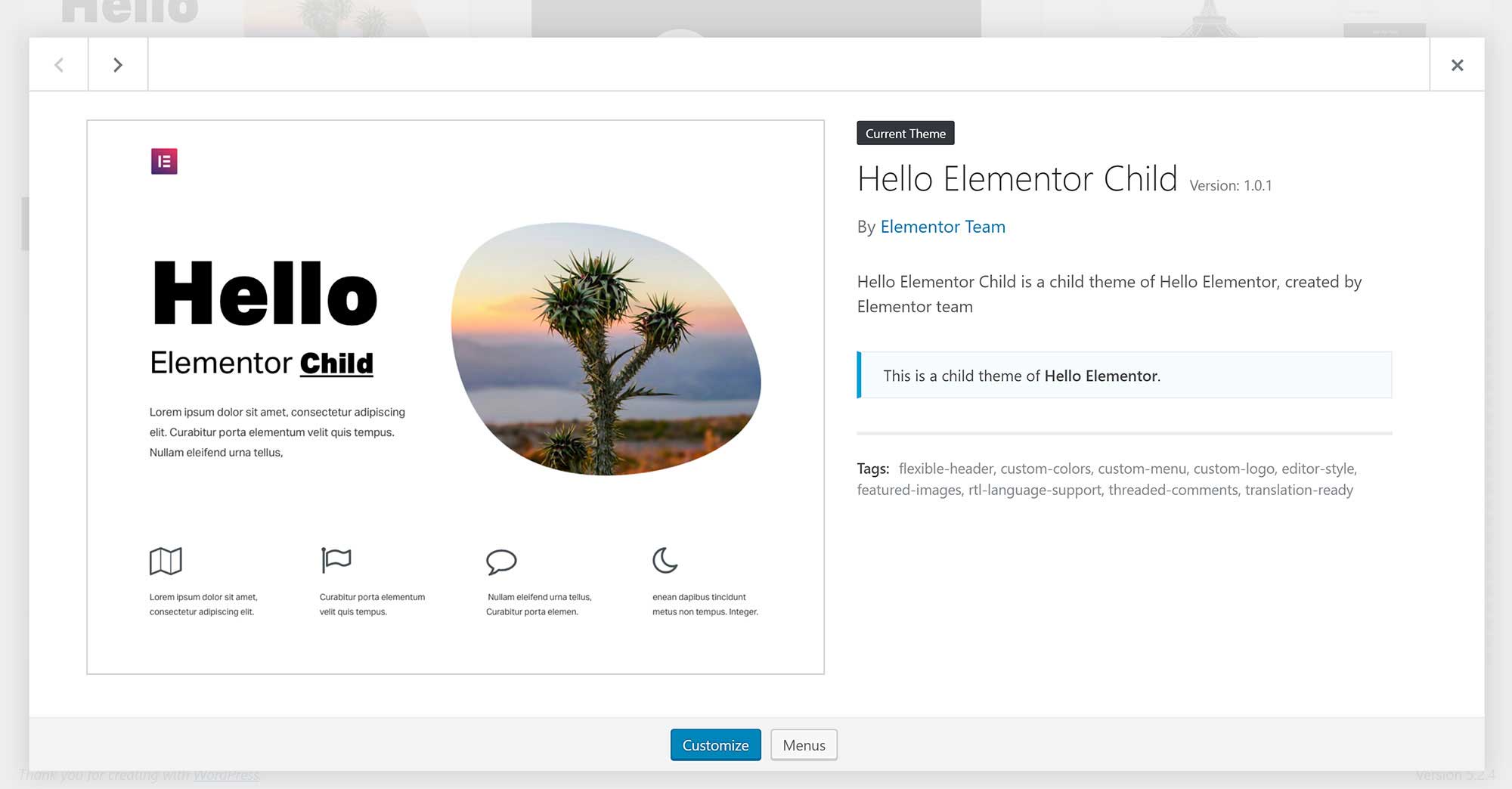
WordPress child themes allow you to make custom modifications to your website design — without worrying about the changes being overwritten when the parent theme is updated.
Activating the child theme on your website will ensure the custom changes you make are never lost.
How Fast Is Hello?
When a developer adds hundreds of options to a WordPress theme, there’s a risk it will become bloated and slow to load.
Hello’s focus on stripping everything down to the bare essentials means pages load quickly.
On the performance website, GTmetrix, my test website loaded in just over a second using 13 requests. The page size was less than 500kb too.
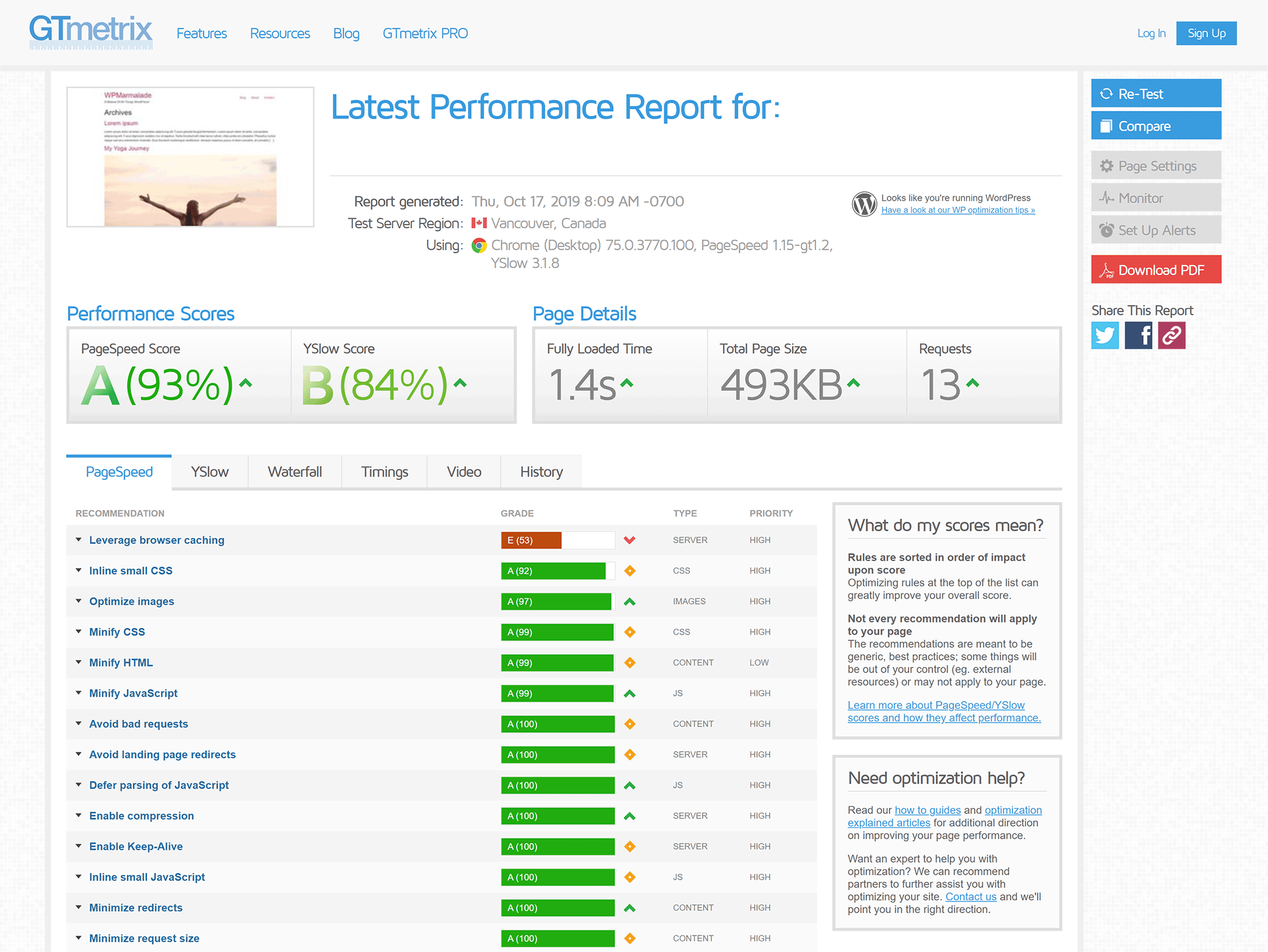
To improve my rating further, I activated the free version of WP Fastest Cache and enabled caching. This dropped my total requests to only nine and gave me a near perfect score.
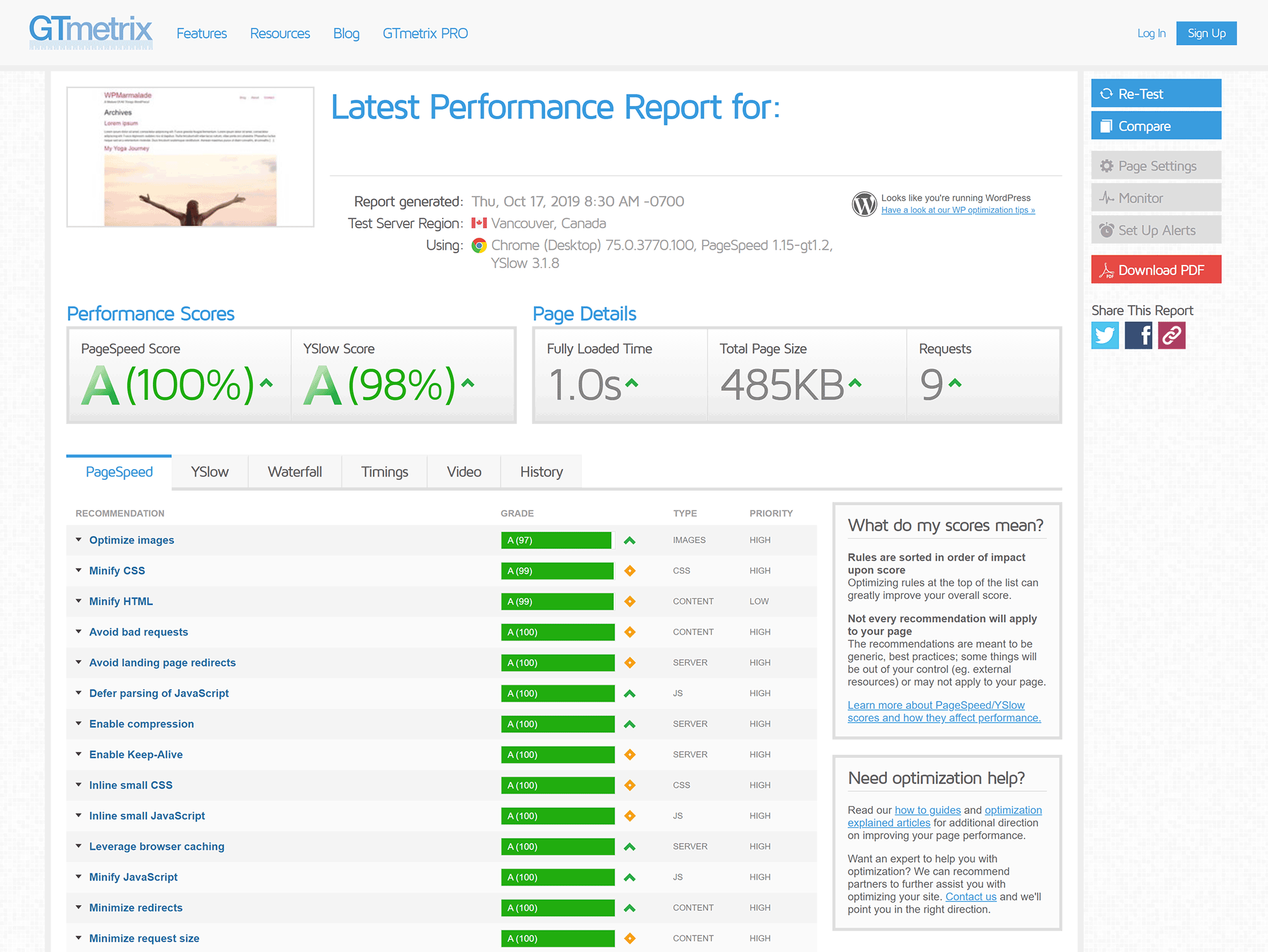
The biggest delay in loading my website came from my server. If my test website weren’t hosted on a cheap VPS hosting package, it would have loaded significantly faster.
Of course, a live website with many activated plugins would increase the number of requests. However, it’s clear that Hello lives up to its claim of being a fast WordPress theme.
Hello & the Free Version of Elementor
Once you’ve activated Hello on your website, you’re quickly reminded that it’s a blank canvas.
There’s no theme options page in Hello, and there are no unique theme settings within the WordPress customiser. Likewise, there are no options to modify the header or footer, nor are there any sidebars.
This is all by design, with the idea being that all aspects of your website design are created and modified through Elementor.

If you do want to make changes to your website outside of Elementor, you may want to consider using CSS Hero. Retailing from $29, this WordPress plugin can be used to modify many elements of your website using a user-friendly interface.
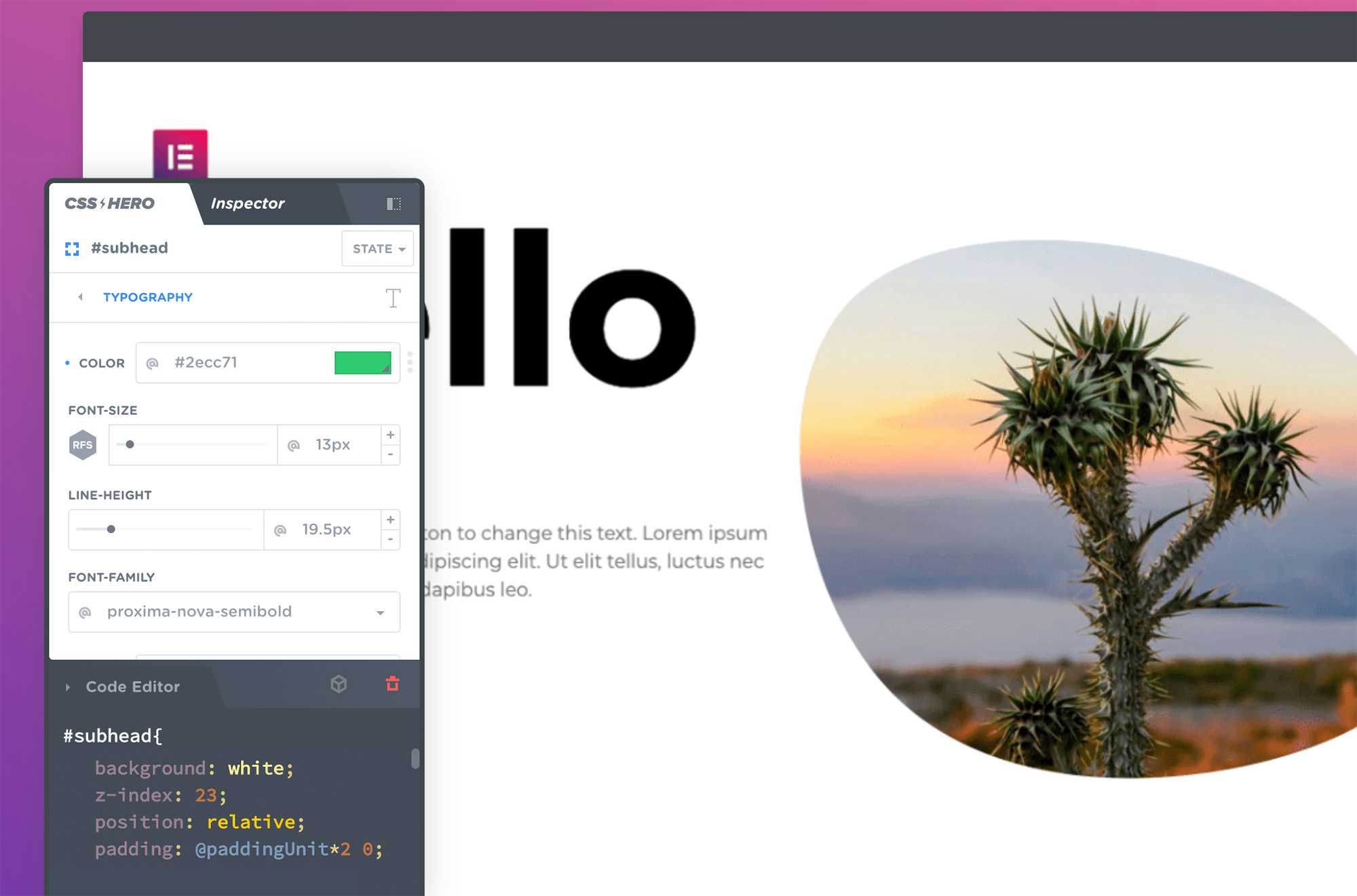
In Elementor, a page can be divided into multiple sections, which is a great way of making each part of your layout unique.
Templates can be created for both pages and sections in the free version of Elementor — you can create as many templates as you wish and group them into categories.
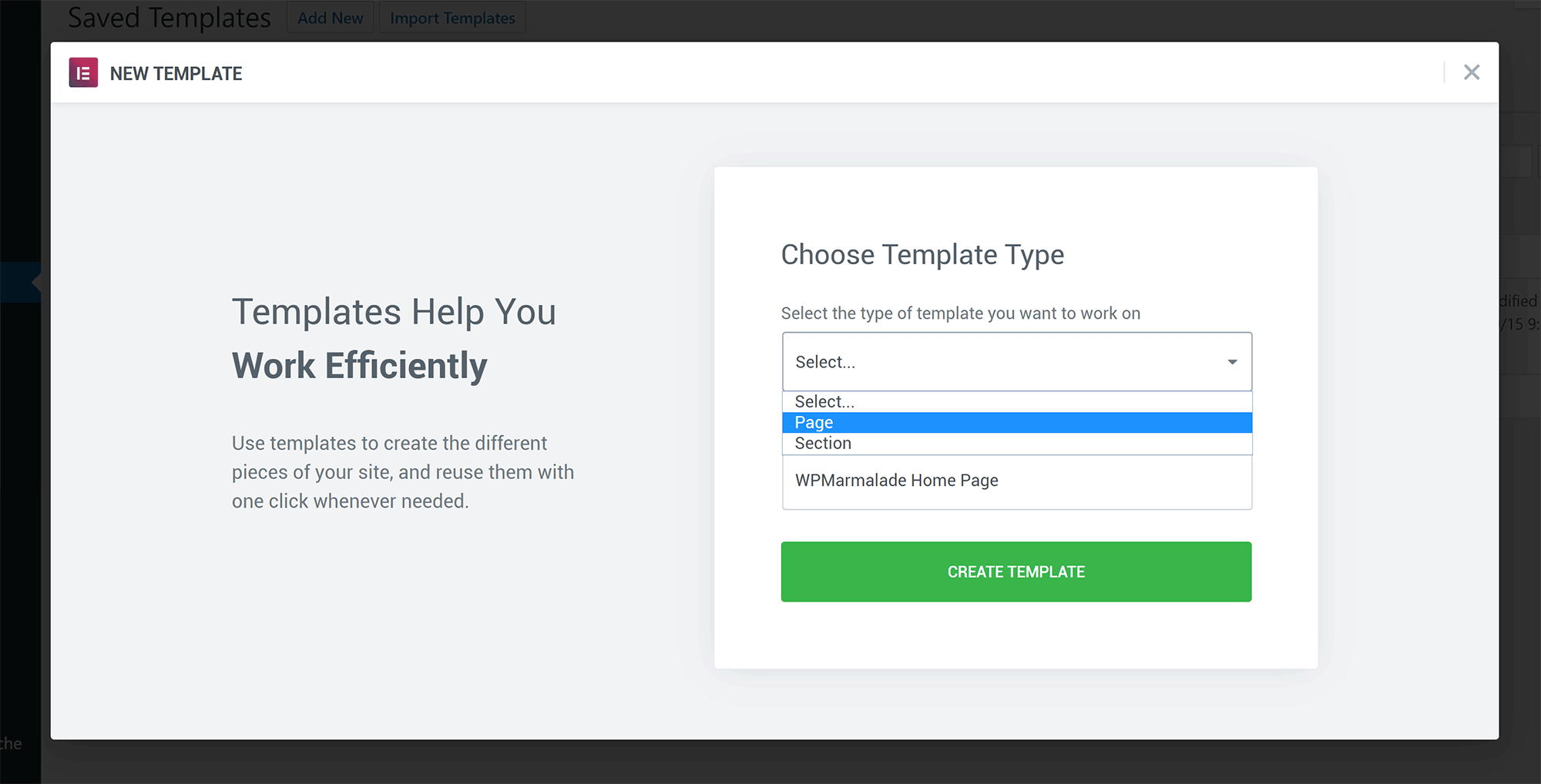
Elementor gives you a plethora of tools to help you to construct pages and sections.
You can add videos, images, headers, text, maps, posts and more — and all of the content can be organised into columns and sections.
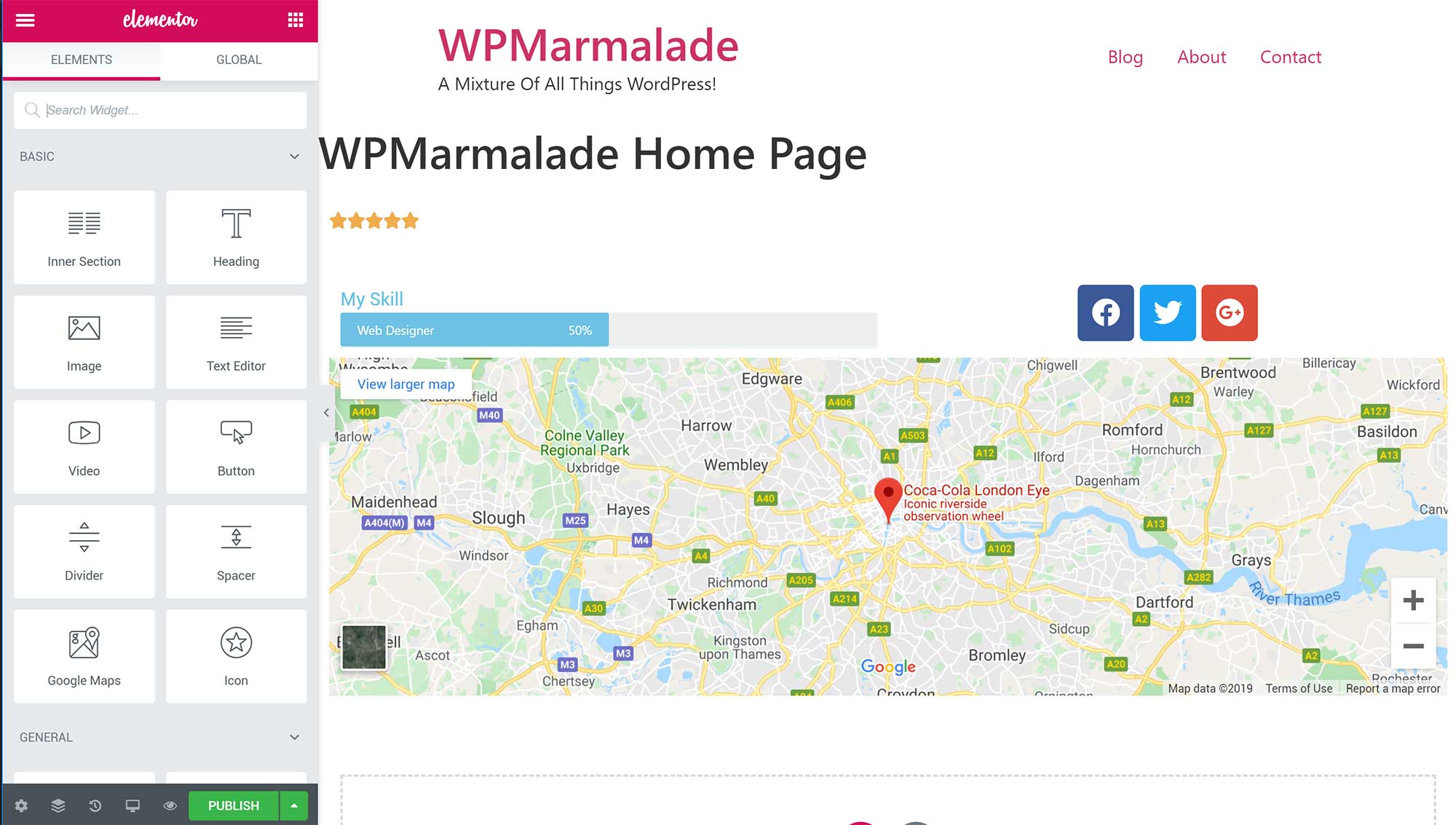
A selection of Elementor page templates is available free of charge, and these pre-made designs are a great starting point for creating your own pages.
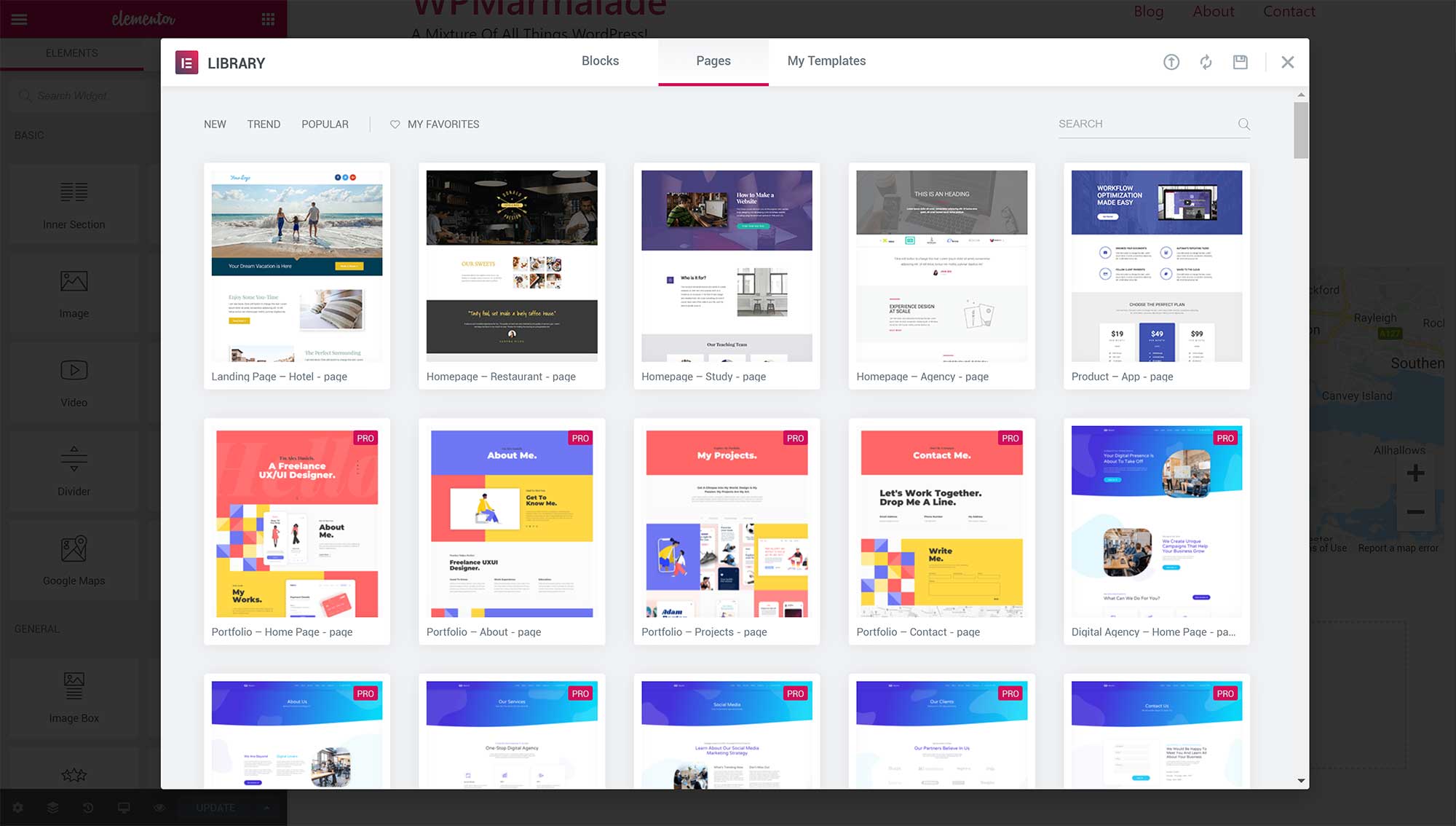
While you can use Hello and the free version of Elementor to create website designs, the reality is that it’s extremely restrictive, as you have no control over important areas, such as your header, footer, single posts and archives.
You need to upgrade to Elementor Pro to unlock the full theme builder.
Realising the Potential of Hello with Elementor Pro
Upgrading to Elementor Pro will give you access to the complete Elementor Theme Builder.
In addition to creating pages and sections, you can now create templates for pop-ups, headers, footers, single posts, archives and global widgets.
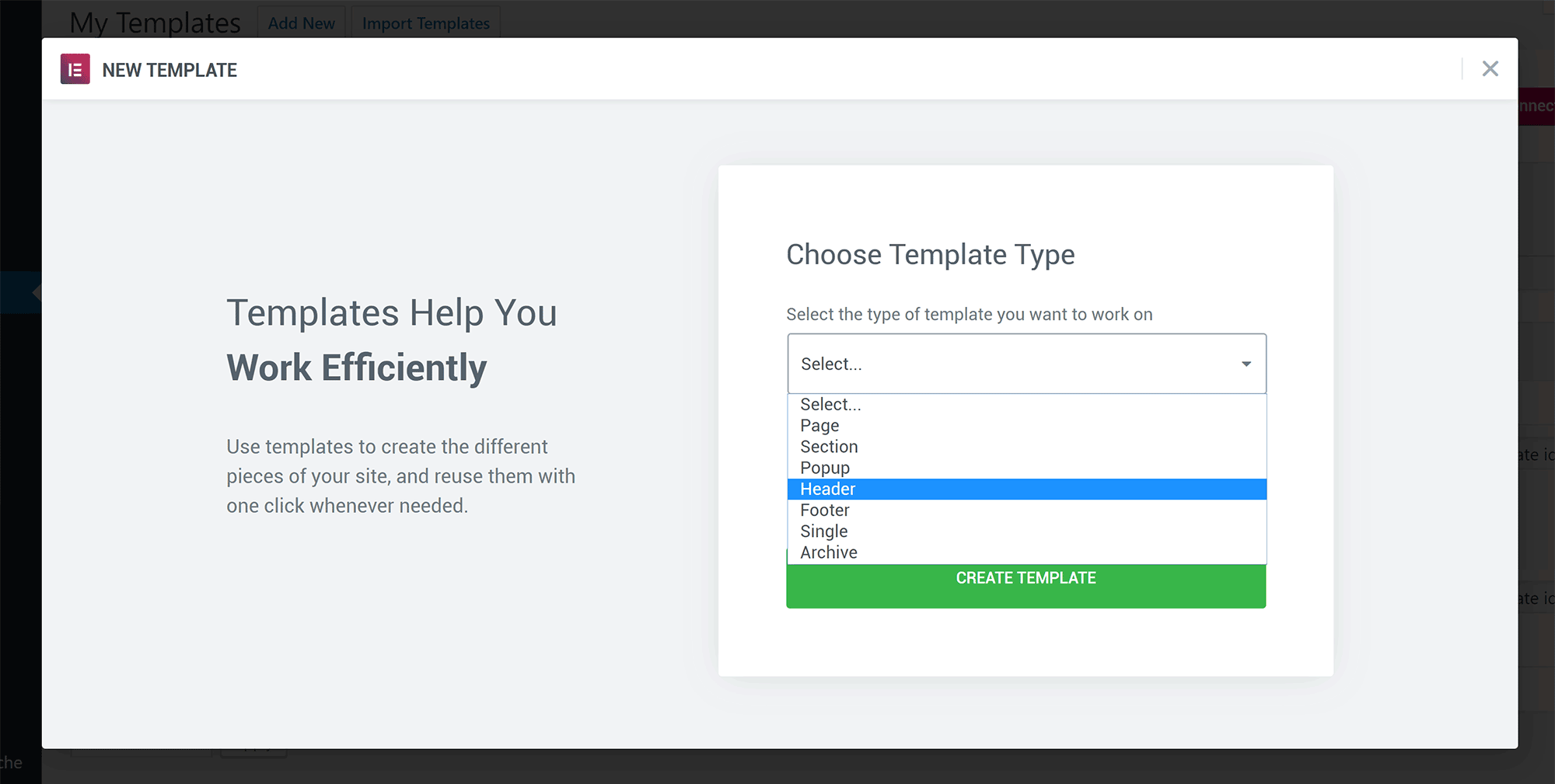
More than 300 premium templates are provided in Elementor Pro, which really helps when creating your own unique website designs.
For example, if you’re creating a header for your website, you can use one of 17 header templates as a starting point.
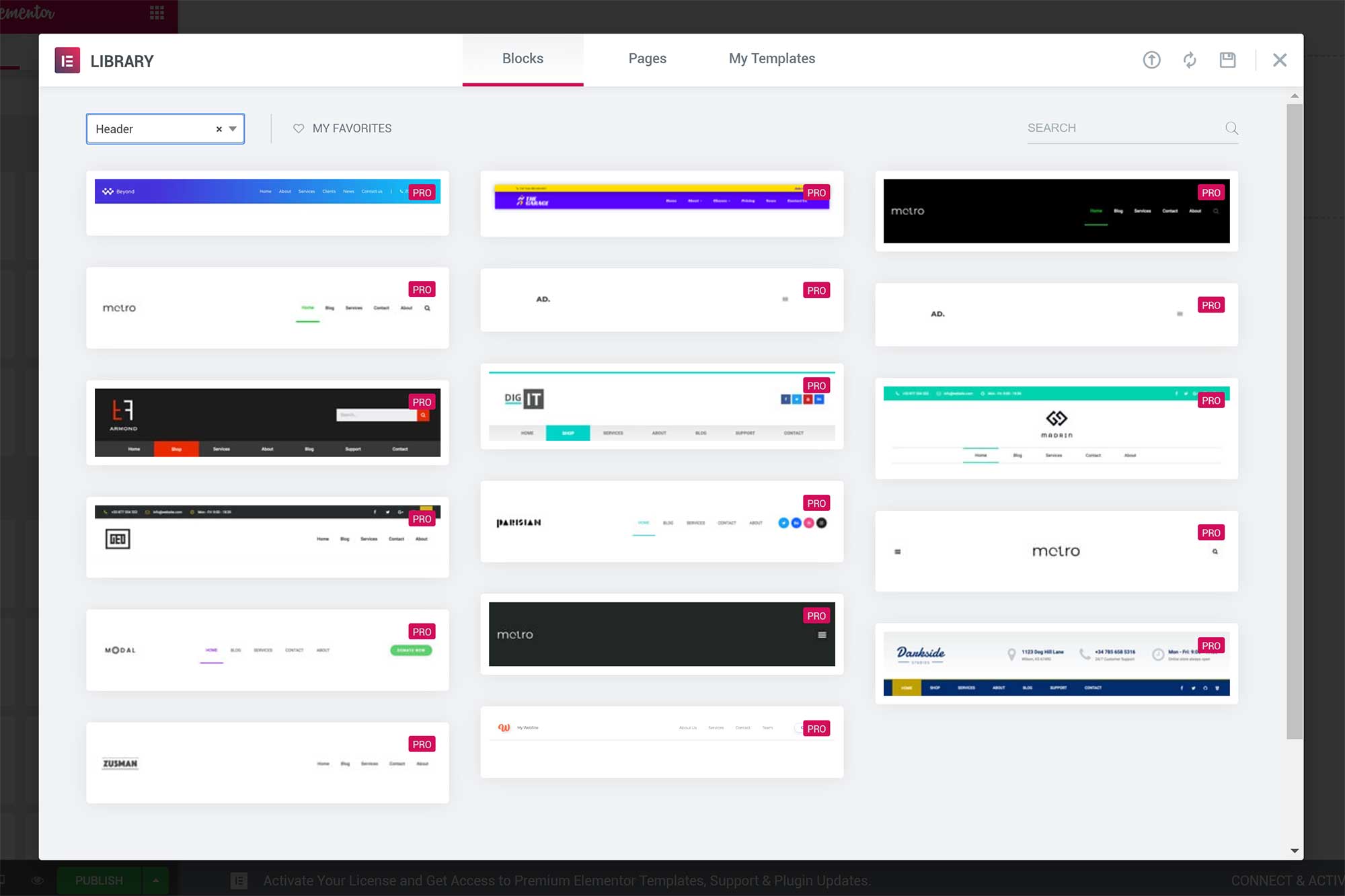
Pre-made blocks are available for about pages, call to actions, service pages, testimonials, subscriptions and more.
Dozens of templates are also available for pop-ups.
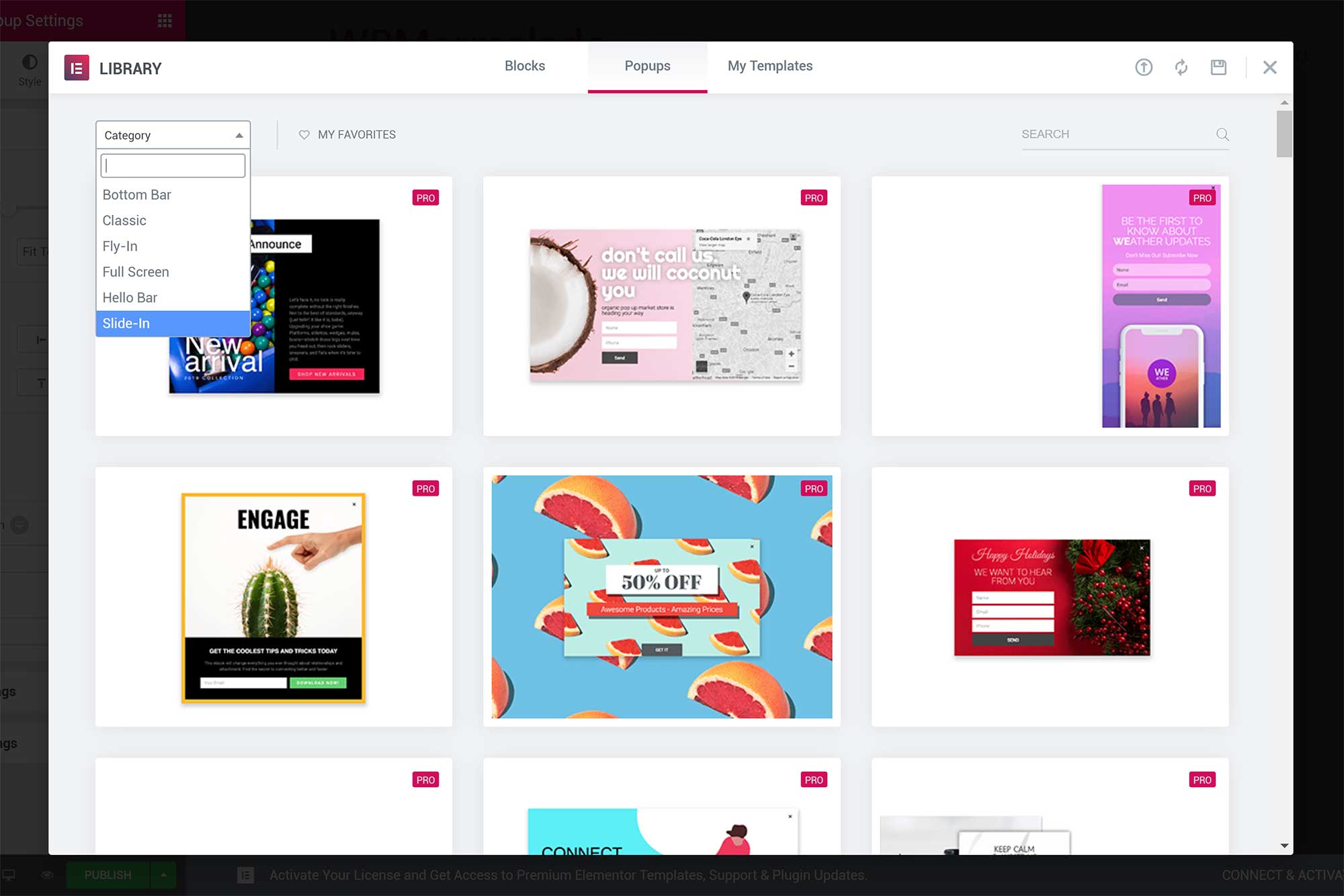
Elementor Pro also unlocks a visual form builder, a gorgeous portfolio post type and motion effects, as well as a powerful WooCommerce Builder that lets you create online shops using up to 18 shopping widgets.
Fifty additional widgets are also made available in the main Elementor builder. These really help to take website designs to the next level.
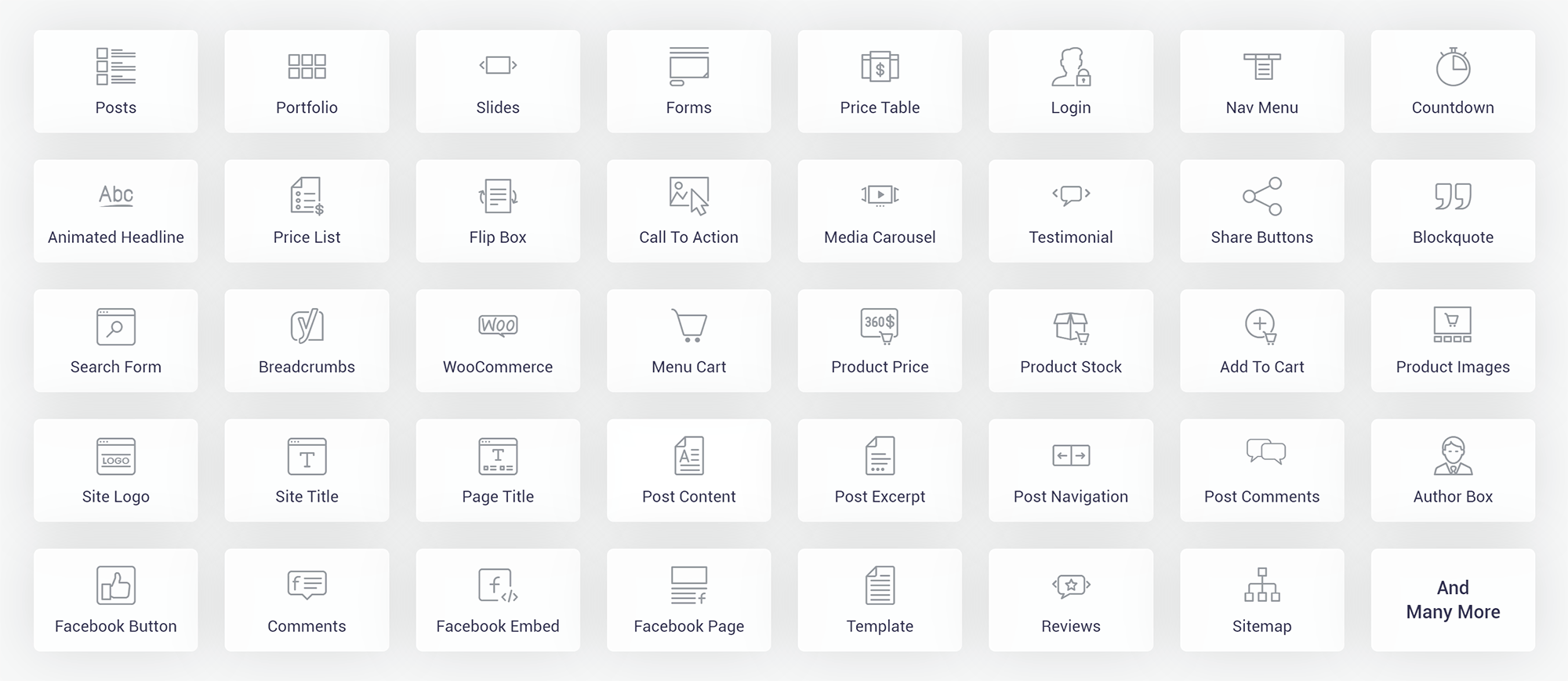
When you use the full version of the Elementor Theme Builder, you appreciate why a WordPress theme such as Hello exists.
Elementor Pro can be used to create a professional website design from scratch, and hundreds of pre-made template designs can be customised and saved to create professional-looking layouts in minutes.
Hello will let you unlock the true potential of Elementor.
Final Thoughts
Hello isn’t a WordPress theme everyone will love; it has no design options, no settings page and no sidebars. If you’re looking for an ‘all-in-one’ WordPress theme, this isn’t it.
Users who are looking to design their website using Elementor’s templating system will love the fact that Hello doesn’t get in the way. The theme is free to download, loads quickly, has a responsive design and has been optimised for search engines.
So, it’s no surprise that many Elementor users are switching to Hello, as it works so well with the Elementor Theme Builder.
Be sure to check out the official Hello information page to learn more about what the design offers.
What do you think of this theme? Have you used it, or are you thinking of using it?
Related Reading:
Discover more from WPMarmalade
Subscribe to get the latest posts sent to your email.

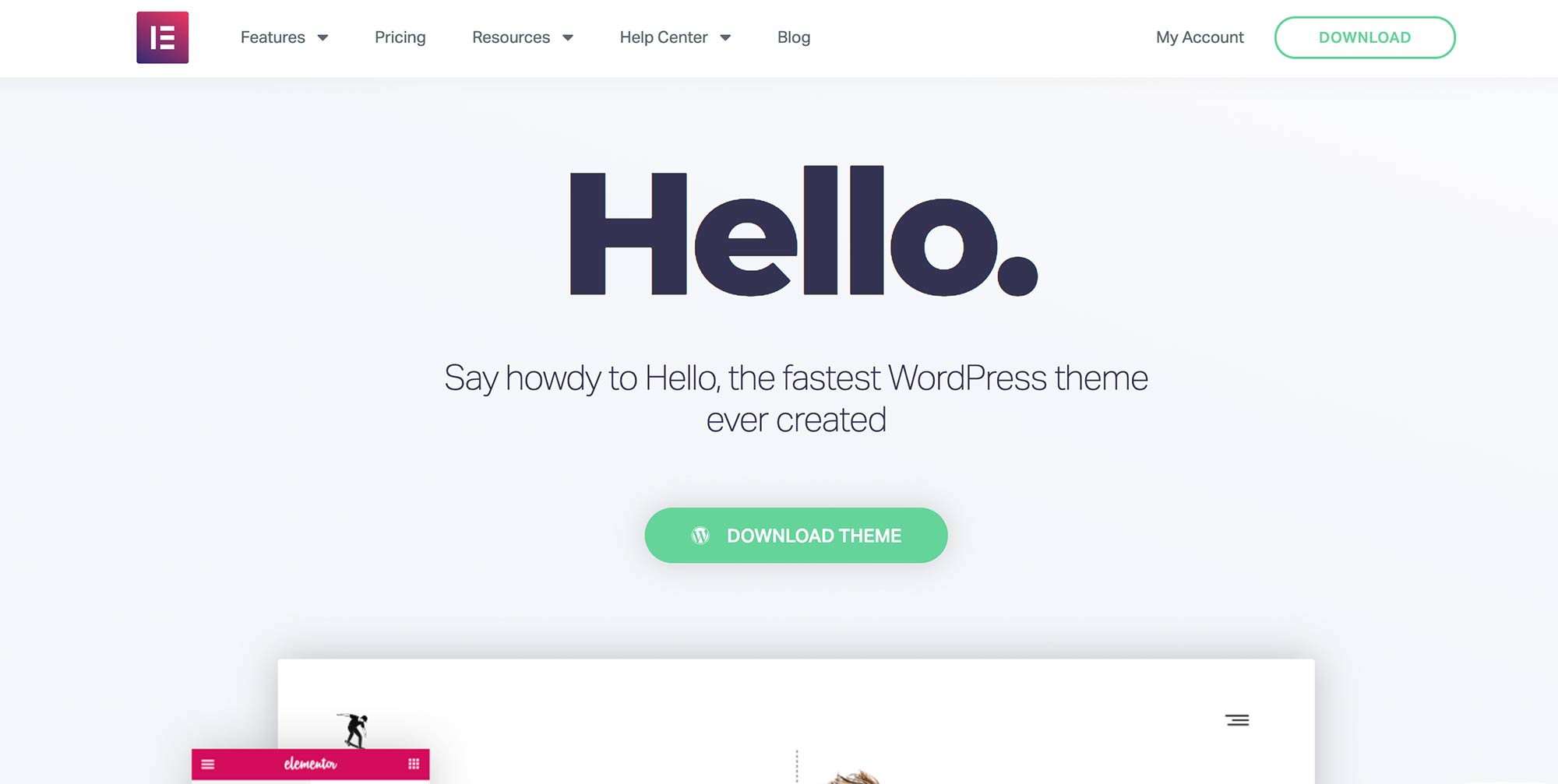


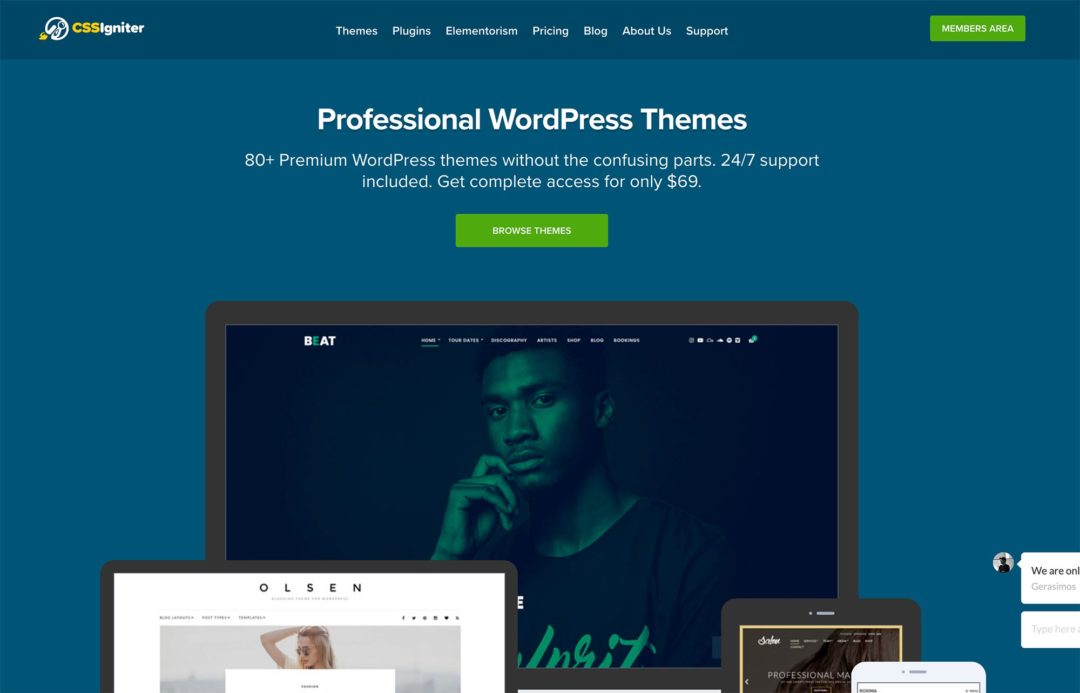
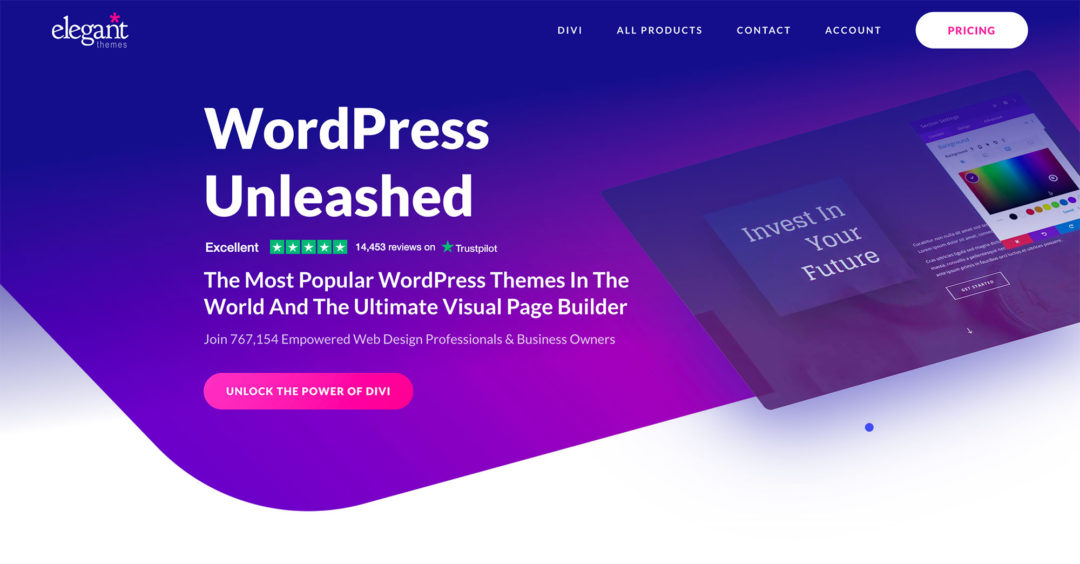
2 Comments
Very confusing theme and not at all straightforward sadly. The confusion lies in the templating in Elementor and the Theme builder and the site settings. Produces unpredictable results. And I’m quite experieinced – think I’m going back to OceanWP
Thanks for the information. I’m starting a business and this is really great information on the Hello theme for developers and otherwise. It’s helping me to decide if Elementor Pro is worth the investment or not.