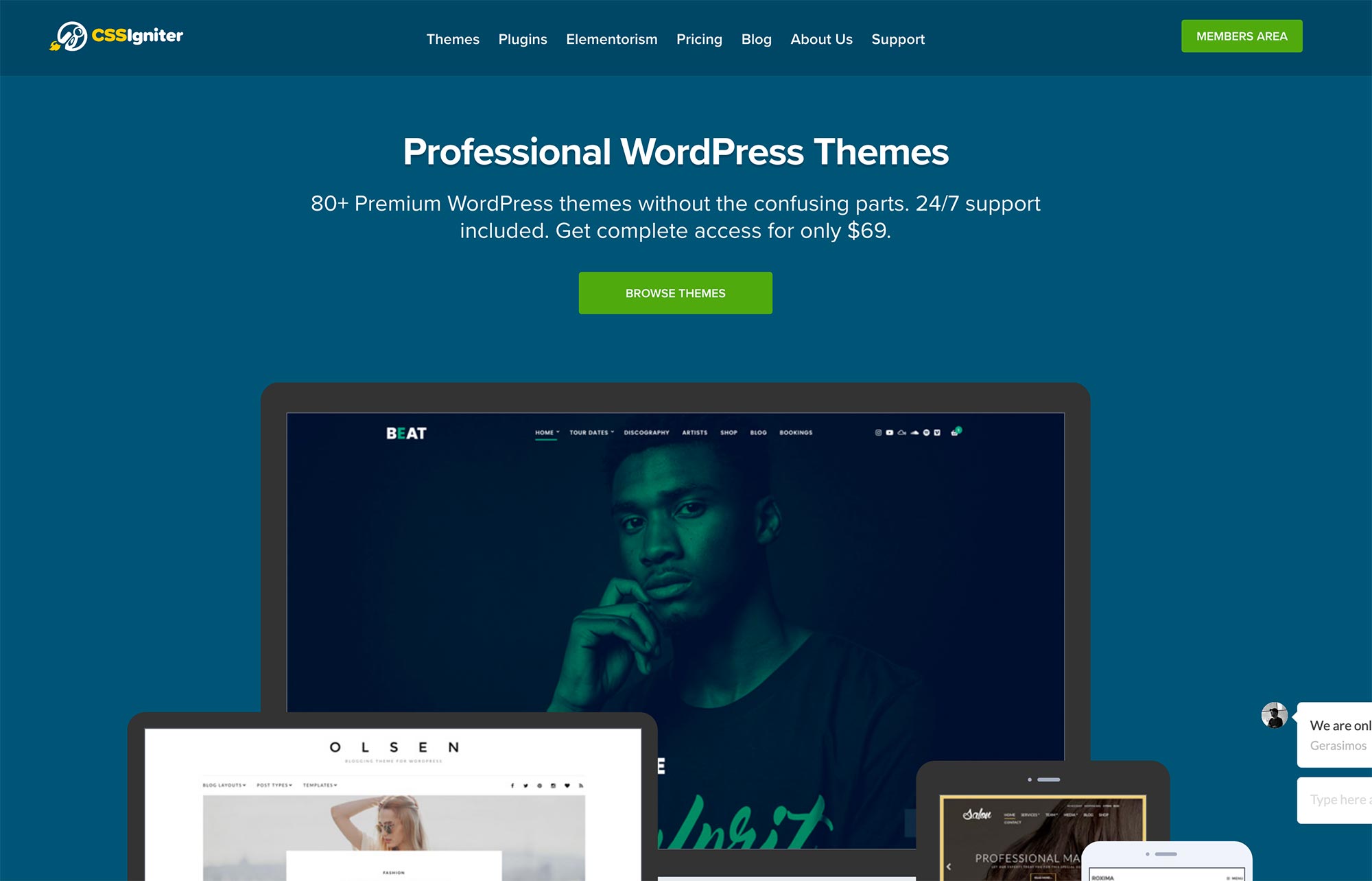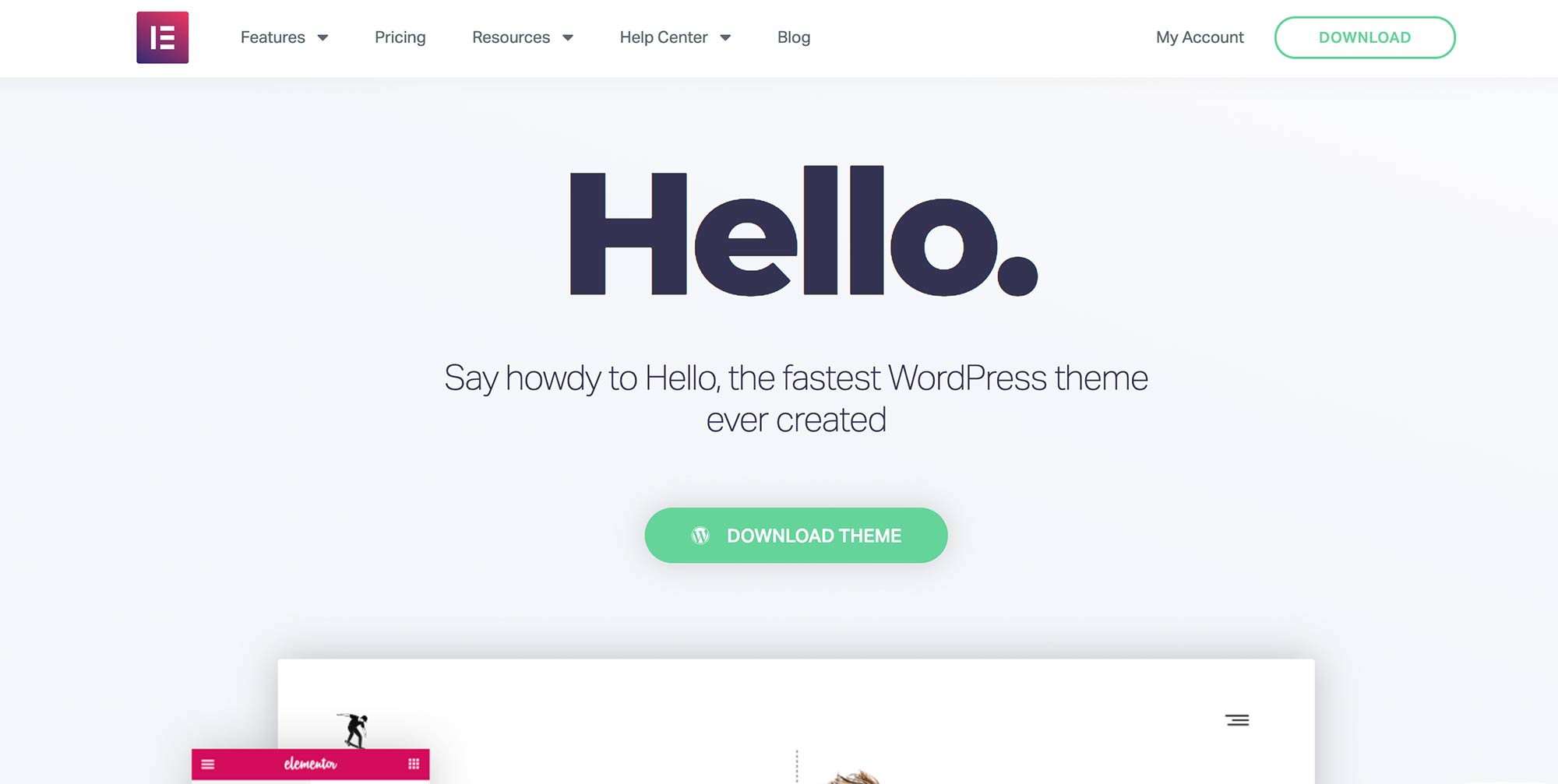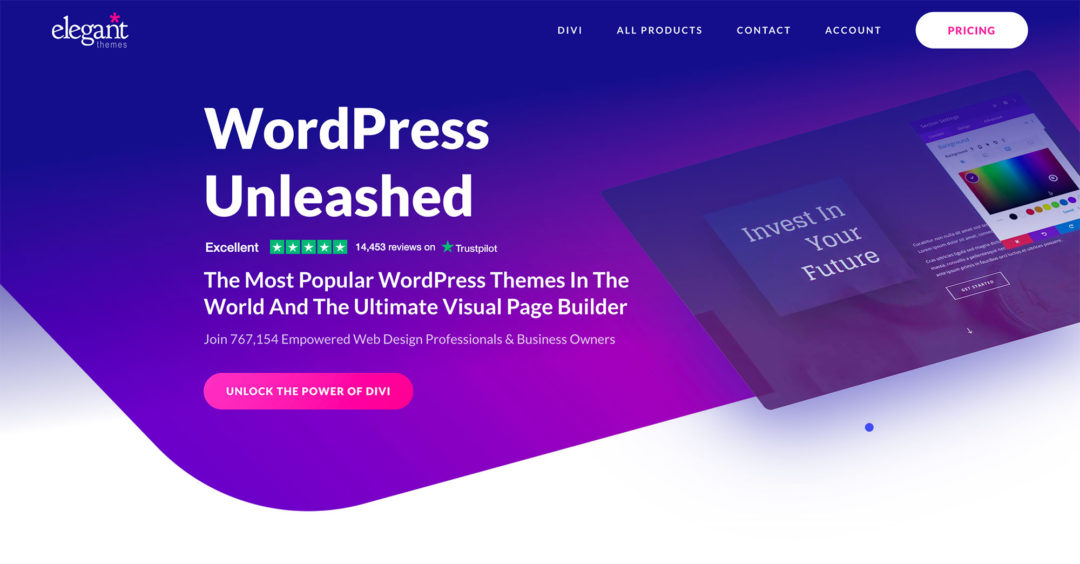Searching for a theme for your next WordPress project? You have a ton of options out there, and, between the thousands of themes at WordPress.org and the thousands of themes at ThemeForest, it’s tough to know what to buy.
In this post, I’m going to look at a third option: CSSIgniter.
Founded in 2008, CSSIgniter offers three types of WordPress products directly from its website:
- Themes
- Elementor templates
- Plugins
You can purchase them individually or get access to everything for one low price through a club membership — which is an enticing option if you build a lot of WordPress sites.
In this CSSIgniter review, I’ll take you through everything it offers and share key information on pricing and support.
Let’s dig in…
Table of Contents
CSSIgniter Pricing
There are two ways to get access to CSSIgniter’s offerings.
First, you can purchase individual products for $49 each. This applies to themes, plugins and the entire collection of Elementor templates (called Elementorism).
Second, CSSIgniter also offers a club membership, which is much better value in most situations.
The entry-level Standard Club membership gets you access to all themes and plugins for one year for just $69. So, when you compare $49 for a single theme vs $69 for access to 82-plus themes and the plugins… you should probably just go with the club.
Beyond the entry-level club membership, there are two other options:
- Developer Club — $79 — adds access to Elementorism and HTML templates of all the themes for one year.
- Lifetime Club — $249 — lifetime access to the Developer Club.
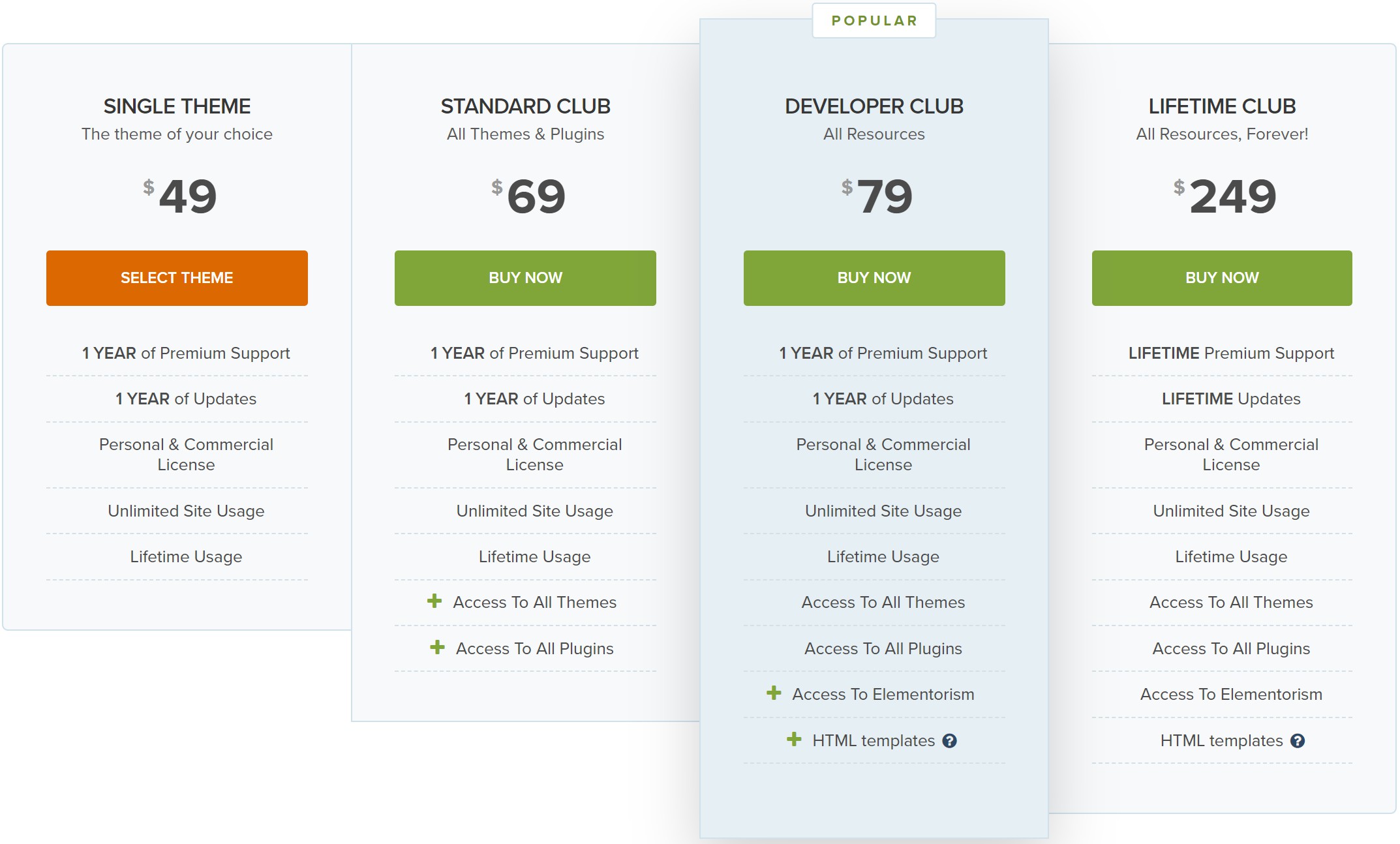
All of the pricing tiers let you use the products for both personal and commercial projects, so you can use them to build client sites without purchasing another license.
CSSIgniter also offers a 30-day ‘no-questions-asked’ money-back guarantee.
Additionally, it runs deals fairly often, so it’s not uncommon to find a 20% to 30% discount on both individual and club purchases.
Themes
For its themes, it primarily uses a niche-based approach. So, rather than all-purpose themes, such as Divi or Astra, CSSIgniter mostly creates themes that are dedicated to specific niches, such as hotels or music groups.
With that being said, you’ll find a few multipurpose business/eCommerce themes as well.
Currently, CSSIgniter offers 82 themes. Six of those are free, while the remaining 76 are premium.
Here’s how they’re divided — you can use a handy filter to browse themes from each category:
- Application — four themes
- Blogging — 16 themes
- Business — 34 themes
- Free — six themes
- Hotel — 13 themes
- Magazine — eight themes
- Music — five themes
- Portfolio/photography — 11 themes
- Restaurant — three themes
- WooCommerce — 31 themes
There’s some overlap between categories, which is why the numbers add up to more than 82.
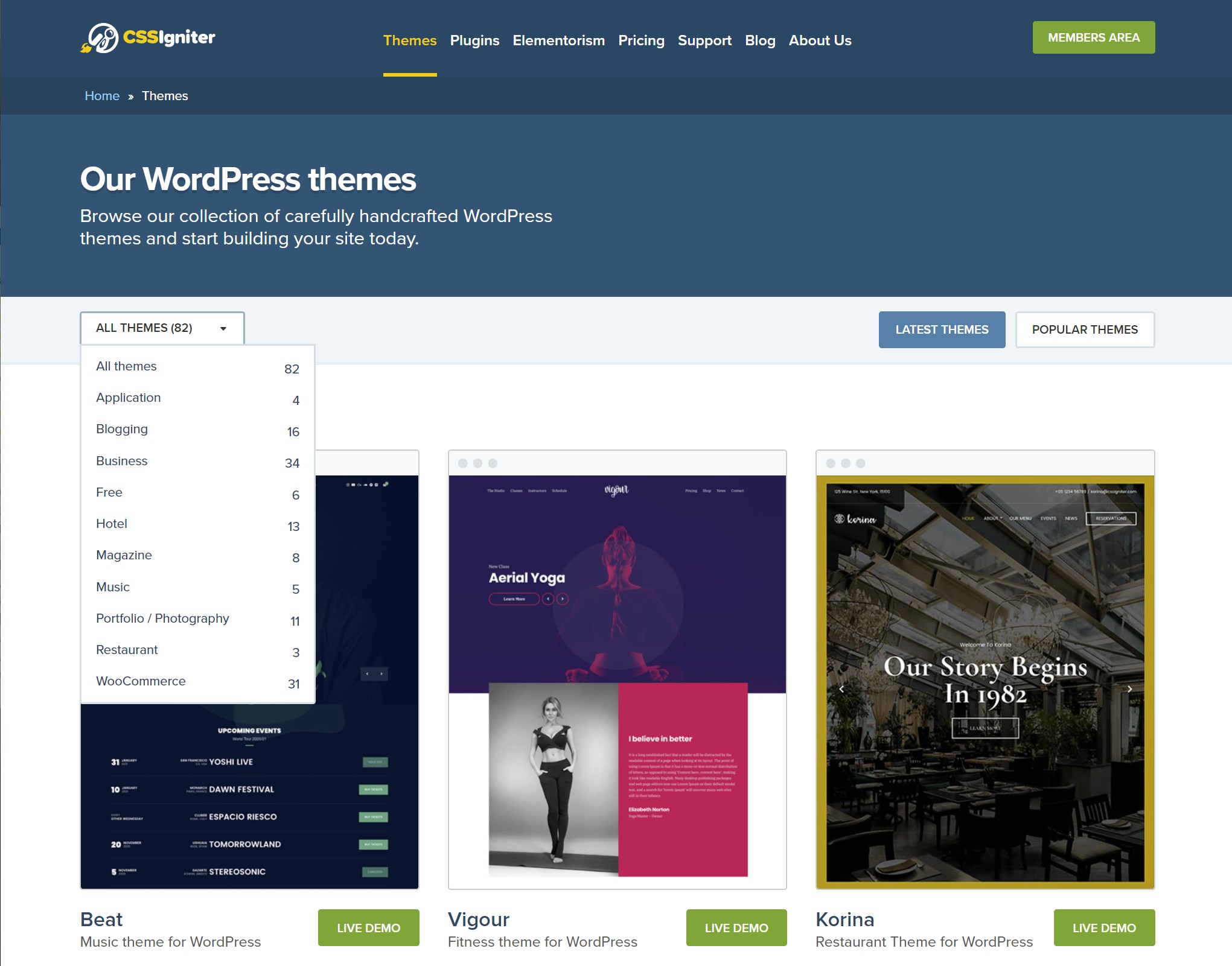
Theme Features
All of CSSIgniter’s themes use the WordPress Customizer for customization options, which makes it easy to switch up your theme’s looks using the live visual preview.
In the Customizer, you’ll get detailed color, typography and layout options to control your theme’s looks.
You also get an easy one-click demo import system to quickly make your site look like the demo site, as well as page-level settings that let you control the design of individual posts and pages. This is great if you want to pair your theme with a page builder plugin.
Individual themes also have features that match their niche. For example, the Vigour theme for fitness/gyms comes with features to help you to manage fitness trainers and classes.
Similarly, the Beat theme for musicians comes with tools to manage tour dates and discography information.
These add-ons follow WordPress best practices, often using custom post types so your extra features aren’t locked in to the theme. That is, you could switch themes later on and your information would still be there in a regular WordPress custom post type.
In some cases, the features also use custom widgets.
Most Popular CSSIgniter Themes
While I can’t show you every single theme, let’s take a look at five popular offerings to give you an idea of what’s on offer at CSSIgniter.
These are the top five most popular themes according to CSSIgniter’s ‘Popular Themes’ filter.
1. Vigour
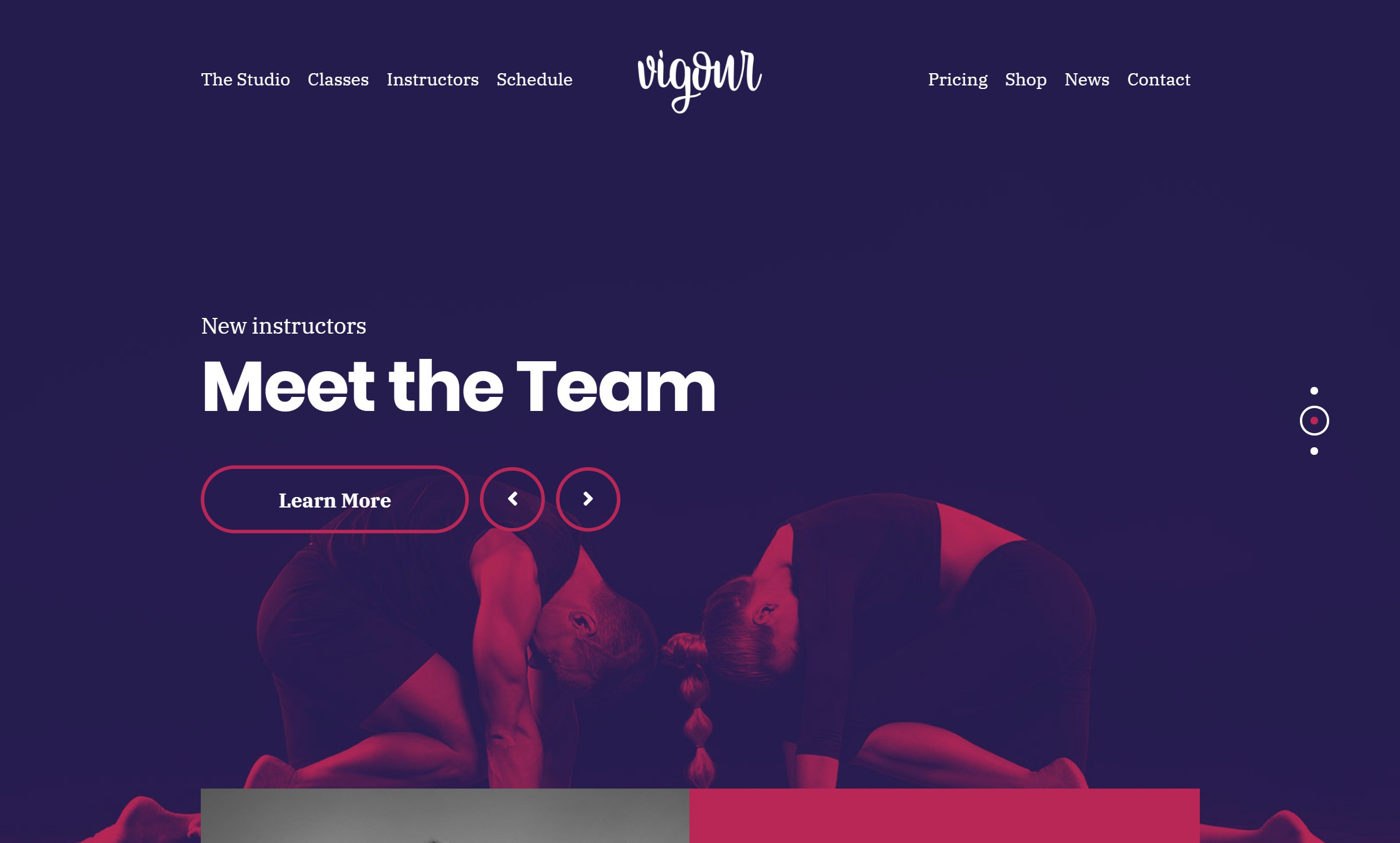
Vigour is a fitness theme for gyms, yoga studios or other fitness businesses.
Beyond its modern design, Vigour comes with tons of features to help you to manage your offerings. You get tools to set up:
- Pricing pages
- Classes page
- Trainers page
You also get access to more than 20 hooks, which let you use your favorite page builder to design a template, and inject that template at one of those hooks.
Price: $49 | Live Demo | Full Details
2. Beat

Beat is a WordPress music theme for bands, solo musicians or even record labels.
It comes with built-in tools to help you to manage both your tour dates and your discography.
You can also showcase multiple artists if needed, including filters to help people browse all of the different artists and discography items.
Finally, you get access to those same hooks the Vigour theme offers.
Price: $49 | Live Demo | Full Details
3. Olsen
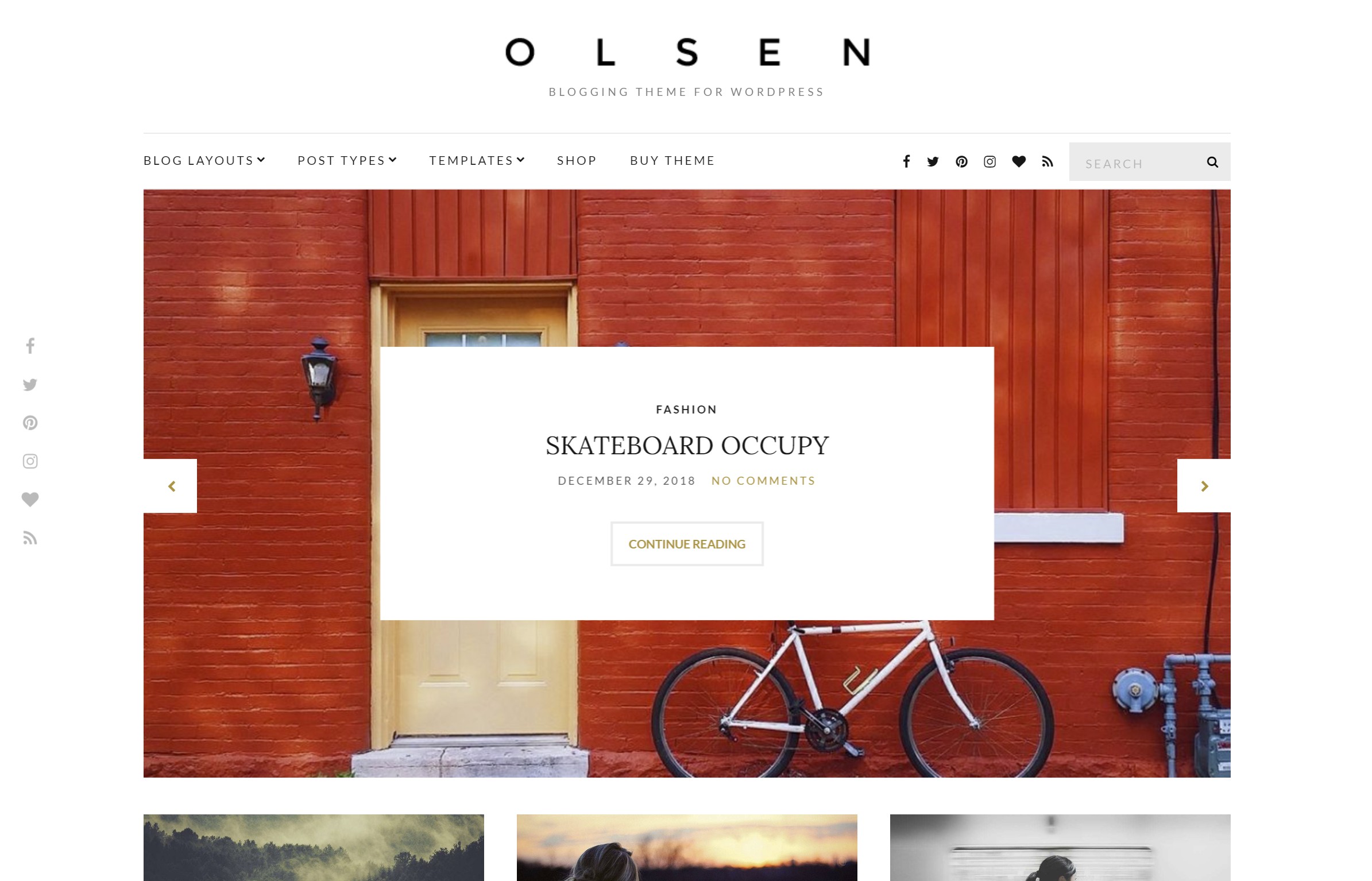
Olsen is a blogging theme for fashion and lifestyle bloggers that offers a minimal design with plenty of white space and images.
To make Olsen your own, you can choose from 11 built-in blog layout options.
Olsen can also help you to create your own lookbook, which is helpful for a fashion blog.
There’s also a limited free version of Olsen at WordPress.org, which isn’t the case for most of CSSIgniter’s themes.
Price: $49 | Live Demo | Full Details
4. Convert
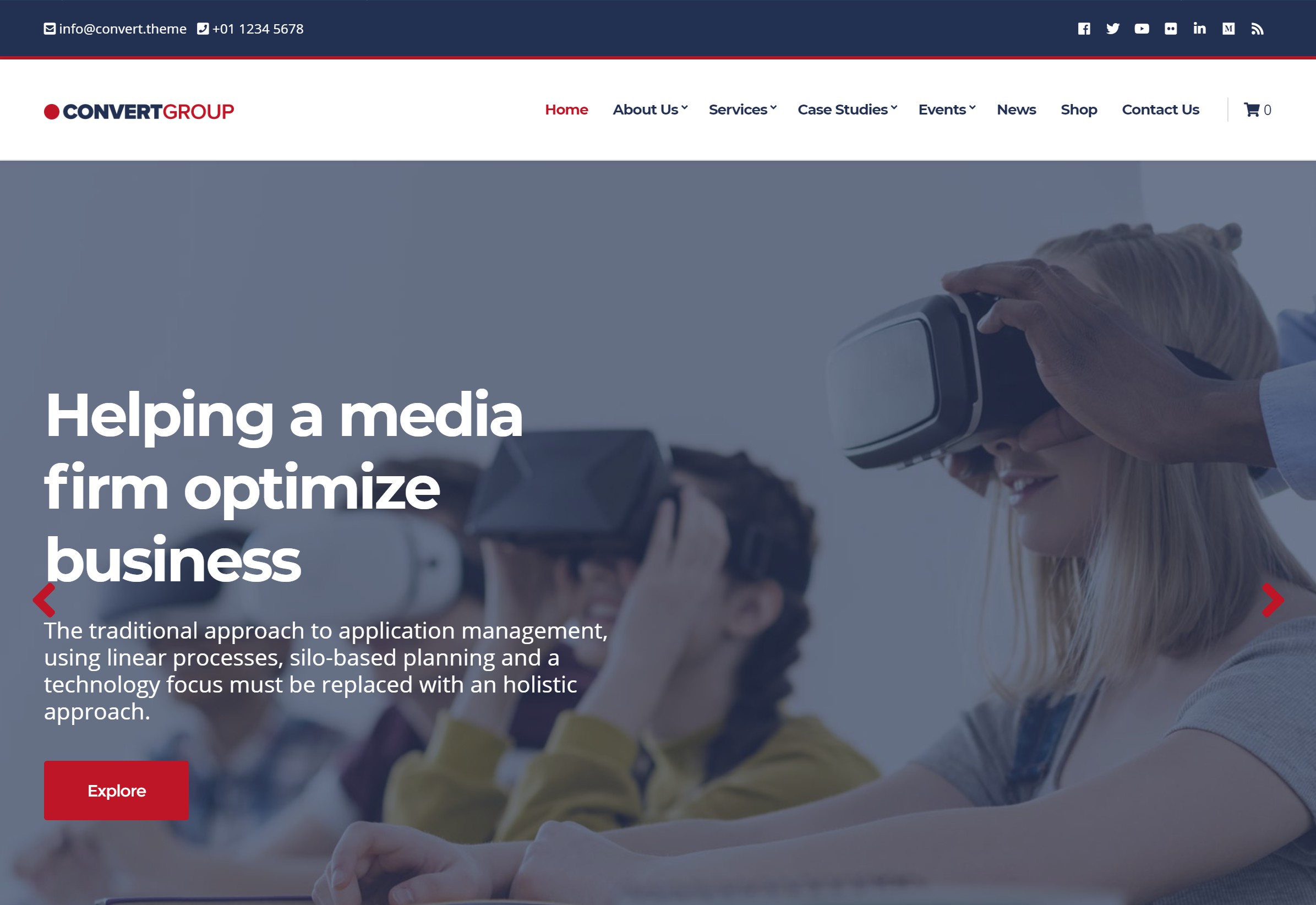
Convert is a flexible WordPress business theme that can work for a range of different offerings.
It includes seven custom post types to help you to add and display business-oriented content:
- Portfolio
- Careers
- Events
- Testimonials
- Services
- Case studies
- Team members
You can display this content using a built-in Elementor integration and custom Elementor widgets.
You also get access to the same 20 hooks you get with Vigour and Beat.
Price: $49 | Live Demo | Full Details
5. Blockchain
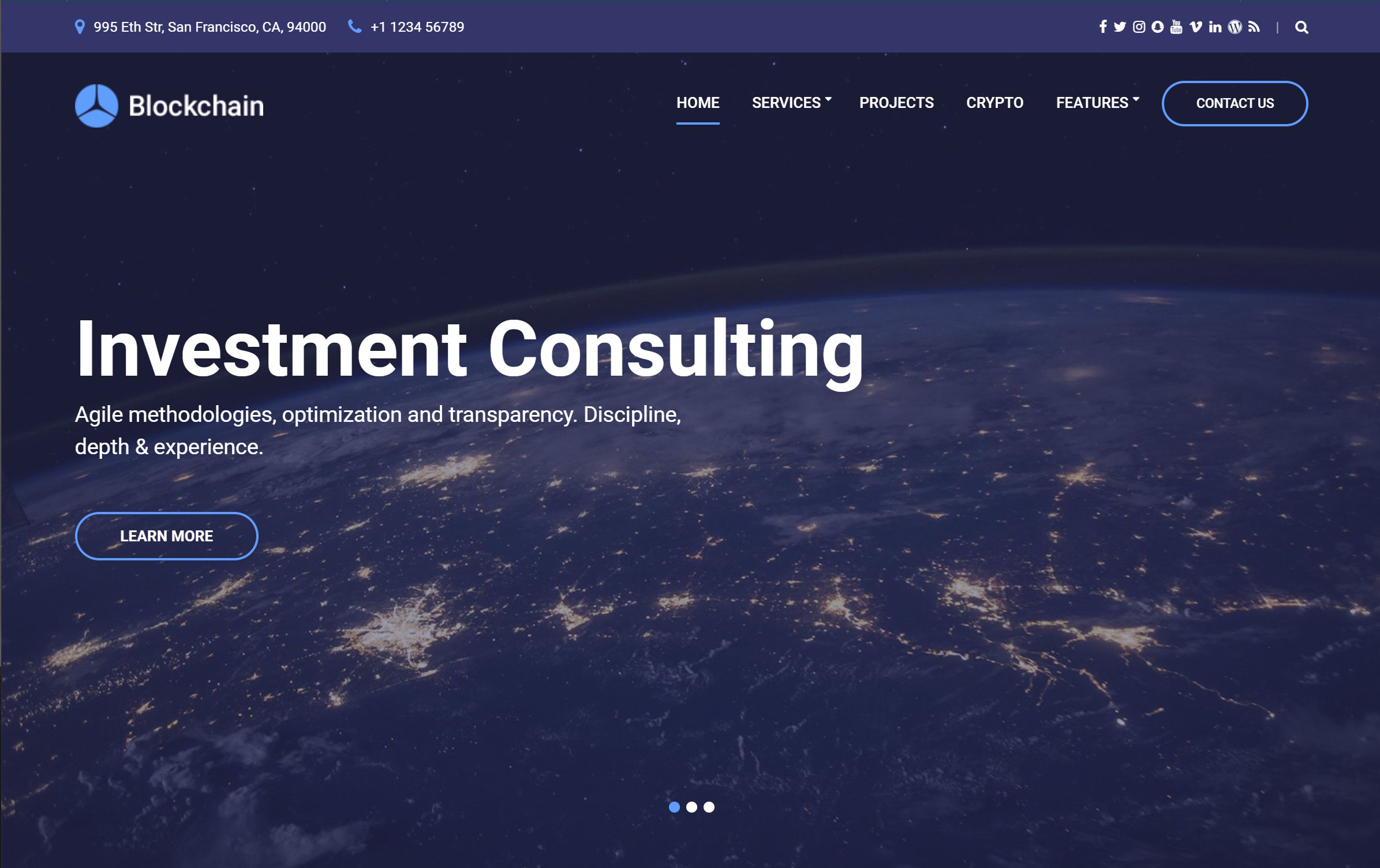
As the name suggests, Blockchain is a cryptocurrency-focused WordPress theme. While you could adapt it to any business niche, it does come with some features dedicated to the cryptocurrency angle.
For example, you get built-in widgets to display crypto values, either for specific currencies or a ticker of the most valuable currencies. You can also use these widgets inside Elementor.
On top of this, you get a dedicated table tool to help you to display cryptocurrency values.
Like the Convert theme above, Blockchain also includes seven custom post types to help you to display your services, testimonials, case studies and so on.
Price: $49 | Live Demo | Full Details
Elementorism
Elementorism is a collection of 57 templates for the popular Elementor page builder plugin. Some of these templates are available for free, but most are paid.
Beyond the fact that these designs are built with Elementor, the big difference here is that these templates are just for a single page. For example, you could use a template for your homepage, but you’d still probably need a well-designed theme to handle the rest of the pages, such as your blog posts.
Like CSSIgniter’s WordPress themes, most of the templates are focused on specific niches.
For the paid templates, you don’t purchase individual templates. Instead, you get access to all of the templates for one flat price ($49), or as part of one of the club memberships.
You can use all of the templates with the free version of Elementor at WordPress.org.
However, some of the templates do make use of the Form widget in Elementor Pro. If you don’t have access to Elementor Pro, you could always swap the form widget for your favorite form plugin.
There’s no way to filter out the most popular templates, so I’ll just feature some of my personal favorites to give you an idea of what they look like.
Analytics
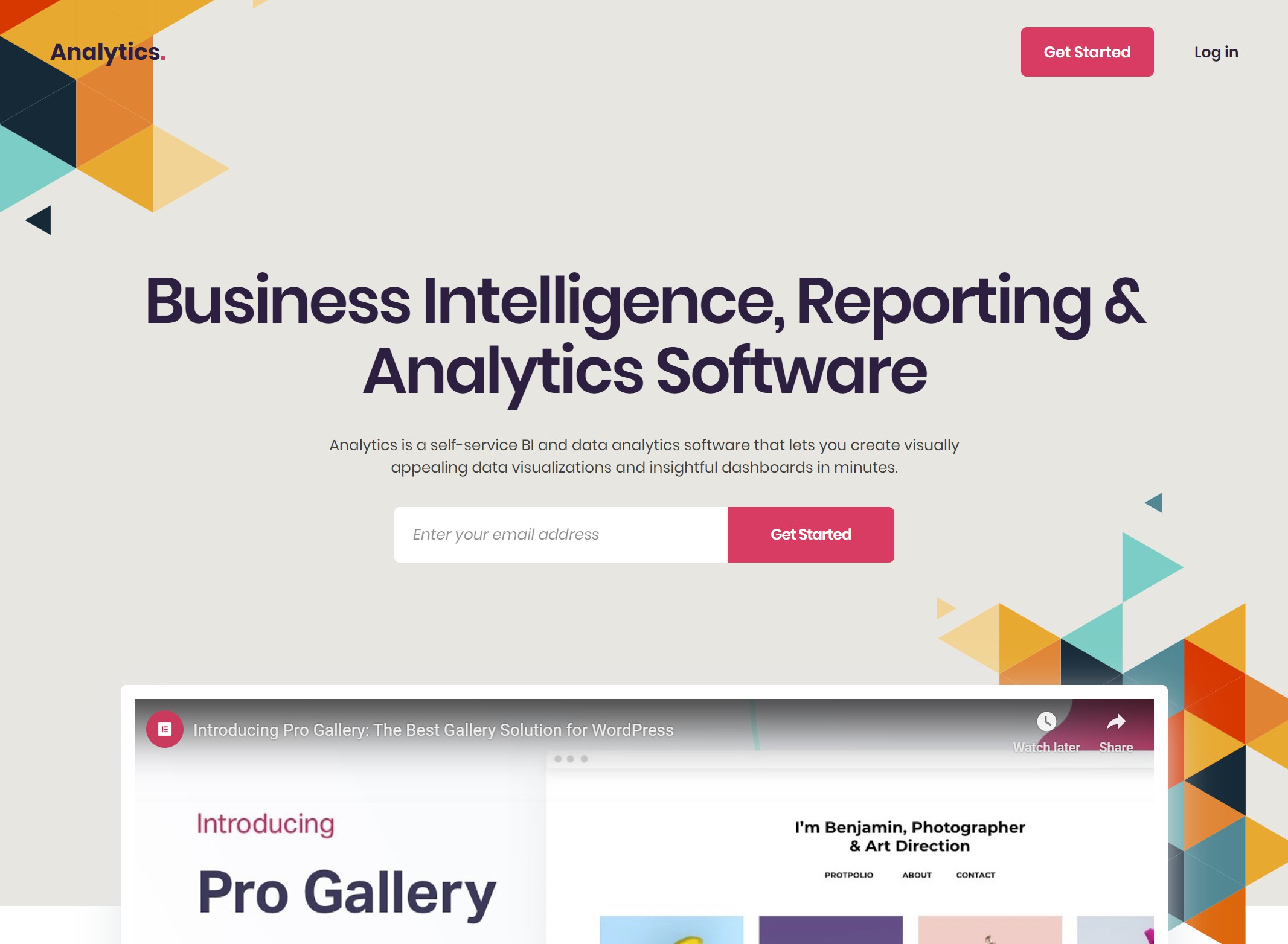
Analytics is a great-looking landing page for any sort of analytics tool. It features a one-page design complete with features sections, testimonials, and a built-in contact form.
We are plastic
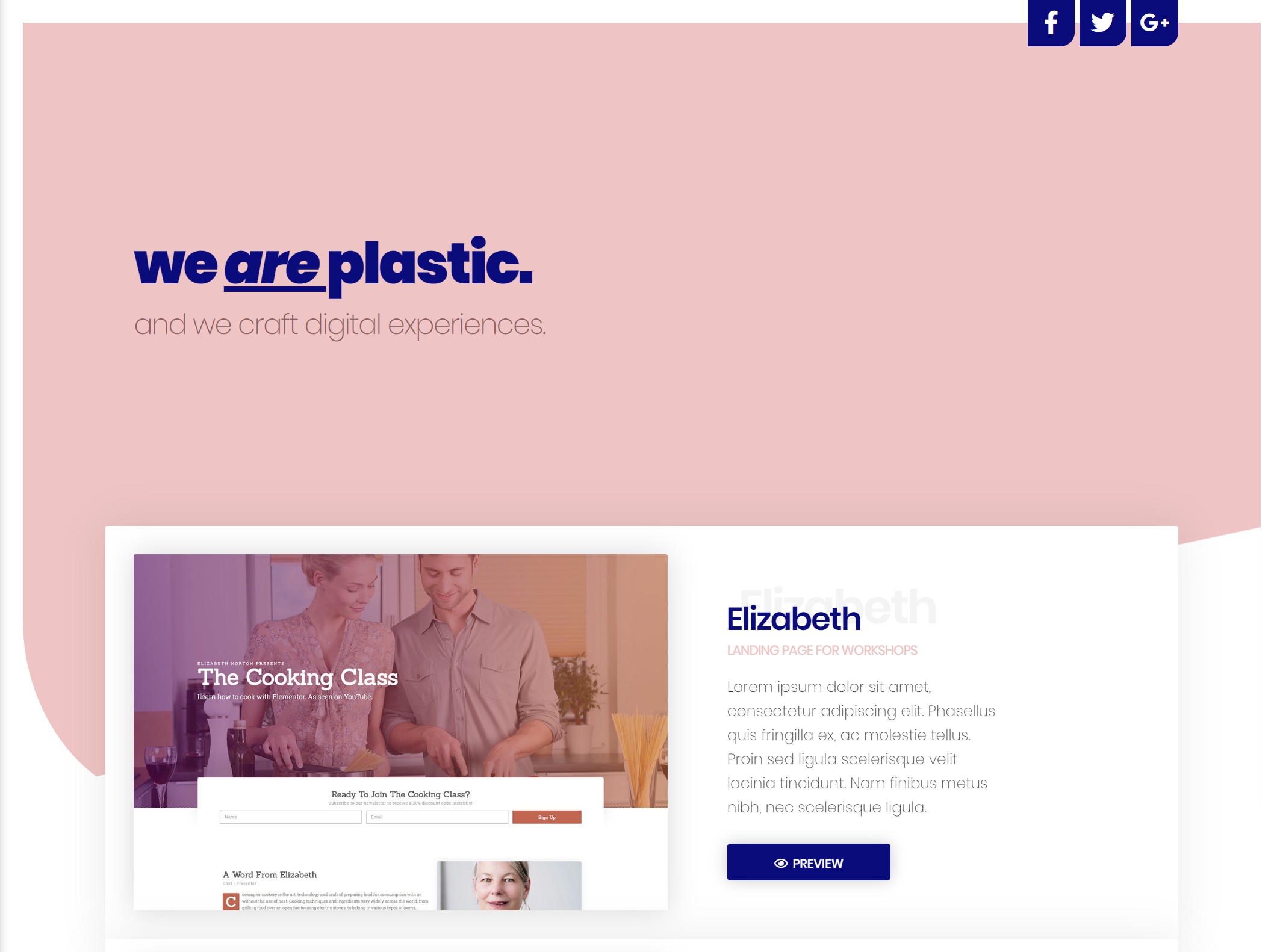
We are plastic helps you to create a one-page portfolio complete with testimonials and a contact form.
Henry
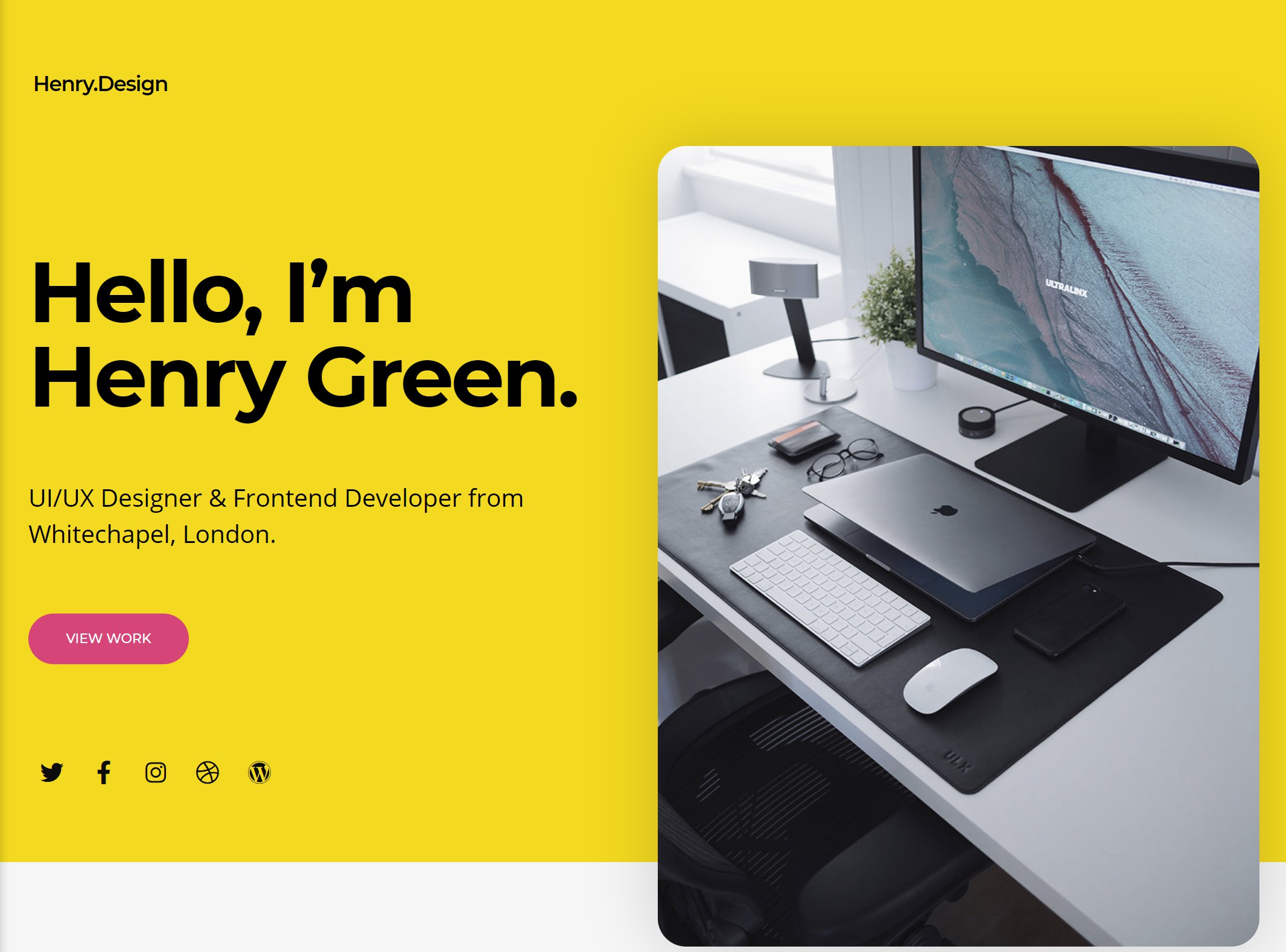
Henry helps you to create a one-page design portfolio, complete with a contact form.
Plugins
Plugins don’t seem to be a major focus for CSSIgniter, but it does have five to choose from, most of which are available for free. In some cases, these plugins pair with specific CSSIgniter themes, though you can use them with other themes as well.
AudioIgniter
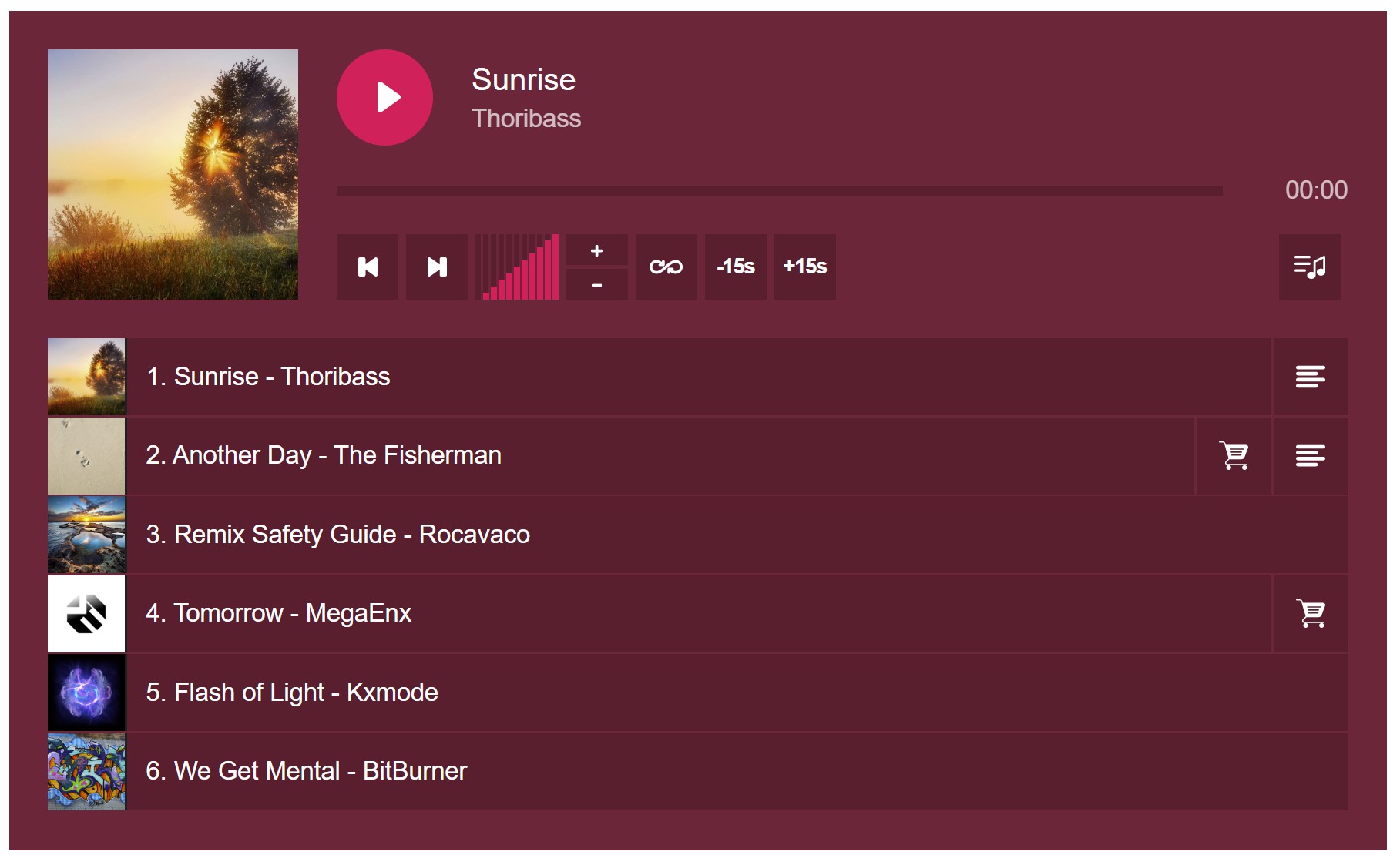
AudioIgniter is a music player that comes in both a free core version and a premium add-on.
CSSIgniter has a lot of themes for bands and musicians, so it makes sense that they’d create a music player plugin.
The free version lets you create unlimited playlists with unlimited tracks, while the premium version gives you more control over how those playlists function, such as adding the option to automatically stop tracks from other players if you’re using multiple players on the same page.
Price: FREE/$49 | Live Demo | Full Details
EventIgniter
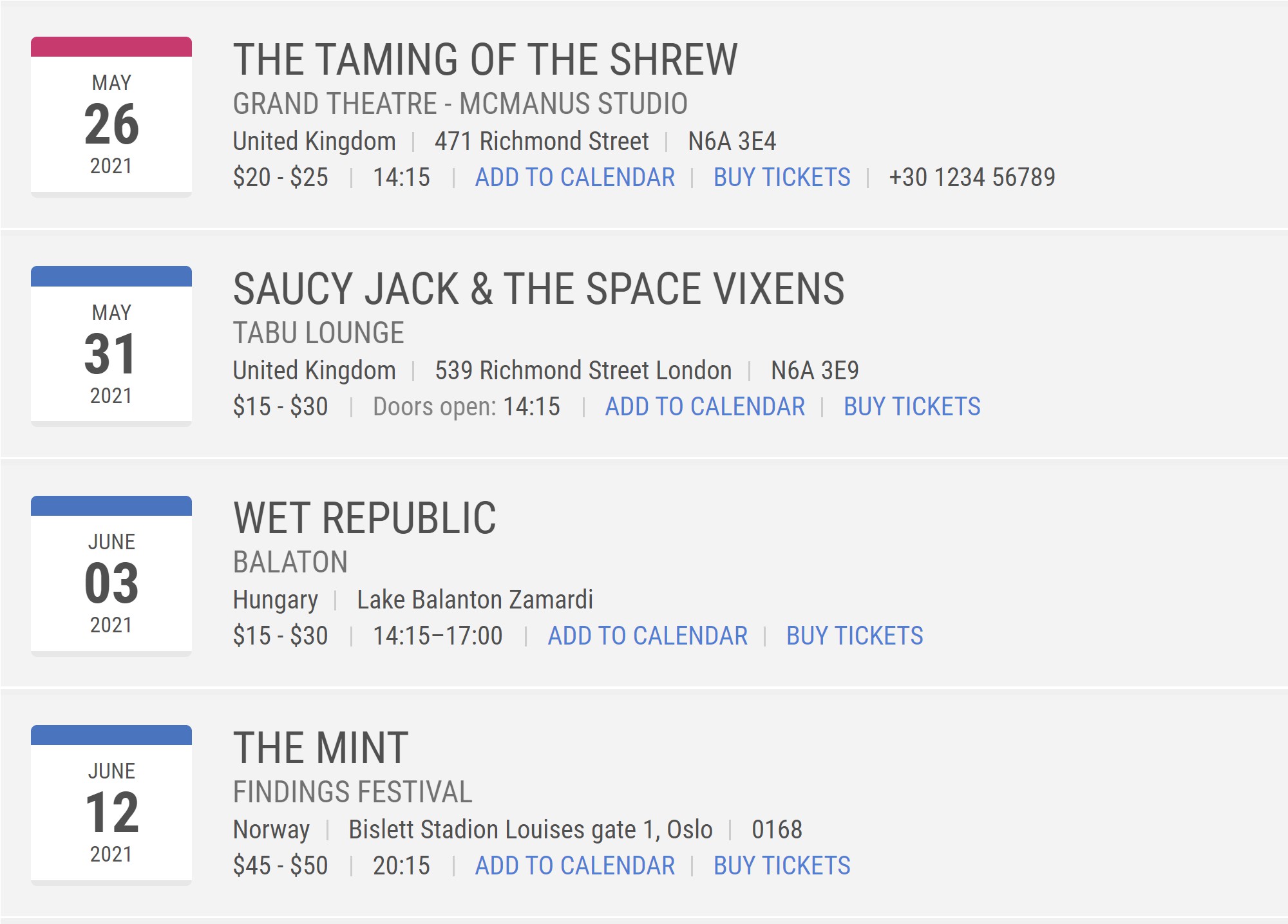
EventIgniter is a premium events manager plugin that helps you to manage events on the back end and display event lists on the front end. Some nice features are:
- Automatic recurring events
- Venue management (as a custom post type)
Price: $49 | Live Demo | Full Details
Other Free Plugins
The three remaining plugins are available for free:
- GutenBee — a collection of blocks for the new WordPress editor.
- ElementsPlus! — a collection of widgets for Elementor.
- MaxSlider — a lightweight slider plugin.
Support
CSSIgniter offers support in a few different ways.
First, if you prefer to do it yourself, CSSIgniter offers detailed documentation and a knowledge base to help you to learn how to use all of its offerings
If you want direct support, you have two options:
- Ticket support
- A support forum
Both are only available to paying members — the support forum isn’t public.
If you submit a ticket request, CSSIgniter promises to respond within 24 hours, and its support is available 24/7.
I’d say this level of support is pretty standard for a WordPress theme/plugin shop.
Final Thoughts
Overall, I’d say that CSSIgniter has a lot of great-looking niche theme offerings.
You won’t really find the one overarching multipurpose theme that others offer. For example, Elegant Themes has Divi and Themify has Ultra.
But not everyone wants that multipurpose approach — sometimes you just want a theme (or an Elementor template) that already perfectly fits the niche for the website you’re building.
If that’s the case for you, I think you’ll like CSSIgniter.
At just $79 for access to 82 themes, 57 Elementor templates and six plugins, it’s a great buy. Or, you can grab just theme/plugin access for $69, or individual themes for $49.
Using CSSIgniter? Any favorite/recommended products? Thoughts?
Related Posts:
Discover more from WPMarmalade
Subscribe to get the latest posts sent to your email.