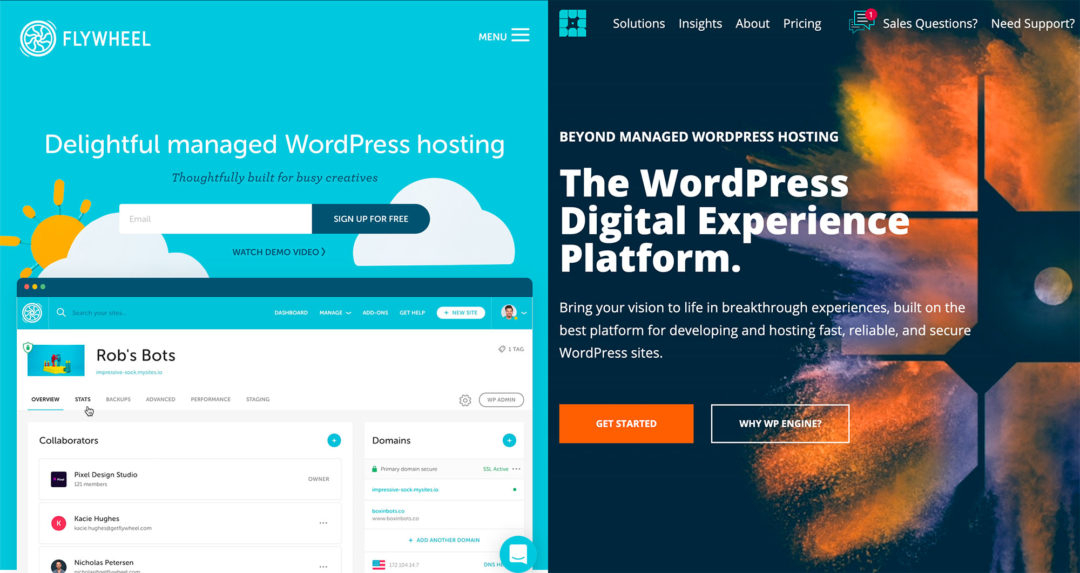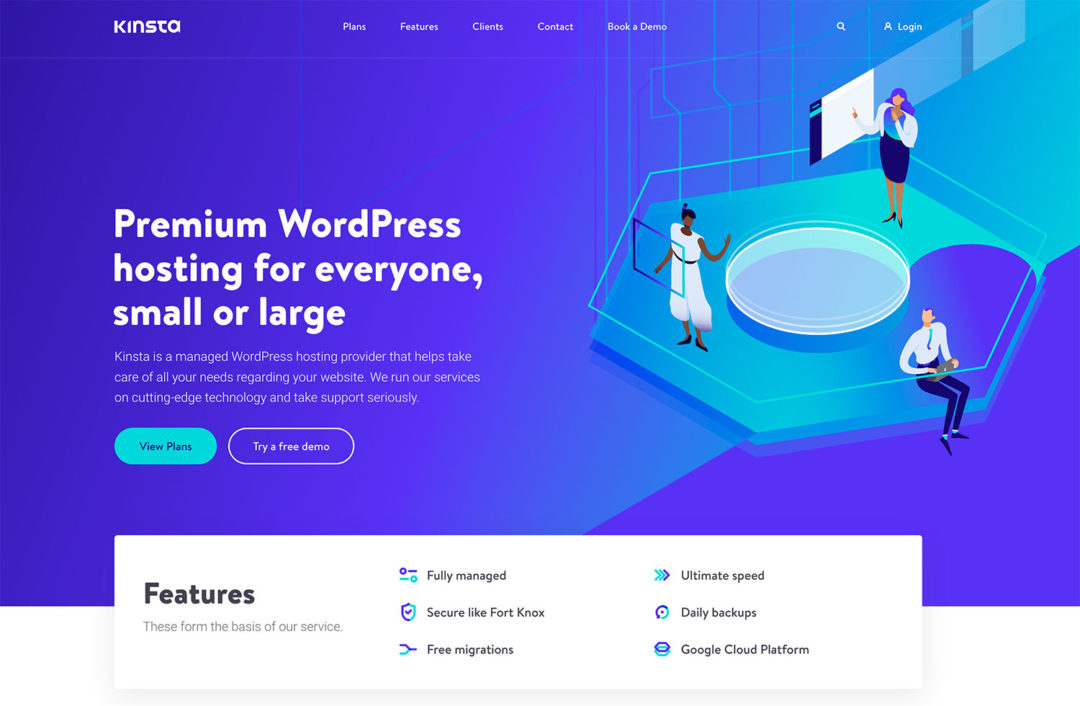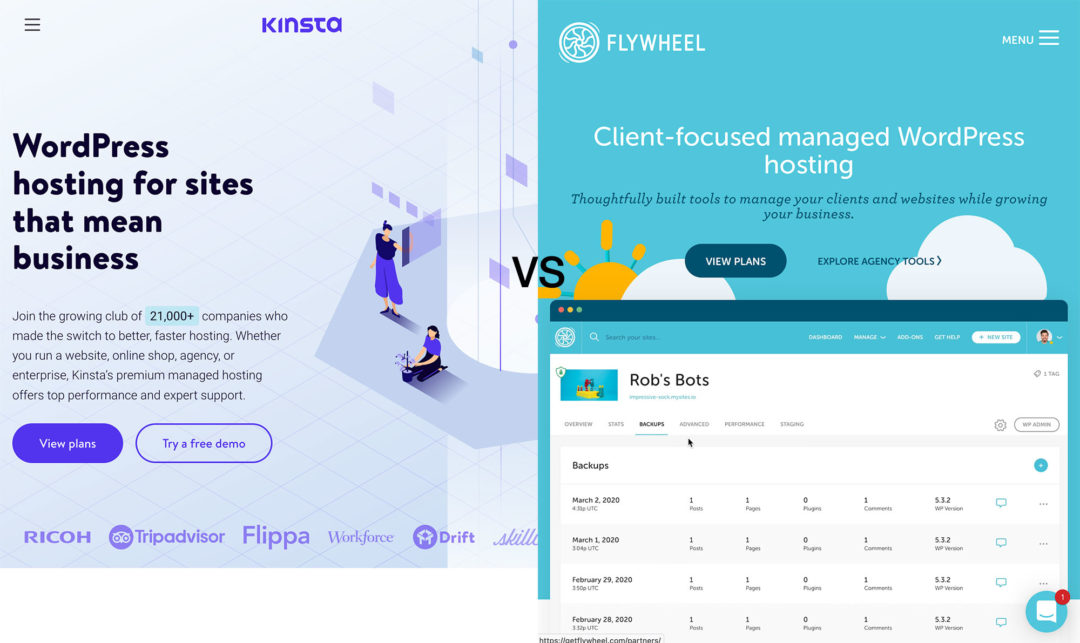Searching for the best WordPress SEO hosting providers, so you can set your websites up for success in Google?
While most of your SEO rankings will depend on your on-page and off-page SEO efforts, quality web hosting is still important if you want to get the best return on investment from your optimization efforts.
Quality hosting won’t shoot your site up the rankings by itself, but the wrong hosting can be a drag on your SEO and have your site ranking lower than it should be. Basically, if you’re using poorly optimized hosting right now, switching to one of these SEO hosting providers may lead to a boost in rankings by eliminating the drag of your current host.
To make sure your hosting will help you to rank at the top of Google, I’ve collected the six best SEO web hosting providers for WordPress users (or other types of sites too). Here’s everything I’ll cover in this post:
- A quick summary of my recommendations, in case you’re in a hurry.
- Thoughts on what SEO hosting is — i.e. what hosting features are important for SEO?
- Detailed information on each host, including singling out its SEO hosting features and its other useful features beyond that.
Let’s get started, so you can get your site ranking…
Table of Contents
🏎️ A Quick Summary of the Best SEO Hosting
If you’re in a hurry, here’s a quick summary of my recommendations for the best SEO web hosting — keep reading to learn more about each host and SEO hosting in general.
| Host | Type | Key Detail | Starting Price |
|---|---|---|---|
| Kinsta | Managed WordPress hosting | Top-notch performance and features | $30 a month |
| Cloudways | Cloud hosting | Good performance and no arbitrary limits | $10 a month |
| GreenGeeks | Shared hosting | Low prices and solid SEO features | $2.95 a month/$10.95 a month |
| WP Engine | Managed WordPress hosting | Top-notch performance and features | $30 a month |
| A2 Hosting | Shared hosting | Low prices and solid SEO features | $2.99 a month/$10.99 a month |
| SEO Hosting | Shared hosting | Dedicated IP addresses for each site | $2.75 per IP per month |
And here’s a short explainer for when I recommend each host:
- Kinsta and WP Engine are the best options for people using WordPress who want best-in-class performance and features. They’re also the most expensive, but you get a lot of value for your money.
- Cloudways is the overall best budget SEO hosting, but mainly for advanced users (because it’s a tiny bit more complex than your average host). GreenGeeks and A2 Hosting are better budget options for non-technical people.
- SEO Hosting is a good option if you want dedicated IP addresses for each site, but I don’t recommend it beyond that limited use case.
🤔 Is Hosting Important for SEO? What Makes a Host ‘SEO Hosting’?
Let’s be real, here:
Unless you’re a believer in dedicated IP addresses (more on that below), there’s really nothing that differentiates good SEO web hosting from good web hosting in general. Any quality web host should set you up for success in Google, and your site’s rankings will be determined more by your on-page and off-page SEO efforts than your hosting provider.
However, as I mentioned in the introduction, choosing low-quality web hosting can be a drag on your site’s ranking, so web hosting is still something to consider when it comes to SEO.
So, what are the fundamental factors to look for if you want your hosting to help with SEO?
The biggest one is performance. Google has been factoring page load times into search engine rankings for a long time, and the Google team have recently made that push even bigger with their Core Web Vitals metrics and the Page Experience algorithm update from 2021.
If you’re using cheap web hosting that doesn’t load quickly, your rankings may be depressed. Changing to a faster host will help you to rank higher, which makes performance-optimized web hosting synonymous with SEO web hosting.
Beyond that, here are a few other details to look for:
- Free SSL certificates (so you can enable HTTPS) — Google has been using HTTPS as a small ranking factor since at least 2014, so it’s essential your site has an SSL certificate.
- Good uptime — if your site’s down, Google may encounter errors when it’s crawling your site, which isn’t good for SEO. If it’s down for a really long time, Google might de-index your site until it starts working again (which usually takes some time to recover). Not to mention, bad uptime also negatively affects your human visitors.
- Security — if your site gets infected with malware, Google will flag it and remove it from the SERPs via its Safe Browsing service. Even if you clean your site, it can take a while to get your rankings back and you’ll need to submit a reconsideration request via Google Search Console.
- Server locations — you’ll want to be able to choose a server location that’s as close as possible to your target SEO region. For example, if you want to rank in Google USA results, you’ll want a USA server location.
Some people also look for a dedicated IP address for SEO hosting, in the belief that sharing the same IP address with other sites can hurt SEO rankings (especially if those sites are low-quality or in bad niches). You may see this called ‘C Class IP hosting’ or something similar.
However, given the fact that almost all hosting services share IP addresses, this seems like something Google has already factored in.
Many SEO experts have declared that needing a dedicated IP address for SEO is a myth. Additionally, Google’s Matt Cutts declared all the way back in 2006 that dedicated IP addresses for SEOs were a myth, so Google has known about this for a long time.
Personally, I also side with the belief that dedicated IP SEO hosting is unnecessary, so I really don’t recommend that you factor it into your decision.
With that being said, I will still note when a provider offers an option for dedicated IP hosting, just in case it’s important to you.
🏆 Six Best Web Hosting Providers for SEO
With that introduction out of the way, here are my picks for the best web hosting for SEO.
1. Kinsta

Kinsta is a managed WordPress host that offers excellent performance and all of the SEO features you could need.
It isn’t the cheapest option on this list, but, if you’re willing to invest in your WordPress site’s hosting to get the best performance and features possible, then Kinsta is a great option to consider.
SEO Features
- Fast load times thanks to an all-Nginx stack, server-level caching, Cloudflare Enterprise CDN, and more.
- Global full-page caching. Kinsta fully caches your site on Cloudflare’s network, which leads to fast load times all around the globe. This is great if you have a global audience and want to rank in different Google locales.
- Free SSL certificates from Let’s Encrypt.
- 29+ server locations all around the world.
- Excellent security, including a firewall powered by Cloudflare Enterprise and malware scanning.
Kinsta doesn’t offer a dedicated IP option, but it does have its own reserved set of IP addresses from Cloudflare, which guarantees you won’t share an IP with ‘bad’ sites (although you will still share with other Kinsta customers).
Other Notable Features
- Automatic daily backups, plus manual on-demand backups when needed.
- Easy WordPress staging sites.
- User-friendly hosting dashboard.
- Free local WordPress development tool via DevKinsta.
- Free application performance monitoring tool to improve your site’s performance.
- 24/7/365 support via live chat.
Pricing
Kinsta’s plans start at $30 a month and go up from there:
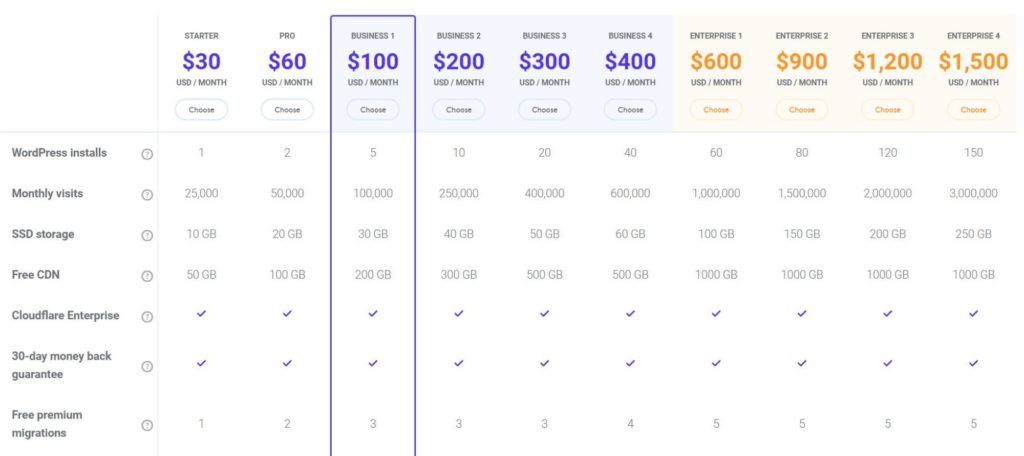
2. Cloudways
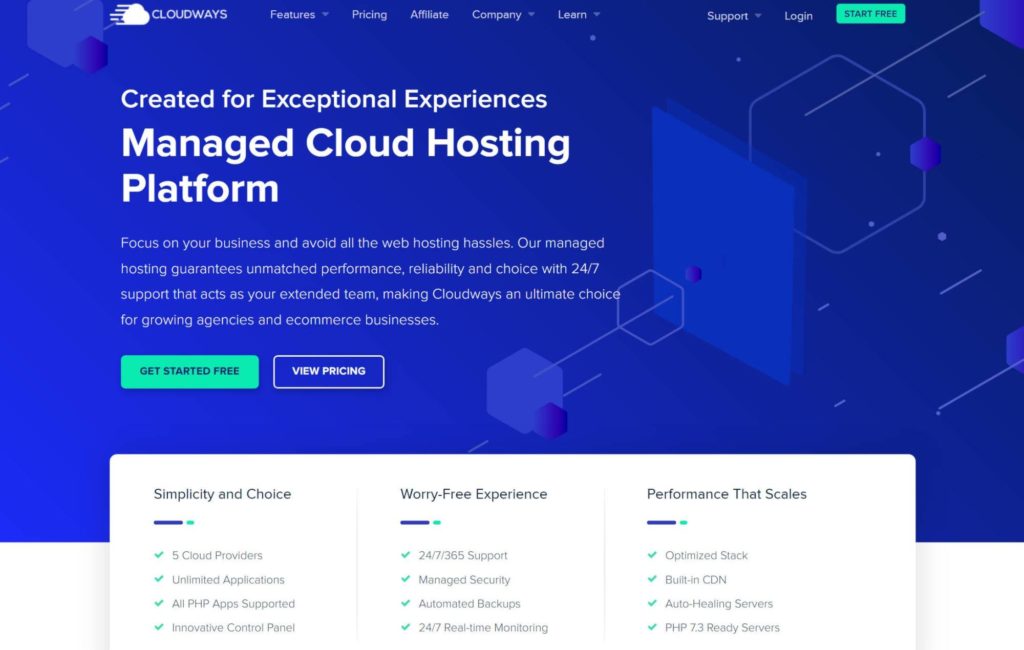
Cloudways is another stellar SEO web hosting provider. Its standout feature is it takes a unique approach to hosting. Rather than offering its own hosting infrastructure, it instead lets you choose from five different cloud hosting services — DigitalOcean, Vultr, Linode, Google Cloud and Amazon Web Services (AWS).
Once you choose your provider and server resources, Cloudways handles setting up the server and managing it for you. You then get lots of useful features and tools to improve your site’s SEO.
In a nutshell: Cloud hosting is great for SEO, and Cloudways makes it about as easy as possible to get started with cloud hosting.
With that being said, I still wouldn’t recommend Cloudways to total beginners because its approach is a little more complicated than ‘normal’ hosting. If you’re just getting started with making websites, I’d recommend picking a different provider on this list.
If you’re an experienced user, you can also consider cloud server control panels such as RunCloud, SpinupWP or GridPane.
SEO Features
- Fast load times: Cloudways uses fast cloud hosting from top providers. It also implements performance-optimization tactics such as caching.
- Free SSL certificates via Let’s Encrypt.
- Dozens of server locations across the different cloud providers.
- Dedicated IP address based on the cloud provider you choose. Each server has its own IP address, so you could create multiple servers if you wanted to host multiple sites on different IP addresses.
- Security firewalls to protect your site from malicious actors.
Other Notable Features
- User-friendly dashboard.
- Dedicated backup tool, though it costs extra ($0.033 per GB of backup storage).
- Easy staging sites.
- Easy server scaling to increase the resources of your server when needed.
- 24/7/365 support via live chat (or phone support for an extra fee).
Pricing
Pricing at Cloudways depends on which cloud hosting provider you choose. There are no arbitrary limits on websites or traffic — you’re only limited by the actual resources of your server.
The cheapest option is the entry-level DigitalOcean server at $10 a month:
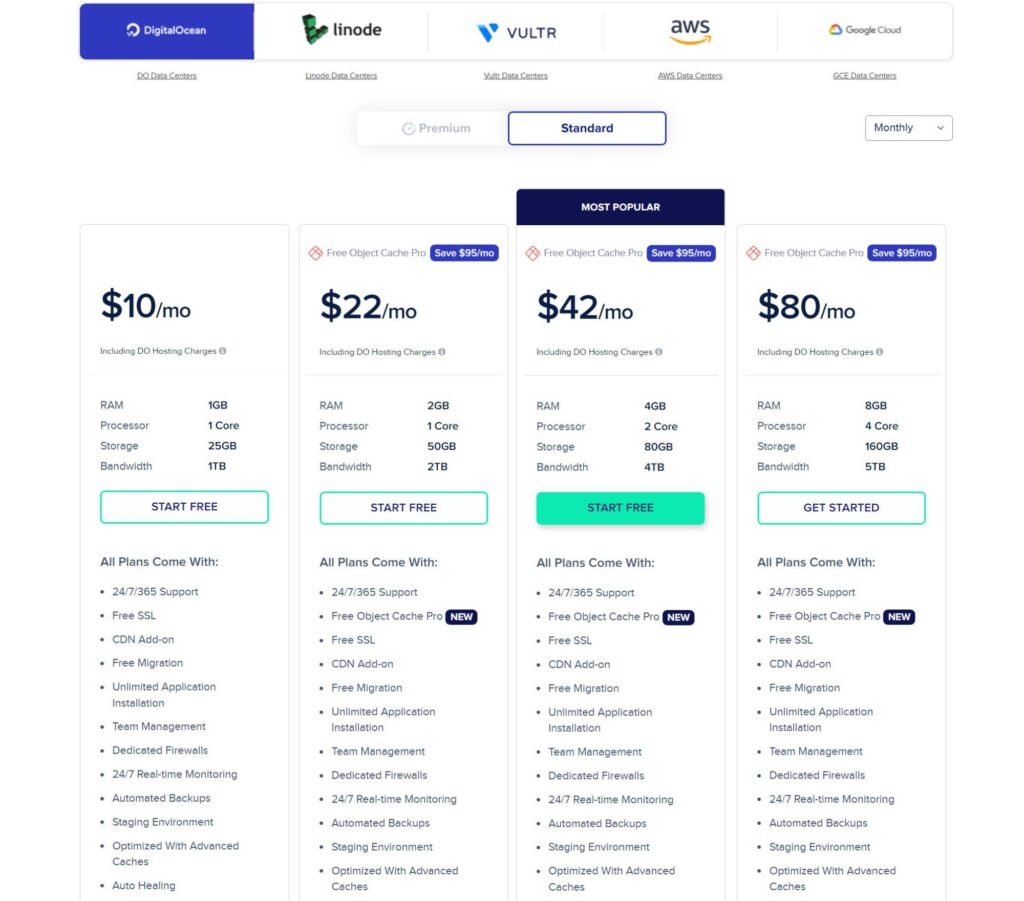
3. GreenGeeks
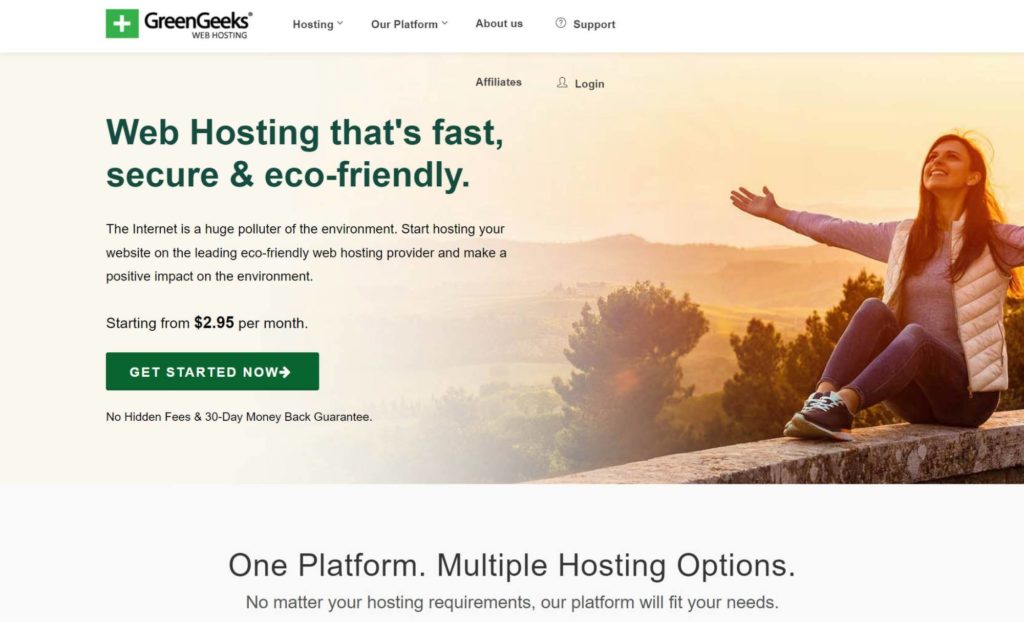
GreenGeeks is a great option if you’re looking for cheap SEO hosting, as it offers affordable shared plans that still perform pretty well.
It’s able to achieve this performance by using LiteSpeed Web Server and LiteSpeed Cache on all of its plans.
As the name suggests, it also has a focus on using green energy, with a 3X green energy match on all of its plans.
SEO Features
- Fast load times thanks to LiteSpeed Web Server and LiteSpeed Cache (especially for WordPress sites or other PHP applications such as Magento).
- Free SSL certificates powered by Let’s Encrypt.
- Dedicated IP address option for an extra $48 a year.
- Server locations in North America (USA and Canada) and Europe.
- Security rules such as firewalls and malware scanning.
Other Notable Features
- Unlimited websites, storage and bandwidth on most shared plans.
- cPanel dashboard to manage your server.
- Staging environment to test changes.
- 300% green energy match to minimize your website’s carbon impact.
- Free email hosting.
- 24/7/365 support via phone, live chat or email.
Pricing
GreenGeeks’ shared hosting plans start at $2.95 a month with promotional pricing for a single site ($10.95 a month regular pricing when you renew). An unlimited site plan will cost you $5.95 a month with promo pricing and $15.95 a month at renewal:
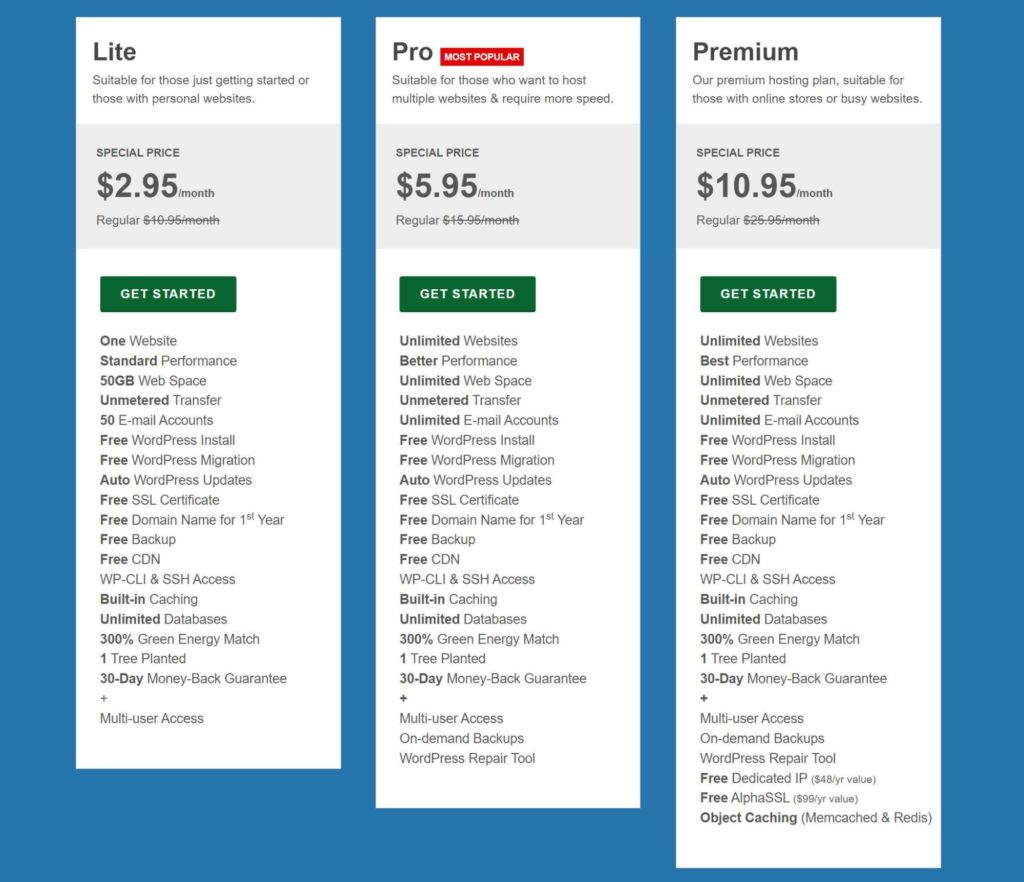
If you want a dedicated IP address for your account, it will cost you an extra $48 a year.
4. WP Engine

WP Engine is another premium managed WordPress host in the same vein as Kinsta. It offers all of the SEO features you’d want, along with lots of other convenient features, such as automatic backups, staging sites and more.
If you’re serious about growing your WordPress site, and you’re willing to invest in top-notch hosting to help you to do that, you should also consider WP Engine.
Note: If you like WP Engine, it’s also worth taking a look at Flywheel. Flywheel is another popular managed WordPress host that’s owned by WP Engine, and has nearly identical prices, but slightly different features. For example, I’d recommend Flywheel over WP Engine if you’re an agency looking for SEO web hosting for your clients’ sites.
SEO Features
- Fast load times: WP Engine builds in optimizations such as server-level caching, a CDN and more tweaks to help your sites to load quickly.
- Free SSL certificates via Let’s Encrypt.
- 11+ server locations, including multiple options in North America, Europe and Asia.
- Strong security, with dedicated firewalls and malware scans.
WP Engine doesn’t offer a dedicated IP address option, though (unless you go with one of the enterprise-focused custom plans).
Other Notable Features
- User-friendly custom hosting dashboard.
- Automatic daily backups, plus manual on-demand backups when needed.
- Multiple staging environments.
- 24/7 support via live chat (on all plans) and phone (excluding the cheapest plan).
- Dedicated eCommerce hosting plans if you’re running a WooCommerce store.
- Optional add-on features for smart AI-powered plugin updates, geotargeting and more.
- Free access to the Genesis Framework and all StudioPress child themes.
- Free local WordPress development tool via Local.
Pricing
Like Kinsta, WP Engine’s plans start at $30 a month and go up from there. The WP Engine pricing page details a number of plans, ranging from regular managed WordPress hosting to dedicated WooCommerce hosting.
It’s not easy to take a screenshot, so you’ll need to go to the pricing page to see all of the details.
5. A2 Hosting

A2 Hosting is another solid option if you’re looking for affordable SEO hosting. As with GreenGeeks, it gives you the option to access LiteSpeed Web Server on its shared plans (though only on the Turbo-branded plans).
It also has some other notable SEO features, such as the option to purchase a dedicated IP address, if you’re a believer that this is an important part of SEO.
SEO Features
- Fast load times on the Turbo shared plans thanks to LiteSpeed Web Server and LiteSpeed Cache.
- Dedicated IP address option for an extra fee.
- Free SSL certificates.
- Server locations on three continents, including North America, Europe and Asia.
- Security protection including firewalls and virus scanning.
Other Notable Features
- cPanel dashboard for managing your hosting and websites.
- Staging/site cloning tool for easy testing.
- Free email hosting.
- 24/7/365 support via phone, live chat or email.
Pricing
A2 Hosting’s shared plans start at $2.99 a month with promo pricing or $10.99 a month with regular pricing. However, if you’re going to use A2 Hosting’s shared hosting, I’d only recommend the higher-tier Turbo plans, which get you access to LiteSpeed Web Server and much better performance in general.
The cheapest Turbo plan supports unlimited sites and costs $6.99 a month with promo pricing, and $20.99 a month at regular pricing.
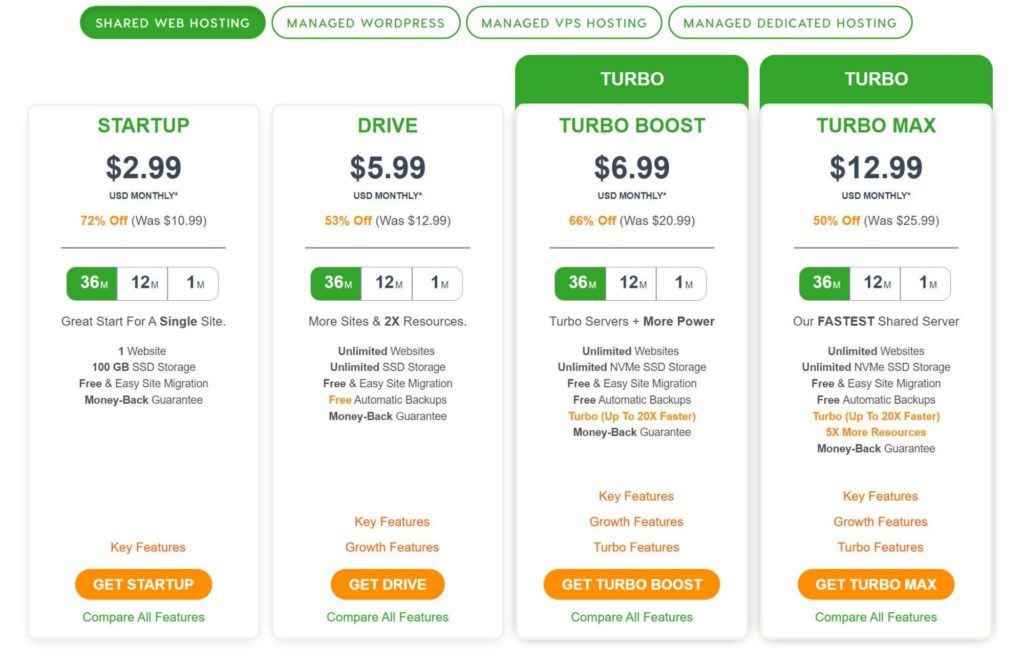
6. SEO Hosting

SEO Hosting is kind of a bonus option because I wouldn’t recommend it to most people. However, if you’re convinced of the importance of having unique C Class IP addresses for each site, it’s probably the best option you’ll find.
That’s the whole focus of SEO Hosting — it makes it super easy to purchase unique C Class IP addresses for each site (or even A Class IP addresses).
It offers 1,600+ unique C Class IPs in the USA and another 500+ in Europe, which pretty much guarantees you can give each one of your sites its own unique IP address.
In terms of the actual hosting itself, though, you shouldn’t expect the same level of quality you’d get with the other hosts on this list. For example, there’s only ticket-based support, whereas all of the other hosts at least offer live chat. There’s also no free SSL option.
Again, I only recommend this host if you absolutely must have unique IP addresses for each individual site. If you don’t care, use a different host on this list.
SEO Features
- Unique IP addresses, with an easy option to add as many IPs as you need.
- Custom IP manager to easily assign IP addresses to specific domains via WHM.
- Private nameservers in addition to your unique IP addresses.
- Datacenters in USA and Europe (along with IP addresses in both locations).
Other Notable Features
- cPanel dashboard to manage your server, along with WHM to assign domain IPs.
- Pre-installed WordPress — just provide your list of domains and SEO Hosting will set up WordPress sites for each domain.
- 24/7 support via ticket (no live chat or phone).
Pricing
SEO Hosting charges you based on the number of IP addresses you purchase. Each IP address comes with 5 GB of storage and 50 GB of bandwidth.
Unique C Class IP addresses range from $2 to $2.75 per IP depending on volume, while unique A Class IP addresses cost $7 per Class A.

There are also VPS and dedicated hosting plans if you need more power.
👉 Which Is the Best SEO Hosting Provider for You?
In any ‘best of’ list, I never like to try to make a single recommendation because there’s never one option that’s right for every single person.
Instead, I think it’s more useful to highlight the best option for specific scenarios. For example, a site receiving 3,000 visitors a month has drastically different needs from a site receiving 300,000 visitors a month, so it makes no sense to recommend the same SEO hosting for both.
To that end, here are my recommendations for different areas…
- Best SEO web hosting for WordPress sites — for the overall best WordPress hosting for SEO, go with Kinsta or WP Engine, as they offer the best performance, features and support. If you’re on a tight budget, consider one of the next options.
- Best cheap SEO web hosting — for cheap hosting that’ll still help you to rank, go with GreenGeeks or A2 Hosting if you’re a beginner. If you’re a more advanced user, I recommend Cloudways instead.
- Best hosting for lots of low-traffic sites — if you need SEO hosting for tons of low-traffic sites, I’d recommend Cloudways because it has no arbitrary limits. If you want unique IP addresses for each site, then you can consider SEO Hosting.
- Best dedicated IP SEO hosting — if you’re a believer in the SEO benefit of having a dedicated IP address for each site (which I’m not), you may want to consider SEO Hosting. A2 Hosting and GreenGeeks also offer dedicated IP options (but for your entire account, rather than each individual site).
Used/using any of these hosting providers? Thoughts?